
Guide to Add Magento 2 FAQ Extension in 7 Steps
Looking to enhance your Magento store’s product page engagements? Magento 2 FAQ extension is a powerful tool that helps create and manage your store’s FAQ sections, improving overall customer experience. It simplifies the process of adding product questions and answers, making your store more informative.
This tutorial will cover how to install and use the Magento 2 FAQ extension to improve your store’s knowledge base.
Key Takeaways
-
Learn to add, organize, and customize FAQs in your Magento store.
-
Discover more about improving user experience by providing quick answers to common questions.
-
Discover how Magento FAQs can improve your store’s search engine visibility.
-
Reduce support inquiries and help customers make informed purchasing decisions.
-
Go through the top five Magento 2 FAQ extensions to find the right fit for your store.
What is a Magento 2 FAQ extension?

“A Magento 2 FAQ extension is a tool that helps create a dedicated FAQ page or individual product page FAQ sections on your Magento store.”
The extension allows store owners to add, organize, and customize FAQs. It supports product questions, providing answers directly on the product page. The extension also enhances SEO, improving search engine visibility.
It enables creating ecommerce FAQ blocks and sections, making it easy to manage frequently asked questions. Customers can ask questions, improving the shopping experience. The extension provides a support service to help with customization and inquiries.
Why Does Every Magento 2 Store Need an FAQ Extension?
Importance of FAQs for Ecommerce Customer Experience
-
Enhances User Experience: A Magento 2 FAQ extension provides a dedicated FAQ page. Customers can find answers to their questions quickly.
-
Reduces Support Inquiries: Customers often ask common questions. An FAQ section helps answer these, reducing the load on the support team.
-
Improves Trust: Frequently asked questions on a product page can build trust. It shows the store is transparent and customer-focused.
Key Benefits of FAQ Extensions
-
Boosts SEO: A well-organized FAQ block can improve SEO. Search engines favor informative and structured content.
-
Customization Options: Store owners can customize FAQ pages. It includes adding a question form and creating FAQ categories.
-
Saves Time: An FAQ extension for Magento 2 helps save time for both customers and support teams. It provides quick answers, enhancing the shopping experience.
-
Easy to Manage: Magento 2 FAQ modules are easy to install and manage. Admins can update FAQs and organize them by categories.
-
Increases Sales: Addressing product questions directly on the product page can lead to informed purchasing decisions. It can increase sales and customer satisfaction.
6 Features to look for in a Magento 2 FAQ Extension
1. Supports Product Questions
Choose an extension that allows product questions on the product page. It provides customers with quick answers and improves their shopping experience. For example, an FAQ block can display common questions about a product's size or features.
2. Responsive Design
The FAQ page should be mobile-friendly. It should look good on all devices, ensuring a consistent user experience across desktops, tablets, and phones. A responsive design adapts to different screen sizes, making FAQs accessible to all users.
3. Integration with Store View
The extension should integrate seamlessly with your Magento 2 store. It should support multiple store views, allowing customization for each store. It is important for businesses with different regional stores or languages.
4. Admin Features
Look for an extension that offers robust admin features. It includes easy management of FAQs, a search function, and the ability to track customer inquiries. An effective admin panel helps store owners manage FAQs efficiently.
5. Support and Updates
Ensure the extension comes with reliable support. The provider should offer regular updates to keep the module compatible with the latest Magento 2 versions. Timely updates ensure the extension remains secure and functional.
6. Performance and Security
The FAQ extension should not slow down your site. It should be optimized for performance and include security features like reCAPTCHA to prevent spam. A fast and secure FAQ page enhances user trust and improves the overall shopping experience.
Reviewing the Top 5 Magento 2 FAQ extensions
1. Amasty FAQ & Product Questions Extension ($205)
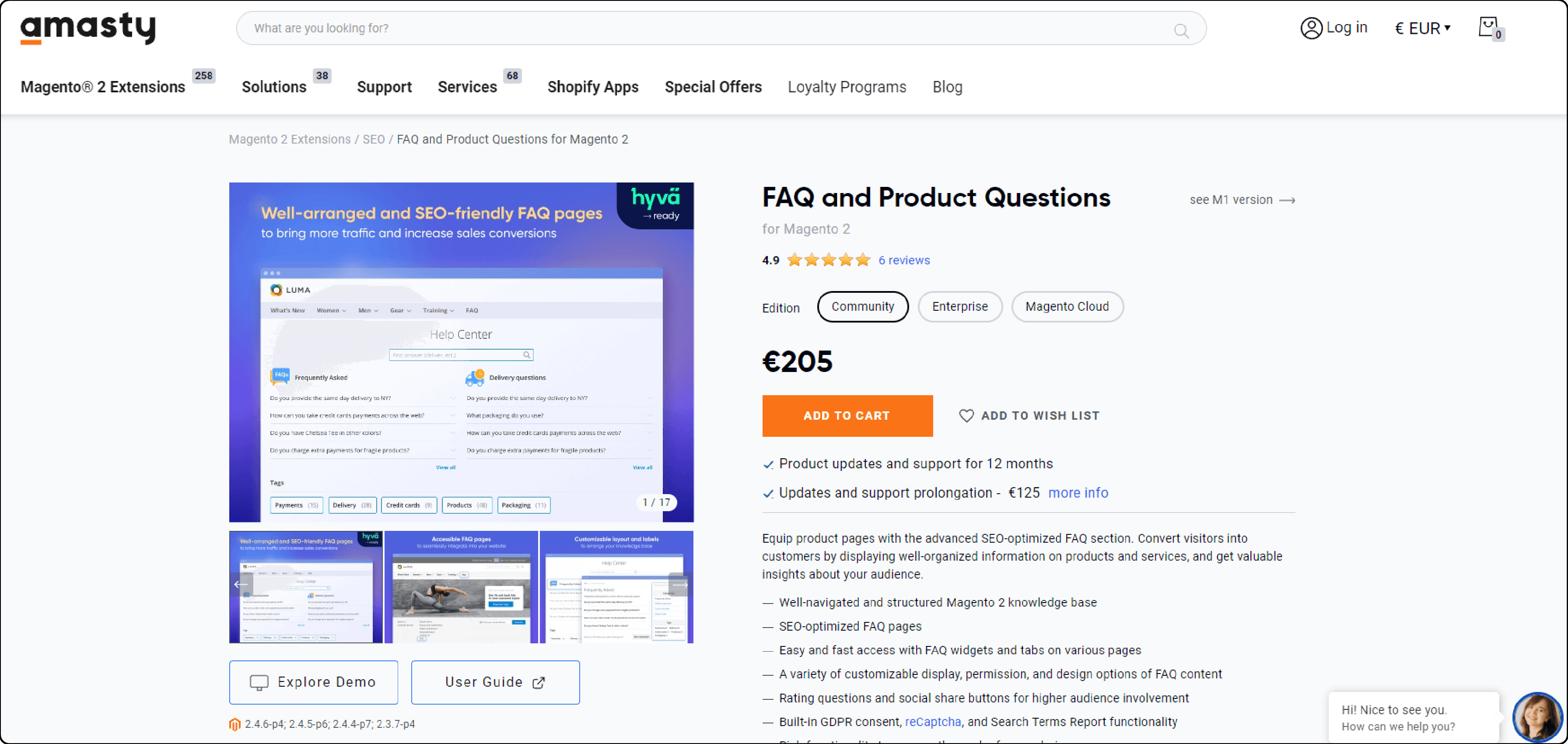
-
Amasty’s FAQ extension solution helps create SEO-friendly FAQ pages and categories.
-
Allow customers to ask product-specific questions.
-
Customize FAQ design, URLs, metadata, and more.
-
Positive reviews for robust features and customization options.
-
Paid support with option for ultimate support subscription.
2. Mageplaza FAQ Extension ($149)
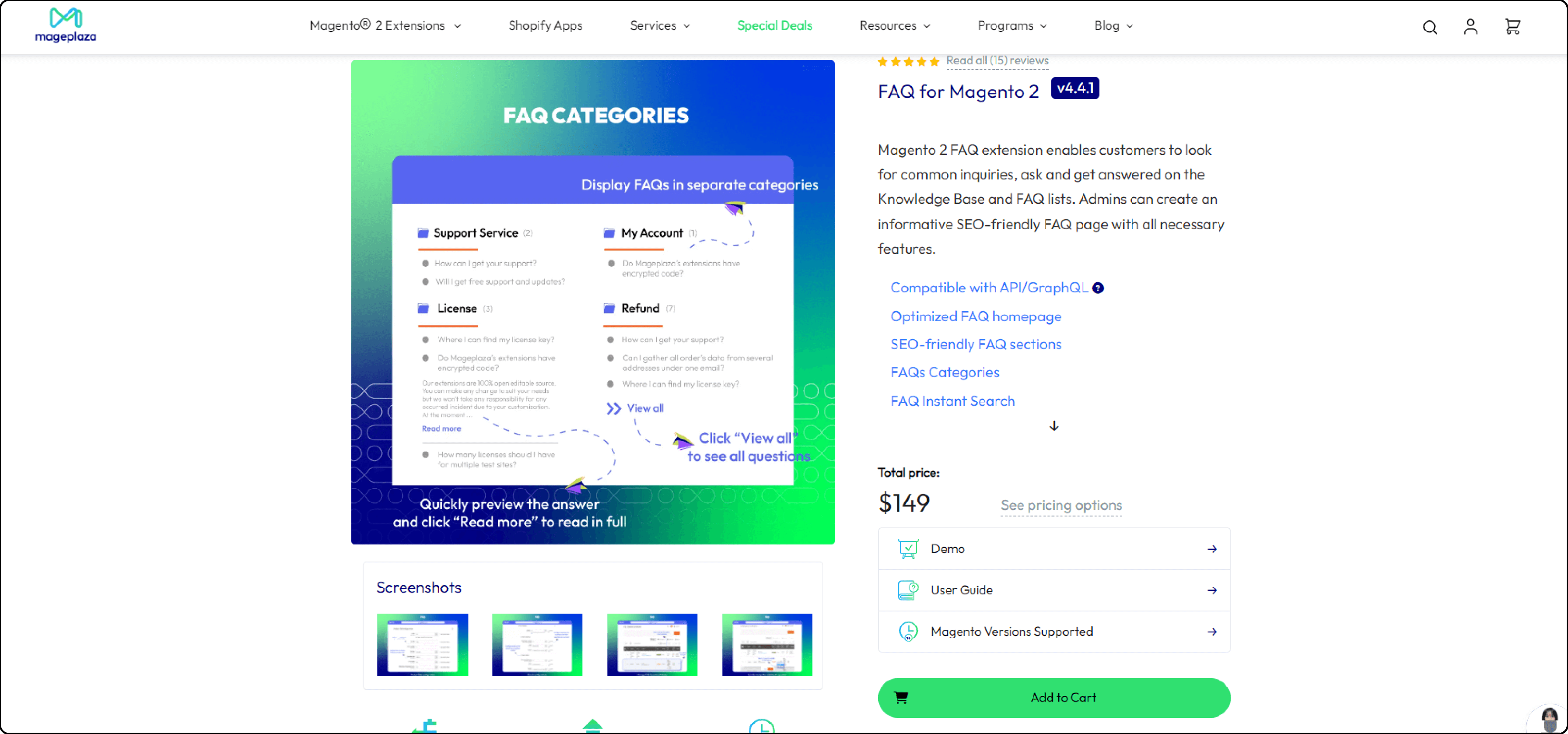
-
Mageplaza’s FAQ extension allows building a knowledge base with unlimited FAQs and categories.
-
SEO-friendly FAQ pages with meta settings.
-
Customer question submission form with moderation.
-
Highly rated for ease of use and functionality.
-
Free support with the option to purchase premium support.
3. Magezon FAQ Extension ($149)
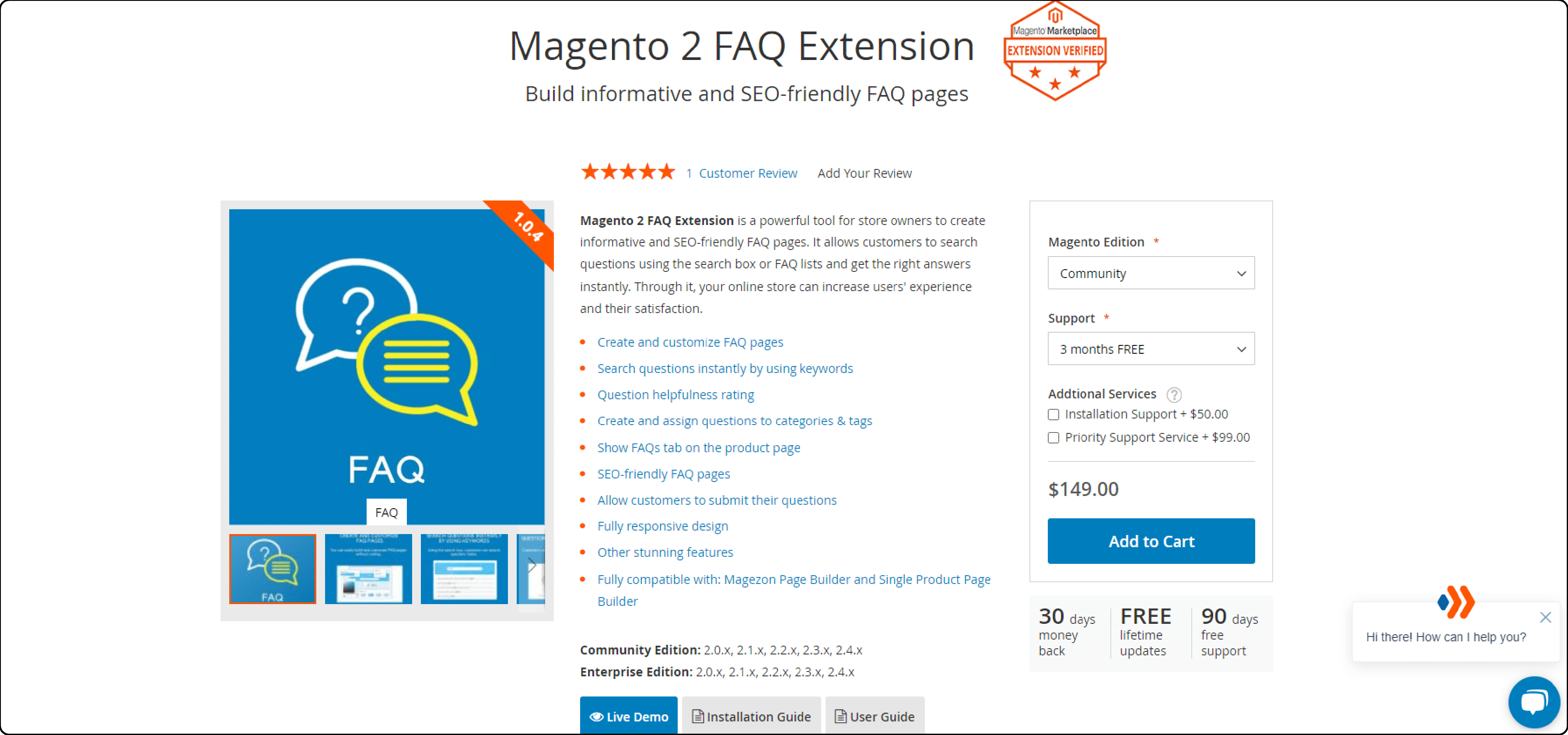
-
Magezon’s FAQ extension provides 4 layout options for the FAQ homepage.
-
Instant search, category filters, and voting.
-
Multi-store and multi-language compatible.
-
Positive reviews praising design customization and support.
-
Premium support is available for purchase.
4. Webkul FAQ Extension ($39-$200+)
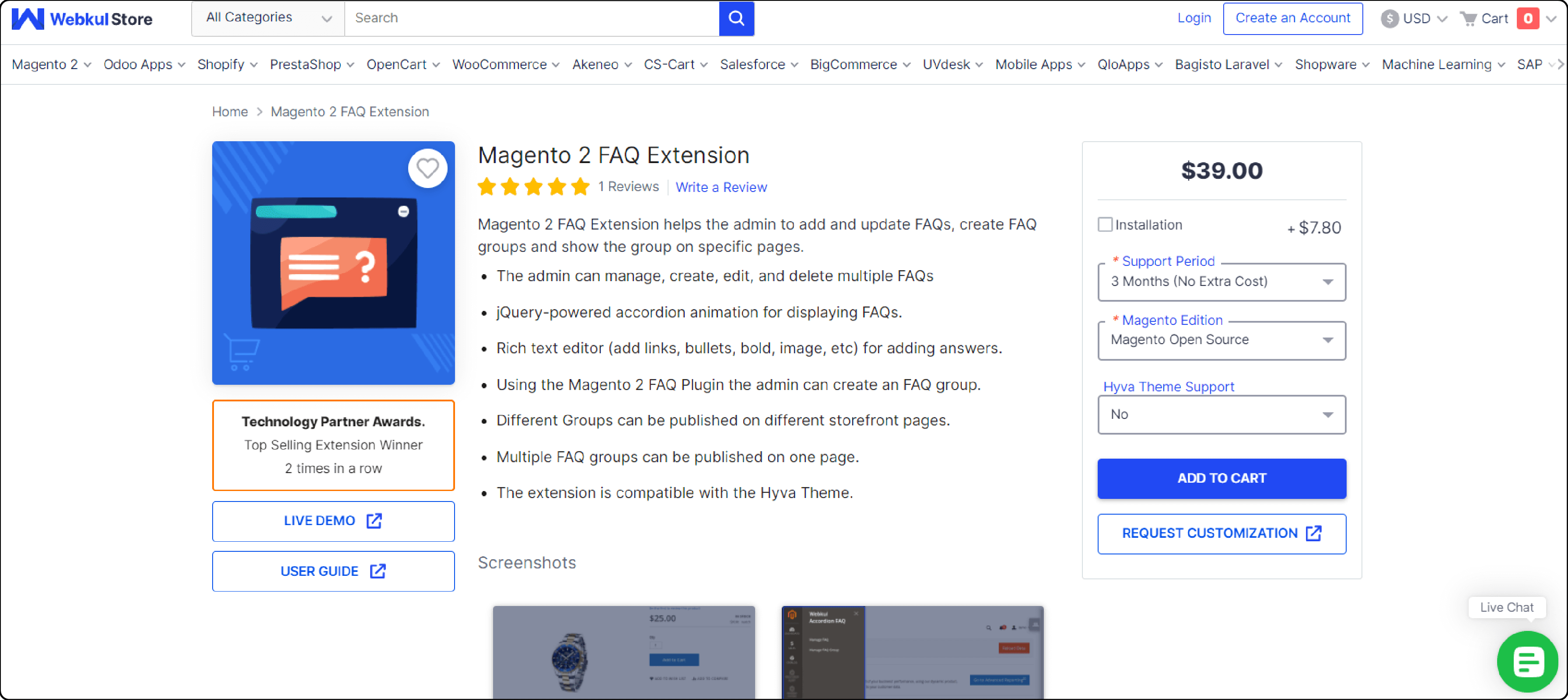
-
With Webkul’s FAQ extension, you can create FAQ groups for different product pages.
-
Accordion-style FAQ display with WYSIWYG editor.
-
Customer ratings and helpfulness voting.
-
Decent ratings for functionality and affordable pricing.
-
Paid support is available through a ticketing system.
5. Aheadworks FAQ Extension ($199)
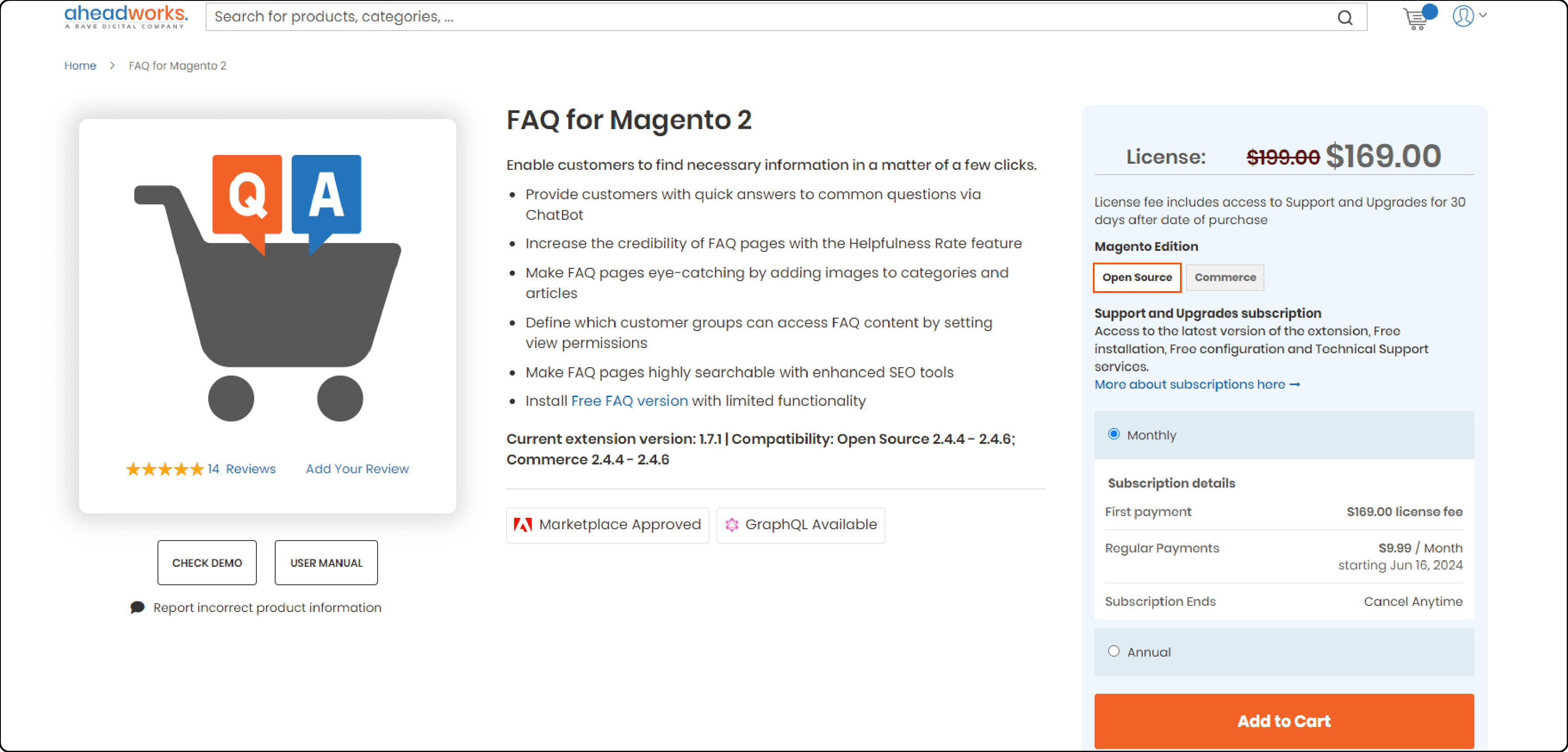
-
Aheadworks’ extension can categorize FAQs with SEO-friendly URLs.
-
Helpfulness rating system and article questions.
-
ChatBot integration for instant answers.
-
Highly customizable but more expensive than alternatives.
-
Paid support is included in the purchase price.
Guide to Integrating a FAQ Extension in your Magento 2 Store
Step 1: Install the Extension
-
Purchase a Magento 2 FAQ extension from a reputable provider.
-
Upload the extension files to your Magento root directory.
-
Run commands to install and enable the FAQ module.
Step 2: Configure General Settings
-
Navigate to Stores > Configuration > FAQ Extension Settings.
-
Enable the FAQ extension and set a title.
-
Choose URL prefixes for FAQ pages and categories.
-
Decide if guests can ask questions or not.
Step 3: Set Up FAQ Homepage
-
Use a pre-built CMS page or create a new one.
-
Select the FAQ homepage layout with sidebar positions.
-
Add widgets for FAQ categories, search, and question lists.
Step 4: Create FAQ Categories and Questions
-
Go to FAQ > Categories to add new categories.
-
Assign icons, SEO-friendly URLs, and meta information.
-
Navigate to FAQ > Questions to add unlimited FAQs.
-
Organize questions by assigning relevant categories and products.
-
Use the WYSIWYG editor to format FAQ content.
Step 5: Customize Design and SEO
-
Modify FAQ page layouts and styles via configuration.
-
Set up SEO-friendly URLs and metadata for categories/questions.
-
Enable social sharing buttons and helpfulness ratings.
-
Integrate FAQ with XML sitemaps for better indexing.
Step 6: Add Product-Specific FAQs
-
When creating products, access the FAQ assignment section.
-
Select relevant FAQ categories to display on product pages.
-
Customers can view and submit product questions conveniently.
Step 7: Enhance User Experience
-
Allow customers to search FAQs by keyword.
-
Display FAQs using accordions or lists for easy browsing.
-
Let customers submit new questions for admin review.
-
Use analytics to identify FAQ engagement and optimization areas.
How to Write Helpful FAQs for Your Magento Store?
| Focus Points | Tips |
|---|---|
| Structure | Use clear categories for each FAQ section. For example, create categories for product questions, shipping, and returns. It helps customers find answers quickly on the FAQ page. |
| Language | Use simple and direct language. Avoid jargon. Write questions and answers as if speaking to a customer in person. It makes the FAQ section easy to understand and more effective. |
| Formatting | Use bullet points and short paragraphs. Highlight keywords. It improves readability. Make FAQs scannable by bolding key points and using headings for different sections. |
| Customization | Customize the FAQ page to match your store’s style. Use the admin features of the Magento 2 FAQ module to add questions and answers relevant to your customers. It creates a consistent and branded shopping experience. |
| SEO Optimization | Include keywords in your FAQs. It helps improve search engine ranking. Use product-relevant keywords and answer Google’s “People Also Ask” answers, satisfying user queries in a natural tone. |
FAQs
1. What is a Magento 2 FAQ extension?
A Magento 2 FAQ extension helps create informative FAQ pages. It allows customers to ask questions and find answers, enhancing their shopping experience on your online store.
2. How does the FAQ and Product Questions extension work?
The FAQ and Product Questions extension enables 2 FAQ and product questions on every page. The extension helps customers to ask questions and get quick answers about products.
3. Why should I use a Magento 2 FAQ and Product Questions extension?
Using Magento 2 FAQ and Product Questions extension can increase your FAQ visibility. It improves Magento 2 SEO with SEO-optimized FAQ sections and answers to their queries.
4. How does the FAQ search feature benefit customers?
FAQ search makes it easy for customers to find questions about the products. This module for Magento 2 helps in searching questions quickly, reducing inconvenience for customers.
5. How can I make FAQ pages SEO-friendly?
To make FAQ pages SEO-friendly, ensure the FAQ magento 2 extension includes seo-optimized FAQ sections and uses keywords. It enhances your Magento 2 SEO and visibility.
6. How do I manage FAQs in my Magento 2 store?
The Magento 2 FAQ module allows easy management of FAQs. You can create FAQ articles, add frequently asked questions, and organize them on a knowledge base page.
7. What security features should a Magento 2 FAQ extension have?
A good Magento 2 FAQ extension should have security features like the reCAPTCHA extension to prevent spam. It ensures high extension quality and a better customer experience.
Summary
Ready to upgrade your Magento store’s customer experience? Integrating Magento 2 FAQ Extension can help create and manage FAQ sections for your Magento products and store. Here’s a quick rundown of the tutorial’s main points:
-
The extensions help create a customizable FAQ page for all your store pages and products.
-
FAQs enhance user experience, reduce support inquiries, and build trust.
-
Key benefits include SEO boost, customization, time-saving, and increased sales.
-
Essential features are product question support, responsive design, and security.
-
Top extensions include Amasty, Mageplaza, Magezon, Webkul, and Aheadworks.
Boost your Magento stores’ navigational experience and product reach. Choose managed Magento hosting services for expert product page customization guidance.




