
How to Set Up Magento 2 Facebook Product Feed?
Looking to create dynamic Facebook ads for your Magento store? Magento 2 Facebook product feed helps connect your store’s product catalog with Facebook.
In this tutorial, we will explore the working and configuration steps of the Magento 2 Facebook product feed.
Key Takeaways
-
The extension connects your Magento store to Facebook and Instagram.
-
Follow the steps to set up a Facebook Product Feed.
-
Top Magento 2 Facebook Product Feed extensions include Amasty.
-
Best practices optimize your feed for better visibility and performance.
-
Boost your sales by creating dynamic ads and targeting the right audience.
Magento 2 Facebook product feed is a structured file or URL that contains product attributes and data from your Magento 2 store.
Product feed for Magento allows smooth integration with Facebook’s catalog manager. It enables you to showcase products on Facebook and Instagram. The feed includes details like:
-
Product names
-
Prices
-
Descriptions
-
Images
-
Availability
The Magento 2 extension updates automatically and ensures accurate information across platforms. The feed helps create dynamic ads and manage a Facebook shop efficiently.
The tool enhances product visibility, simplifies ad management, and improves targeting for Facebook campaigns. It is a valuable asset for boosting sales and engagement.
Key Features of Magento 2 Facebook Product Feed
1. Automated Product Syncing
-
The feature ensures that your product data is always up-to-date across Facebook and Instagram.
-
Any changes in your Magento 2 store are reflected automatically in the feed. It is possible whenever you update product information, such as:
-
Price adjustments
-
Stock levels
-
Descriptions
-
New products
-
-
Scheduled updates or real-time syncing prevent outdated product information from being displayed to potential customers. It reduces manual effort and minimizes errors.
2. Customizable Feed Settings
-
Magento 2 allows you to tailor the product feed based on your campaign needs.
-
You can include specific product attributes such as:
-
Categories
-
Custom labels
-
Promotional tags
-
-
The flexibility ensures your feed aligns perfectly with your marketing goals and product strategies.
3. Multi-Channel Product Display
-
The feed provides broader exposure for your products by integrating with Facebook and Instagram.
-
Products in the feed are visible across various channels, including:
-
Facebook Shops: A storefront where users can browse and purchase directly.
-
Instagram Shopping: Allows users to discover and buy products via Instagram posts and stories.
-
Facebook Marketplace: Broadens product visibility to a marketplace audience.
-
-
The multi-platform presence increases your products' reach and engagement across these popular platforms.
4. Flexible Feed Formats
-
Magento 2 supports multiple feed formats, such as:
-
XML
-
CSV
-
JSON
-
-
It ensures compatibility with Facebook's Catalog Manager. It allows you to choose a format that fits your workflow and technical requirements.
5. Multi-language and Currency Support
-
For businesses targeting global audiences, this feature is invaluable. You can create feeds in multiple languages and currencies.
-
It ensures your products resonate with local audiences and complies with regional preferences.
6. Scheduled Updates
-
Magento 2 offers scheduled feed updates. It automatically refreshes the feed at set intervals.
-
The feature eliminates the need for manual updates. It ensures your Facebook product catalog remains current. It helps save time and effort.
How Magento 2 Facebook Product Feed Work?
1. Feed Generation in Magento 2
-
The feed is a structured file that contains essential product details from your Magento 2 store.
-
You can customize the feed to add specific fields, such as:
-
Product categories
-
Sale tags
-
Promotional labels
-
-
Magento 2 extensions or built-in tools help automate the feed creation process. It ensures accurate data.
2. Connecting Feed to Facebook Catalog Manager
-
Once the feed is generated, you upload it to Facebook's Catalog Manager. You can also provide a feed URL for direct syncing.
-
Facebook reads this feed to build a catalog of your products.
-
The catalog serves as the backbone for your:
-
Facebook
-
Instagram shops
-
Google merchant
-
Ads
-
3. Dynamic Ad Creation
-
Facebook uses the product feed to create dynamic ads.
-
These ads display products that target specific audiences based on their:
-
Interests
-
Browsing behavior
-
Interaction with your website
-
-
It is done by providing detailed product information. For example, if a user views a product in your store but doesn’t buy it, Facebook can retarget them with that product in a personalized ad.
-
The targeted approach boosts conversion rates and improves ad relevance.
10 Steps to Set Up Magento 2 Facebook Product Feed
Step 1: Navigate to the Admin panel, then go to Products > Catalog > Product Feed > Manage Feeds > Add New Feed.
Step 2: Click Add New Feed and select the desired feed type, such as XML, CSV, etc., from the dropdown menu.
Step 3: In the general settings, configure your preferred options such as:
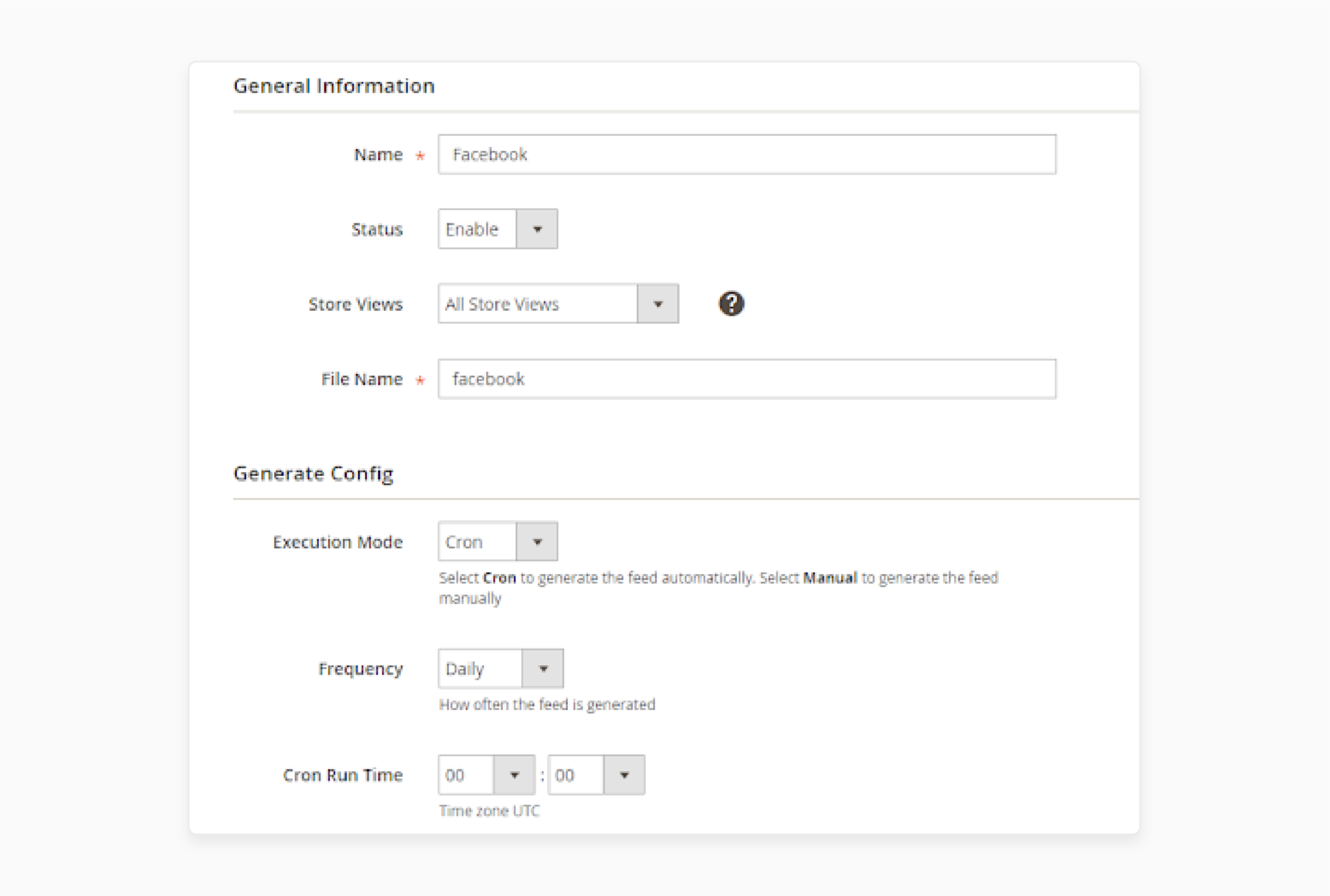
-
Name and Status
-
Store View
-
File Name
-
Execution Mode
-
Frequency
-
Cron Run Time
Step 4: Go to content settings and select a ready-made product feed template. You can also customize the feed using the several available options.
Step 5: In the Google Analytics section, input campaign details:
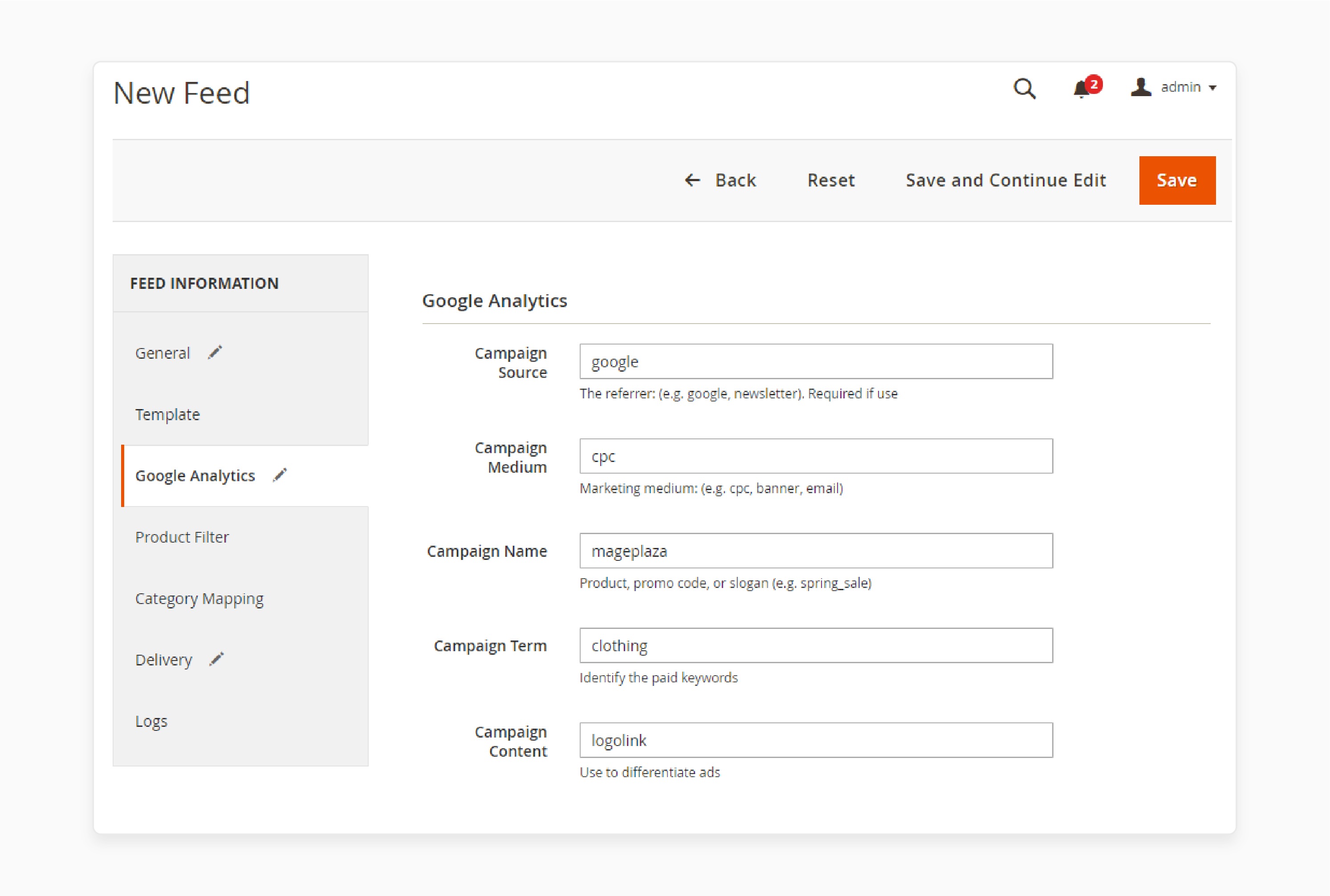
-
Campaign source
-
Campaign medium
-
Campaign name
-
Campaign term
-
Campaign content
Step 6: Under Product Filter, select all the conditions to export files.
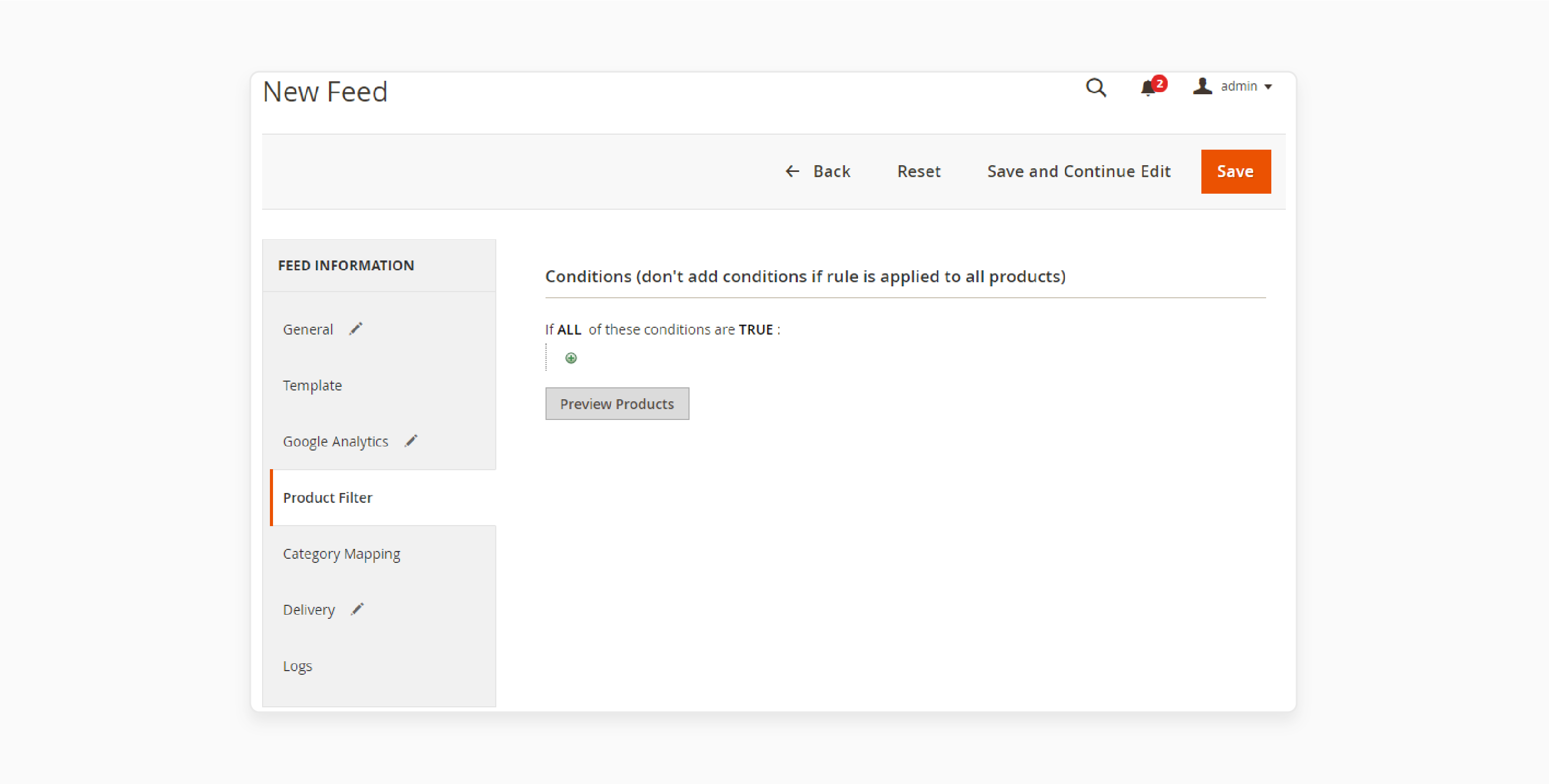
Step 7: Choose the protocol to upload exported files, SFTP or FPT. Then select Cron to generate feed automatically. Choose Manual to allow the admin to create feeds manually.
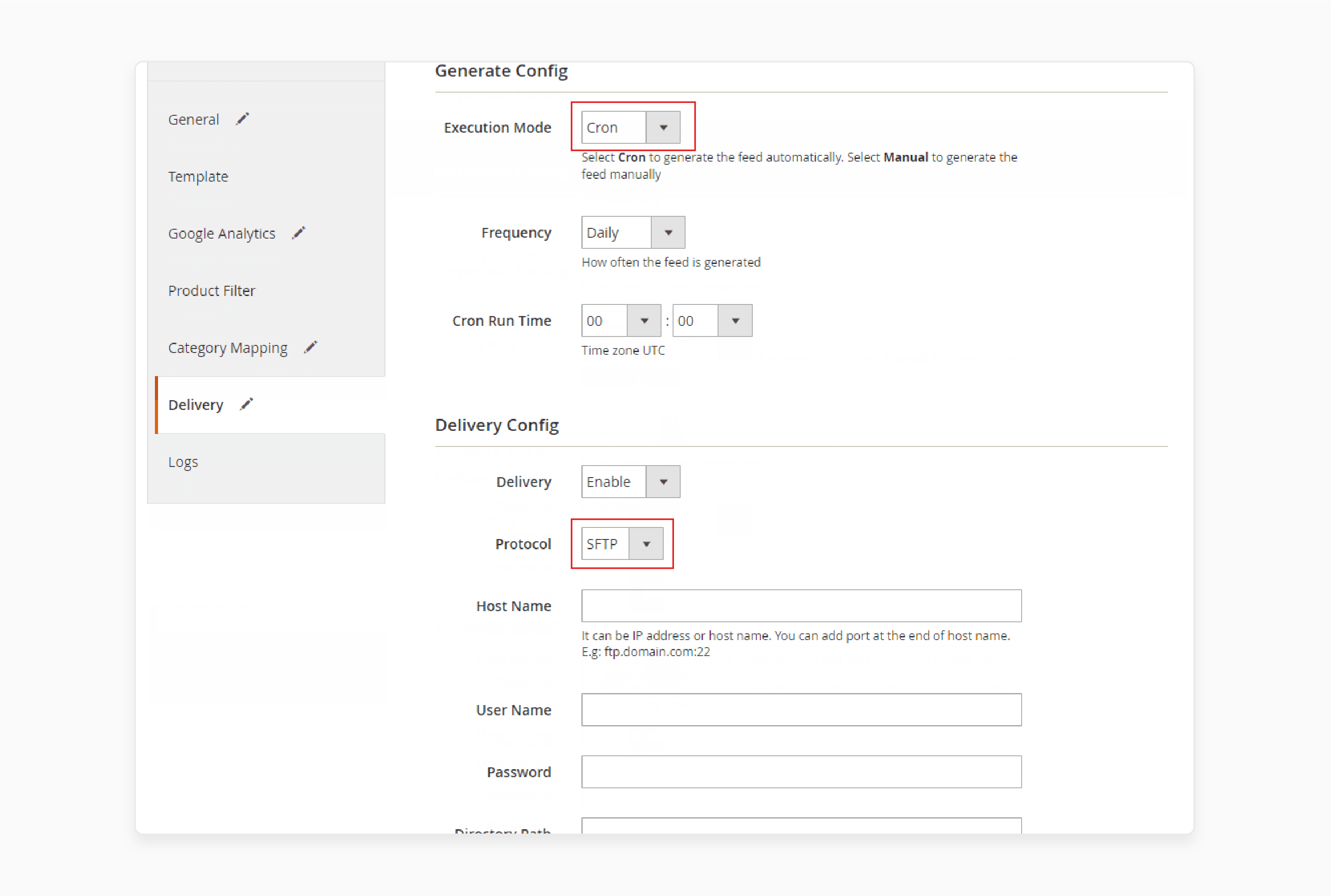
Step 8: Adjust format settings from the menu, such as currency symbol, decimal, points, currency, and date format.
Step 9: In conditions, define conditions to include multiple products in the feed according to category.
Step 10: Click on save and generate to export and upload files to the server. Then, download these files from the server or the Manage Feeds section.
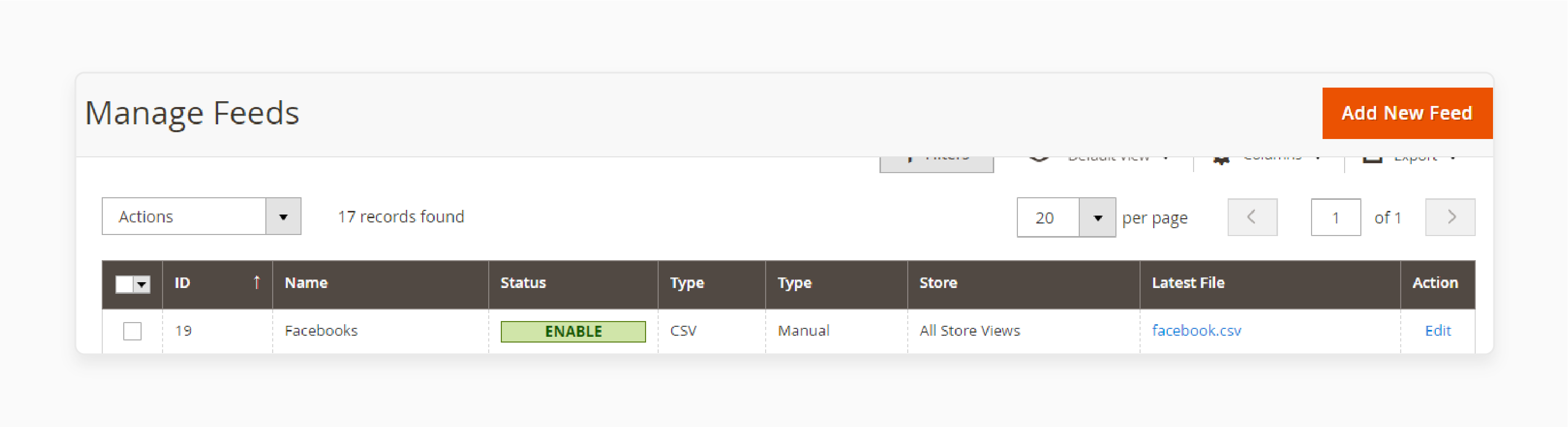
Top Magento 2 Facebook Product Feed Extensions
1. Facebook Feed for Magento 2 - Amasty
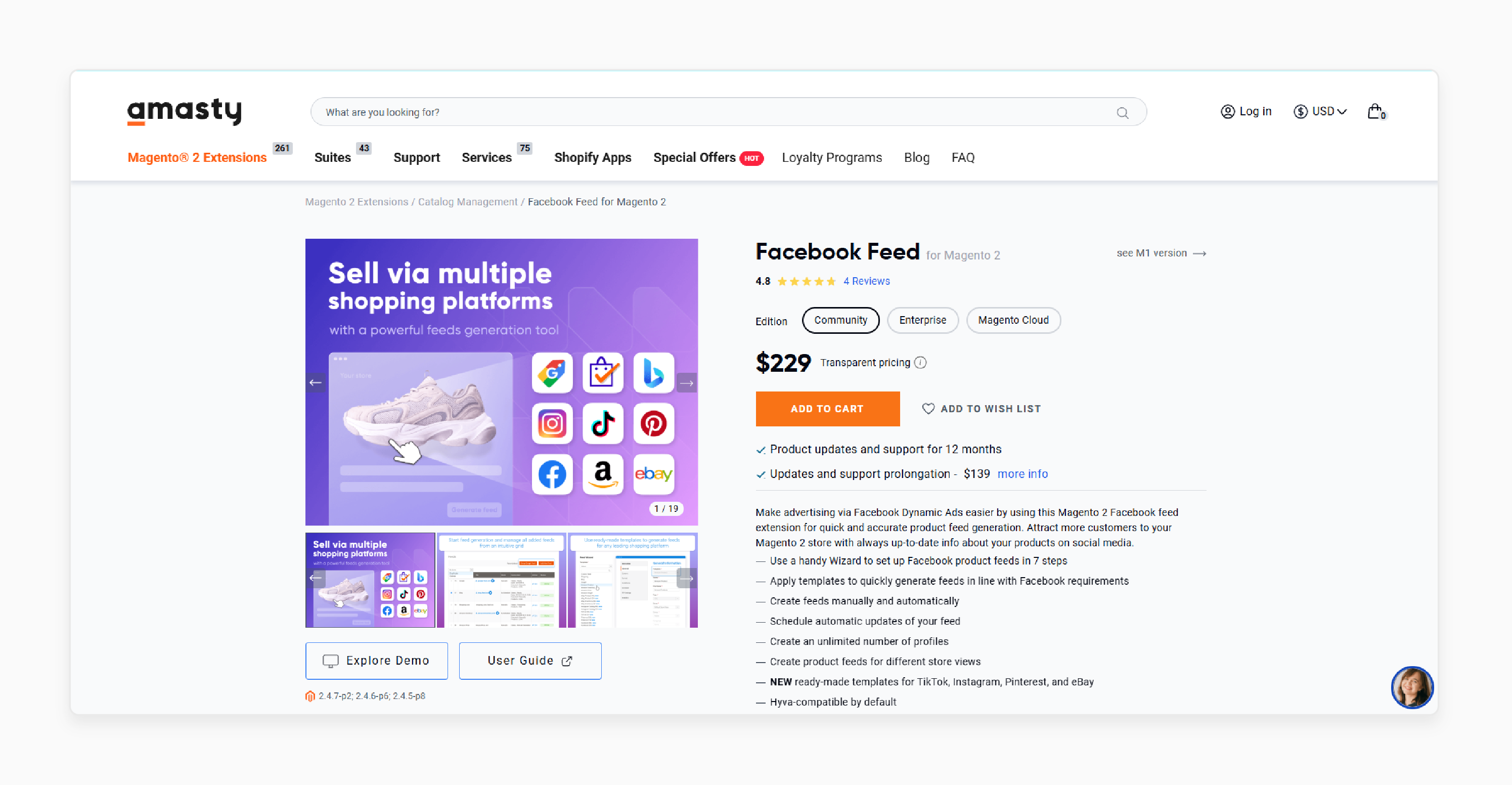
Amasty’s Facebook feed extension makes advertising via Facebook Dynamic Ads easier. It is done by using this Magento 2 Facebook feed extension for quick and accurate product feed generation. It helps attract more customers to your Magento 2 store. The extension provides up-to-date info about your products on social media. It is compatible with Magento 2.4.7-p2; 2.4.6-p6; 2.4.5-p8; 2.3.7-p4.
Key Features:
-
Use a handy Wizard to set up Facebook product feeds in 7 steps
-
Apply templates to generate feeds in line with Facebook requirements quickly
-
Create feeds manually and automatically
-
Schedule automatic updates of your feed
-
Create an unlimited number of profiles
-
Create product feeds for different store views
-
Ready-made templates for TikTok, Instagram, Pinterest, and eBay
-
Hyva-compatible by default
Price:
-
Magento Community Edition: $199 (12 months)
-
Magento Enterprise Edition: $499 (12 months)
-
Magento Cloud Edition: $799 (12 months)
2. Magento 2 Facebook Product Feed - Mirasvit
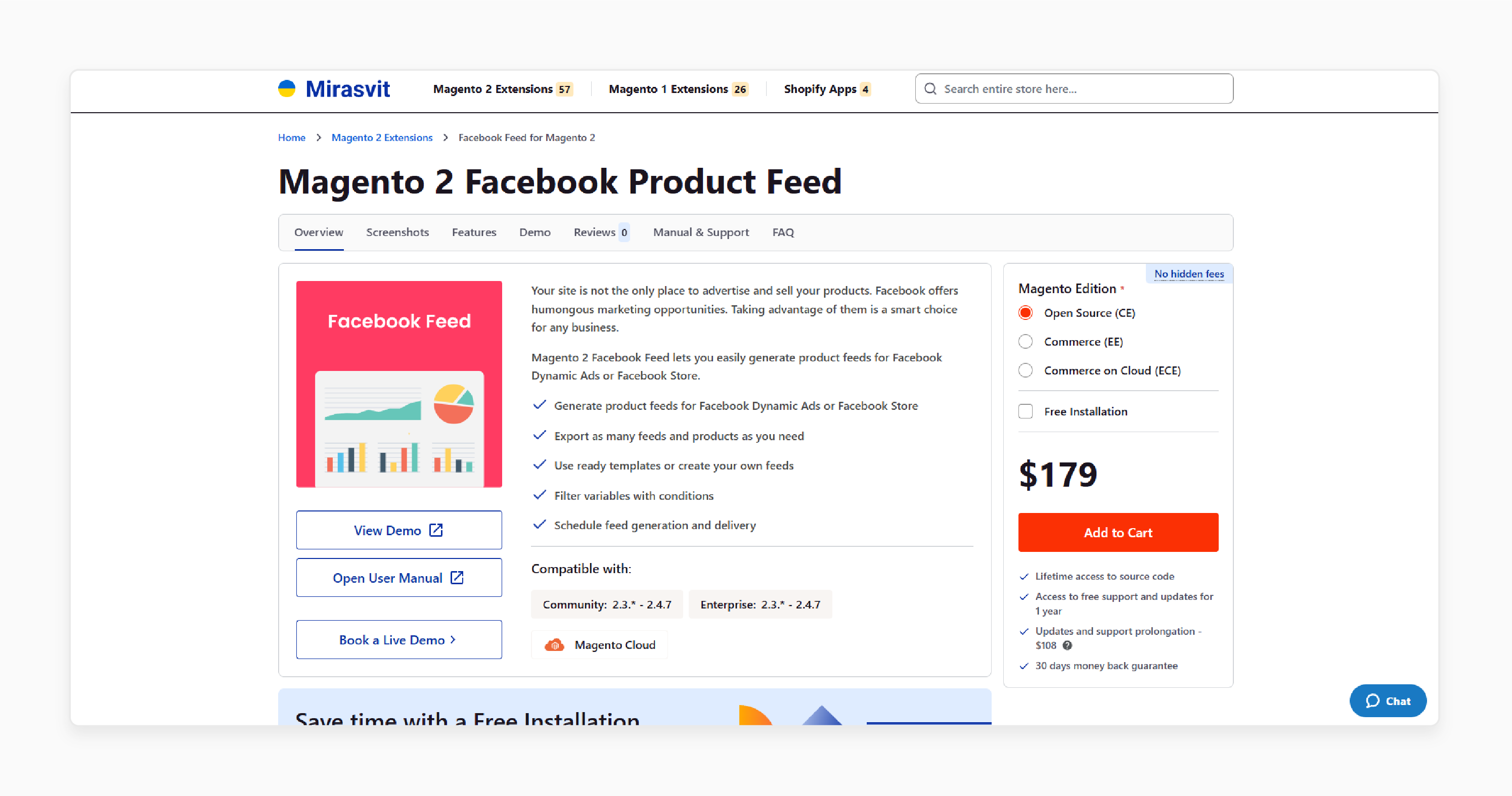
Mirasvit’s Facebook product feed extension is a smart choice for any business. The feed lets you easily generate product feeds for Facebook Dynamic Ads or Facebook Store. It is compatible with Magento 2.3.* - 2.4.7.
Key Features:
-
Export as many feeds and products as you need
-
Use ready templates or create your feeds
-
Filter variables with conditions
-
Schedule feed generation and delivery
Price:
-
Magento Open Source Edition: $179 (12 months)
-
Magento Commerce Edition: $469 (12 months)
3. Magento 2 Facebook Product Feed Extension - Plumrocket
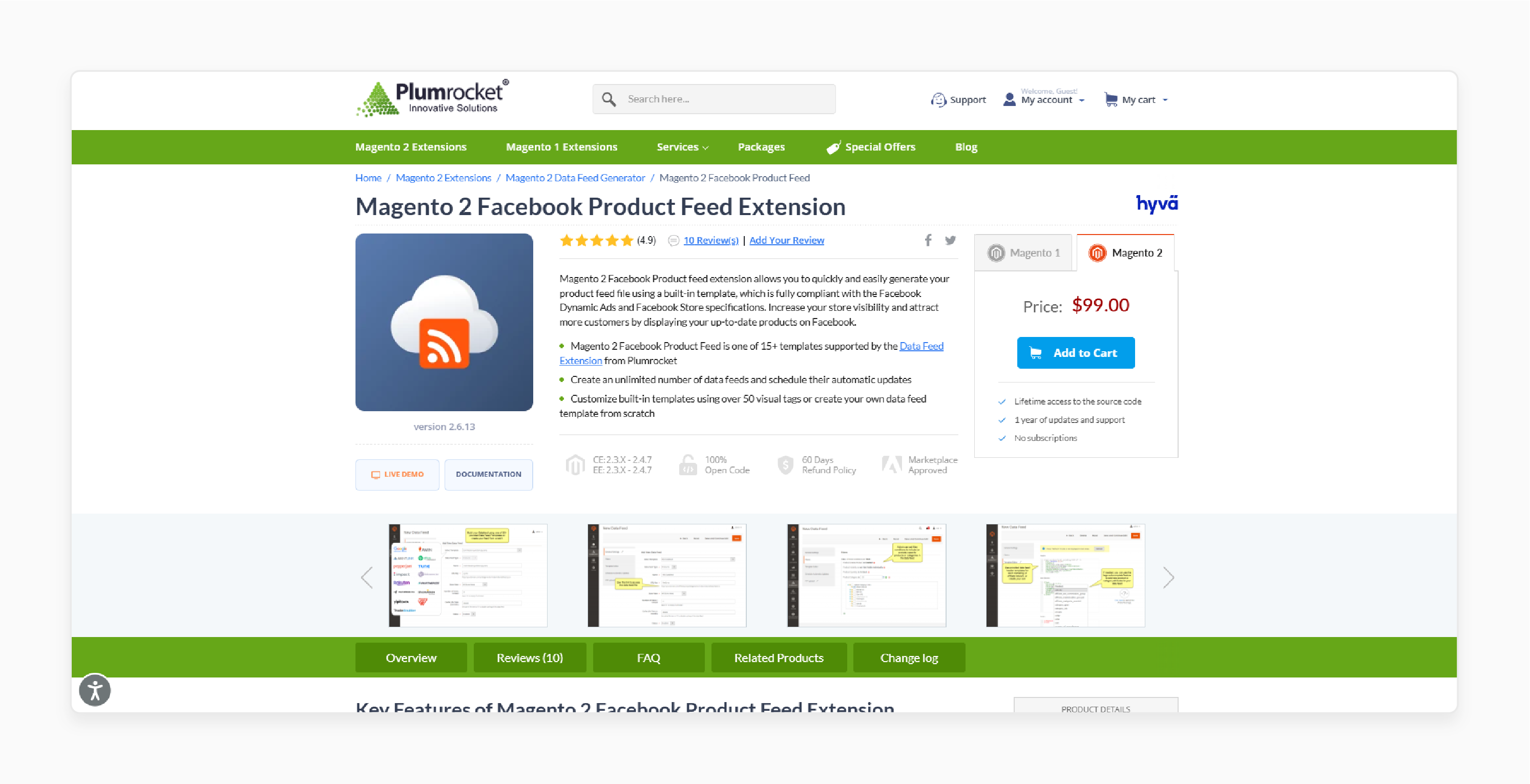
Plumrocket’s Facebook product feed extension allows you to quickly and easily generate your product feed file. It is done using a built-in template. The extension is fully compliant with the Facebook Dynamic Ads and Facebook Store specifications. It helps increase your store visibility and attract more customers by displaying your up-to-date products on Facebook. It is compatible with Magento 2.3.x - 2.4.7.
Key Features:
-
Supports 15+ templates
-
Create an unlimited number of data feeds
-
Schedule their automatic updates
-
Customize built-in templates using over 50 visual tags
-
Create your data feed template from scratch
Price: $199 (12 months)
Best Practices for Optimizing Your Facebook Product Feed
| Best Practices | Explanation |
|---|---|
| 1. Include High-Quality Images | Use clear, high-resolution images that showcase your products. Ensure images meet Facebook’s requirements. These include 500x500 pixels minimum. Avoid watermarks or text overlays on images. |
| 2. Provide Accurate Product Details | Ensure product titles, descriptions, and prices are precise and up to date. Include relevant keywords in titles and descriptions for better search visibility. Avoid vague terms like "best" or "cheap". You should focus on factual details. |
| 3. Optimize Product Titles | Keep titles concise yet descriptive. Ex: Medium Red Cotton T-shirt. Mention key attributes like brand, size, color, or material. Avoid using all caps or promotional phrases like “Free Shipping.” |
| 4. Utilize Custom Labels | Use custom labels to categorize products. These include seasonal items, bestsellers, or sale items. These labels help segment your catalog for targeted campaigns. |
| 5. Enable Automatic Feed Updates | Schedule regular updates to ensure your feed reflects real-time changes. Use Magento 2 extensions that support dynamic feed syncing. |
| 6. Localize for Multiple Markets | Create feeds in multiple languages and currencies for global audiences. Adjust descriptions and titles to align with local preferences. |
| 7. Follow Facebook’s Guidelines | Adhere to Facebook’s catalog policies to avoid disapproval. Ensure product URLs, prices, and availability match the feed data. |
| 8. Leverage Dynamic Ad Features | Use the feed to enable dynamic ads for personalized product recommendations. Ensure your feed includes product variants for tailored ads. These include size, color, and style. |
| 9. Highlight Promotions and Discounts | Add sale prices, discount percentages, or limited-time offers in the feed. Use promotional labels to attract attention during sales periods. |
| 10. Test and Optimize Regularly | Analyze performance metrics like click-through rates (CTR) and conversion rates. A/B test product titles, descriptions, and images for better results. |
FAQs
1. What is the purpose of a Facebook product feed for Magento?
The Facebook product feed for Magento lets you upload products to Facebook. It simplifies syncing your Magento 2 website products with Facebook Business. The feed is a file that automates the sharing of product data.
2. How does the Magento 2 product feed extension help?
The Magento 2 product feed extension creates feeds for any shopping platform, like Facebook. It supports configurable products, simple products, and parent products to ensure accurate listings. You can customize and automate feeds to match requirements.
3. Can I integrate Magento 2 with Facebook Shop?
Magento 2 Facebook shop integration connects your store with Facebook. The extension allows you to create XML data feeds to share product descriptions, prices, and availability. It supports automated updates to keep the store synced.
4. What product types are included in the Facebook product feed?
The product feed extension for Magento supports all product types. These include simple products and configurable products. It ensures products from your Magento store are shared with feed via XML feeds. It is tailored for the shopping platform.
Summary
The Magento 2 Facebook product feed simplifies integration with Facebook and Instagram by syncing your store's product data. The tutorial explores the key features of the feed, including:
-
Keeps product data accurate with real-time or scheduled updates.
-
Feeds are tailored with categories, labels, and promotional tags.
-
Extends visibility across Facebook Shops, Instagram, and Marketplace.
-
Supports XML, CSV, and JSON for compatibility.
Boost your sales with Magento 2 Facebook product feed and smooth integration. Pair it with managed Magento hosting for hassle-free management.




