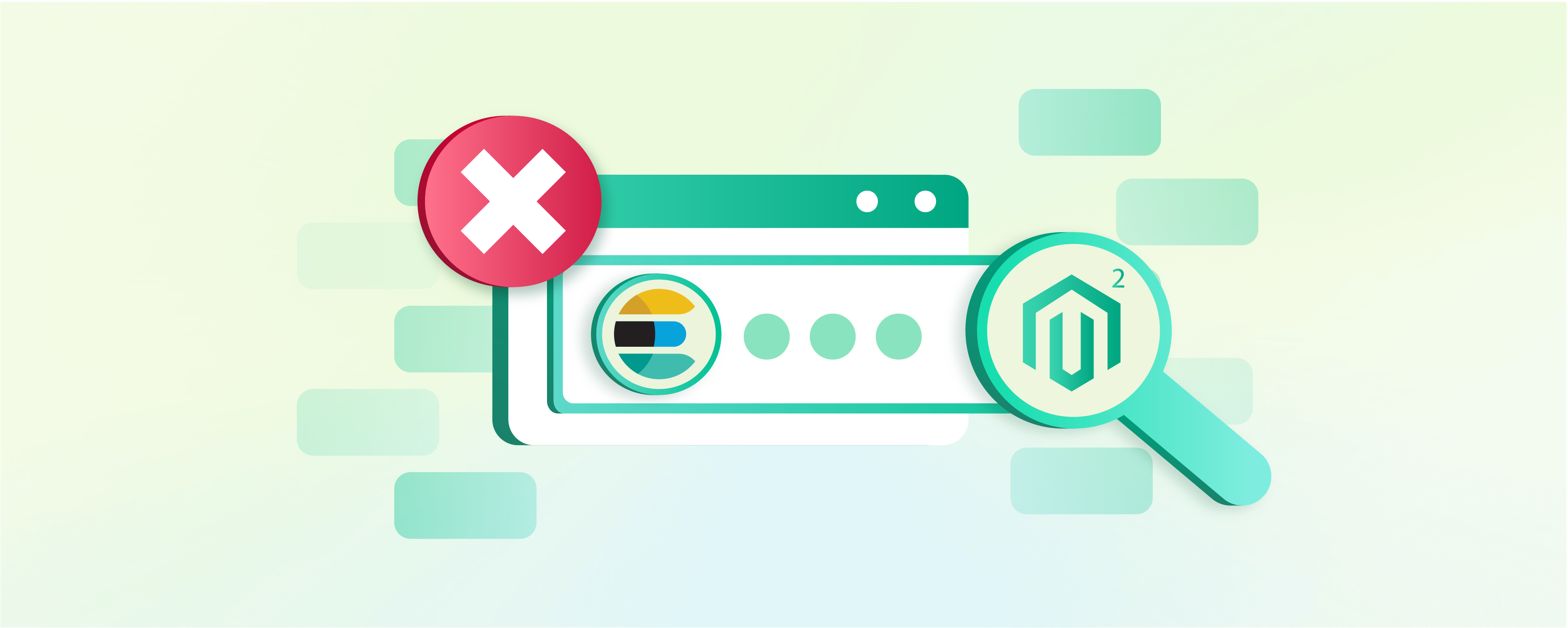
How to Solve Magento 2 Elasticsearch Not Working Issue
Is Magento 2 elasticsearch not working? It can frustrate both you and your customers. Such issues can impact your store's search and performance. This tutorial explores the steps to resolve the issue of Elastic search not working.
Key Takeaways
-
Elasticsearch enables fast, accurate searches and enhances user experience
-
Misconfiguration, compatibility issues, and insufficient resources can cause Elasticsearch failures
-
Follow a step-by-step troubleshooting process to resolve Elasticsearch issues
-
Optimize Elasticsearch configuration for optimal Magento performance
-
Consider managed Magento hosting for expert Elasticsearch support
-
Steps of Resolving Magento 2 Elasticsearch Not Working Issue
-
Tips on Elasticsearch Configuration Settings for Optimal Magento Performance
What is Magento Elasticsearch?

Magento Elasticsearch is a powerful search and analytics engine.
Elasticsearch enables fast and accurate product searches. It enhances the user experience of online stores. The engine indexes catalog data and processes search queries. It delivers relevant results to customers.
Elasticsearch is a distributed system. It can handle large volumes of data and complex search operations. The engine uses inverted indices and finite state transducers.
These enable quick full-text querying. Elasticsearch is scalable. It allows Magento stores to grow and handle increasing amounts of data and traffic.
Importance of Elastic Search in Magento 2
| Reasons | Explanations |
|---|---|
| Improved search performance | Elasticsearch enables fast and accurate product searches. It reduces load times and improves the user experience. |
| Advanced search capabilities | Elasticsearch supports various search types. These include structured, unstructured, geo, and metric searches. It allows customers to find products. |
| Increased scalability | Elasticsearch's distributed architecture enables Magento stores to handle large volumes of data. It also helps in handling high-traffic loads. |
| Enhanced relevance | It ranks search results based on factors like term frequency, recency, and popularity. It delivers the most relevant products to customers. |
| Resilience and data safety | It detects failures and ensures data availability through cross-cluster replication. It keeps Magento stores operational. |
Why Magento2 Elastcisearch May Stop Working?
1. Incorrect Configuration
Misconfigured Elasticsearch settings in Magento can lead to connection issues and search failures. Ensure that the Elasticsearch host, port, and authentication details are correctly set. Check Magento's configuration files.
2. Elasticsearch Service Not Running
If the Elasticsearch service is not running or has stopped, Magento will be unable to communicate with it. Check the status of the Elasticsearch service. Restart it if necessary.
3. Incompatible Elasticsearch Version
Using an incompatible version of Elasticsearc* with Magento can cause compatibility issues. Make sure that the installed Elasticsearch version is compatible with your Magento version. Upgrade if needed.
4. Insufficient Resources
Elasticsearch requires adequate system resources to function. If the server lacks enough RAM, CPU, or disk space, Elasticsearch may fail to start or perform.
5. Index Corruption or Data Inconsistency
Corrupted or inconsistent Elasticsearch indices can lead to search issues in Magento. Check index health. Reindex data when necessary. Ensure data consistency between Magento and Elasticsearch.
Steps of Resolving Magento 2 Elasticsearch Not Working Issue
-
Install and configure the Magento 2 Elasticsearch Extension. Log in to your Magento 2 admin panel.
-
Navigate to Stores > Configuration > Advanced Search.
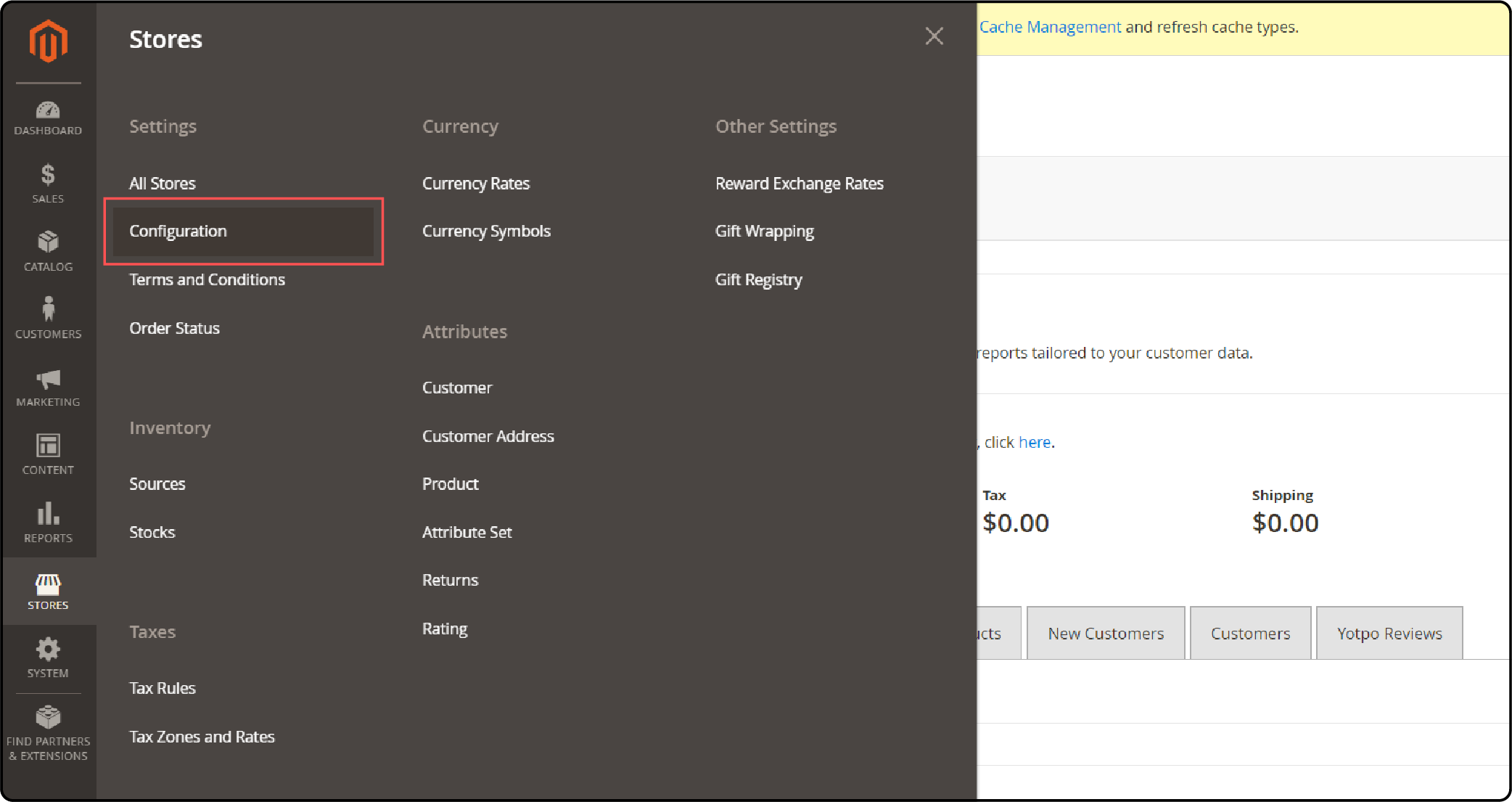
Expand the General Settings section.
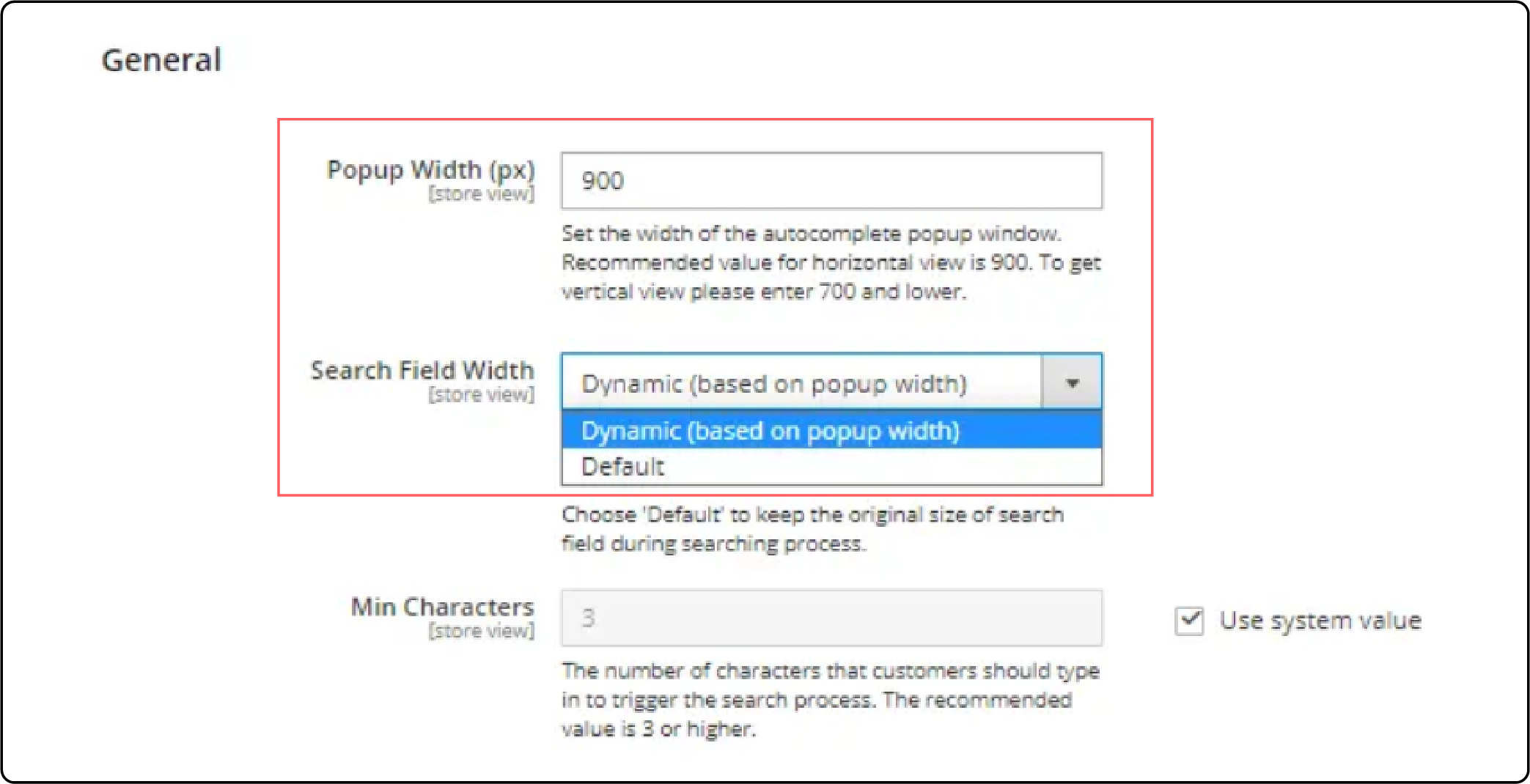
Specify the popup width in pixels. Select "Dynamic (based on popup width)" for the search field width. Set the least number of characters to trigger the search process.
- Scroll down to the next section. Enable tabs on the search results page.
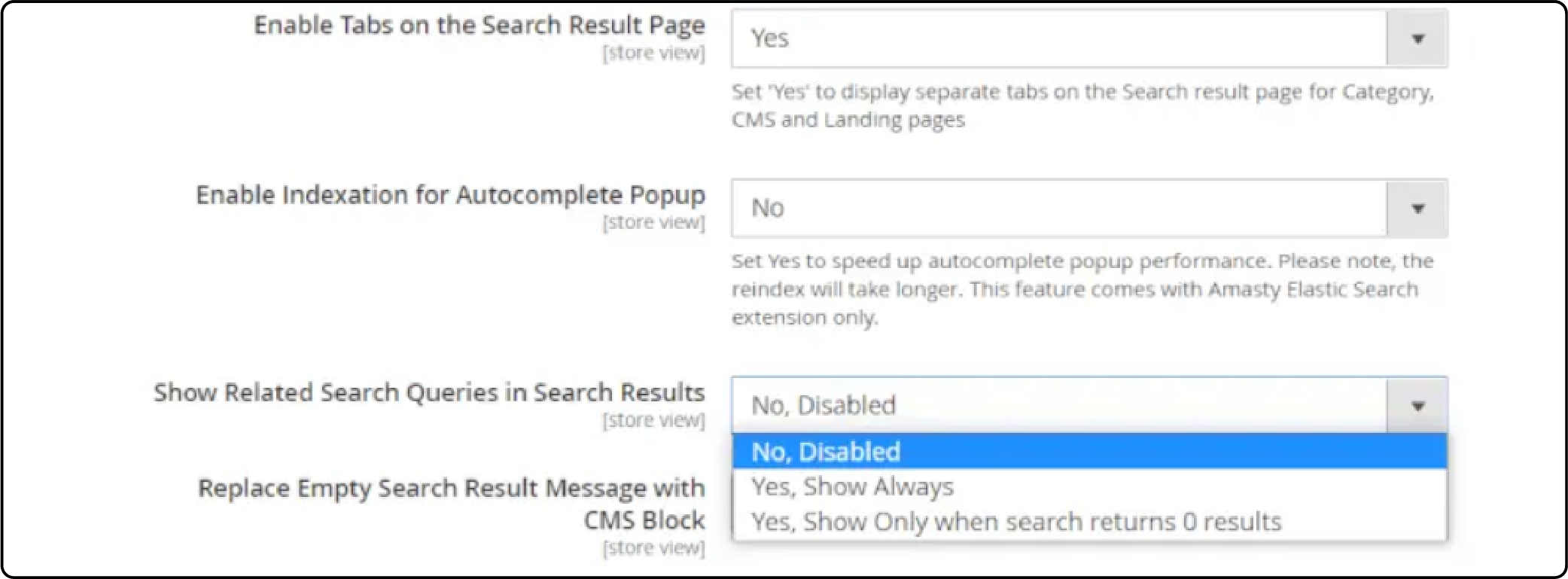
Disable indexation for the autocomplete popup. Choose whether to show related search queries.
Decide if you want to replace the empty search result message with a CMS block.
-
Click the "Save Changes" button to apply the configurations. Test the search functionality to ensure Elasticsearch is working.
-
If the issue persists, verify that Elasticsearch is running. Check the Elasticsearch logs for any error messages.
-
Ensure that Magento 2 is communicating with Elasticsearch. Review the Magento 2 configuration files for correct Elasticsearch settings.
-
Reindex Magento 2 data if necessary. Use the command line to reindex data and update the Elasticsearch index.
-
Clear the Magento 2 cache and test the search functionality again. If the problem remains unresolved, seek further help from the Magento community. You may also consult a professional developer.
Tips on Elasticsearch Configuration Settings for Optimal Magento Performance
| Tips | Explanations |
|---|---|
| Assign enough resources | Ensure that the server hosting Elasticsearch has enough RAM, CPU, and disk space. It should be able to handle the store's data and traffic. |
| Optimize index settings | Configure Elasticsearch index settings, such as shards and replicas. Base this on the store's size and requirements to optimize performance. |
| Enable index pagination | Set index.max_result_window to a higher value. It allows for larger result sets and improves pagination performance. |
| Configure index refresh interval | Adjust the index.refresh_interval setting. A balance between real-time updates and performance. Consider the store's update frequency. |
| Check and tune queries. | Use Elasticsearch's query profiling and slow log features. Identify and optimize slow or inefficient search queries. |
FAQs
1. What is a node in Elasticsearch?
A node is a single server in an Elasticsearch cluster. Each node participates in indexing and searching operations. Nodes work together to store data and provide redundancy. They also share the workload of handling client requests.
2. How does Elasticsearch function as a search engine?
Elasticsearch is a distributed, RESTful search engine built on top of Apache Lucene. It indexes and stores data in a way that allows for fast and efficient searches. Elasticsearch uses inverted indices and a query DSL (Domain Specific Language). It can handle various types of searches, including full-text, structured, and complex queries.
3. What is the role of the Elasticsearch module in Magento 2?
It integrates the Elasticsearch search engine with the e-commerce platform. It enables Magento to use Elasticsearch for catalog search and other search-related functionalities. The module handles the communication between Magento and Elasticsearch. It also manages indexing product data and processing search requests.
4. How can you validate the health of an Elasticsearch cluster?
To validate the health of an Elasticsearch cluster, you can use the curl command to send a request to the /_cluster/health endpoint. This command will return information about the cluster's status. It also includes the number of nodes, active shards, and any issues. You can also use the Elasticsearch Magento API or monitoring tools to check the cluster's health and performance.
5. What is the purpose of the curl command in Elasticsearch?
The curl command is a command-line tool used to interact with Elasticsearch's REST API. It allows you to send HTTP requests to Elasticsearch. With curl, you can validate the Elasticsearch search engine's functionality. You may check the health of nodes and perform various administrative tasks.
Summary
Resolving the Magento 2 elasticsearch not working issue ensures high-performing stores. By addressing this issue, you can enjoy several key benefits:
-
Improved search performance for faster and more accurate product discovery
-
Enhanced user experience, leading to increased customer satisfaction and loyalty
-
Increased sales and conversions, as customers can find products
-
Better scalability to handle high traffic and large product catalogs
-
Reduced risk of data loss and downtime for a reliable store
Opt for managed Magento hosting, where experts handle Elasticsearch.



