
A Guide to Using Magento 2 Duplicate Category Extensions
Are you looking to create duplicate main categories, subcategories, and their settings? Magento 2 duplicate category extensions simplify category management.
This tutorial will cover how to use Magento 2 duplicate category extensions effectively.
Key Takeaways
- Benefits of using duplicate categories in your Magento 2 store.
- Key features of Magento 2 copy categories.
- Steps to create duplicate categories manually in your online store.
- Methods to select the category parent or subcategories of a parent.
- Techniques to replicate different category structures efficiently.
- Troubleshooting common challenges when creating and managing duplicate categories.
-
How to Choose the Right Duplicate Categories Extension for Magento 2?
-
Troubleshooting Common Issues and Solutions for Managing Duplicate Categories in Magento
Advanced Features of Magento 2 Duplicate Category
1. Saves Time
Magento admins can duplicate existing categories with a single click. They can organize subcategories and products in Magento 2 manually. It eliminates the need to create similar categories. It also significantly speeds up the process by allowing easy duplication & minor adjustments.
2. Maintains Consistency
Duplicating categories ensures that all settings are copied smoothly. It reduces the need to enable them individually. Businesses can maintain a consistent catalog structure and minimize the risk of errors. They can copy specific elements such as:
- Category display settings (sorting, filtering options)
- SEO metadata structures
- Custom category attributes
- Product display configurations
- Category permissions and role settings
For example, if you have a 'Summer Collection' category with specific product sorting rules & SEO settings, duplicating it for 'Winter Collection' preserves these configurations. It saves hours of manual setup.
3. Reduces Errors
Manual data entry often leads to consistency in category names, descriptions, and URLs. Duplicate Categories for Magento 2 minimize these risks. It allows admins to copy the entire catalog with related data via automated copying of:
- URL key structures and redirects
- Category permission hierarchies
- Product relationship rules
- Meta tag formatting
For example, when manually creating categories, common errors include:
- Consistent URL structures
- Broken product relationships
4. Simplifies Product Management
A predefined category structure is useful for stores that frequently add new products. The category duplication process ensures that admins don’t have to recreate the same structure repeatedly. It makes product management faster and more organized through:
- Automated rule copying for dynamic product assignments
- Bulk category relationship transfers
- Preservation of product positions and sorting rules
- Maintenance of category-specific pricing rules
For instance, if you have complex category rules that automatically assign products based on attributes like color, size, or brand, these rules transfer to the duplicate category, eliminating manual recreation.
5. Boosts Store Growth
As an online store grows, managing numerous categories can become challenging. The Magento 2 Duplicate Category extension is beneficial for scaling & managing category structures. It makes it easier to maintain an organized store by:
- Reducing category setup time
- Enabling rapid market testing of new category structures
- Supporting multi-store expansion through template categories
- Maintaining consistent customer experience during scaling
For example, when expanding to new markets, duplicate your best-performing category structure. You can then use it as a template. Modify only the necessary elements for the new market, maintaining proven navigation patterns.
6. Enables Quick Experimentation
Admins can experiment with different category structures without impacting the main store. Choosing a parent or child category helps create a sandbox environment. You can use this to test and refine ideas. The extension facilitates category structure testing by:
- Creating temporary duplicate categories marked for testing
- Allowing A/B testing of different category arrangements
- Enabling sandbox environments for new product organizations
For example, before the holiday season, create duplicate category structures. Then, you can test new product arrangements without disturbing your live store. Test customer navigation patterns & optimize them before implementing changes to the main categories.
How to Choose the Right Duplicate Categories Extension for Magento 2?
| Feature Category | Essential Requirements | Advanced Capabilities |
|---|---|---|
| Core Duplication | - One-click category copying - Parent category selection - Subcategory duplication options |
- Bulk duplication support - Custom naming options - URL key auto-generation |
| Product Management | - Product relation copying - Selective product inclusion - Category rule duplication |
- Product assignment filters - Multi-store product sync - Category rule inheritance |
| Content Control | - Metadata duplication - Search and replace functionality - Description copying |
- Bulk content updates - Multi-language support - Content version control |
| Technical Compatibility | - Magento 2.3 or 2.4 support - Multiple store views - Stable build certification |
- CLI support - API integration - Custom theme compatibility |
| Management Features | - Category structure copying - Parent category selection - Multi-store support |
- Automated URL management - Category permission handling - Bulk operations |
8 Steps to Configure Duplicate Categories in Magento 2
- Navigate to Catalog > Categories and choose the category you want to duplicate.
- Click on the 'Duplicate Category' button to start the duplication process.
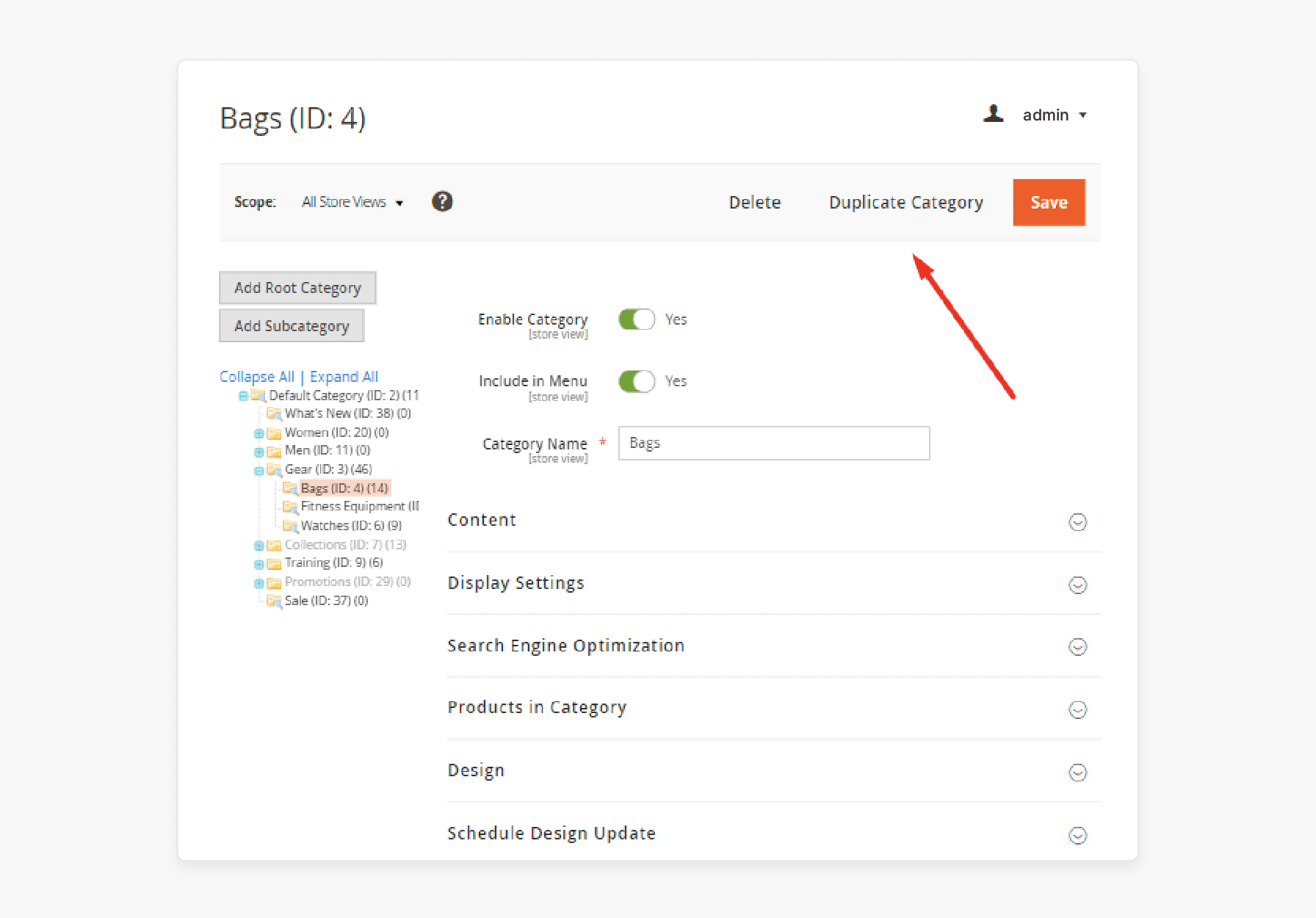
- You can adjust the duplicated category settings before saving.
You can adjust the following options on the duplicate category page:
- Select Parent Category: Choose the parent category for the duplicated category.
- Copy Product Relations: Set this field to "Yes." It will copy all product relations from the original category.
- Include Subcategories: Enable this option to duplicate all subcategories.
- Copy Categories Rules: Choose "Yes" to copy the rules for including products in a category.
- Copy Child Categories Rules: Duplicate rules for child categories as well.
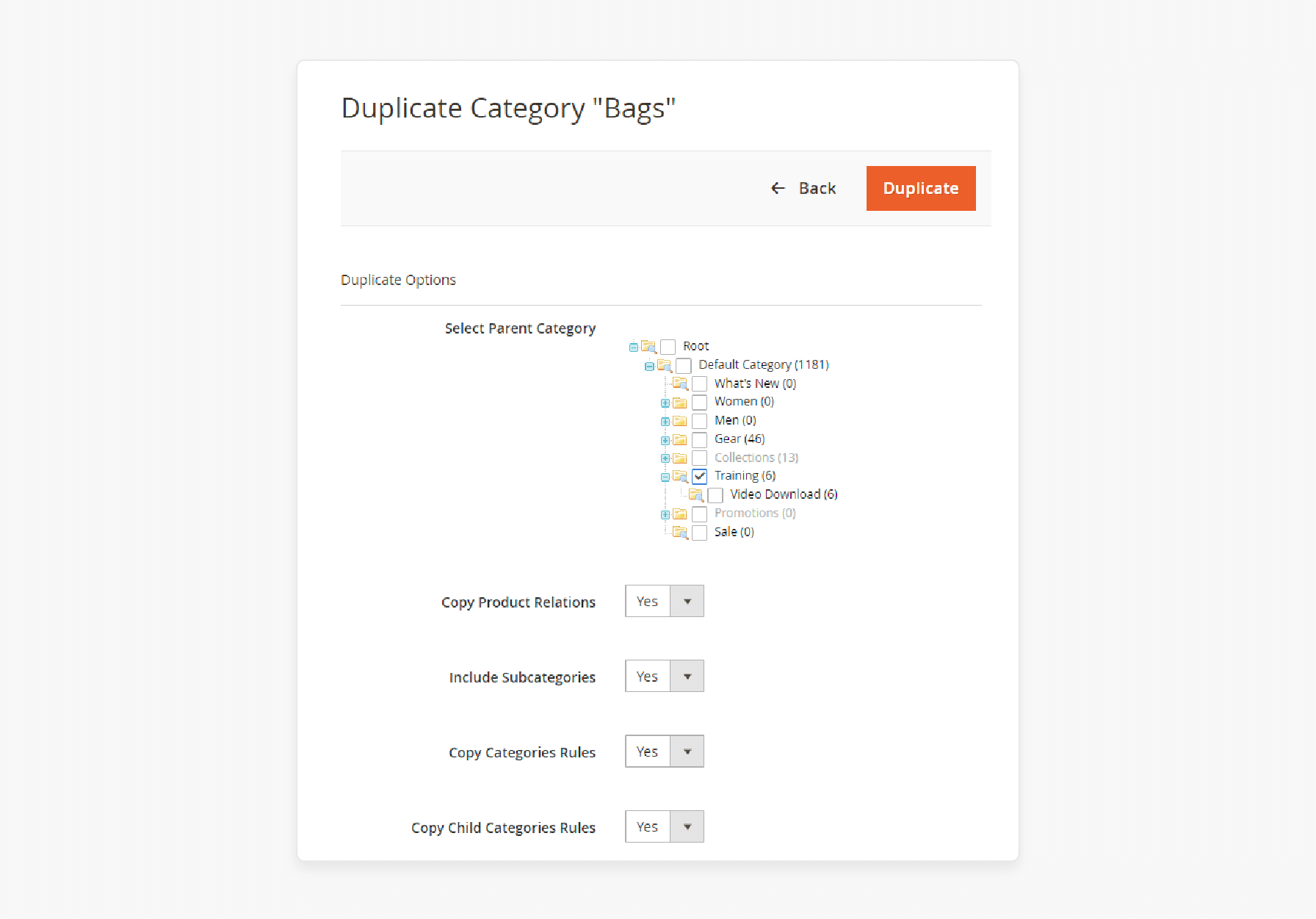
To configure the Search and Replace,
- Make adjustments to the following fields in the duplicated category if required:
- Name
- Description
- Meta keywords
- Meta description
- Words from the 'Search For' fields will be replaced with the content from the 'Replace With' fields.
- Leave these fields empty if no changes are needed.
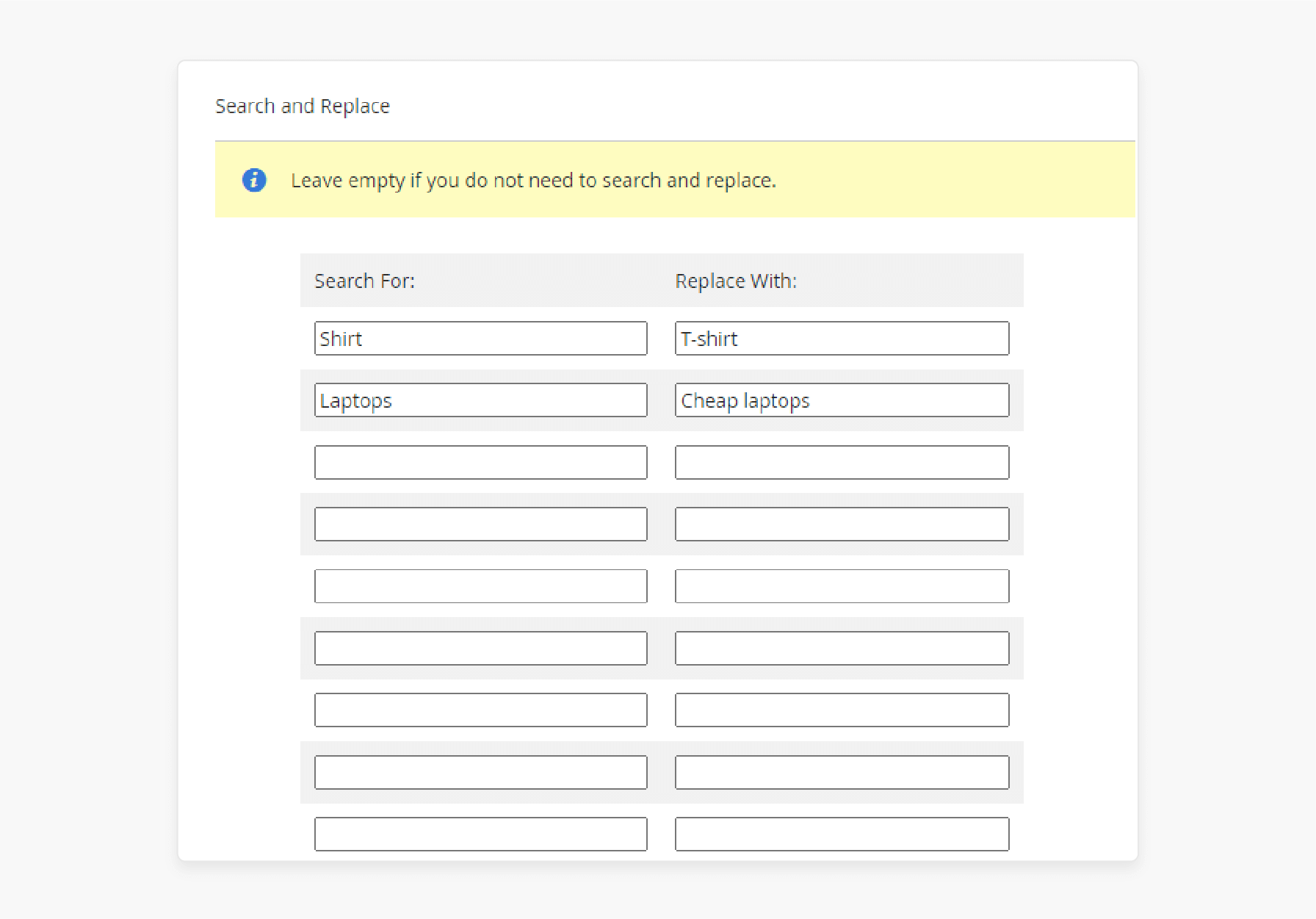
- Once your settings are ready, click the 'Duplicate' button and confirm the duplication.
- When the duplication is complete, you may further update the new category, such as:
- Renaming the content
- Changing the content
Troubleshooting Common Issues and Solutions for Managing Duplicate Categories in Magento
| Issue Type | Common Problems | Solutions |
|---|---|---|
| URL Conflicts | - Duplicate URL keys - URL key already exists errors - SEO conflicts |
- Use search and replace functionality to modify URLs. - Enable automatic URL key generation. - Create unique identifiers for each duplicate. |
| Product Relations | - Missing product assignments - Incorrect product relationships - Duplicate product entries |
- Set 'Include product relations' to "Yes" during duplication. - Verify product relations before saving. - Use category rules for automatic product assignment. |
| Category Structure | - Broken parent-child relationships - Incorrect hierarchy placement - Missing subcategories |
- Choose the correct parent category during duplication. - Enable the "Include subcategories" option. - Verify category tree structure after duplication. |
| Store View Issues | - Inconsistent multi-store content - Missing translations - Store-specific settings lost |
- Configure store view settings separately. - Use find and replace for store-specific content. - Verify settings across all store views. |
| Performance Impact | - Slow category duplication - Database overload - Cache issues |
- Use CLI for bulk operations. - Clear cache after duplication. - Schedule duplications during off-peak hours. |
| Content Management | - Metadata inconsistencies - Description formatting issues - Missing category rules |
- Use the search and replace for content updates. - Copy category rules when applicable. - Verify metadata across duplicates. |
FAQs
1. Can I duplicate categories without any products in Magento 2?
Yes. The Magento 2 Categories extension allows you to choose the method for copying. You can decide how to copy between with or without products. You can duplicate one category or multiple categories at once. It enables you to create clean category structures. Later, through the admin panel, you can add products to the duplicated categories.
2. How do I select which category to duplicate?
First, choose a parent category from your catalog structure. The Magento 2 Duplicate Category extension gives you options for duplication settings. Your subcategory will be duplicated with its original structure. The entire category, along with its settings, will also be transferred to the new location.
3. Does the Magento 2 Duplicate Category extension support multi-store setups?
Yes, Magento 2 Duplicate Category is a tool for an effective multi-store setup. The system allows easy category management across multiple stores. It enables you to create different category structures for each store view.
4. Where can I get help with technical issues related to the Duplicate Category option?
The Magento Stack Exchange community offers support for common problems. Users share solutions and workarounds there. You can get help from the extension developers, who provide regular updates & documentation.
5. Will customers be redirected to the duplicate category?
No, each duplicated category maintains its own URL path. Products and catalog settings remain separate for each category. It prevents unwanted redirects between the original and duplicate categories.
6. How does category duplication work for nested structures?
Duplicate Category for the Magento 2 extension allows you to duplicate category hierarchies. The categories, including all child levels, are copied over. Afterward, you can modify the duplicated structure independently.
Summary
The Magento 2 Duplicate Category Extension makes category management more efficient. It allows store owners to:
- Save time and effort by duplicating a category or subcategory.
- Simplify catalog management with magento 2 duplicate main categories.
- Duplicate categories and subcategories with just a few clicks.
- Preserve all product relations and meta information.
- Find and replace content rules to include products in a particular category.
Explore Magento hosting plans to duplicate categories along with their attributes.






