
7-Steps to Magento 2 Disable Yotpo Without Data Loss
Looking to switch from Yotpo to a different review system? Review platforms with User-Generated Content (UGC) support generate 3.4 times higher conversion rates.
The process of magento 2 disable Yotpo requires careful planning. Data migration needs attention during module removal. Review history must be preserved for future use.
This tutorial covers expert Yotpo removal techniques while maintaining customer review data.
Key Takeaways
-
The Yotpo module integrates with Magento for review management.
-
Disable Yotpo to prevent module functionality while preserving data.
-
Database cleanup guarantees complete Yotpo removal without leftovers.
-
Backup review data before disabling the Yotpo module.
-
Consider alternatives like Trustpilot or Magento reviews for functionality.
-
Step-by-Step Guide to Safely Remove Yotpo from Your Magento 2 Store
-
Troubleshooting Dependencies After Yotpo Deactivation in Magento 2
What is the Magento 2 Yotpo Module?
“The Magento 2 Yotpo module serves as a core bundled extension in Adobe Commerce. The module comes pre-installed with Magento 2.3.3 and newer versions.”
Yotpo provides a marketing platform for collecting and displaying customer reviews.
The Yotpo module integrates with Adobe Commerce to manage product reviews and user-generated content. Store owners can automate review collection through email requests. The platform helps build customer trust through social proof.
Key Functions of the Magento 2 Yotpo Module
1. Review Management for Magento 2
-
Collects product reviews from verified buyers within the Magento 2 framework.
-
Displays ratings prominently on Magento 2 product pages.
-
Effectively manages user-generated photos and content in Magento 2's ecosystem.
2. Magento 2 Marketing Features
-
Sends automated review request emails customized for Magento 2.
-
Shows review widgets on product pages created.
-
Displays star ratings in category listings conforming to the system’s structures.
3. Integration Components for Magento 2
-
Works cohesively with the standard Magento review system.
-
Automatically syncs order data within Magento 2 environments.
-
Maintains a comprehensive customer review history.
4. Advanced Features for Magento 2
-
The Yotpo Reviews extension 2.4.5-3.3.0 introduces advanced features.
-
The platform helps Magento e-commerce stores boost conversion rates.
-
Magento 2 store owners can customize review displays to reflect their brand identity.
Standard Error Messages When Disabling Yotpo Integration
1. Automated Sync Process Errors
-
The sync shows "Yotpo - An error occurred during the automated sync process". The error appears in the admin dashboard. Run
php bin/magento cache:cleanto start fixing. -
Review sync fails after module disable attempts. Clear your store's cache with
php bin/magento cache:flush. Then runphp bin/magento yotpo:sync --disable. -
Old orders stay in the sync queue. Run
DELETE FROM yotpo_sync_queue. Check the sync_queue table for complete removal. -
Error messages fill up your system logs. Remove cron entries with
crontab -e. Delete lines containing 'yotpo/sync'. -
Sync errors persist even after disabling the module. In the admin message matrix, mark messages as read. Clear all outstanding notifications.
2. Configuration File Conflicts
-
Yotpo settings remain in config.php. Open app/etc/config.php. Remove lines between 'Yotpo_Yotpo' => 1.
-
The module stays enabled in the system. Run
php bin/magentomodule:disableYotpo_Yotpo. Then, check its status withphp bin/magento module:status. -
Core_config_data keeps Yotpo entries. Run
DELETE FROMcore_config_dataWHERE path LIKE '%yotpo%'. Then, verify the deletion in the database. -
Cache rebuild shows Yotpo errors. Clear specific cache with
cache:clean config. Runcache:clean layout. -
Layout XML files contain Yotpo blocks. Find files containing 'yotpo_widget'. Delete related XML nodes.
3. Database Cleanup Issues
-
Yotpo tables block complete removal. Run
SET FOREIGN_KEY_CHECKS=0. Then, execute drop table commands. -
Review data needs safe export. Use
mysqldump -u root yotpo_reviews > backup.sql. Store backup files securely. -
Database triggers keep running Yotpo processes.
SHOW TRIGGERS LIKE '%yotpo%'and drop each trigger found. -
Backup fails during the cleanup process. Disable foreign keys first. Run the backup command section by section.
-
Old review data stays in core tables. Find Yotpo entries with
SELECT * FROM review_entity. Remove marked entries.
4. Dependency Resolution Problems
-
Other modules require Yotpo's presence. Check composer.json for the 'require' section. Remove Yotpo dependencies.
-
The Uninstall command returns dependency errors. Remove dependent modules first. Then, uninstall Yotpo.
-
Setup_module table keeps Yotpo entries. Run
DELETE FROM setup_module WHERE module='Yotpo_Yotpo'. Verify removal. -
Composer shows package conflict messages. Remove package from composer.json. Run
composer update. -
Module files stay in app/code/Yotpo. Delete the entire Yotpo directory. Clear generated code folder.
5. Widget Display Problems
-
Product pages show empty widget spaces. Remove widget blocks from layout XML. Clear theme cache.
-
Review stars appear on product listings. Clear browser data completely. Remove local storage data.
-
Template files contain widget code. Find files with grep 'yotpo_widget'. Delete widget inclusion lines.
-
The console shows Yotpo JavaScript errors. Remove script tags containing 'yotpo.js'. Clear browser cache.
-
CSS classes cause layout issues. Find .yotpo class references. Remove related CSS rules.
5 Alternative Review Systems to Replace Yotpo Functionality
1. Native Magento Reviews
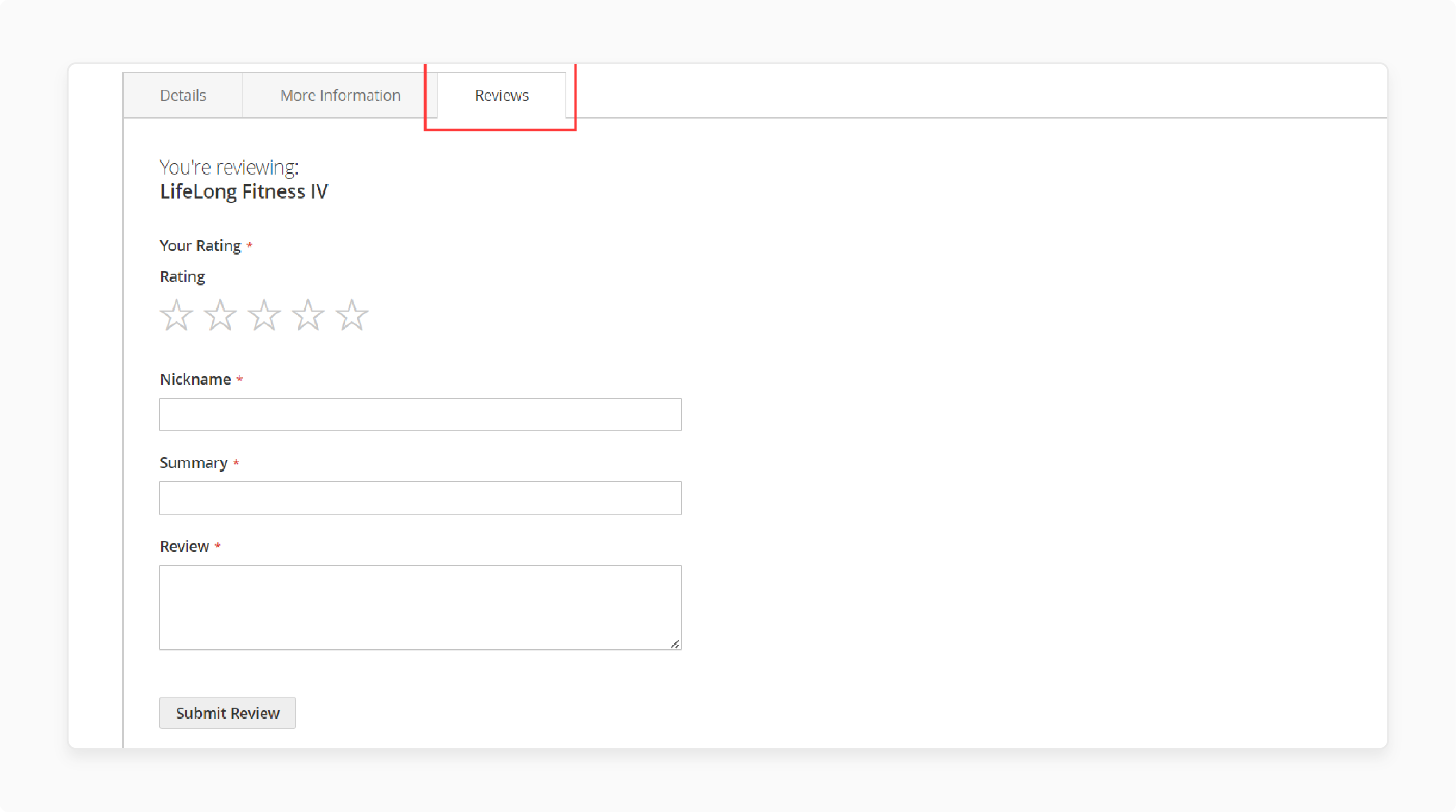
-
The built-in review system comes free with Magento. You can start using it right after disabling Yotpo.
-
Product ratings appear directly on category pages. Star ratings show up in Google search results.
-
Native reviews integrate with your existing product pages. No extra configuration steps are needed.
-
Review management happens in the Marketing section. You can approve or reject reviews from one screen.
-
Basic review features work without any extensions. The system handles text reviews and star ratings.
2. Trustpilot
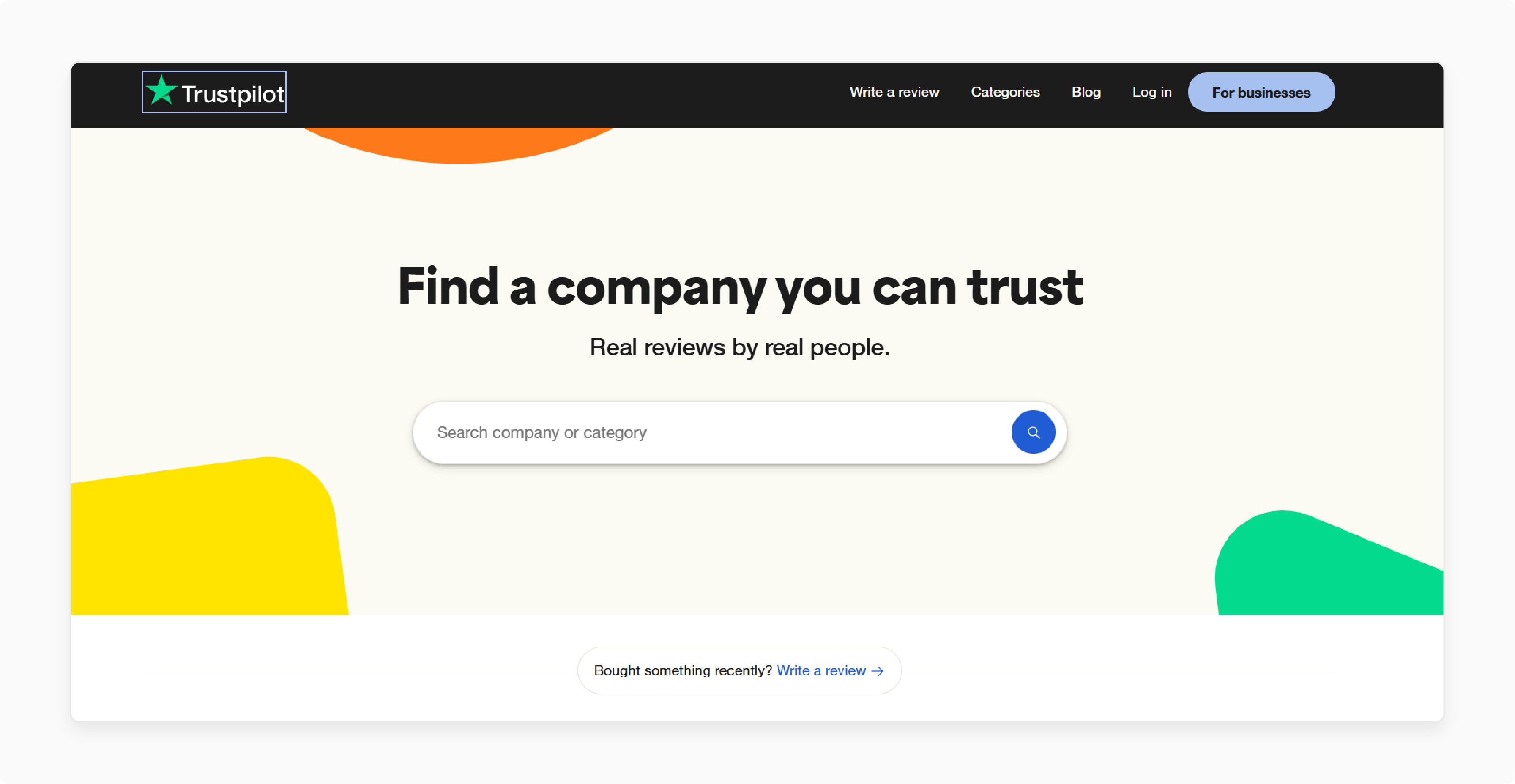
-
Trustpilot offers automated review collection after purchases. Their system sends review requests at optimal times.
-
Review widgets appear on product and category pages. The widgets update in real time with new reviews.
-
Social proof features boost customer confidence. Verified purchase badges show on all reviews.
-
Analytics dashboard tracks review performance over time. You can spot trends in customer feedback.
-
Custom review templates match your brand style. The forms adapt to your store's design.
3. Reviews.io
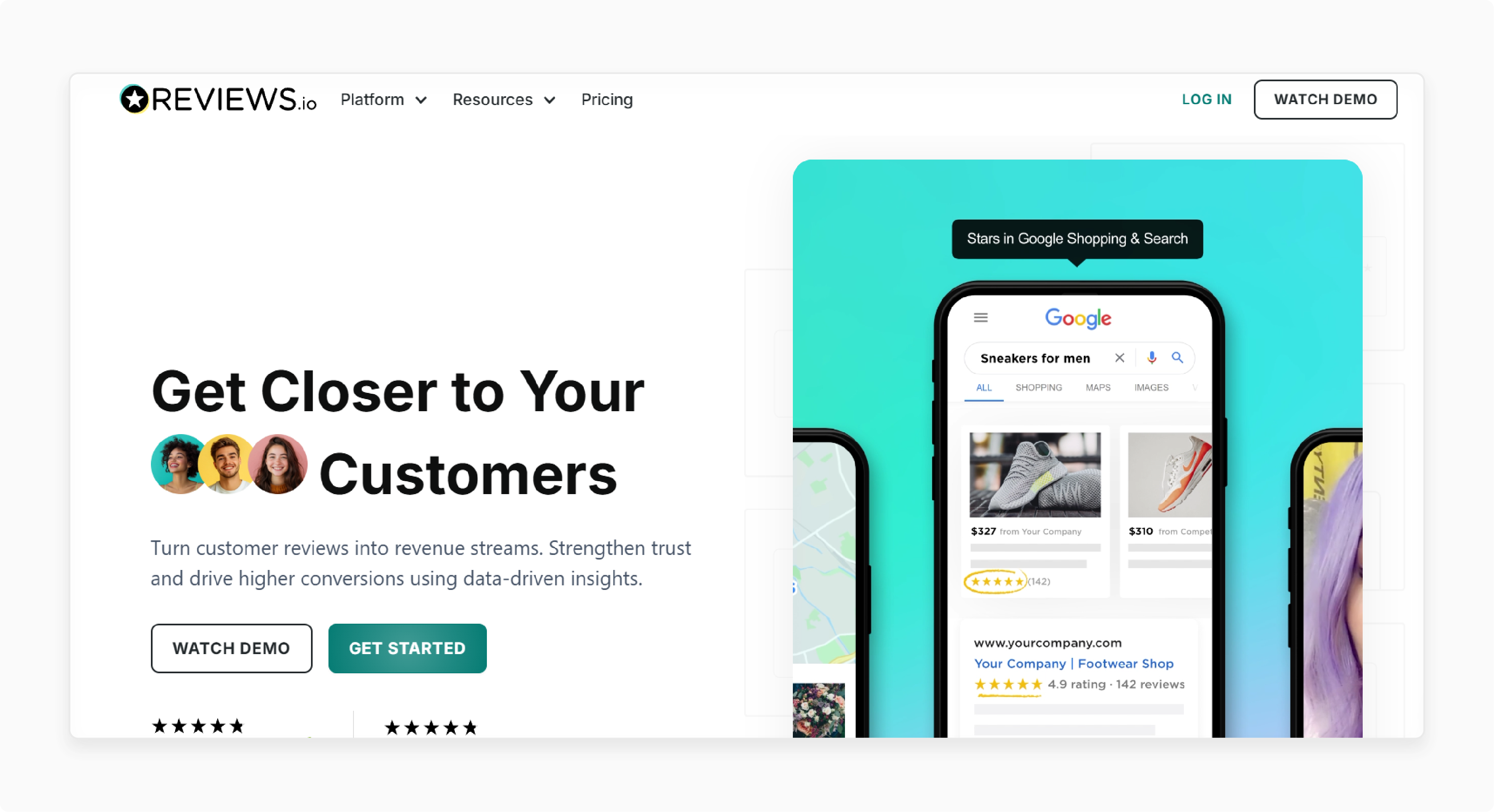
-
Reviews.io collects both product and store reviews. Their system separates different review types.
-
Photo and video reviews enhance product pages. Customers can upload media with their feedback.
-
Review reminders go out automatically to buyers. The timing adjusts based on delivery dates.
-
Review moderation tools filter spam effectively. AI detection spots fake or harmful reviews.
-
Social sharing options spread positive reviews. Customers can share reviews on multiple platforms.
4. Feefo
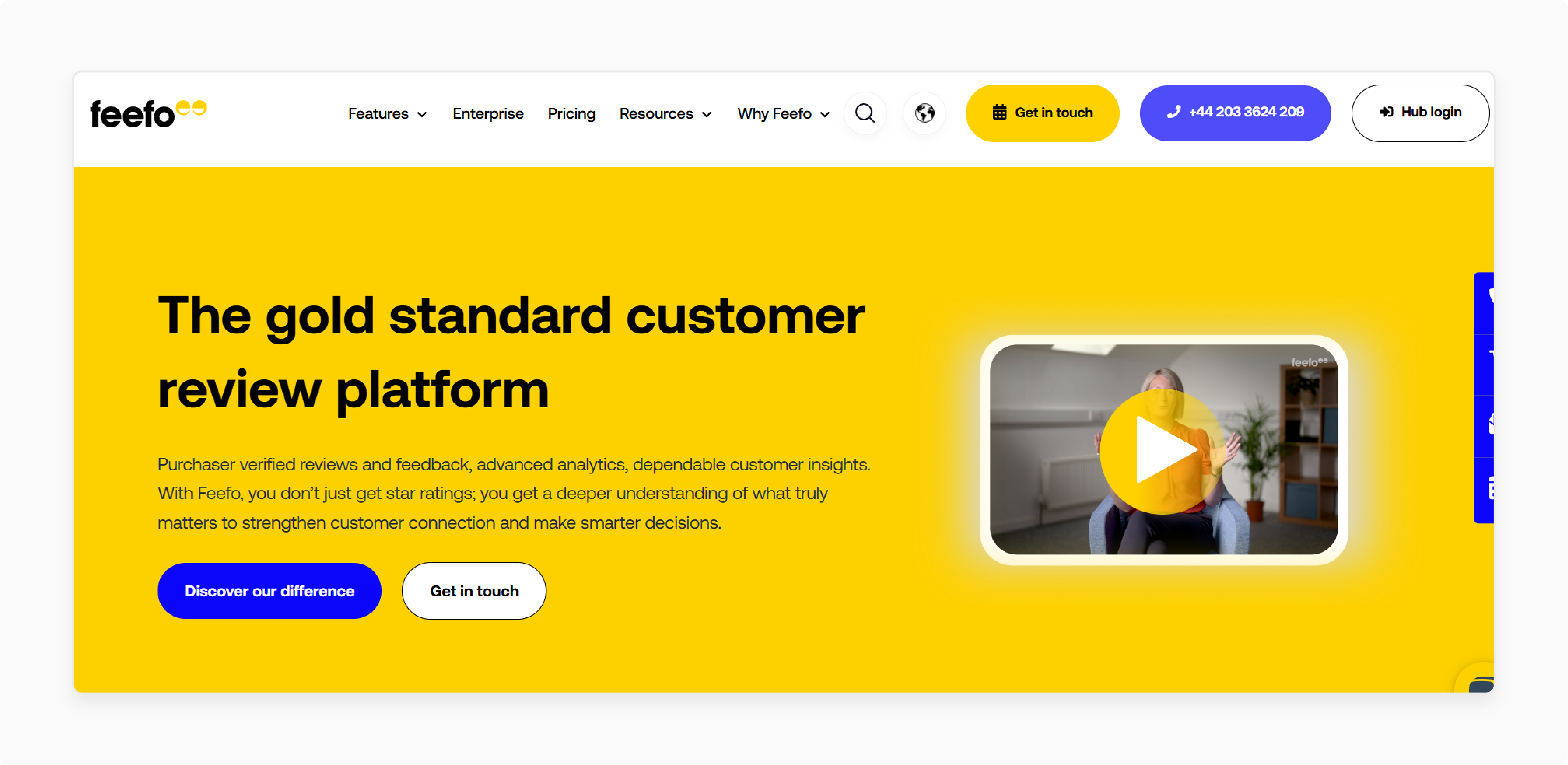
-
Feefo verifies every review through order data. Only genuine buyers can leave product feedback.
-
Performance insights show review impact on sales. You can track conversion rate changes.
-
Smart review forms adjust to product types. Different questions appear for different items.
-
Integration works through simple API calls. The setup process takes minimal technical work.
-
Customer service tools respond to reviews quickly. You can handle feedback from one dashboard.
5. PowerReviews
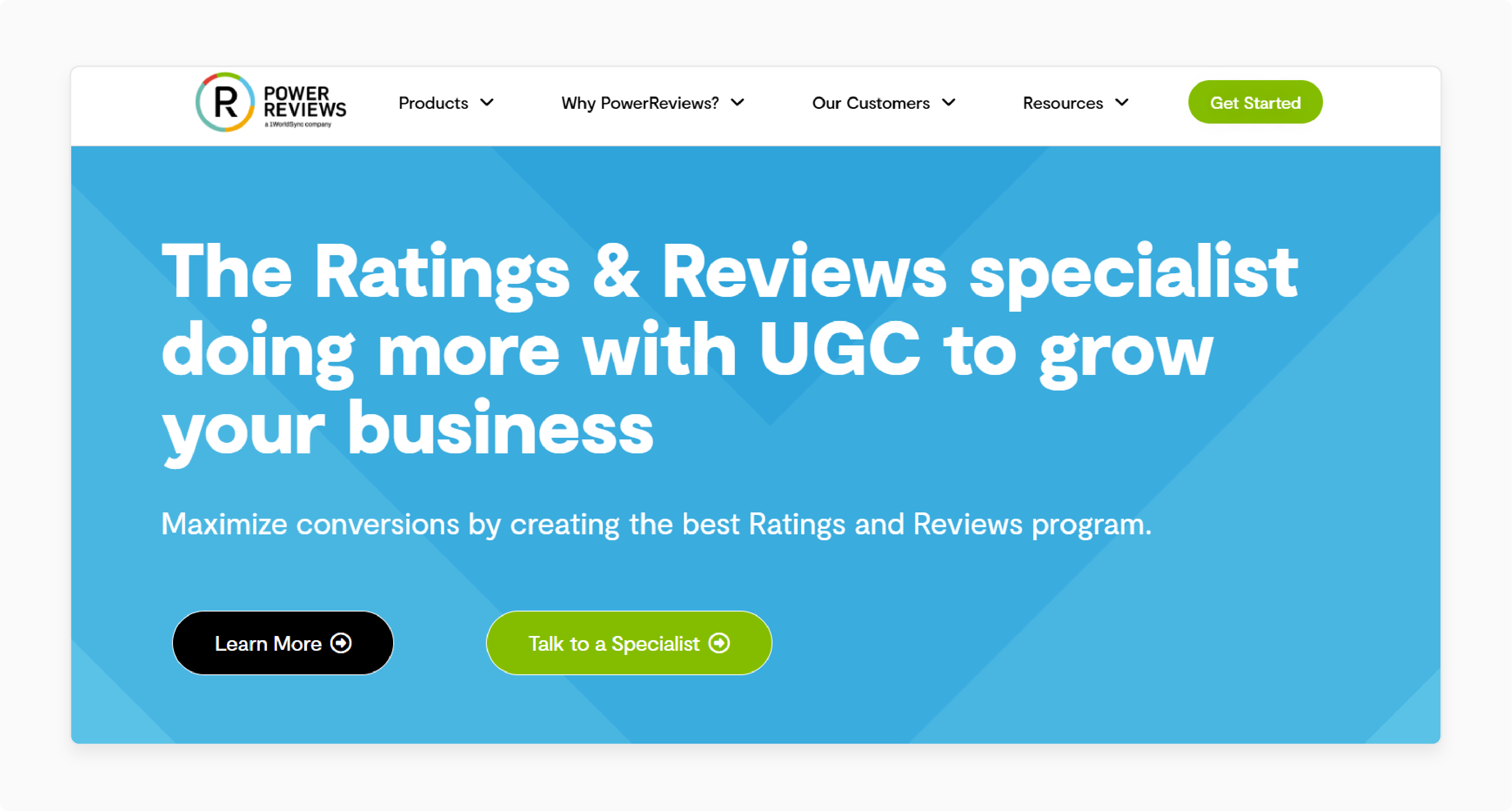
-
PowerReviews offers advanced Q&A features. Customers can ask and answer product questions.
-
Review syndication shares reviews across stores. Your reviews appear on retailer websites.
-
Mobile-friendly review forms increase submission rates. Customers can review from any device.
-
Review analytics show product improvement areas. Reports highlight common customer concerns.
-
SEO benefits come from structured review data. Search engines understand your review content.
Step-by-Step Guide to Safely Remove Yotpo from Your Magento 2 Store
Step 1: Check Module Status
-
Run
php bin/magento module:statusto list all modules. -
Verify if Yotpo is enabled or disabled.
-
This step confirms the module's current state before proceeding.
Step 2: Disable the Yotpo Module
-
Use
php bin/magento module:disable Yotpo_Yotpoto disable the module. -
Disabling prevents the module from running while keeping its data intact.
-
It is a safe first step before permanent removal.
Step 3: Uninstall the Yotpo Module
-
Run
php bin/magento module:uninstall Yotpo_Yotpoto remove the module. -
This command removes the module files and configuration from your system.
-
Use this only if you no longer need the Yotpo functionality.
Step 4: Clean Cache and Upgrade
-
Execute
php bin/magento setup:upgradeto update your system's configuration. -
Run
php bin/magento cache:cleanto clean the cached data. Then, runphp bin/magento cache:flushto clear the cached data. -
These steps prevent conflicts caused by outdated or residual cache files.
Step 5: Remove Composer Dependencies
-
Use
composer remove yotpo/module-reviewto remove the Yotpo package. -
It confirms that no leftover files remain in your system's codebase.
-
Verify that all dependencies are updated with
composer update.
Step 6: Verify Database Cleanup
-
Run
DELETE FROM core_config_data WHERE path LIKE '%yotpo%'to remove Yotpo entries. -
Execute
DELETE FROM setup_module WHERE module='Yotpo_Yotpo'to clean module references. -
These SQL queries guarantee a clean uninstall without leftover configurations or settings.
Step 7: Check for File Residues
-
Navigate to
app/code/Yotpoand delete any remaining files manually. -
Sometimes, uninstalling does not remove all files.
-
Manually checking and deleting leftover files prevents potential conflicts later.
Troubleshooting Dependencies After Yotpo Deactivation in Magento 2
1. Module Status Verification
| Aspect | Details |
|---|---|
| Command Check | Run php bin/magento module:status to see enabled modules. Look for Yotpo_Core, Yotpo_Reviews, and Yotpo_Smsbump. |
| Version Compatibility | Check Adobe Commerce version compatibility (2.4.x). Review PHP version requirements (8.1.1+). |
| Debug Mode | Enable Magento debug mode in /var/log/debug.log. Check for error messages. |
| Store Configuration | Review store view settings for each Yotpo module. Check configuration in Default Store View. |
| Extension Status | Verify if all three Yotpo modules are correctly disabled. Look for dependency conflicts. |
2. Database Connection Issues
| Aspect | Details |
|---|---|
| Split Database | Check Enterprise Edition with split DB setup. Verify table prefix settings. |
| Core Config | Review the core_config_data table for the remaining Yotpo entries. Clear outdated configuration values. |
| Table Cleanup | Remove Yotpo-related tables after backup. Check for orphaned data. |
| Sync Status | Clear order sync status records. Remove automated sync process entries. |
| Data Integrity | Verify product review data preservation. Check for missing database records. |
3. Configuration File Management
| Aspect | Details |
|---|---|
| Single Store Mode | Check the enabled/disabled status in client-side settings. Review API credential updates. |
| Multi-Store Setup | Verify settings for each store view. Remove duplicate store configurations. |
| Widget Settings | Clear widget configuration from layout files. Remove widget blocks. |
| System Settings | Update app/etc/config.php file. Remove Yotpo module entries. |
| Cache Management | Clear configuration cache after changes. Update compiled code. |
4. API Integration Cleanup
| Aspect | Details |
|---|---|
| API Keys | Remove stored API keys from the configuration. Clear secret key entries. |
| Service Connection | Disable automated sync processes. Remove API endpoint configurations. |
| Authentication | Clear stored authentication tokens. Remove API access credentials. |
| Data Sync | Stop all running sync processes. Clear sync queue entries. |
| Integration Status | Remove integration settings from the admin panel. Clear API connection logs. |
5. Extension Dependency Resolution
| Aspect | Details |
|---|---|
| Required Packages | Check composer.json for dependent packages. Remove related package entries. |
| Module Order | Follow the correct uninstallation order for dependencies. Check module sequence. |
| Code References | Remove references to Yotpo in the custom code. Clear template file modifications. |
| Feature Impact | Check review display functionality. Verify product page loading. |
| System Integrity | Validate store functionality after removal. Monitor system performance changes. |
Restoring Product Reviews After Disabling the Yotpo Module
1. Database Backup and Recovery
| Aspect | Details |
|---|---|
| Backup Frequency | Create daily database backups. Store backups in a secure, off-site location. |
| Backup Method | Use Magento's built-in backup tool. Run php bin/magento setup:backup --db command. |
| Recovery Process | Restore the database from the latest backup before Yotpo removal. Use mysql -u username -p database_name < backup_file.sql command. |
| Partial Restoration | Restore only review-related tables if possible. Minimize impact on other data. |
| Data Verification | Check restored reviews for accuracy and completeness. Make sure no data loss occurs during restoration. |
2. Review Table Structure
| Aspect | Details |
|---|---|
| Main Tables | Identify review, review_detail, and review_store tables. These tables store core review data. |
| Table Relationships | Understand links between tables. review_id connects data across tables. |
| Data Fields | Know key fields: review_id, created_at, entity_id, detail_id. These fields contain essential review information. |
| Store View Mapping | Check review_store table for store view associations. Confirm the correct store view assignment after restoration. |
| Indexing | Reindex review data after restoration. Run php bin/magento indexer:reindex command. |
3. SQL Queries for Review Restoration
| Aspect | Details |
|---|---|
| Select Queries | Use SELECT * FROM review to view all reviews. Modify the query to filter specific reviews. |
| Insert Queries | Prepare INSERT INTO statements for missing reviews. Use data from backup or Yotpo export. |
| Update Queries | Use UPDATE queries to modify existing review data. Correct any inconsistencies after restoration. |
| Delete Queries | Remove duplicate entries with DELETE FROM queries. Maintain data integrity after restoration. |
| Transaction Safety | Wrap multiple queries in transactions. Use START TRANSACTION and COMMIT for safety. |
4. Review Display Configuration
| Aspect | Details |
|---|---|
| Theme Integration | Check theme files for review display code. Update templates to use native Magento reviews. |
| Widget Placement | Adjust widget settings in the admin panel. Place review widgets on product pages. |
| Rating Options | Configure rating options in Magento admin. Set up star ratings or other scoring systems. |
| Review Approval | Set the review approval settings. Choose an automatic or manual approval process. |
| Rich Snippets | Enable rich snippets for reviews. Improve search engine visibility of product reviews. |
5. Performance Optimization
| Aspect | Details |
|---|---|
| Caching | Enable full-page cache for review pages. Improve page load times for review content. |
| Pagination | Implement review pagination on product pages. Limit the number of reviews displayed per page. |
| Lazy Loading | Use lazy loading for review content. Load reviews as the user scrolls down the page. |
| Database Indexing | Create custom indexes for frequently queried review fields. Improve database query performance for reviews. |
| CDN Integration | Use Content Delivery Network for review images. Reduce server load and improve global access speed. |
FAQs
1. How do I disable Yotpo reviews in Magento 2?
Go to the Magento admin panel. Navigate to Stores > Configuration > Yotpo. Set “Enable Reviews” to “No.” Save changes. Clear cache under System > Cache Management. Check your storefront to confirm reviews are hidden.
2. Can I remove Yotpo widgets without uninstalling the extension?
Yes. Access the Yotpo settings in your admin panel. Under the Widgets tab, disable “Show Widgets.” Delete Yotpo code blocks from your theme files. Save modifications. Refresh your store pages to remove widget displays.
3. Will disabling Yotpo affect existing product reviews?
Disabling Yotpo stops new reviews. Existing reviews stay visible if stored locally. Before disabling, export reviews via the Yotpo dashboard. If needed, import them again. Native Magento reviews remain unaffected unless manually deleted.
4. How do I fully uninstall Yotpo from Magento 2?
Deactivate the Yotpo module via the Magento admin. Delete Yotpo files from the app/code and app/design folders via FTP. Run setup upgrade commands. Clear cache. Verify removal by reloading product pages.
5. Why do Yotpo elements still appear after disabling?
The cached data may show old elements. Clear the Magento and browser caches. Check the theme files for leftover Yotpo code. Ensure all widgets are disabled in settings. Repeat these steps for all store views.
6. Can I revert to default Magento reviews after disabling Yotpo?
Yes. Enable Magento’s native review system under Stores > Configuration > Catalog > Product Reviews. Set “Enable Reviews” to “Yes.” Adjust settings as needed. Existing Magento reviews will reappear automatically. Review Yotpo’s terms of service for data retention policies.
Summary
Magento 2 Disable Yotpo requires careful preparation to avoid data loss. Follow these key steps to remove the Yotpo module safely:
-
To disable Yotpo using Magento’s module, use the disable command before uninstalling it. It confirms that the module does not run while preserving data.
-
Remove Yotpo dependencies and clear database entries. Run queries to delete Yotpo-related records from config and set up tables.
-
Backup review data before any changes are made. Use mysqldump to export and secure customer reviews.
-
After removing a module, clear the cache and rebuild. To prevent conflicts and update configurations, use cache:clean and setup:upgrade.
-
After uninstallation, check for remaining Yotpo files. Manually remove leftover files from app/code/Yotpo and clear the generated code.
Managed Magento Hosting helps replace Yotpo with alternatives like Trustpilot or Magento reviews.




