
Magento 2 Disable Captcha: 6 Steps to Disable reCAPTCHA for Admin Login
Are you looking to make logins and checkouts smoother for your customers? Magento 2 Disable Captcha improves user experience by turning off Captcha in-store. Disabling Captcha in Magento can improve the user experience but has security implications.
This tutorial will cover the process of turning off Captcha in ecommerce Magento 2 sites.
Key Takeaways
-
What are the aspects of Captcha in protecting Magento 2 from bots?
-
Important considerations that exist before disabling Captcha during the checkout process.
-
Steps to disable the reCAPTCHA for admin login in Magento 2 are provided.
-
Top extensions to disable and manage admin captcha for Magento 2 store.
-
Best practices for securing your Magento 2 store without Captcha are highlighted.
-
5 Considerations to Disable Captcha During the Checkout Process
-
Top 9 Extensions to Disable and Manage Admin Captcha in Magento
-
Best Practices for Managing Magento 2 Security Without Captcha
What is Magento 2 Captcha?
Magento 2 Captcha is a simple security tool. It helps block spams and asks users to prove they are human.
Magento 2 Captcha keeps the Magento storefront and backend safe from harmful activity. Using Captcha in Magento 2 adds security to the store. It helps stop bots and keeps customer data safe from unauthorized access. Users can set up Google reCAPTCHA for different forms, like:
-
Admin Login
-
Customer login
Captcha shows up after a few failed login attempts, making it harder for bots to enter the ecommerce site. Users can choose from reCAPTCHA v2, v2 invisible, or v3. It protects visitor data without being too hard on real users.
5 Considerations to Disable Captcha During the Checkout Process
1. Risk of Fraudulent Activity
Disabling reCAPTCHA can leave the Magento store open to bot attacks and fake orders. Without Google reCaptcha in Magento 2, the store is more open to suspicious traffic trying to log in repeatedly. Bots might use this to break in and steal information. Using a captcha for admin helps block the threats by stopping automated login attempts.
2. Maintaining Store Integrity
Having a captcha helps keep your store secure by protecting visitor data. If you turn it off, the store may miss signs of suspicious activity, which could lead to data breaches. Even if you decide to turn off the captcha during checkout, it is important to keep it on for admin and customer login. It protects sensitive areas of the ecommerce user data.
3. Alternative Security Measures
If you turn off the captcha during checkout, use other Magento 2 security options to keep the store safe. One good option is recaptcha v3. It runs in the background and spots suspicious activity without bothering users. For login pages, use recaptcha v2 invisible or recaptcha v3 invisible. It only shows up when there is a threat. The Magento 2 security measures include things like:
-
Implementing strong SSL/TLS encryption
-
Requiring CVV for credit card transactions
-
Using Magento fraud detection tools and filters
-
Enabling Address Verification System (AVS)
4. Captcha Expiry and Reload Time
When you use a captcha on your Magento ecommerce, think about how long it stays active. If it expires too quickly, users might have to reload the page, which can be annoying. But if it lasts too long, the Adobe Commerce store could be less secure. Setting the right captcha expiry time keeps the store safe without frustrating users.
5. Login Attempts and Thresholds
Users can set how many unsuccessful login attempts are allowed before the captcha appears. It helps stop bots from attacking by blocking them after too many failed attempts. Users can adjust it for the admin and frontend login to protect the ecommerce store. Real users can easily log in to their Magento 2 store account.
6 Steps to Disable reCaptcha for Admin Login on Magento 2
Step 1: Log in to the Magento Admin Panel
-
Go to your Magento admin panel.
-
Log in with your credentials.
Step 2: Navigate to Configuration Settings
-
From the sidebar, click on Stores.
-
In the dropdown, select Configuration.
Step 3: Find the Admin Panel Section
-
Click on the left panel under Security.
-
Select Google reCAPTCHA Admin Panel.
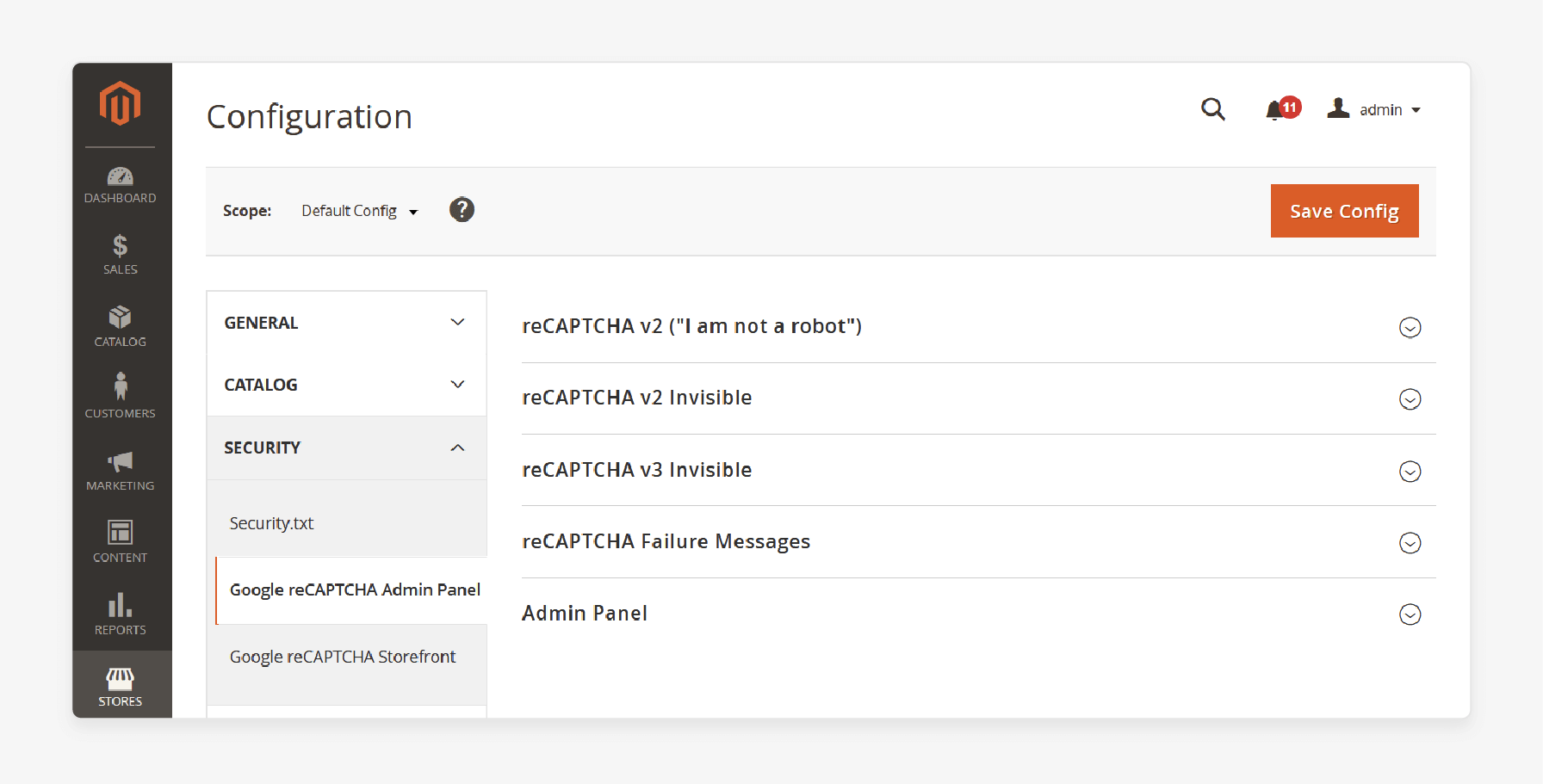
Step 4: Disable Admin Login Captcha
-
Find the Enable Admin Login Captcha option.
-
Set the option to No to disable the captcha for the Storefront.
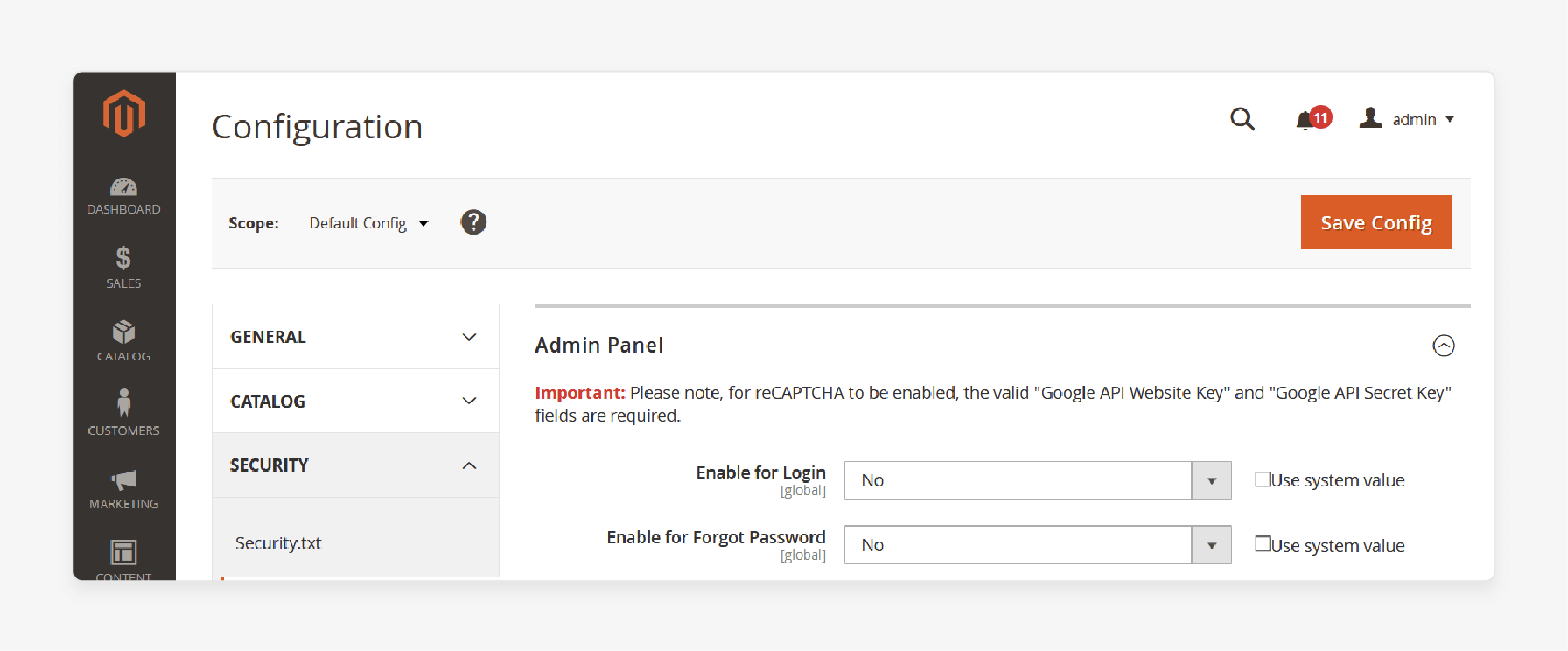
Step 5: Save Your Changes
- After making the changes, click the Save Config button at the top of the page.
Step 6: Clear Magento Cache
-
Go to System > Cache Management.
-
Select Flush Magento Cache to apply the changes and clear the cache.
Top 9 Extensions to Disable and Manage Admin Captcha in Magento
1. Magento 2 Google reCaptcha by Mageplaza
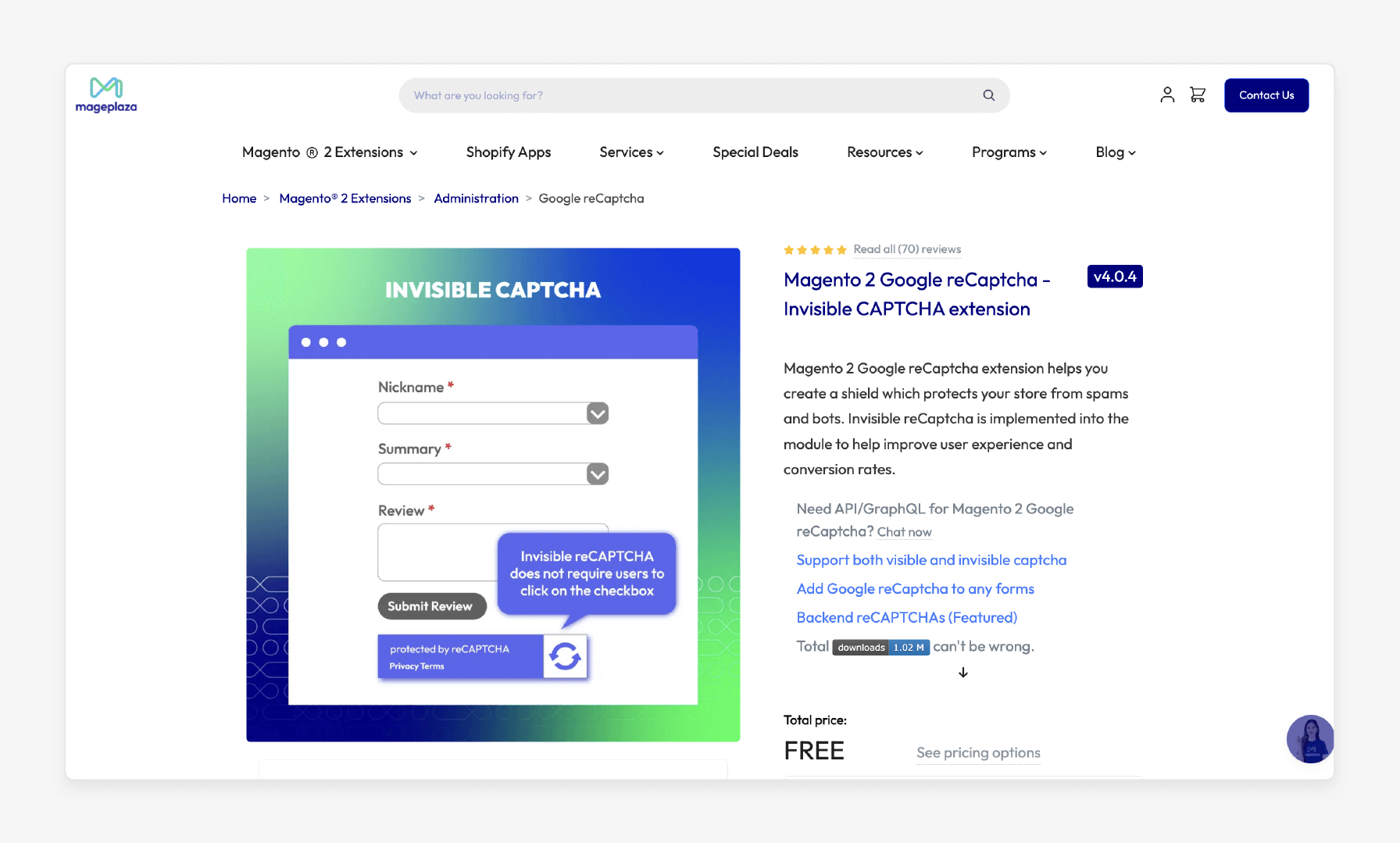
The Mageplaza Google reCaptcha extension creates a protective barrier. The barriers are against spam and bots of the Magento 2 store. It includes Invisible reCaptcha to enhance user experience and boost conversion rates.
Key Features:
-
Supports reCaptcha v2 and v3.
-
Configure the captcha after a set number of unsuccessful attempts.
-
Add a captcha to forms for extra protection.
Price:
-
Magento Community Edition: Free
-
Magento Enterprise Edition/ Cloud: $200 (for the first year)
Magento Compatibility: CE/EE/B2B/Cloud/ Adobe Commerce 2.3.x, 2.4.x
2. reCaptcha by Google
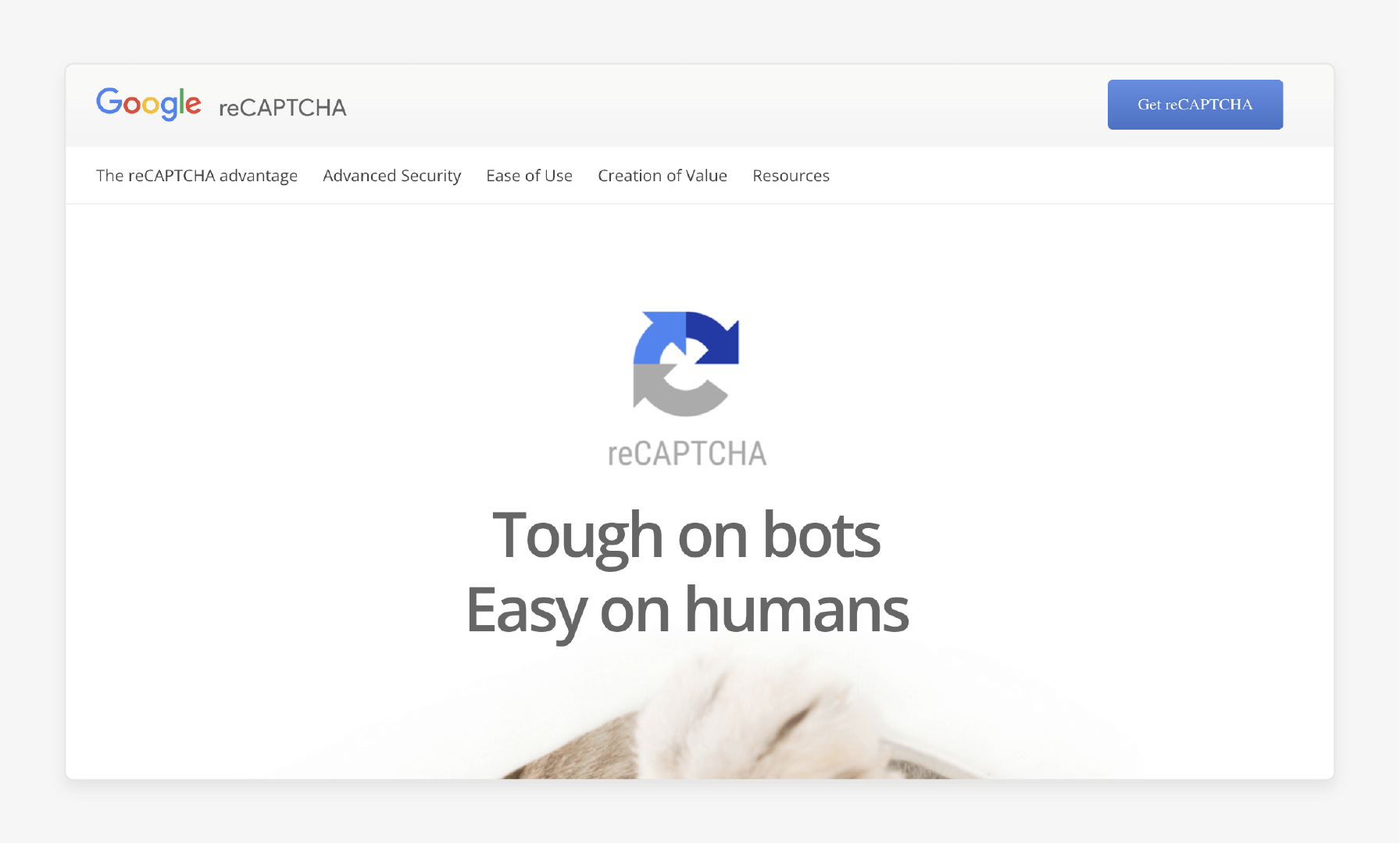
The official Google reCaptcha extension shields your Magento store from bots. It also improves the e-commerce security. The extension has an easy way to set up and help increase your store security.
Key Features:
-
Supports reCaptcha v2 and Invisible reCaptcha.
-
Simple setup with Google API keys.
-
Secures both admin login captcha in Magento 2 and frontend forms.
Price:
-
Free up to 10,000 assessments.
-
$8 for up to 100,000 assessments per month, then $1 per 1,000 assessments.
3. Google Invisible reCaptcha for Magento 2 by Amasty
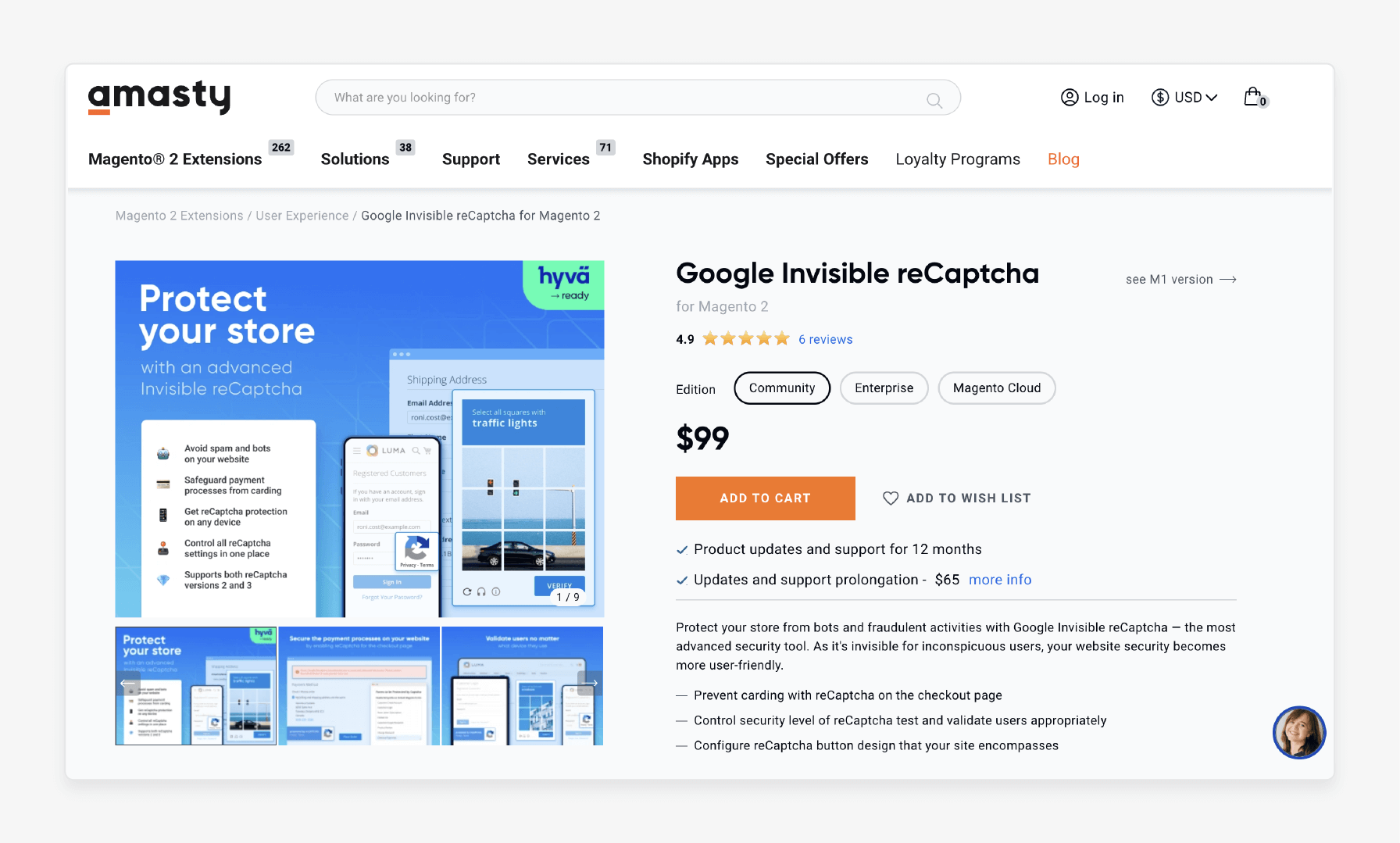
The Amasty Google Invisible reCaptcha for Magento 2 block bots without disturbing users. It stops spam and bot attacks while remaining invisible. As it is invisible to the users, the website security becomes more user-friendly.
Key Features:
-
Implementing a captcha without affecting user experience.
-
Stops fraudulent login attempts.
-
Protects login captcha in Magento 2 after a set number of failed attempts.
Price:
-
Enterprise Edition: $399
-
Magento Cloud Edition: $699
Magento Compatibility: 2.4.6-p4, 2.4.5-p6, 2.4.4-p7, and 2.3.7-p4.
4. Google Invisible Recaptcha For Magento 2 by Mageants
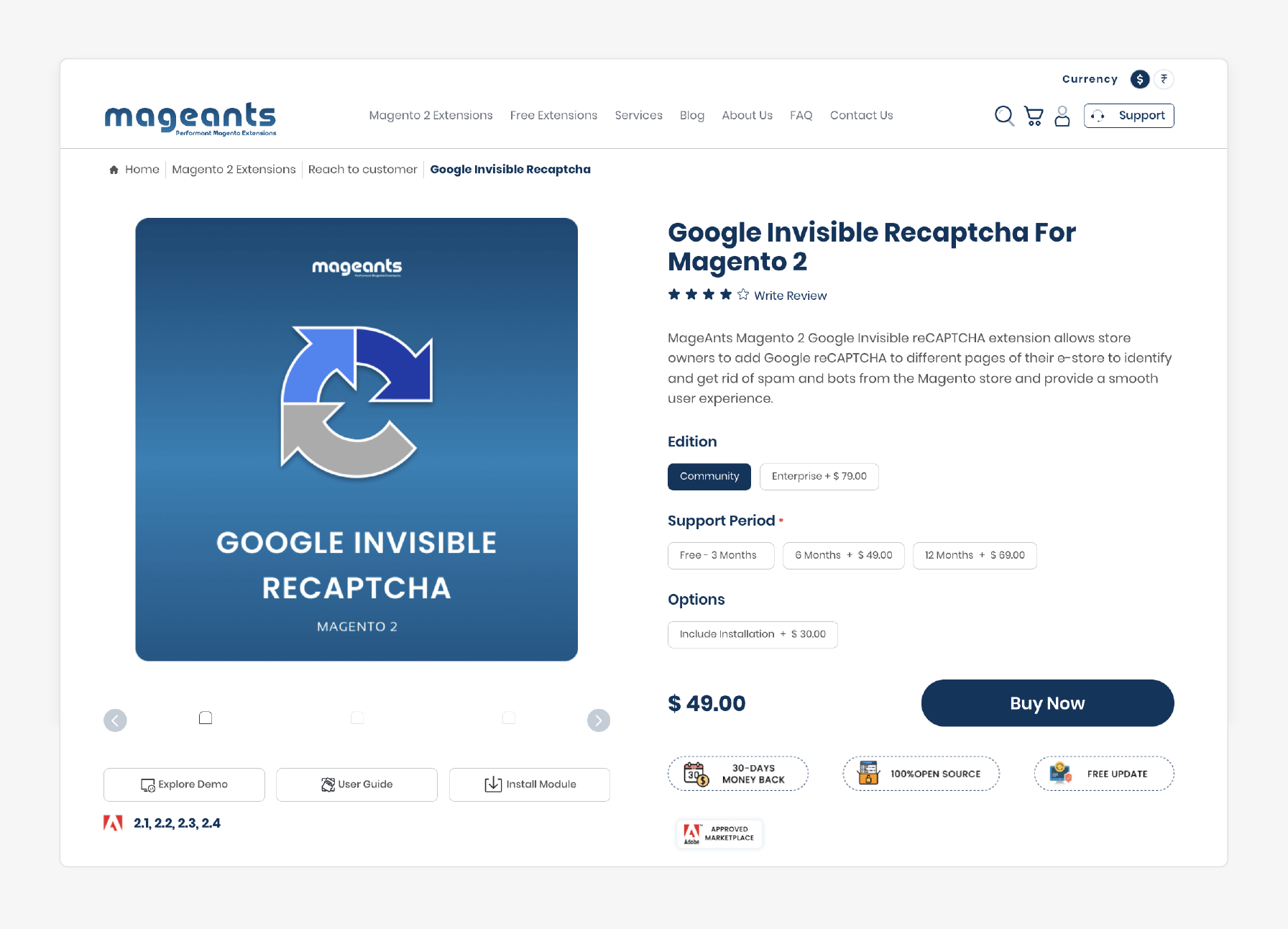
The Mageants Google Invisible Recaptcha extension runs silently in the background. It protects your store from unauthorized access and suspicious traffic. The extension allows store owners to add Google reCaptcha for different pages.
Key Features:
-
Invisible captcha image protection against bots.
-
Configurable captcha requirement after a set number of login attempts.
-
Configure separately for different forms.
Price:
1. With Installation
| Edition/Months | 3 Months | 6 Months | 12 Months |
|---|---|---|---|
| Community | $79 | $128 | $148 |
| Enterprise | $158 | $207 | $227 |
2. Without Installation
| Edition/Months | 3 Months | 6 Months | 12 Months |
|---|---|---|---|
| Community | $49 | $98 | $118 |
| Enterprise | $128 | $177 | $197 |
Magento Compatibility: 2.1, 2.2, 2.3, 2.4.
5. Magento 2 Google Invisible reCAPTCHA Extension by MageComp
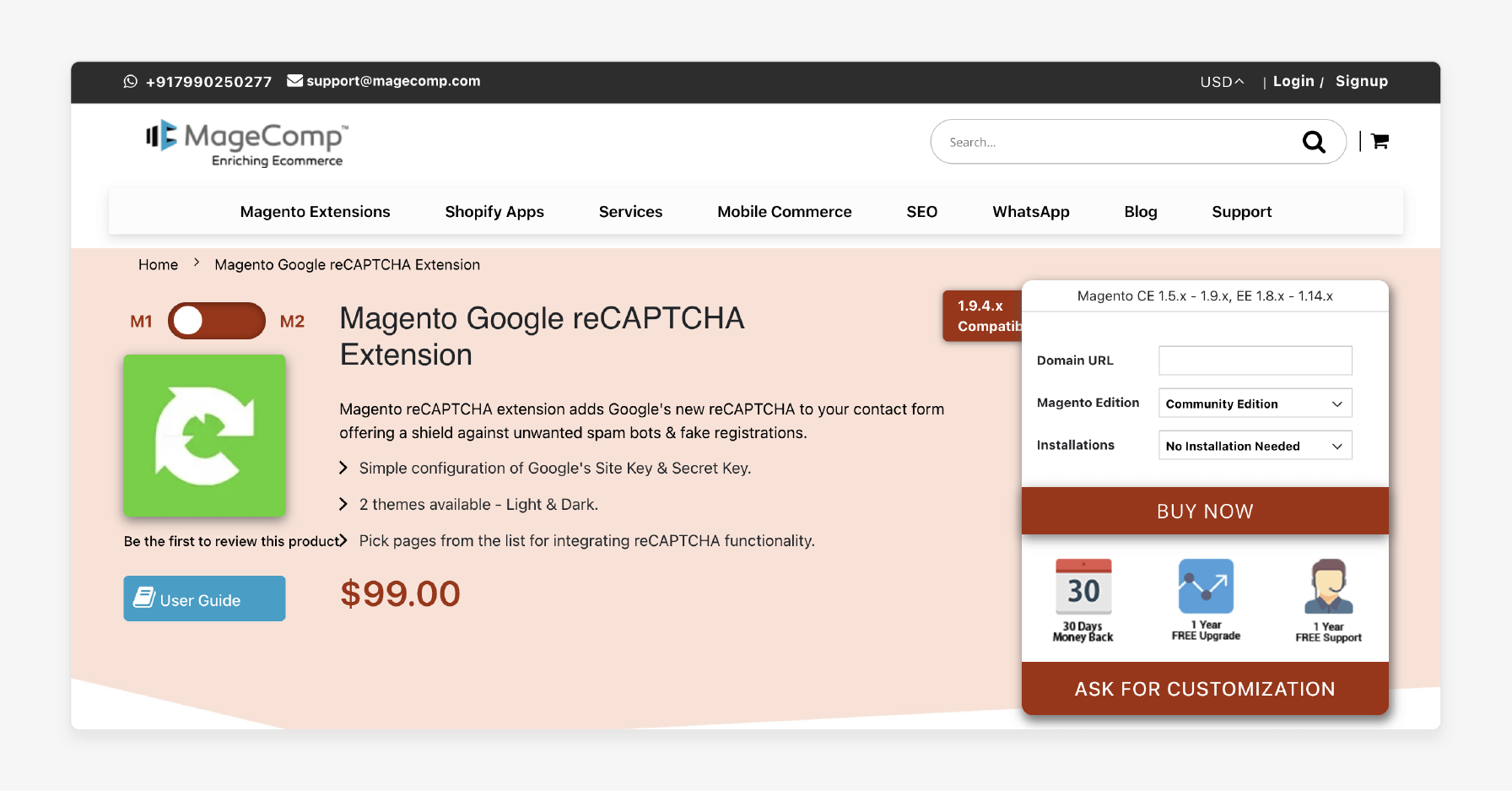
The MageComp Google Invisible reCAPTCHA extension blocks bots and suspicious traffic. It protects the Magento 2 store from hidden users and fraudulent activities. It keeps the user experience smooth.
Key Features:
-
Supports Google Invisible reCaptcha.
-
Set captcha after failed logins.
-
Configure captcha for admin and customer forms.
Price:
1. With Hyva Addon
| Edition/Installations | No Installations | Professional Installations | Installations + Set Up |
|---|---|---|---|
| Community | $98 | $127 | $147 |
| Adobe Commerce (on-prem and cloud) | $247 | $276 | $296 |
2. Without Hyva Addon
| Edition/Installations | No Installations | Professional Installations | Installations + Set Up |
|---|---|---|---|
| Community | $49 | $78 | $98 |
| Adobe Commerce (on-prem and cloud) | $198 | $227 | $247 |
Magento Compatibility: Magento 2.2x - 2.4.7
6. Google Invisible Recaptcha by Adobe
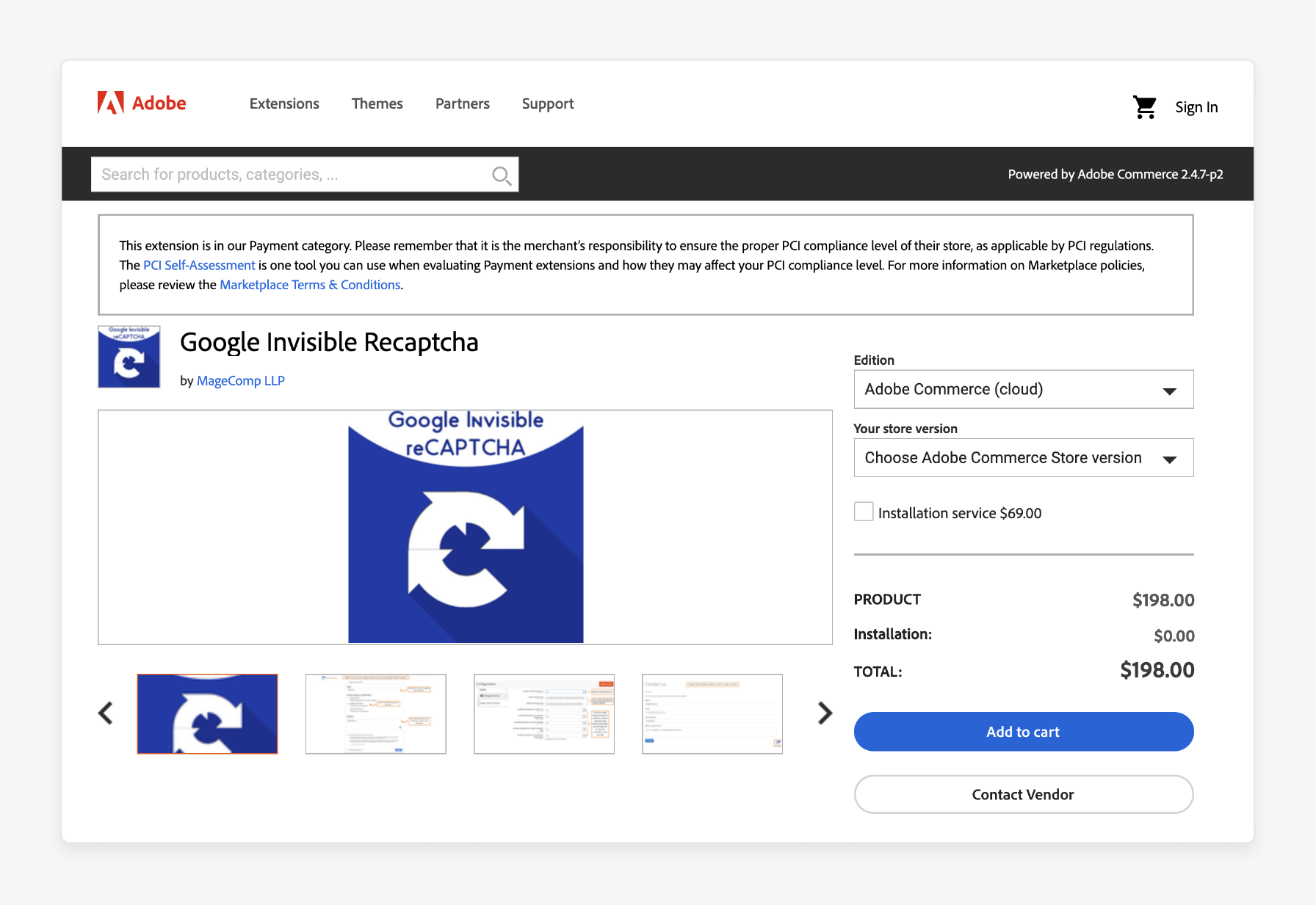
Adobe’s Google Invisible reCaptcha protects both the admin and front end from bots. It works without interrupting legitimate users. It is designed to detect and prevent automated bots from interacting with web forms.
Key Features:
-
Supports reCaptcha v2 and v3 for admin login.
-
Invisible captcha image for smooth user experience.
-
Helps secure your store from unauthorized access.
Price:
1. With Installation
| Version/Edition | Adobe Commerce (cloud/on-prem) | Magento Open Source |
|---|---|---|
| 2.4 (Adobe Commerce (cloud)) | $267 | $88 |
2. Without Installation
| Version/Edition | Adobe Commerce (cloud/on-prem) | Magento Open Source |
|---|---|---|
| 2.4 (Adobe Commerce (cloud)) | $198 | $49 |
Magento Compatibility: Adobe Commerce (on-prem/cloud) and Magento Open Source: 2.4 (current)
7. Google Invisible reCaptcha for Magento 1 by Amasty
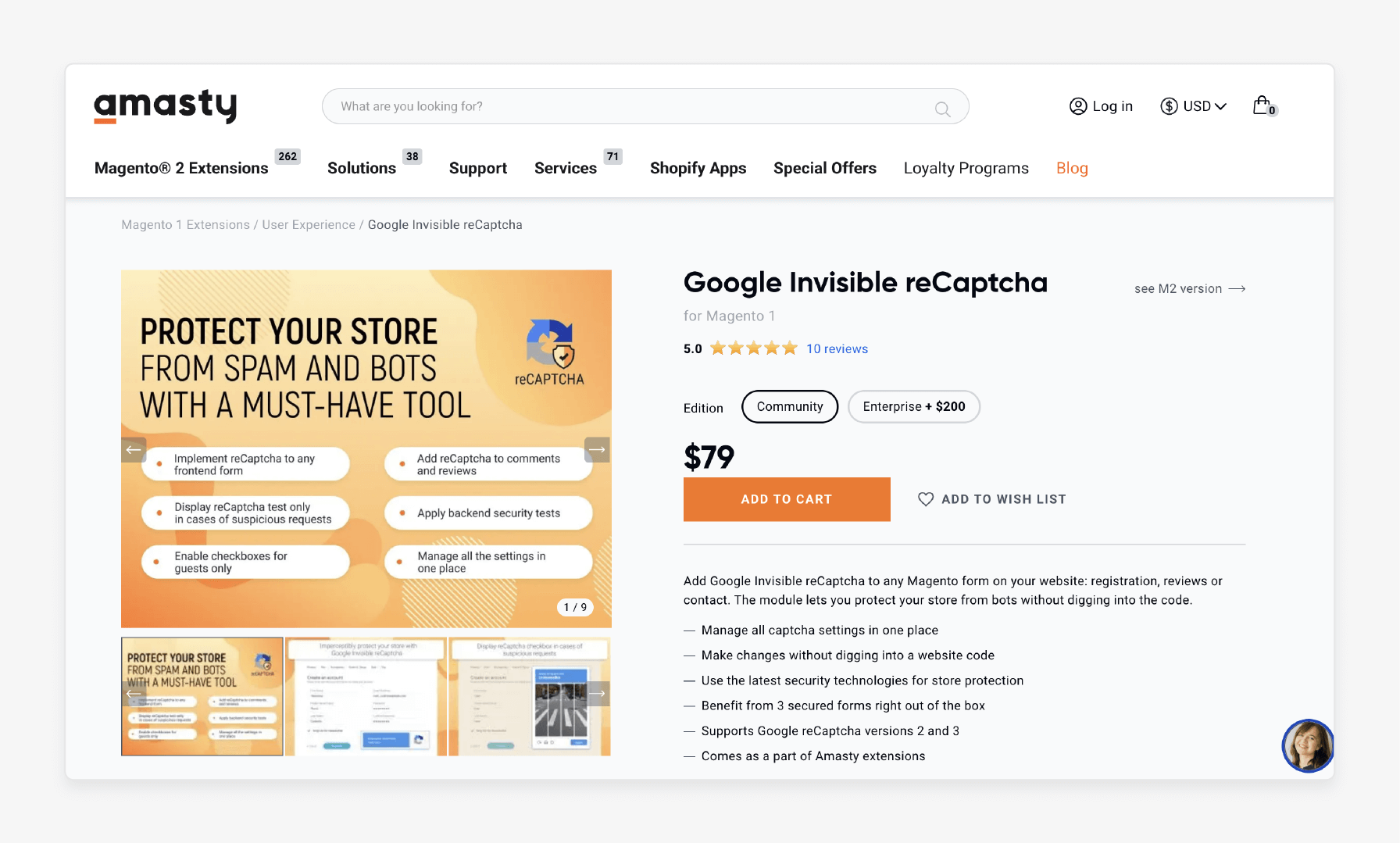
The Amasty Google Invisible reCaptcha for Magento 1 extension protects the store from bots. It also protects the website from unauthorized access without digging the codes.
Key Features:
-
Uses Google Invisible reCaptcha to block bots and spam.
-
Simple to set a captcha after failed login attempts.
-
Keeps visitor data safe from unauthorized access.
Price:
-
Community Edition: $79
-
Enterprise Edition: $279
Magento Compatibility: 2.3.7, 2.4.2 - 2.4.6
8. PrestaShop Google ReCaptcha by Webkul
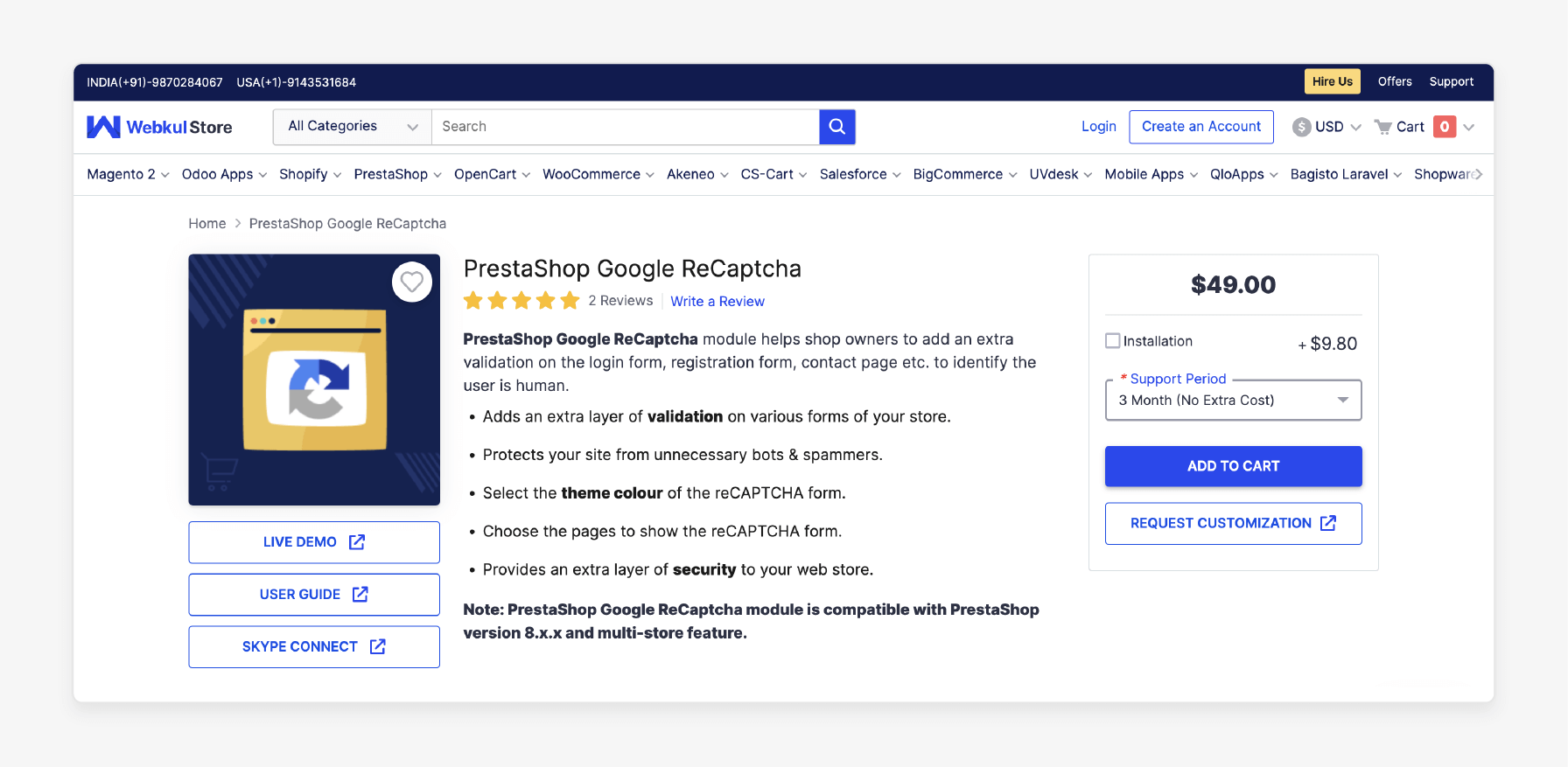
The Webkul PrestaShop Google ReCaptcha extension adds protection to PrestaShop forms. It helps shop owners to add an extra validation on the login and registration form, contact page etc.
Key Features:
-
Blocks bots with customizable captcha images.
-
Lets you set only letters or numbers for the captcha.
-
Stops fraudulent use of login data.
Price:
1. With Installation
-
For 3 Months: $58.80
-
For 6 Months: $78.40
-
For 1 Year: $83.30
2. Without Installtion
-
For 3 Months: $49
-
For 6 Months: $68.60
-
For 1 Year: $73.50
Magento Compatibility: Prestashop 1.7.x.x 8.x.x
9. Magento Google reCAPTCHA Extension by MageComp
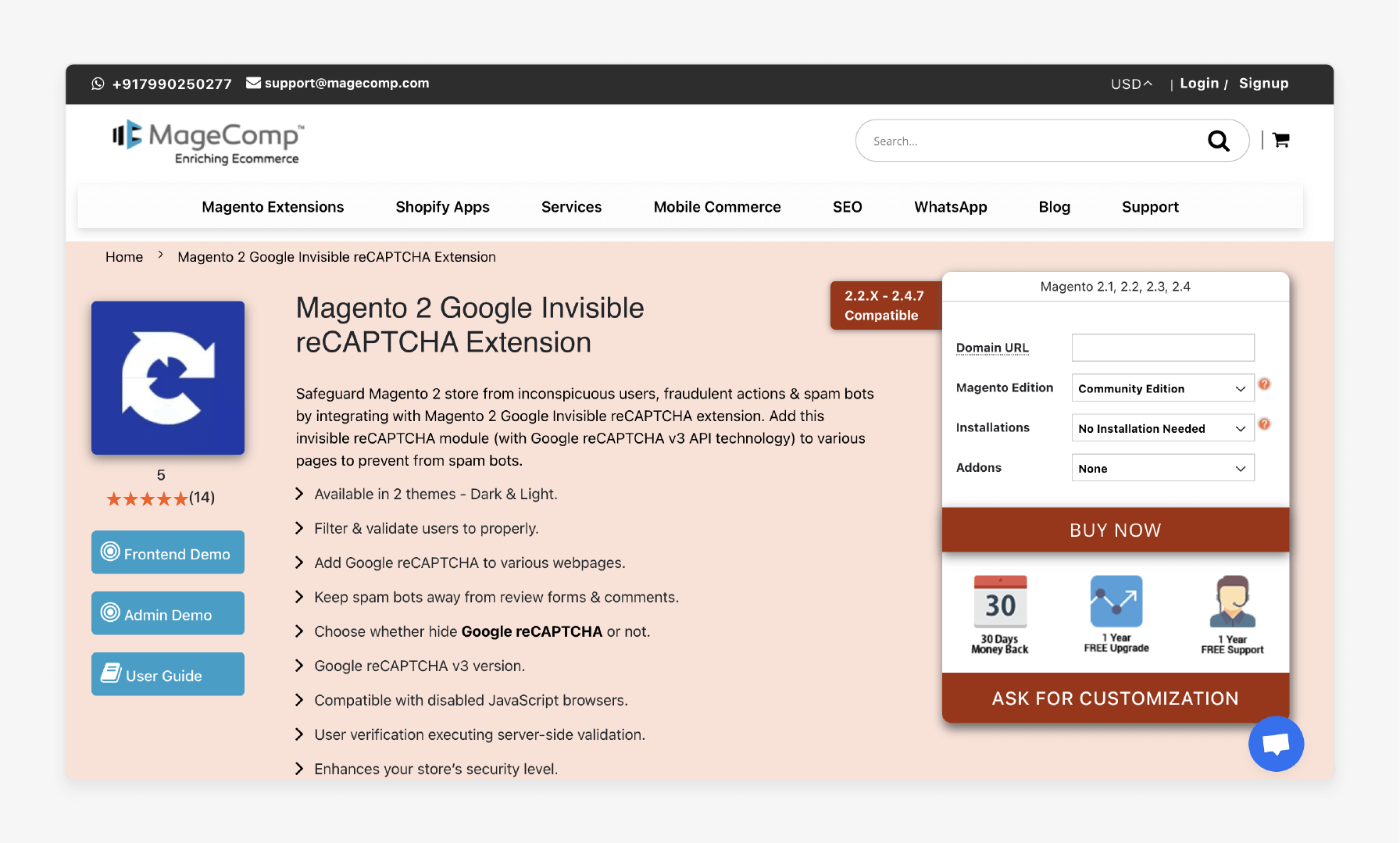
The MageComp Magento Google reCaptcha extension adds captcha image protection. It offers a shield against unwanted spam bots and fake registrations.
Key Features:
-
Works with reCaptcha v2 and v3 to block unauthorized access.
-
Configure the captcha separately for different forms.
-
Protects against suspicious traffic and bots.
Price:
| Edition/Installations | No Installations | Professional Installations | Installations+ Set Up |
|---|---|---|---|
| Community | $99 | $128 | $148 |
| Commerce on-prem (EE) | $248 | $277 | $297 |
Magento Compatibility: Magento 1.9.4.x
Best Practices for Managing Magento 2 Security Without Captcha
| Practice | Details |
|---|---|
| Enable Two-Factor Authentication (2FA) | Add extra security by requiring 2FA for admin logins. It is important if the recaptcha in your Magento is disabled. |
| Use HTTPS and SSL/TLS Encryption | Secure communication between your store and customers with HTTPS and TLS/SSL encryption. |
| Limit Login Attempts | Set a limit on login attempts to block brute-force attacks. Configure it in the admin panel. |
| Update Magento and Extensions Regularly | Keep Magento 2 and its extensions updated to patch security vulnerabilities. |
| Use IP Whitelisting | Restrict admin access to specific Magento IP addresses. It blocks unauthorized users and protects visitor data. |
| Monitor Google Analytics | Use Google Analytics to track suspicious traffic and prevent security issues. |
| Install a Web Application Firewall (WAF) | Add a WAF to block common attacks like SQL injections and monitor your site’s traffic. |
| Require Strong Passwords | Enforce strong password policies with letters (a-z, A-Z), numbers, and symbols. It prevents easy e-commerce store logins. |
| Backup Your Store Regularly | Automate regular Magento backups to restore data if a security issue occurs. |
FAQs
1. How do I disable Captcha in Magento 2?
To disable Captcha, go to Stores > Configuration in the Magento 2 admin panel. Under Google reCAPTCHA, set Enable Captcha to "No." It helps to prevent fraudulent use of login data.
2. What risks are there if I disable Captcha in Magento 2?
Disabling Captcha increases the chances of suspicious traffic and unauthorized login attempts. Captcha helps protect visitor data from unauthorized access. Without it, bots may cause unsuccessful attempts to log in and security problems.
3. How do I configure Captcha separately in Magento 2?
You can configure Captcha separately for different sections in Magento 2. In the admin panel, go to Google reCAPTCHA. Adjust settings for both frontend captcha and admin login. It helps maintain Magento 2 store security.
4. What happens after too many unsuccessful login attempts?
After several unsuccessful attempts to login, Magento shows Captcha. You can set how many attempts are allowed before Captcha appears. It helps stop the fraudulent use of login data.
5. What Captcha settings can I change in Magento 2?
You can change the following:
-
Number of minutes before the captcha expires
-
The desired characters for the captcha
-
Whether it uses letters (a-z, A-Z) or numbers (0-9).
You can adjust these separately in the Magento 2 ecommerce store.
6. How do I enable Captcha for customer login in Magento 2?
To enable Captcha for customer login, go to Stores > Configuration > Security > Google reCAPTCHA. Turn on Captcha for customer logins. Set how many login attempts are allowed before Captcha appears.
7. What types of reCAPTCHA can I use in Magento 2?
You can choose different types of reCAPTCHA in Magento 2. It includes reCAPTCHA v2 or Invisible reCAPTCHA. Adjust these options in the admin panel under Security.
Summary
Magento 2 disables the captcha and protects visitor data from unauthorized access. It stops the bots from logging in to the e-commerce stores. The captcha in Magento verifies each user with a unique identifier. Consider the following practices for managing the captcha:
-
Limit Logins: Set attempts to log in before the captcha.
-
Update Magento: Keep default Magento 2 updated.
-
IP Whitelisting: Restrict access separately in Magento 2.
-
Monitor Analytics: Track suspicious traffic with Google Analytics.
-
Install WAF: Block threats and maintain store security.
-
Strong Passwords: Enforce strong a-z and A-Z passwords.
Explore managed Magento hosting services to protect e-commerce sites while disabling Captcha.



