
Magento 2 Dimensional Shipping: Optimize Shipping Costs
Are you looking to optimize your shipping strategy and reduce costs? Magento 2 Dimensional Shipping calculates shipping rates based on the dimensions and weight of your products.
This tutorial will cover the procedure and benefits of Magento 2 dimensional shipping.
Key Takeaways
- Configure shipping methods in Magento configuration panel.
- Manage dimensional shipping, calculating the best way to save.
- Advanced techniques for dimensional shipping.
- Extensions and differences between table rate and flat rate dimensional shipping.
- Tips for saving on the dimensional shipping costs.
-
How Does Magento 2 Multiple Dimensional Shipping Extension Work?
-
Advanced Different Shipping Options For Configurable Delivery Method
-
Troubleshooting Common Issues With Shipping Rates Based On Product Dimensions
How Does Magento 2 Multiple Dimensional Shipping Extension Work?
The products you sell in your store can vary in shape and size, even within a single order. A possible shipping module works well by optimizing the packaging of ordered goods. It reduces shipping costs and increases warehouse efficiency. It utilizes the known dimensions and weight of both the products and the shipping boxes.
Dimensional Shipping is a Magento shipping method that calculates rates based on boxes with dimensions. It ensures that you're charging your customers the correct amount for shipping. Also, ensure you're not losing money due to incorrect calculations.
Dimensional Shipping Calculation
1. Product Dimensions
- Length: The length of the product in inches or centimeters.
- Width: The width of the product in inches or centimeters.
- Height: The height of the product in inches or centimeters.
2. Box Dimensions
- Length: The length of the box in inches or centimeters.
- Width: The width of the box in inches or centimeters.
- Height: The height of the box in inches or centimeters.
This calculation is based on the following factors:
- Product Dimensions: The dimensions of each product in your store.
- Box Dimensions: The dimensions of the boxes you use for shipping.
- Weight: The weight of each product in your store.
- Shipping Carrier: The shipping carrier you use to ship your products.
Benefits Of Adobe Commerce Dimensional Shipping Price
1. Accurate Rates
Charge your customers the correct amount for shipping. It will help you avoid losing money due to incorrect calculations.
For example, a large but lightweight item (like a lampshade) might be cheap to ship based on weight alone. However, it takes up significant space in a delivery truck. It ensures you charge customers an amount that truly reflects the carrier's costs.
2. Cost Savings
Calculate the most cost-effective way to pack your products for shipping. It will enable you to save money on shipping costs.
For instance, it might determine that splitting a large order into two smaller boxes is cheaper than using one oversized box, even if all items could technically fit. It is difficult to achieve this manually, especially for stores with a wide range of products.
3. Increased Efficiency
Adobe Commerce dimensional shipping automates the process of calculating shipping rates. It saves you time and increases efficiency.
For example, generate packing slips to instruct warehouse staff on how to pack items. It reduces human error, speeds up the packing process, and ensures consistency.
4. Improved Customer Satisfaction
By providing accurate shipping rates, you'll be able to increase customer satisfaction. It reduces the risk of cart abandonment.
For instance, optimized packing often results in less wasted space and packing materials. Environmentally conscious customers may appreciate this.
Difference Between Table Rate Shipping & Flat Rate Shipping
| Aspect | Table Rate Shipping | Flat Rate Shipping |
|---|---|---|
| Definition | Shipping rates based on various factors, including weight, dimensions, and destination. | Shipping costs the same regardless of destination, weight, or dimensions. |
| Cost Structure | Cost varies based on the specifics of the order. | Single rate for all packages, regardless of specifics. |
| Who It's Best For | Businesses with a variety of products that ship at different rates. | Businesses requiring simplicity in their shipping pricing structure. |
| Advantages | Highly customizable and can adapt to different shipping needs. | Easy to understand and manage. |
| Disadvantages | Can be complex to set up and manage. | May not be cost-effective for heavier or larger items. |
3 Best Dimensional Shipping Extensions For Magento
1. Dimensional Shipping For Magento 2 Extension by Mageside
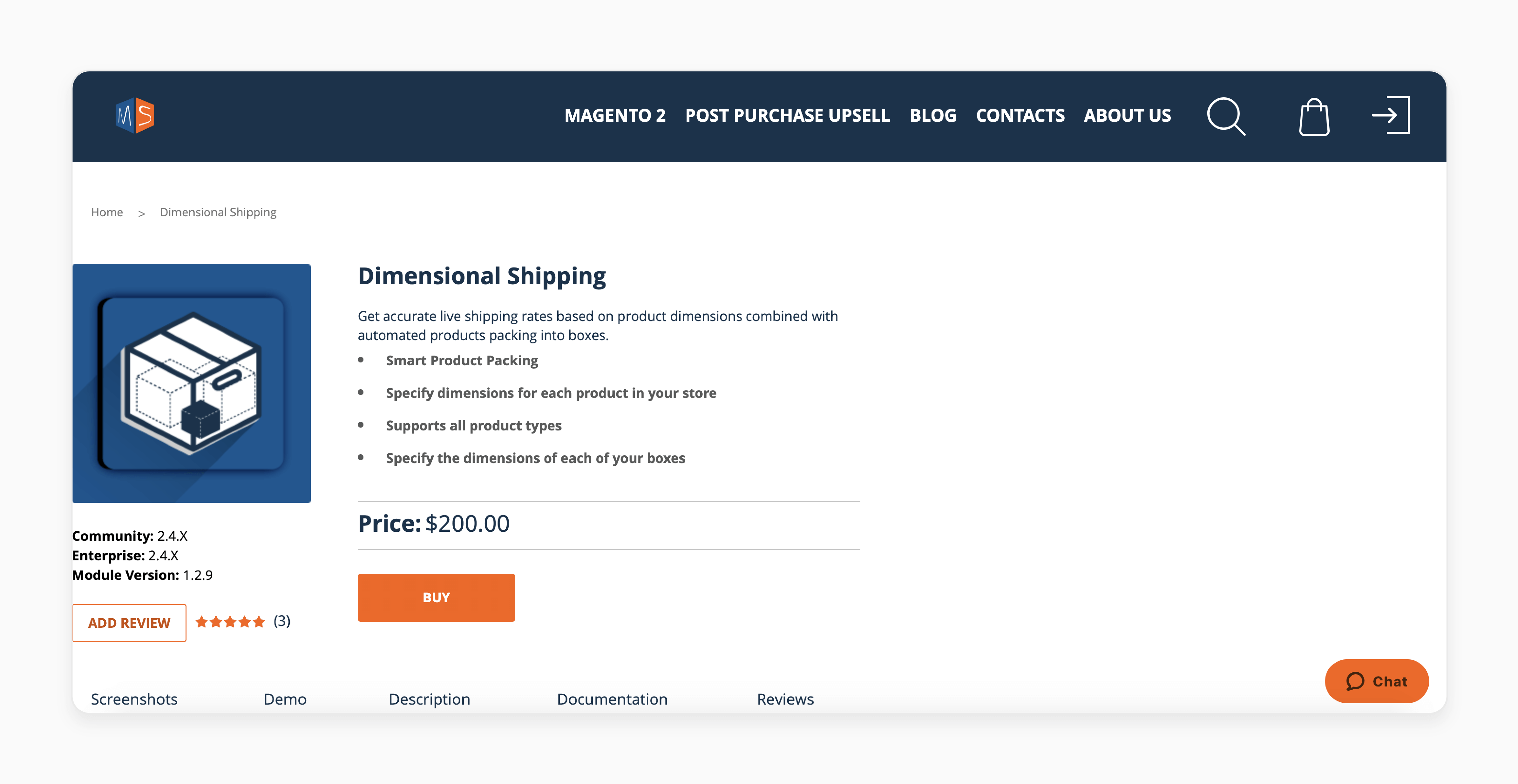
Mageside Dimensional Shipping For Magento 2 Extension receives precise live shipping rates. It combines product dimensions with automated packing into boxes.
Features
- Intelligent Product Packing
- Define dimensions for every product in your store.
- Compatible with all product types
- Set dimensions for each of your boxes
Pricing
Starts at $200.00
2. Dimensional Shipping Methods In Magento 2 Extension by Amasty
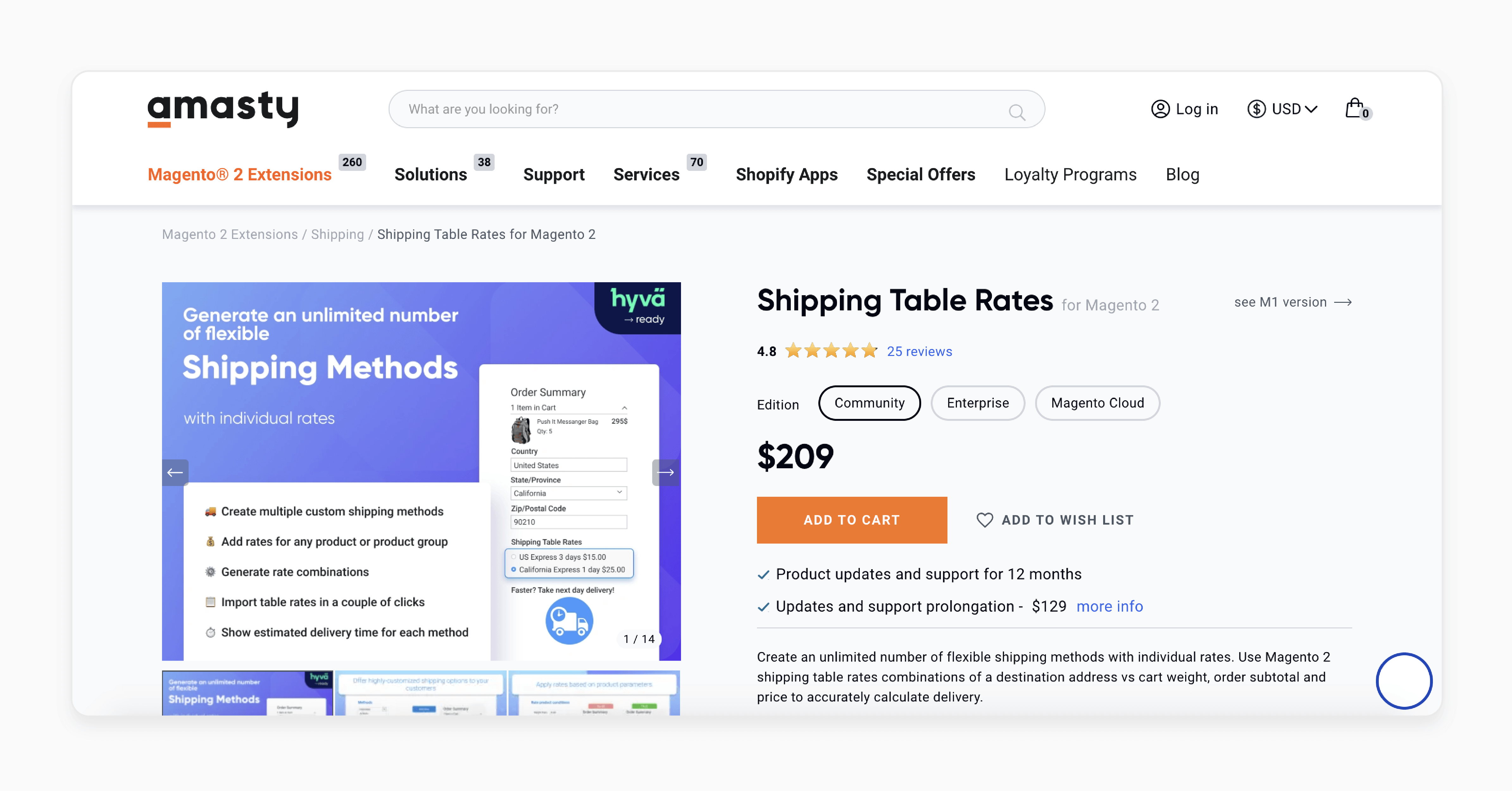
Amasty Dimensional Shipping Methods In Magento 2 Extension creates unique rates to calculate delivery costs. You can combine a limitless variety of customizable shipping methods, such as:
- Destination address
- Cart weight
- Order subtotal
- Price
Features
- Create multiple custom shipping methods.
- Set specific costs for individual products or product groups.
- Easily import or manually edit shipping table rates in Magento.
- Display estimated delivery times for each shipping method.
- Add comments and images on product and checkout pages.
- Hyva-ready storefront compatibility
- Compatible with Hyva checkout
Pricing
- Community Edition- $209.00
- Enterprise Edition- $509.00
- Magento Cloud Edition- $809.00
3. Dimensional Magento 2 Shipping Methods Extension by Aitoc
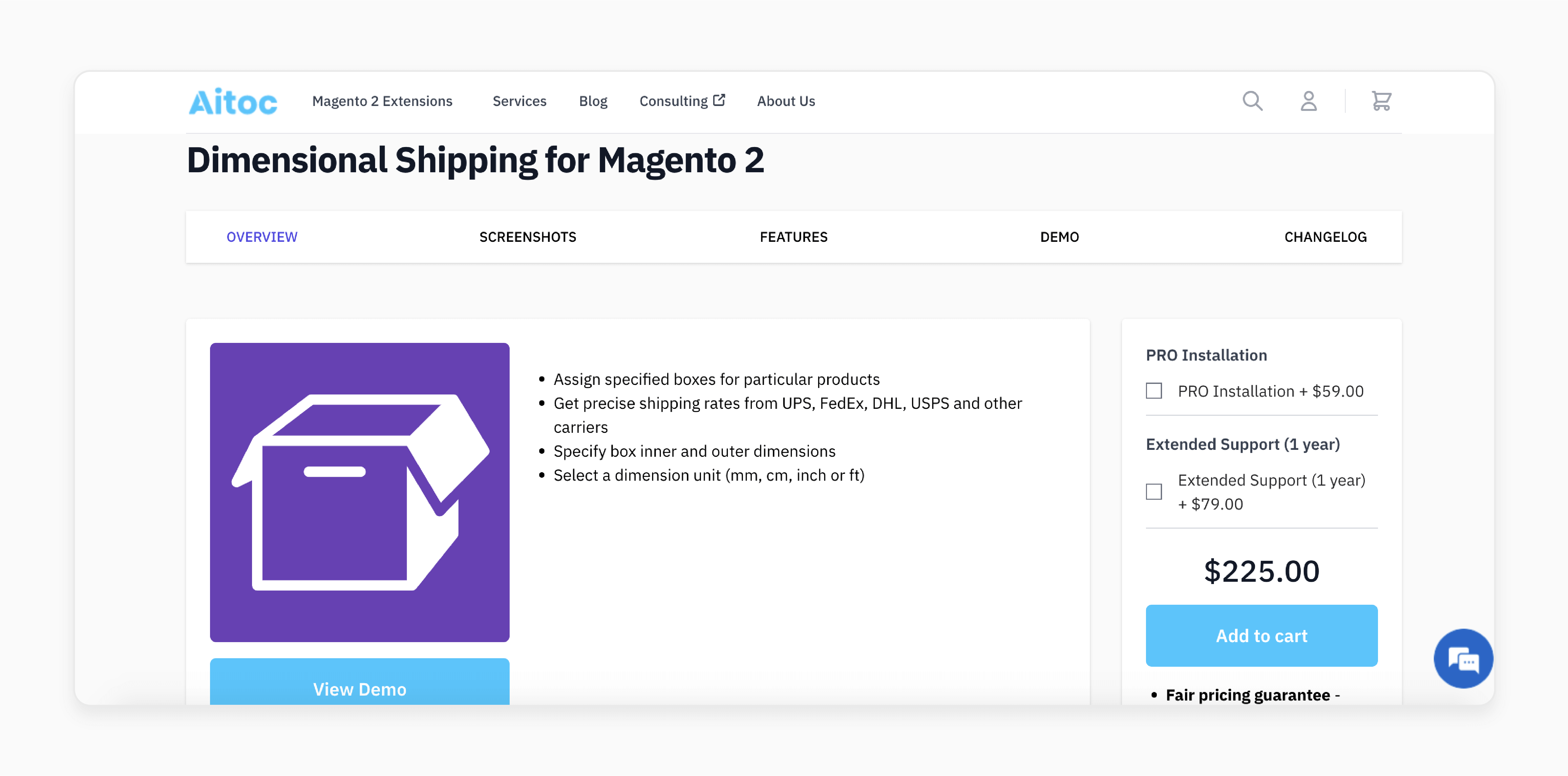
Aitoc Dimensional Magento 2 Shipping Methods Extension chooses the best-fitting box. It allows online stores to choose multiple products in an order.
Features
- Assign designated boxes to specific products.
- Obtain accurate shipping rates from UPS, FedEx, DHL, USPS, and other carriers.
- Define inner and outer box dimensions.
- Choose a measurement unit (mm, cm, inch, or ft).
Pricing
- PRO Installation + 1-Year Extended Support- $363.00
- Without PRO Installation + Without 1-Year Extended Support- $225.00
Best Practices For Saving On The Shipping Costs
| Best Practices | Description |
|---|---|
| Use Accurate Product Dimensions | Use accurate product dimensions to calculate shipping costs. |
| Optimize Packaging | Optimize packaging to reduce weight and size. |
| Use Dimensional Shipping Calculators | Use dimensional shipping calculators to calculate shipping costs. |
| Consider Regional Carriers | Consider using regional carriers for shorter distances to reduce costs. |
| Negotiate with carriers | Negotiate with carriers to get the best rates possible. |
| Monitor and Adjust | Monitor shipping costs and adjust strategies as needed. |
| Use Shipping Software | Use shipping software to automate and streamline shipping processes. |
| Consider Flat Rate Shipping | Consider offering flat rate shipping to simplify shipping costs. |
4 Steps To Configure Magento 2 Dimensional Packing Rules
- Install any dimensional shipping rate calculation extension.
- Navigate to the Advanced Features section in your dashboard’s left-hand menu.
- Toggle 'Dimensional Packing' to enable it.
- Click the 'Settings' icon to choose carriers that will consider 'Dimensional Packing and Boxes'. If you want all enabled carriers to use this feature, no changes are needed.
Note: Shipping rates will be calculated based on the dimensional weight of the products rather than their actual weight. This adjustment allows carriers to have a more accurate understanding of your products. It results in more precise shipping rates displayed in the cart.
Most merchants need to provide three key pieces of information:
- Product Dimensions: Define the dimensions for each product within your eCommerce platform.
- Package Dimensions: Specify the dimensions of the packages, referred to as "Boxes". It can range from envelopes to pallets.
- Special Handling Rules: Identify any products or groups of products requiring special handling.
Advanced Different Shipping Options For Configurable Delivery Method
1. "Largest" Packing Algorithm
The Largest Packing algorithm packs products into the largest available box. Unlike the Best-fit algorithm, it does this with the most remaining space. The system evaluates the product’s volume and dimensions. Ir selects the largest box that leaves the most leftover space after packing.
To activate this algorithm instead of Best-fit:
- Go to Features > Dimensional Packing > Advanced.
- Select the "Packing Algorithm" dropdown.
Note: This will only appear if you’re currently using the Largest Packing Algorithm. If the "Packing Algorithm" dropdown is not visible under 'Dimensional Packing' settings, contact the extension developer to enable it.
2. Limit Dimensional Shipping to Specific Carriers
Restrict certain carriers to rate shipments based on the following:
- Dimensional shipping (dimensional weight vs actual weight).
- Non-selected carriers will rate based on weight only.
For example, if you want your LTL carriers to rate shipments based on weight and your FedEx Carrier to rate based on dimensional weight, select FedEx in this field.
Follow these steps to limit Dimensional Shipping to Specific Carriers:
- Navigate to Advanced Features > Dimensional Packing.
- Click Settings and locate the 'Carriers' dropdown.
- Select a Carrier (e.g., FedEx).
Note: All other rates will continue to be calculated based on "weight" only. However, FedEx will rate using Dimensional Packing logic.
3. Dimensional Padding and Tolerance
You can configure dimensional packing tolerance or padding settings for your box packing. You can use the options described below within the Dimensional Packing settings:
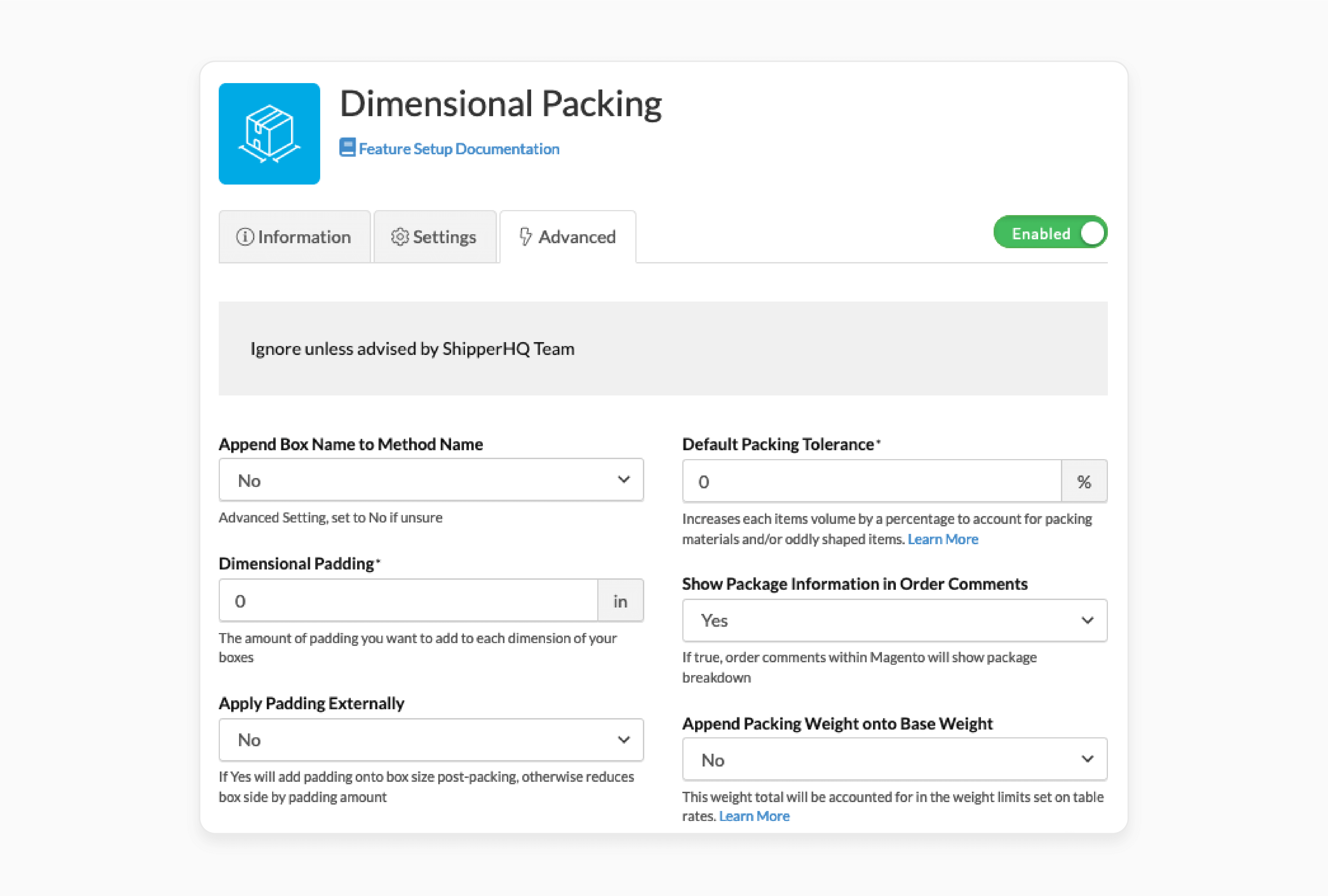
- Dimensional Tolerance: This setting increases each item’s calculated "volume by a percentage". It is useful for accounting for oddly shaped items or packaging materials. A good starting value is between "10%" to "20%". This option is only visible if the Dimensional Padding setting is set to "zero".
- Dimensional Padding: This adds extra space to each dimension of your box as an absolute value. For example, "add 2 inches" to the length, width, and height. This option is only visible if Dimensional Tolerance is set to "zero".
- Apply Padding Externally: If set to "Yes", padding is added to the external dimensions of the box. If set to "no", padding reduces the internal dimensions of the box before packing.
Note: Make sure to test your rates after configuring these settings.
Troubleshooting Common Issues With Shipping Rates Based On Product Dimensions
| Issue | Description | Solution |
|---|---|---|
| Inaccurate Product Dimensions | Inaccurate product dimensions can lead to incorrect shipping rates. | - Double-check product dimensions to ensure accuracy. - Use a reliable source, such as the manufacturer's specifications or actual measurements. |
| Dimensional Weight Issues | Dimensional weight issues can cause shipping rate errors. | - Use a dimensional weight calculator to ensure accurate calculations. - Consider using shipping software that can handle dimensional weight calculations. |
| Shipping Rate Calculation Errors | Shipping rate calculation errors can occur due to incorrect product dimensions or weight. | - Review shipping rate calculations to ensure accuracy. - Check for any errors in product dimensions, weight, or shipping carrier rates. |
| Shipping Cost Discrepancies | Shipping cost discrepancies can occur due to incorrect product dimensions or weight. | - Compare shipping costs to ensure accuracy. - Check for any discrepancies between calculated shipping costs and actual shipping costs. |
| Shipping Errors | Shipping errors can occur due to incorrect product dimensions or weight. | - Monitor shipping errors to identify and fix issues. - Keep track of shipping errors and adjust product dimensions or weight as needed. |
FAQs
1. How does Magento 2 dimensional shipping handle different product types and sizes?
Package weight supports irregularly shaped products, from small items to large ones. The system first determines how each product fits into standard shipping boxes. The dimensional shipping extension calculates the best way to pack and ship the item. Consider both the product's dimensions and weight to receive accurate rates from carriers. Whether you're selling t-shirts, electronics, or furniture, it supports all product types. It ensures you always get the most cost-effective shipping option.
2. How does automated product packing work in Magento 2 dimensional shipping?
In the Magento admin panel, input the dimensions (length, width, height) & weight for each product. You can create a list of standard shipping boxes. The system will automatically select the boxes each product fits into. It will do this based on the dimensions you've provided. You can determine a way to pack the ordered products into the available boxes. For orders with multiple items, it calculates the best combination of boxes to use. It minimizes the empty space and reduces shipping costs. Combined with automated products packked into boxes, specify product dimensions. Also, select boxes each product fits. It allows for accurate shipping rates to be displayed to customers during checkout.
3. Can I bulk import product dimensions for my store with various product sizes and shapes?
You can use a CSV file to bulk import product dimensions and weights. Stores can have different sizes and shapes, and you need to find the right package. The CSV file should include columns for product SKU, length, width, height, and weight. You may also include additional attributes if needed. Product dimensions combined with automated products are packed into boxes. Whether you're selling small accessories or large furniture, represent your product range. Instead of manually inputting dimensions for each product, prepare a single CSV file. You can save on shipping costs by avoiding oversized charges for smaller items. You can use the same process to update dimensions as your product catalog changes or expands.
4. How are shipping costs based on the product calculated in Magento 2-dimensional shipping?
Adobe Commerce developers set the weight and dimensions for each product in the catalog. These attributes are essential for accurate shipping cost calculations. When a customer adds items to their cart and selects the shipping address, it generates shipping quotes. They are based on the total dimensional weight of the order and the chosen destination. The system calculates the dimensional weight by multiplying length, width, and height. It then divides it by a dimensional factor (usually "139" for domestic shipments). It compares this to the actual weight and uses the greater of the two for cost calculation. If one selects multiple shipping addresses, it calculates separate costs for each destination. Various carriers fetch real-time rates based on the package dimensions and weight. Magento developers can customize the calculation process. They can account for specific business rules or special product handling requirements.
5. Why is dimensional shipping important for any ecommerce business?
For complex and simple products, you can charge the right amount for shipping. Magento 2 store supports various shipping methods. Dimensional shipping methods include optimizing these options based on package size and weight. Accurate shipping costs lead to fewer surprises for customers at checkout. Major carriers like USPS and FedEx use dimensional weight. Implementing this in your store aligns with their practices. Product dimensions help in warehouse organization and inventory planning.
Summary
Magento 2 Dimensional Shipping is useful for dealing with product sizes and shapes. It helps store owners to:
- Allow for precise shipping cost calculation.
- Avoid overpayment and underpayment issues.
- Use major carriers like USPS and FedEx to provide precise quotes.
- Improve customer satisfaction.
- Save themselves from losing money on shipping.
Ensure that your customers are charged accurate dimensional shipping rates with Magento hosting plans.






