
Magento 2 Demo Theme: 7-Step Guide
Want to know how Magento 2 integrates with third-party services? Magento 2 Demo Theme is a demonstration of Magento's capabilities for managing e-commerce. It includes sample content and configurations for e-commerce.
This tutorial will guide you through the steps and benefits of the Magento 2 Demo Theme.
Key Takeaways
-
Explore the features and customization options of the Magento 2 Demo Theme.
-
Learn how to set up and navigate the Magento 2 demo store environment.
-
Understand the benefits of using Magento 2 for e-commerce development.
-
Discover tips and tricks for optimizing your Magento 2 store's performance.
-
Gain insights into integrating third-party services with Magento 2.
What is the Magento 2 Demo Theme?
The Magento 2 Demo Theme is a pre-configured template in the latest version of Magento 2. It is designed for ecommerce business websites.
Magento 2 Demo Theme includes a customizable admin dashboard and SEO-friendly URL structure. The theme supports extensions for enhanced functionality. It allows easy configuration of elements like the footer and detailed information sections.
7 Important Functions of Magento 2 Demo Theme
| Functions | Details |
|---|---|
| Luma Theme Integration | Magento 2 Theme integrates the Luma theme, which is known for its clean and modern design. It provides a responsive layout that adapts well to various devices. Luma ensures a consistent user experience across desktops, tablets, and smartphones. |
| Customizable Checkout Pages | Demo Theme allows store owners to customize the checkout pages. It includes adding or removing fields and adjusting the layout. Integrating payment gateways enables a seamless checkout experience for customers. |
| SEO-Friendly Structure | The theme incorporates Magento SEO features like customizable meta titles, descriptions, and URLs. It helps optimize the store's visibility in search engine results, driving organic traffic. Store owners can improve their search engine rankings by using relevant keywords. They should also optimize product pages. |
| Customer Account Management | Magento extension offers full control over customer accounts. It allows users to register for new accounts, log in, and manage their profiles. Store owners can customize account settings based on business needs. Customers can enable order history based on past purchases. |
| Compatibility with Magento 2.3.0 | Magento 2.3.0 uses the latest enhancements and security features from Magento. It ensures that the online store remains secure.Magento supports future upgrades without compatibility issues. |
| Integration with Newsletter | Magento 2 Extensions facilitates integration with newsletter services. It enables the store owners to capture visitor emails and send targeted campaigns.The newsletter drives repeat purchases with promotions and product updates. |
| E-commerce Business Support | The theme supports the setup and management of e-commerce businesses. The features such as product catalog management, tracking, and customer relationship management (CRM). For example, store owners can easily add new products and manage pricing. |
7 Steps to Install Demo Theme in Magento 2
Step 1: Log in to Magento 2 Backend
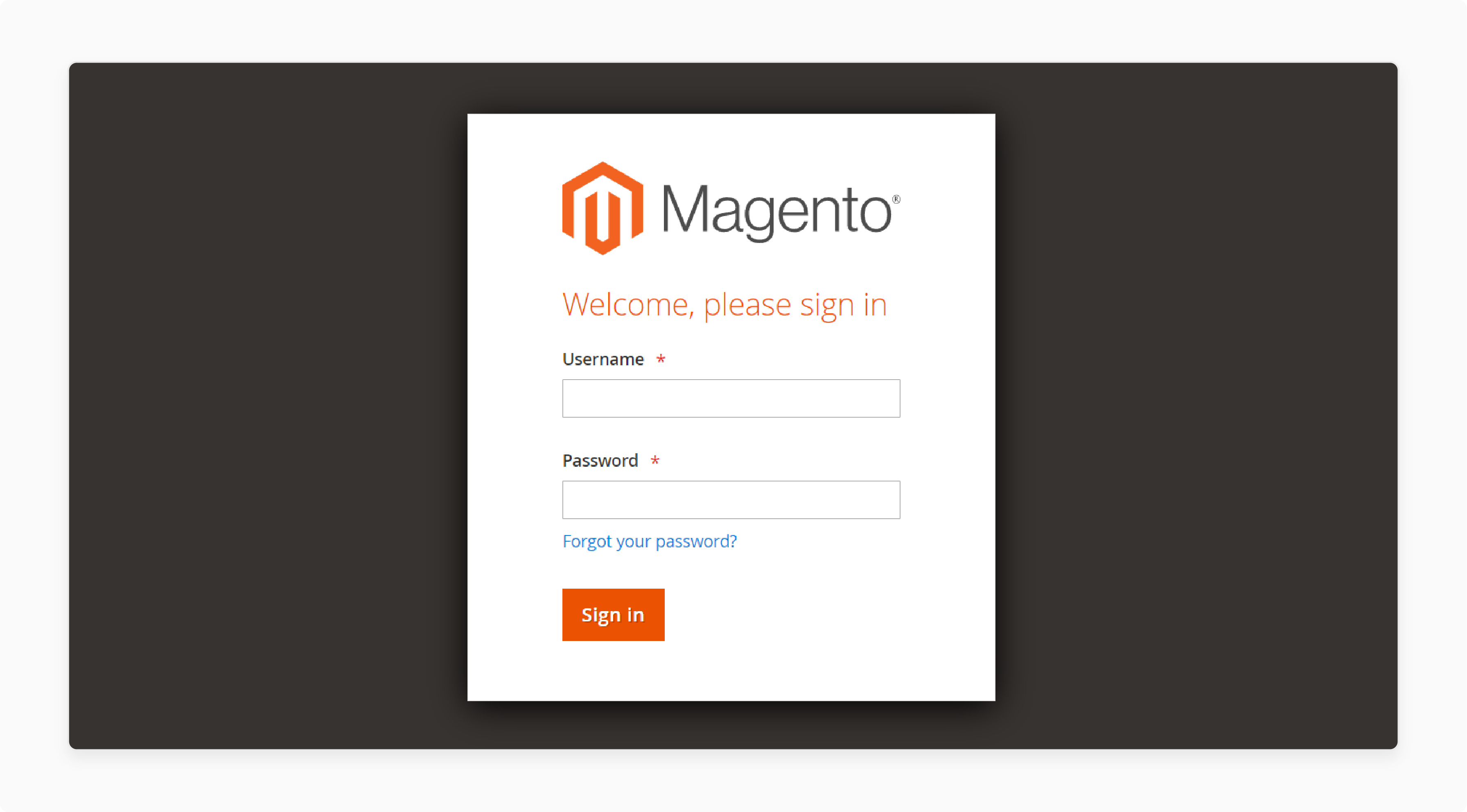
- Use your admin credentials to access the Magento 2 backend.
Step 2: Visit Magento Marketplace
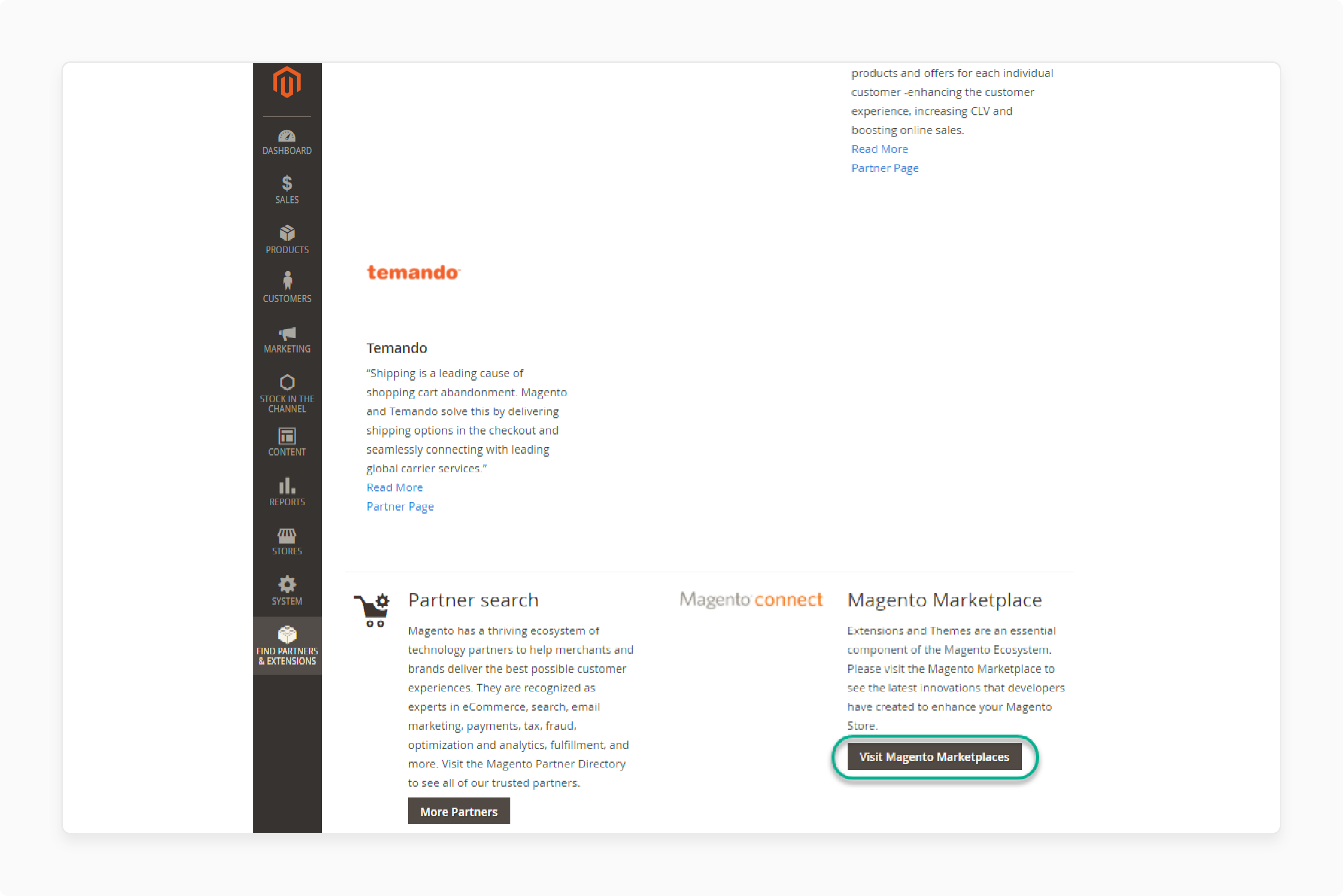
- Navigate to Magento Marketplace to search for the desired theme, such as Pearl or Porto.
Step 3: Find and Download the Theme
-
Locate the theme and download it.
-
Ensure the demo with sample data if needed.
Step 4: Upload Theme Files
- Upload the theme files to your Magento 2 store through the admin panel.
Step 5: Apply the Theme
- Set the newly installed theme as the default theme for both frontend and backend.
Step 6: Customize Theme Settings
- Configure theme settings such as header, footer links, and email templates.
Step 7: Verify Installation
-
Check both frontend and backend.
-
Ensure the theme is applied correctly and functioning as expected.
Common Troubleshooting Errors in Magento 2 Demo Theme
| Troubleshooting Errors | Details |
|---|---|
| Theme Compatibility | The demo theme installation is compatible with a specific version of Magento. For example, Magento 2.3. It helps to prevent functionality issues and ensure all features work as expected. |
| Responsive Design | Test the responsiveness of the demo theme across all the devices. It ensures a seamless and user-friendly experience on tablets, desktops, and mobile phones. The theme adapts to different screen sizes and enhances accessibility for all users. |
| Upload Errors | Check file permissions when uploading theme files to Magento. Avoid incomplete installations or errors that may occur due to improper file permissions. |
| Checkout Process | Thoroughly test the checkout process to ensure its functionality. It includes adding items to the cart, entering shipping details, and completing payments. It also offers a seamless user experience from product selection to order completion. |
| Missing Sample Data | Ensure the demo theme includes sample data. It follows the theme's documentation for correct installation. The process showcases the theme's features and capabilities accurately. It provides a true representation of its functionality in the Magento 2 version. |
| Backend Functionality | It ensures backend features such as product management and category pages function smoothly. It guarantees verification without any errors or unexpected site behavior. It enhances the overall management and usability of the Magento store. |
| SEO Configuration | Configure SEO settings within Magento correctly to avoid problems like duplicate content. It ensures optimal visibility and higher rankings in search results for the website. Also, it should enhance the overall SEO performance for e-commerce. |
| Admin Access | Verify admin access to ensure that permissions are granted to all backend features. It guarantees smooth operation and full utilization of the functionalities without administrative hurdles. |
Common Tips for Optimizing Magento 2 Demo Theme
| Tips | Details |
|---|---|
| Responsive Design | It ensures the theme is responsive across all devices (desktops, tablets, mobile phones). Responsive design provides a consistent and user-friendly experience. It improves SEO rankings and user engagement. |
| Customer Engagement | Using a few features can enhance the shopping experience. These features include products and customer reviews. It encourages higher average order values and fosters long-term customer relationships. It also caters to individual preferences and improves satisfaction. |
| Checkout Process | Implementing clear navigation and minimizing steps reduces cart abandonment rates. It improves and enhances user satisfaction and conversion rates. Customers can find the process easier and quicker to complete their purchases. |
| Performance Tuning | Performance tuning can enhance the site speed through caching mechanisms and CSS files. With the help of Magento's performance tools, it improves user experience significantly. It reduces bounce rates by ensuring faster load times and keeping visitors engaged. |
| Content Management | Regularly updating product pages and blog content engages visitors and boosts SEO performance. Fresh and relevant content attracts more organic traffic. It enhances the site's visibility and competitiveness in search engine rankings. |
| SEO Optimization | Optimizing titles, meta descriptions, and keywords is important for improving search engine visibility. It attracts organic traffic by making the site more discoverable. Overall, SEO boosts the online presence and competitiveness of the content. |
| Analytics and Insights | Utilizing Magento's analytics tools with external platforms provides valuable insights into visitor behavior. It empowers businesses to make informed decisions and optimize strategies. Integrating sale trends and ROI fosters growth based on comprehensive analytics and metrics. |
FAQs
1. How do I access the Magento 2 Demo Theme?
Accessing the Magento 2 Demo Theme allows you to explore its features firsthand. Simply visit the demo site URL provided by Magento. It navigates through the frontend and backend demo functionalities.
2. Can I customize the Magento 2 Demo Theme's backend settings?
Yes, as a store owner with admin access, you can customize various backend settings in Magento. It includes-
-
Configuring Store Options
-
Managing Products
-
Setting up Payment Gateways
-
Adjusting Shipping Methods to suit your business needs.
3. How does Magento 2 handle data transfer from Magento 1 during migration?
Magento 2 provides better tools and resources. They help with the move from Magento 1. Store owners can use data migration scripts and tools provided by Magento. They can transfer products, customer data, orders, and other relevant information to Magento. It ensures minimal disruption to business operations during the transition.
4. What features can Magento 2 store admins manage through the admin panel?
Magento 2 store admins manage product catalogs, customer accounts, and shipping options. Its centralized dashboard provides tools to track and optimize store performance in the admin panel.
5. Why is SEO important for Magento 2 stores?
SEO is important for Magento. It improves the visibility of the store in search results. Optimizing site titles, meta descriptions, and keywords helps attract organic traffic. It enhances brand visibility and drives conversions. SEO also ensures the store ranks for relevant search terms.
How can Magento 2 store owners enhance customer engagement?
Magento 2 provides several features and functionalities to enhance customer engagement. Store owners can execute personalized recommendations based on customer behavior. It offers related product suggestions and checkout experiences. These strategies not only improve customer satisfaction but also increase sales.
Summary
Magento 2 Demo Theme is a pre-configured template showcasing the capabilities of e-commerce. It includes customizable designs and SEO features for building enhanced online stores. Hers is an overview of a few steps-
-
Log in to Magento 2 Backend.
-
Visit Magento Marketplace.
-
Find and Download the Theme.
-
Upload Theme Files.
-
Apply the Theme.
-
Customize Theme Settings.
-
Verify Installation.
Want to experience the full capabilities of Magento 2 with a demo theme? Elevate your e-commerce business with Managed Magento Hosting for enhanced performance.



