
How to Configure Magento 2 Cybersource Secure Acceptance Extension?
Looking for a secure way to process payments in Magento? The Magento 2 Cybersource Secure Acceptance Extension offers a safe payment solution. It handles sensitive payment data, reducing security risks. This tutorial covers how to configure cybersource secure acceptance extension for Magento stores.
Key Takeaways
-
How to Configure Magento 2 Cybersource Secure Acceptance Extension
-
What is Magento 2 Cybersource Secure Acceptance Extension?
-
Features of Cybersource Secure Acceptance Magento Extensions.
-
How Magento Cybersource Secure Acceptance Extension Works.
-
Benefits of Using Cybersource Secure Acceptance Extension for Magento Stores.
-
Features of Magento 2 Cybersource Secure Acceptance Extension
-
Benefits of Using Magento 2 Cybersource Secure Acceptance Extension
What is Magento 2 Cybersource Secure Acceptance Extension?
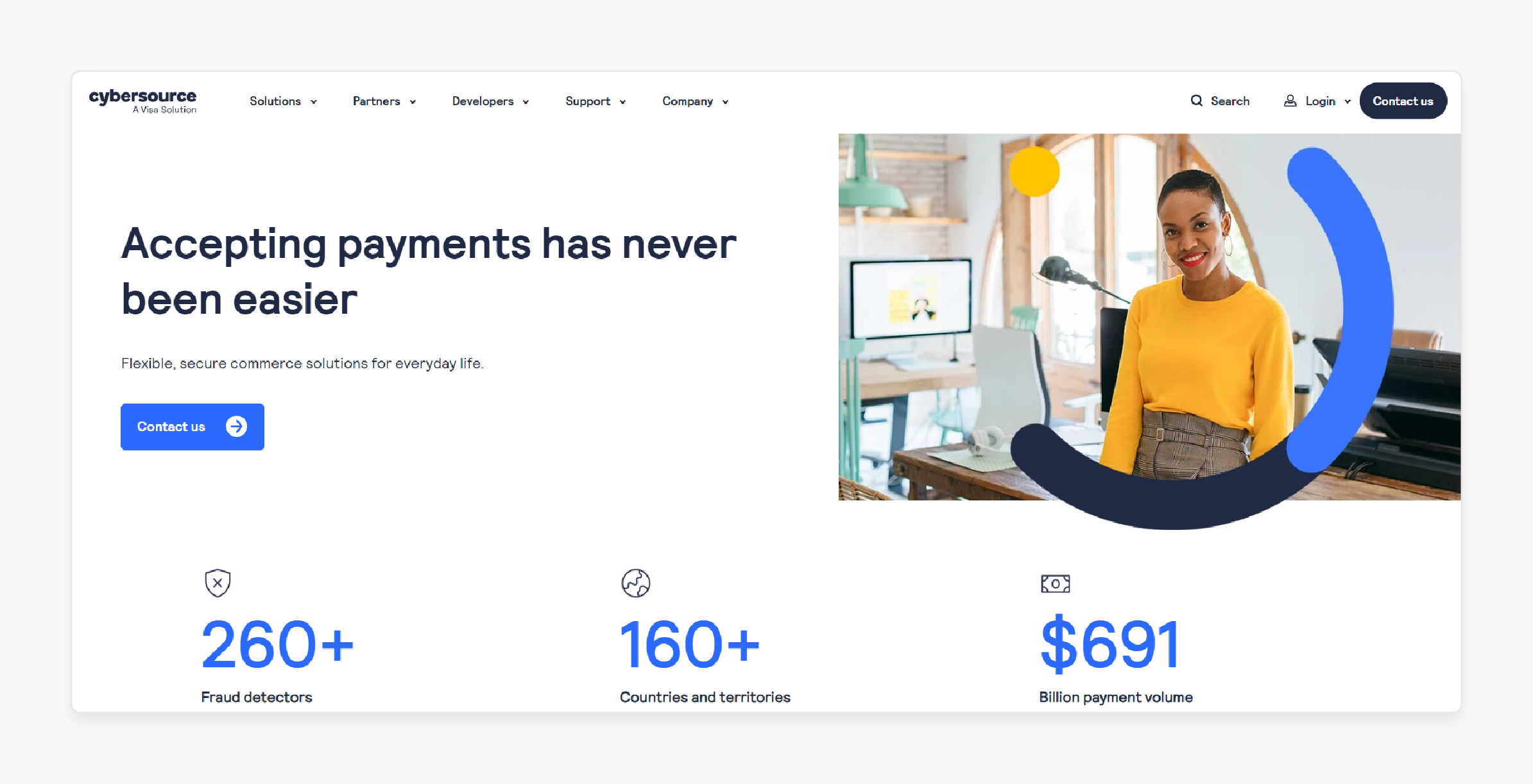
The Magento 2 Cybersource Secure Acceptance Extension enables secure payments. It redirects customers to the CyberSource Secure Acceptance website.
CyberSource, not your Magento server, handles sensitive payment data. It reduces security risks and ensures PCI DSS compliance. The extension supports:
-
Web Hosted Checkout
-
Multiple payment cards
Customers can manage saved credit cards securely through CyberSource’s server. They can:
-
Add new cards
-
Edit existing cards
-
Delete saved cards
The extension also includes fraud protection with CyberSource’s Decision Manager. Merchants can:
-
Generate multiple invoices for a single order
-
Handle refunds easily from the backend.
It provides security and flexibility for merchants and customers.
Features of Magento 2 Cybersource Secure Acceptance Extension
| Feature | Explanation |
|---|---|
| Supports Secure Acceptance Hosted Checkout | This extension processes payments through CyberSource’s Secure Acceptance Hosted Checkout. Customer data is handled securely on CyberSource’s servers. No sensitive information is stored on the Magento server. It reduces security risks for merchants. Customers are redirected to CyberSource to complete their payment. |
| Highly Reliable and Secure | The extension offers secure payment processing through CyberSource’s platform. All transactions are encrypted and safeguarded. It reduces the risk of fraud for merchants. It follows industry security protocols. Payments are processed securely and efficiently. |
| Supports Multiple Card Payments | The extension allows payments using different cards like Visa and Mastercard. Merchants can configure accepted payment methods. Customers can save their card details for future use. All saved cards are stored securely on CyberSource’s servers. It provides flexibility for both merchants and customers. |
| Easy Integration with Magento 2 Store | The extension integrates seamlessly with your Magento 2 store. The setup is straightforward and does not require complex coding. Magento admins can easily configure the payment options. It simplifies the process of accepting payments. The integration saves time and effort. |
| Manages Saved Credit Cards | Customers can securely manage saved credit cards. They can add, edit, or delete cards from their account. Card details are stored on CyberSource’s servers. It adds security and convenience for customers. Merchants benefit from reduced data handling. |
| Fraud Detection and Prevention | The extension uses CyberSource’s Decision Manager for fraud detection. It monitors transactions in real time. Potential fraud is flagged to protect merchants. It adds an extra layer of security to payments. Fraud prevention is built into the payment process. |
| Multiple Invoices for a Single Order | Admins can create multiple invoices for one order. Each invoice can be paid separately. It is helpful for large or complex orders. It gives merchants flexibility in capturing payments. Re-authorizations can be made for each invoice. |
| Seamless Refund Management | The extension simplifies refund management. Admins can process refunds directly from the backend. The system updates order details automatically. Refunds are processed securely through CyberSource. It makes handling refunds efficient and secure. |
| PCI DSS Compliant | The extension is PCI DSS compliant. No sensitive payment data is stored on the Magento server. Payments are redirected to CyberSource’s secure platform. It reduces the risk of data breaches. Compliance helps maintain customer trust. |
How Magento 2 Cybersource Secure Acceptance Extension Works
| Step | Explanation |
|---|---|
| 1. Redirect Method for Payment | Customers are redirected to CyberSource’s secure website for payment. It ensures secure processing and reduces risks in the Magento store. |
| 2. Customer Data is Not Stored on Magento | No sensitive data is stored on the Magento server. CyberSource processes all payment details. It eliminates data security risks for the store. |
| 3. Token-Based System | A token is generated for each transaction instead of storing card details. It protects sensitive information. Tokens are stored in Magento securely. |
| 4. Supports Multiple Payment Methods | The extension supports various cards like Visa and Mastercard. Customers can choose their preferred payment method at checkout. |
| 5. Secure Card Management | Customers can manage their saved cards securely. They can add, edit, or delete card details from their account. All card data is stored on CyberSource’s server. |
| 6. Fraud Detection with Decision Manager | CyberSource’s fraud detection system monitors each transaction. Suspicious transactions are flagged to prevent fraud. |
| 7. Multiple Invoices for One Order | Merchants can create multiple invoices for a single order. Each invoice can be paid separately, allowing flexible payment management. |
| 8. Easy Refund Processing | Refunds are handled from the Magento backend. The system updates the order and processes refunds securely through CyberSource. |
| 9. PCI Compliance | The extension ensures PCI DSS compliance by redirecting payments to CyberSource. No sensitive data is stored in Magento, reducing security risks. |
How to Configure Magento 2 Cybersource Secure Acceptance?
Step 1: Install the Module
Install the Magento 2 Cybersource Secure Acceptance module. Make sure it is correctly added to your store.
Step 2: Create a CyberSource Account
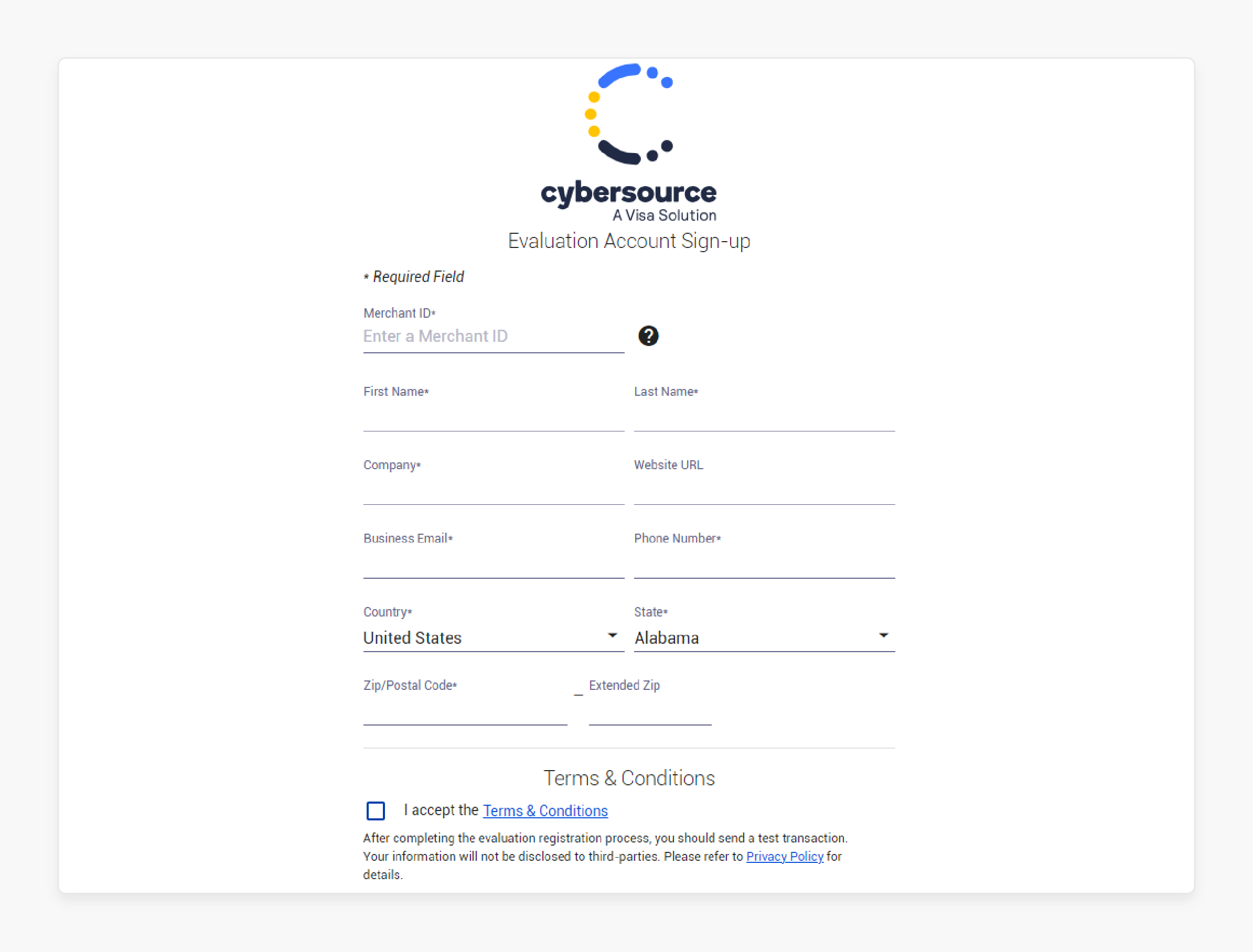
-
Sign up for a CyberSource account.
-
Log in to your account to access the credentials required for module configuration.
Step 3: Get Profile ID, Access Key, and Secret Key
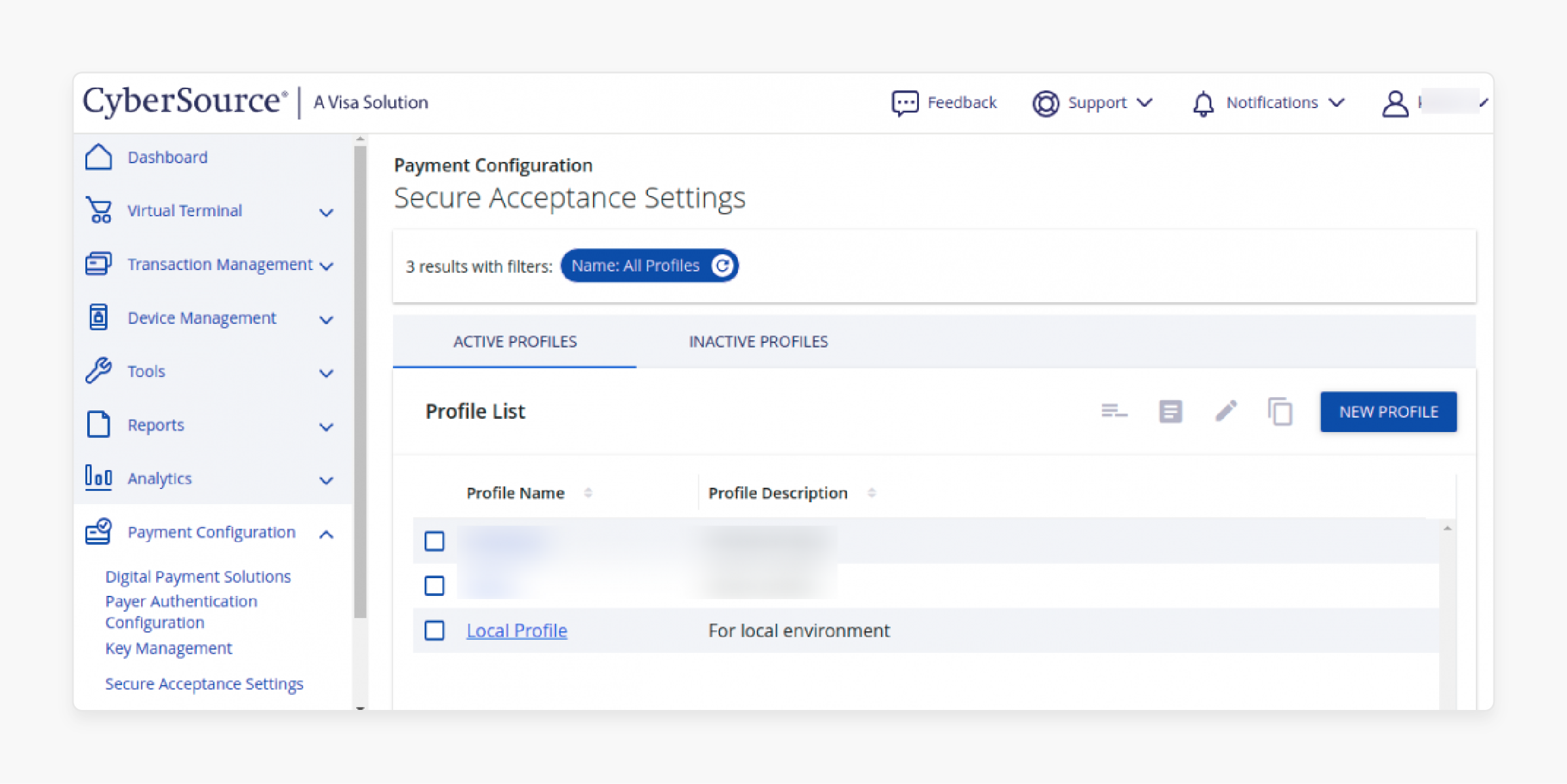
-
Navigate to Payment Configuration > Secure Acceptance Settings.
-
Locate the Profile ID, Access Key, and Secret Key under the list of created profiles.
-
If necessary, create a new profile to retrieve these credentials.
Step 4: Set Up General Settings
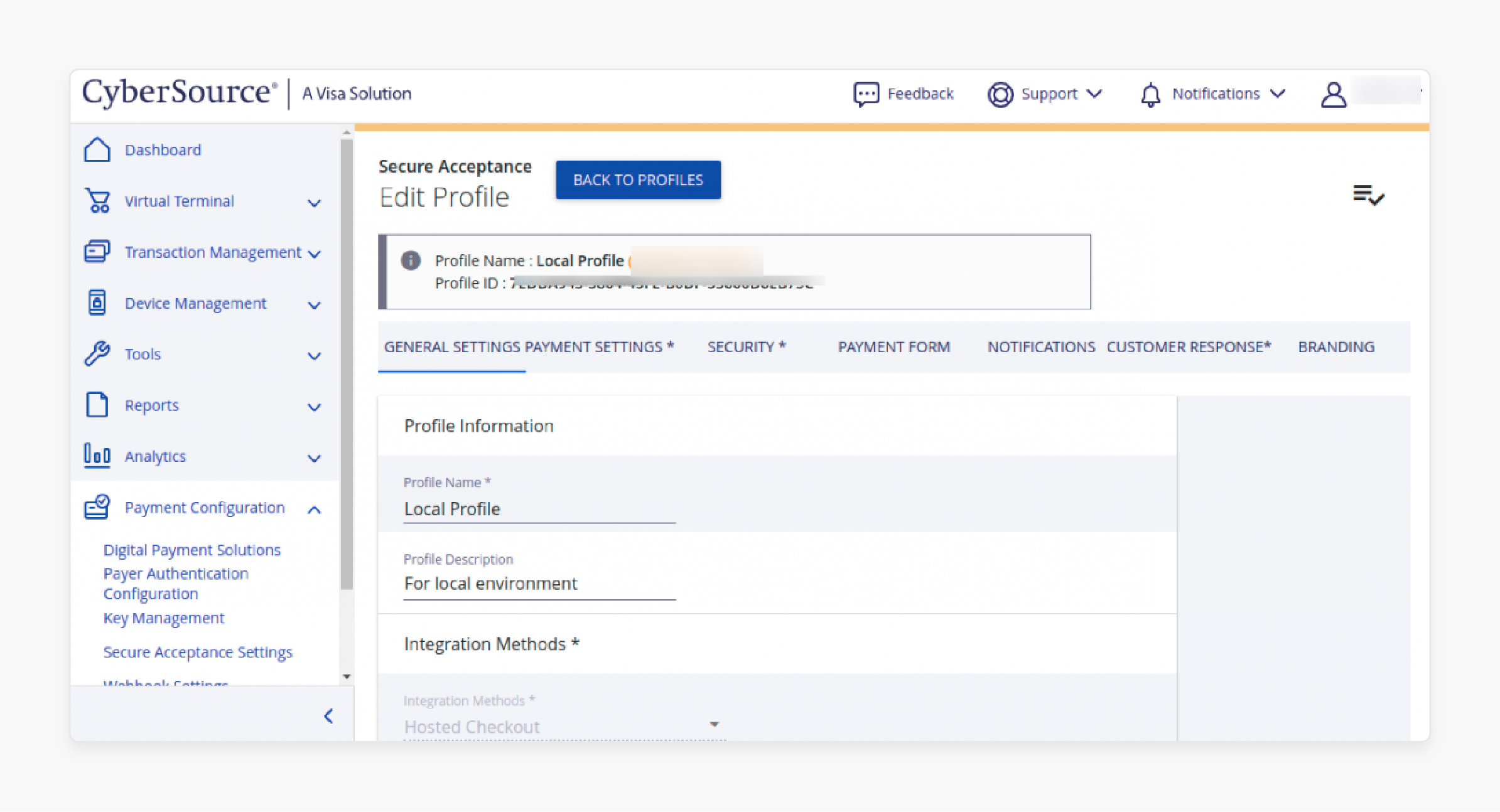
-
Under General Settings, enter the profile information and select Integration Methods.
-
Provide your contact details.
Step 5: Configure Payment Settings
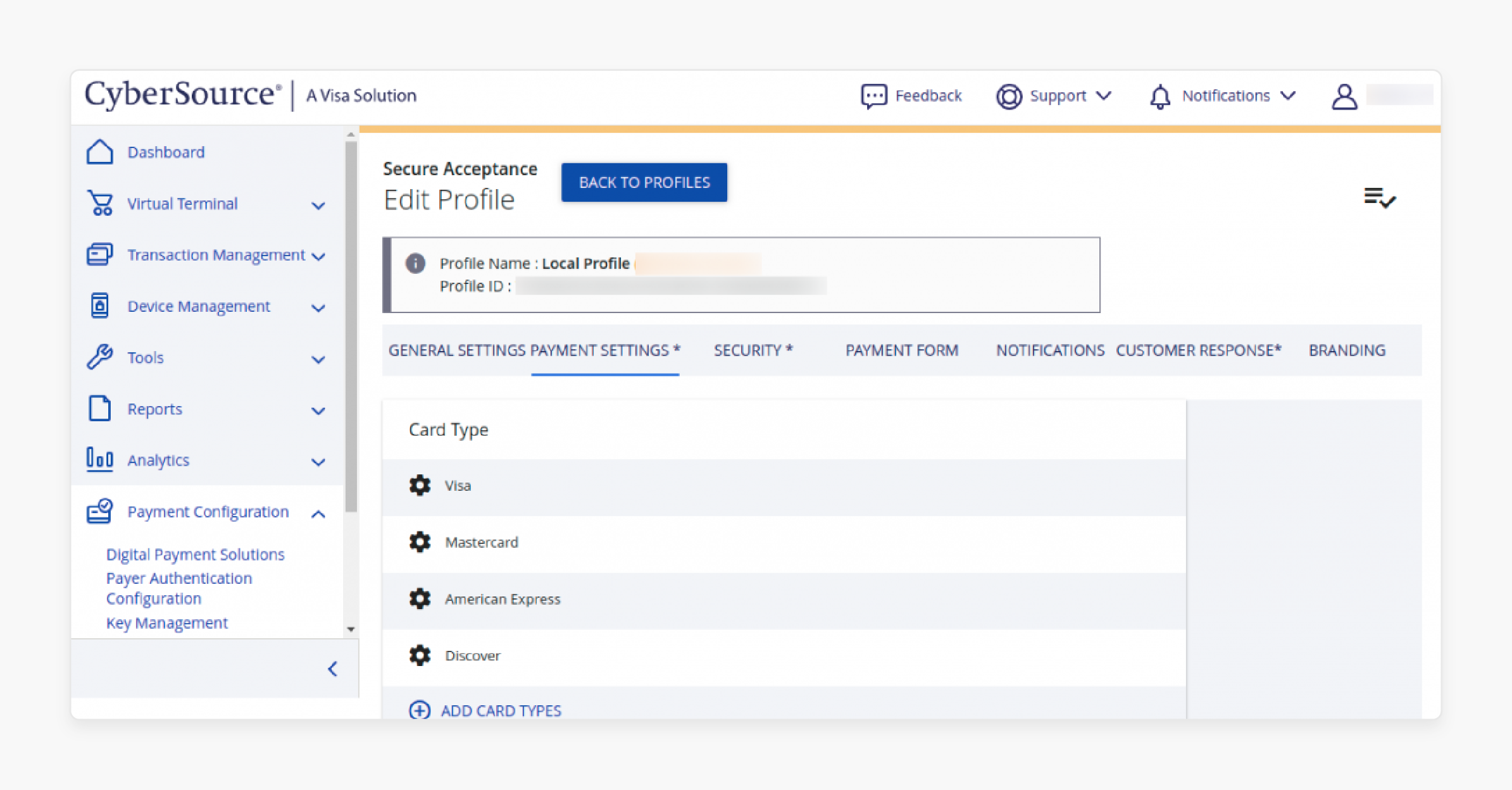
-
Choose the types of cards customers can use for payments under Payment Settings.
-
Only selected cards will be available for transactions.
Step 6: Set Security Keys
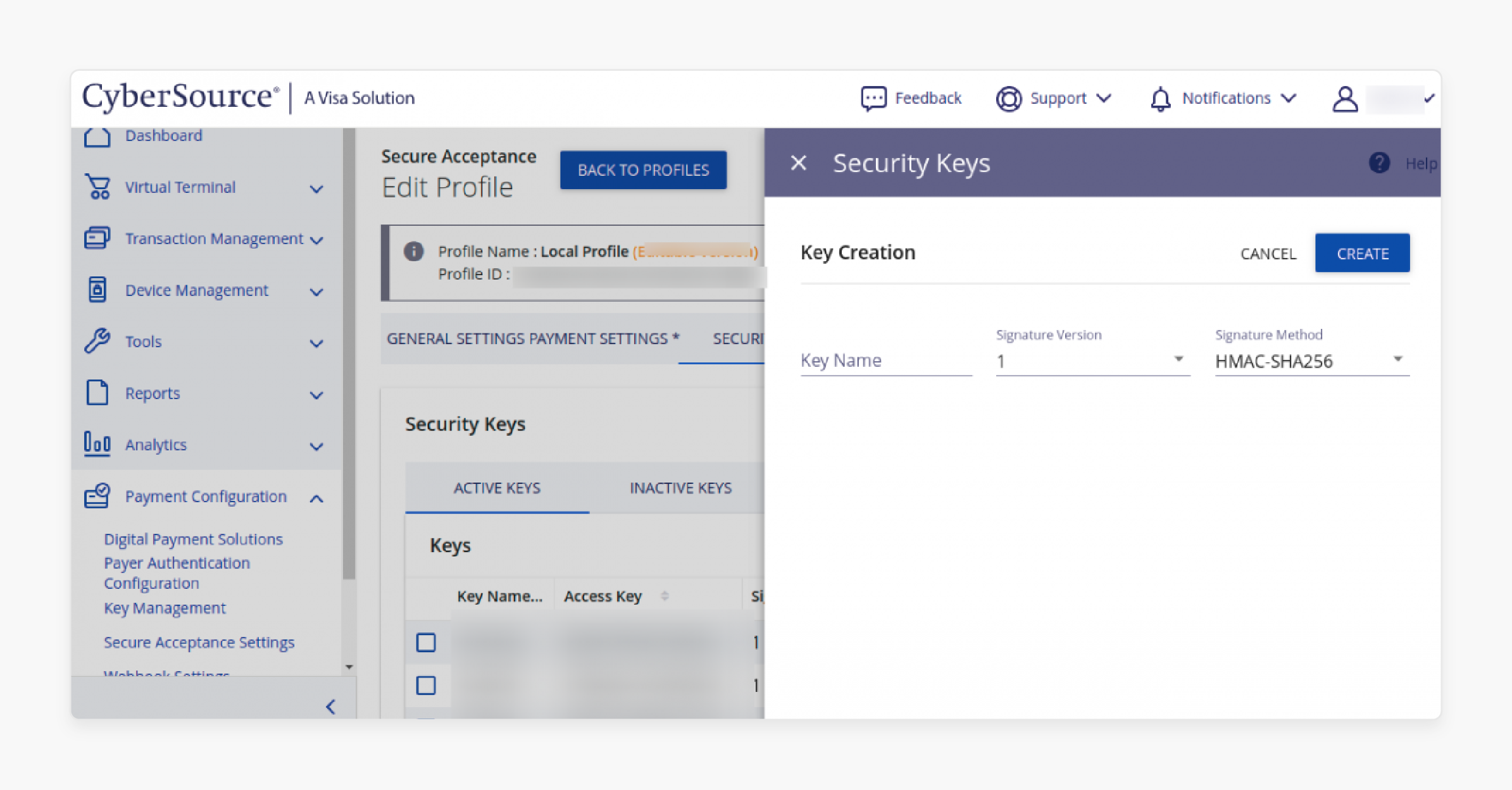
-
Generate Security Keys in the Security section.
-
You can also download the Access Key and Secret Key.
Step 7: Configure Customer Response URLs
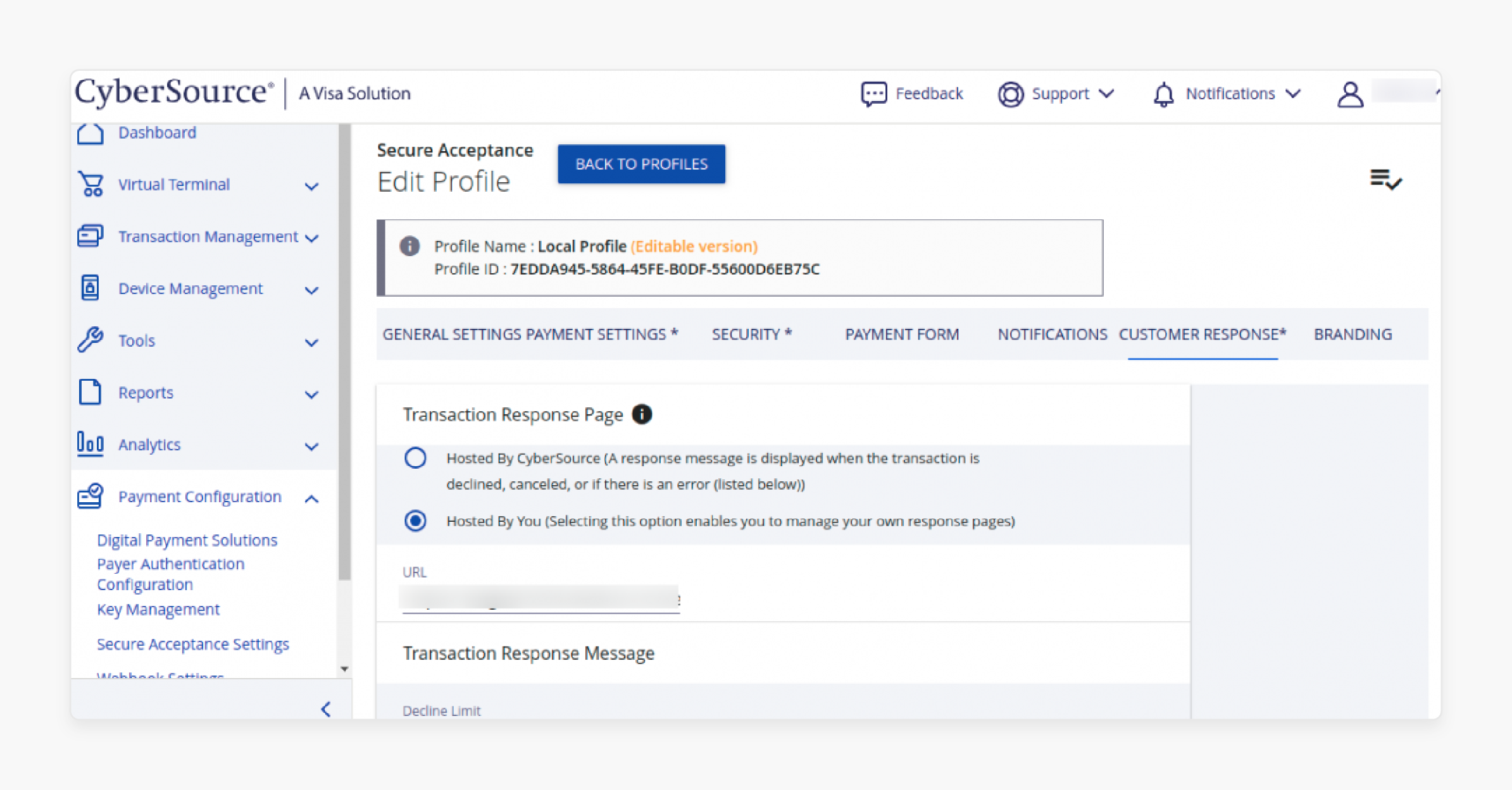
Set the Transaction Response Page and Cancel Response Page URLs under Customer Response. URLs should look like:
-
Transaction success:
http://domainname/cybersource/index/beforesuccess -
Transaction cancel:
http://domainname/cybersource/index/cancel
Step 8: Create Transaction Key
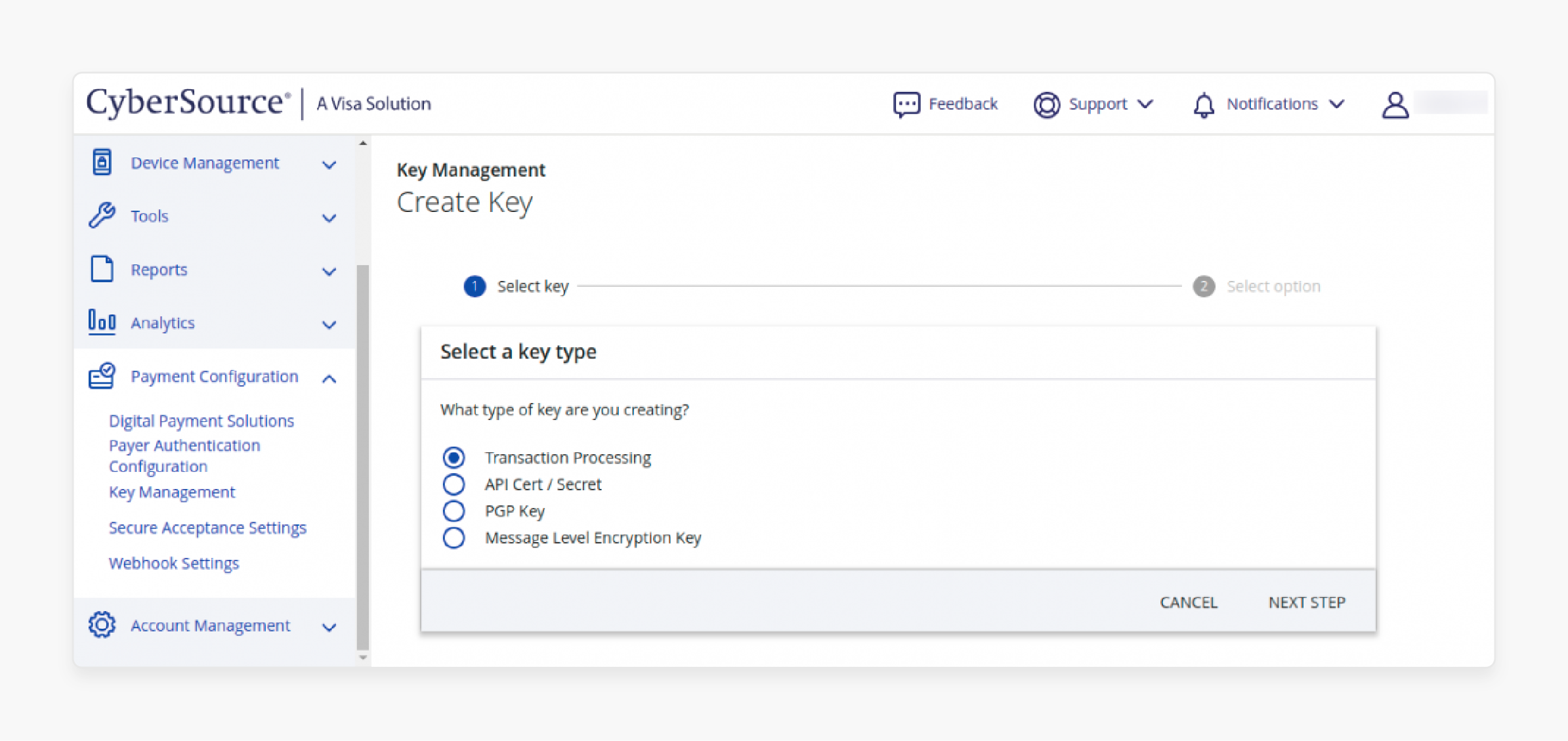
-
Go to Payment Configuration > Key Management.
-
Click +Generate Key to create a Transaction Key.
-
Choose the Key Type (e.g., SOAP or Secure Acceptance), then submit.
Step 9: Generate Webhooks
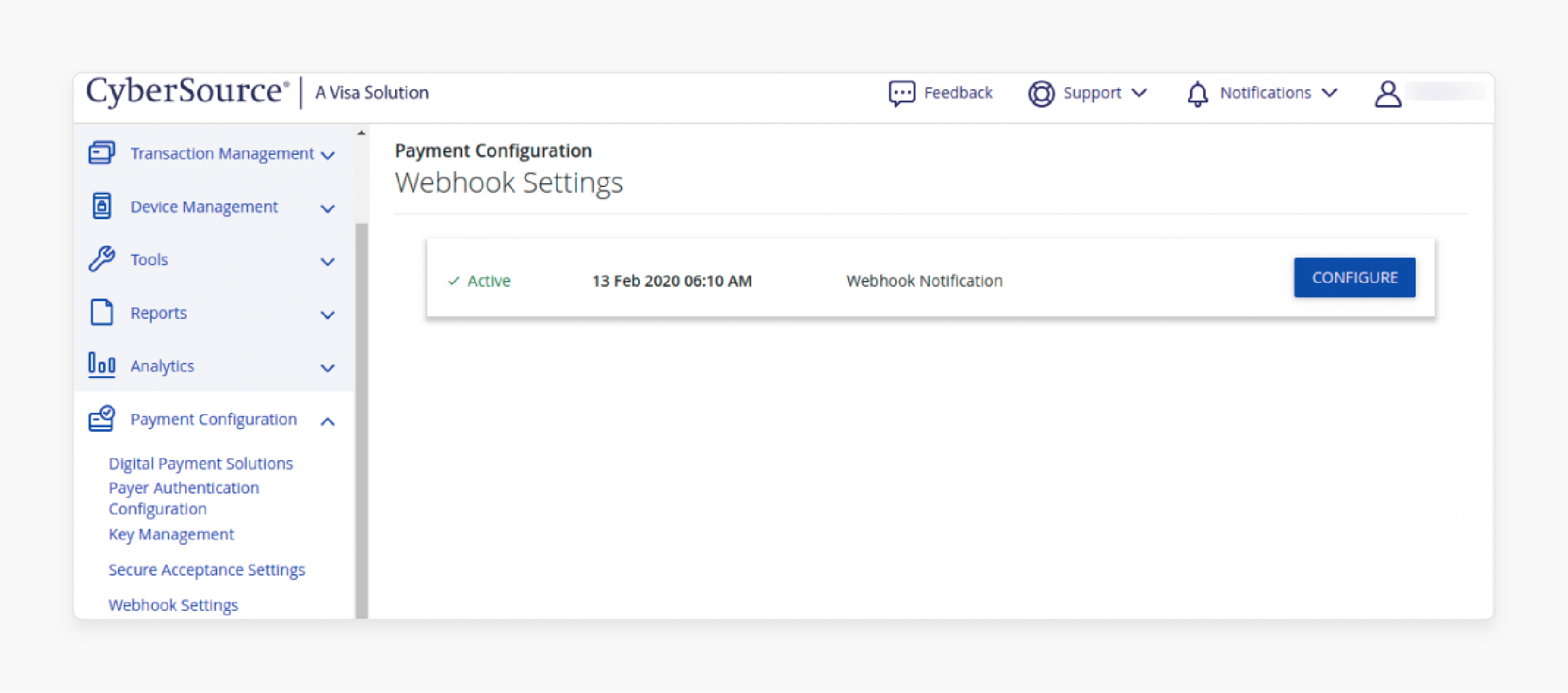
-
Set up a Webhook using an HTTPS URL under Payment Configuration > Webhook Settings.
-
Ensure the URL meets the required criteria, such as being served on port 443 and having a valid SSL certificate.
Step 10: Configure the Module in Magento
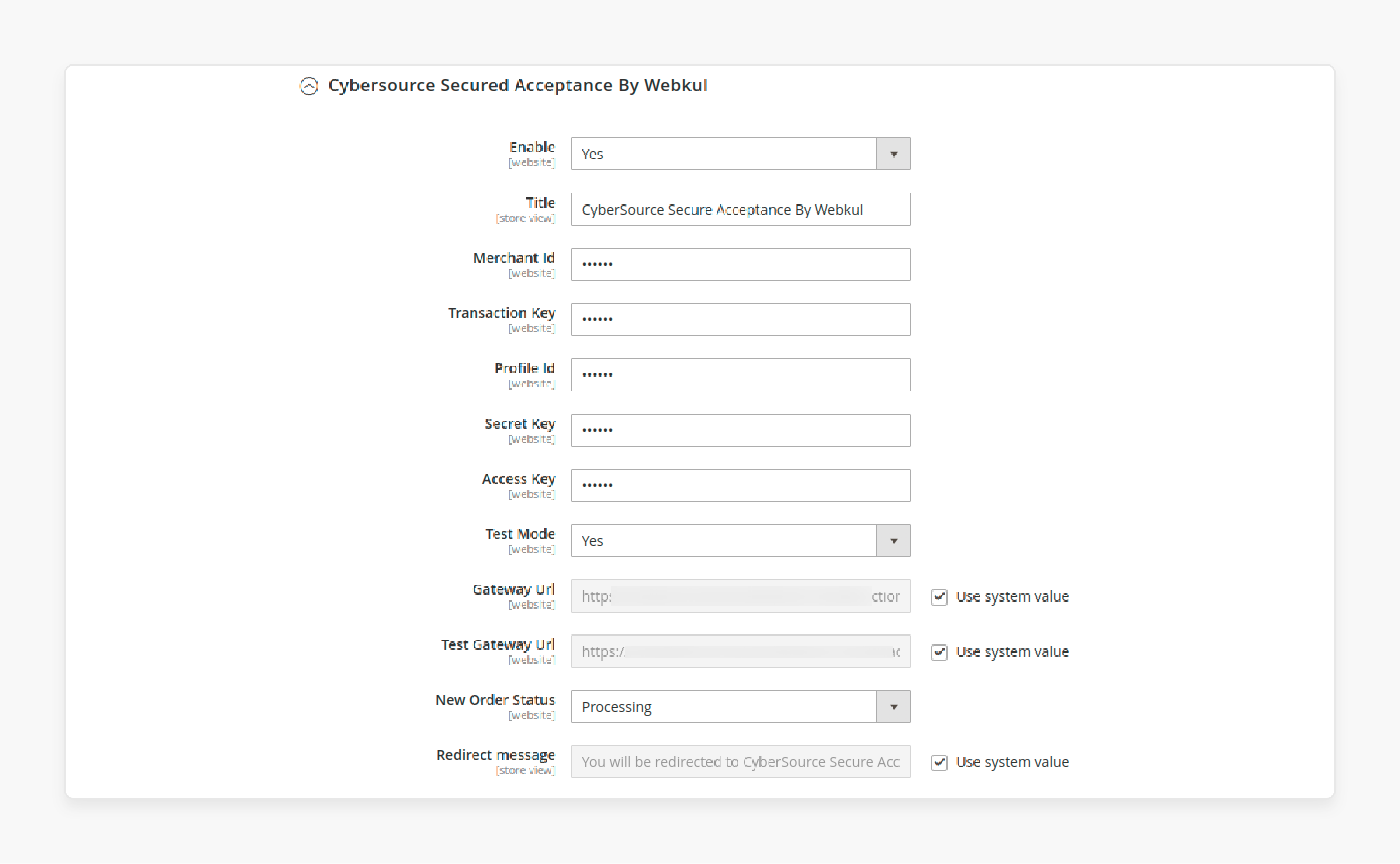
Navigate to Store > Configuration > Sales > Payment Methods > Cybersource Secure Acceptance.
Enable the module and enter the following:
-
Merchant ID
-
Transaction Key
-
Profile ID
-
Secret Key
-
Access Key.
Enable Test Mode. Set the Order Status and redirect messages for customers.
Benefits of Using Magento 2 Cybersource Secure Acceptance Extension
1. Enhanced Security for Online Transactions
Magento 2 Cybersource Secure Acceptance Extension provides security for transactions. Customer payment data is processed on CyberSource’s secure servers. No sensitive data is stored on the Magento server. It reduces the risk of data breaches. Tokenization ensures that customer information is safe. Merchants can focus on sales without worrying about data security.
2. Fraud Management and Prevention
The extension includes CyberSource’s Decision Manager for fraud detection. It monitors all transactions for suspicious activity. If any risks are found, they are flagged for review. This system helps merchants avoid fraudulent transactions. Fraud prevention is built into the process, providing extra protection. Merchants can rely on it to reduce potential losses.
3. Seamless Payment Experiences for Customers
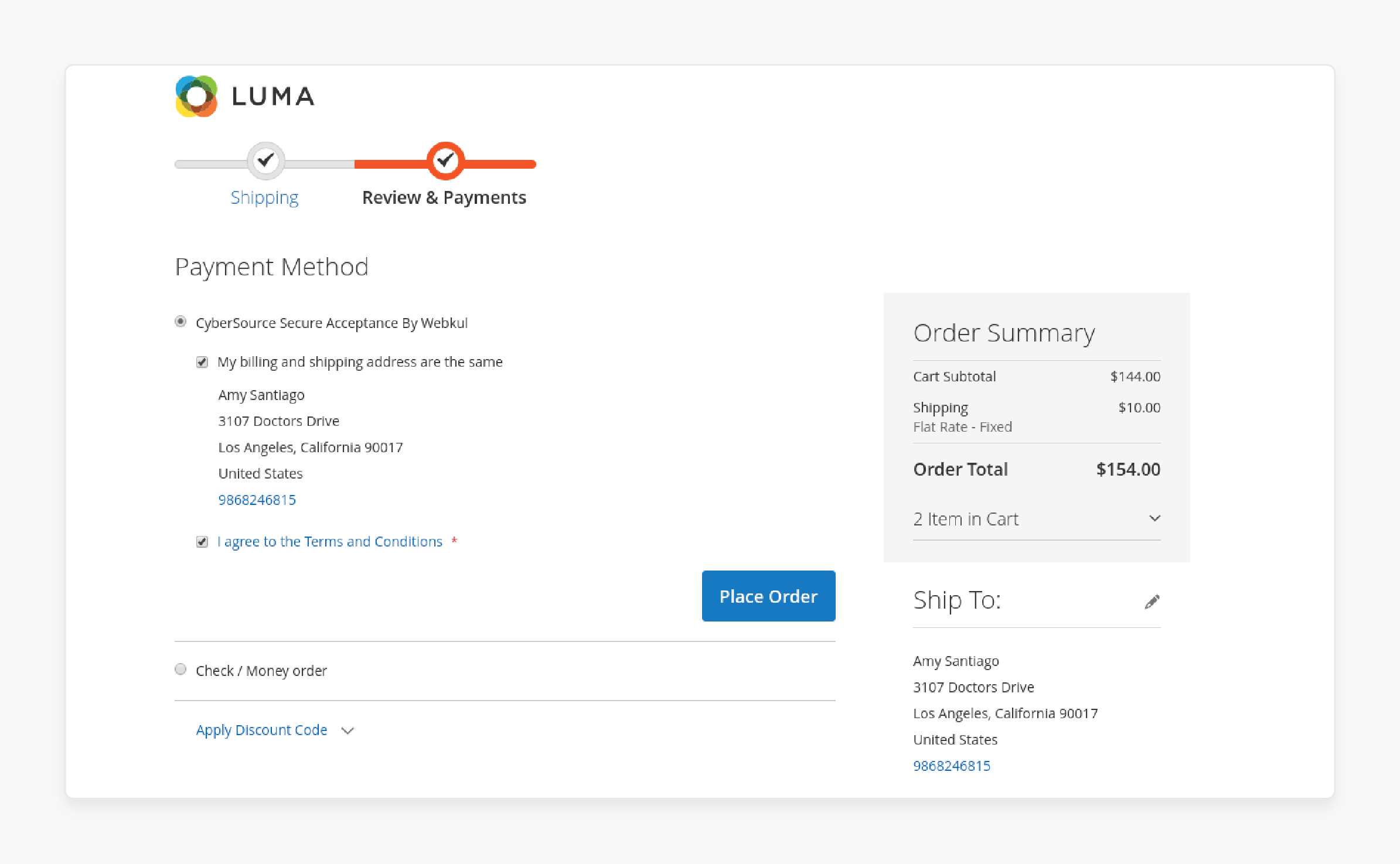
Customers get a smooth payment experience with this extension. They are redirected to CyberSource’s secure platform for payment. The process supports multiple payment methods like Visa and Mastercard. Customers can also save their card details for faster future checkouts. This creates a quicker and more convenient checkout experience. It enhances customer satisfaction and loyalty.
4. Supports PCI/DSS Compliance
This extension ensures merchants meet PCI DSS compliance requirements. Payments are handled by CyberSource, not Magento, reducing the burden on the store. Merchants don’t have to store sensitive payment data. It keeps the store safe from data breaches. Compliance with industry standards builds trust with customers.
5. Multiple Payment Options
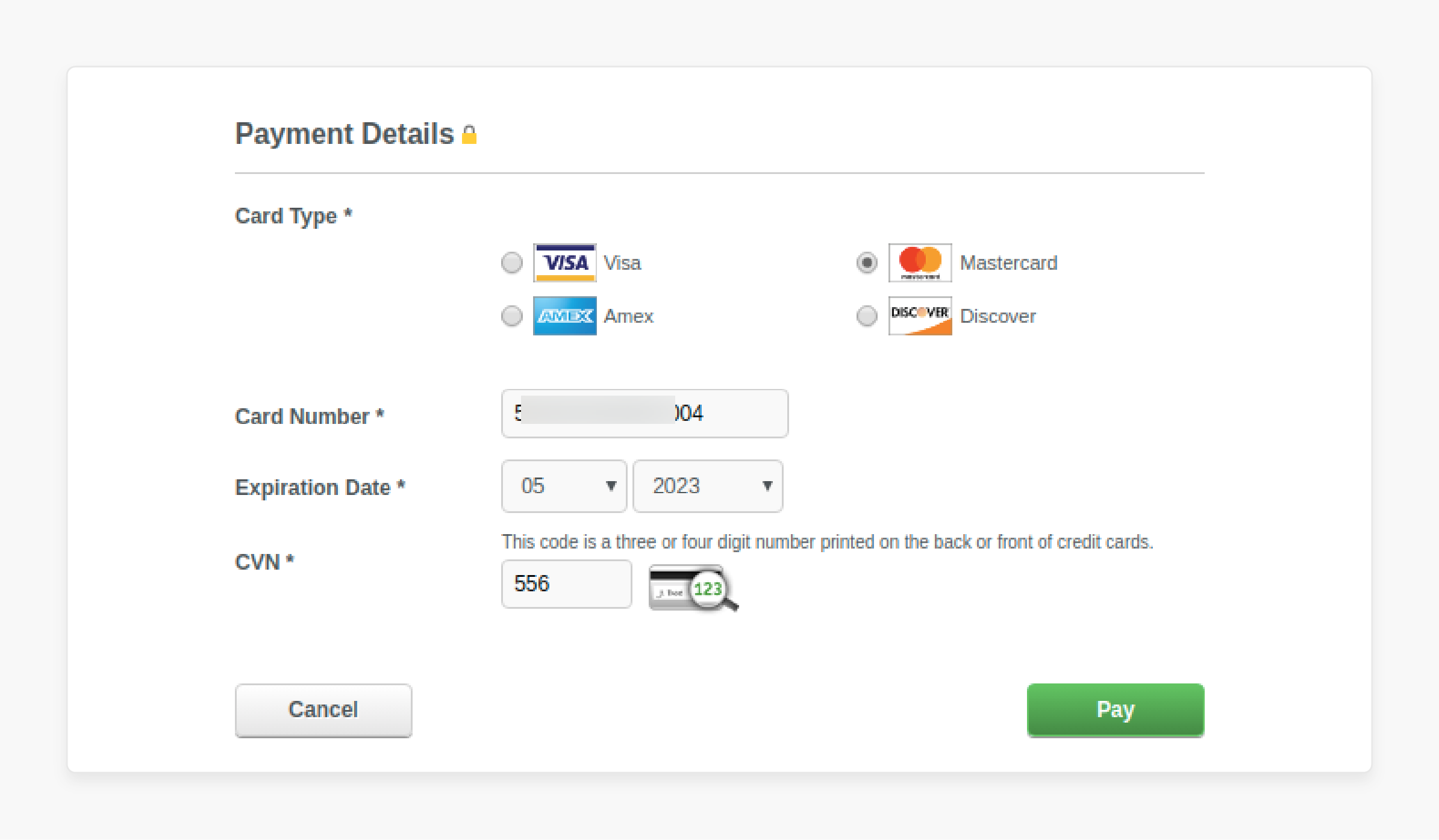
The extension supports various payment methods. Customers can choose from popular cards like Visa and Mastercard. This flexibility increases the chances of successful transactions. Customers are more likely to complete their purchase when given multiple options. Merchants benefit from better conversion rates.
6. Easy Refund Management
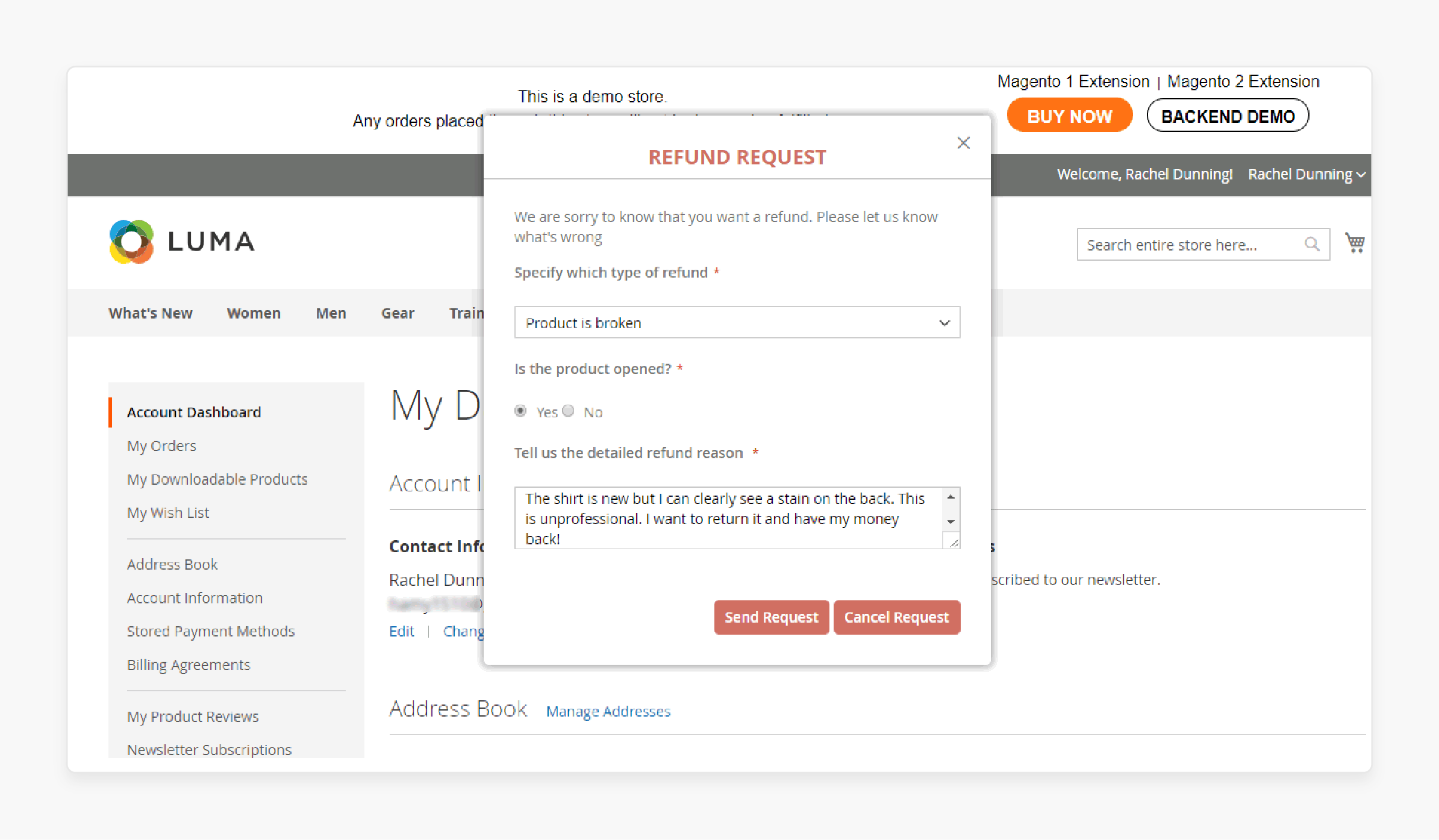
Processing refunds is simple with this extension. Magento admins can handle refunds directly from the backend. The system updates the order and processes the refund securely. It saves time and reduces errors. It makes the refund process quick and secure for merchants.
7. Flexible Invoice Management
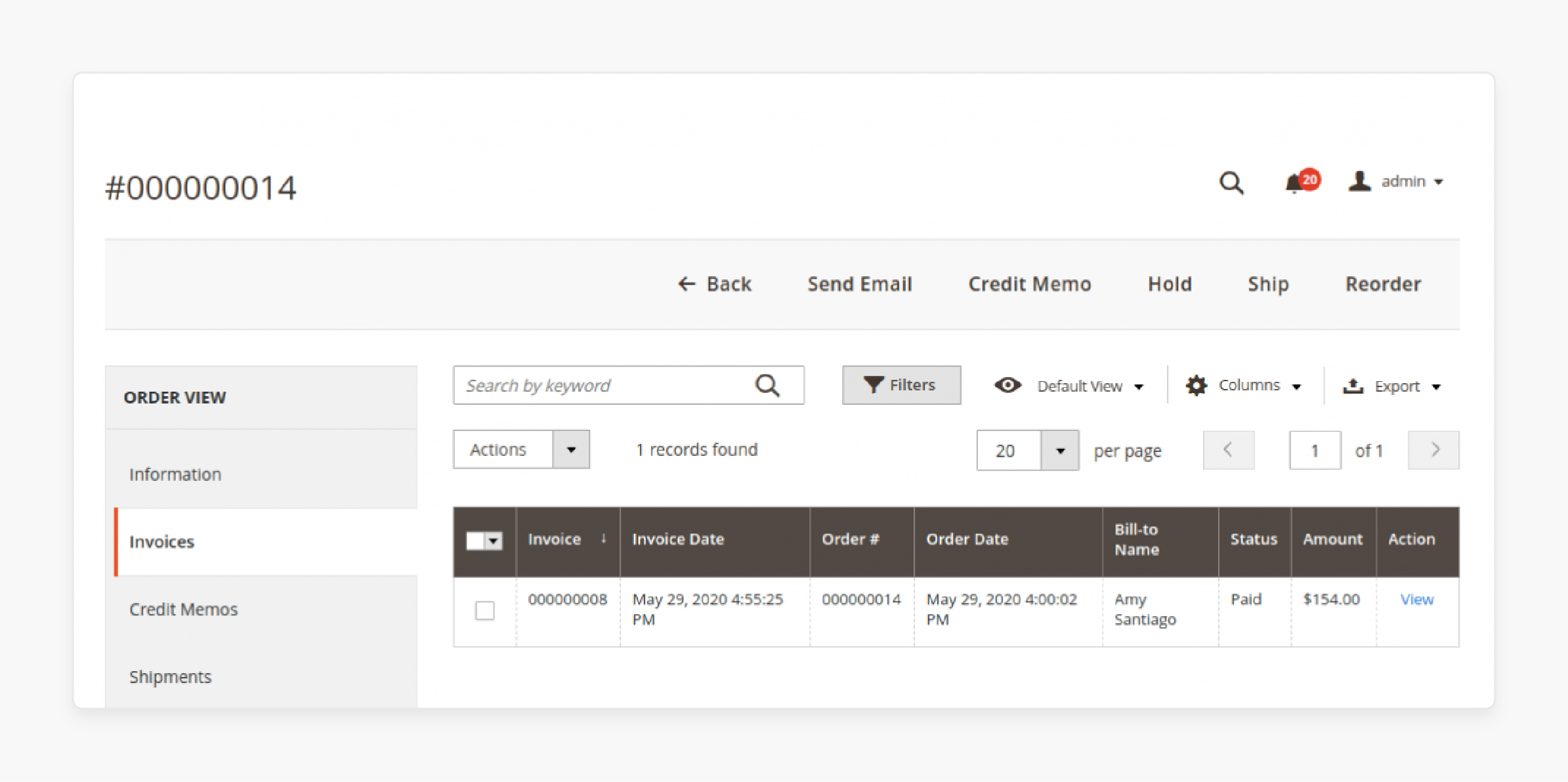
Merchants can generate multiple invoices for one order. Payments can be captured in parts, which is helpful for large orders. Each invoice can be processed separately. It gives merchants more control over how they handle payments. It’s ideal for businesses with complex payment needs.
8. No Data Storage on the Magento Server
Sensitive payment data is never stored on the Magento server. CyberSource handles all payment information. It reduces the risk of data breaches and security issues. Merchants don’t have to worry about storing or securing sensitive data. It creates a safer environment for both the store and customers.
9. Improved Trust and Customer Confidence
Customers feel secure knowing CyberSource processes their payments. The platform is trusted and secure, which increases customer confidence. This trust can lead to more sales and repeat business. A secure payment system builds a positive reputation for the store. It helps improve customer loyalty over time.
FAQs
1. What is the CyberSource payment gateway?
The CyberSource payment gateway is a secure platform for online payments. It processes payments without storing sensitive data on your Magento server. Customers are redirected to the CyberSource Server to complete transactions safely.
2. How does the CyberSource payment method work in Magento?
The CyberSource payment method redirects customers to the CyberSource secure acceptance hosted checkout. This ensures secure data handling. Payment data is processed on CyberSource’s server, reducing merchant risk.
3. How can the admin configure CyberSource in Magento?
The admin can configure the CyberSource payment gateway by adding credentials in Magento’s backend. It includes entering the API keys and gateway URL and setting up the checkout page. Merchants can also enable Test Mode for trial payments.
4. What is the SOAP toolkit API in CyberSource?
The SOAP toolkit API allows secure communication between your Magento store and CyberSource. It helps with payment acceptance and integrates seamlessly with the CyberSource Server. This API with dedicated Magento hosting supports safe and efficient transactions.
5. Does CyberSource support multiple payment methods for ecommerce?
Yes, CyberSource supports various payment methods for ecommerce stores. It accepts major credit cards and other payment options. This flexibility ensures a seamless checkout page experience for customers.
6. Is CyberSource a paid service?
Yes, CyberSource is a paid service. Merchants need to sign up for an account to use the CyberSource payment gateway. The extension for Magento allows you to integrate this service into your store.
7. How does CyberSource handle online payments securely?
CyberSource handles online payments securely by processing all transactions on the CyberSource Server. Sensitive data is not stored on the Magento server. The CyberSource secure acceptance hosted checkout ensures PCI compliance and fraud protection.
Summary
Magento 2 Cybersource Secure Acceptance Extension provides a secure and flexible payment solution. It reduces security risks and improves the customer experience. Key benefits include:
-
Enhanced Security: Payments are securely processed on CyberSource’s server.
-
Fraud Prevention: Offers real-time fraud detection and management.
-
Multiple Payment Methods: Supports various cards and payment options.
-
Easy Refunds: Allows quick refunds from the backend.
-
PCI Compliance: Ensures the store meets industry security standards.
Consider managed Magento hosting for adding Cybersource secure acceptance extension accurately.



