
Setting Up Magento 2 Customer Attributes In 6 Steps
[Updated on May 13, 2025] Wondering how to gain insights into your customers’ preferences and behaviors? Magento 2 customer attributes are customizable fields that gather valuable information.
This tutorial will cover the steps to gain insights into customers in Magento 2.
Key Takeaways
-
Customer attributes collect vital information beyond standard customer data.
-
Custom attributes enable personalized experiences with higher customer engagement.
-
Different stakeholders enjoy customer attribute usage.
-
Six simple steps transform your attribute setup process into a streamlined workflow.
-
Many attribute types meet diverse business requirements across industries.
-
Extensions enhance functionality by integrating with CRM systems and reporting tools.
-
Troubleshooting guidelines solve common attribute configuration issues.
-
Importance of Customer Attributes for Different Stakeholders
-
Top 5 Customer Attributes Extensions and Plugins in Magento 2
What are Magento 2 Customer Attributes?
Magento 2 Customer Attributes are customizable fields. These fields allow admins to collect customer data beyond names and emails. They enhance personalization, segmentation, and operational efficiency. Some essential benefits include:
-
Personalized Experiences: 80% of shoppers prefer brands offering tailored interactions.
-
Streamlined Compliance: Meet legal requirements (e.g., tax IDs) with validated fields.
-
Admin Efficiency: Magento users can create attributes via the admin panel. It is while Open Source requires developer help.
Importance of Customer Attributes for Different Stakeholders
1. Marketers
-
Marketers can use customer attributes for better segmentation, personalization, and targeted campaigns. It improves conversion rates and customer experience.
-
For example, a sports equipment retailer might segment customers by:
-
Preferred sports
-
Skill level
-
Frequency of purchases
-
Average order value
-
Geographic location
-
With these segments, marketers can create personalized landing pages. They show relevant products and content. It depends on a customer's interests and skill levels.
-
Store owners make email campaigns that promote local sporting events. It offers loyalty rewards or discounts based on each customer's purchasing habits.
2. Customer Service
-
Customer service teams use customer information to understand preferences and resolve issues. It includes tracking orders and suggesting products based on past purchases. It not only fixes problems but also makes shopping better for the customers.
-
For example, Netflix provides details on what customers watch and their subscriptions. It helps to solve problems. They speed up solving issues, such as billing or account problems.
-
It helps give personalized advice and fix technical problems. This ensures that customers enjoy their viewing.
-
Using customer attributes helps service teams in many industries. It lets them give fast, smart help and build better relationships. It predicts what customers want and grows businesses.
3. Business Owners
-
Business owners use customer attributes to drive strategic decisions. It depends on detailed insights into customer preferences and behaviors. This empowers them to meet customer needs and expectations.
-
For example, Spotify is a subscription-based service. It analyzes users' listening habits to make personalized playlists and recommend new music. This enhances users' satisfaction and keeps them satisfied.
-
Retail giants like Amazon use your customers' buying history. They use browsing behavior to suggest products and make shopping faster. It also improves customer engagement through targeted promotions and recommendations.
-
Businesses in different sectors use customer attributes. They use them to tailor their offerings and improve customer experiences. It drives growth and trust among customers.
4. Developers
-
Developers play an important role in utilizing customer attributes within Magento. It enhances:
-
Functionality
-
Generates detailed reports
-
Integrates with third-party systems.
-
-
Structure attributes ensure customer data is easy to get and handle, for example, by combining customer data with a Magento CRM system.
-
Developers can create one platform and bring together customer interactions and preferences. It makes customer management simpler and improves all business operations.
-
Developers can also use attributes to customize user experiences. They can optimize workflows using data-driven strategies and improve system performance. It also supports business growth in the competitive e-commerce landscape.
Benefits of Magento 2 Customer Attributes
1. Understanding Customer Data
-
Customer attributes are instrumental in enhancing customer experiences through their offerings. It lets merchants gather valuable insights into consumer behavior.
-
For example, a beauty subscription box service like Birchbox uses customer attributes. These include skincare and hair type, as well as color preferences. They use these details to curate personalized boxes each month.
-
Birchbox ensures that subscribers get products that match their needs and preferences. It boosts satisfaction and encourages subscription renewal.
-
Personalizing customer experiences through Magento can be done:
-
Product Recommendations: Magento gathers data on what customers like. It includes their browsing history.
-
Smart algorithms suggest products that match each customer's interests. For example, if someone buys outdoor gear. Magento might suggest camping equipment or hiking boots.
-
Customized Homepage: Using customer details, Magento can change the homepage's appearance. For instance, a person into electronics might see new gadgets featured. At the same time, someone who is into fashion might see trendy clothes and accessories.
-
Email Campaigns: By grouping customers based on their details, businesses can send them emails. They might get emails about sustainable goods or green initiatives.
-
-
The approach boosts customer loyalty. It enables them to refine their products and marketing well. Store owners use them to deliver personalized experiences that resonate with customers. It drives engagement and long-term success.
2. Gather Specific Customer Details
-
Businesses can collect important customer information. It includes sales history and demographic data through customer attributes. Customer attribute fields collect and analyze customer information to help store owners.
-
Businesses can:
-
Find Magento cross-selling and upselling opportunities. For example, a customer often buys running shoes. They might want running clothes or fitness trackers.
-
Store owners can predict future purchases of their customers. They can analyze past buying patterns and indicate the need to restock or upgrade.
-
The extension develops models for customer lifetime value. The data helps businesses find their most valuable customers. It lets them use retention strategies.
-
Gathering customer details improves inventory management. Merchants understand what customers like and how often they buy. This lets businesses optimize Magento stock levels and avoid overstocking.
-
-
For instance, an electronics retailer might use product history data to:
-
Recommend compatible with Magento 2 accessories for already purchased devices.
-
Offer timely upgrades when new models of their favorite products get released.
-
Provide personalized warranty or service options based on a customer's usage patterns.
-
-
Businesses can create a smoother and personalized shopping experience. It increases customer satisfaction and repeat purchases.
3. Targeted Marketing with Customer Grouping
-
Businesses can use customer attributes to segment their customer base. They can use marketing to target specific preferences and behaviors.
-
For example, an online bookstore uses customer details to target its marketing.
-
The store collects information on what genres, authors, and how often customers read. They group customers into categories like "Mystery Lovers," "Sci-Fi Fans," and "Regular Readers." For Mystery Lovers:
-
Send emails about new mystery books.
-
Give special discounts on mystery book sets.
-
Recommend "Top 10 Mystery Picks" based on their likes.
-
Invite them to online book clubs or Q&A with a mystery author.s
-
-
By understanding these preferences, businesses can increase engagement and conversion rates. Customers receive offers that match their tastes and shopping habits.
-
The marketing approach makes customers happier and saves money. It does this by focusing on campaigns likely to give higher returns.
-
In the end, grouping customers by similar attributes helps businesses. It allows them to send better marketing. This helps build better customer relationships and drive business growth in competitive markets.
4. Flexible Management of Extra Fields
-
Magento 2 offers businesses a great deal of flexibility. It allows them to add extra fields to the registration page.
-
The flexibility is a significant help for industries such as automotive parts retail. They can improve customer interaction by adding features. Industries can add customer attribute reviews and product ratings to their product pages.
-
For instance, a wine shop might ask customers to fill out fields about their favorite wine types. The flavors they enjoy, and how much they spend. The information helps the store to suggest special wine deals.
-
The management does this by encouraging Magento customer feedback. It also supports informed purchasing decisions. Potential buyers can assess product quality and reliability through peer reviews.
-
Businesses can use Magento 2's capabilities to customize and manage these extra fields. It will build trust and boost sales. It allows businesses to:
-
Collect industry-specific details important for their market. For instance, a furniture store might ask about room sizes or style preferences.
-
Improve product suggestions by learning specific preferences. A bookstore could ask about favorite genres, authors, or how often someone reads.
-
Make customer service better by having useful information on hand. For example, a tech company might gather details on a customer's devices or tech skills.
-
Fine-tune marketing by using custom fields to create groups for focused campaigns.
-
5. Enhanced Functionality with Extensions
-
Magento 2 extensions are important for expanding an e-commerce store. The advanced features include:
-
Strong reporting tools
-
Smooth integration with CRM systems.
-
-
For instance, if a top customer did not buy anything in 3 months. The CRM can send a special email with a personalized offer. It depends on what they have bought before. This helps keep customers interested before they stop buying.
-
Integrating a CRM with Magento 2 can improve how businesses manage:
-
360-degree Customer View: The integration lets businesses see all customer interactions. It includes:
-
Support tickets
-
Emails
-
Social media interactions.
-
Product history
-
-
Predictive Analytics: The CRM can predict future customer actions for more sales.
-
Automated Workflows: Using customer details and actions, the CRM can do things. For example, if a top customer hasn't bought anything in 3 months, it can send a special email to bring them back.
-
Empowering Sales Teams: When a customer asks for help, the sales team can see their whole profile. This helps them give more informed and personal help.
-
6 Steps to Install Magento 2 Customer Attributes
Step 1: Access Attribute Label Properties
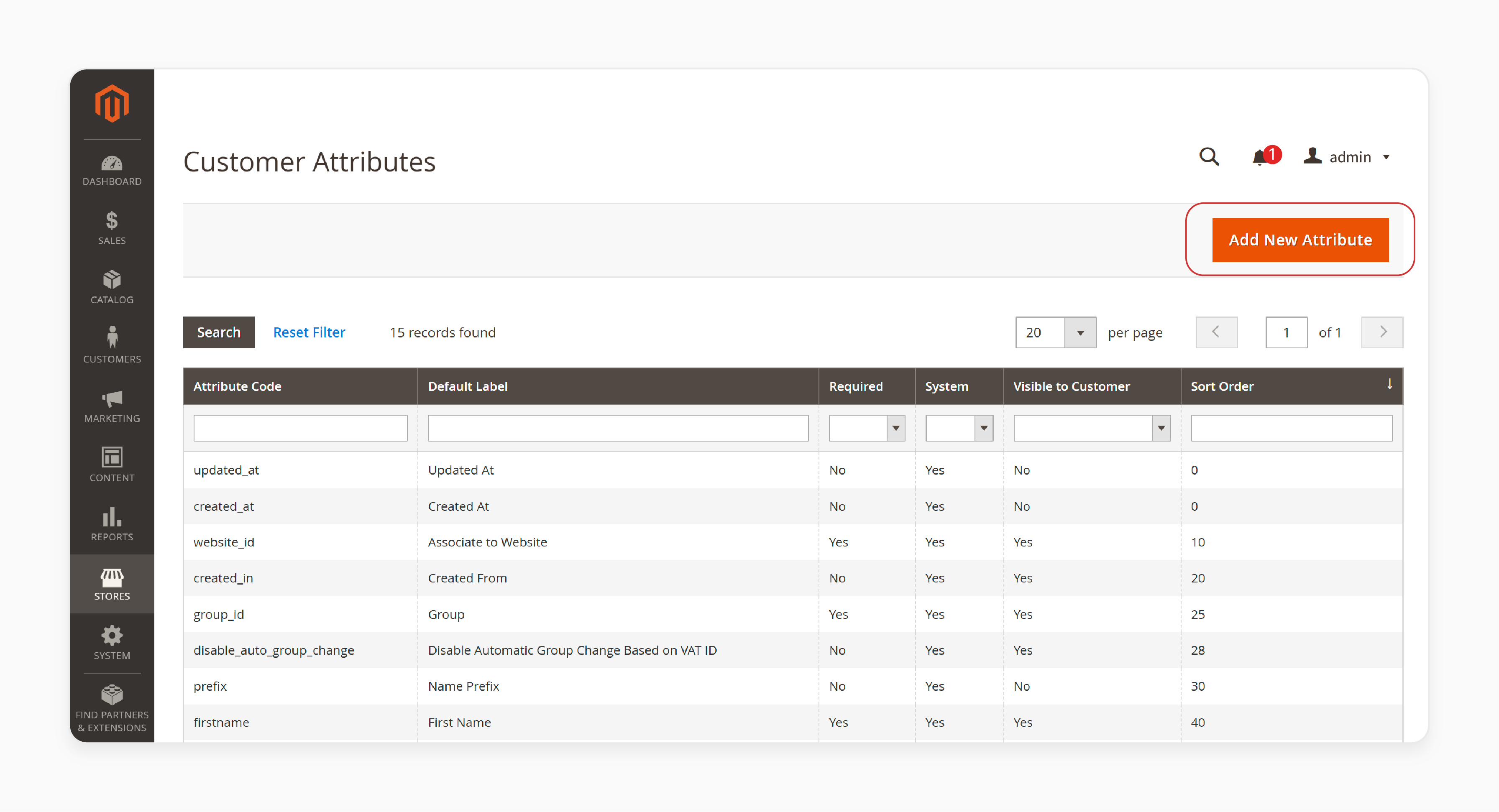
-
Go to the Magento Admin Panel.
-
Navigate to Stores > Attribute Properties > Customer.
-
Click Add New Attribute.
Step 2: Set Up Attribute Properties
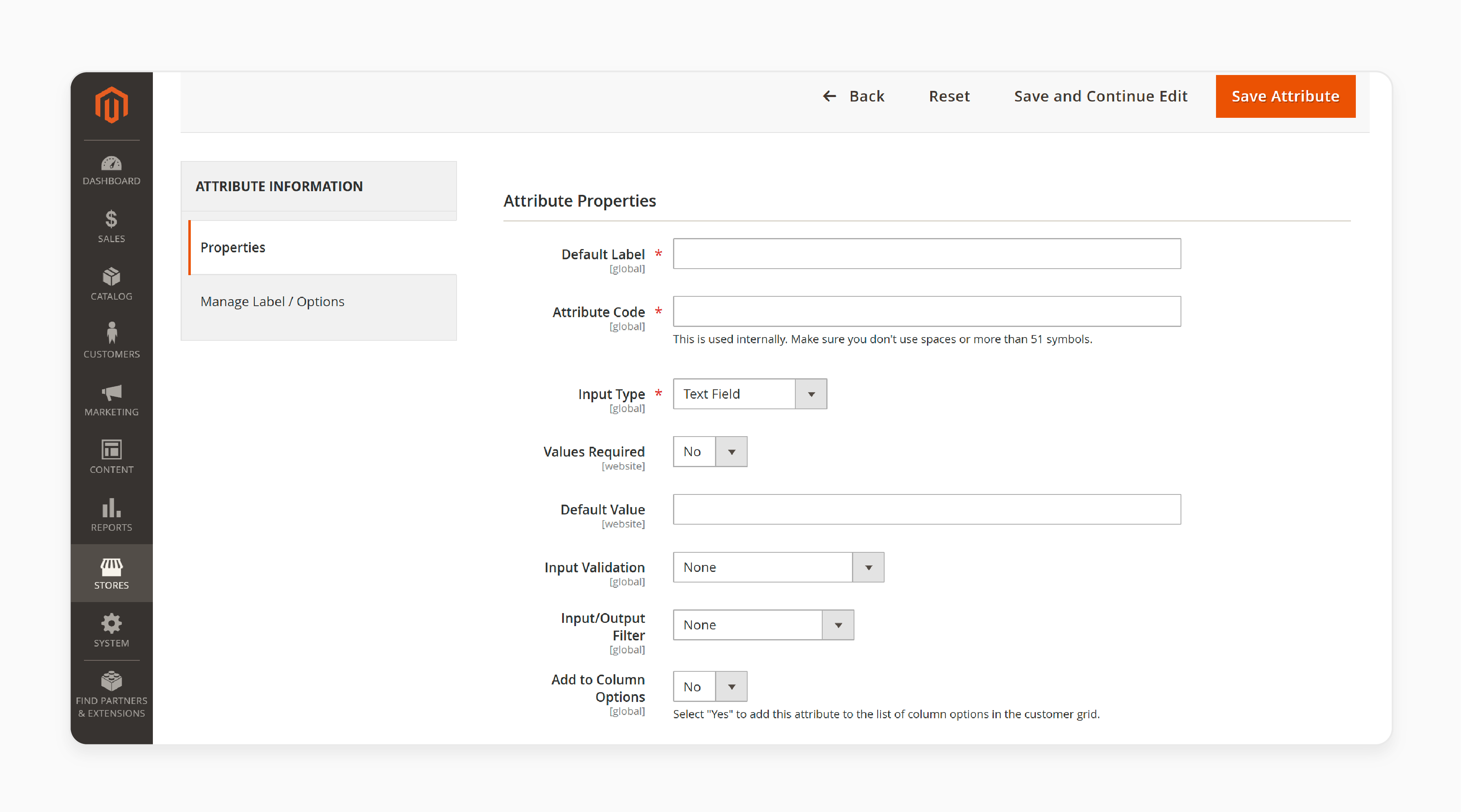
-
Fill in attribute information like the default customer attributes label and attribute code.
-
Choose the input type.
-
Select a customer input/output filter.
Step 3: Configure Attribute on the Order Grid
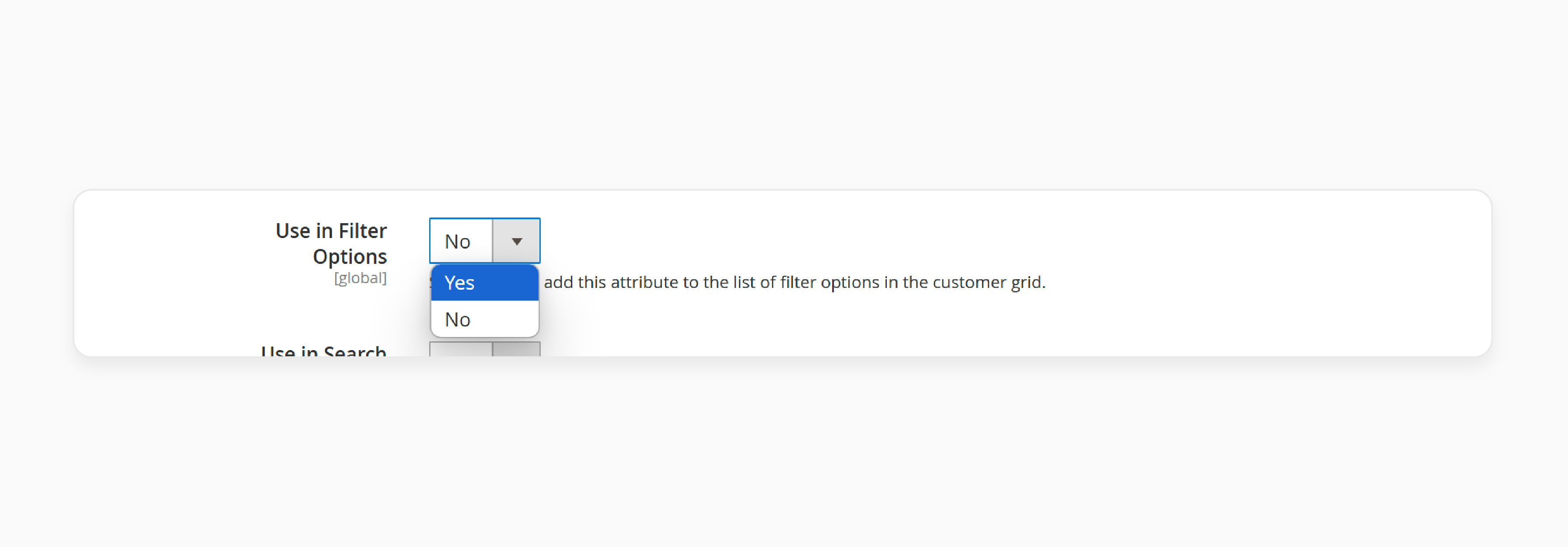
-
Decide if the attribute should appear in the grid.
-
Set the filter and search options.
-
Choose if you can use the attribute in customer segments.
Step 4: Adjust Storefront Properties
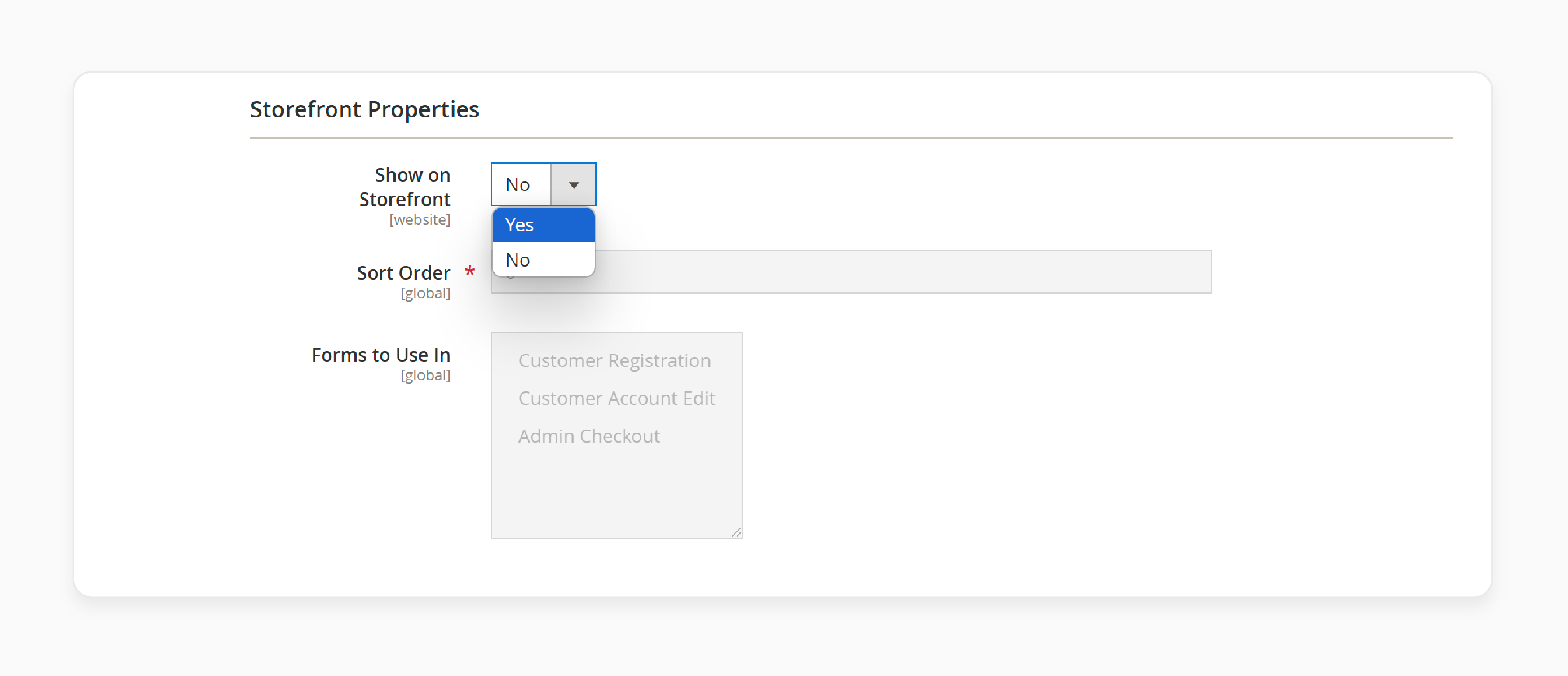
-
Enable showing on the storefront.
-
Set display order.
-
Choose which forms to use for more customer attributes.
Step 5: Add Labels for Store Views
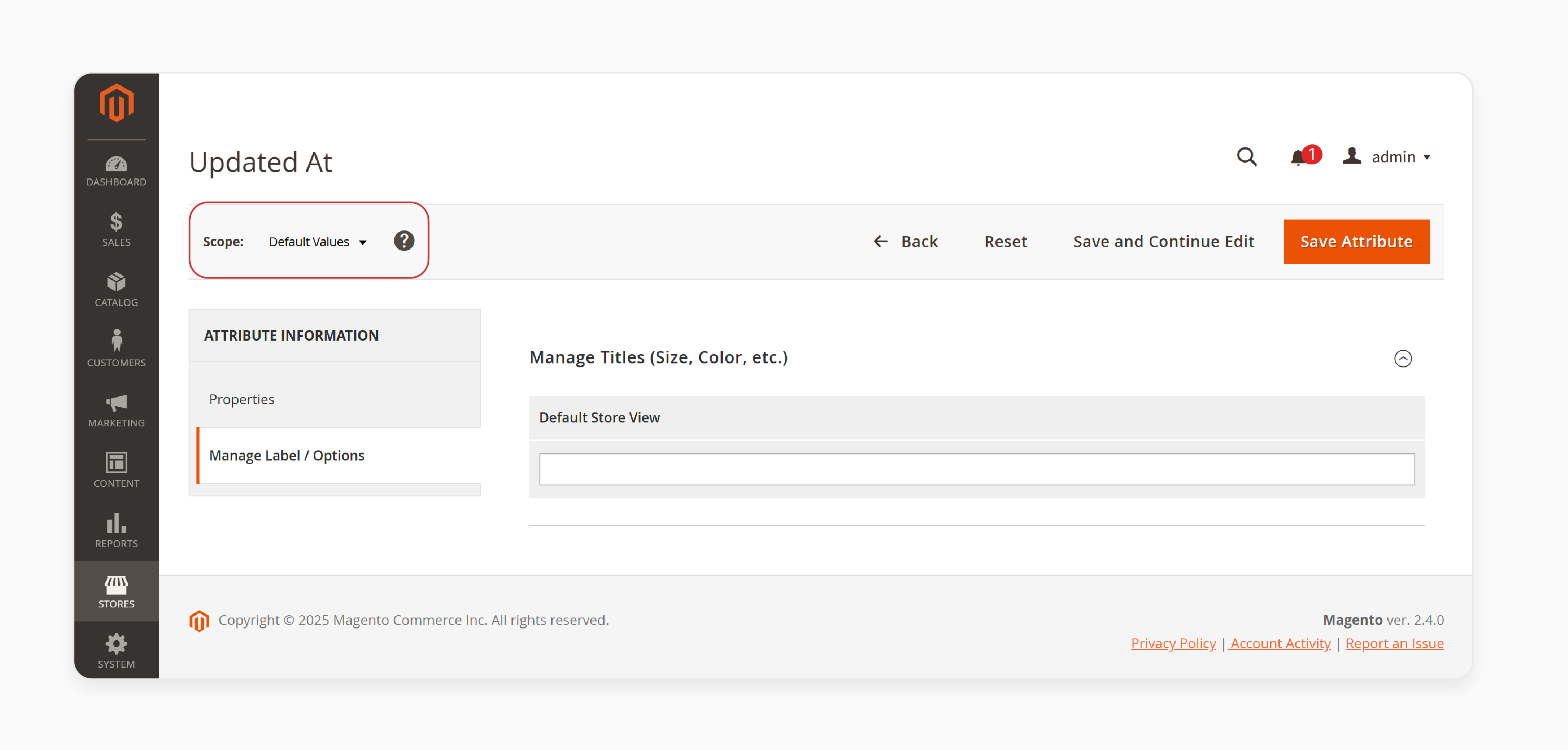
-
In the Manage label/options tab.
-
Add labels for each store view.
Step 6: Save Your Work for Attribute Usage
- Click the save attribute button.
Top 5 Customer Attributes Extensions and Plugins in Magento 2
| Extension Name | Key Features | Price |
|---|---|---|
| Amasty Customer Attributes Latest version: 2.5.1 | Adds advanced features for administrative management and front-end customization. Use custom fields for the extra customer registration page. | $129 |
| Mageplaza Customer Attributes for Magento 2 Latest version: 4.1.9 | It adds attribute fields on the registration form, account editing, and the admin grid. | $149 |
| Aheadworks Customer Attributes for Magento 2 Latest version: 1.3.0 | It creates and manages the extra attributes across customer sections. | $110 |
| BSS Commerce Magento Customer Attributes Latest version: 1.2.5 | It customizes Magento 2 registration, account editing, and admin grid fields. | $59 |
| Webkul Magento 2 Custom Attribute Marketplace Add-on Latest version: 2.1.0 | It adds extra fields on the registration page and account edit forms. | $149 |
Troubleshooting Tips to Manage Attributes on Magento 2
| Troubleshooting Tips | Details |
|---|---|
| Check Attribute Configuration | It ensures that attributes, such as text fields or dropdowns, are set up. Incorrect settings can prevent attributes from showing. It includes validation rules and specifies where they appear. |
| Flush Magento Cache | After changing attributes, clear the cache in Magento. It ensures new settings show customer attributes on the store's front side. Old or cached data might cause issues with how things appear. |
| Review System Logs | Magento keeps logs that can help with any problems. Users can look for errors or notes linked to attributes. All these messages might show issues with how things are set. |
| Check Theme Compatibility | Different Magento themes can show and add custom attributes in various ways. Make sure the theme can show these attributes on customer forms. Problems here might prevent attributes from showing. |
| Verify Magento Version Compatibility | Check if the Magento version works with the attribute tools or plugins. Older tools might not work with newer Magento updates. It can lead to problems or things not working as planned. |
| Check Third-Party Extensions | Turn off other tools one by one to find out if they cause issues with attributes. Tools that do not work together can create issues. Finding which tool makes the problems can help fix things on Magento 2. |
| Attributes Not Showing on Storefront | - Ensure the attribute is set to be visible on the storefront in the attribute properties. - Check and assign the attribute to the correct customer group. - Clear the Magento cache and reindex if necessary. |
| Attributes Are Not Saving | - Verify that the attribute has the correct input type and validation rules. - Check for any JavaScript errors on the page that might prevent saving. - Make sure to configure the attribute in the database. |
FAQs
1. What's the difference between Enterprise and Open Source Customer Attributes?
Magento Commerce offers built-in admin tools for managing customer attributes. Open Source needs developer intervention via the database or scripts. Third-party extensions for Open Source provide more input types than Commerce. Extensions offer display locations and functionality at a lower cost.
2. Can you use customer attributes for segmentation and promotions?
Customer attributes can refine cart price rule conditions. It enables targeted promotions. In Magento Commerce, attributes integrate with the Segmentation tool. This allows you to create segments on attribute values and deliver personalized campaigns.
3. How do customer attributes differ from Customer Address Attributes?
Customer attributes appear on registration pages and collect general information for marketing. Address attributes display in checkout forms for new and returning customers. Customer attributes focus on customer profiling. Address attributes gather location and delivery details.
4. Can you access custom customer attributes via API?
You can access custom customer attributes through REST API. This enables integration with external systems like CRMs and marketing platforms. Developers can use the Customer Repository to read and write attribute values.
5. Are there implications when adding many custom attributes?
Excessive customer attributes can create complex database structures using the EAV model. This may impact performance with large data volumes or updates. Create attributes with clear business value and check system performance.
Summary
Magento 2 Customer Attributes enhance customer profiles by storing extra information. The customization enables businesses to offer personalized shopping experiences. Here is its importance:
-
Custom attributes collect essential customer data beyond standard fields.
-
Different stakeholders gain unique benefits from attribute implementation.
-
Six straightforward steps simplify the attribute setup process.
-
Extensions enhance functionality with CRM and reporting integration.
-
Troubleshooting guidelines solve common attribute configuration challenges.
Explore managed Magento Hosting to enhance the customization of customer attributes on ecommerce.
[Updated on May 13, 2025]



