
How Do You Configure the Magento 2 Custom Product Designer?
Looking to attract your customers with personalized product experiences? The Magento 2 custom product designer is a powerful web-to-print solution.
In this tutorial, we will explain how to configure the Magento 2 product designer extension.
Key Takeaways
- Personalize products easily with a user-friendly designer tool.
- Enhance shopping experiences using AR and VR features.
- Optimize performance with recommended technical requirements.
- Simplify bulk product updates with efficient editing tools.
- Reduce returns with real-time previews and customization.
-
Technical Requirements for the Magento 2 Custom Product Designer Extension
-
Steps to Configure the Magento 2 Custom Product Designer Extension
-
Best Practices for Bulk Magento Product Design Customization
What is a Magento 2 Custom Product Designer Extension?
A Magento 2 custom product designer extension is a web-to-print solution. It enables customers to personalize products directly on e-commerce platforms. This tool transforms standard products into customizable items.
The extension operates through a user-friendly interface that provides design capabilities. Customers can customize products by:
- Adding custom text with various fonts and styling options
- Uploading personal images
- Selecting from pre-built clipart libraries
- Applying colors and effects
- Rotating and resizing design elements
Technical Requirements for the Magento 2 Custom Product Designer Extension
1. Server Requirements
-
For web services, it is recommended to use either Apache 2.4 or Magento Nginx 1.x as the web server. These platforms provide the necessary support for handling web requests. A Linux x86-64 operating system is preferred for its stability and compatibility with Magento.
-
The server should have a CPU with at least four cores. It should be operating at a speed of 2 GHz or higher per core. This ensures that the server can handle multiple processes without lag. The system should also have a minimum of 8GB of RAM. It is to support the memory-intensive operations for the platform.
-
A 240GB SSD or larger is recommended for fast data access and improved performance. Solid-state drives provide quicker read and write speeds.
2. Software Requirements
-
Magento 2 requires either MySQL 8.0, MariaDB 10.6, or Percona. These database systems are for managing products, customers, and transactions. They provide the necessary structure and performance to handle the demands.
-
In terms of PHP configuration, the extension requires PHP 8.2 or 8.3. These versions of PHP offer better performance and security features. Several PHP extensions are essential for the extension to function correctly. These include bcmath, gd, intl, mysqli, soap, and zip.
-
Each of these extensions provides specific functionalities. These support image processing, database interactions, and other operations.
3. Cache Requirements
-
The first recommended caching system is PHP OPcache. This feature improves performance by storing precompiled script bytecode in memory. This reduces the time needed for PHP to parse and compile scripts for each request. Magento can serve pages more quickly, leading to faster response times for users.
-
Redis is an in-memory data structure store. It excels at caching database queries and session data. It allows for rapid data retrieval, which is essential for high-traffic websites. Magento Redis can also manage full-page caching. It reduces the load on the server during peak times. Its ability to handle complex data types makes it a versatile choice for Magento stores.
-
Varnish acts as a reverse proxy. It caches HTTP responses from the server and serves them directly to users. This means that Varnish can deliver cached content without involving Magento. It is particularly beneficial for stores experiencing high traffic volumes.
4. Security Requirements
-
A valid Magento SSL certificate is essential for enabling HTTPS on your website. This certificate encrypts data transmitted between the server and clients. It protects sensitive information from being intercepted by malicious actors.
-
TLS is a cryptographic protocol that ensures secure communication over a network. It provides encryption, authentication, and data integrity. Using TLS helps safeguard data exchanged during transactions.
-
It is important to note that self-signed certificates are not supported in production environments. Self-signed certificates can provide basic encryption. They do not offer the same level of trust as certificates issued by recognized Certificate Authorities (CAs).
Steps to Configure the Magento 2 Custom Product Designer Extension
Step 1: General Configuration
- Log in to the Magento admin panel after installing the extension.
- Go to Stores > Configuration > Product Designer.
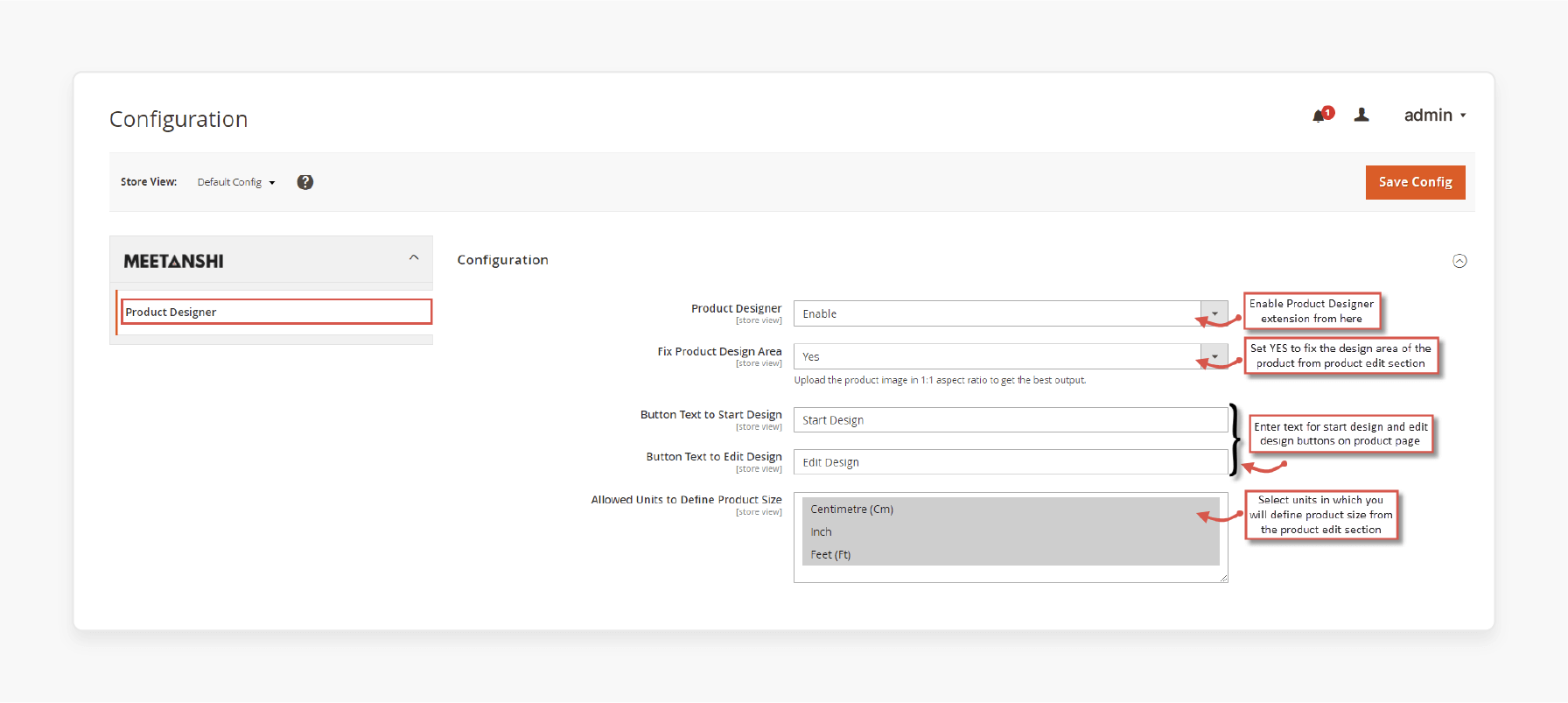
- Enable the Product Designer.
- Select Yes to Fix Product Design Area
- Choose the allowed Units for the designer tool.
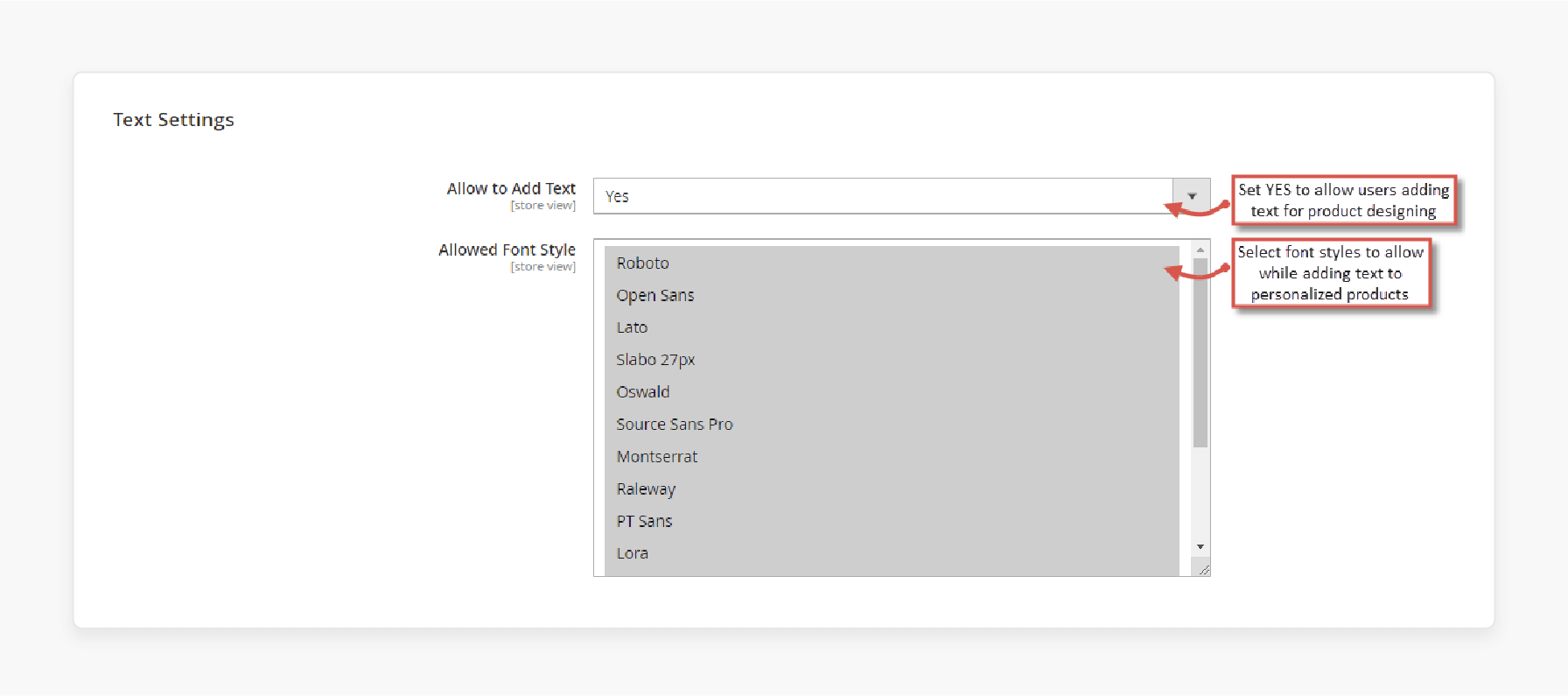
- Select the allowed fonts.
Step 2: Image & Price Settings
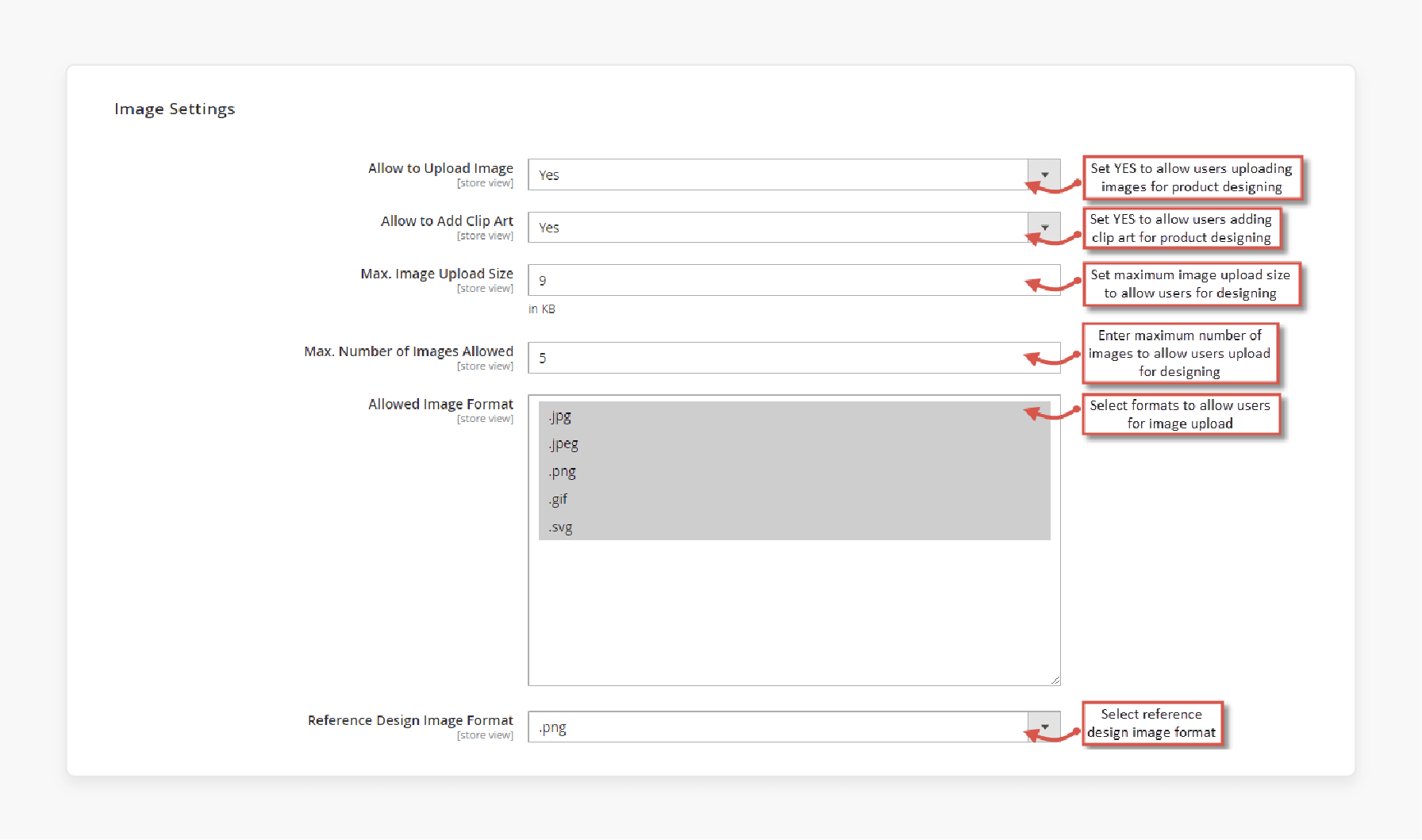
- Select Yes to Allow to Upload the Image.
- Choose an Image Size and Number of Images allowed.
- Select Yes to Upload Clipart.
- Choose an Image format and Reference Design Image format.
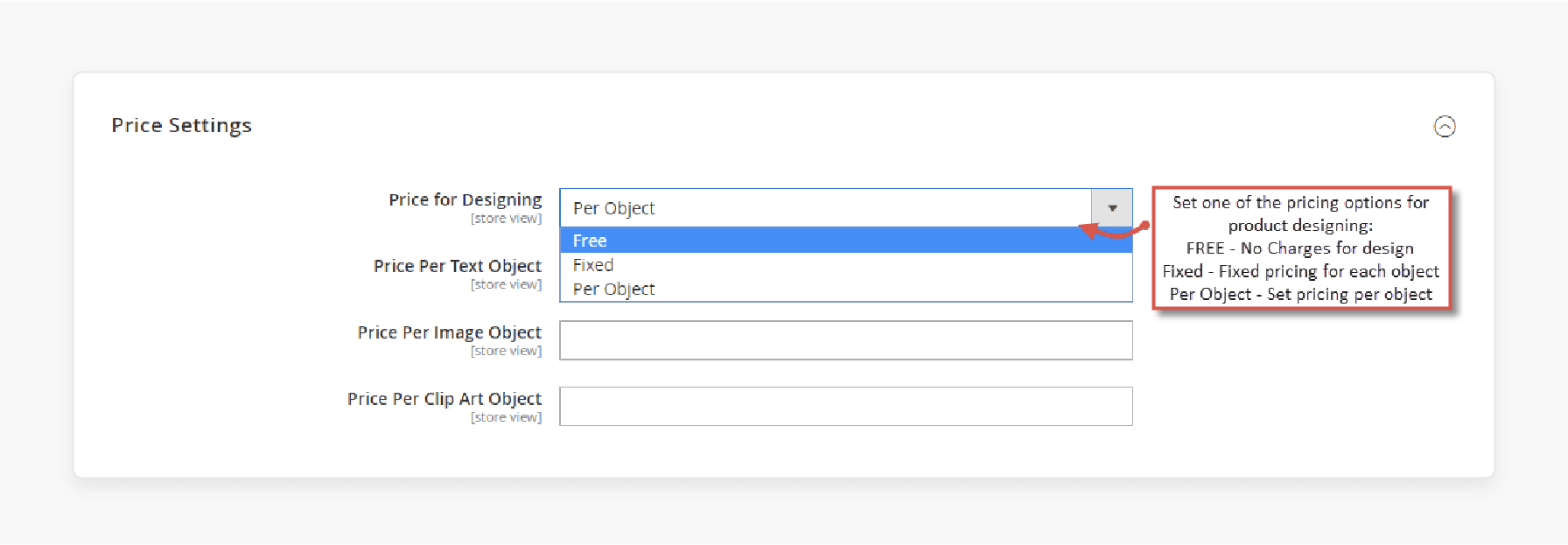
- Select a Price for Designing and a Price Per Image or Text Object.
Step 3: Manage Clip Art Images & Fonts
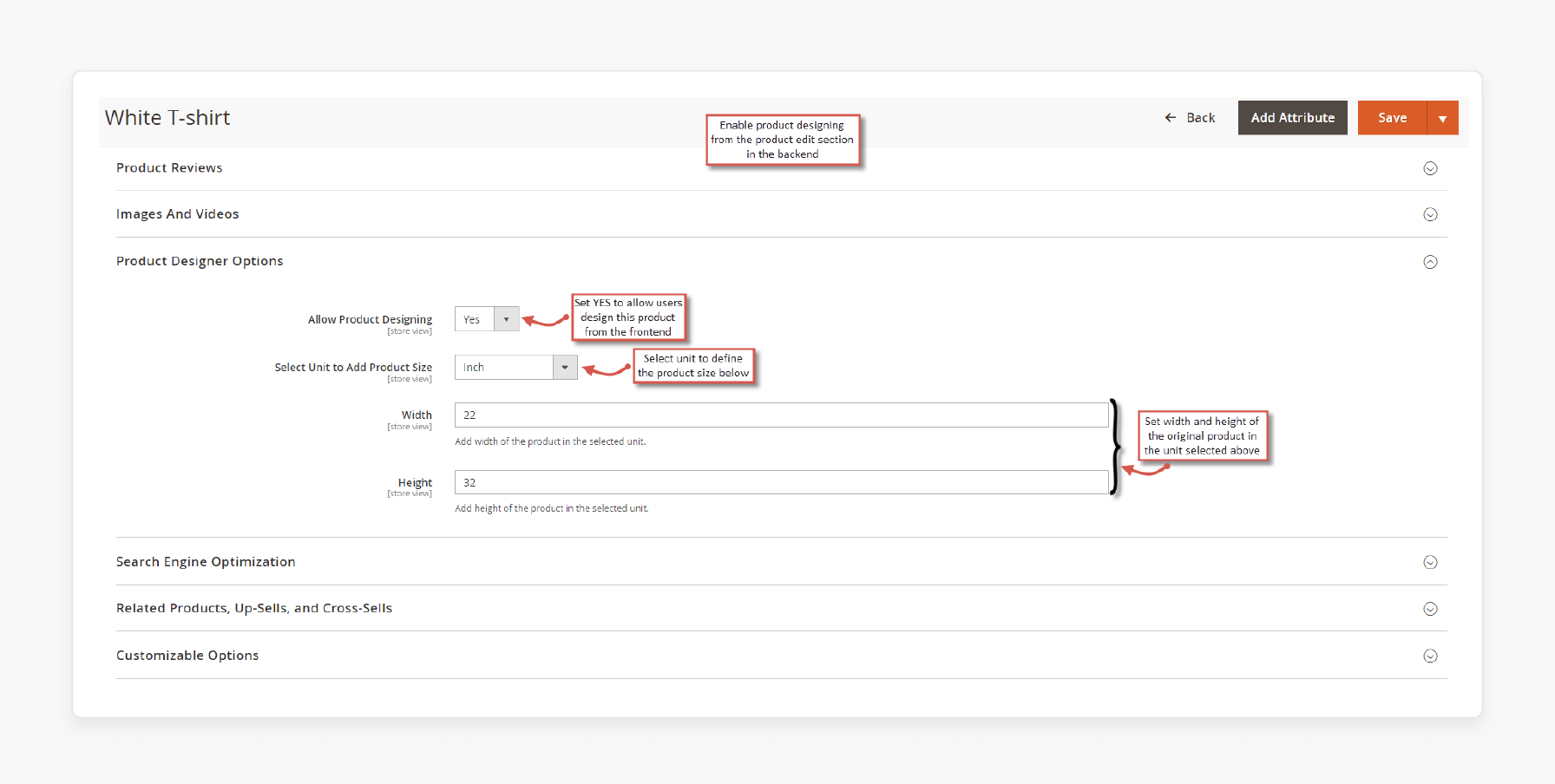
- Expand the Product Designer option and enter the height and width.
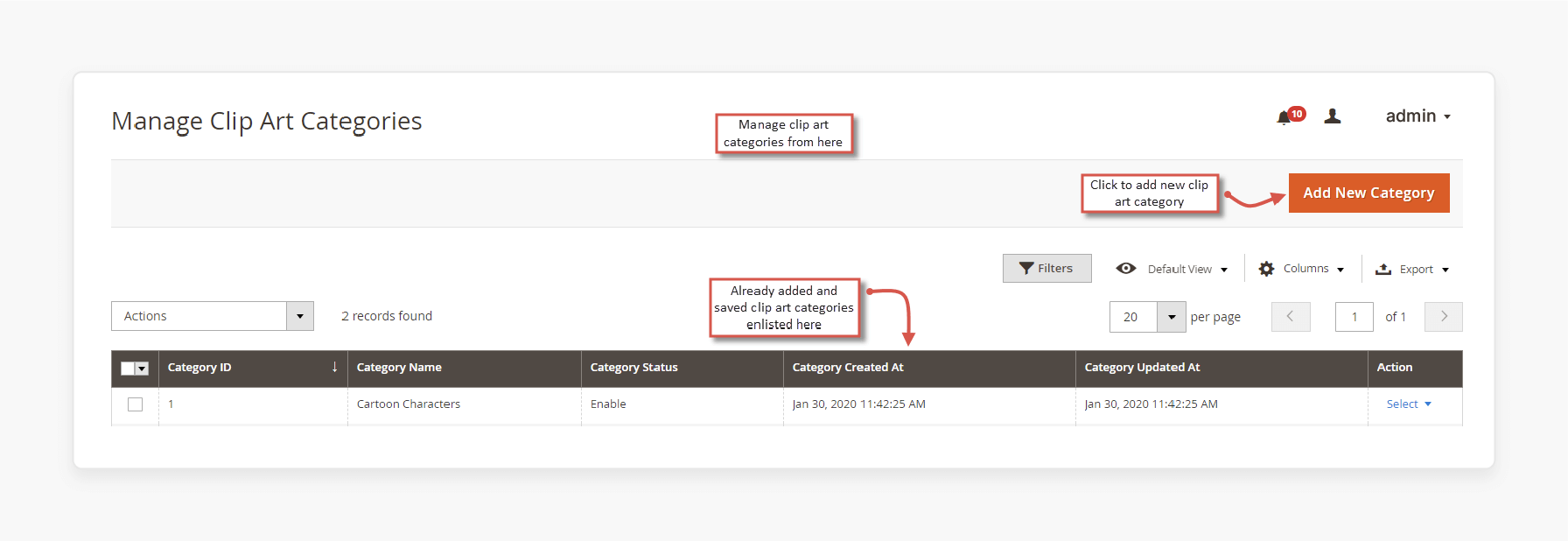
- Go to Manage Clip Art Images to add, delete, and modify images.
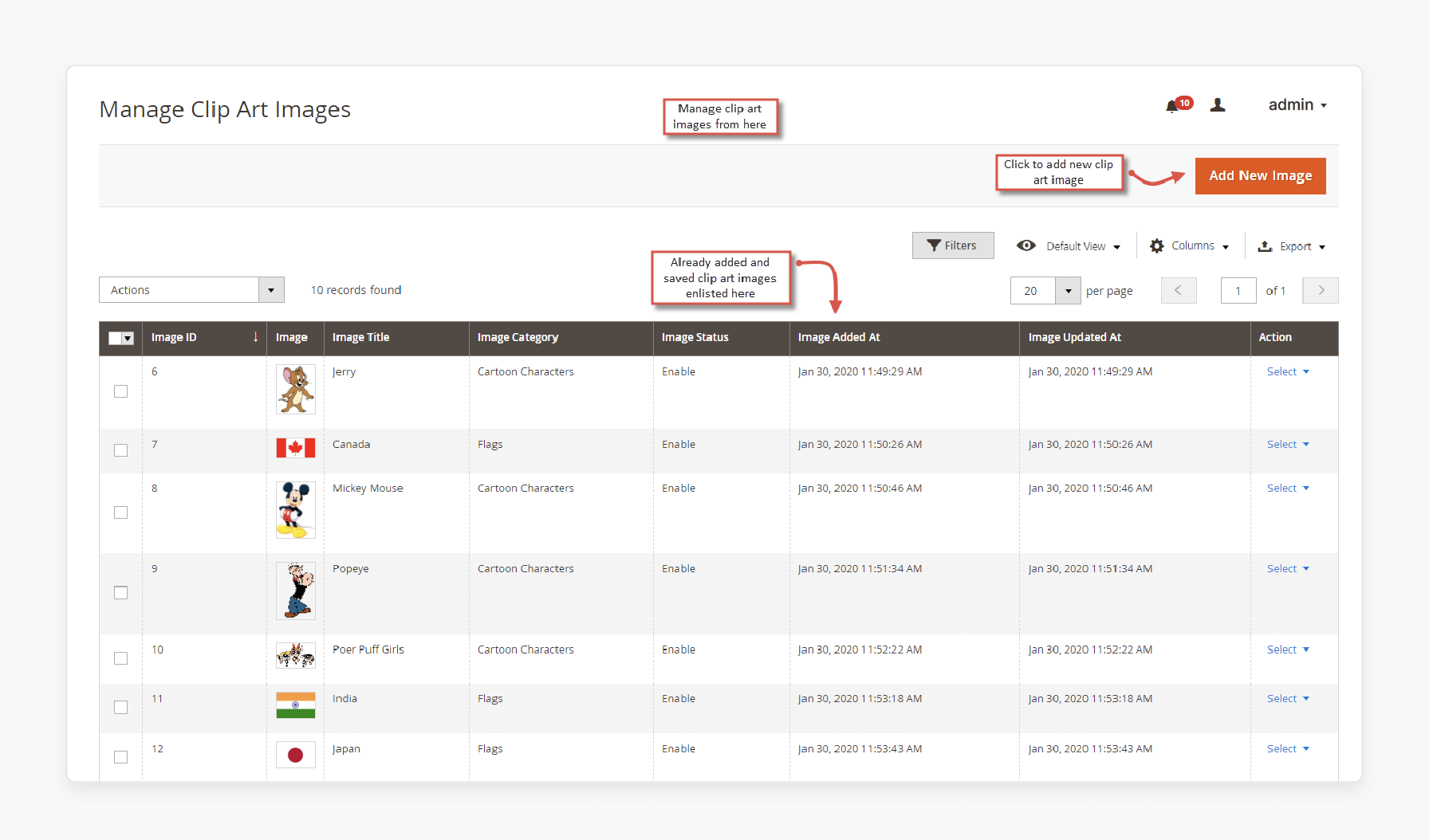
- Click Add New Image to upload Clip art.
- Upload the image and choose an image category.
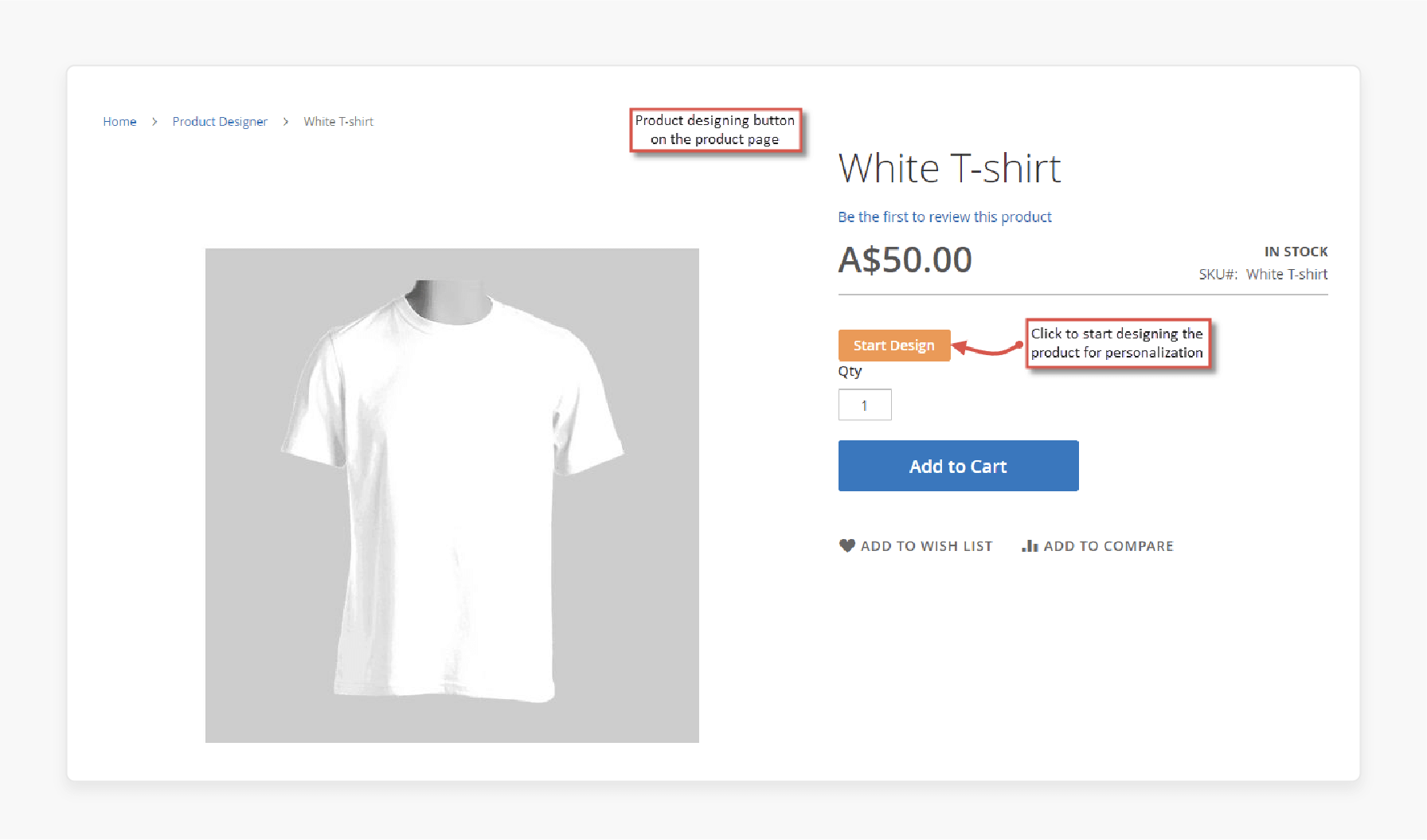
- Go to the front end and test the product customizer.
AR and VR Integration in Magento 2 Custom Product Designer
1. Improved Customer Experience
-
AR enhances customer experience by allowing users to view products in a three-dimensional space. Customers can interact with these products by rotating, zooming in, and viewing them.
-
Store admins can upload 3D models of products in formats such as GLB and USDZ. This flexibility allows for high-quality visuals that customers can interact with.
-
Customers can rotate, zoom, and manipulate the 3D models using touch or mouse controls.
-
For instance, a customer can use AR to see how a sofa would look in their living room. This capability not only helps customers visualize the product better.
2. Increased Engagement and Conversion Rates
-
AR and VR create immersive experiences. These allow customers to interact with products in a realistic environment. When shoppers can see how it looks and fits within their own space, they are more likely to convert.
-
The module supports multiple product types, including
- Simple
- Configurable
- Downloadable
- Grouped
- Bundled products
-
This increased confidence directly impacts purchasing decisions. When customers are confident in what they are buying, they tend to hesitate less. This reduction in hesitation can lead to higher conversion rates.
-
Admins have the option to customize the background environment for 3D models. Brands like IKEA exemplify the successful use of AR technology. By allowing customers to place virtual furniture, IKEA helps shoppers visualize how items will fit in their living spaces.
-
By allowing customers to visualize products accurately, AR helps reduce return rates.
Best Practices for Bulk Magento Product Design Customization
1. Use Bulk Editing Tools
-
By accessing the product grid, admins can select several products simultaneously. This capability allows them to apply changes in a single action rather than editing each product individually.
-
Moreover, bulk editing minimizes the risk of errors that often occur during individual edits. When making changes one by one, there is a higher chance of inconsistencies. With bulk editing, store owners can ensure that updates are applied uniformly across selected products.
2. Define Clear Attribute Sets
-
Categorizing products by attributes ensures that all relevant options are readily available. For example, a clothing store might have separate product attribute sets for shirts, pants, and accessories. Each category would include specific attributes that apply only to those products.
-
When attribute sets are clearly defined, applying bulk changes becomes much more manageable. Store owners can quickly identify which attributes need updating. They then use those changes uniformly across similar products. This efficiency is beneficial when dealing with large inventories.
3. Use Conditional Logic
-
This targeted approach reduces confusion for customers. Instead of being overwhelmed by choices, they see only the options that matter to them. It helps guide their decision-making and makes the customization experience better.
-
Conditional logic also improves the accuracy of product configurations and personalization. By limiting the available choices, businesses can minimize the likelihood of errors in customer orders. If a particular color is not available, conditional logic can prevent customers from selecting that combination.
-
This feature empowers customers to make informed choices while customizing their products. They can easily navigate through relevant options without feeling lost or frustrated.
4. Provide Real-Time Previews
-
When shoppers can see exactly how their custom product will look, they feel more confident in their choices. This confidence reduces uncertainty and enhances the overall purchasing experience. Customers are less likely to second-guess their decisions when they can visualize the final product.
-
Real-time previews help minimize returns due to dissatisfaction. Customers who can see their customizations before completing their orders are less likely to receive products that do not meet their expectations. This proactive approach leads to fewer returns and exchanges.
-
Store owners should prioritize using a dynamic preview feature in the Magento customization interface. It is essential that this feature updates instantly as users make changes.
FAQs
1. How does product customization enhance the customer shopping experience?
Product customization allows customers to personalize products to their preferences. It improves their shopping experience. By making products to individual needs, customers feel more connected to their purchases. It reduces hesitations and increases satisfaction.
2. What is the benefit of using a web-to-print solution for my online store?
A web-to-print solution simplifies the customization process. It enables customers to design products directly on the platform. This feature transforms your online store into a creative hub. It attracts customers looking for personalized items.
3. Can the product designer tool be used directly on the product page?
Yes, the product designer tool is integrated seamlessly with the product page, allowing customers to customize products in real-time. This setup enhances usability and keeps the process streamlined.
4. Is the Magento 2 extension compatible with Magento’s latest versions?
Yes, the Magento 2 extension is fully compatible with Magento’s latest versions. It ensures smooth integration and optimal performance in your Magento 2 store.
5. Why should I add a Magento extension for customization to my Magento 2 store?
Adding a Magento extension for customization empowers your store with advanced personalization. It improves customer engagement and differentiates your store from competitors.
Summary
The Magento 2 custom product designer is used to customize personalized products. In this tutorial, we explain how to configure the product designer extension. Here is a quick recap:
- Configure general settings for product customization options.
- Set image, clipart, and pricing preferences.
- Manage clipart and fonts for product design.
- Enable AR/VR for enhanced shopping experiences.
- Use bulk editing tools for efficient updates.
Choose managed Magento hosting with a product designer to improve performance and personalization.








