
Configuring Magento 2 Custom Contact Forms Extension
Do you need help handling multiple customer inquiries? Magento 2 custom contact forms extension enables you to create custom contact forms that cater to your specific business needs.
In this tutorial, we will explain the configuration steps to creating contact forms using the form builder.
Key Takeaways
-
Find out how to build personalized contact forms tailored to your business needs.
-
Use methods to reduce spam inquiries with built-in Captcha integration.
-
Utilize department-wise forms to direct customer inquiries to the right teams.
-
Set up tailored email templates for consistent and branded responses.
-
Enhance contact forms by adding your business location directly on the form.
What is Magento 2 Custom Contact Forms Extension?
A Magento 2 custom contact forms extension allows you to create and manage custom contact forms. It is a flexible and user-friendly way to design and deploy forms that capture essential customer information.
The extension can reduce spam inquiries, increase conversions, and gain insights into customer behavior. For example, a custom contact form can be used to create:
-
Sales Inquiry forms
-
Customer feedback forms
-
Support request forms.
Store admins can create forms that are customized to your specific business needs. This Magento 2 extension makes it easier to engage with your customers and drive growth.
Key Features of Magento 2 Contact Form Extension
1. Department-wise Contact Form
-
Department-wise contact forms improve the efficiency of your customer service process. By directing inquiries to specific departments, you can:
-
Reduce response times by sending inquiries directly to the most qualified team.
-
Improve first-contact resolution rates, as specialists from the start handle inquiries.
-
Gather department-specific data to identify trends and improvement areas.
-
-
For instance, a software company might have separate forms for:
-
Technical Support: With fields for product version, error messages, and steps to reproduce
-
Sales Inquiries: Including fields for company size, budget, and specific product interest
-
Feature Requests: Allowing users to specify the product and describe their desired feature
-
2. Customizable Contact Form Fields
- This feature in advanced contact forms enables you to add custom fields to your contact form. These include text areas, dropdown menus, and checkboxes.
- The custom field types can be used for:
-
Text Input: For simple information like name, email, or phone number.
-
Text Area: For longer responses, such as customer feedback or detailed inquiries.
-
Dropdown Menu: To offer predefined options, like product categories or types of inquiries.
-
Checkboxes: For multiple-choice selections, such as interested services or subscription preferences.
-
Radio Buttons: For mutually exclusive options, like preferred contact method.
-
Date Picker: To schedule appointments or indicate preferred contact dates.
-
File Upload: To allow customers to attach relevant documents or images.
-
- This allows you to capture specific information from customers. It also lets you tailor your contact form to your business needs.
3. Google Maps Integration
-
This feature allows you to add a Google Map to your contact form.
-
Customers can view your business's exact location without leaving the page. This feature supports multiple locations if your business has several branches.
-
Users can zoom, pan, and even get directions right from the form. The map can be customized to match your website's style.
-
The feature often includes options for displaying additional information. It includes options like business hours or parking details.
-
Some implementations allow customers to input their address and see the distance to their location.
4. Customizable Email Templates & Notifications
-
They allow businesses to create pre-designed email responses. These templates can be tailored for various types of inquiries. It ensures consistency in tone and branding across all customer interactions.
-
Templates can include placeholders for the personalization of the custom form submission page. This feature allows for quick insertion of customer names and specific details.
-
Multiple templates can be created for different departments. They can incorporate your logo, color scheme, and other brand elements. It can include links to relevant resources or FAQs.
-
Some systems also allow for conditional content based on the inquiry type. For example, you could set up the following:
-
An immediate auto-response to the customer. It could be to thank them for their inquiry and set expectations for response time.
-
An internal notification to the relevant department. It could include all submitted form data and any internal notes or tags.
-
Follow-up templates for common scenarios. It allows customer service reps to send professional, on-brand responses quickly.
-
-
The email notification feature automatically alerts admins about new customer inquiries. The system sends an email as soon as a customer submits a contact form. It ensures every inquiry is noticed and addressed.
-
Notifications can be customized to include key information from the Contact Us page. They often contain the customer's name, email, and inquiry subject.
-
Some extensions allow for multiple recipient addresses. Notifications can be prioritized based on inquiry type or urgency. They may include direct links to the full inquiry details in the admin panel.
5. Captcha Integration
-
Captcha integration is a security feature for contact forms. It helps verify that humans, not bots, make form submissions. Captchas come in various forms, including image recognition and math problems. Some use more advanced methods like invisible captchas or behavioral analysis.
-
Here are a few Captcha versions:
-
reCAPTCHA v2 Checkbox: Users click a checkbox to verify they're human. It is less intrusive than traditional CAPTCHAs. It uses risk analysis algorithms to determine if further verification is needed.
-
reCAPTCHA v2 Invisible: It runs in the background without user interaction. It only prompts users for verification if suspicious activity is detected. It improves user experience by reducing friction.
-
reCAPTCHA v3: It is completely invisible to users. It assigns a risk score to each interaction. It allows site owners to set thresholds for actions based on scores.
-
-
Captchas protect your website from data breaches and server overload. They help maintain the integrity of your customer communication channel. Modern captchas are designed to be user-friendly and accessible. They often include audio options for visually impaired users.
-
Some captchas adapt their difficulty based on user behavior. This feature can be customized to match your website's design. It integrates seamlessly with most contact form plugins. Captchas can be placed at different stages of the form submission process.
Top 3 Magento 2 Custom Contact Form Extensions
| Extension | Features | Price |
|---|---|---|
| Plugin Company - Custom Contact Forms | - Drag & drop form builder - 100+ design options for personal branding - Custom email notifications for inquiries - Google Maps integration - Captcha integration - 1-year free support, lifetime updates |
Starts at $99 (one-time payment) |
| Landofcoder - Magento 2 Contact Form | - Customizable contact form - Bootstrap Grid to divide columns and blocks - Multiple custom fields and email notifications - Advanced Google Maps integration - Captcha integration - Basic: limited support, extended: 1-year priority support |
Free (basic version), $50 (extended support) |
| Amasty - Custom Contact Form for Magento 2 | - Drag & drop form builder custom fields - Support for over 15 input types - GDPR consent feature to collect customers' consent - Email notifications for Customers - Interactive Google Maps integration - reCAPTCHA integration for multi-page forms - Conditional logic for different departments |
Starts at $199 (one-time payment) |
Steps to Configure the Magento 2 Extension for Custom Contact Forms
Step 1: Configure Email Settings
-
Log in to the Magento admin panel.
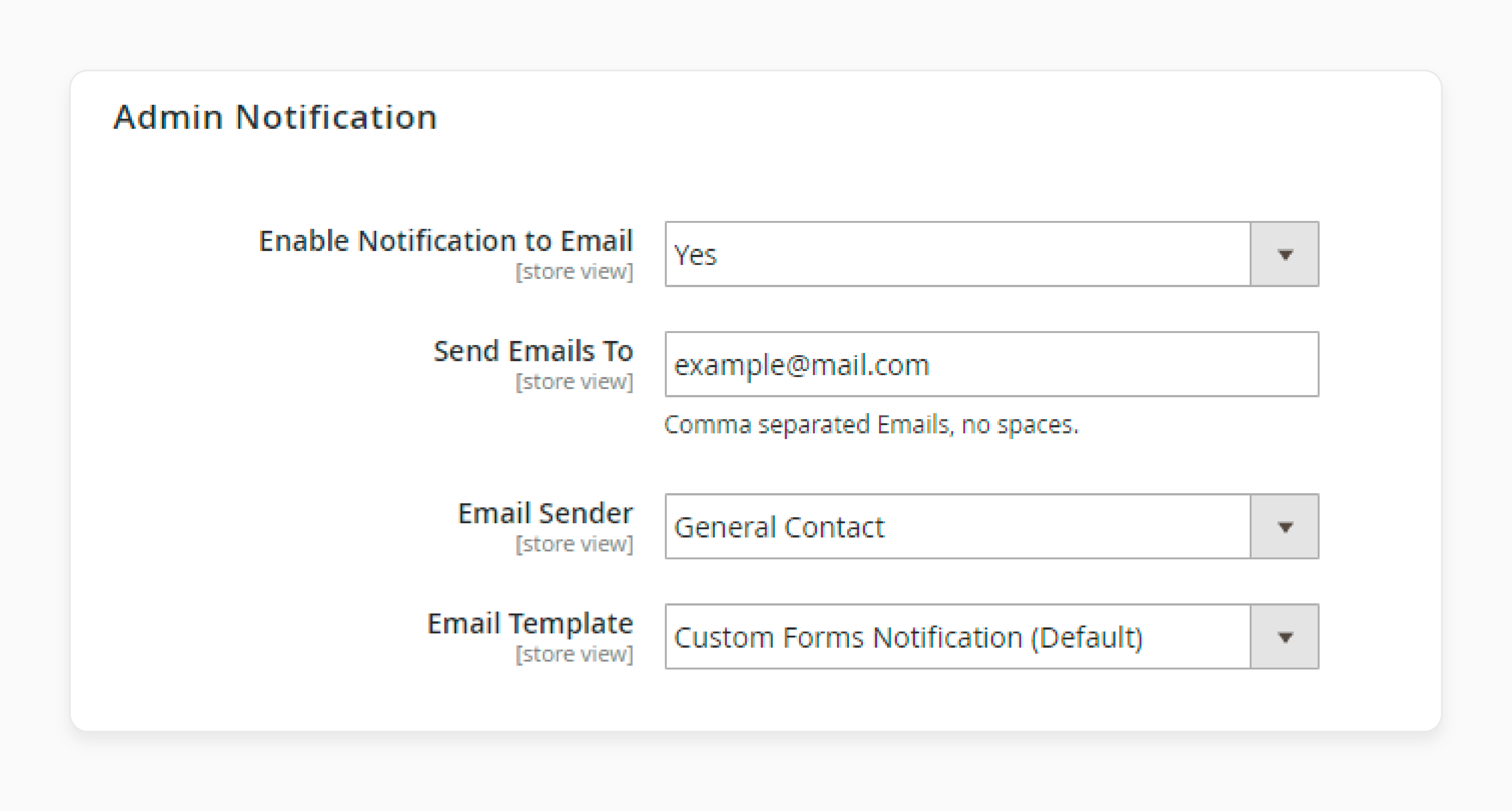
-
Go to Stores > Configuration > Custom Contact form extension > Custom Forms.
-
Under Admin Notification, select an email template and id for the sender.
-
Choose a template for the Response email template.
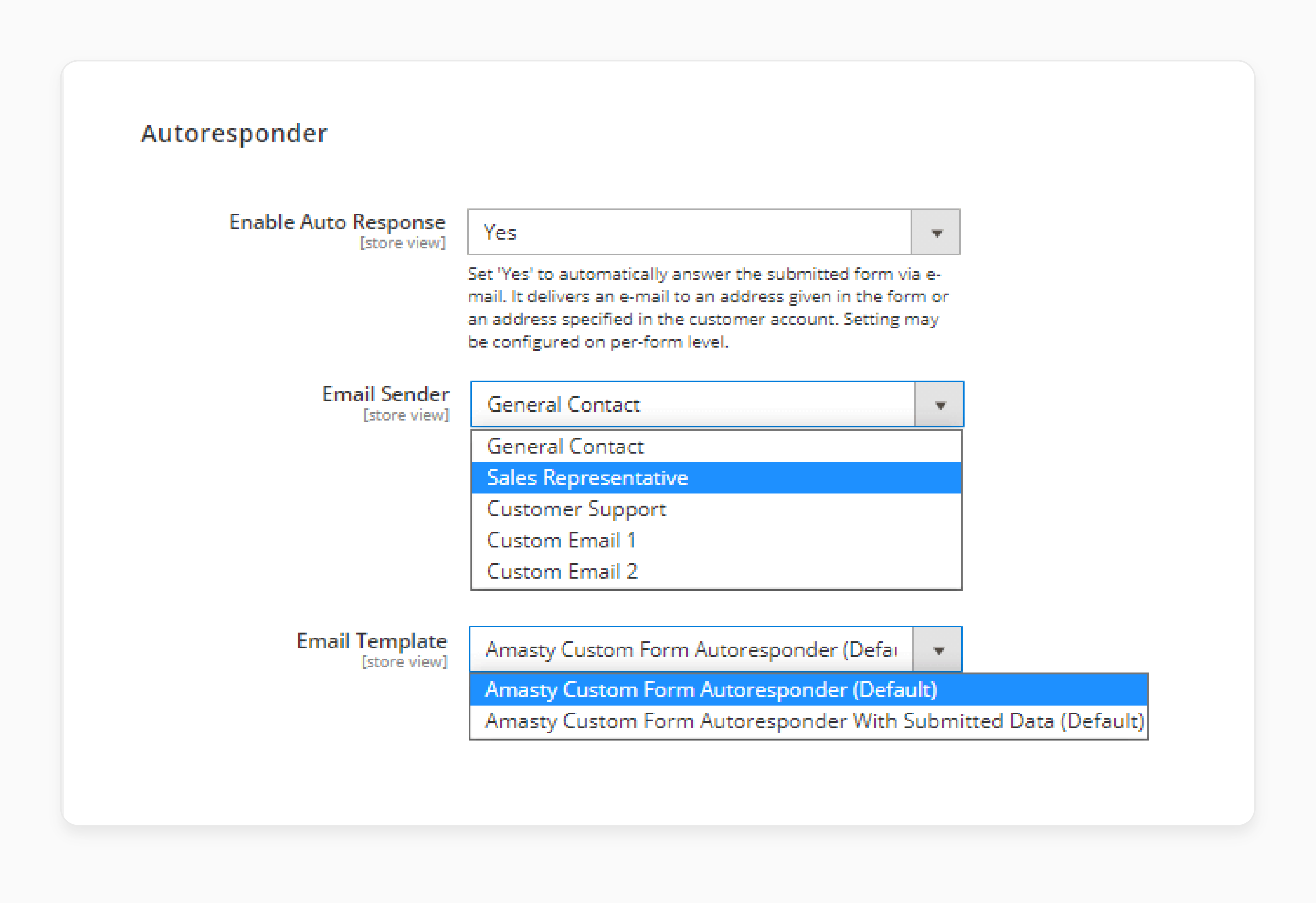
-
Enable Autoresponder and select an appropriate template.
-
Enable the option to Show submitted forms in a customer account.
-
Select Yes to allow customers to delete submitted forms.
-
Enable and enter the GDPR consent message.
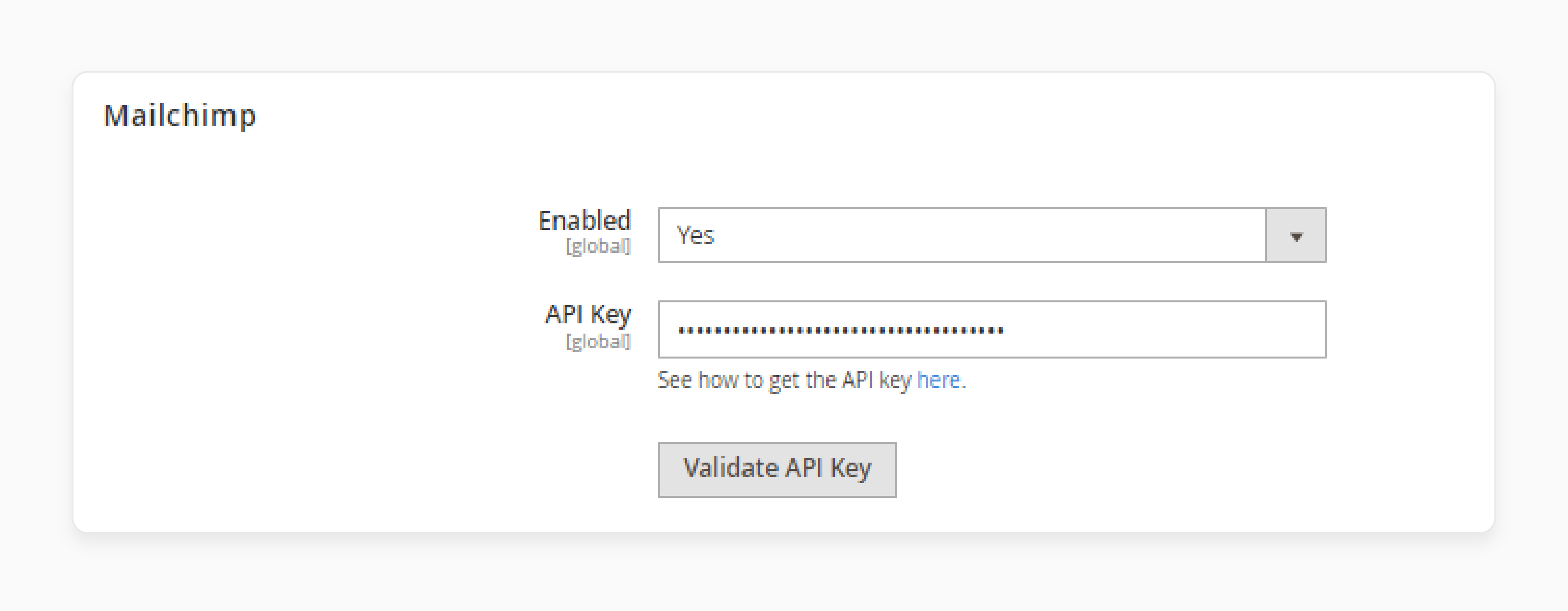
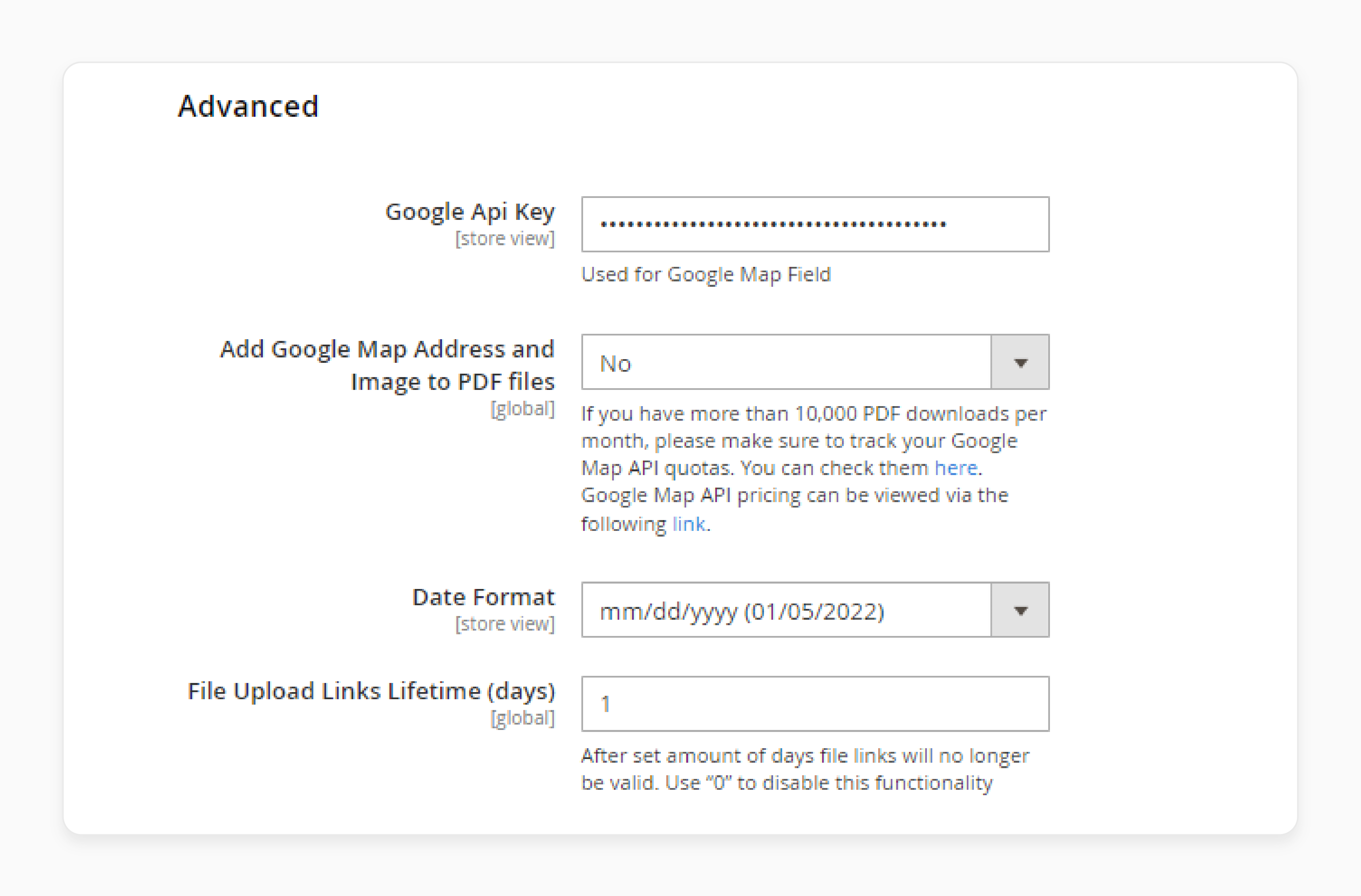
-
Enter the API key to integrate Mailchimp and Google Maps.
Step 2: Build the Custom Contact Form Grid
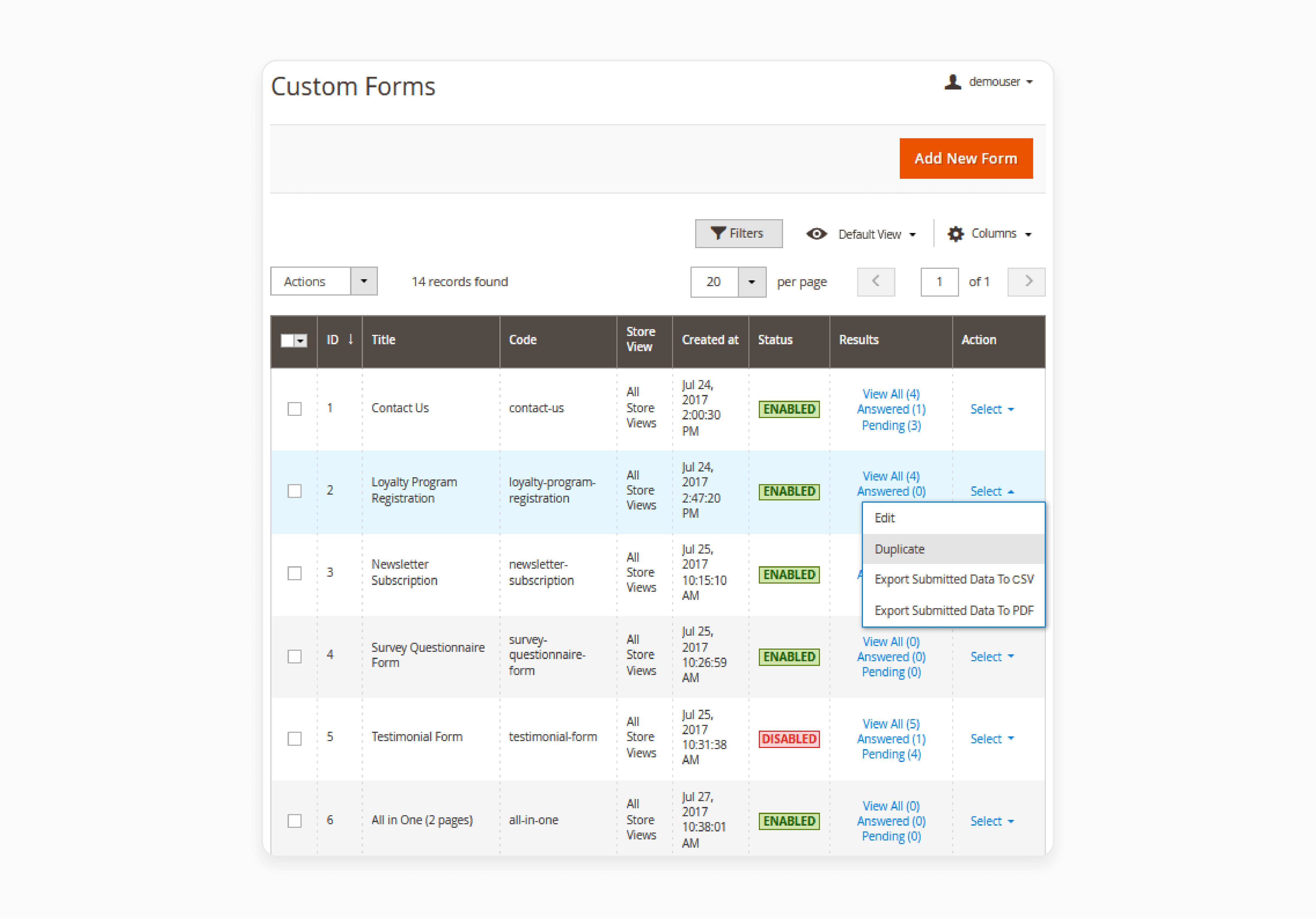
-
View and edit all the customer inquiries under the custom form tab.
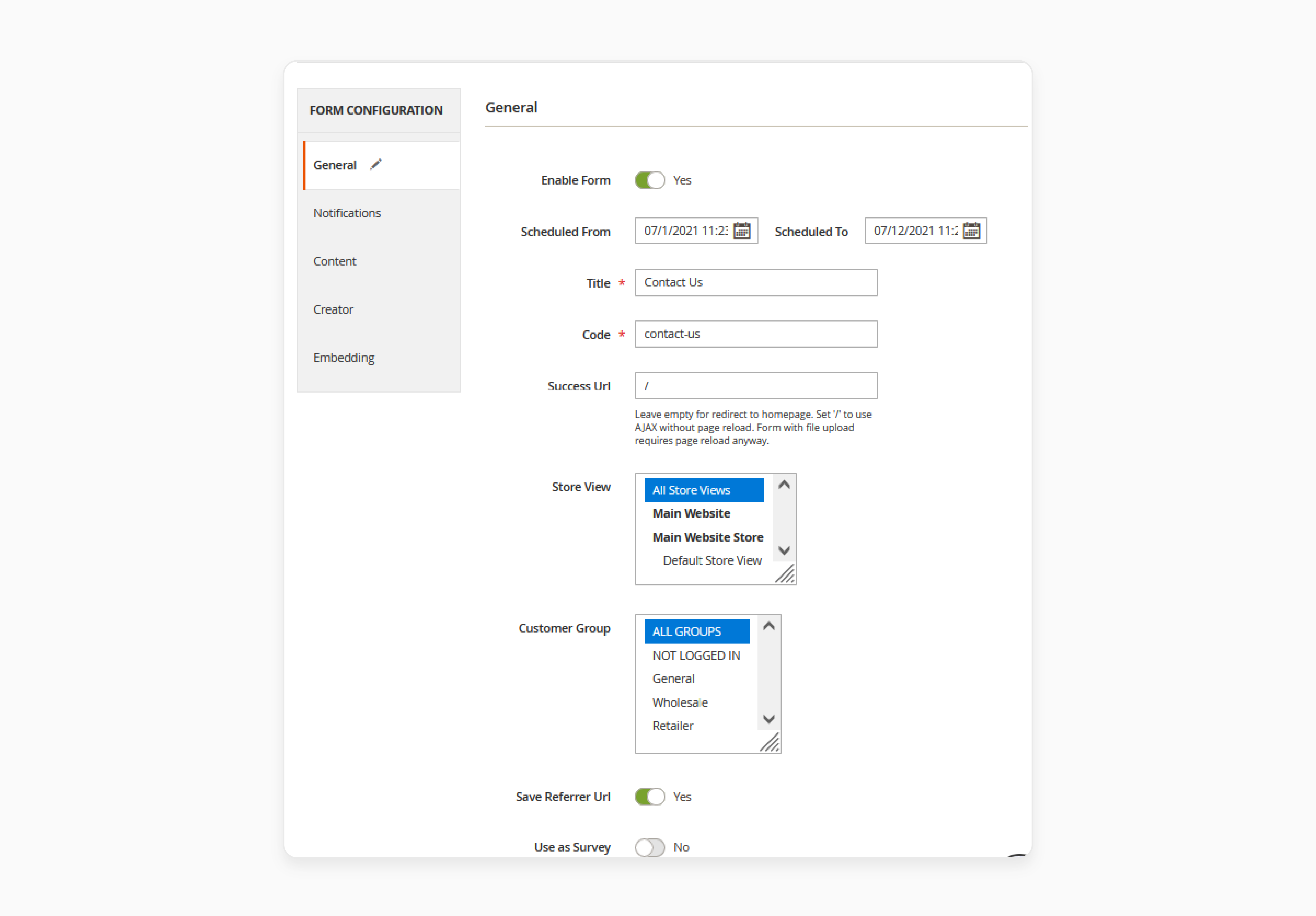
-
Enter the General form details like store view, Customer groups, and Title.
-
Choose the time and date to schedule a form display.
-
Go to Form Configuration > Content.
-
Choose a form design and edit the submit button details.
-
Expand the Creator section to edit the layout of the Contact Page.
-
Choose Listboxes, Radiobuttons, and Checkboxes.
-
Under the Advanced Tab, select reviews, ratings, and text fields.
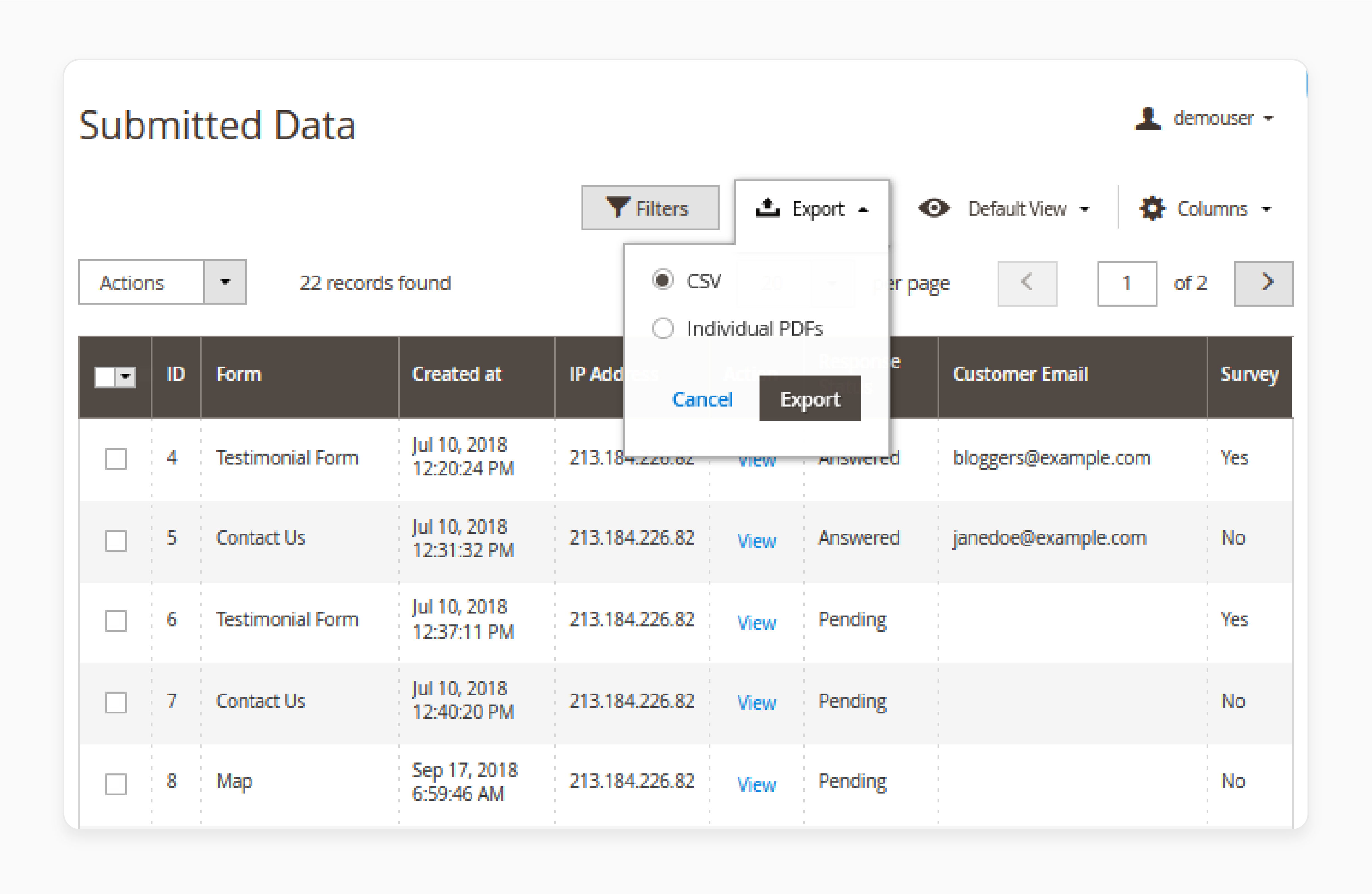
-
Go to the Submitted Data section to view all the customer forms.
-
View the submitted data on the front end.
Best Practices Using the Magento 2 Contact Form Extension
1. Keep it concise and simple
-
Keeping your contact form simple and concise is necessary for user engagement. Simplicity reduces the cognitive load on users. It increases the likelihood of form completion.
-
Focus on collecting only essential information. Remove any fields that aren't important for addressing the inquiry. Use clear, straightforward language in your labels and instructions.
-
Consider using placeholder text to provide examples of expected input. Group related fields together logically. Use visual hierarchy to guide users through the form. Implement a single-column layout for better readability and flow.
-
Break longer forms into steps if necessary. Provide progress indicators for multi-step forms. Use appropriate field types to simplify data entry. Autocomplete functionality can speed up the process for common fields.
2. Required Fields
-
Required fields play an essential role in contact form design. They ensure you collect essential information from users. However, it's important to use them judiciously.
-
Only mark fields as required if they are necessary for processing the inquiry. Too many required fields can deter users from submitting the form. Clearly indicate which fields are mandatory. The most common method is using an asterisk (*) next to the field label.
-
Consider using inline validation to inform users immediately if a required field is left empty. Balance the need for information with user convenience. Remember that each required field increases abandonment risk. Required fields typically include name, email address, and inquiry details.
3. Response Time Expectations
-
Clearly state your expected response time on the contact form or confirmation page. Use specific timeframes like "within 24 hours" or "within 2 business days" rather than vague promises. This transparency builds trust with your customers.
-
Consider different time zones if you have an international customer base. Implement an auto-reply system to acknowledge receipt of inquiries instantly. Use this auto-reply to reiterate your response time commitment.
-
Failing to meet promised response times can severely damage customer trust and your brand's reputation.
4. Form Analytics
-
Form analytics are essential for optimizing your contact form's performance. They provide valuable insights into user behavior and form efficiency. Regularly review these analytics to identify trends and issues.
-
Track key metrics such as submission rates. It indicates how many visitors actually complete the form. Monitor completion times to ensure your form is manageable. High abandonment rates may signal problems with form length or complexity.
-
Analyze field-level data to see which questions users struggle with most. Use heat maps like Hotjar to understand where users focus their attention on the form.
-
Track error rates for each field to identify confusing or problematic areas. Monitor device usage to ensure your form performs well on both desktop and mobile.
-
Analyze the times of day when your form receives the most submissions. Use funnel analysis to see where users drop off in multi-step forms.
FAQs
1. How can I create a custom contact form in Magento 2?
To create a custom contact form in Magento 2, you can use the Magento 2 advanced contact form extension. This extension allows you to design forms using a drag-and-drop form builder. It makes it easy to add fields, customize layouts, and manage submissions.
2. What are the benefits of using a contact form builder flexible forms over the default Magento contact form?
The contact form builder flexible forms offer more features and customization options. It is compared to the default Magento contact form. It allows you to add various field types, integrate with Google Maps, and customize email templates. It enhances customer engagement with Magento 2.
3. Can I replace the default contact form with a more advanced contact form extension in Magento 2?
Yes, you can replace the default contact form with a more feature-rich Magento 2 advanced contact form extension. This extension provides additional features like department-wise contact forms, Google Maps integration, and customizable fields. It improves the overall customer engagement with Magento 2.
4. How does the Magento 2 form builder extension help in managing contact inquiry submissions?
The Magento 2 form builder extension helps manage contact inquiry submissions. It does this by allowing you to view and edit all customer inquiries directly from the Magento admin panel. You can also configure automated email notifications to ensure timely responses.
5. Is there a free Magento 2 contact form extension available, and what are its limitations?
Yes, there are free Magento 2 contact form extensions available. However, it may have limited features compared to paid extensions. These are fewer customization options and support for fewer field types. For more advanced functionality, you may need to upgrade to a paid version. Or you could choose a different form extension for Magento 2.
Summary
Magento 2 custom contact forms are an important component for every website to connect with customers instantly. In this tutorial we explained the configuration and best practices of the custom contact form extension. Here is a quick recap:
-
The Magento 2 custom contact form extension boosts customer interaction with tailored forms.
-
It effectively minimizes spam inquiries using advanced Captcha integration.
-
Customizable fields help capture specific customer data. It leads to higher conversion rates.
-
Department-wise forms direct inquiries to the right teams. It optimizes response time.
-
Customizable email templates ensure consistent branding across all customer communications.
Choose managed Magento hosting with custom contact forms for better performance and customer support.





