
Magento 2 Cross Links SEO Extension to Boost Link Building
Ever wondered how to spread link juice across your e-store effortlessly? Magento 2 cross-links can do this effectively. It helps search engines understand a website's structure and content, boosting rankings on SERPs. This tutorial guides you on setting up Magento cross-links to build internal & external links.
Key Takeaways
-
Use Magento 2 cross-links to enhance SEO and user experience for better results significantly.
-
Learn the process of setting up cross-linking for internal and external links to optimize performance.
-
Boost your site architecture and improve search engine ranking effortlessly with this strategy.
-
Explore various benefits, such as enhanced navigation of Magento UX, which leads to higher conversion rates.
-
Understand the potential downsides of neglecting the importance of Magento 2 cross-links for your website.
Why Use Cross-Linking Extension for Magento 2
By using the Magento Cross-linking plugin, you can enhance your web store's information architecture. This helps align with Google's standards and cater to your customers better. Using internal and external links of internal and external links boosts your store's SEO value.
Key features:
-
Internal and external ecommerce link-building
-
Link to products, categories, or Magento CMS pages
-
Auto-generate links on category and product pages
-
Link replacement for keywords
-
Limit the number of links per page
-
Hyva-ready online store
How to Set Up Magento 2 Cross Links
-
Enabled: Activate extension functionality.
-
Product Page Replacement Limit: Restrict links on product pages.
-
Category Page Replacement Limit: Restrict links on category pages.
-
CMS Page Replacement Limit: Restrict links on CMS pages.
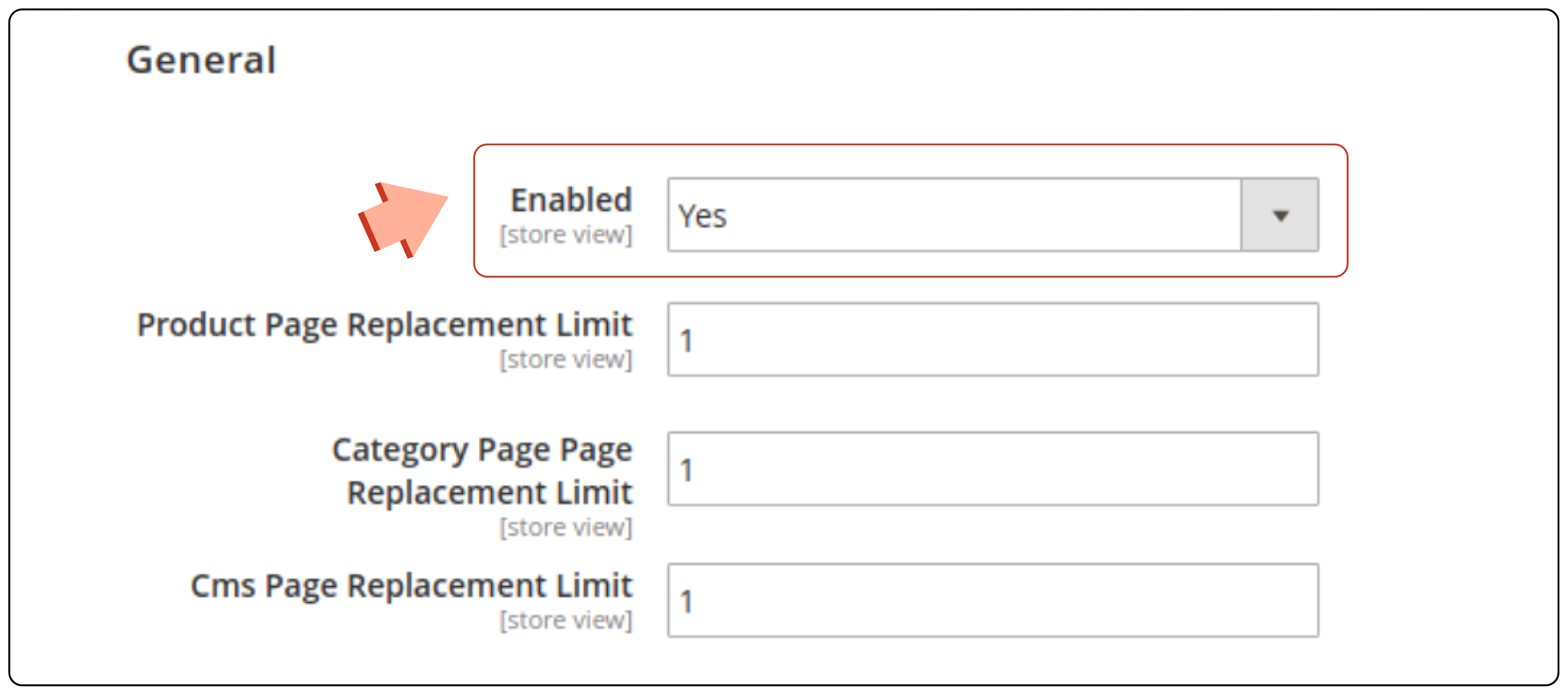
Replace on Product Page In: Indicate the product page sections where the plugin should substitute keywords with links. Options include full description, short description, or Attributes Block (select one or multiple attributes).
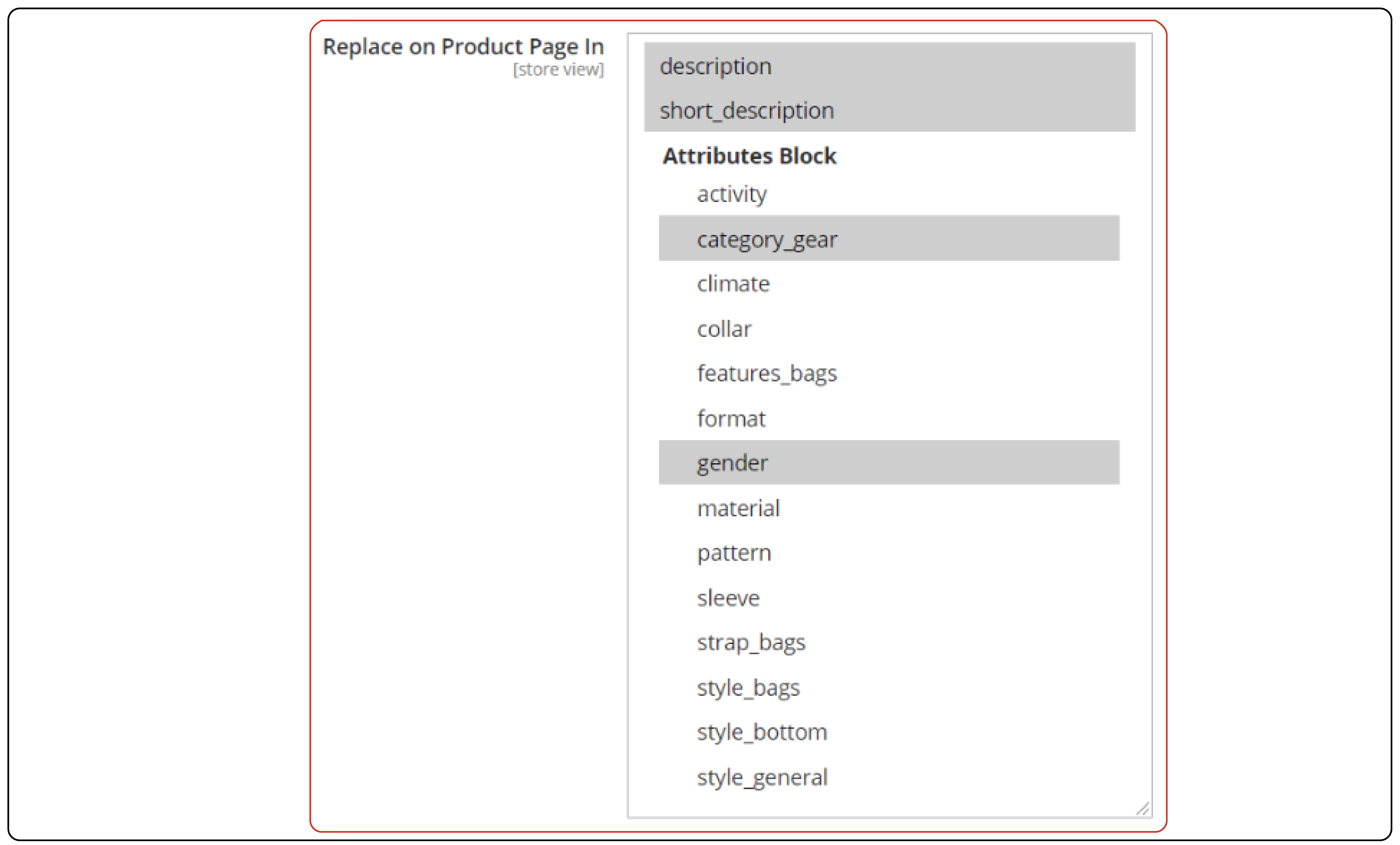
Replace on Category Page In: Indicate the section of the category page where the Magento plugin needs to change keywords with links.
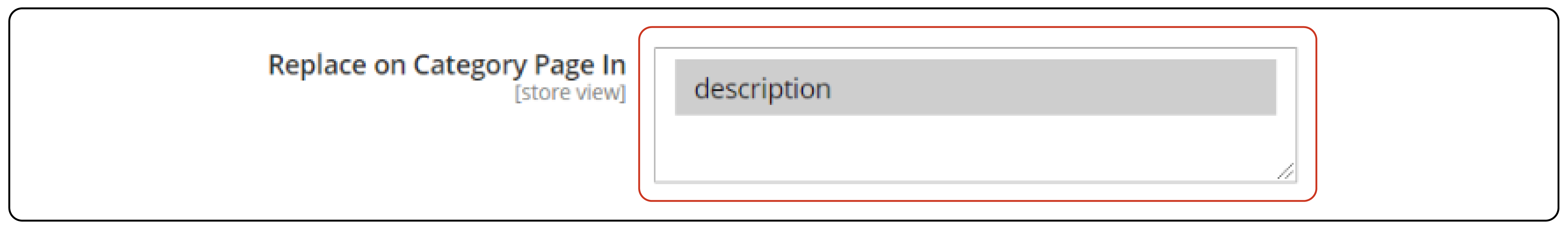
Regexpr for +: Format the keywords while making them case-sensitive.
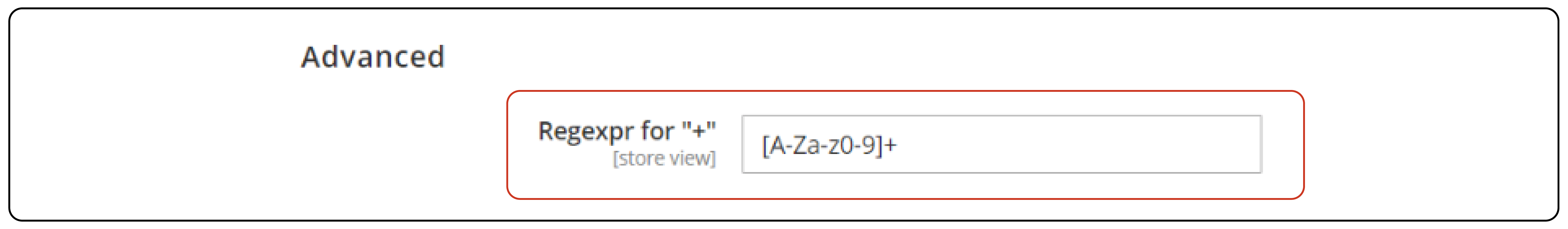
Grid
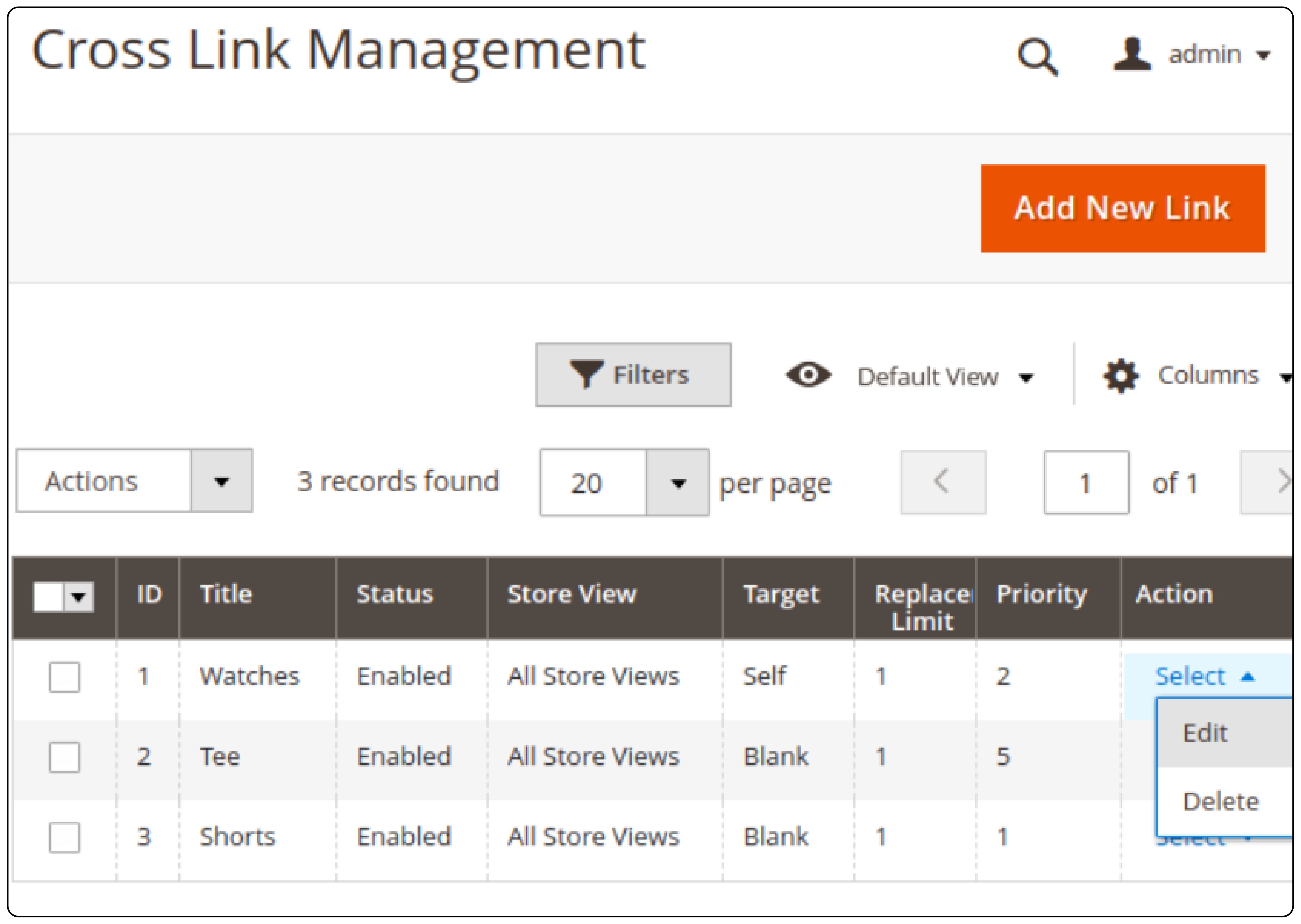
Edit the Link & add Keywords
-
Active: Toggle the link rule on
-
Link Title: Enter a title for the link
-
Target: Choose to open the page in the current tab or a new one
-
Stores: Define the stores where the link rule will be effective
-
Keywords: List keywords (one per line) and include + for variations.
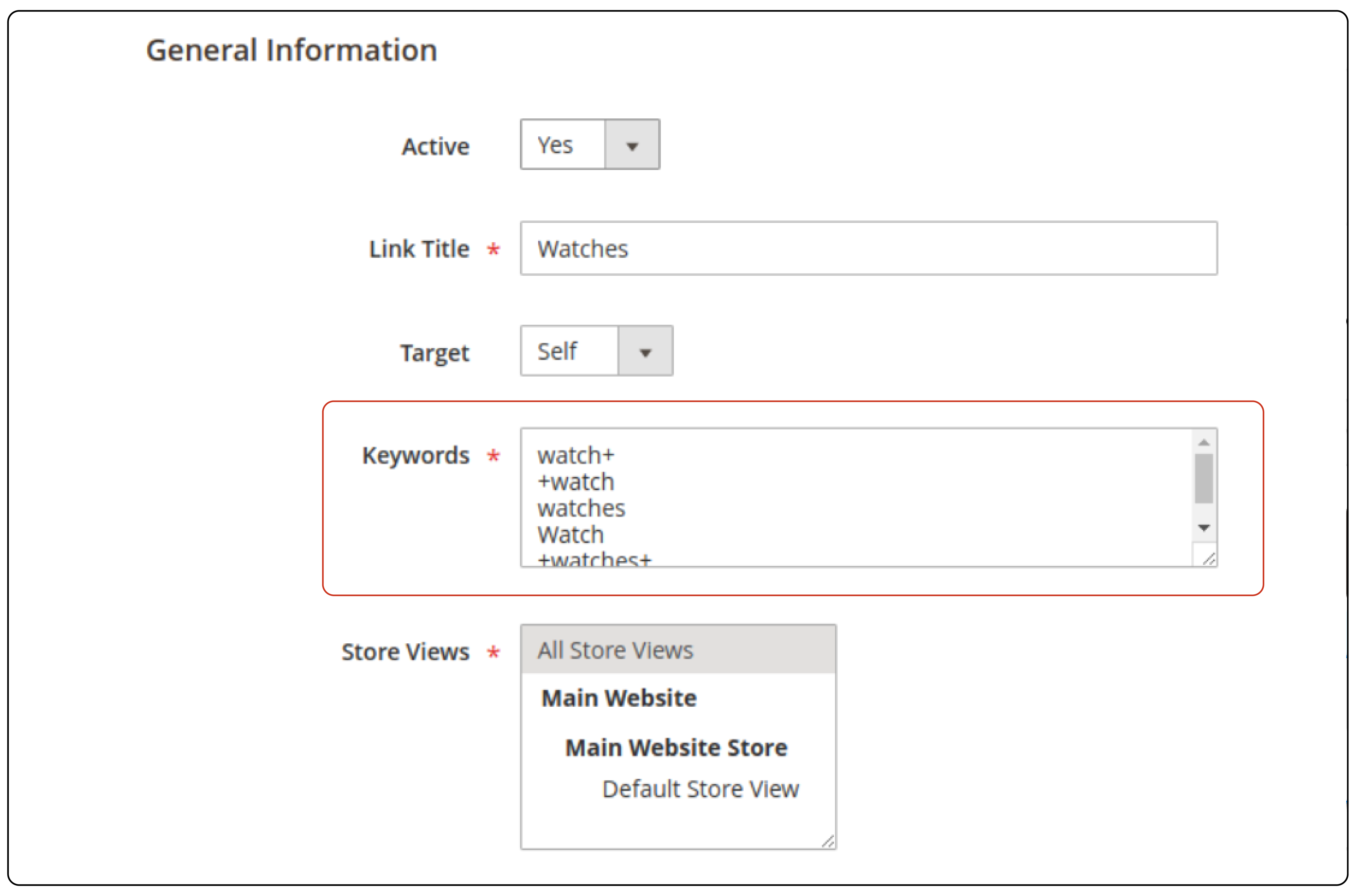
Reference
Create a hyperlink to the category page:
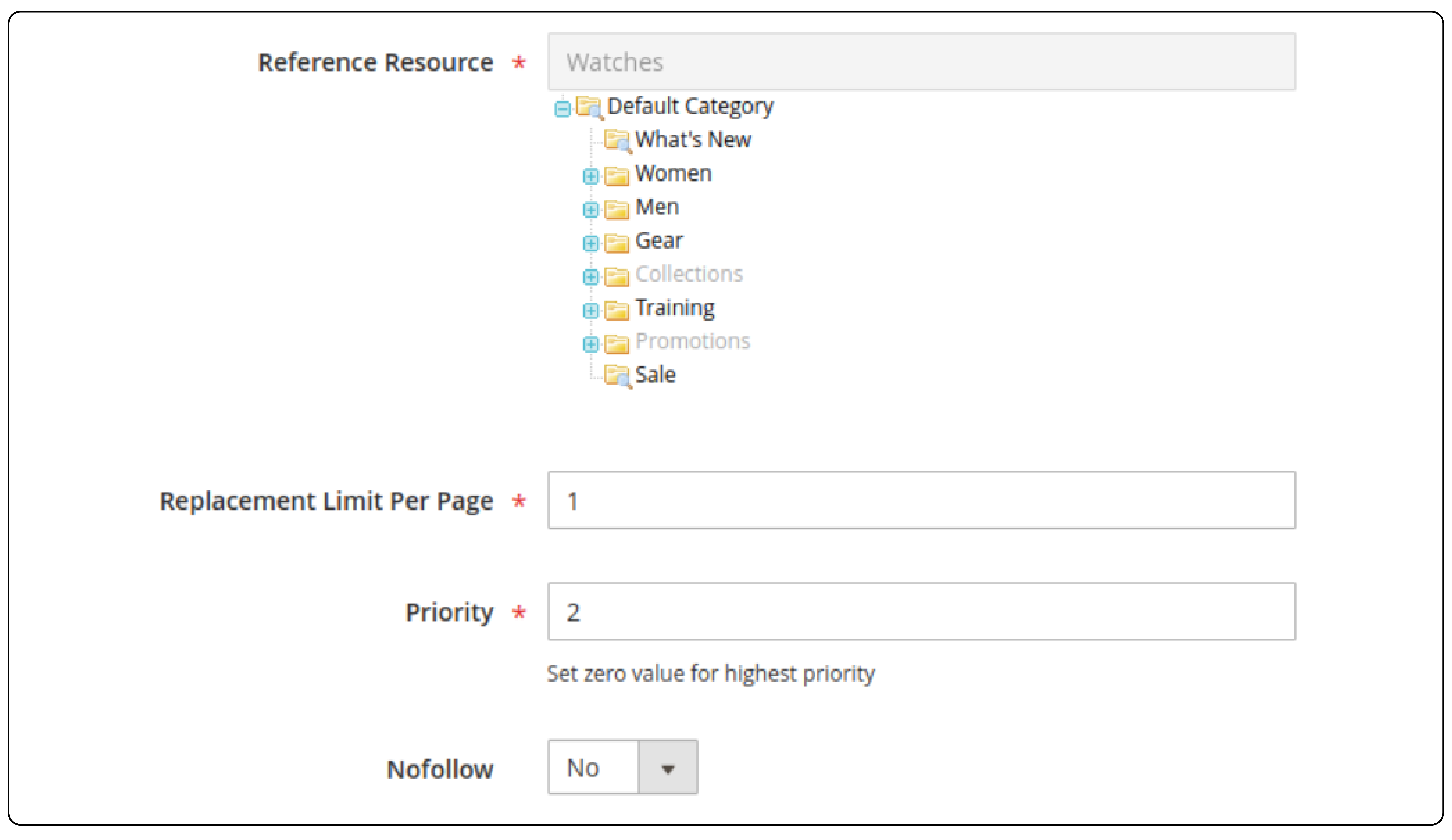
Create a link to the CMS page:
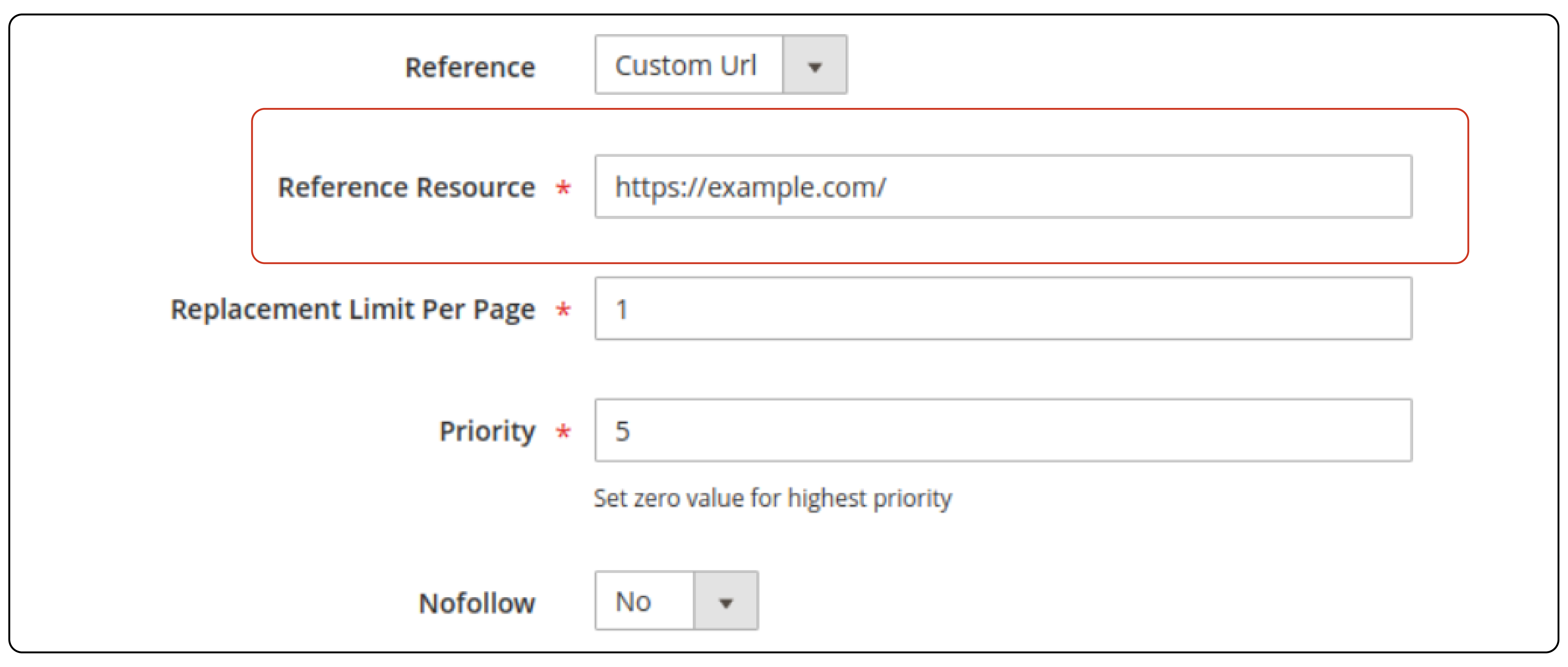
Create a hyperlink to the product page:
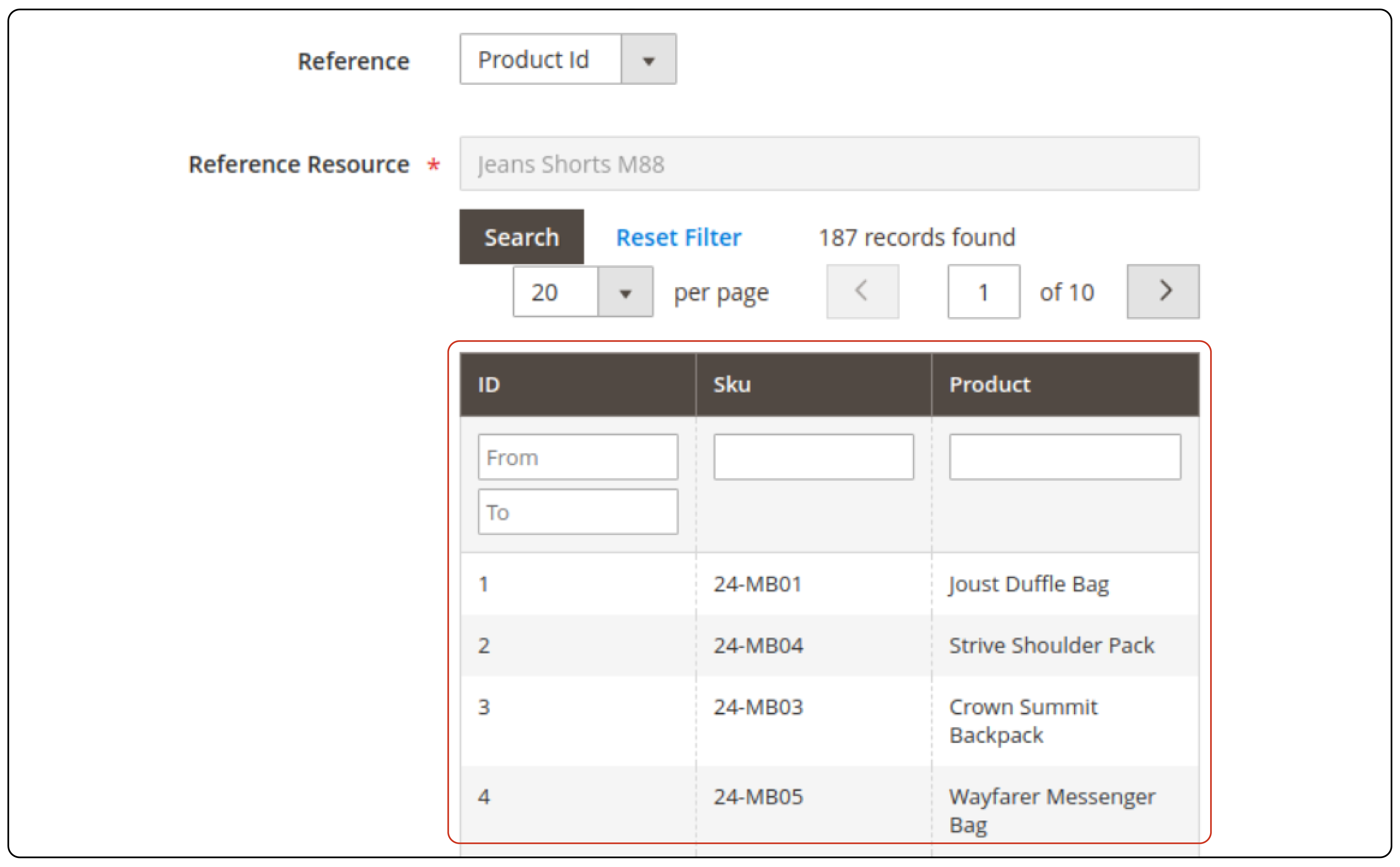
Benefits of Using Magento 2 Cross Links
-
Improved Website Navigation: Magento 2 Cross Links improve user experience by enhancing website navigation. Direct links to related products, Magento categories, or information pages facilitate easy access, resulting in a more satisfying browsing experience.
-
SEO Enhancement: Cross-linking your store's pages enhances your website's SEO by creating a structured network of backlinks. It helps search engines grasp your site's content, boosting its ranking and visibility in search results.
-
Increased Page Views: By strategically placing cross-links on your site, you encourage visitors to explore more pages. It increases the time spent on your site and the number of page views. These factors can positively impact your site's SEO ranking.
-
Higher Conversion Rates: Effective use of Magento 2 Cross Links can guide potential customers through a sales funnel. It can lead to higher conversion rates. By linking to products or categories relevant to what visitors are currently viewing, you increase the likelihood of a purchase.
-
Easy Content Management: The Magento 2 Cross Links extension simplifies link management on your site. It offers auto-generating links and keyword-based replacement. It reduces manual effort, keeping your site up-to-date without constant revisions.
Downsides of Not Using Magento 2 Cross Links
-
Poor Website Navigation: Without cross-links, visitors may struggle to find related products or information. It can lead to a frustrating experience and potential loss of customers.
-
Limited SEO Boost: Cross-linking helps search engines better understand your content, improving rankings and visibility.
-
Missed Sales Opportunities: Failing to guide visitors to relevant products can result in lost sales. Cross-links showcase related items, encouraging purchases.
-
Increased Manual Work: Managing cross-links without Magento 2 cross-links can be time-consuming. Auto-generating links and keyword-based replacement streamline this process for efficiency.
FAQs
1. How do I configure internal linking and cross-linking in Magento 2?
To configure internal linking and cross-linking in Magento 2, you can use the Magento 2 Cross-Linking Magento extension. This extension enables you to manage the cross-SEO value of your store.
It automatically replaces specified keywords in your product description, category pages, and CMS pages with internal or external links.
2. Can Magento's cross-links SEO suite help improve my store’s search ranking?
Yes, by using the Magento cross SEO suite, which usually includes a Magento 2 cross-linking extension, you can enhance your store's SEO significantly.
These tools are meant to create internal links within your content automatically. It makes your content more crawler-friendly and boosts your site's SEO performance. Consider using dedicated Magento hosting for even better results.
3. What are one-page cross-links in Magento, and how do they work?
One-page cross-links in Magento seo refer to links that connect different sections of the same page or to other pages within the site. It facilitates easier navigation for users and crawlers.
In the context of Magento, this can be managed through extensions. These extensions allow you to define keywords that are automatically replaced with links, enhancing user experience and SEO.
4. How does the Magento cross-linking extension benefit my online store?
The Magento cross-linking extension automates the process of linking keywords across product descriptions, category pages, and CMS pages.
It saves time and enhances your store's SEO. It creates a highly connected internal network that benefits search engine crawlers.
5. What happens if the identified keywords are not replaced with links?
If the identified keywords are not replaced with links, you might miss out on the potential SEO benefits of cross-linking.
The Magento 2 cross-linking extension ensures that keywords are automatically replaced with appropriate links. It enhances your store's internal link structure and improves its SEO value.
6. How can Magefan or Amasty extensions help in managing cross-linking in Magento 2?
Both Amasty and Magefan extensions offer solutions for managing cross-linking in Magento 2. These extensions provide a user-friendly interface to configure settings for internal and external linking.
They automatically replace keywords with links and manage the overall cross-SEO value of your Magento store. By choosing either, you can significantly streamline your cross-linking strategy.
7. Do internal links need manual creation post Magento 2 cross-linking extension installation?
No, it's not necessary to manually build internal links after installing a Magento 2 cross-linking extension.
These extensions automatically identify and replace specified keywords with internal links across your site's content. It reduces manual effort and ensures a consistent, optimized internal linking structure.
Summary
Magento 2 cross-links SEO extension elevates your website navigation, SEO performance, and Magento UX. Here's a recap of the key points covered:
-
Enhanced Website Navigation: Streamlines navigation, aiding users in finding related products or information.
-
SEO Enhancement: Establishes a structured network of backlinks, elevating site ranking and visibility.
-
Increased Page Views: Encourages exploration of more pages, enhancing engagement and SEO.
-
Higher Conversion Rates: Guides customers to relevant products or categories, boosting purchase likelihood.
-
Easy Content Management: Simplifies link management with auto-generation and keyword-based replacement.
Remember, neglecting cross-linking could lead to poor navigation, limited SEO benefits, and missed sales opportunities.
Ready to optimize your Magento store? Use managed Magento hosting to maximize Magento cross-linking extension benefits.




