
Steps To Change And Edit Magento 2 Copyright Footer Notice
Looking to update your Magento 2 copyright footer? The Magento 2 footer section includes a copyright notice by default. However, it can be customized to reflect your brand. It ensures that your store's content is legally protected and complies with copyright laws.
This tutorial will cover how to change, update, and edit the copyright text in Magento 2.
Key Takeaways
- Steps to edit the footer section and update it for the current year.
- Tips to ensure compliance with copyright laws to reflect your brand.
- Solutions to allow easy updates to your copyright footer through the admin panel.
- Benefits and importance of updating copyright text for each store view.
- Review and update your copyright information regularly to ensure ongoing protection and compliance.
- Keep the footer updated to show professionalism and ensure compliance with copyright laws.
-
Benefits Of Customizing Copyright Footer For Magento Ecommerce
-
How Does The Copyright Footer Section Work In Magento 2 Admin Panel?
-
Best Practices For Updating Copyright Notices In Magento For Multiple Store Views
-
Troubleshooting Common Mistakes With Copyright Texts In Magento 2
What Is The Magento Footer Copyright Text?
Magento 2 copyright footer displays the copyright notice at the bottom of your website.
A copyright notice in the Magento footer protects your original content from being copied or used without permission. It establishes your brand's authenticity and credibility. It shows that you are serious about protecting your intellectual property.
This notice is essential for establishing authenticity & legal protection for your online store. In many jurisdictions, displaying a copyright notice is a legal requirement for copyright protection. You can protect your original content from being copied or used without permission.
However, it's not a foolproof method of prevention. The notice:
- Establishes a clear claim of ownership.
- Removes the "innocent infringement" defense in potential legal disputes.
- May discourage casual copying.
- Provides information for those seeking permission to use your content.
For stronger protection, consider additional measures like:
- Using digital watermarks on images.
- Implementing content protection plugins.
- Regularly monitoring for unauthorized use of your content online.
A copyright notice generally includes four main components:
- Copyright Symbol: The universally accepted symbol for copyright is the letter "C" in a circle. For example, ©. Include the copyright symbol or the word "Copyright" to indicate that your content is protected.
- Date: The year or range of years the content was created. Specify the current year or a range of years to maintain legal protection. For example, 2020-2024.
- Author's Name: The name of the creator or owner of the content. For example, include your company name or website name to establish ownership.
- Statement of Rights: A statement indicating that the content is protected by copyright law. It also protects your content against unauthorized use. For example, "All Rights Reserved".
Benefits Of Customizing Copyright Footer For Magento Ecommerce
1. Enhanced Branding
Customizing the copyright footer allows you to add a personal touch to your website. It enhances your brand’s identity. You can include your brand’s name, logo, or a custom message in the footer. It makes it more personalized and engaging. A customized footer ensures that your brand’s image is consistent across all pages of your website. It shows that you are serious about your brand’s image.
2. Compliance with Copyright Laws
Customizing the copyright footer ensures that your website complies with copyright laws and regulations. You can set up automatic updates for the current year. It also ensures that your copyright notice is always up-to-date. You can customize footer content for different store views. It ensures that each view complies with specific copyright laws. A properly customized copyright footer provides legal protection for your original content. It safeguards your intellectual property.
3. User Trust
A properly updated copyright notice can increase user trust in your website. A clear and up-to-date copyright notice shows that you are transparent about your content’s ownership and rights. It demonstrates that you are serious about protecting your intellectual property. It also makes sure that you are committed to maintaining a professional image. A customized copyright footer can enhance your website’s credibility. It can make users more likely to trust your brand. For instance:
- Demonstrating attention to detail and professionalism.
- Showing that your content is current and actively maintained.
- Providing transparency about content ownership and usage rights.
- Including trust signals like business registration information or professional affiliations.
For example, instead of a generic "© 2024 Company Name", you might use:
"© 2024 YourStore Inc. | Registered in Delaware, USA | Member of the Better Business Bureau".
4. Customization
You can customize the footer to include additional information. For example, contact details or social media links. A well-structured copyright footer can improve your website’s SEO. It provides clear and consistent information about your content. A customized copyright footer can set your website apart from competitors. It can make it more memorable and engaging by:
- Providing an opportunity for internal linking to important pages. For example, the Terms of Service and Privacy Policy.
- Including relevant keywords naturally in the footer text.
- Improving user engagement metrics by providing useful information.
- Demonstrating site credibility to search engines through consistent and up-to-date information.
8 Steps To Change Copyright Notice In Magento 2 Store
- Navigate to Stores from the left-hand menu.
- A pop-up will appear.
- Select Configuration under the Settings option.
- In the Config screen, find the 'Design' tab within the General section.
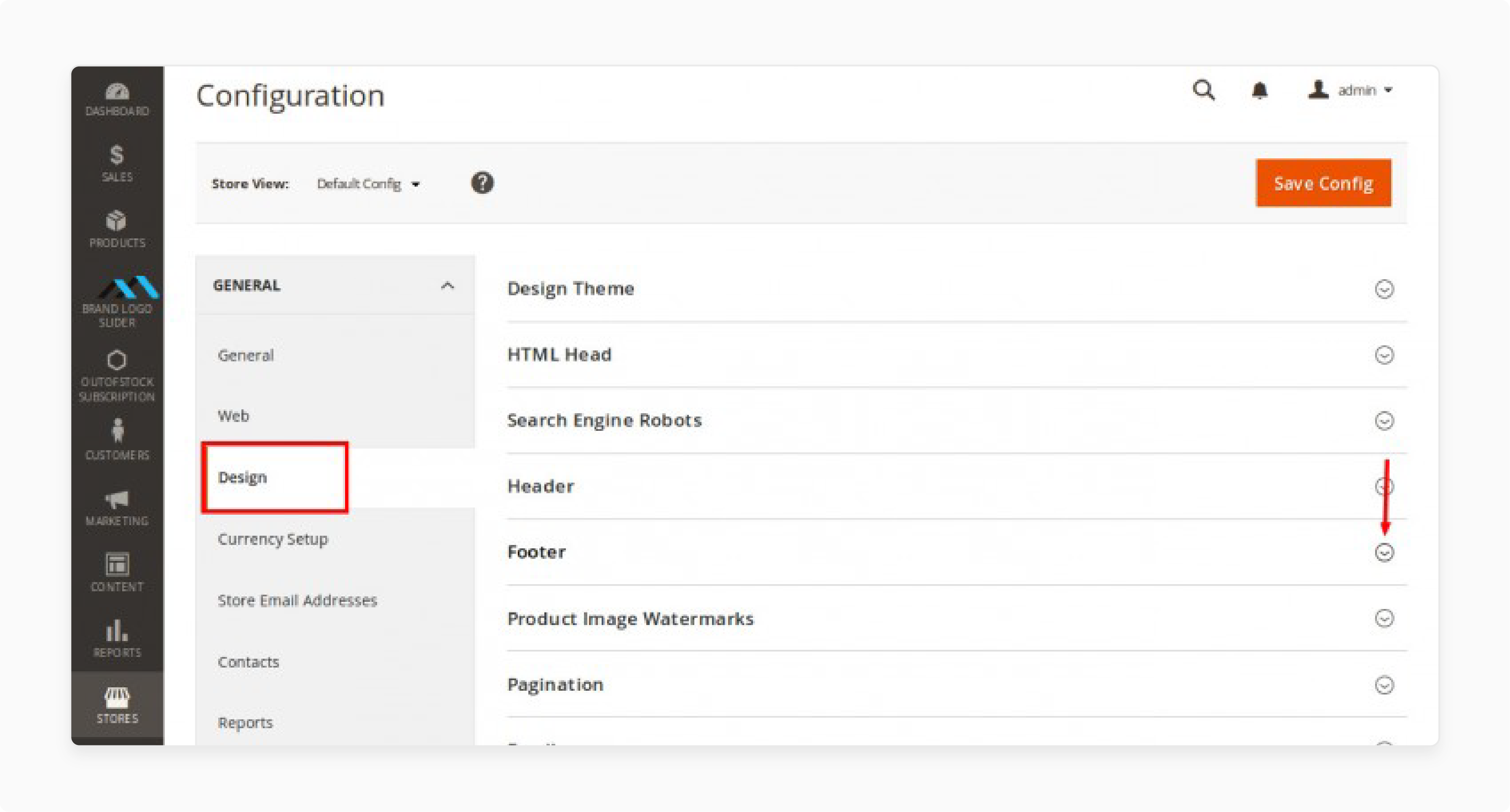
- Expand the Footer section by clicking the down arrow on the right.
- You'll see the default copyright text in the "Copyright" textbox. Replace it with your desired copyright text.
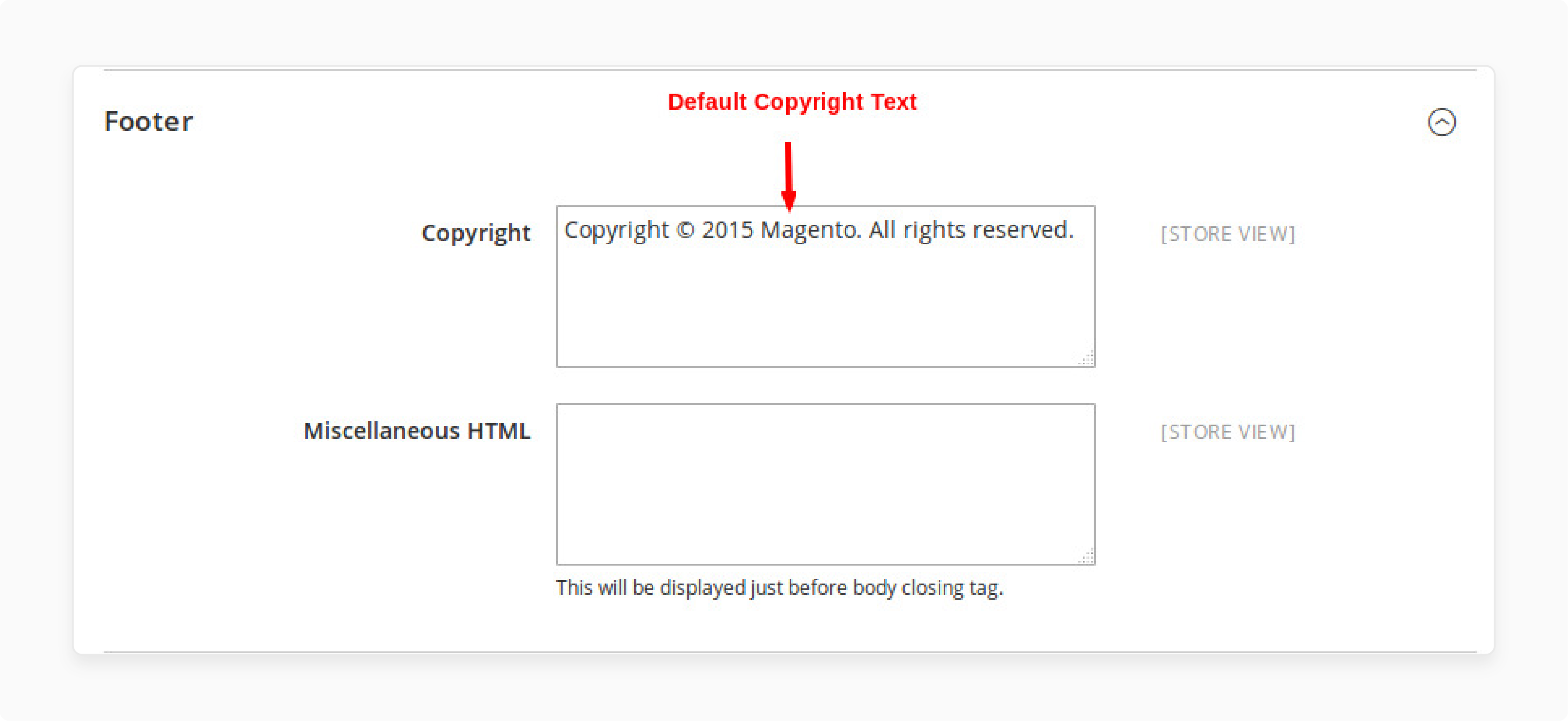
- Enter your preferred copyright text and click on the 'Save Config' to apply the changes.
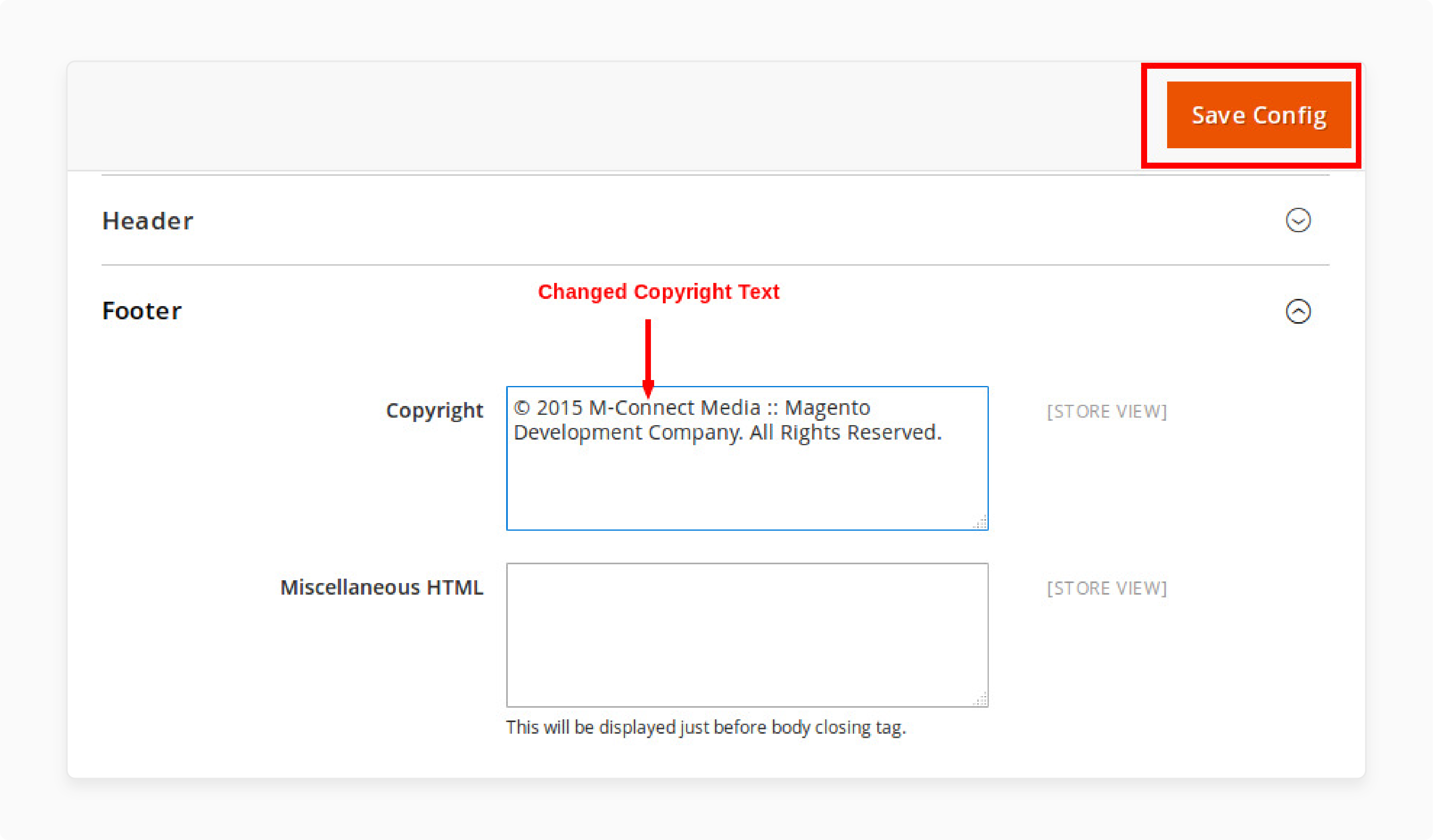
- The new copyright text will now be visible in the footer of your Magento 2 store.

How Does The Copyright Footer Section Work In Magento 2 Admin Panel?
- Navigate to Content > Configuration. Here, you’ll find the Design settings.
- Select your store view.
- Choose which store you want to modify. For example, you can run multiple stores or just one.
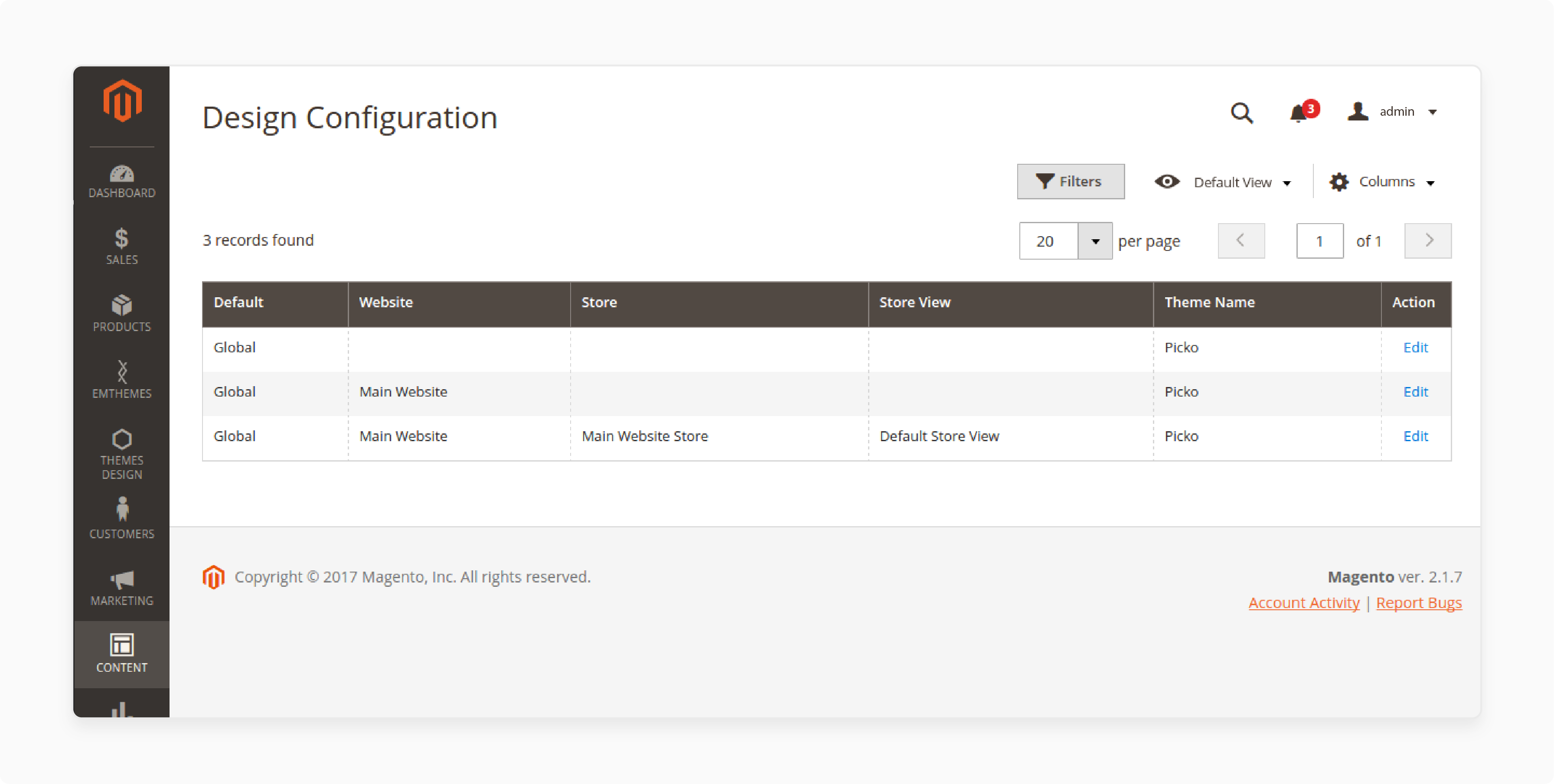
- In the footer section, locate the field labeled 'Copyright'.
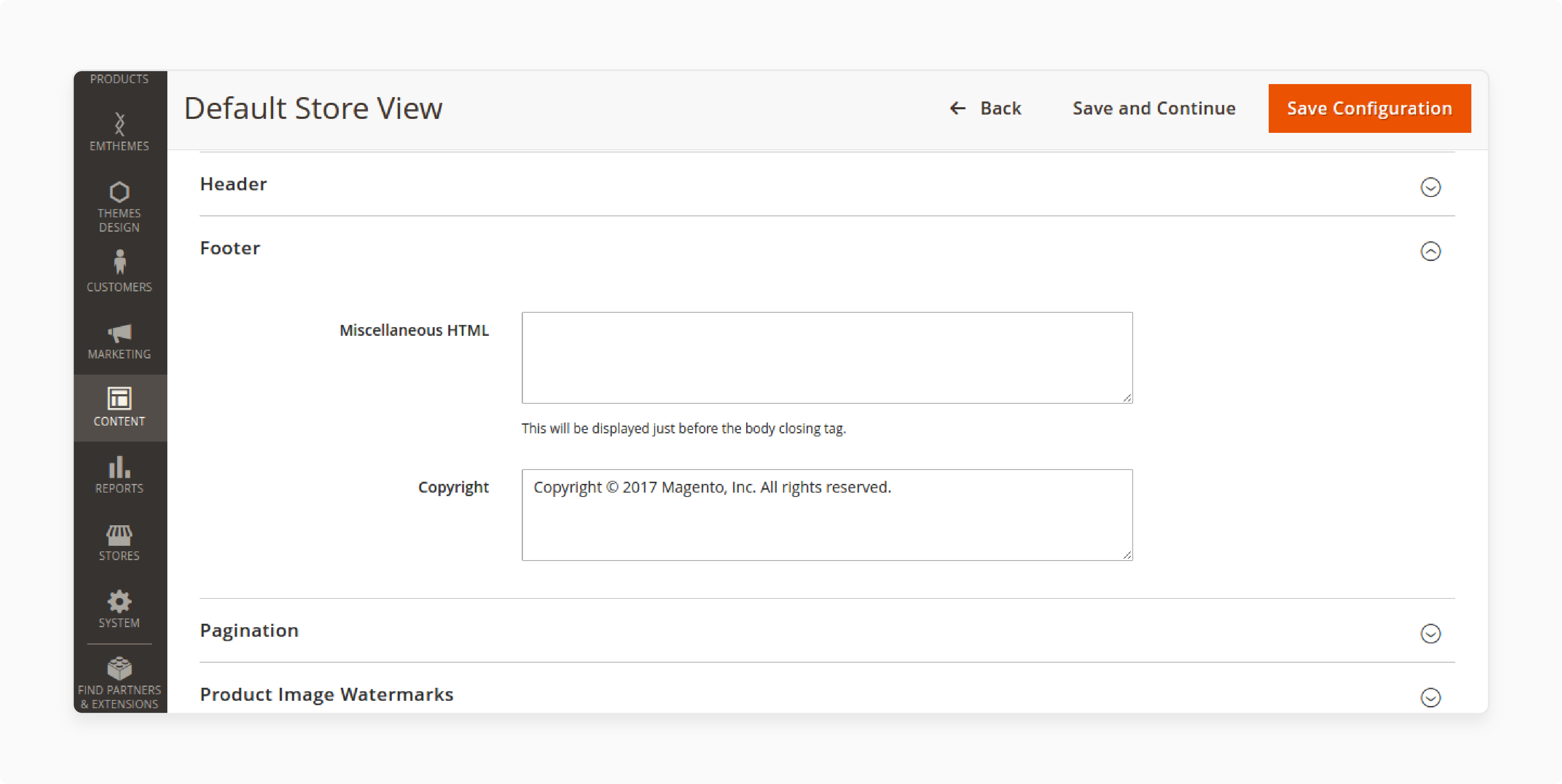
- Enter your updated copyright notice in the field.
- Click on 'Save Config' to save your changes.
- Make sure to refresh the Magento cache to ensure that the changes are reflected on your website.
Note: Make sure to include the current year and your company name.
12 Steps To Edit Footer Copyright Notification In Magento
- Login to your Magento 2 admin panel using your credentials.
- From the admin sidebar, navigate to Content.
- Select 'Configuration' under the Design section.
- Scroll down to the 'Footer' section and expand it by clicking the arrow.
- Uncheck the "Use Website" box to enable editing.
- From the top left corner of the page, choose the store view you want to edit.
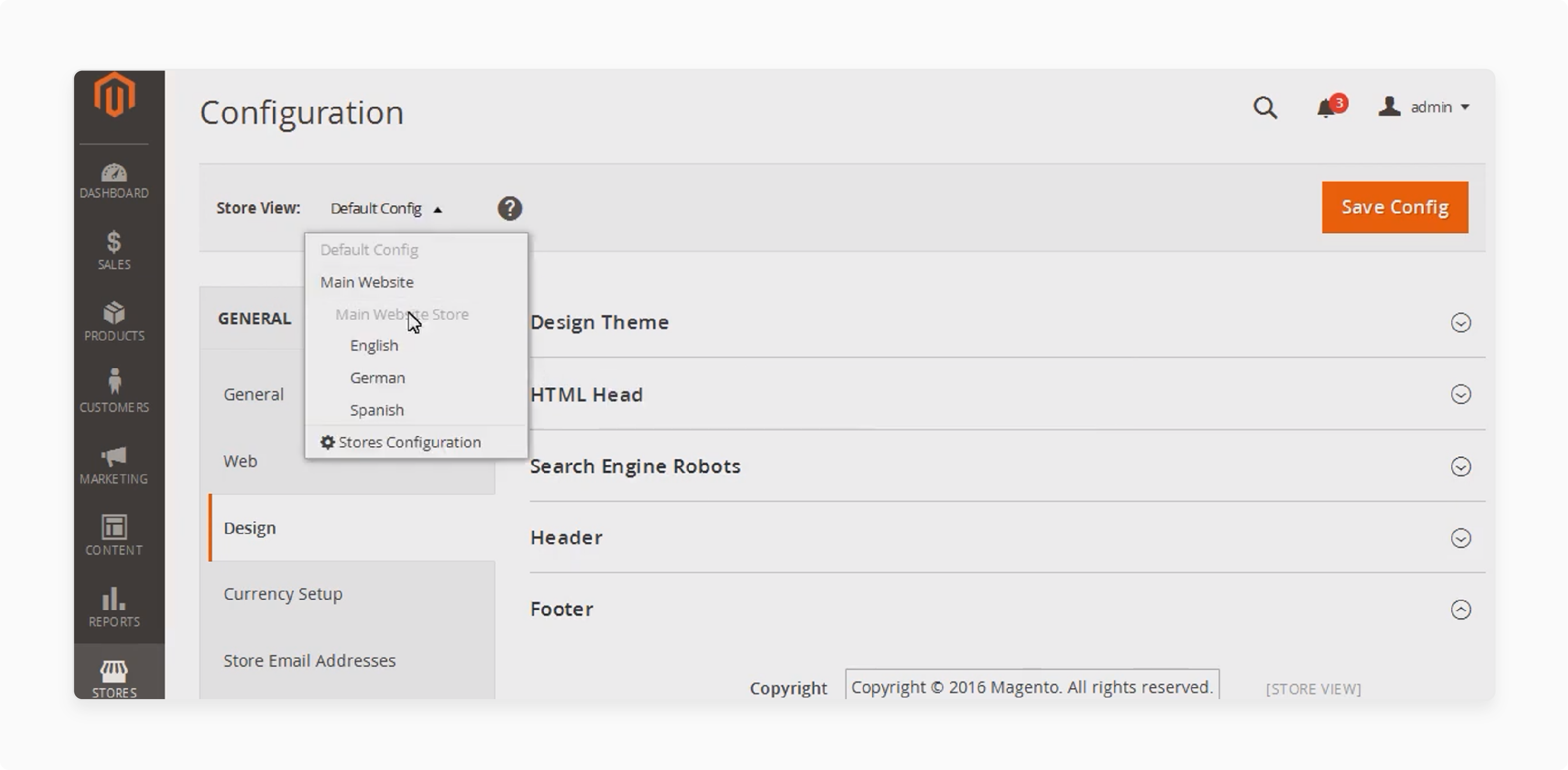
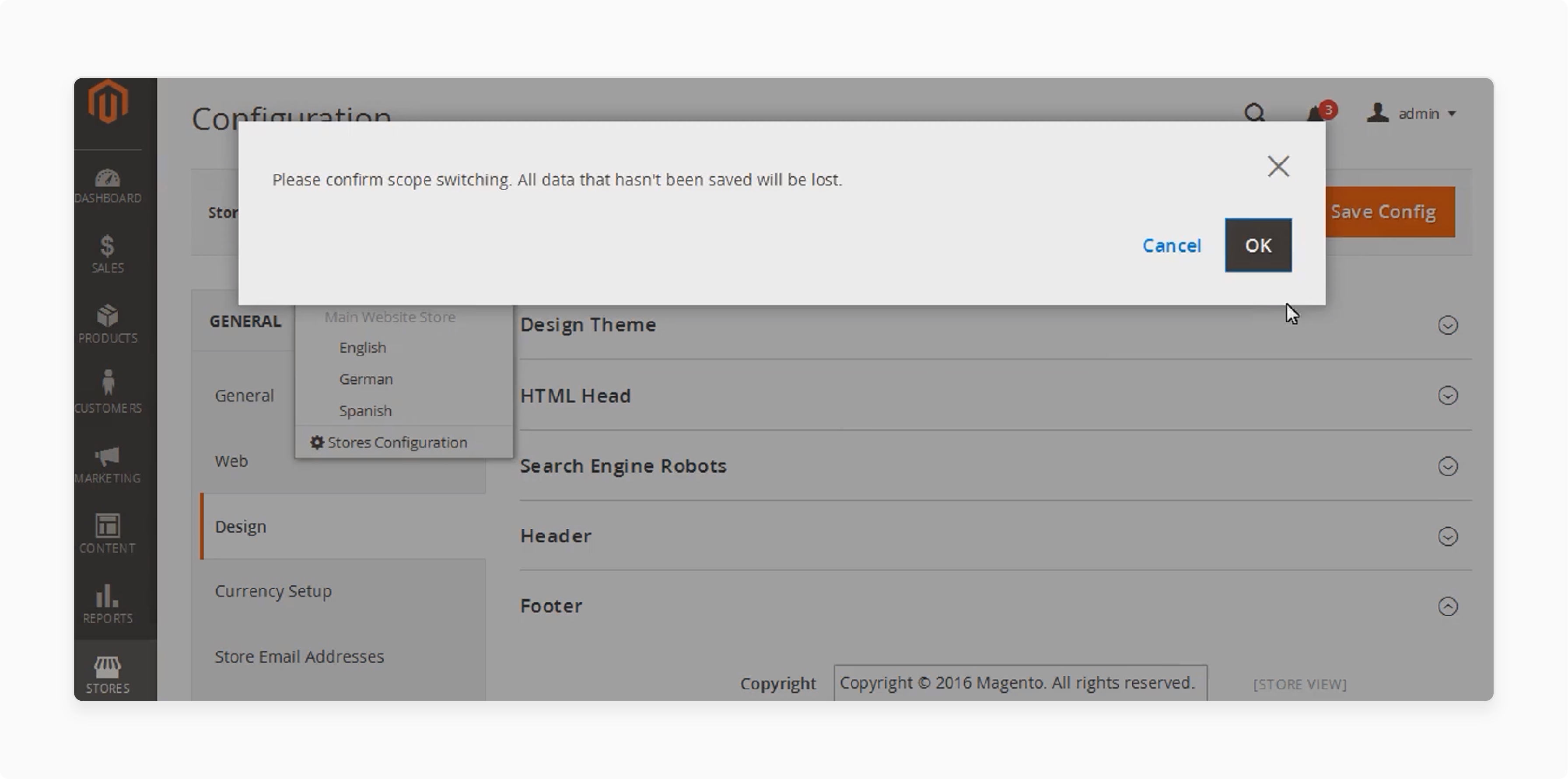
- Modify the text in the 'Copyright' box as needed. Use
&Copy;for the copyright symbol.
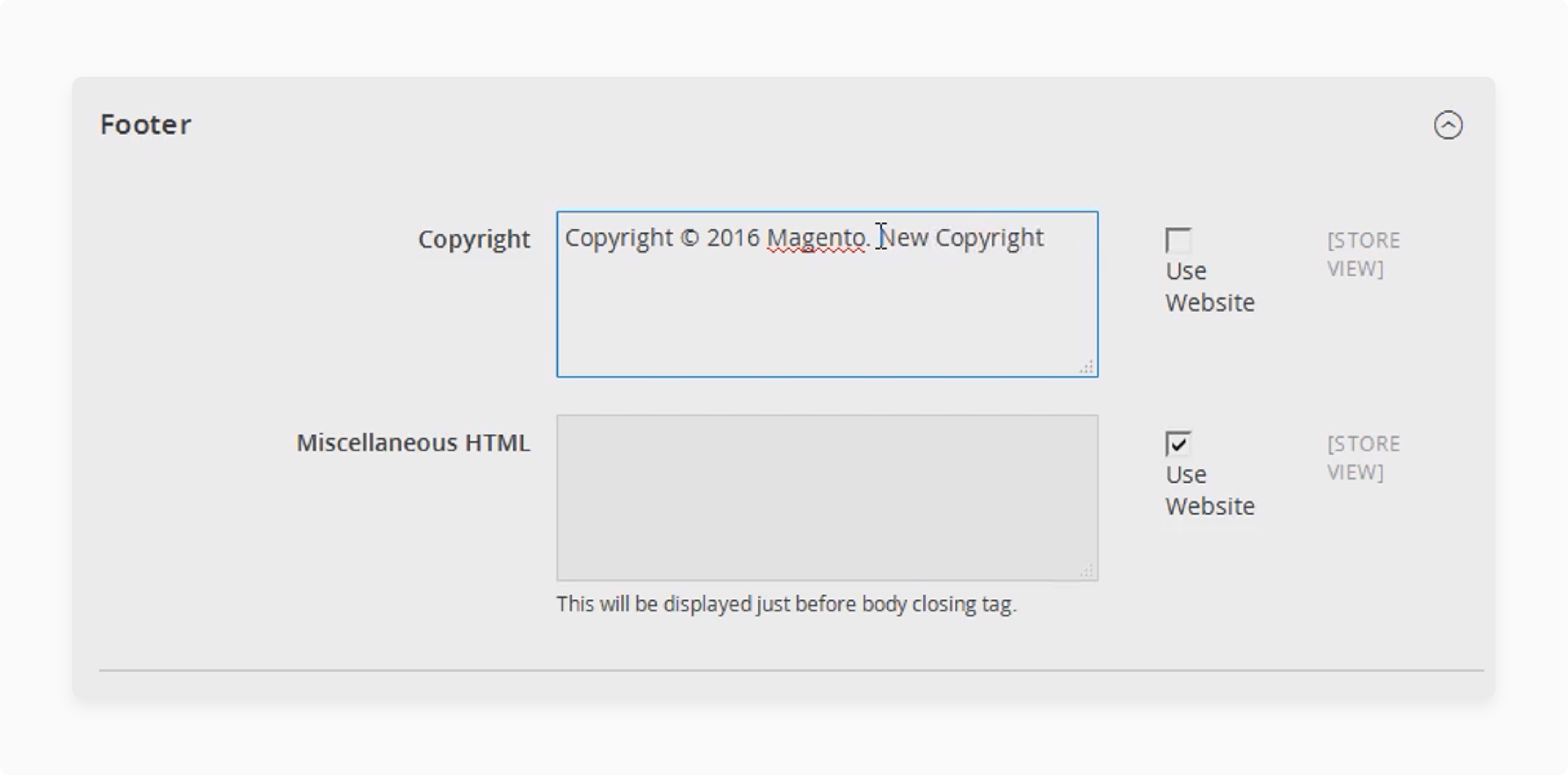
- After updating the text, click on the 'Save Config' at the top of the page to apply your changes.
- Go to System > Cache Management.
- Flush the cache to ensure the changes are reflected on the frontend of your Magento store.
- Refresh your website using
Ctrl + F5to apply the changes. - Verify the updated copyright notice in your store’s footer.
Why Update The Copyright Notice In Magento2?
Including the current year in your copyright notice establishes that your content is protected by copyright laws. A regularly updated copyright notice helps maintain the authenticity of your brand. It shows that you are serious about protecting your intellectual property. Timely updates ensure that your website complies with copyright laws and regulations. It helps to provide legal protection for your original content.
An updated copyright notice can enhance your website’s credibility. It can make users more likely to trust your brand. It also helps protect your content from being copied or used without permission. Thus, it safeguards your intellectual property. Regular updates ensure that your website complies with copyright laws and regulations. For example, they help you:
- Ensure you have the right to use all content on your site. For example, images, text, and media.
- Properly attribute any licensed content.
- Respect fair use guidelines when using others' content.
- Respond promptly to any takedown notices.
- Stay informed about changes in copyright laws that may affect e-commerce.
Best Practices For Updating Copyright Notices In Magento For Multiple Store Views
| Best Practice | Description |
|---|---|
| Regular Updates | - Update your copyright notice regularly. - Reflect on the current year and maintain legal protection. |
| Consistency | Ensure that your copyright notice is consistent across all pages of your website. |
| Visibility | Place your copyright notice in a visible location. For example, at the bottom of the page. |
| Annual Updates | - Make sure to change the year at the start of each new year. - Keep your copyright notice current. |
| Legal Disclaimers | - Use the footer to add legal disclaimers or additional branding elements. - Protect your intellectual property. |
| Customization for Multiple Stores | If you have multiple store views, make sure each one has an accurate and unique copyright notice. |
Troubleshooting Common Mistakes With Copyright Texts In Magento 2
| Common Mistake | Solution |
|---|---|
| Cache Issues | Clear your browser cache and reload the admin panel to ensure changes are reflected. |
| Permission Issues | Ensure you have the necessary permissions to edit store configurations. |
| Custom Theme Overrides | Check for any custom themes that might override default footer settings. |
| Incorrect Configuration | Double-check that you have saved the changes correctly in the admin panel. |
| Outdated Information | Make sure you are using the latest information & guides for updating copyright notices. |
| Missing Steps | Follow the complete steps to update the copyright notice. For example, navigate to Content > Configuration and expand the Footer section. |
FAQs
1. Can I use a Magento extension to update my copyright year automatically?
Yes, Magento extensions can automatically change the copyright year in your footer. These extensions keep your copyright notice current without manual intervention. When choosing such an extension, look for one that is compatible with your Magento version and has good reviews. Many Magento tutorials and configuration guides are available online. They help you install and set up these extensions properly. Always ensure that any extension you use doesn't conflict with your existing setup. Or negatively impact your store's performance.
2. Do I need to be a Magento developer to customize my copyright footer beyond basic text changes?
Basic text changes can be made through the admin panel. However, more advanced customizations require some PHP knowledge. To create dynamic copyright notices or integrate complex functionality, you may need a Magento developer's expertise. However, let's not assume it's always necessary. You will often find that many customization needs can be met through existing extensions. Or follow detailed tutorials. Consult with a Magento expert who can help you determine the best approach.
3. Can I add custom functionality to my copyright footer area in Magento 2?
Yes, you can enhance your footer area with custom functionality. You can create a new function or modify existing ones in Magento's code stack. It usually depends on your specific needs and coding skills. For instance, you could add dynamic content, integrate a newsletter submit form, or include social media links. Any custom changes should be implemented to avoid conflicts with Magento's core functionality. If you're not comfortable with PHP or Magento's architecture, consult with an expert. It helps you ensure your customizations are correctly integrated. It also makes sure they don't negatively impact your store's performance.
4. How can I make my copyright notice more noticeable to visitors who don't scroll down the page?
The copyright notice is traditionally placed in the footer. It requires users to scroll down the page. However, there are ways to increase its visibility and awareness. Consider using a floating footer that remains visible as users browse your site. Alternatively, you could include a brief copyright tag in the header or sidebar. Some online forums suggest incorporating the notice into your site's main content area for essential pages. However, be cautious not to disrupt the user experience. Remember that making copyright information overly prominent might detract from your main content. Always aim for a balance between legal protection and user-friendly design. Seek advice from design experts or legal professionals in Magento-focused forums.
5. Is it legal to copy a copyright notice from another website for my Magento 2 store?
No, it's not advisable to copy a copyright notice from anywhere else. Each copyright notice should be unique to your business and reflect your specific content and rights. It might be tempting to use another site's notice as a template. However, this could lead to legal issues and misrepresentation of your rights. Instead, create a custom notice that accurately represents your business. Consult with a legal professional who can help you draft an appropriate notice. The process of enabling and customizing your copyright footer in Magento 2 is straightforward. It often follows a step-by-step or stepwise approach. It doesn't require advanced knowledge of PHP namespaces or complex coding. The goal is to have a copyright notice that's original, accurate, and tailored to your store's needs.
6. Can I create a dynamic copyright notice that updates automatically every 24 hours?
Yes, it's possible to create a dynamic copyright notice that updates automatically. However, this isn't a feature that comes built-in with Magento 2. You'd need to harness the power of PHP to achieve this. It might be tempting to copy code from elsewhere. However, it's essential to understand and customize the solution for your specific needs. A short tutorial or code snippet found online can serve as a starting point. However, you'll need to adapt it to work within Magento's PHP namespace structure. Either create a custom module or modify your theme's footer template. Remember, automatic updates can be convenient. However, most copyright notices don't need to change daily. Always ensure your implementation aligns with your legal requirements. Also, make sure they don't unnecessarily complicate your site's functionality.
7. Should I include industry statistics in my copyright footer?
It might be tempting to have content copied from anywhere else to make your footer more informative. However, do not include industry statistics or unrelated information in your copyright footer. For example, cricket scores. This section protects your intellectual property and provides essential legal information. E-commerce statistics could clutter this space and distract from its primary function. Also, statistics change frequently, requiring regular updates. Keep your focus on clear, concise, & legally relevant information in the copyright notice. In conclusion, keep your footer simple and stick to copyright-related content. Create a page or section elsewhere on your site for industry data or store performance.
Summary
The Magento 2 copyright footer safeguards your store's content by displaying a copyright notice at the bottom of your website. It helps:
- Protect your content and maintain your store's professional appearance.
- Customize your copyright notice to reflect your brand and current legal standards.
- Gain SEO benefits through optimized footer content.
- Leverage advanced customizations or theme-specific changes.
- Display important copyright information at the bottom of your store pages.
Consider Magento hosting plans to ensure that your website is aligned with copyright laws and your brand.





