
How to Create Magento 2 Company Account?
Want your business to manage complex B2B transactions better? Magento 2 company account offers several innovative features for management. It includes hierarchical structures to budget controls.
We will understand the difference between Magento 2 company accounts and traditional customer accounts.
Key Takeaways
-
Understand the benefits of Magento 2 company account for managing B2B transactions.
-
Learn about the innovative features including hierarchical structures and role-based access.
-
Explore the step-by-step process to create a company account, both from the customer's and the merchant's perspective.
-
Differentiate between Magento 2 company accounts and traditional consumer accounts.
What is a Magento 2 Company Account?
Magento 2 company account is a feature introduced in Magento Commerce (formerly known as Magento Enterprise Edition). It is aimed at B2B (business-to-business) e-commerce scenarios.
It allows businesses to set up and manage multiple users within a single account. It also facilitates:
-
Efficient purchasing processes
-
Order management
-
Collaboration.
Features of Magento 2 Company Account
1. Hierarchical Account Structure
Businesses can establish a hierarchical company structure for their accounts. The structure consists of:
-
Parent account representing the main company entity.
-
Sub-accounts representing different divisions, departments, or subsidiaries within the company.
It allows for centralized account management and control, where the parent account manages sub-accounts.
2. Role-based Access
Magento 2 administrators can assign roles and permissions to different company members within a company. These permissions and functionalities are based on job roles or responsibilities. These roles can vary from:
-
Administrators with full access to certain departments, such as procurement or finance
-
Sales representatives with limited access to customer information and order processing.
It ensures that users only have access to the functionalities and data relevant to their responsibilities.
3. Budget and Credit Limits
Businesses can set budgets and Magento store credit limits for their sub-accounts. This feature helps organizations manage their spending effectively. This is done by controlling the amount of funds available to purchase goods and services.
Budgets can be allocated to individual sub-accounts, allowing departments or divisions to operate within their designated financial constraints. Credit limits can be set to prevent overspending and manage cash flow effectively.
4. Quoting and Negotiation
Quoting and negotiation are often integral parts of the purchasing process for B2B transactions. Magento 2 B2B company accounts provide tools for businesses to negotiate pricing with their customers.It also helps:
-
Create company custom quotes based on specific requirements.
-
Facilitate transparent communication between buyers and sellers
-
Allow for competitive pricing and tailored solutions to meet the needs of business customers.
5. Shared Catalogs
Shared catalogs allow businesses to create customized product catalogs tailored to different customer segments or sub-accounts. Companies can define specific pricing, discounts, and product assortments for each shared catalog.
It ensures that customers only see the company's relevant products and pricing information. It also enhances the buying experience for business customers by providing:
-
Personalized product offerings
-
Unique requirement-based pricing.
6. Order Approval Workflow
Orders may require approval from designated personnel before they can be processed and fulfilled. The company account for Magento 2 supports configurable order approval workflows. It allows businesses to define rules and criteria for order approval.
It also ensures that orders undergo proper authorization before being fulfilled. This helps to prevent unauthorized purchases and maintain control over purchasing processes.
7. Requisition Lists
Requisition lists, also known as shopping lists or favorites. It allows users to create lists of frequently purchased items for easy reordering. Users can add products to their requisition lists and quickly replenish supplies.
This eliminates the need to browse through the catalog or search for individual items. It helps to restock essential items by:
-
Streamlining the ordering process
-
Saving time
-
Saving effort.
8. Account Dashboard
Magento 2 provides a centralized dashboard for company account users. This is where they can access essential information and perform various actions. The account dashboard typically includes features such as:
-
Order history
-
Account settings management
-
Communication tools.
It enhances user experience and efficiency by providing easy access to relevant information and functionalities.
Difference Between Magento 2 Company Account and Traditional Consumer Account
| Feature | Magento 2 Company Accounts | Traditional Consumer Accounts |
|---|---|---|
| Target Audience | These accounts are designed for businesses engaged in B2B (business-to-business) transactions. | These accounts are intended for individual consumers or end-users who purchase goods or services for personal use. |
| Functionality | Company accounts offer features tailored to the needs of B2B transactions. These include hierarchical account structures, role-based access control, budget management, negotiated pricing, shared catalogs, and order approval workflows. | They include features such as account registration, order history tracking, saved payment methods, wishlists, and personalized recommendations. |
| Focus | They focus on streamlining procurement processes, managing finances effectively, and providing a personalized experience to their B2B customers. | Consumer accounts typically focus on providing a straightforward purchasing experience for individual consumers. |
| Purpose | The primary purpose of company accounts is to facilitate B2B transactions, manage relationships with business customers, and support businesses in optimizing their purchasing processes. | The goal is to provide a convenient and personalized shopping experience that encourages repeat purchases and loyalty from individual shoppers. |
Steps to Create Magento 2 Company Account
Method 1: Customer creates the account from the storefront
-
Navigate to the upper-right corner of the storefront header and click Create an Account.
-
Choose Create New Company Account.
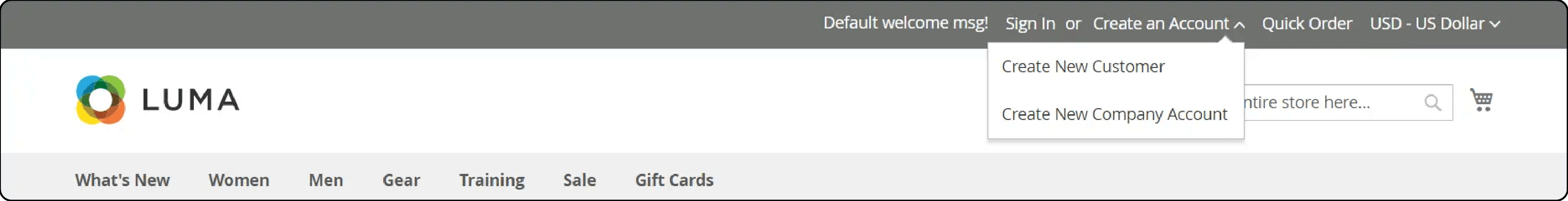
- In the Company Information section:
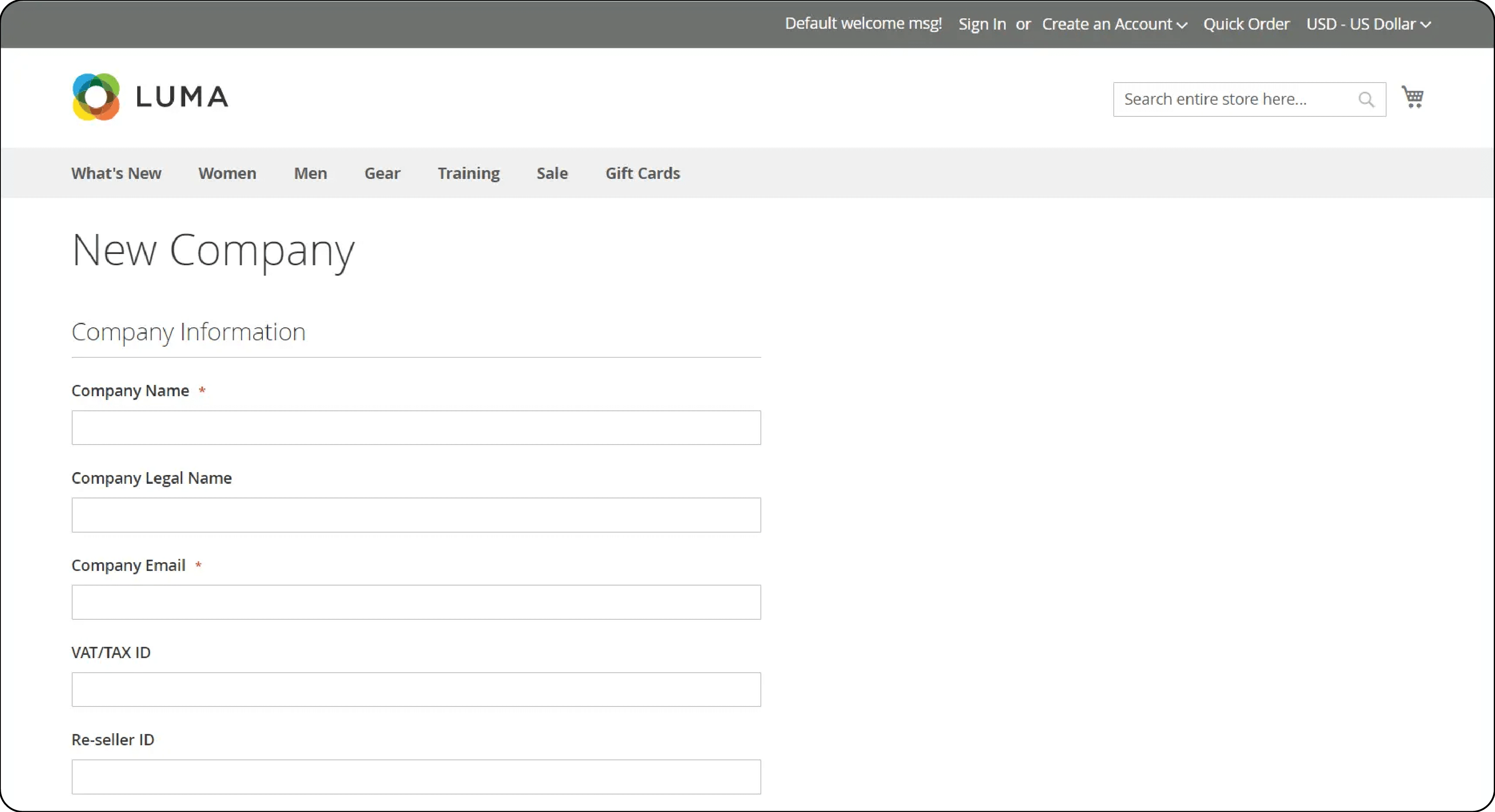
-
Complete the required fields:
a. Company Name
b. Company Email.
-
Optionally, fill in additional fields:
a. Company Legal Name
b. VAT/TAX ID
c. Reseller ID.
- In the Legal Address section, complete the required fields:
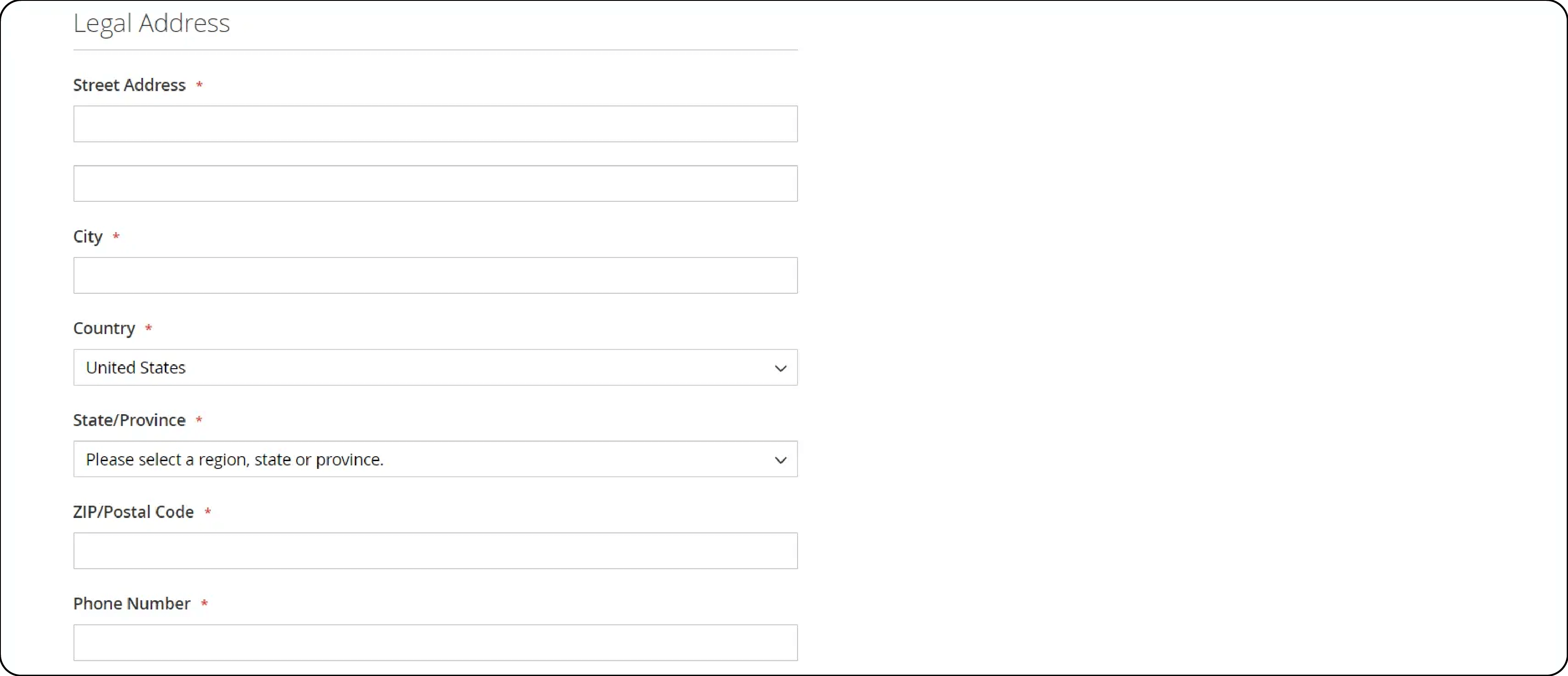
a. Street Address
b. City
c. Country
d. State/Province
e. ZIP/Postal Code
f. Phone Number
- In the Company Administrator section:
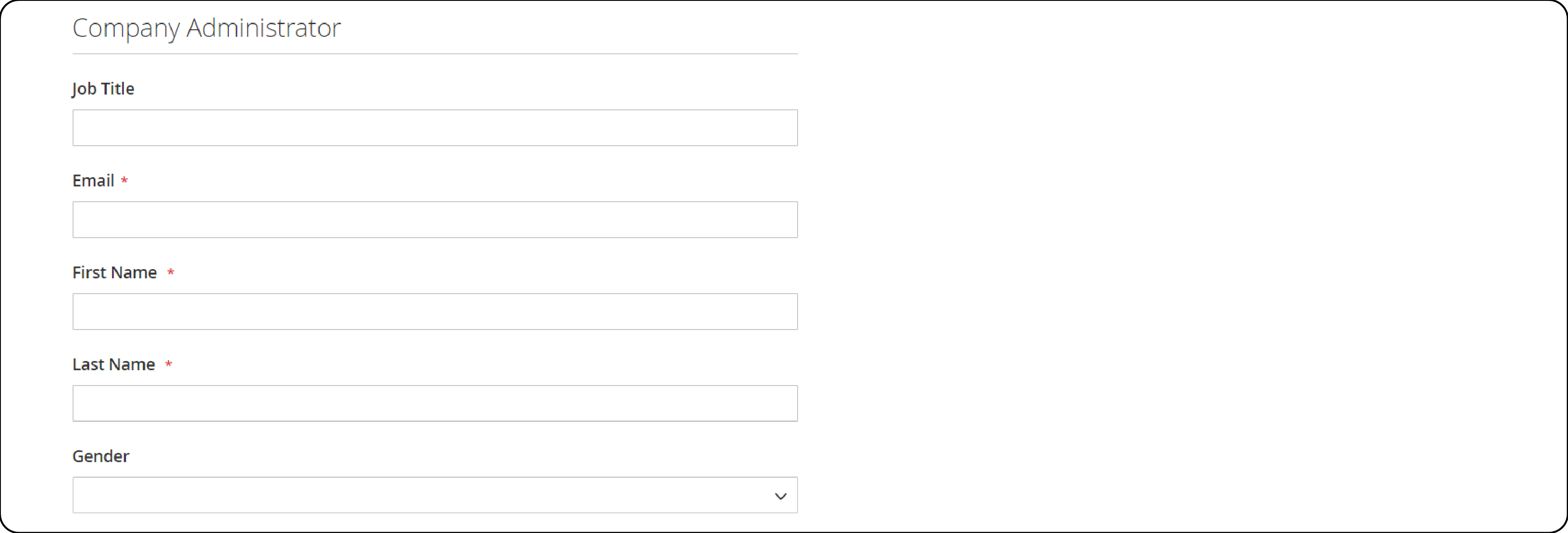
- Enter the Email address of the company administrator
The email address for the company administrator can be the same as the company email address or a different email address. If a different email address is entered, a company user account is created in addition to the company administrator account.
-
Provide the first and last name of the company administrator.
-
Optionally, add details like:
a. Job Title
b. Gender.
-
Complete the validation if reCAPTCHA is enabled.
-
When done, select Submit.
-
Upon approval by the merchant, an email notification is sent to the company administrator.
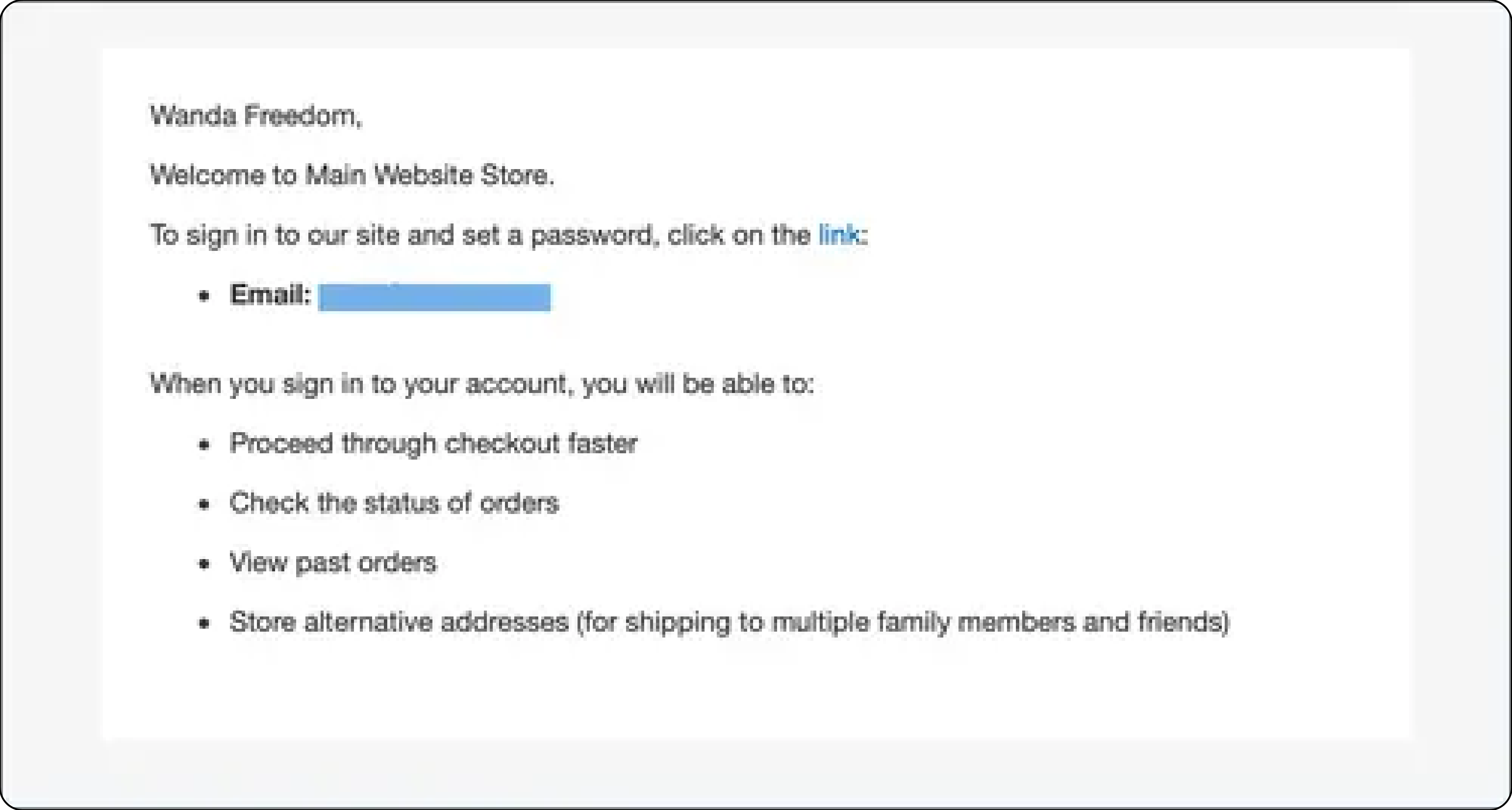
- Once the password is set, the company admin can sign in to the account.
Method 2: Merchants create the account from Admin
-
Go to Customers > Companies in the Admin sidebar.
-
Click Add New Company.
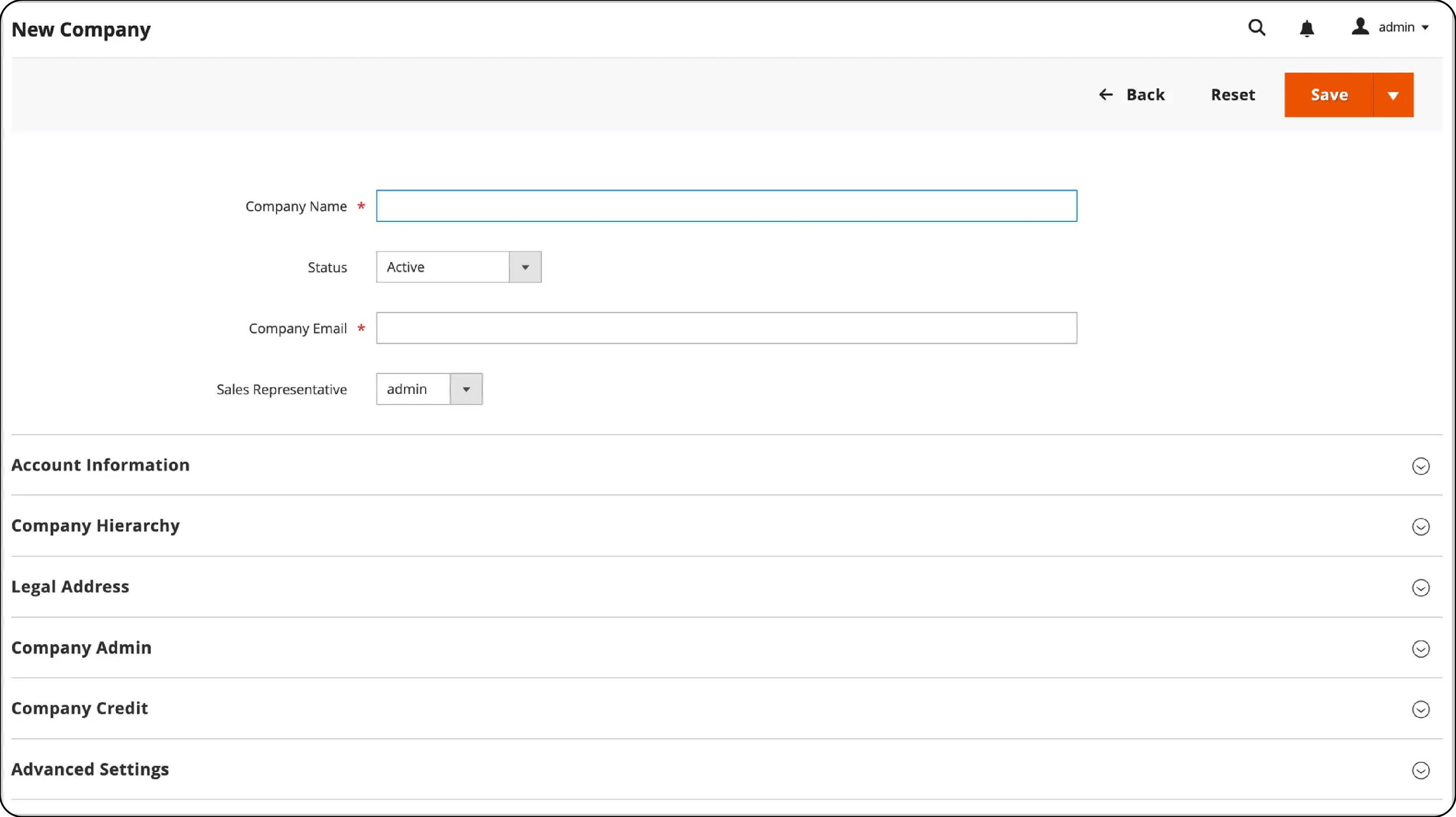
-
Complete the required fields
a. Company Name
b. Company Email.
-
Optionally, set the Company Status to Pending Approval if the account isn't ready to go live yet.
-
Choose the Admin account of the Sales Representative who will be managing the account, if applicable.
-
In the Account Information section:
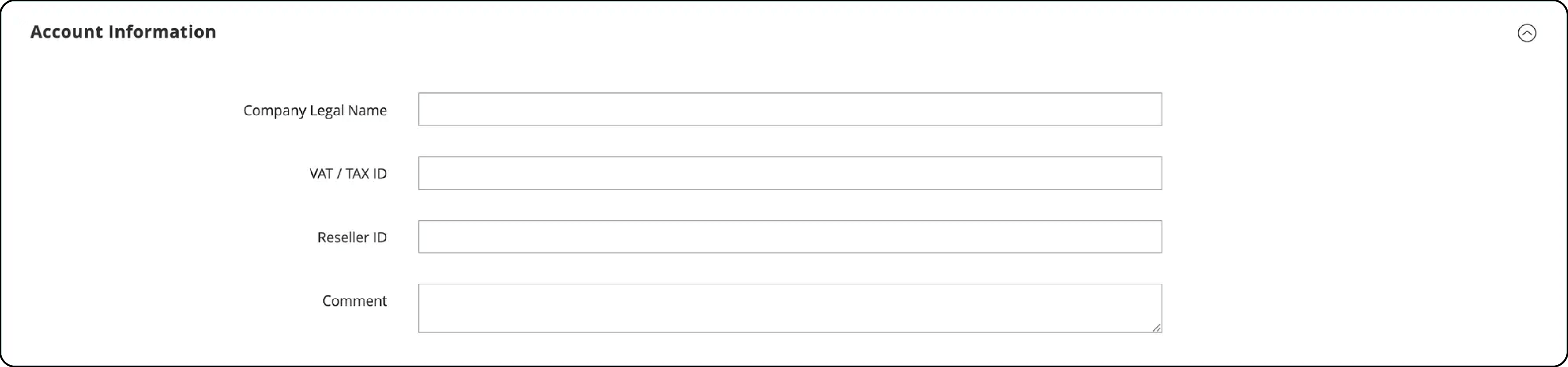
-
Fill in fields like:
a. Company Legal Name
b. VAT/TAX ID
c. Reseller ID.
-
Add any additional information about the customer as comments. The comments will be visible only to the Admin.
-
On initial company creation, the Company Hierarchy grid will be empty. After you save the company, you can include it in a company hierarchy.
-
In the Legal Address section, complete the required fields.
a. Street Address
b. City Country
c. ZIP/Postal Code
d. Phone Number
- In the Company Admin section:
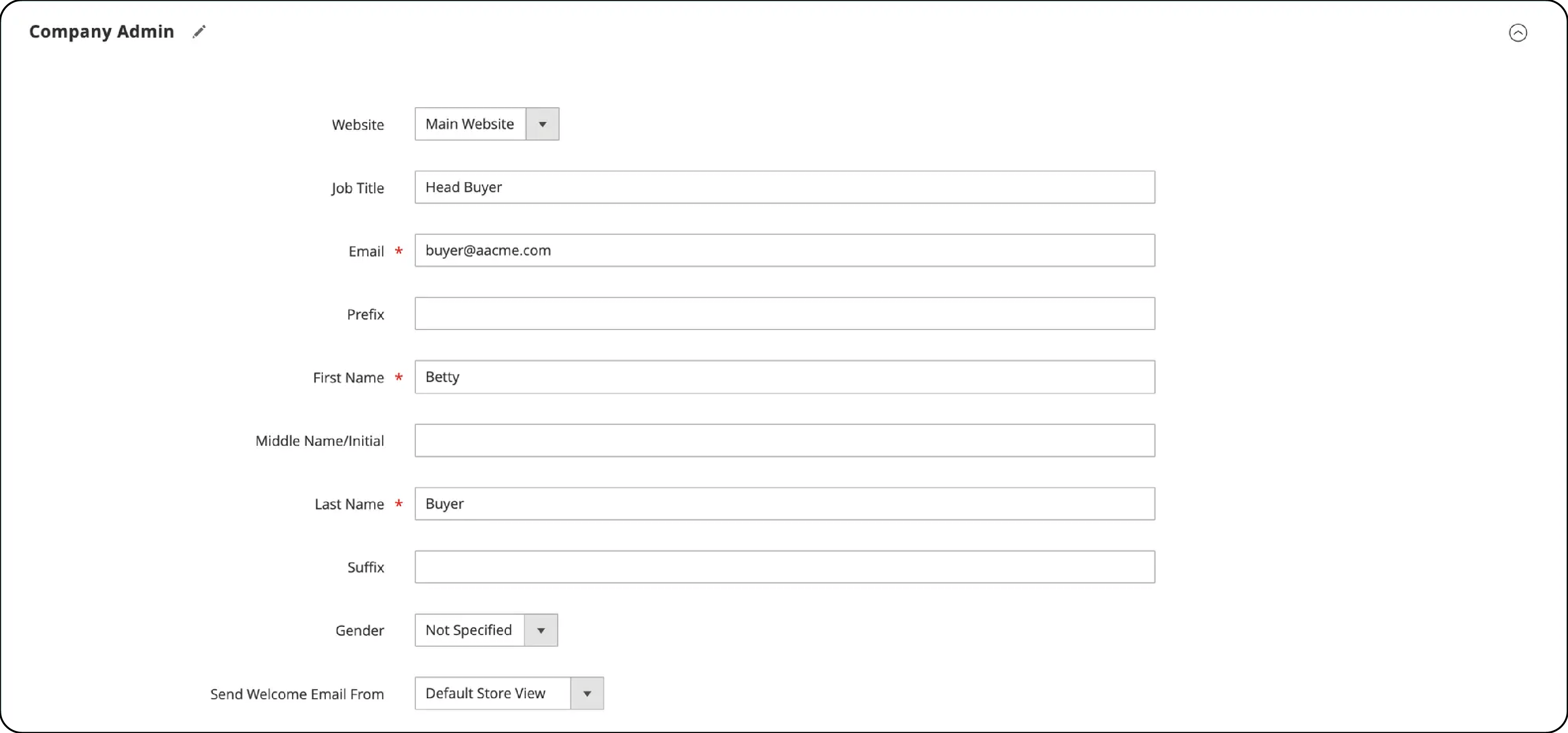
-
Provide required details like:
a. Email
b. First Name
c. Last Name.
-
Optionally, fill in additional parts of the name like:
a. Prefix
b. Middle Name/Initial
c. Suffix
-
Optionally, fill in additional details about the company administrator:
a. Website
b. Job Title
c. Gender
d. Send Welcome Email From
-
Complete as many of the fields in the lower part of the Company Credit section as applicable:
a. Credit Currency
b. Credit Limit
c. Allow to Exceed Credit Limit
d. Reason for Change
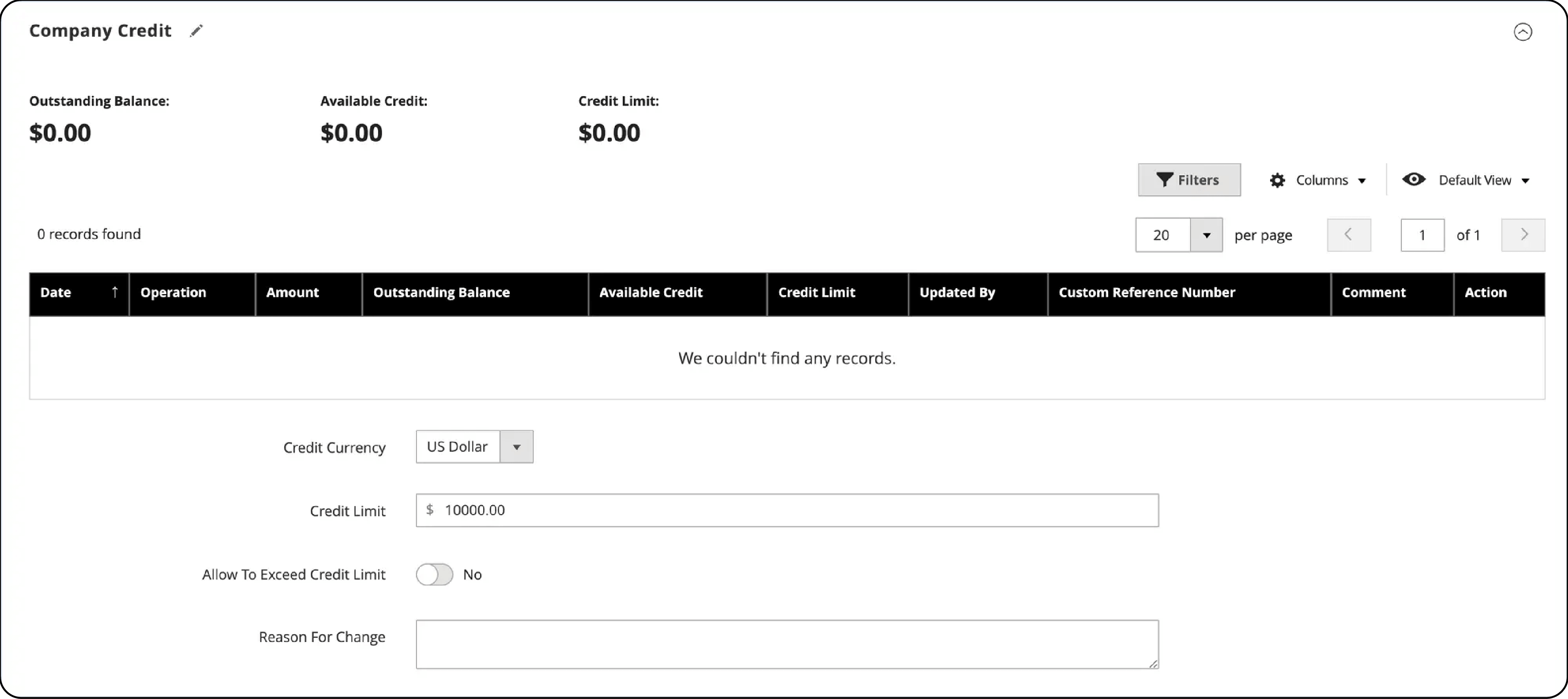
- Adjust settings in the Advanced Settings section as needed.
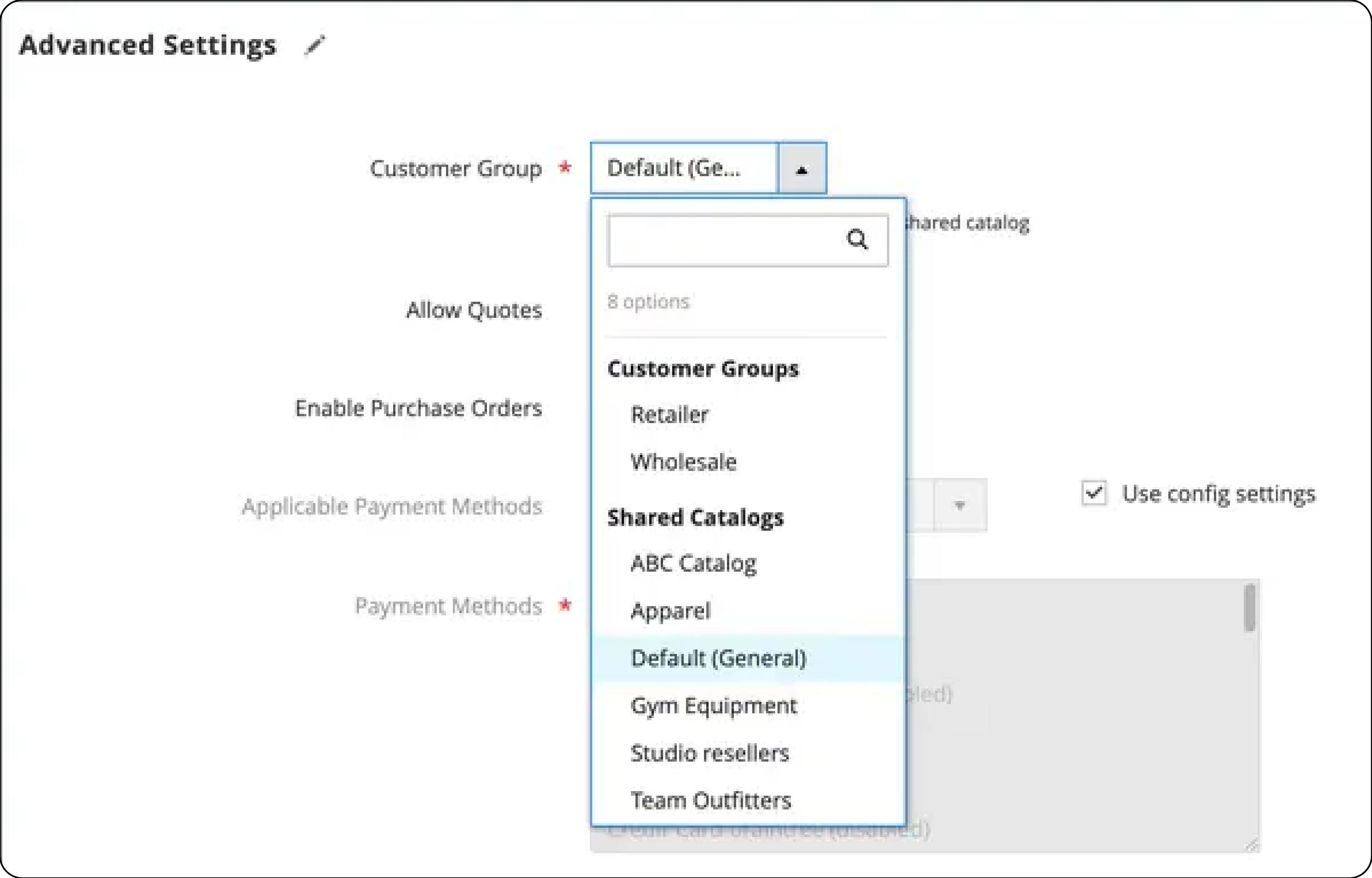
-
You can change the Customer Group assignment for the company and its employees.
-
If you want to allow company employees to generate quotes from their accounts, set Allow Quotes to Yes.
-
If you want to allow company employees to create and use purchase orders from their account, set Enable Purchase Orders to Yes.
-
To change the Applicable Payment and Shipping Methods, clear the Use config settings checkbox and choose one from the options.
-
When complete, select Save.
-
Upon approval by the merchant, an email notification is sent to the company administrator.
-
Once the password is set, the company administrator can sign in to the account.
FAQs
1. How does introducing B2B Company Accounts benefit my Magento 2 store?
B2B company accounts enrich your Magento 2 store by providing specialized functionality tailored to B2B transactions. It streamlines the management of multiple company accounts and facilitates bulk ordering.
2. What functionalities does the Magento 2 Company Account Module offer?
The Magento 2 company account Module empowers businesses with various functionalities. These include the ability to create and manage multiple company accounts, assign specific roles and permissions, and set custom pricing and discounts.
3. Can I customize access and permissions for users within a specific company account?
You have full control over user roles and permissions within each company account. You can assign roles and define access levels for various features and functionalities according to your business requirements.
4. Whether the b2b company account extension for magento 2 is compatible with other Magento 2 extensions?
Magento 2 company account Extension is built to integrate with other Magento 2 extensions. It ensures compatibility and smooth functionality across your store's ecosystem.
Summary
Magento 2 company account is a feature designed to help B2B e-commerce manage complex transactions and company profiles. The tutorial also explored several other points, including:
-
Company account offers various key features, including hierarchical structures, user role-based access, and shared catalogs.
-
It helps companies efficiently manage purchasing processes, negotiate pricing, and personalize experiences.
-
It is different from traditional consumer accounts, as it focuses on optimizing procurement and fostering B2B relationships.
-
Accounts can be created by either customers registering through the storefront or merchants setting up accounts via the Admin panel.
Ready to enhance your B2B presence with Magento 2 Company Accounts? Consider managed Magento hosting for better management and security.



