
7 Steps to Install Magento 2 ChatGPT
Wondering about the future of customer engagement in e-commerce? Magento 2 ChatGPT enhances customer interactions with responsive support and personalized recommendations. It allows you to reshape your e-commerce experience.
This tutorial will guide you through the installation steps for Magento 2 ChatGPT.
Key Takeaways
-
Discover how Magento 2 and ChatGPT AI model revolutionize customer engagement in e-commerce.
-
Learn to integrate ChatGPT for responsive customer support and personalized recommendations.
-
Follow a step-by-step guide to install Magento 2 ChatGPT on your platform.
-
Understand the best practices of ChatGPT for boosting sales and user satisfaction.
-
Discover how the Magento 2 AI content generator helps to create content on CMS pages.
What is Magento 2 ChatGPT?
Magento 2 ChatGPT is an AI-powered extension that integrates OpenAI's ChatGPT. It assists in generating the respective content as per product description in ChatGPT.
Magento 2 ChatGPT is an extension that allows store admins to create engaging content quickly.
-
It supports tasks like filling product short description with the AI meta tags. Magento 2 uses AI-powered content and enhances SEO and user experience.
-
Magento 2 ChatGPT simplifies content creation. It provides a smooth integration of AI tools within the Magento store environment.
Key Features of ChatGPT in Magento 2
1. Personalization
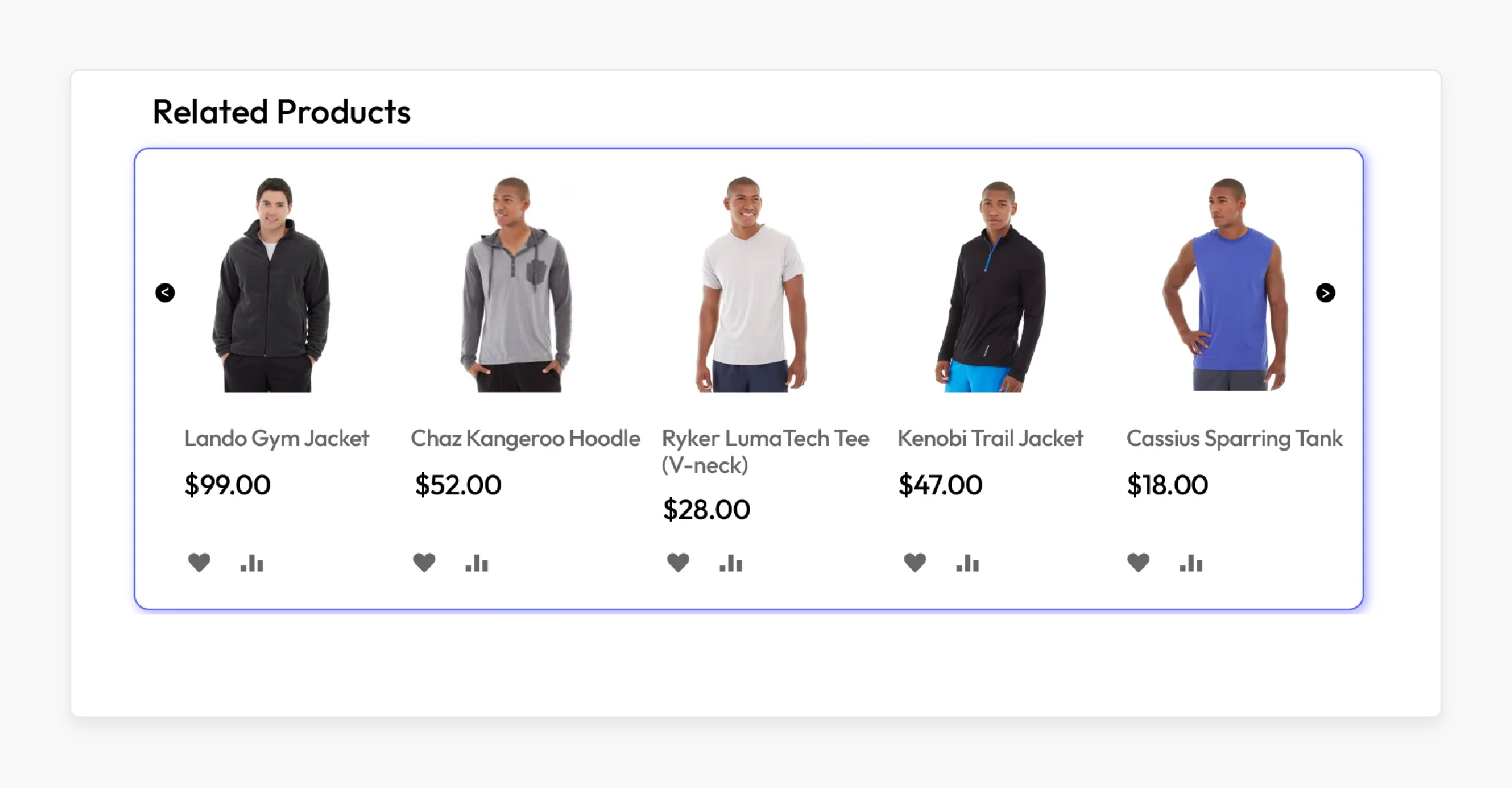
-
ChatGPT excels in personalizing ecommerce recommendations by analyzing individual customer browsing histories.
-
It utilizes natural language processing and machine learning algorithms to detect preferences.
-
For instance, if a customer explores outdoor gear and previously bought hiking boots. ChatGPT might recommend related products such as hiking socks, trekking poles, etc.
-
Moreover, it can customize product descriptions to highlight features that appeal to hikers.
-
It enhances the probability of converting browsing into ecommerce sales. Also, ChatGPT cultivates a stronger bond between the customer and the online store.
-
Personalization enhances relevance, leading to higher engagement rates. It increases the time spent on the site and improves conversion rates.
2. Multi-language Support
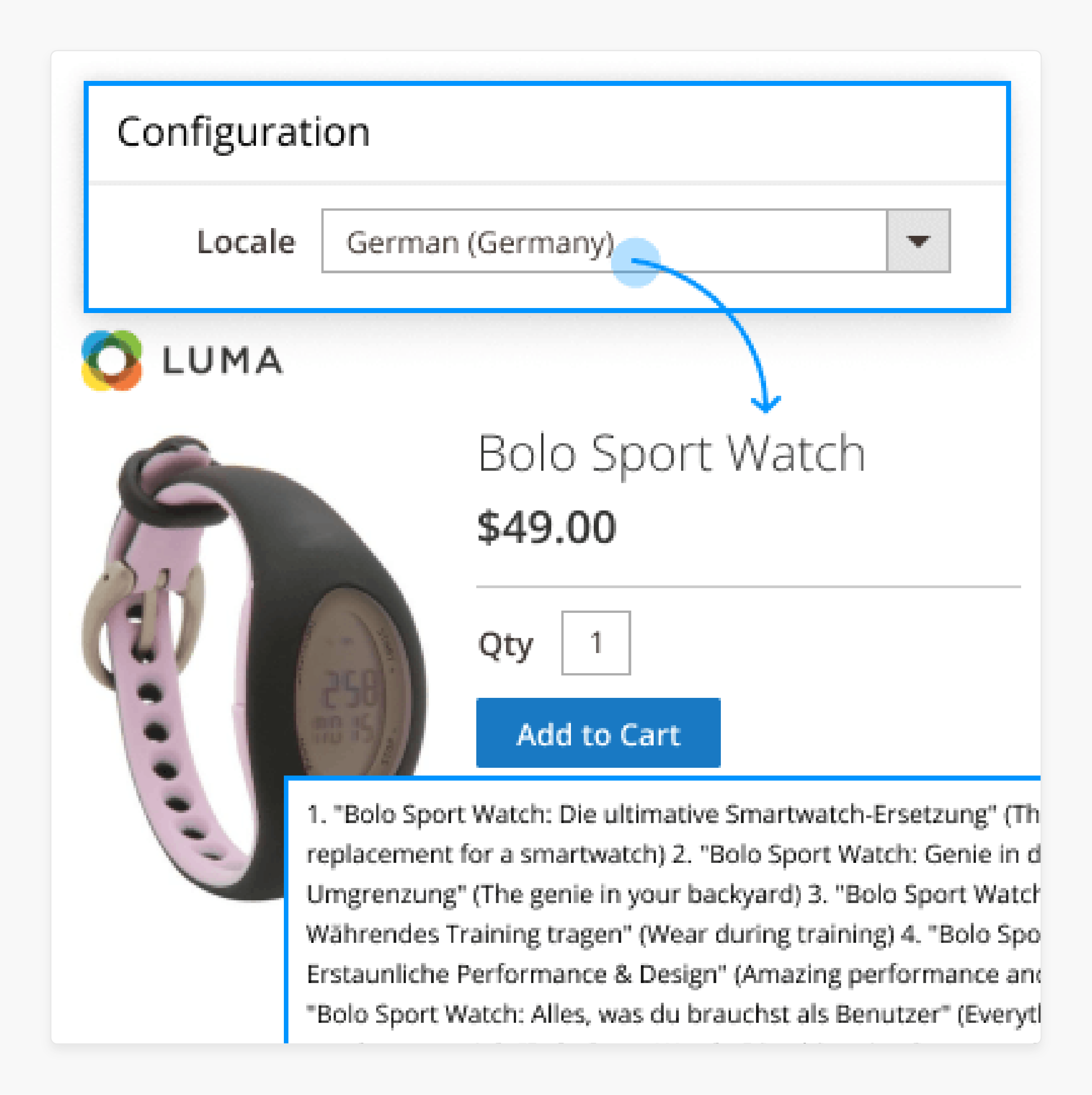
-
With its integrated support for multiple languages, ChatGPT communicates in customers' preferred languages. Its capability broadens the online store's accessibility to a global audience.
-
For example, a German customer visiting an English-language website can engage with ChatGPT in German. He can receive product details, assistance, and suggestions in his preferred language. Even if that information is not available in German on the main site.
-
Multi-language support makes it user-friendly and accommodating for customers worldwide.
-
It not only enhances accessibility but also decreases the cost of shopping experience. Businesses can cater to international markets without requiring extensive translation efforts.
3. 24/7 Customer Support
-
ChatGPT offers round-the-clock customer support. It ensures customers can receive assistance and resolve issues at any hour.
-
The constant availability enhances convenience and satisfaction for the buyers. It offers immediate responses to queries and concerns on the Magento AI extension.
-
Implementing Magento ChatGPT can improve customer loyalty and retention rates. It demonstrates a commitment to customer service excellence and responsiveness around the clock.
4. Product Recommendations
-
By analyzing customer behavior and purchase history, ChatGPT generates personalized product recommendations. It can engage in a dialogue with the customer to grasp their individual needs in real time.
-
For example, a customer is looking for a new laptop. ChatGPT can ask about their use, budget, preferred brands, and must-have features. It then provides personalized recommendations, explaining why each product meets their criteria.
-
The approach enhances the shopping experience but also strengthens customer engagement. It excels at managing multi-faceted product decisions and boosting conversion rates.
5. Order Tracking and Updates
-
ChatGPT allows customers to track their orders in real time. It provides updates on shipping status and expected delivery times.
-
The feature enhances and builds trust with customers. It keeps the shoppers informed and reduces the need for inquiries.
-
The feature of AI fosters a smoother shopping experience overall.
6. Feedback Collection
-
Through interactive conversations, ChatGPT collects valuable feedback from customers regarding their shopping experience.
-
The ChatGPT extension empowers product satisfaction with suggested improvements.
-
The feedback loop is instrumental in helping businesses refine their services and offerings. It ensures that customer expectations are met and overall satisfaction levels are met.
7. Integration with Existing Systems
-
ChatGPT utilizes APIs and webhooks to integrate with diverse systems. It facilitates real-time data exchange and enables immediate actions based on that data.
-
For instance, when a customer inquires about their order status. ChatGPT can query the order management system for instant and real-time updates.
-
The integration enables ChatGPT to function as a central hub for customer interactions. It manages a broad spectrum of tasks and eases the workload on customer service teams.
7 Steps to Install ChatGPT on Magento 2
Step 1: Check the Magento 2 Compatibility and Preparation
-
Ensure your Magento 2 version is compatible with the ChatGPT extension.
-
Log in to your Magento 2 admin panel.
Step 2: Obtain the ChatGPT Extension
-
Download the ChatGPT AI extension from an official provider's website.
-
Verify its compatibility with your Magento 2 version.
Step 3: Install via Composer (Optional)
-
Navigate to your Magento 2 root directory.
-
Use composer to install the ChatGPT extension:
composer require vendor/package-name. -
Follow any additional installation instructions provided.
Step 4: Enable the Extension
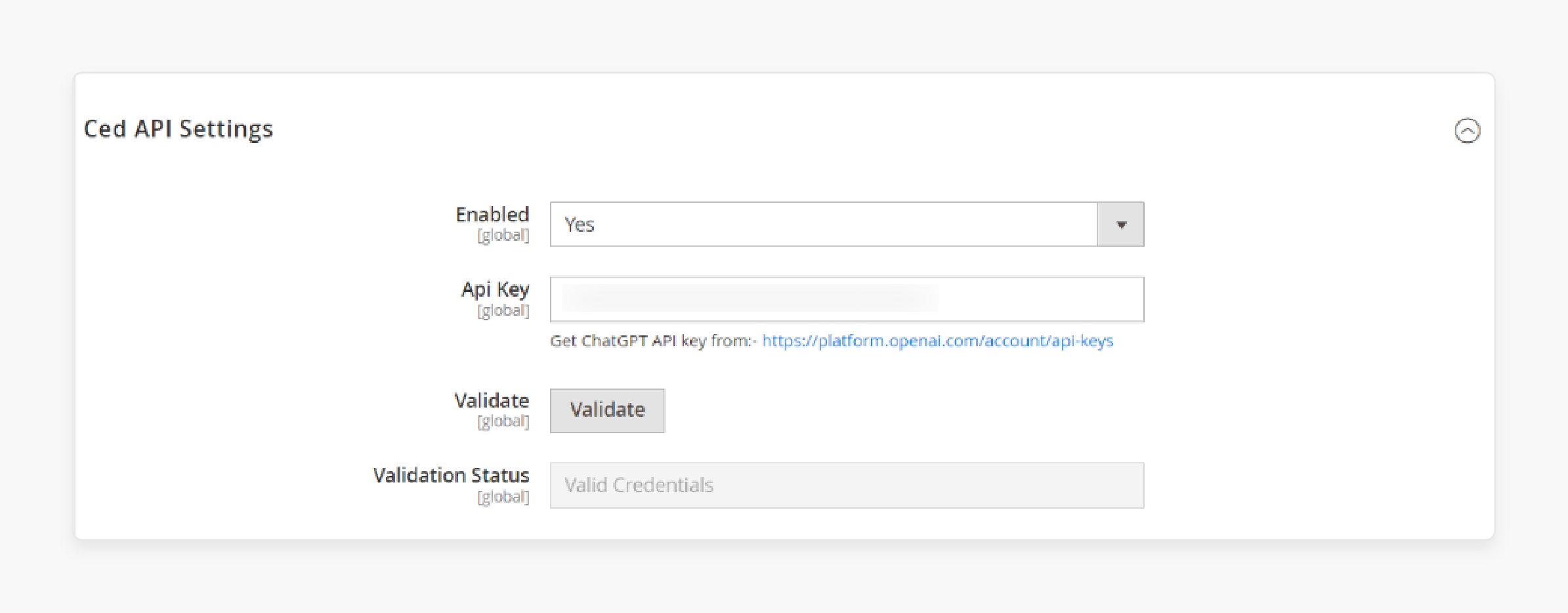
-
Return to your Magento 2 admin panel.
-
Clear the Magento cache under System > Cache Management.
-
Enable the ChatGPT extension through System > Web Setup Wizard > Component Manager.
Step 5: Configure Extension Settings
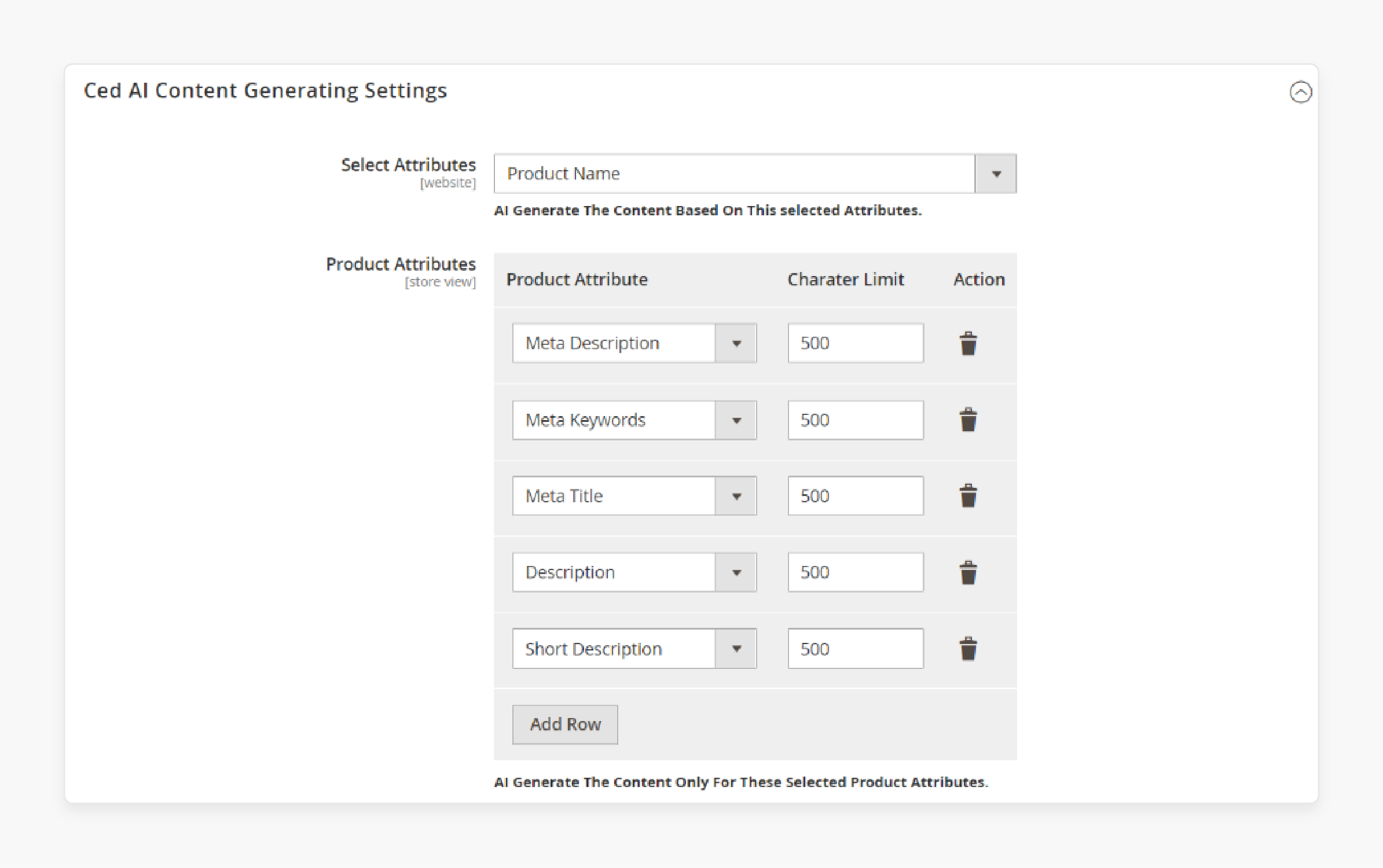
-
Navigate to Stores > Configuration.
-
Adjust settings such as API keys, integration options, and customization preferences.
Step 6: Test and Verify
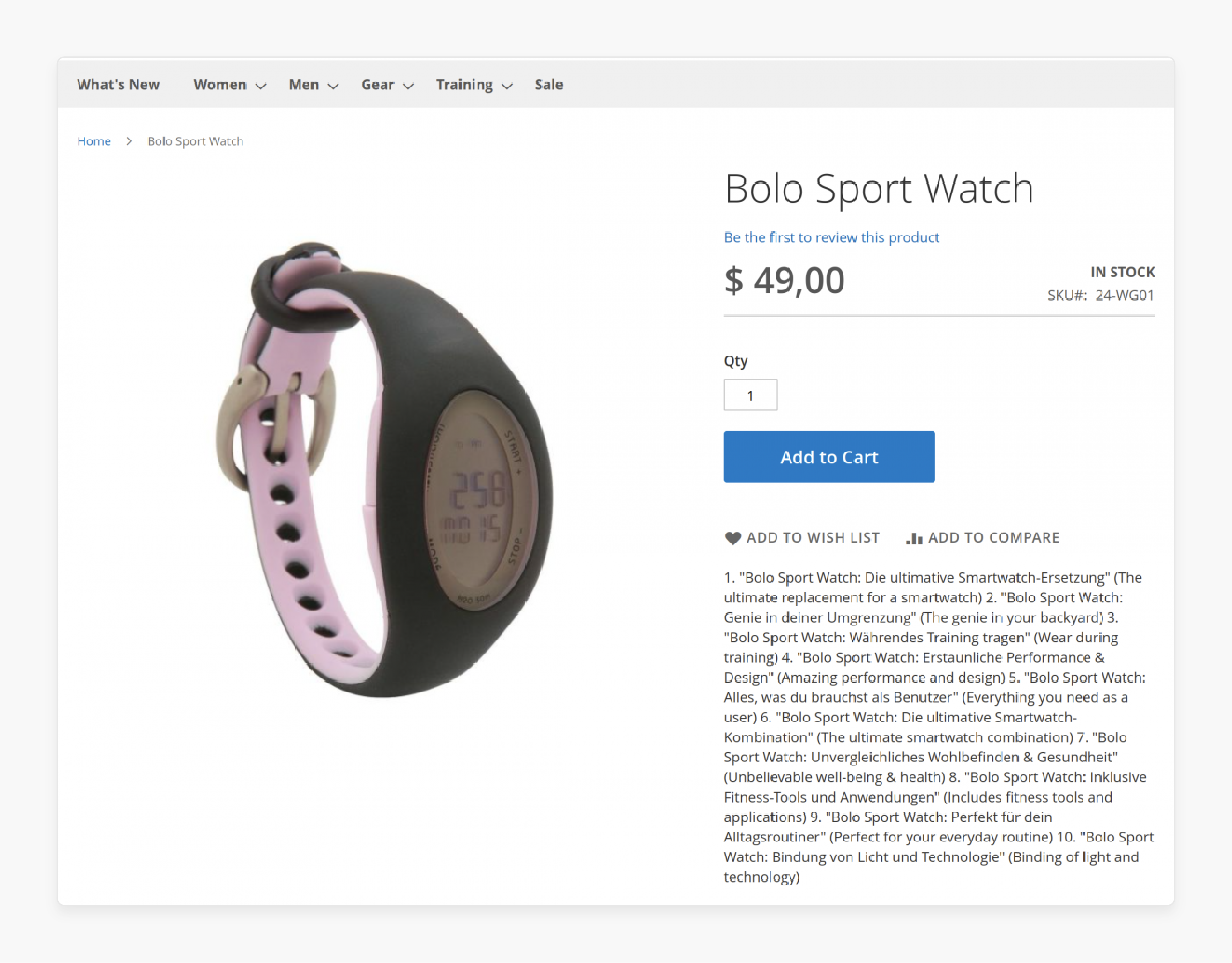
-
Conduct thorough testing of the ChatGPT integration on your Magento 2 store.
-
Verify AI content generation, customer interaction features, and functionality.
Step 7: Monitor and Optimize
-
Continuously monitor performance and user feedback.
-
Optimize settings and configurations based on insights.
-
Enhance user experience and operational efficiency.
5 Tips for Optimizing Magento 2 ChatGPT
| Tips | Details |
|---|---|
| Update Regularly | Regular updates keep the Magento 2 AI stores ready with the latest features. The approach helps keep the system working well. It cuts the risk of vulnerabilities or compatibility issues. |
| Fine-tune Content Generation | Users can use ChatGPT to write SEO-optimized product descriptions. It can also make meta titles and meta descriptions. The fine-tuning boosts the store's visibility in search results. More organic traffic can boost sales on Magento. It can also improve business growth through a good ChatGPT content strategy. |
| Custom Prompts and Responses | Utilizing ChatGPT prompts generates AI content to match the brand's voice. It helps them meet customer expectations and fosters personalized interactions. The customization boosts user engagement by providing useful information that resonates with the audience. |
| Implement Caching Mechanisms | Adding caching to Magento 2 for often-accessed ChatGPT responses boosts system performance. Storing and retrieving data cuts response times for repetitive queries. It improves the user experience of the online store. |
| Train Store Admin | Thorough training empowers Magento 2 admins. It teaches them to use Magento 2 ChatGPT features well for content generation. The training ensures admins get the most from ChatGPT, boosting productivity and helping them serve customers better. |
Case Studies on How Businesses are Using the ChatGPT
| Business Name | Objective | Implementation | Results |
|---|---|---|---|
| FashionHub Online | To enhance customer engagement and sales through personalized fashion recommendations. | The store uses ChatGPT to give style advice and product recommendations based on the shoppers' browsing history. | It has increased customer satisfaction and raised average order value. It iImproved user engagement through AI-driven interactions. |
| HomeDecor Emporium | To provide 24/7 customer support and personalized home decor recommendations. | The emporium uses ChatGPT for customer inquiries. The inquiries ask about their interior design products and suggestions. | It has increased customer satisfaction and reduced support response times. ChatGPT also increased the higher conversion rates. The store has offered immediate assistance and personalized recommendations. |
FAQs
1. How does ChatGPT AI Content Generator benefit Magento 2 stores?
ChatGPT AI content generator extension for Magento 2 creates SEO-optimized product descriptions. It also makes description based meta titles and meta keywords. The Magento 2 extension creates search engine visibility and attracts organic traffic.
2. Can Magento 2 ChatGPT Extension generate content based on the selected product attributes?
The Magento 2 ChatGPT ai extension enables to generate the page content for products. The product description is filled with AI-generated content. The content enhances the Magento 2 product presentation by customizing product attributes.
3. How to use AI to generate content for Magento 2 CMS pages?
By using AI-powered tools, users can create content for the category pages of CMS. The tools analyze data and user preferences. AI generator tools to make relevant and engaging content for products on CMS pages. It enhances user experience and SEO in Magento 2.
4. How does ChatGPT for Magento 2 facilitate content generation for categories?
ChatGPT for Magento 2 automates the creation of category descriptions and SEO content. It is based on specified criteria and enhances the visibility of product content. The functionality speeds up content using processes for search engines, improving overall discoverability.
5. Can ChatGPT Content Generator Extension be customized for Magento 2 stores?
The ChatGPT extension for Magento 2 allows customization. It works through personalized prompts and AI-generated responses. The AI content as per the created extension, is used to match customer preferences.
6. How does the page builder feature benefit Magento 2 store owners?
Page builders empower store owners to create visually appealing and customized web pages. The page builder does not need extensive coding knowledge for it. The functionality allows for flexible content arrangement and enhances the overall user experience.
Summary
Magento 2 ChatGPT extension allows customer engagement in e-commerce. ChatGPT empowers businesses to elevate user experience and drive sales. Here is the overview of its key features,
-
Personalization
-
Multi-language Support
-
24/7 Customer Support
-
Product Recommendations
-
Order Tracking and Updates
-
Feedback Collection
-
Integration with Existing Systems
Discover Magento Server Hosting to enhance the future of your ecommerce with Magento 2 ChatGPT.




