
Magento 2 Catalog Product List Widget: 7-Step Extension Guide
Wondering how to showcase products on your ecommerce website? The Magento 2 catalog product list widget is a powerful tool. It showcases featured products on an ecommerce platform. The widget improves customer experience and increases sales by encouraging more purchases.
This tutorial will cover how to configure the catalog product list widget in Magento.
Key Takeaways
-
Learn how to display the Magento 2 catalog product list widget.
-
Discover the importance of the catalog product list widget in an ecommerce platform.
-
Follow step-by-step instructions for setting a new product list widget in Magento 2.
-
Explore the catalog product as new list widget for promoting products.
-
Learn how to avoid common troubleshooting issues to customize the widget's display options.
-
Importance of Magento 2 Catalog Product List Widget in E-commerce
-
Comparing the Magento 2 Catalog Product List Widget with Competitors
-
Troubleshooting Tips with Magento 2 Catalog Product List Widget
What is the Magento 2 Catalog Product List Widget?
Magento 2 catalog product list widget is a flexible tool. The widget allows to display of product lists based on flexible conditions.
The Magento 2 catalog product list widget is designed to show product lists on an ecommerce site. It allows highlighting of-
-
New arrivals
-
Bestsellers
-
Any custom widget selection on CMS pages, such as the homepage.
Users can create product lists using Magento conditions and rules. It gives complete control over which products are displayed. Conditions can be based on attributes, categories, and more. It offers options to customize, including grid or list formats and items per page.
Importance of Magento 2 Catalog Product List Widget in E-commerce
1. Product Visibility and Promotion
-
The widget empowers e-commerce sites. It shows key products and includes new arrivals and seasonal items. The Magento 2 catalog product list widget enables businesses to highlight specific products.
-
They can be done on high-traffic pages, such as the homepage or category pages.
-
For example, a fashion retailer could use the widget to display a Summer Essentials collection. They would put it on their homepage in warmer months. It would update with new arrivals and best-sellers to keep content fresh and relevant. This will catch early adopters' interest and drive early sales.
-
It is important because it allows merchants to-
-
Direct customer attention to high-margin or seasonal items.
-
Launch new products while maintaining existing page designs.
-
Showcase complementary products to increase the average order value.
-
Highlight items on sale to drive urgency and conversions.
-
-
The approach showcases high-potential products in the most visible spots. It shows where they are likely to attract customers and influence purchases.
2. Customization and Personalization
-
Businesses can use the widget's flexibility to tailor product lists. They can do this based on criteria such as
-
Product attributes, such as size and color.
-
Categories
-
Customer segments, such as VIP customers.
-
-
The customization allows for personalized marketing. It caters to different customer preferences and behaviors.
-
For instance, an outdoor equipment retailer could use the widget. They would use it to show camping gear to rural customers. Urban customers encounter products tailored to city living, such as packs.
-
Custom module product lists are flexible. They allow for advanced personalization strategies, such as:
-
Demographic targeting: Display different products to various age groups or genders.
-
Geographic customization: Show region-specific items based on the user's location.
-
Behavioral segmentation: Highlight products based on browsing history or past purchases.
-
-
Relevant product recommendations increase engagement. They also boost and sort order value.
3. Enhanced User Experience
-
The widget shows products in attractive grid or list formats. These formats are easy to navigate.
-
For example, a bookstore could use the widget to create an "If you liked this, you'll love..." section on product pages. It improves discovery and may increase the time spent on the site.
-
The Magento 2 catalog product list widget enhances user experience in several ways-
-
It reduces the cognitive load for the customers. Picking relevant products spares customers from sifting through irrelevant ones. This easy-to-use layout makes browsing and selection simpler for customers.
-
The navigation is improved by logical groups, such as "New Arrivals" and "Best Sellers,." It helps users find things fast.
-
Mobile optimization: The widget's responsive design ensures a smooth experience across devices.
-
Faster decision-making: Seeing curated lists can help customers make purchase decisions more quickly.
-
-
By making sites easier to use, businesses can reduce bounce rates. It can also increase the time spent on the site. This improves conversion rates by guiding customers smoothly through the purchase journey.
4. Real-Time Updates
-
The widget retrieves product data from the Magento catalog in real-time. It allows businesses to keep their product listings accurate.
-
Updates are important for industries with changing inventory. It includes the fashion and electronics industries. Product availability and pricing can change often.
-
For instance, an electronics retailer could set up a Trending Now widget. It would update based on recent sales data. This would ensure that customers always see the most popular items.
-
Accurate inventory: Customers always see up-to-date stock levels, reducing frustration from out-of-stock items. Businesses can also reduce customer dissatisfaction.
-
Dynamic pricing: Sales and promotions are reflected immediately across all widget instances. Store managers do not need to update featured products constantly. The lists can be updated automatically. They do so based on real data. It reduces manual work.
5. Promotional Strategies
-
The widget is a flexible tool for many promotional tactics. It lets businesses highlight products during seasonal campaigns, flash sales, or clearance events.
-
For instance, a pet supplies retailer can use the widget. They can use it to create a Spring Cleaning Sale category. The category will show discounted items like grooming tools or pet beds.
-
Businesses can use discounts and offers to push urgency. They can profit from seasonal buying trends and control inventory turnover.
-
Using the widget this way improves promotions. It boosts sales and revenue during targeted marketing.
7 Steps to Install Magento 2 Catalog Product List Widget
Step 1: Log in to the Magento 2
-
Open your Magento 2 admin panel.
-
Enter your Magento 2 admin credentials.
-
Access the dashboard.
Step 2: Navigate to Widget Configuration
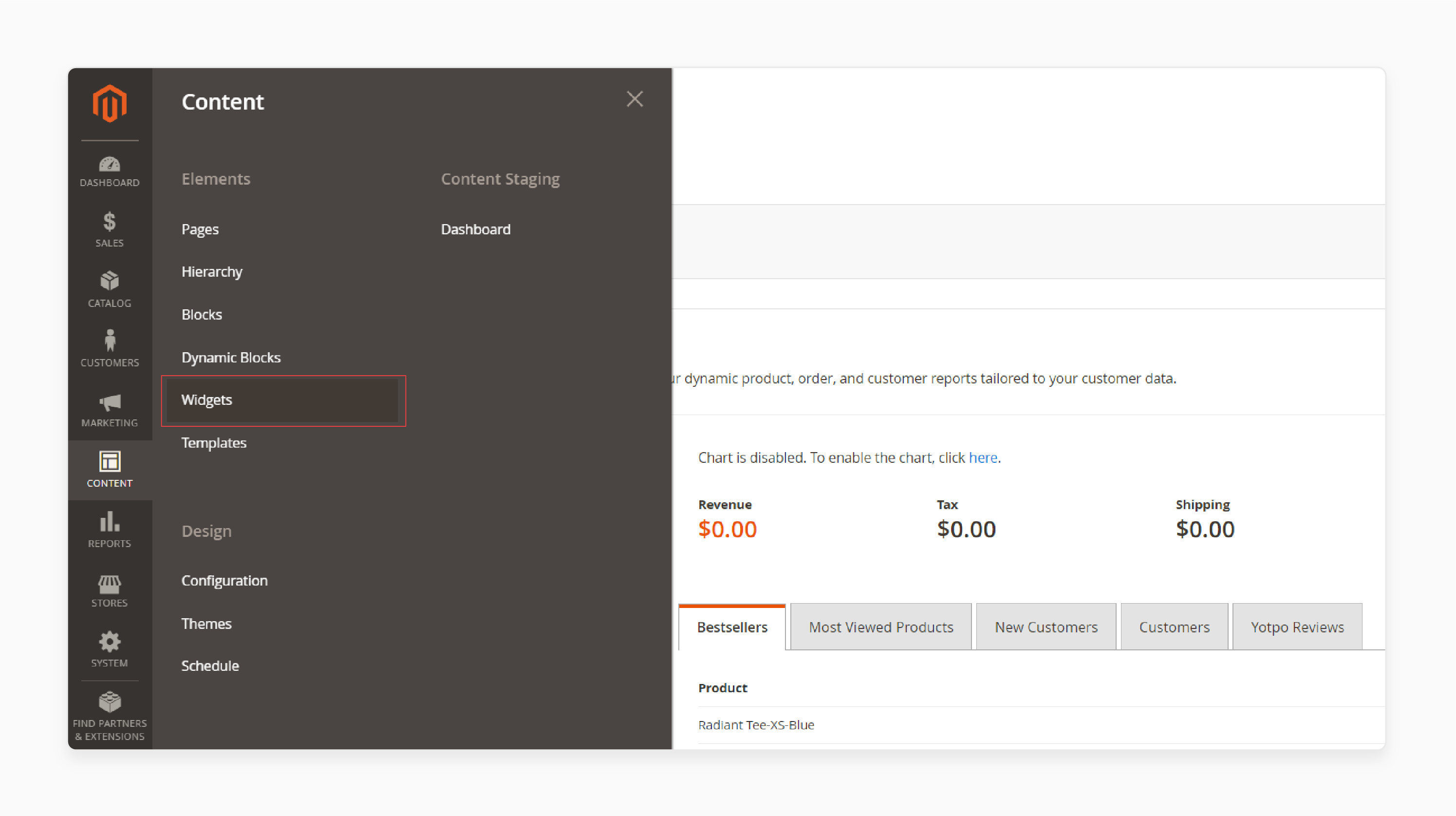
- Click on content in the main menu and select widgets.
Step 3: Add New Widget
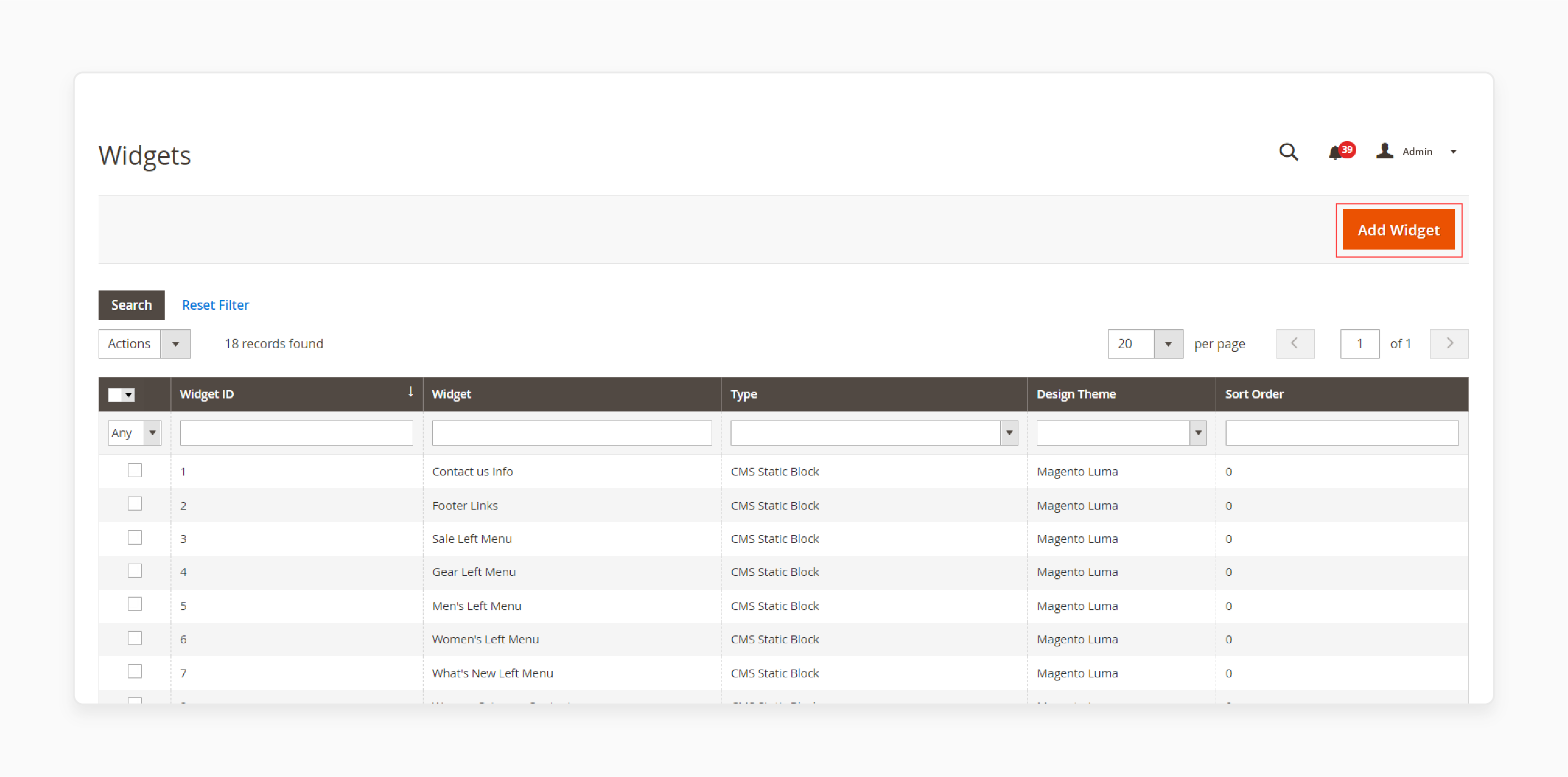
- Click on the add widget button located in the top right corner of the page.
Step 4: Select Widget Type
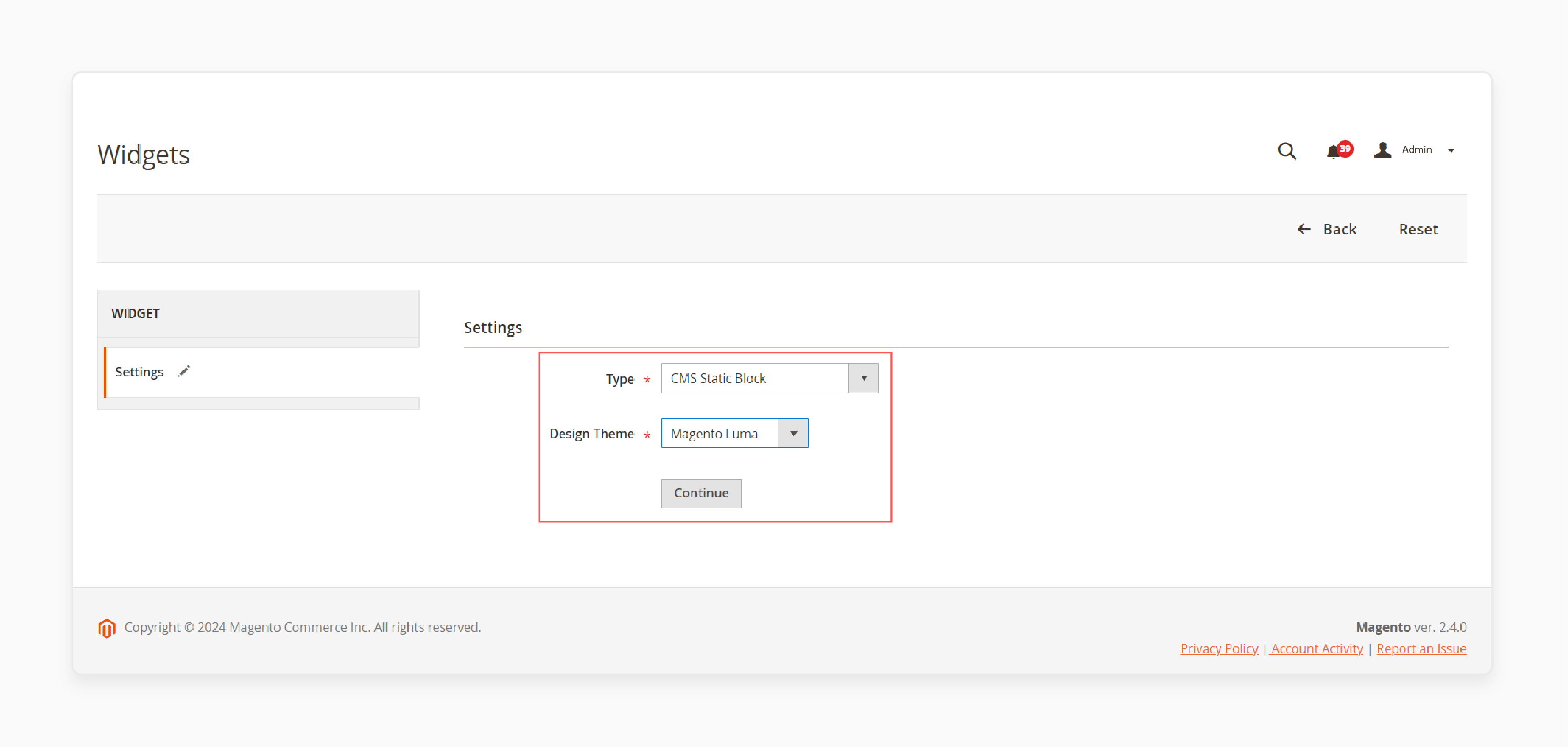
- In the widget type dropdown menu, choose the catalog products list.
Step 5: Configure the Widget Options
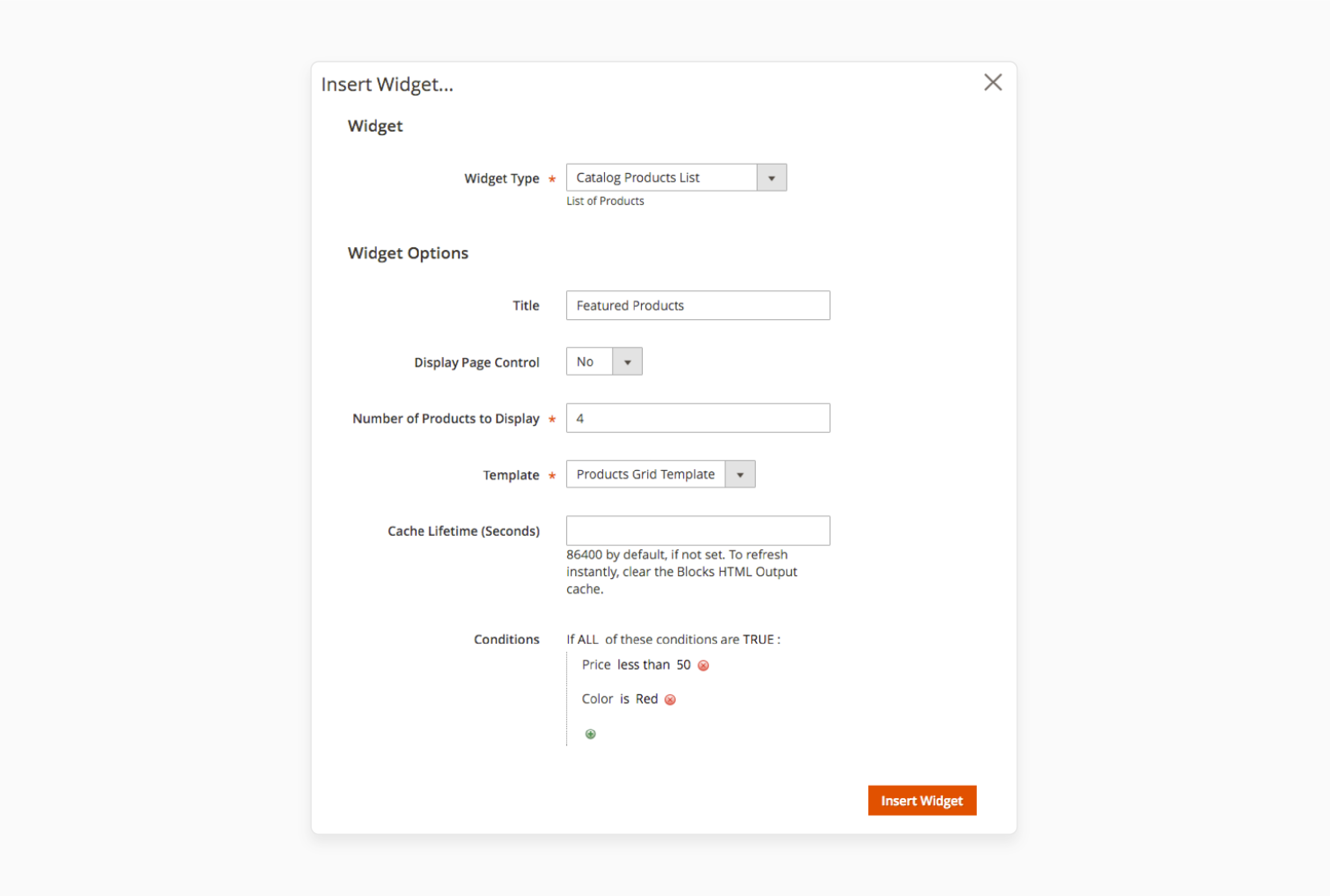
-
In the left panel, select widget option 2.
-
Set display products to one of-
-
All Products: shows products in sequence, the newest first.
-
New Products: shows only products marked as "new."
-
-
To enable pagination, set the display page control to "Yes."
-
Enter a number to set the order of products per page.
-
Set the number of products to display (default is 10).
-
Under conditions, define rules for which products to include.
-
Click the add icon.
-
Select product attributes and set their values.
Step 6: Clear Cache
- Go to System > Cache Management.
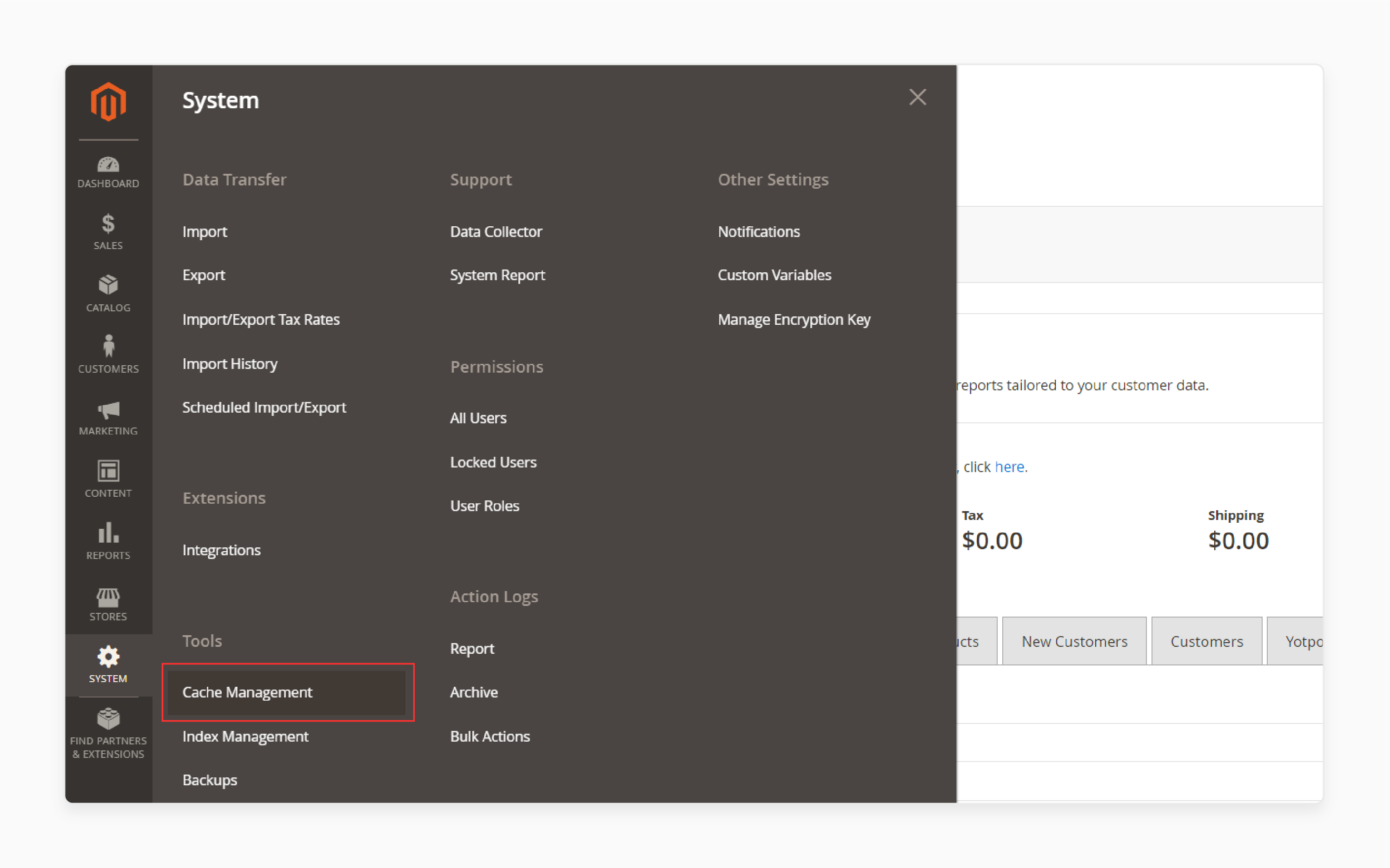
- Clear the Magento cache to apply the changes.
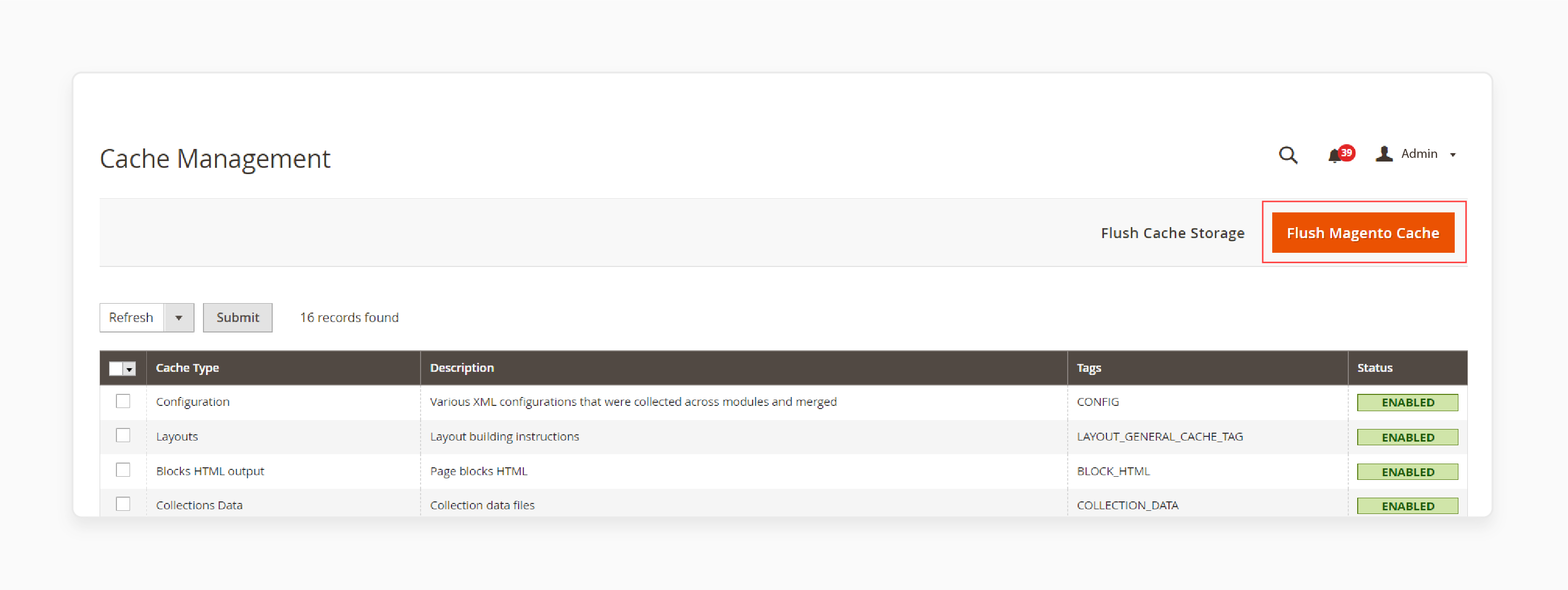
Step 7: Preview the widget
- Go to Content > Elements > Pages.
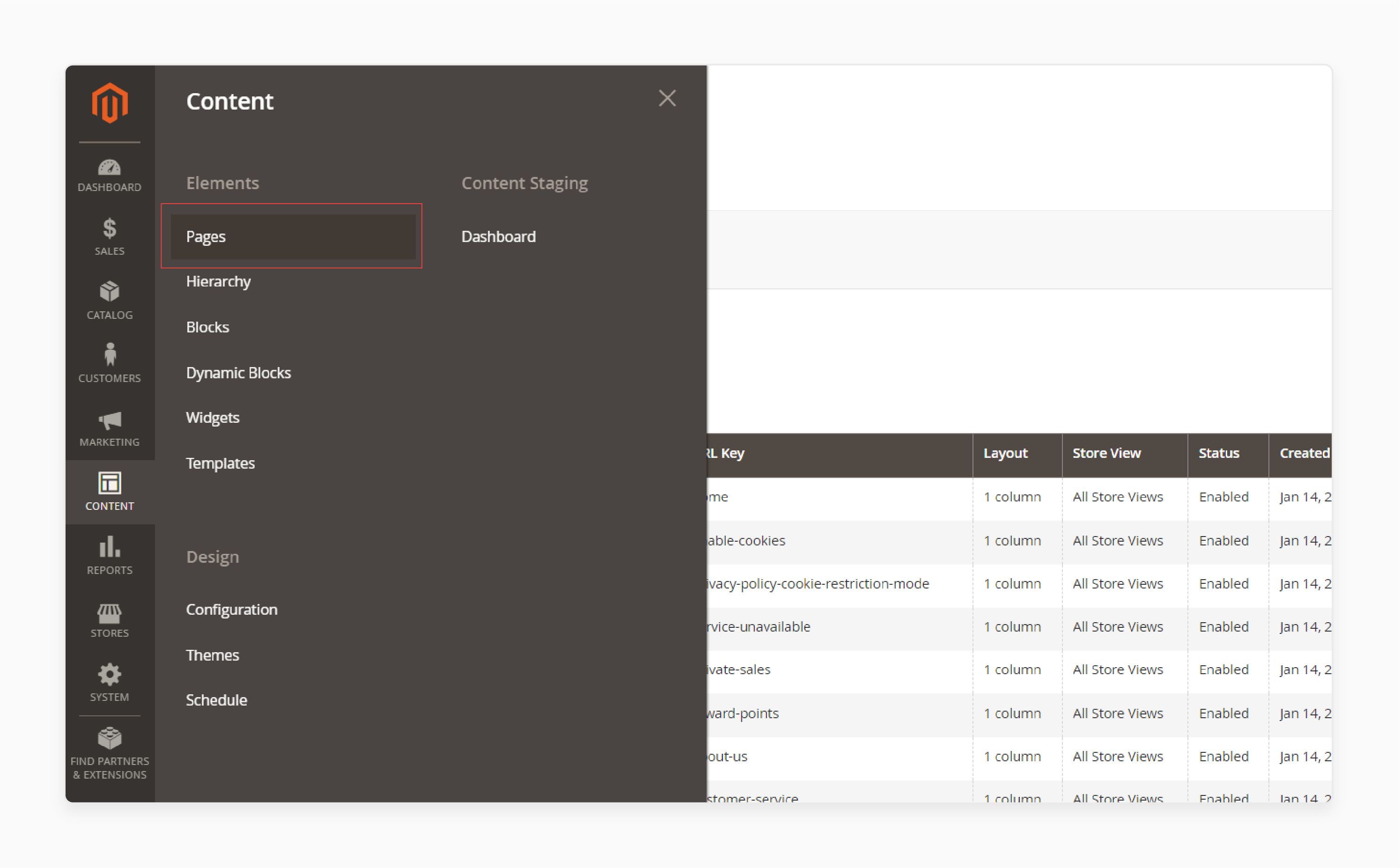
- Find the page where you placed the widget.
- Under the action column, select Preview.
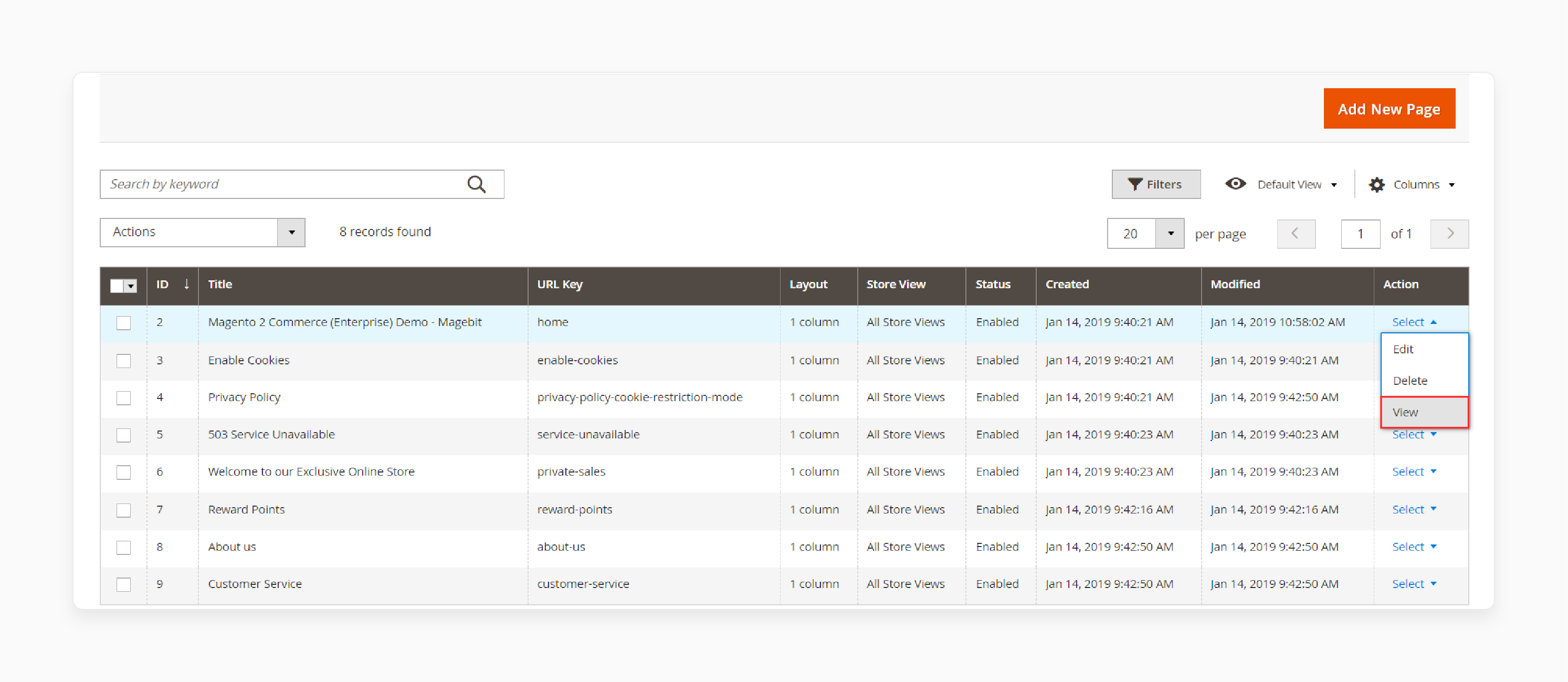
- Verify the product list will appear as configured.
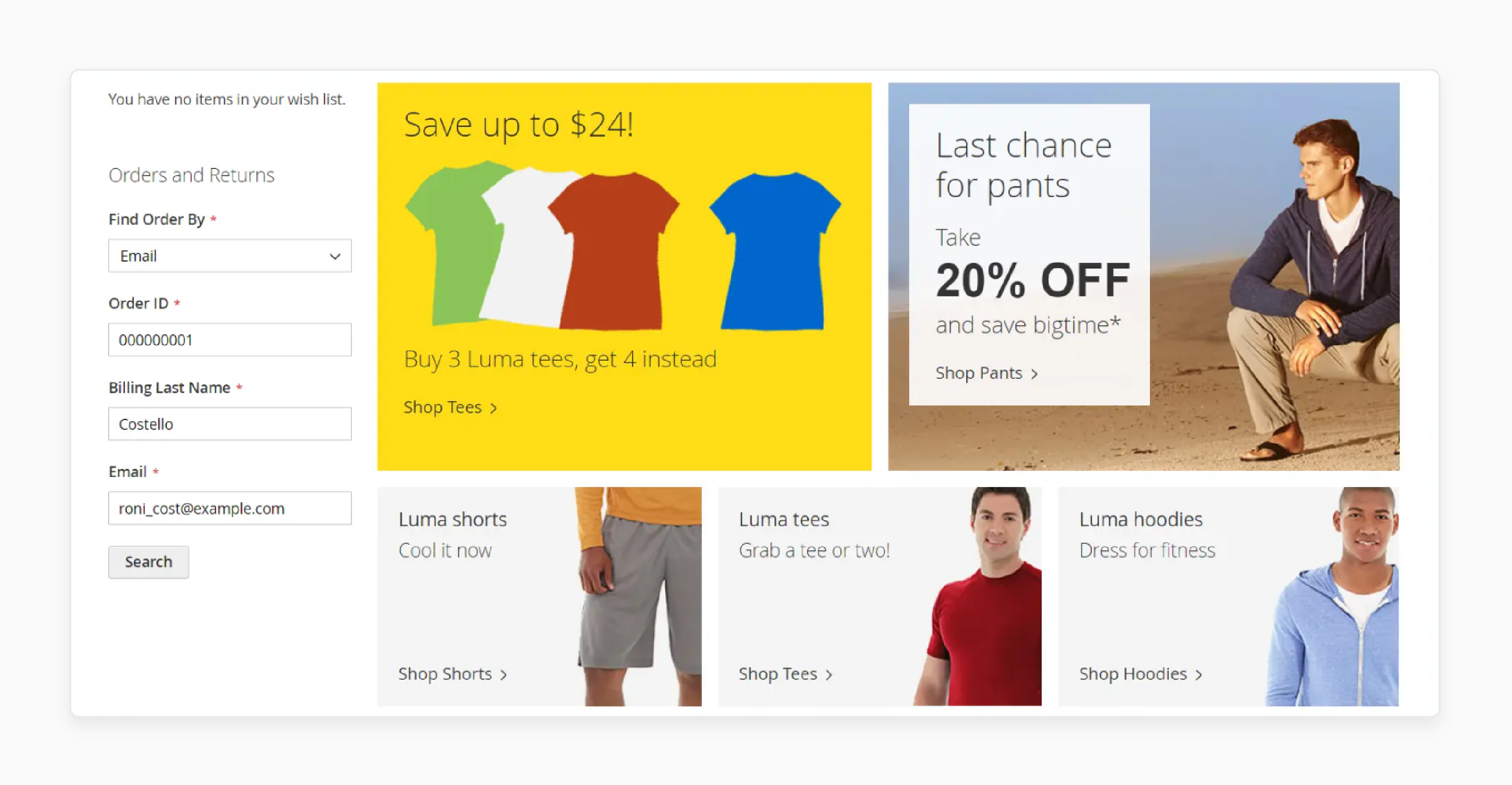
Comparing the Magento 2 Catalog Product List Widget with Competitors
| Features | Catalog Product List Widget | Competitors (WooCommerce, Shopify) |
|---|---|---|
| Customization Options | Highly customizable with templates and layout options. | Varies are typically customizable but may require plugins or themes. |
| Integration with Themes | Integrates well with Magento themes. | Dependent on the platform and theme ecosystem. |
| Performance | Optimized for Magento environments. | Performance varies based on hosting and optimization. |
| Product Display Flexibility | Supports various product display formats. | Depending on the platform, supports different formats. |
| SEO Friendliness | Built-in SEO features for product listings. | Depends on platform and additional plugins/extensions. |
| Responsive Design | Responsive out-of-the-box adapts to different devices. | Depends on the theme and customization. |
| Community and Support | Strong Magento community support. | Support availability varies based on platform and community. |
| Scalability | Scalable for large product catalogs. | Scalability depends on hosting and platform infrastructure. |
| Advanced Features | Advanced B2B and B2C capabilities, robust admin panel. | Varies: some platforms offer advanced features for product listing. |
| Cost | Open-source (community edition); costs vary for Magento enterprises. | Subscription or one-time purchase fees; costs vary widely. |
Troubleshooting Tips with Magento 2 Catalog Product List Widget
| Troubleshooting Issues | Details |
|---|---|
| Clear Cache and Reindex | The issues can arise due to cached data or indexing problems. Go to System > Cache Management in the Magento admin panel to clear the cache. Additionally, users can reindex by navigating to System > Index Management. |
| Check Extension Conflicts | Users have other extensions installed, and they modify product listing or display. It can cause conflicts. Users can temporarily disable other extensions to see if the issue persists. The issues occur with only the Catalog Product List Widget active. |
| Check Widget Configuration | Ensure that the widget is configured correctly with the desired settings. Go to Content > Widgets in the admin panel. Find your Catalog Product List Widget. Review its settings, such as product selection, layout, and display options. |
| Server Configuration | Users can check if the the server meets Magento's requirements or not. They should do this, especially while having performance issues. Check the PHP version, memory limits, and other server settings recommended for Magento. |
| Theme Compatibility | Verify that the widget is compatible with the Magento theme. Sometimes, theme updates or customizations can affect widget functionality. Check for any theme-specific instructions or updates related to widgets. |
| Log Files and Error Reporting | Check Magento's log files (var/log directory) for any specific errors related to the widget. Enable error reporting in Magento's index.php or env.php file. This will show errors on-screen for debugging. |
| Review Console Errors | Use your browser's developer tools to check for JavaScript errors. Users can usually access them by pressing F12. Look for console messages about the widget. Addressing these errors can provide insights into what might be causing issues. |
| Consult Community and Support | Utilize Magento's community forums, official documentation, or support resources for additional troubleshooting steps. Others in the same part may have encountered similar issues and found solutions. |
| Magento Version Compatibility | Ensure that the widget is compatible with the Magento version. Updates to Magento core or extensions can sometimes introduce compatibility issues with widgets. Refer to the extension's documentation or support resources for compatibility information. |
FAQs
1. How do I create a product list widget in Magento 2?
To make a product list widget, adjust the widget settings. These settings are included in the list of product selection and display options. You also choose product blocks to include and set the product order. Then, insert new widget code that determines the content into the desired pages and save.
2. What does the Magento 2 catalog product list widget display?
The widget displays live data that is pulled from your product catalog. It includes recently added products. It highlights new items that customers may find relevant and engaging.
3. Can I customize the content of the new products list in widget?
You can configure the widget in Magento. It shows only products you want to add within a specified date range. The feature ensures that the list always shows the latest item that appears in other catalogs.
4. How often does the product list widget refresh the page cache?
The widget offers automatically updated product information. It typically refreshes every 86400 seconds (24 hours). This ensures that customers see the newest products.
5. How do I configure the Magento 2 Catalog Product List widget to show specific products?
Configuring the widget settings to use them to filter products by attributes. It includes date ranges or specific product IDs. This customization enables you to tailor the product list. You can do this to meet specific promotional or marketing goals.
6. Where can I place the product list widget on my Magento 2 store?
You can insert product blocks widgets into any part of the page within your Magento2 store. This flexibility lets you position product lists with thoughtful intent. You can put them where they will most affect customer engagement and conversion.
7. How does the Magento 2 Catalog Product List widget benefit my ecommerce store?
The widget shows live data from your product catalog. It tells customers about the latest products. This feature improves the user experience. It also boosts product visibility and sales on your ecommerce site.
Summary
Magento 2 Catalog Product List Widget is a powerful tool for ecommerce websites. It enhances customer experience. It shows new arrivals and bestsellers in grids or lists that you can customize. Here’s an overview of its importance-
-
Enhances visibility of new arrivals and bestsellers.
-
Customizes product lists for targeted promotions.
-
Improves user experience with responsive design.
-
Provides real-time updates for accurate product information.
-
Enables strategic promotions such as seasonal campaigns and flash sales.
Explore Magento server hosting solutions to ensure smooth integration of catalog products list widgets on your ecommerce.





