
Magento 2 Catalog Permission Extensions: Advanced Permissions
Are you looking to control who can see your products in Magento? Magento 2 Catalog Permission Extension helps you manage access to your store’s catalog.
This tutorial will guide you on limiting access to hide certain CMS pages due to business reasons.
Key Takeaways
-
Understand how to restrict access to products, categories, and CMS pages by customer group.
-
Learn how to redirect unauthorized users to specific CMS pages.
-
Configure permissions through the Magento admin panel.
-
Explore the types of Catalog Permissions.
-
Discover popular extensions for Magento Catalog Permissions.
-
Get insights into the advanced strategies and best practices of the catalog permissions gallery.
-
How To Configure Magento 2 Advanced Category Permissions for Customer Groups
-
Effective Approaches For Integrating Third-Party Magento Advanced Permissions
Features of Magento 2 Advanced Category Permissions
I. Personalized Experiences for Different Customer Segments
Restricting access to specific categories can make customers feel valued and encourage engagement. Follow the practices below for an enhanced user engagement:
-
Restrict access to certain categories and products to create personalized experiences.
-
Show a ‘Wholesale’ category only to B2B customers with exclusive products and pricing.
-
Provide a ‘Members Only’ category for customers who have logged in or reached a loyalty tier.
-
Hide ‘Clearance’ or ‘Outlet’ categories from full-price retail customers to maintain brand perception.
II. Increased User Registrations
Allow access to a ‘Special Offers’ category only after account creation. After this, use email marketing to promote additional deals. Follow the below practices to encourage sign-ups:
-
Hide product pricing and the ‘Add to Cart’ buttons until customers create an account and log in.
-
Capture customer data and grow your email marketing list.
-
Retarget registered customers with personalized offers.
III. Improved User Experience
Redirect restricted customers to a relevant page (e.g., login screen) with a message explaining the restriction. Follow these practices to improve UX compared to a broken link or empty page:
-
Hide irrelevant categories and products to streamline site navigation and search results.
-
Enhance the browsing experience by showing only relevant items to each customer segment.
IV. Enhanced Promotional Capabilities
-
Integrate with Visual Merchandiser and Private Sales to temporarily ‘lock’ new products or sale items.
-
Restrict a ‘Black Friday Deals’ category in the weeks leading up to the event, then open it to all customers when the sale starts.
V. Simplified Management
-
Apply rules to multiple categories/products using mass actions.
-
Automatically apply parent category permissions to child products.
-
Customize restriction messages and redirects globally or per category.
-
Schedule permission changes in advance, like making a seasonal category shoppable on a certain date.
How To Configure Magento 2 Advanced Category Permissions for Customer Groups
1. Multiple Permission Rules for Different Customer Groups and Websites
-
Browse Catalog: Permit all users to browse the catalog and display prices to all users.
-
Enable Purchases: Restrict purchases to the 'Wholesale Customer' group only.
-
Access to the 'Collections' Category: Allow logged-in users to access the 'Collections' category. Also, hide the 'Collections' option from guests in the main menu.
-
Category Permissions Section: Enable the new Category Permissions section on the Category Page. Set access permissions for each category.
-
Multiple Permission Rules: Create multiple permission rules for different websites and customer groups.
2. Configure Category Permissions
-
On the Magento Admin sidebar, navigate to Stores > Settings > Configuration.
-
In the left panel, expand 'Catalog' and select Catalog underneath.
-
Expand the Category Permissions section.
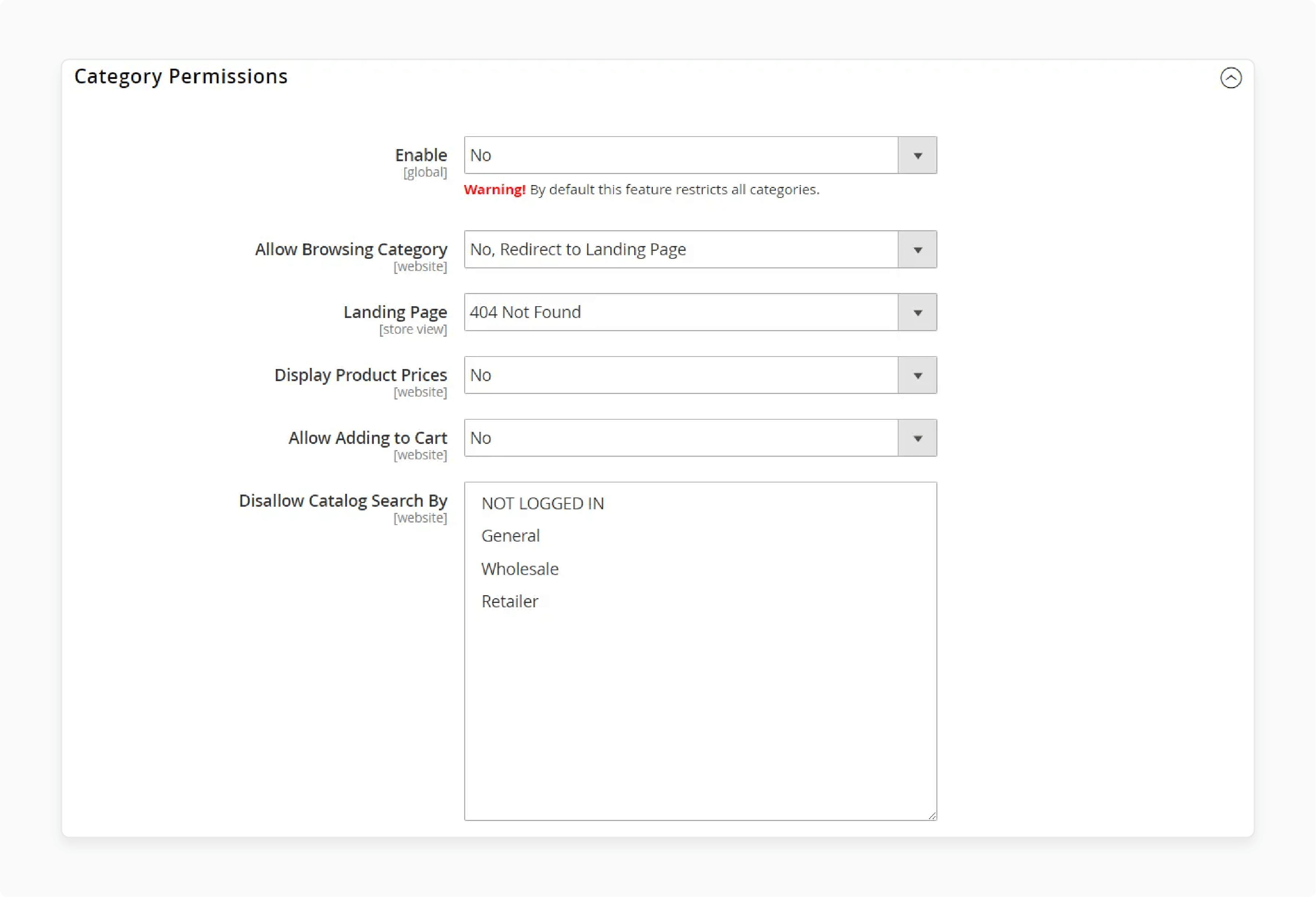
-
Set Enable to 'Yes'.
-
Configure other options according to your store's requirements for allowing or restricting access.
-
Click on Save Config when complete.
-
If prompted, update the cache by clicking the Cache Management link in the system message.
Note: Shared Catalog fully controls all category permissions when it is active. This feature overrides all existing group permission settings for categories in the catalog.
3. Allow Browsing Category
-
Set Allow Browsing Category to Specified Customer Groups.
-
In the Customer Groups box, select each group permitted to browse the products.
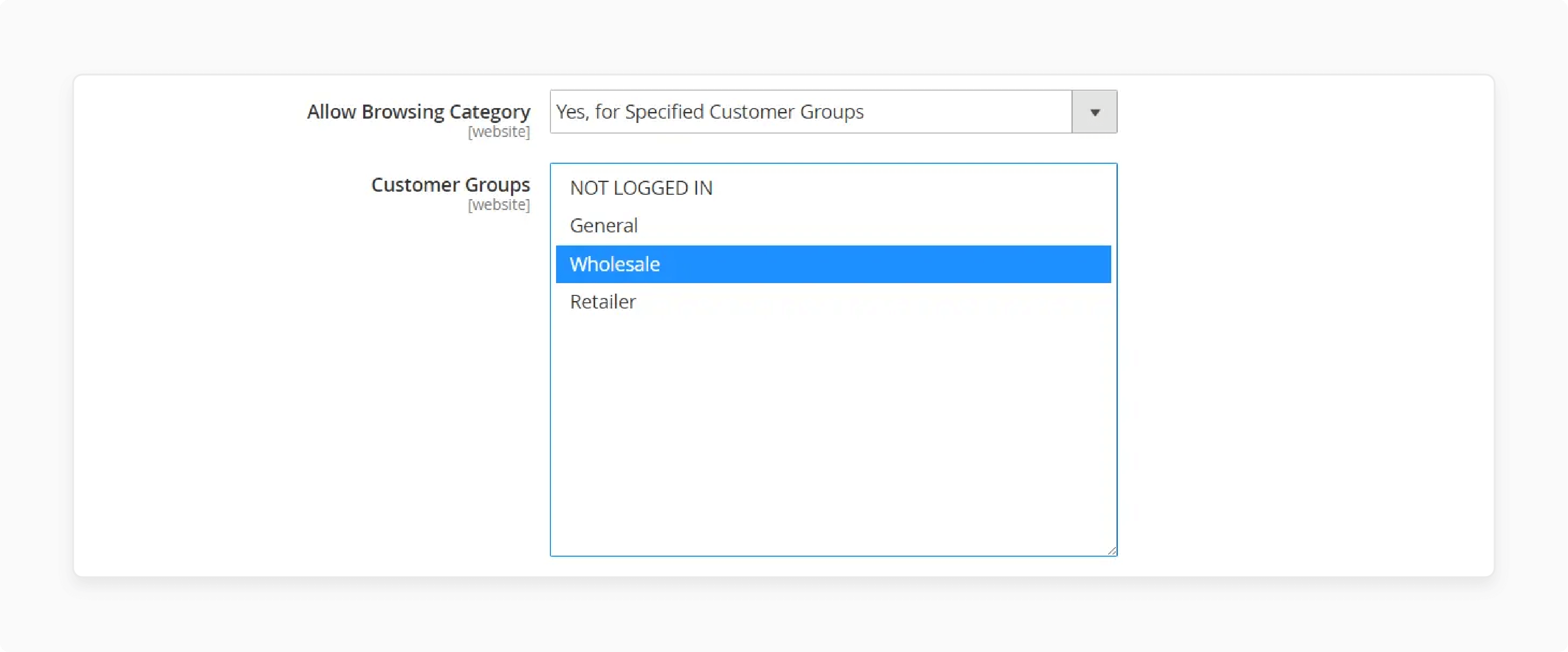
4. Disable Access and Redirect
-
Set Allow Browsing Category to No, Redirect to Landing Page.
-
Choose the Landing Page where visitors will be redirected.
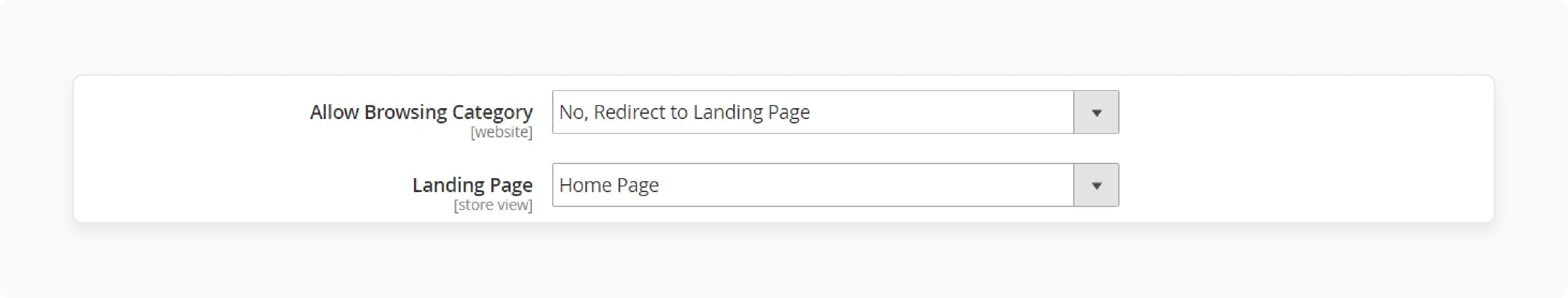
5. Display Product Prices
-
Set Display Product Prices to Yes, for Specified Customer Groups.
-
In the Customer Groups box, select each group permitted to view product prices.
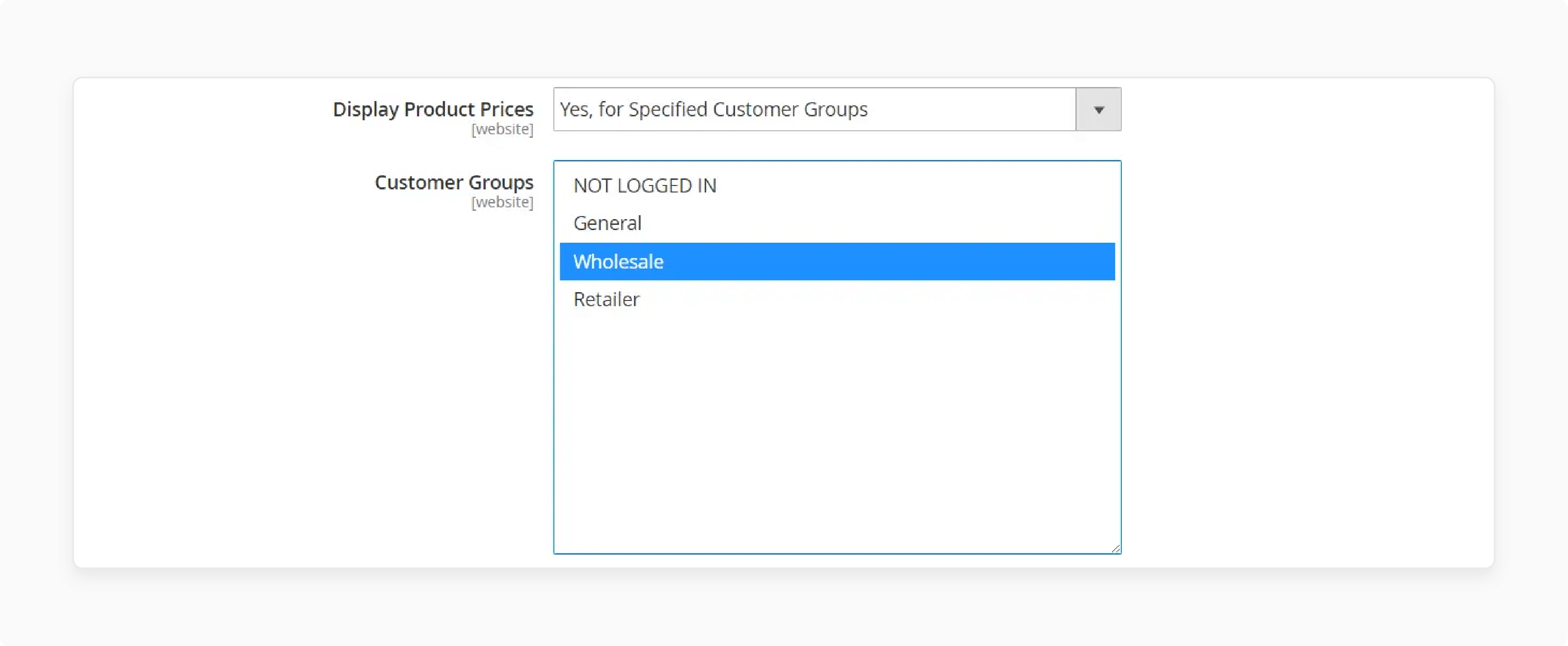
6. Allow Adding to Cart
-
Set Allow Adding to Cart to Yes for Specified Customer Groups.
-
In the Customer Groups box, select each group permitted to add products from the category to the cart.
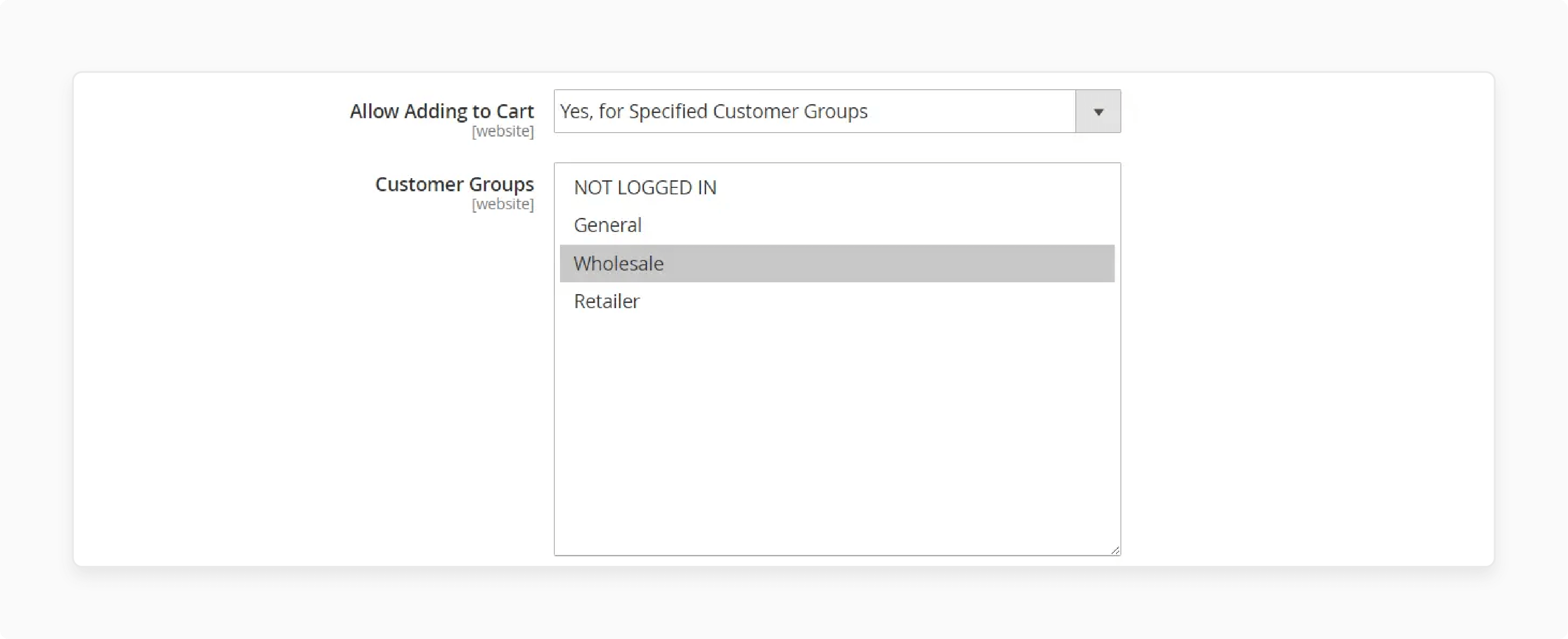
7. Disallow Catalog Search
-
Select NOT LOGGED IN to restrict Catalog Search to logged-in customers only.
-
Select each group to restrict specific customer groups from using Catalog Search.
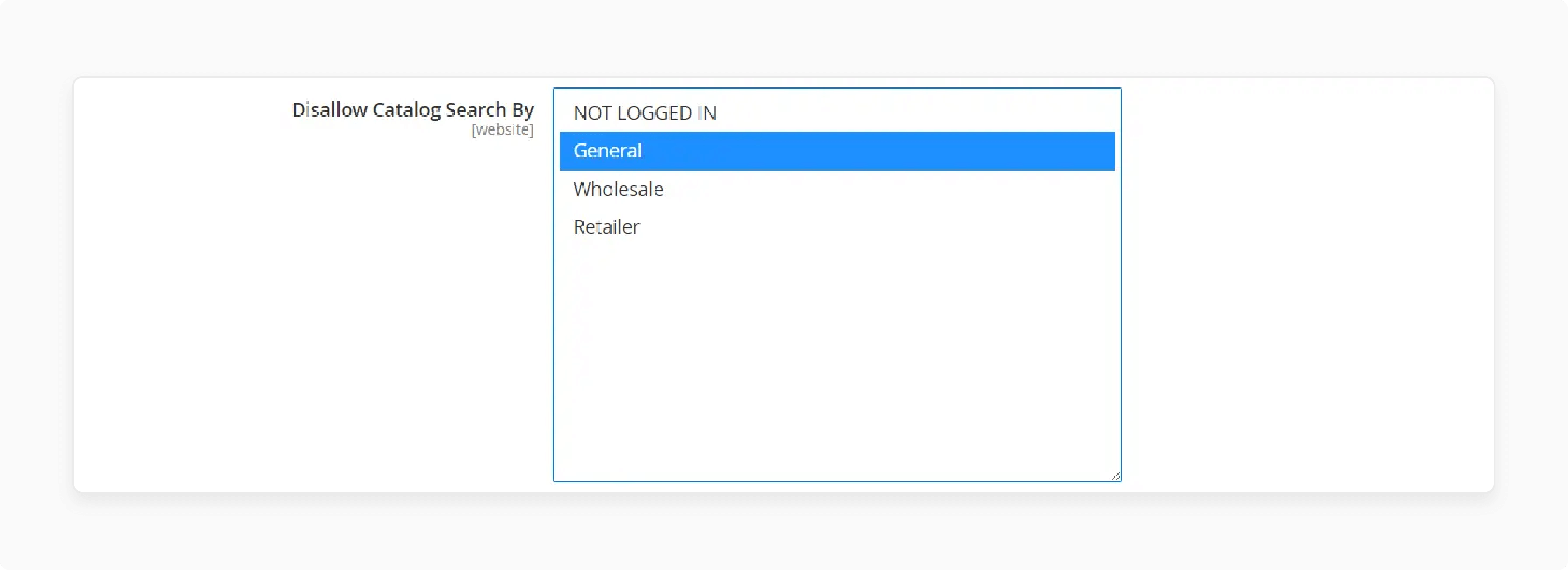
Note: To select multiple groups for every section, hold down the Ctrl key (PC). For MAC users, press the Command key (Mac) while clicking each group.
Top 5 Extensions For Magento Catalog Permissions
1. Customer Group Catalog Permissions Extension for Magento 2 by Aheadworks
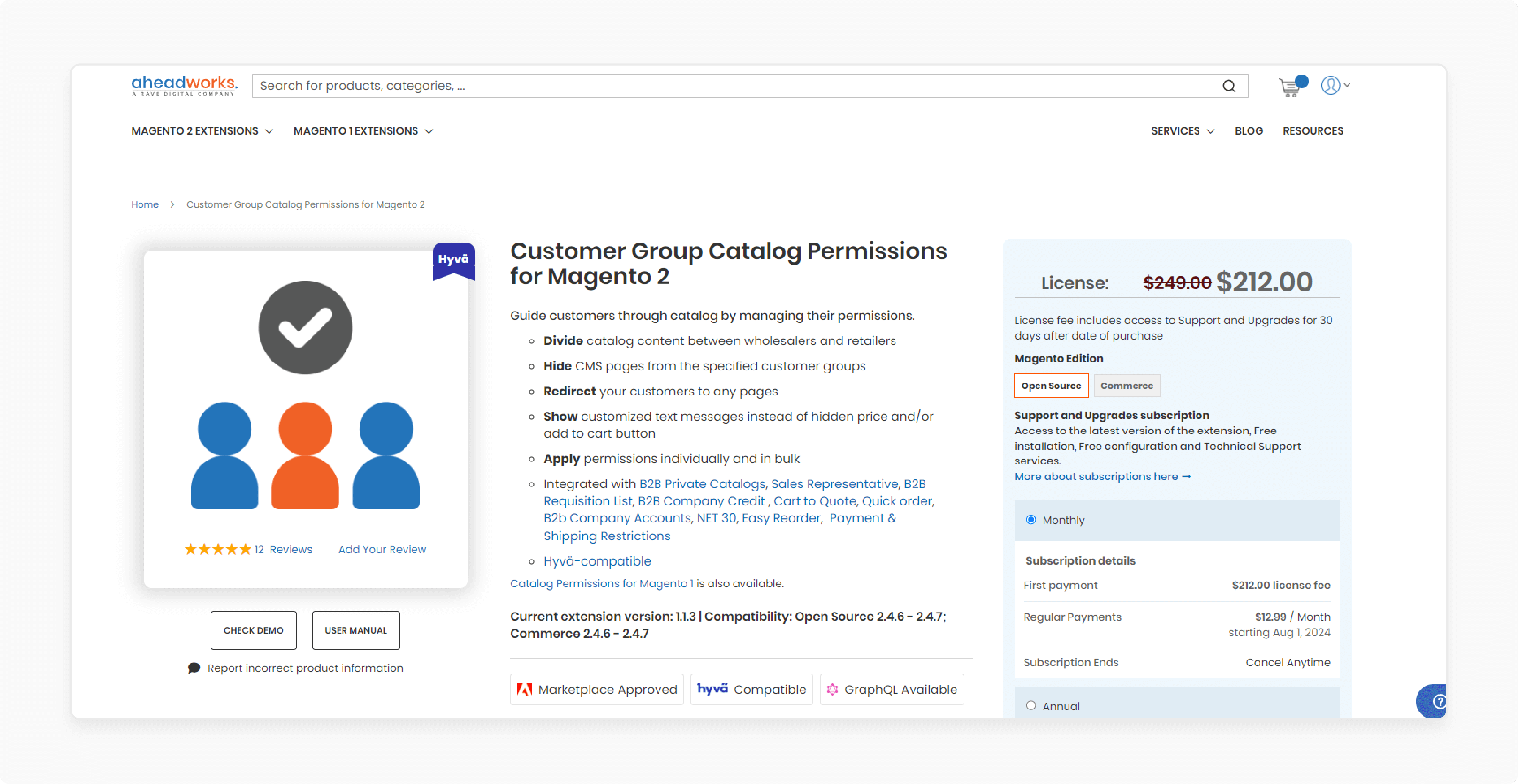
Magento 2 Aheadworks Customer Group Catalog Permissions allows you to assign segments to your catalog for specified customer groups. Customer groups can view certain customer pages integrated with the following:
-
B2B Private Catalogs
-
Sales Representative
-
B2B Requisition List
-
B2B Company Credit
-
Cart to Quote
-
Quick Order
-
B2B Company Accounts
-
NET 30
-
Easy Reorder
-
Shipping & Payment Restrictions
Features
-
Segment catalog content for wholesalers and retailers.
-
Restrict CMS pages for specific customer groups.
-
Redirect customers to designated pages.
-
Display customized text messages in place of hidden prices or add-to-cart buttons.
-
Apply permissions both individually and in bulk.
-
Compatible with Hyvä.
Pricing
-
Magento Monthly Open Source Edition- $212.00
-
Magento Annual Commerce Edition- $424.00
2. Magento 2 Advanced Permissions Extension by Amasty
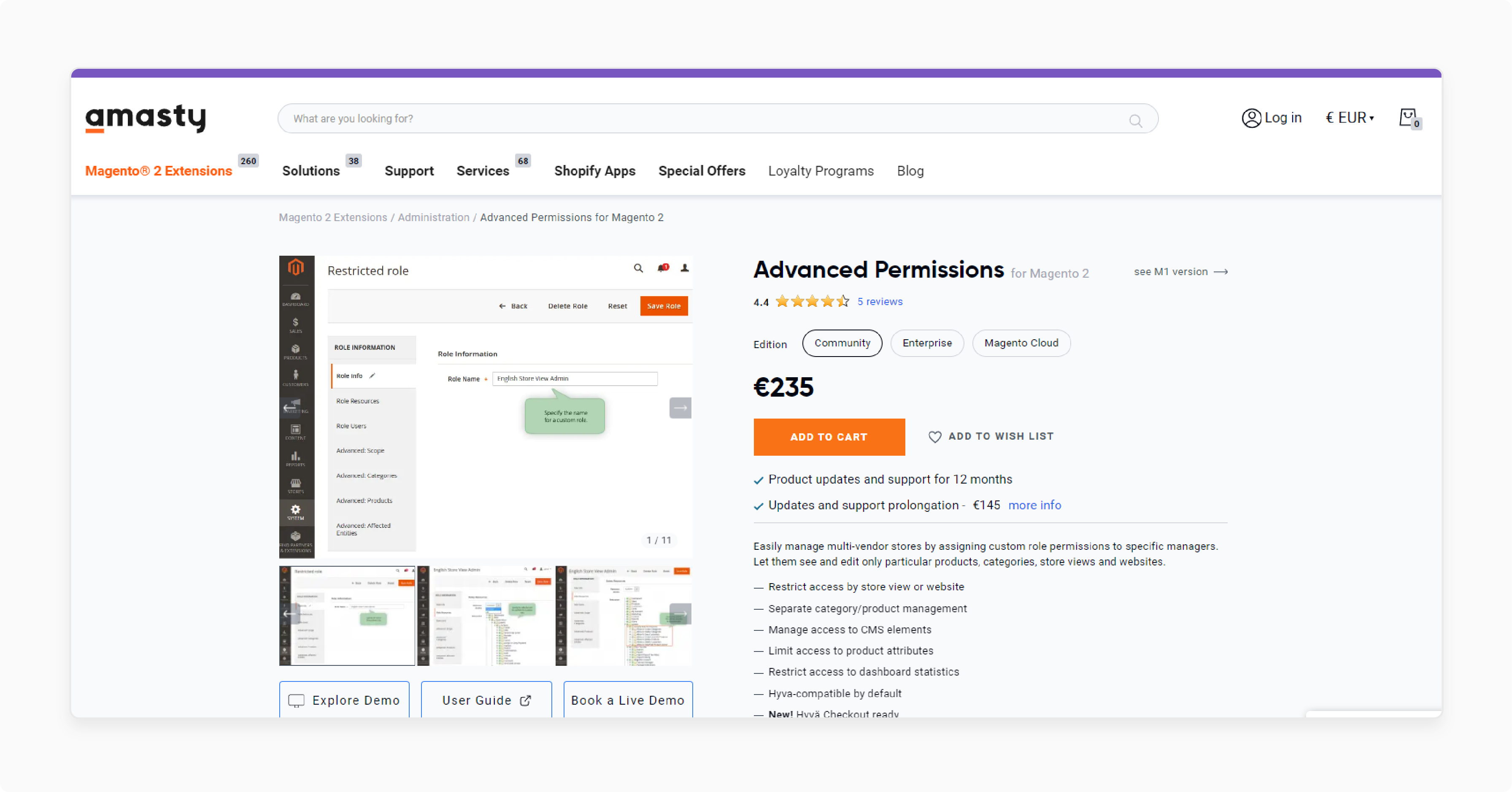
Amasty Magento 2 Advanced Permissions Extension manages multi-vendor stores. It assigns custom role permissions to specific managers. It allows them to view and edit only designated products, categories, store views, and websites.
Features
-
Restrict access by store view or website.
-
Separate product and category management.
-
Control access to CMS elements.
-
Limit access to specific product attributes.
-
Restrict access to dashboard statistics.
-
Compatible with Hyvä by default.
Pricing
-
Magento Community Edition- $229.00
-
Magento Enterprise Edition- $529.00
-
Magento Cloud Edition- $829.00
3. Magento 2 Category Permissions Extension by BSSCommerce
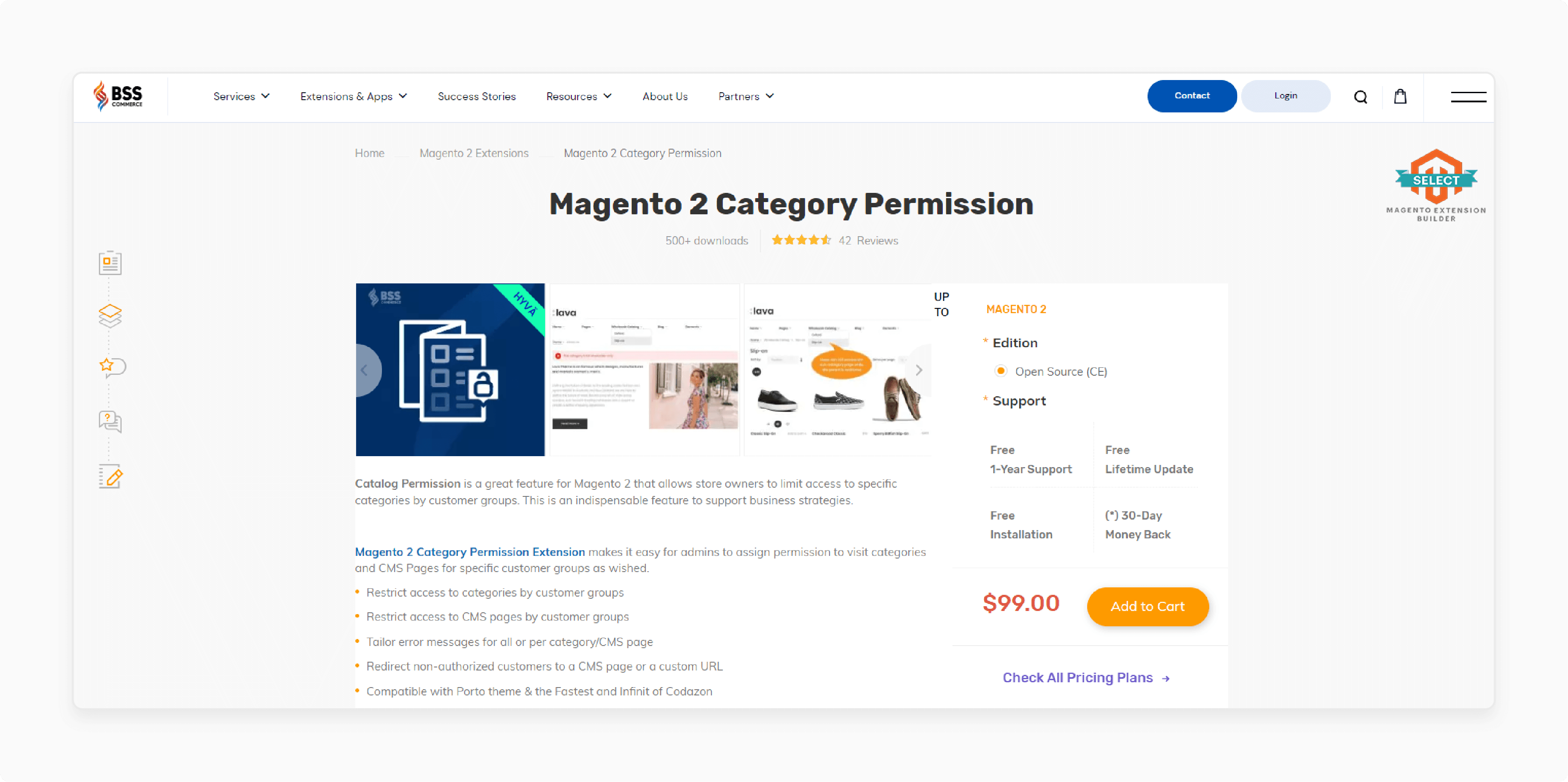
BSSCommerce's Magento 2 Category Permissions Extension supports business strategies. It simplifies the process for admins to assign permissions. Also, Magento 2 allows CMS pages to designated customer groups.
Features
-
Limit category access to one category by customer groups.
-
Compatible with Porto theme, Fastest, and Infinit by Codazon.
-
Customize error messages for all categories or products or individually.
-
Redirect unauthorized customers to a CMS page or custom URL.
-
Support GraphQL/REST API.
-
Compatible with Magento 2.4.7 and PHP 8.2.
Pricing
Magento Open Source (CE) Edition + Free Support- $99.00
4. Catalog Permissions For Magento 2 by Mageplaza
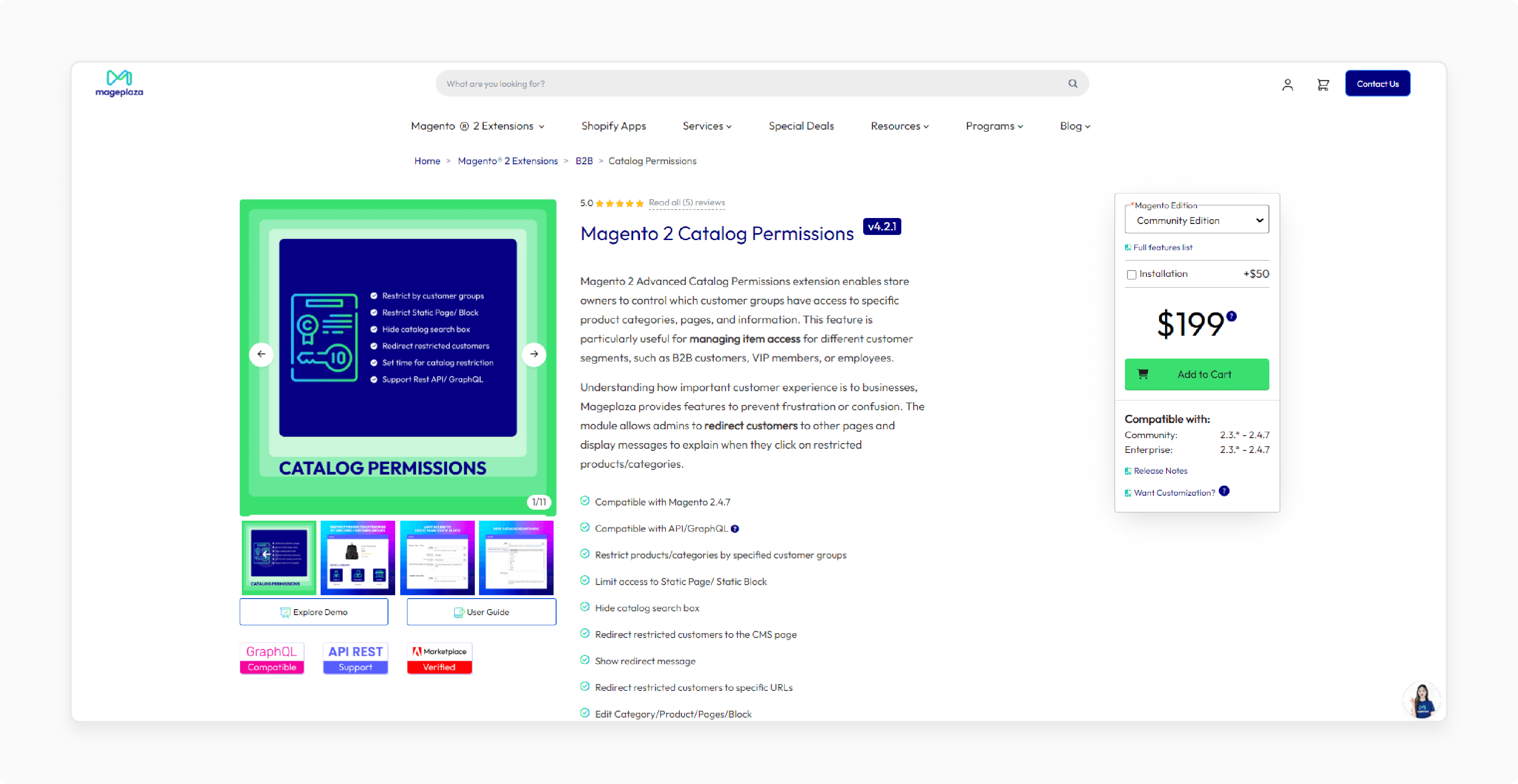
Mageplaza's Catalog Permissions Extension allows customers to access segments. Examples include B2B customers, VIP members, or employees. Flat Catalog enables admins to redirect customers to alternative pages. It displays restriction messages when they attempt to access restricted products or categories.
Features
-
Limit access to categories for Static Pages and Static Blocks.
-
Display redirect messages and hide categories in the catalog search box.
-
Edit page categories, products, pages, and blocks.
-
Set valid time periods for catalog restrictions.
-
Supports REST API and GraphQL.
-
Compatible with Magento 2.4.7.
Pricing
-
Magento Community Edition + Installation- $219.00
-
Magento Enterprise/Cloud Edition + Installation- $389.00
5. Magento 2 Advanced Permissions by Aitoc
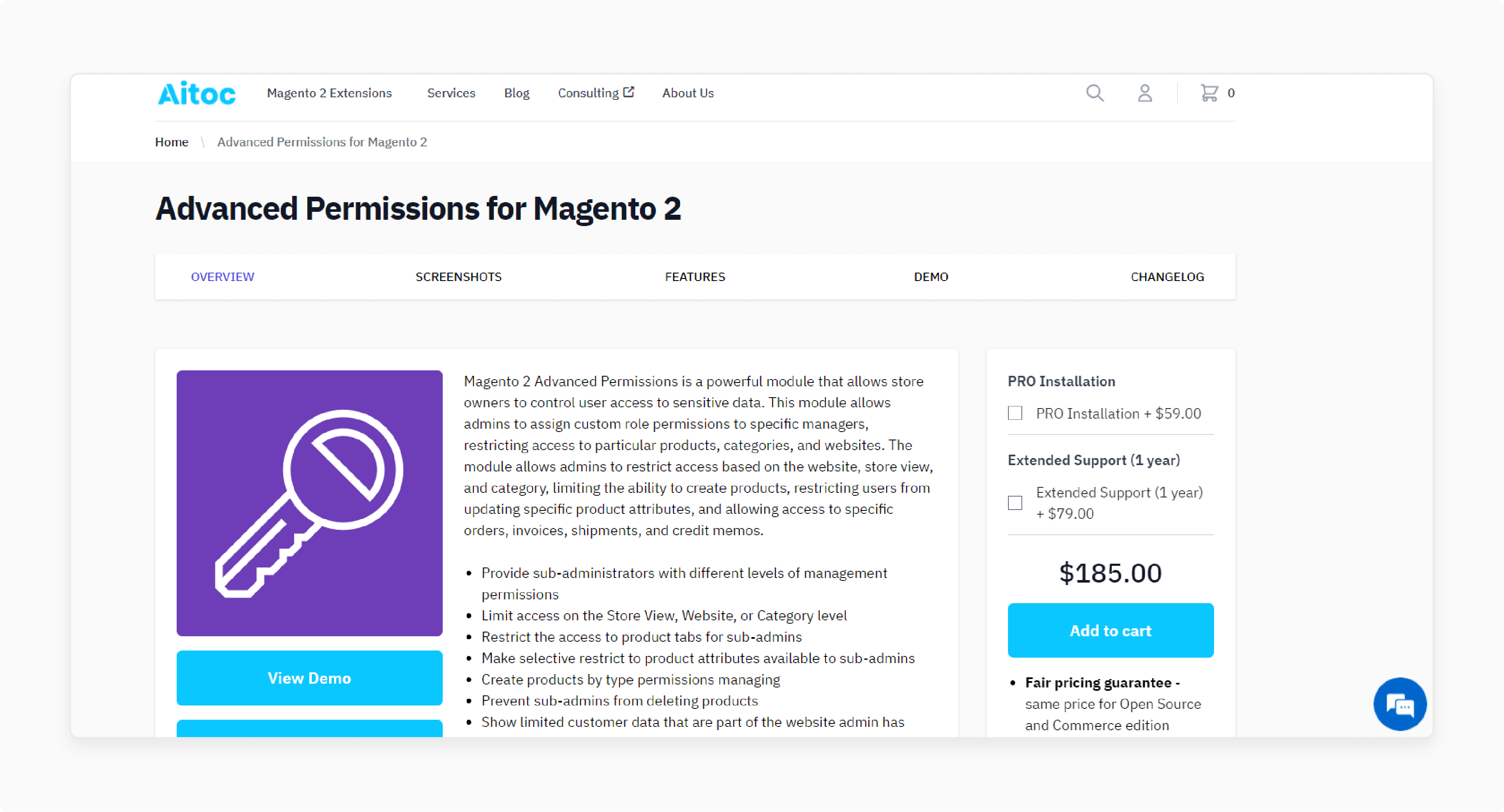
Aitoc's Magento 2 Advanced Permissions Module allows admins to assign custom role permissions to specific managers. They can grant access to specific orders, invoices, shipments, and credit memos.
Features
-
Grant sub-administrators varying levels of management permissions.
-
Restrict access at the Store View, Website, or Category level.
-
Limit sub-admin access to specific product tabs.
-
Selectively restrict sub-admin access to certain product attributes.
-
Prevent sub-admins from deleting products.
-
Display limited customer data relevant to the website that the admin has access to.
Pricing
-
PRO Installation + Extended 1-year Support- $323.00
-
Self Installation + No Support- $185.00
Advanced Strategies For Magento 2 User Permissions
| Strategy | Description |
|---|---|
| Creating exclusive product catalogs | Restrict certain categories or products to be visible only to specific customer groups such as VIPs or wholesalers. |
| Implementing tiered pricing models | Show different product prices to different customer groups based on their membership level or purchase history. |
| Leveraging restrictions for marketing campaigns | Temporarily restrict access to certain products or categories as part of a marketing campaign to create exclusivity and drive demand. |
Effective Approaches For Integrating Third-Party Magento Advanced Permissions
| Practice | Description |
|---|---|
| Organize customer groups efficiently | Create well-defined customer groups based on relevant criteria for easier permission management. |
| Leverage hierarchical category structures | Apply permissions hierarchically to parent and child categories. |
| Monitor and adjust permissions regularly | Periodically review and update file permissions. Align with changing business requirements and strategies. |
| Customize restriction messages | Provide clear and contextual messages. Explain why customers are being restricted from certain content. |
| Integrate with other marketing tools | Combine catalog permissions with category and product tools. Use email marketing and promotions for more effective campaigns. |
FAQs
1. Can I restrict access to parent categories?
Assigning permissions to a parent category will apply those restrictions to its child categories as well. Products within child categories inherit the parent's permissions.
2. What happens if a product and its category have different permissions?
The most restrictive permissions take priority. If a product is accessible but its category is restricted, unauthorized users won't be able to view the product.
3. Will restricted products still appear in search results?
No, a user cannot access products and categories that are completely hidden from them. This includes hiding products in search results.
4. Can I restrict access to specific websites or store views?
Currently, the Magento 2 advanced permission extension allows admins to restrict customer groups. It does not have options to limit by website or store view.
Summary
Magento 2 Catalog Permission Extension allows store owners to manage product visibility for particular customer groups. Using the catalog features of the Magento 2 extension allows store admins to:
-
Manage who can view specific products and categories.
-
Restrict access to specific categories and CMS pages.
-
Manage product visibility with ease.
-
Improve special permissions tool and user experience for Magento users.
Consider exploring managed Magento hosting services to limit catalog visibility for B2B stores and promotional campaigns.





