
Steps to Use Magento 2 Call for Price Extension Free
Want to know how Call for Price Extension can empower ecommerce stores in Magento 2? A Magento 2 Call for Price Extension Free enables e-commerce stores to replace product prices with Call for Price. It fosters flexibility in pricing strategies for Magento.
This tutorial will cover the benefits of using Call for Price Extension for Magento 2.
Key Takeaways
-
Find out which free Magento 2 Call for the Price extensions are recommended and why.
-
Learn about the benefits of using the Magento 2 call extension in e-commerce stores.
-
Explore step-by-step installation and configuration tips to install the extension.
-
Understand real-world examples of successful implementations to inspire pricing strategies.
What is Magento 2 Call for Price Extension Free?
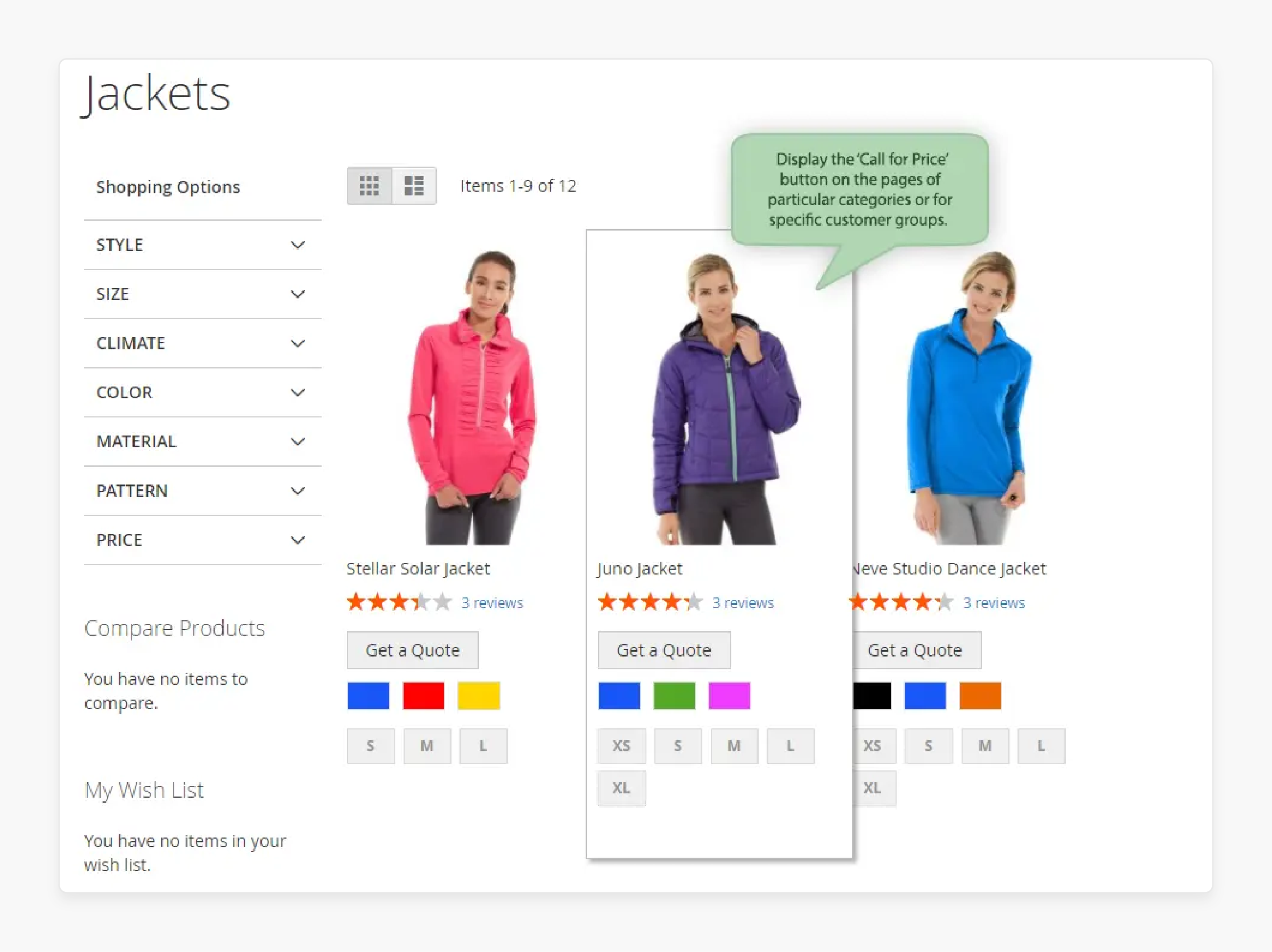
Magento 2 Call for Price Extension Free allows customers and the store owners to hide product prices. It replaces them with a Call for Price button or form.
A Magento 2 Call for Price Extension works by integrating into the product page. It is useful for store owners who deal with products where pricing varies. By implementing the extension, store owners can manage price inquiries and negotiations.
Importance of Call for Price Extension in E-Commerce
1. Flexibility in Pricing
-
The extension enables businesses like luxury boutiques or custom service providers.
-
It accommodates varying customer budgets and demands.
-
The extension adjusts prices based on market conditions or customer preferences.
2. Enhanced Customer Engagement
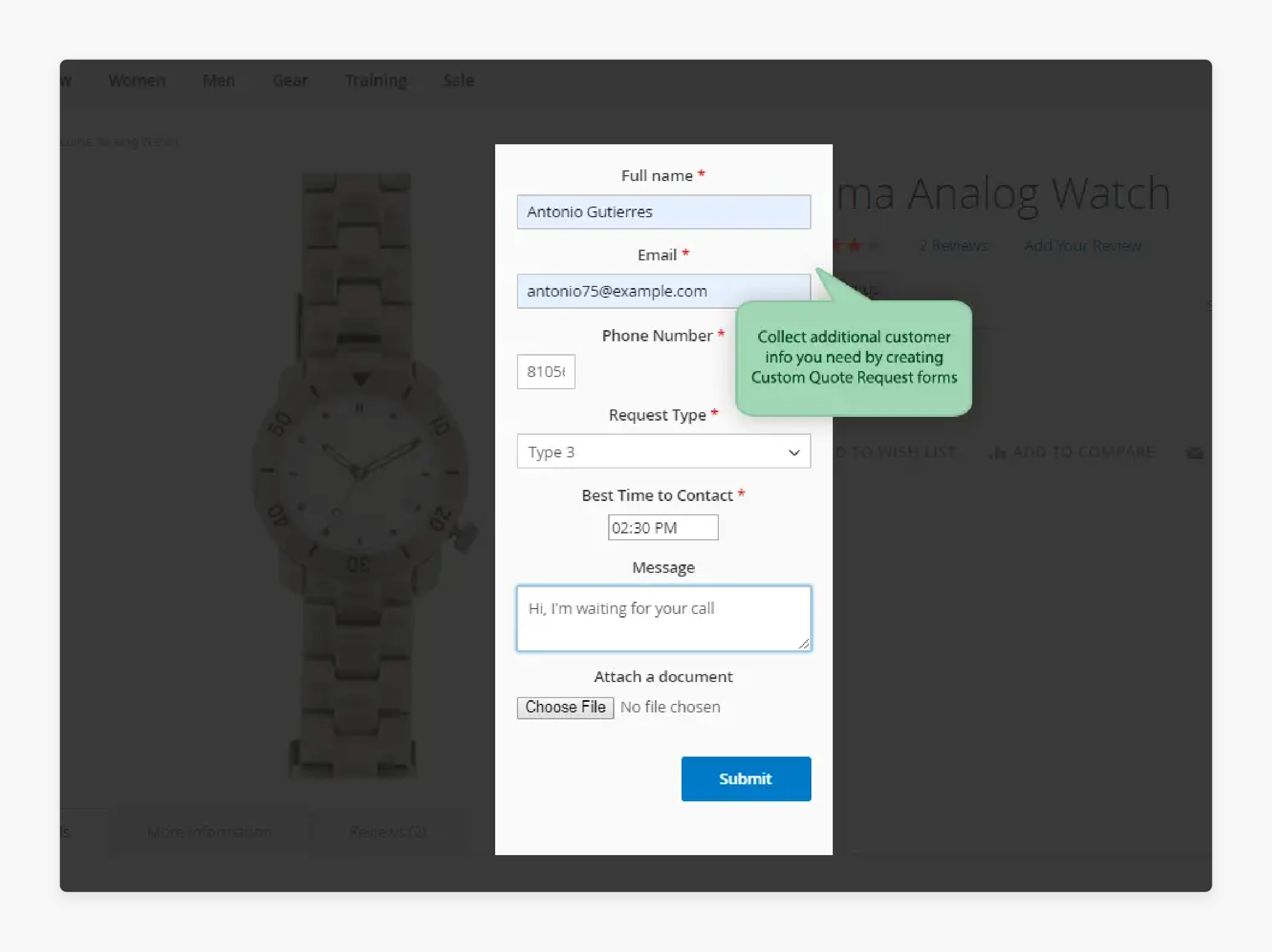
-
With the Call for Price option, businesses can encourage direct communication with customers.
-
For example, a custom furniture maker can talk with buyers about their special needs.
-
It leads to more informed purchasing decisions and higher customer satisfaction.
3. Adaptability to Customer Segmentation
-
The extension allows businesses to customize pricing strategies for different selected customer groups and store views.
-
For instance, a B2B supplier can hide prices for regular customers. They can offer negotiable rates for bulk orders to wholesalers.
-
It ensures tailored pricing that meets specific Magento market segment needs.
4. Compliance and Confidentiality
-
In industries like healthcare or specialized equipment sales, where pricing confidentiality is crucial.
-
The extension enables businesses to maintain discretion.
-
It can ensure compliance with regulatory pricing guidelines while safeguarding sensitive pricing.
5. Free Support
-
Free support is provided by Magento extensions.
-
It ensures ongoing help for resolving technical issues and optimizing performance.
-
It helps in assisting users with the set up and configuring issues with Magento updates.
-
The extension ensures users can maintain a reliable pricing strategy without interruptions.
10 Steps to Install a Magento 2 Call for Price Extension
Step 1: Backup Your Magento Installation
-
Create a backup of your Magento files and database.
-
Ensures you have a restore during the installation process.
Step 2: Download the Extension Package
-
Download the Magento Call for Price extension package from the official Magento marketplace.
-
Once downloaded, extract the contents of the ZIP file to your local machine.
Step 3: Upload Extension Files
-
Upload the extension files to your Magento root directory using FTP or SSH.
-
Access the root directory of your Magento, where your app directory is located.
-
Transfer the extracted extension files to the corresponding directories in your Magento server.
Step 4: Enable the Maintainance Mode
- Enable maintenance mode to prevent disruptions to your store's visitors during the process.
Step 5: Install the Extension
-
Run the command in your Magento directory via SSH composer require
vendor/package-name. -
Replace
vendor/package-namewith the actual vendor and package name of the extension. -
If the extension does not support Composer, manually copy the extension files.
Step 6: Clear Cache
-
Clear the Magento cache to ensure the new extension functions correctly.
-
Run the following commands-
php bin/magento cache:cleanandphp bin/magento cache:flush.
Step 7: Configure Extension Settings
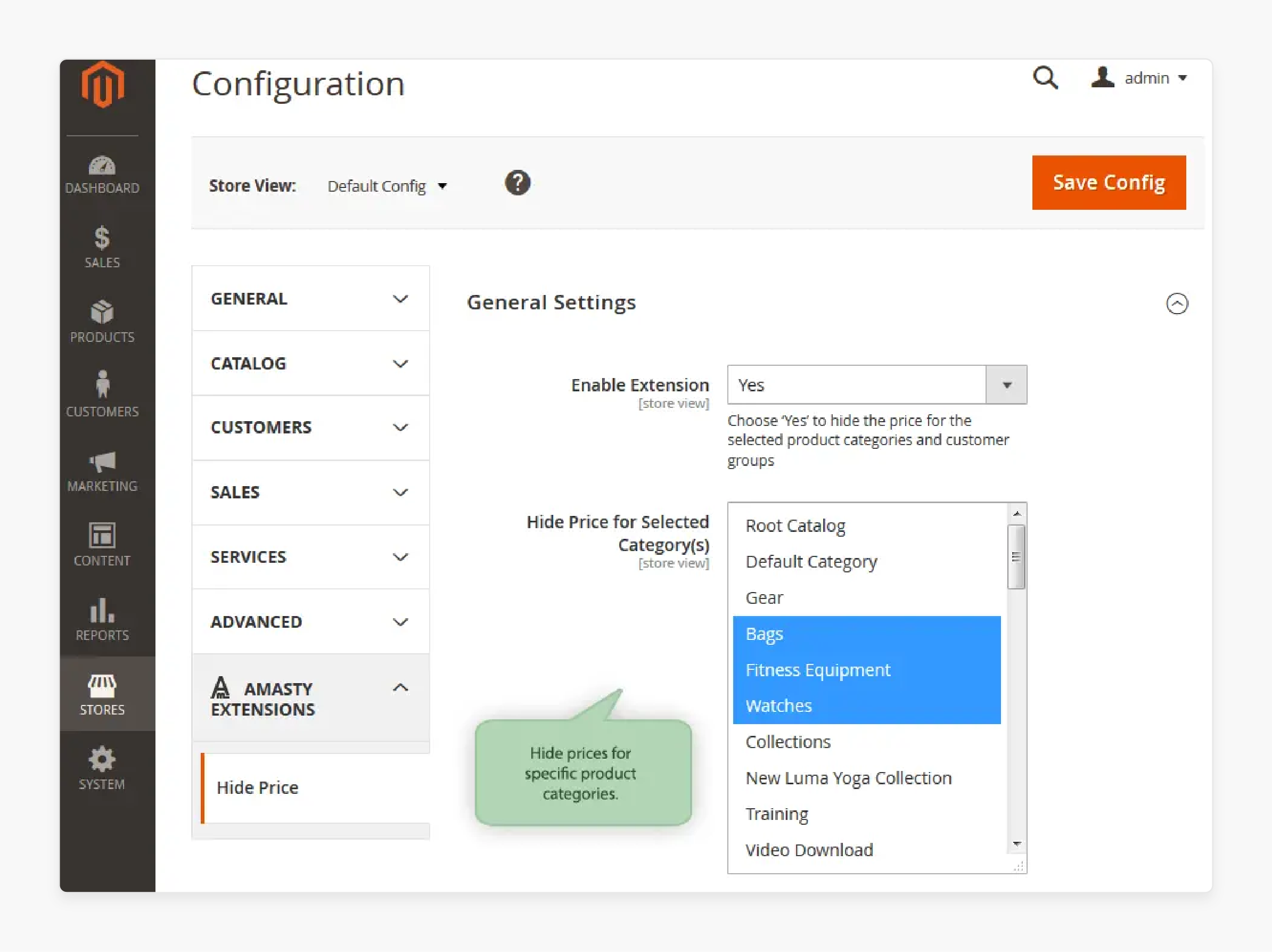
-
Log in to your Magento Admin Panel.
-
Navigate to Stores > Configuration.
-
Locate the settings related to the “Call for Price” extension.
-
Configure the extension according to your preferences and requirements.
Step 8: Test Extension Functionality
-
Verify that the Call for Price functionality works correctly on your product pages.
-
Test it with different products and scenarios to ensure proper functionality and integration.
Step 9: Disable Maintainance Mode
-
Once you confirm that the extension works as expected.
-
Disable maintenance mode to make your Magento store view accessible to visitors again.
Step 10: Documentation and Support
-
Refer to the extension's documentation for detailed setup instructions and troubleshooting tips.
-
Contact the extension vendor's support team for any assistance during the installation process.
Top 3 Best Free Magento 2 Call for Price Extensions
| Extension Name | Features | Review Summary | User Ratings | Price |
|---|---|---|---|---|
| Mageplaza Call for Price | It has a call-for-price button, a request price form, and easy integration with Magento 2. | Mageplaza is highly rated for simplicity in hiding prices and enabling price requests. | Positive feedback on integration and customization. | $149 |
| BSS Commerce Call for Price | It has price hiding settings, customer group visibility control, and flexible configuration. | BSS Commerce is praised for its robust features, including customer group control and flexible pricing settings. | Noted for enhanced features and customization options. | $119 |
| Landofcoder Call for Price | It has a price request form with Magento and options for managing prices. | Users appreciate its user-friendly interface and customization capabilities. | Positive reviews on integration and user experience. | $199 |
FAQs
1. How does the Magento 2 Call for Price extension work?
The extension functions by replacing the price on product pages with a Call for Price. The extension prompts customers to inquire directly about product pricing. It encourages personalized interactions and potential sales conversions.
2. What features does the Magento 2 Call for Price extension offer?
The Magento 2 Call for Price module offers enhanced features, such as a customizable call for price form and the ability to hide the product price. It offers specific products and integration with Google reCAPTCHA v3 with Magento 2 for enhanced security. It also supports Magento's core functionalities while providing flexibility in managing pricing strategies.
3. Can the Magento 2 Prices extension hide prices based on customer groups?
Yes, the extension allows you to hide prices based on specific customers. The feature is beneficial for businesses implementing tiered pricing structures. It offers exclusive pricing to different segments of customers. Therefore, it enhances marketing and sales strategies.
4. Does custom Magento 2 Call for Price extension support Magento 2.x versions?
Yes, the Magento 2 extension is designed to integrate with Magento 2.x versions. It ensures compatibility and reliability across different Magento installations. The extensions allow businesses to leverage the extension's functionality without compatibility concerns.
5. What benefits does the Magento 2 Free Price extension offer for online store owners?
Call for Price for Magento version offers several benefits, including, the ability to manage price visibility and pricing strategies to different customer segments. It enhances user engagement through personalized pricing options. The extension simplifies price management and encourages direct customer interactions.
6. How do Magento 2 customers enable calls for price requests on product pages?
The call for price extension enables a user-friendly call-for-price inquiry form on product pages. The form allows customers to submit price requests. It fosters immediate communication between customers and sales teams. The process of handling inquiries and converting leads into sales opportunities.
Summary
Magento 2 Call for Price Extension Free empowers ecommerce stores by replacing product prices with Call for Price. It enhances flexibility in pricing strategies and caters to businesses with variable pricing needs. Here are the benefits of Call to Price Extension-
-
Improved Customer Engagement.
-
Flexible Pricing Strategies.
-
Encourages Lead Generation.
-
Compliance with Pricing Policies.
Want to know more about the Magento 2 Call for Price Extension Free? Discover managed Magento hosting services that help boost your B2B store’s speed.





