
Magento 2 Buyer Seller Chat: Top 10 Benefits & Steps
Looking for a way to connect buyers and sellers instantly? Magento 2 Buyer Seller Chat is a live chat system. It allows real-time messaging so buyers and vendors can connect instantly.
This tutorial will cover how to integrate an instant chat system to improve your store.
Key Takeaways
-
What are the aspects of user-seller chats?
-
Increase engagement in your Magento market with buyer-seller chat.
-
Steps to install and configure the chat extension for a simple user experience.
-
Tracking and insights for chat analytics with ease.
-
Top 7 chat extensions for better communication.
-
Find top add-ons for instant chat and fix common issues fast.
-
2 Steps to Install and Configure Magento 2 Buyer Seller Chat Extension
-
10 Troubleshooting Common Customer-Vendor Chat Issues with Seller Chat Panel
What is Magento 2 Buyer Seller Chat?
Magento 2 Buyer-Seller Chat enables instant interaction between buyers and sellers. Sellers can receive instant replies and can manage chat with multiple customers.
It is a buyer-seller communication add-on. Used for direct real-time chat in a multi-vendor marketplace. This tool offers features like chat history, unavailable chat, and multiple customer management. Sellers can see each new message in a chat area and reply fast.
It helps to build strong customer relationships. This chat add-on keeps chat conversations in chat logs for easy tracking. It offers a quick login for a smooth experience. With Adobe, you can integrate the live chat system into your store.
Top 10 Benefits of Buyer-Seller Chat for Vendor Marketplace
1. Real-Time Communication
Store buyer seller chat enables instant communication, like chat options on large platforms. When a buyer initiates the chat about a product, the seller will appear online to respond. This live chat module reduces hesitation and improves the shopping experience. Buyers get each new chat message instantly, keeping chats smooth and engaging.
2. Enhanced Buyer Trust
Access to customer information and direct communication between the buyer and the seller. It builds trust. For example, a buyer interested in custom items can ask about options or delivery. This customer-seller chat enables customers to feel secure. It is similar to direct messaging on Etsy, which promotes transparency and confidence.
3. Efficient Management of Multiple Chats
Multi vendor client chat supports chats with multiple clients at once. A seller handling many inquiries can stay organized and respond quickly. Through the admin panel, vendors view each customer from the chat section. They can also reply with clarity. This setup is like store chat systems in large eCommerce sites.
4. Increased Sales and Conversions
Store chat enables quick replies, turning interest into purchases. For example, a buyer asks about a limited-edition item through the chat window. They can also get a fast response. Using store chats, sellers reduce cart abandonment and boost sales.
5. Improved Customer Relationships
Buyer seller communication helps build customer relationships. For instance, a tech seller can use chat messages to explain product features. He can turn a one-time buyer into a loyal customer. Similar to user chat in the top store, this chat tool helps vendors connect with customers.
6. Seamless Integration
The chat marketplace plugin integrates smoothly into Adobe. It enhances function without slowing down the marketplace module. This chat system in your store works like a built-in feature. It is similar to Shopify’s embedded chat options.
7. Access to Chat History
Chat conversations are stored so both sides can view the chat logs when needed. If a buyer asks for product suggestions based on past chats, the seller can view the previous chat to help. This feature, like CRM tools, makes it easy to continue chats without losing context.
8. Customizable Chat Interface
Vendors can set chat profile options and customize their chat window to match their brand. A retailer might adjust colors or add their logo, creating a branded feel. These options to view the chat in a custom window create a cohesive look and build trust.
9. Offline Chat Support
Offline chat enables buyers to leave messages if the seller is unavailable. For instance, a U.S. buyer leaves a question for a European seller, who responds later. This setup, like Etsy’s message system, ensures each inquiry gets a reply, no matter the time zone.
10. Enhanced Multi-User Management
With marketplace buyer-seller capabilities, the vendor can send documents. They can also reply to multiple inquiries effectively. For example, an electronics seller can handle questions on specs, warranty, and availability. They can manage each chat from the commerce chat store. It ensures every message is noticed.
2 Steps to Install and Configure Magento 2 Buyer Seller Chat Extension
1. Installing Steps for Buyer-Seller Chat Plugin
Step 1: Extract and Copy Files
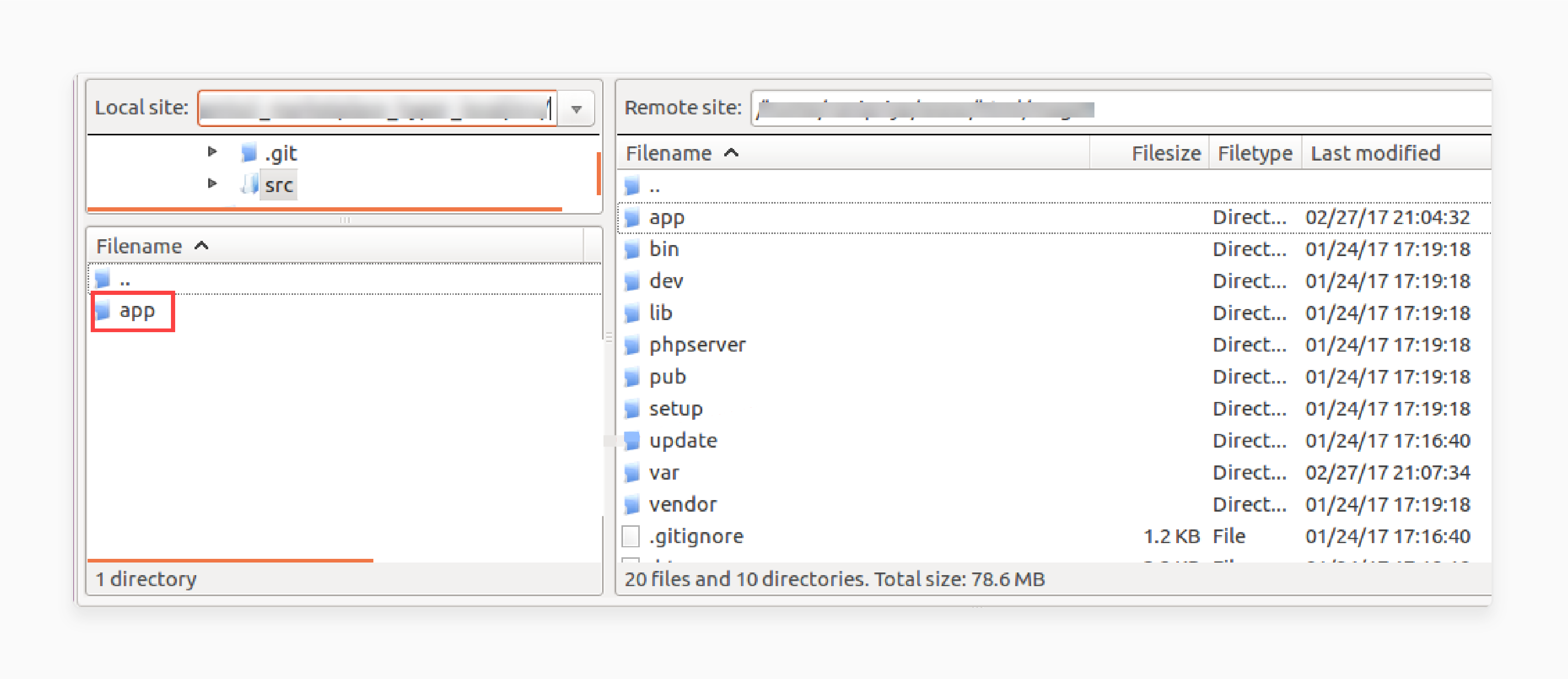
-
Extract the downloaded zip file.
-
Locate the
srcfolder, and inside it, find theappfolder. -
Copy the
appfolder into the root directory. Use this module to improve buyer-seller communication.
Step 2: Run Magento Setup Commands
Open the terminal in the Magento 2 root directory and run these commands:
-
Upgrade Database:
php bin/magento setup:upgrade -
Compile Dependency Injection:
php bin/magento setup:di:compile -
Deploy Static Content:
php bin/magento setup:static-content:deploy.
Step 3: Install Socket.io for Instant Chat
-
Ensure Node.js is installed.
-
Run these commands from the root directory:
-
Initialize Node Package:
npm init -y -
Install Required Packages:
npm i socket.io socketio-file-upload -
Update Node Modules:
npm update -
Install Forever Package (Global):
npm install forever -g -
Start the Socket Server:
forever start server.js -
Stop the Socket Server:
forever stop server.js.
-
Step 4: Clear Cache and Reindex
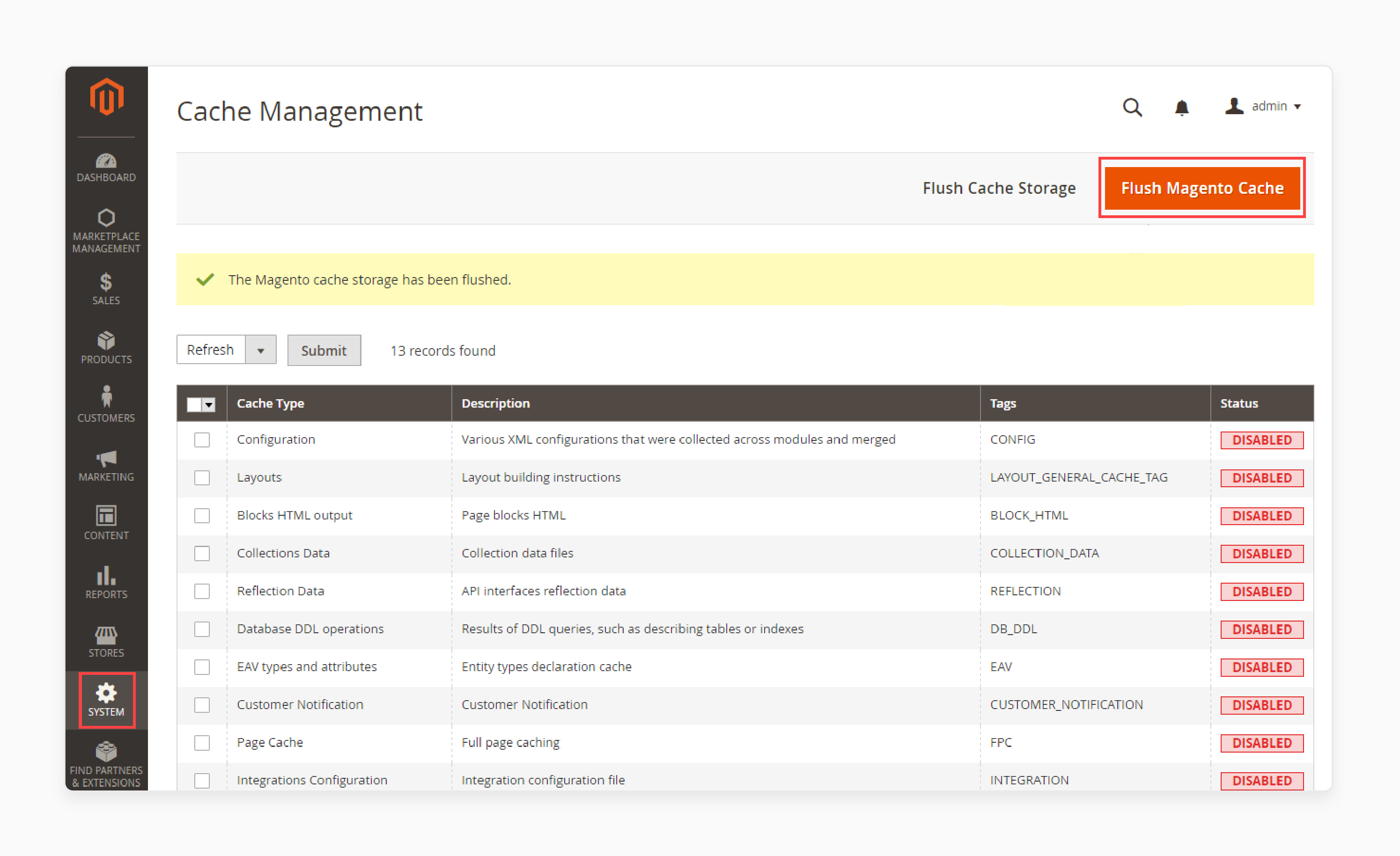
-
Go to System > Cache Management in the Magento Admin panel.
-
Click Flush Magento Cache to clear all cache files.
-
Reindex all data to ensure the extension works correctly.
2. Chat Configuration in Adobe Admin
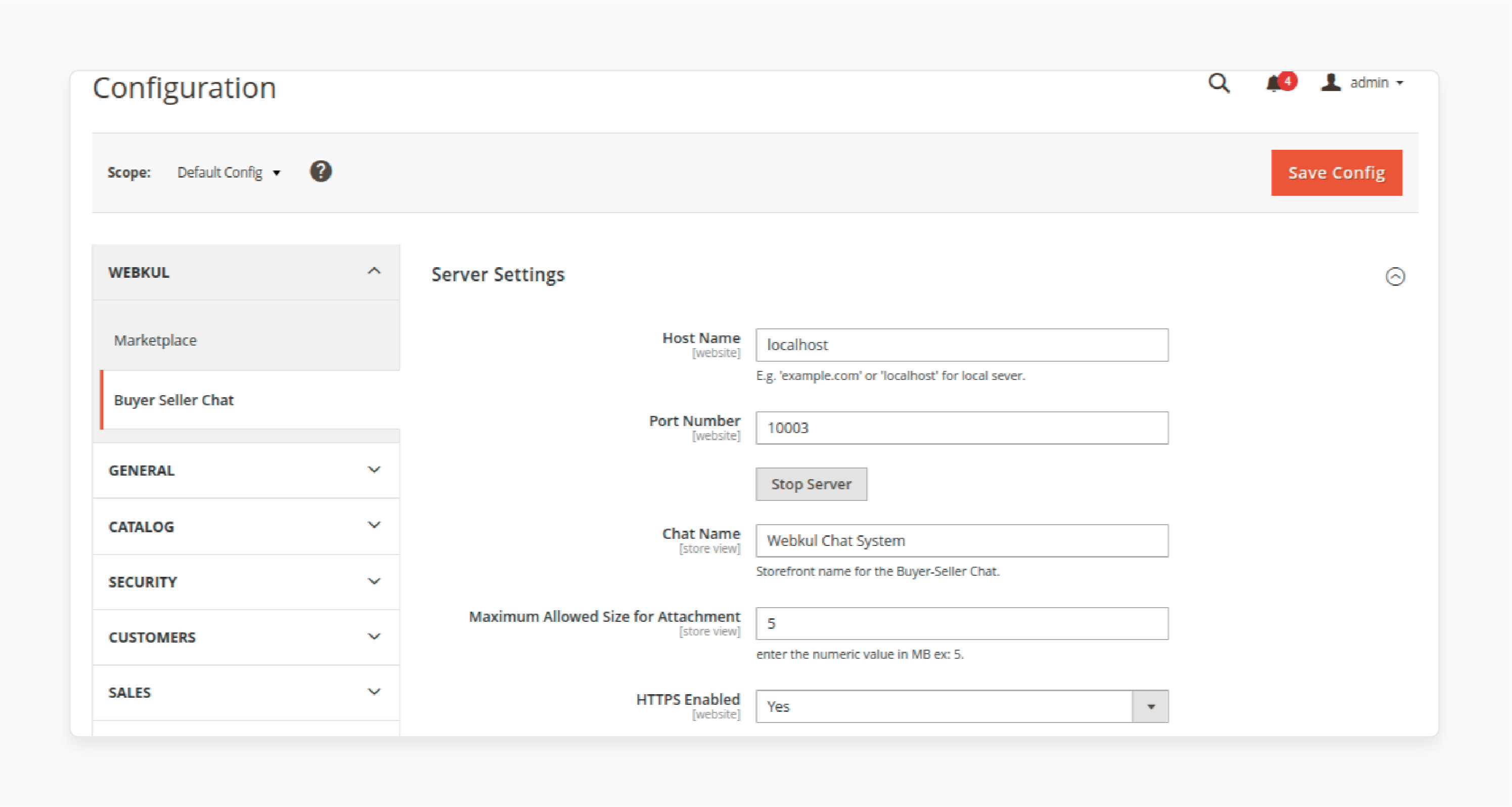
After installation, configure the Adobe Commerce Buyer Seller Chat module.
Step 1: Navigate to Configuration
Go to Stores > Configuration > Platform Name > Buyer Seller Chat in the admin.
Step 2: Configure Server Settings
-
Host Name: Enter your store's URL (e.g.,
http://example.com). -
Port Number: Set an available port number for the chat system.
-
Start/Stop Server: Click Start Server to enable chat or Stop Server to disable it.
-
Chat Name: Set a name for the storefront chat.
-
File Attachment Limit: Define the maximum file size (in MB) for attachments. This feature supports exchanging documents over chat messages.
-
HTTPS Enabled: Choose Yes if your store uses HTTPS and provide server files if needed.
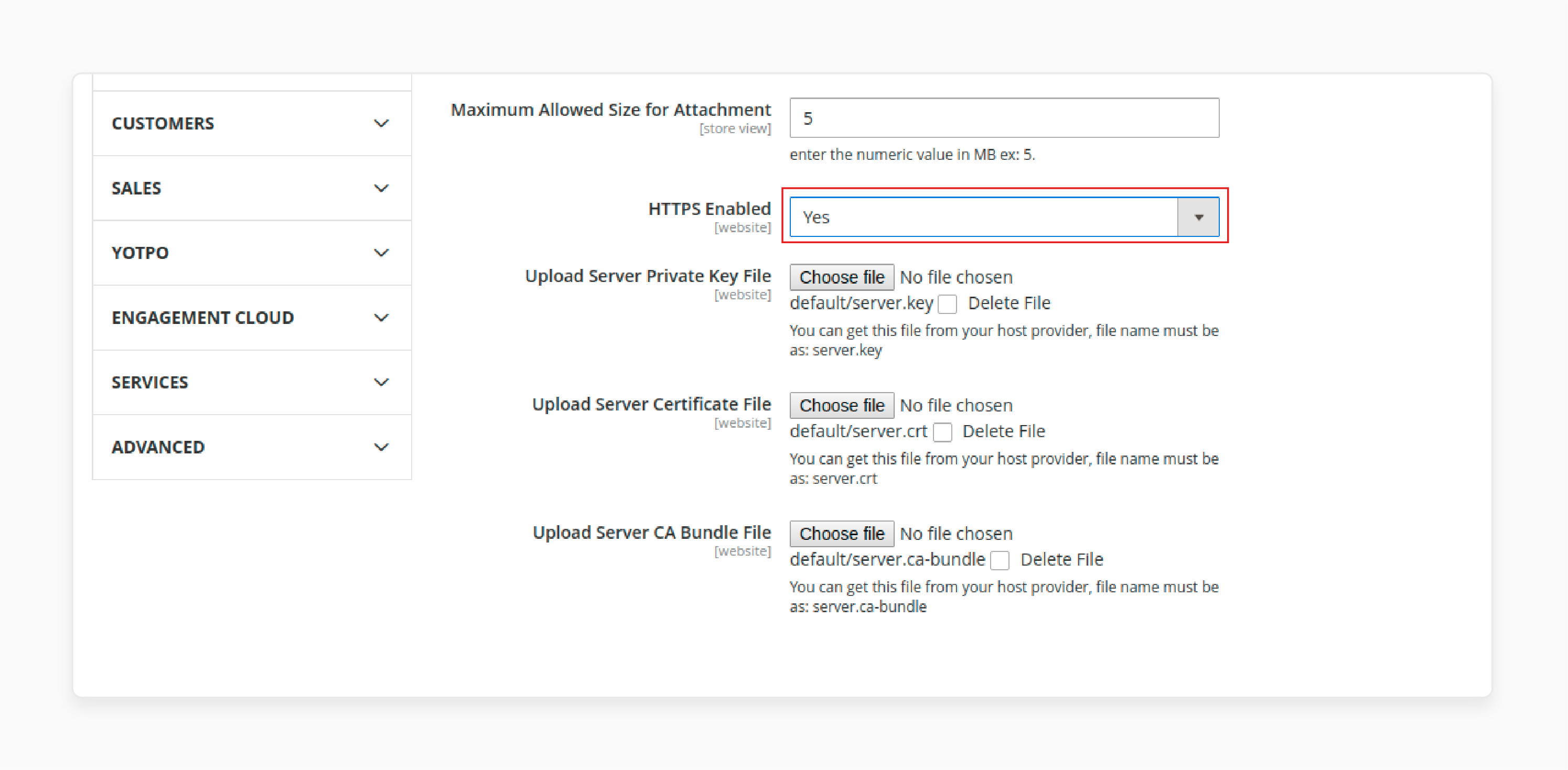
Step 3: Set Email Notifications
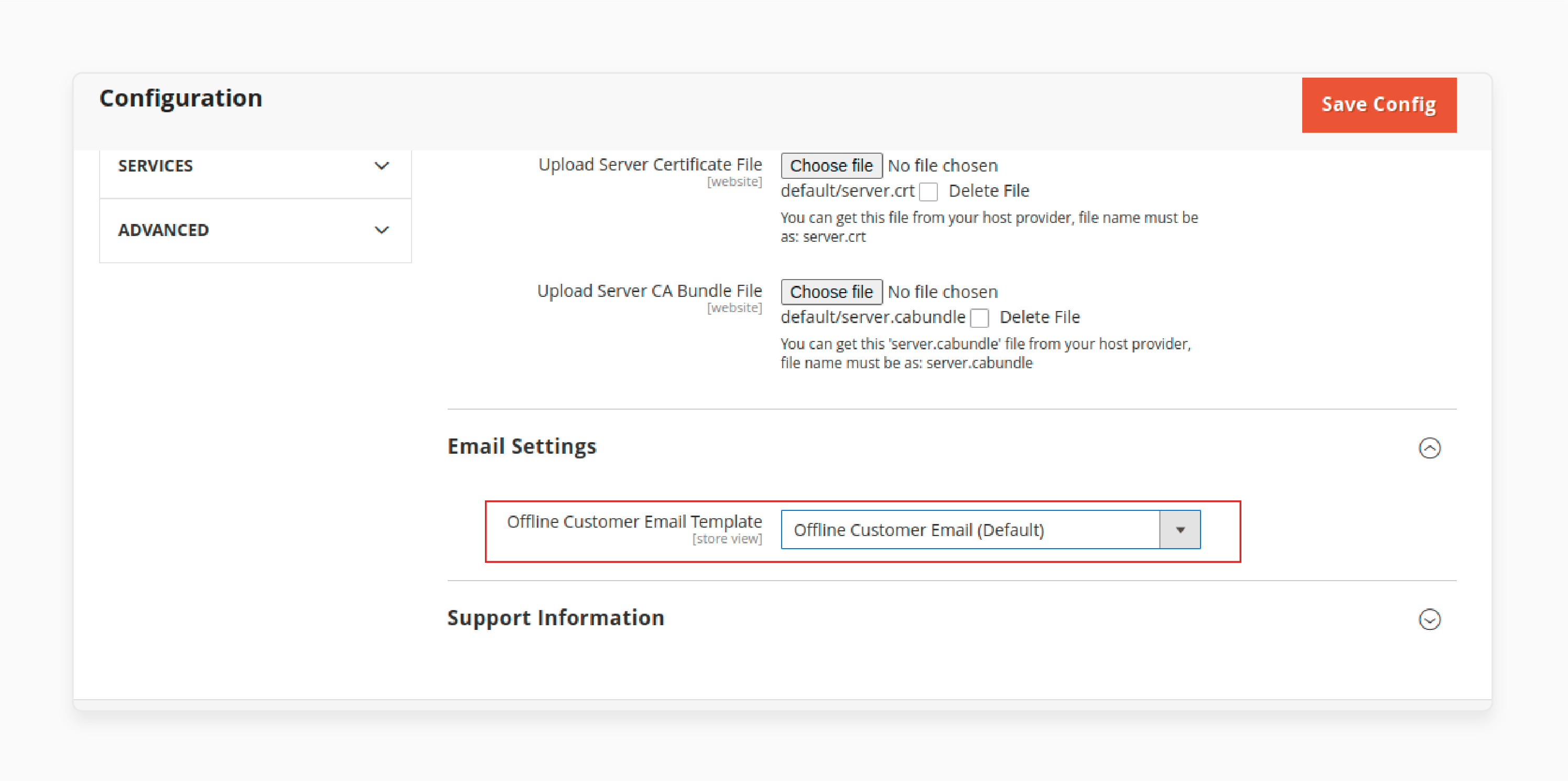
Select an email template to notify buyers when a seller sends a new message. It follows the store’s support policy and keeps buyers informed.
Step 4: Customer Front-End Chat Features
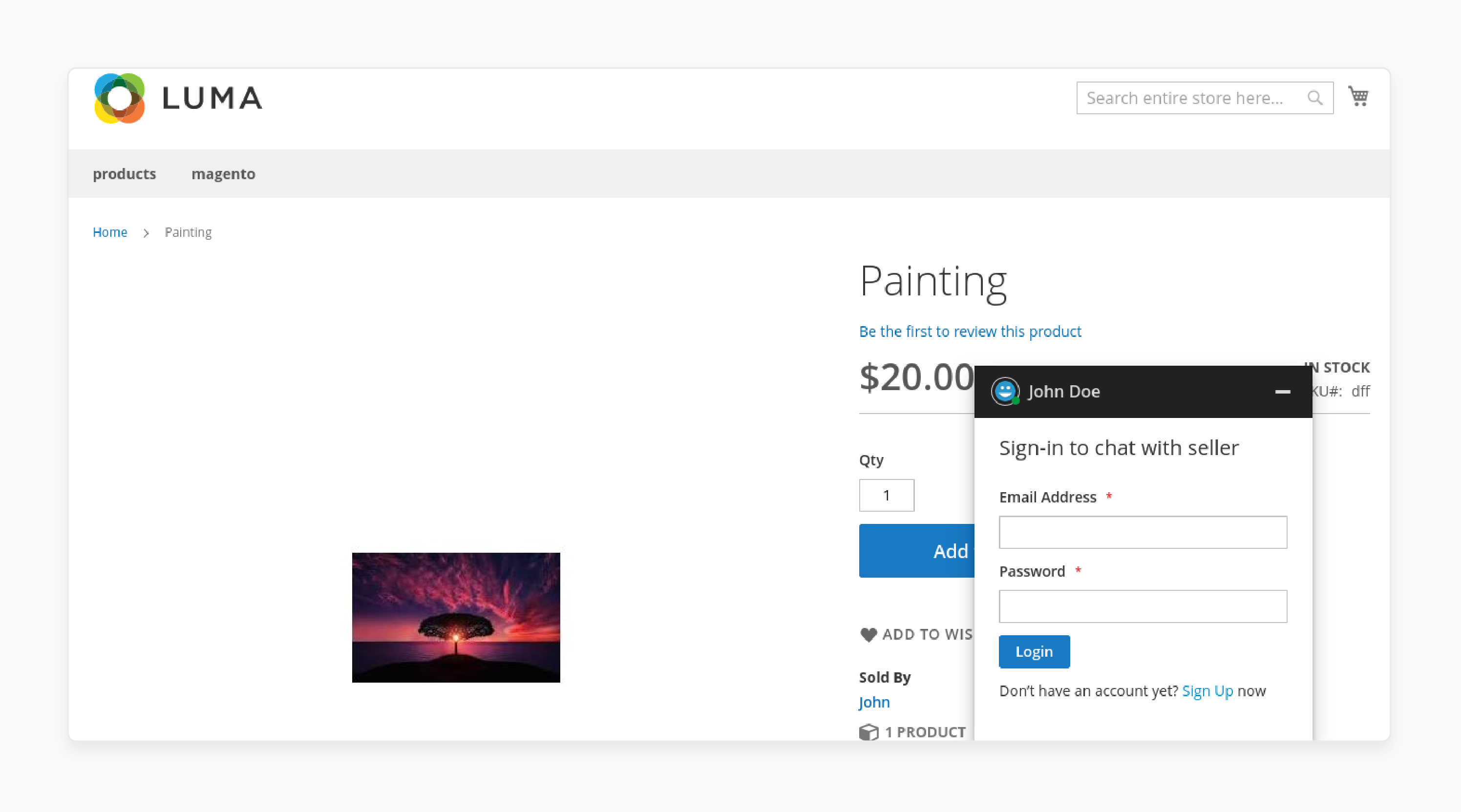
Once the Live Chat module is configured, customers will also see the chat window on each product page.
-
Login/Sign-Up via Chat Window: Customers can log in or sign-up from the chat window. They can enter their name, email, and password. This feature lets customers do quick login for an easy chat experience.
-
Start Chat: Click the Start Chat Button to connect with the seller directly.
-
Offline Messaging: If a seller is unavailable, customers can still send offline messages. These are stored in the chat logs for future reference.
-
Chat Window Controls:
-
Show/Hide Controls: Toggle to show or hide chat options.
-
Minimize Chat: Minimize the chat window while continuing to browse.
-
-
Profile Picture: Customers can upload a customer profile by chat box. It is within the chat window.
-
Chat Status: Set the chat availability to Online, Busy, or Offline.
-
Chat History: Customers have three options to view their chat logs. It includes:
-
Last 24 Hours
-
Last 7 Days
-
Forever.
-
-
File Attachments: Both customers and sellers can exchange attachments in chat. It provides options to view the chat files directly.
Step 5: Customer Chat History and Notifications
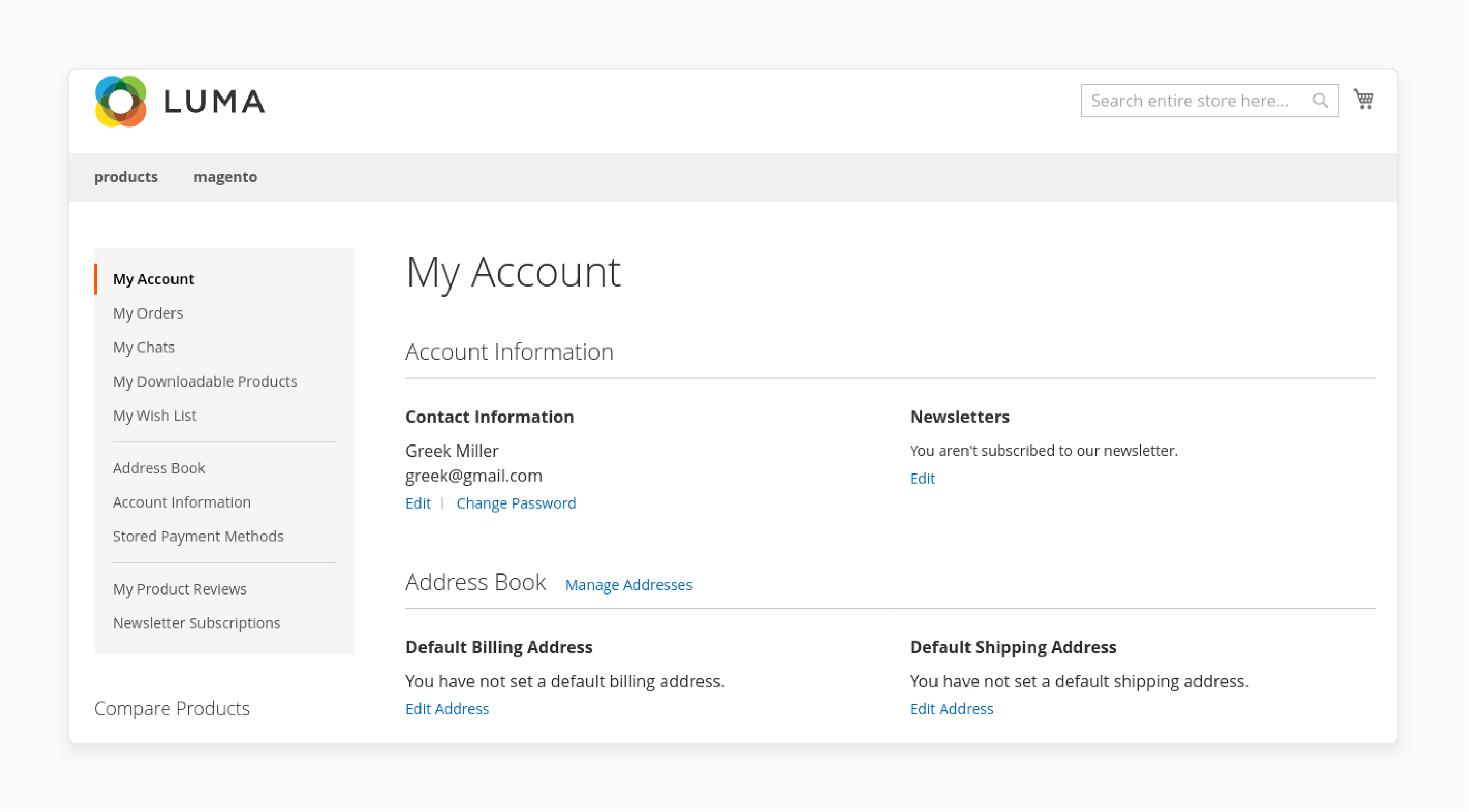
-
Chat Logs: Customers can view past chats under My Account by accessing the My Chat Section.
-
Email and Browser Notifications: Customers receive email notifications and pop-up browser alerts. It is for the new messages if they are offline. When a message arrives, they will see the chat notifications appear on their screen.
Step 6: Admin Management Features
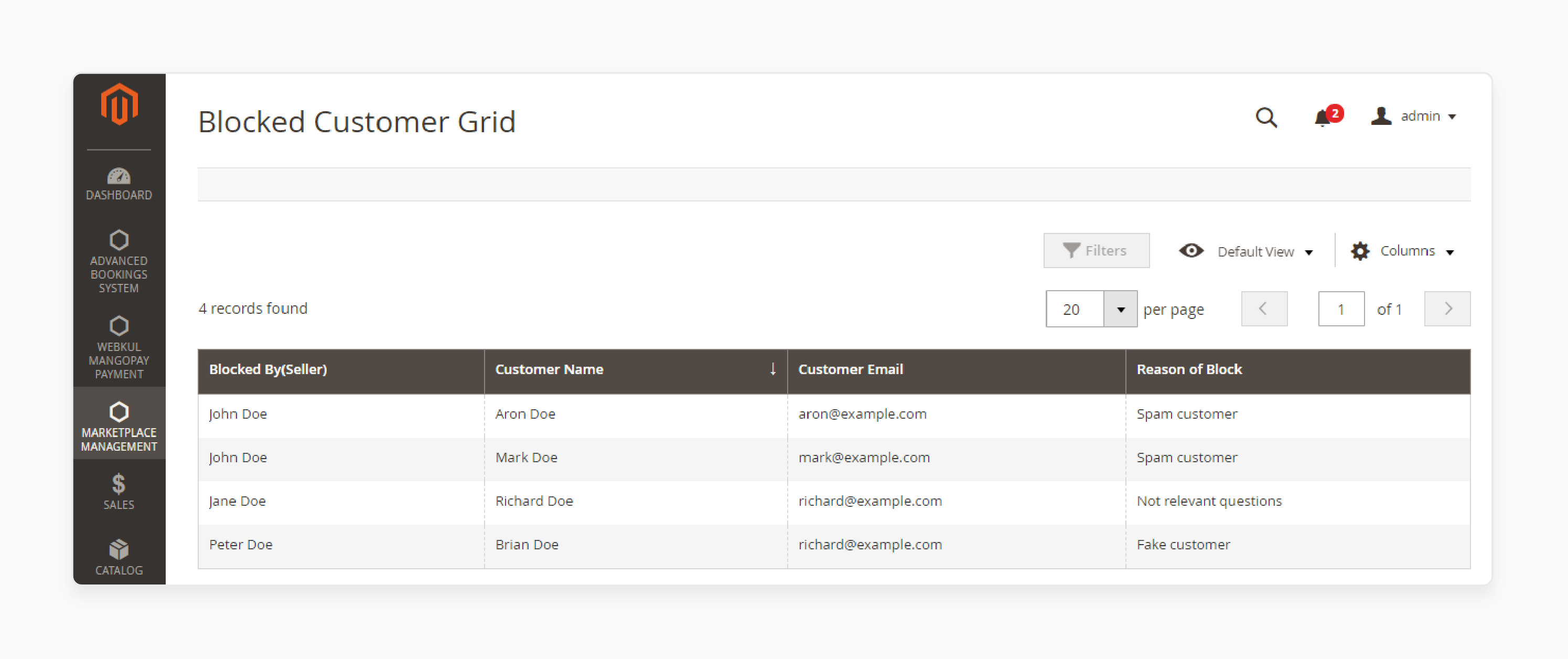
Admins have control over specific chat settings and can monitor interactions:
-
Blocked Customer List: Admins can view a list of customers blocked by sellers. It can be navigated to Marketplace Management > Block Customer List.
-
Chat History: Admins can filter and view the chat logs using the History Grid.
-
Mobile Compatibility: The Marketplace Chat plugin is compatible with mobile devices. It enables customers and sellers to communicate on mobile in an instant.
Magento Buyer Seller Chat Analytics: Tracking and Insights
| Metric | Details | Benefit |
|---|---|---|
| Chat Volume | Track the number of chat sessions over time in the Magento store buyer-seller chat. | Helps each vendor manage multiple queries. It also helps to find peak chat times to allocate resources better. |
| Repeat Customer Interactions | Track how often individual customers return to chat. | Highlights customer loyalty and any recurring issues, helping sellers address them proactively. |
| Average Response Time | Measure how quickly sellers respond in online chat. | Faster responses ensure customers receive timely support, which improves satisfaction. |
| Top Topics and Common Issues | Monitor keywords and common questions during chats. | Store plugin-on has various uses. It includes helping sellers create relevant FAQs and improve details. |
| Time to Resolution | Track how long it takes to resolve each customer query. | Shorter times show efficient support; longer times reveal areas needing improvement. |
| Offline Message Analysis | Track offline messages to understand missed customer inquiries. | Ensures sellers follow up on missed messages, reducing lost sales chances. |
| Customer Satisfaction Score | Collect feedback from post-chat surveys in the live chat window also. | Allows sellers to get direct feedback, showing strengths and areas that need attention. |
| Overall Chat Engagement Rate | Compare chat sessions to total product page views. | A high engagement rate shows that the store plugin will allow effective engagement. |
| Conversion Rate from Chats | Measure the percentage of chat sessions leading to purchases. | High rates show chat’s positive effect on sales by solving buyer concerns in real time. |
| Chat Ratings and Feedback | Track feedback ratings for each chat session. | Helps sellers and admins improve buyer seller communication store plugins based on trends. |
List of Top 7 Magento 2 Store Add-Ons for Buyer Live Chat
1. Odoo Marketplace Buyer Seller Live Chat
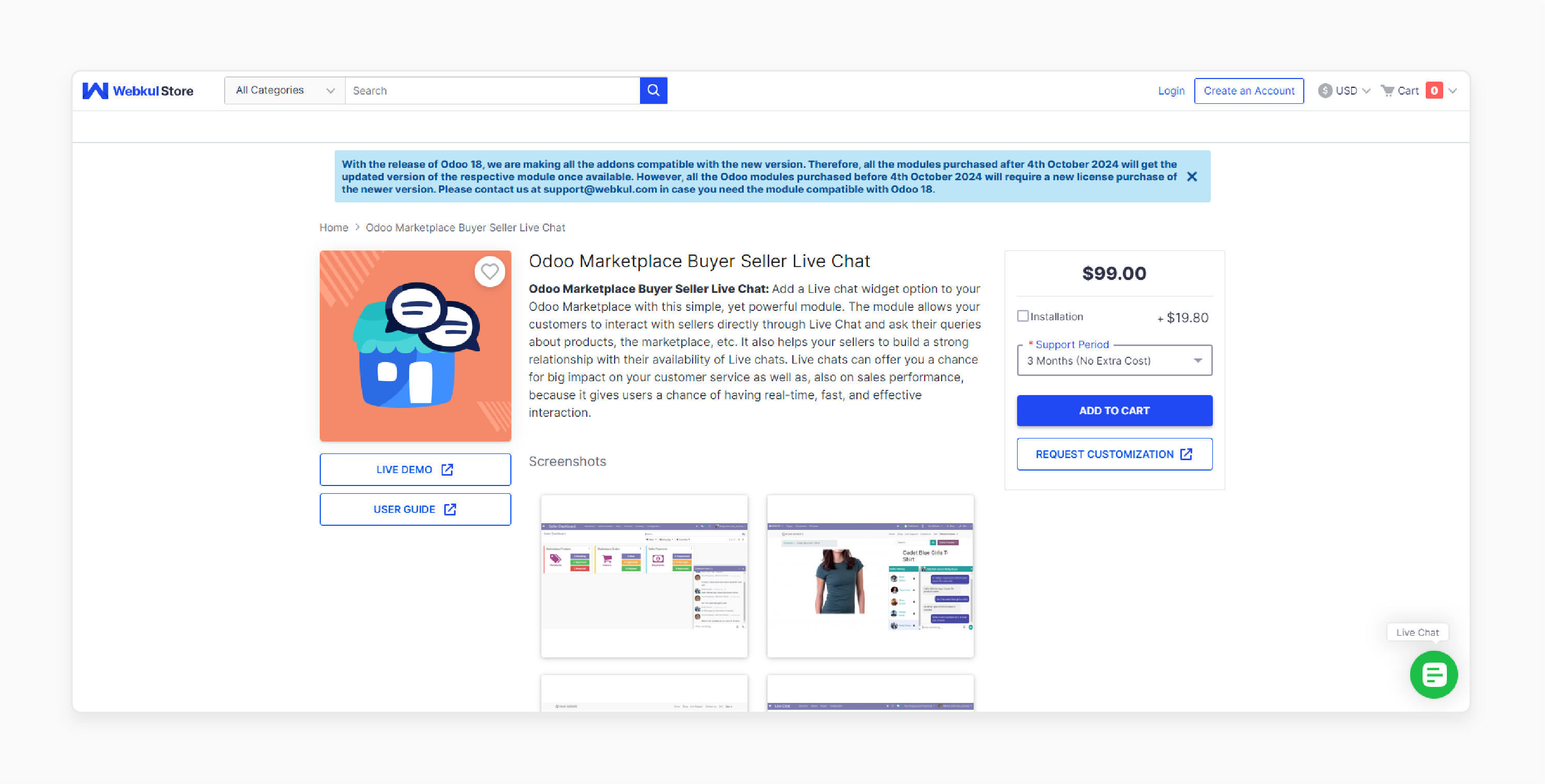
Odoo Buyer Seller Live Chat is for Odoo users who run a Magento 2 store buyer seller platform. It allows seamless chat across both systems for a smooth experience.
Key Services:
-
Works well with Odoo.
-
Provides a unified chat experience.
Pricing:
1. With Installation
-
3 Months: $118.80
-
6 Months: $158.40
-
1 Year: $168.30.
2. Without Installation
-
3 Months: $99
-
6 Months: $138.60
-
1 Year: $148.50.
2. Landofcoder Buyer Seller Communication Add-On
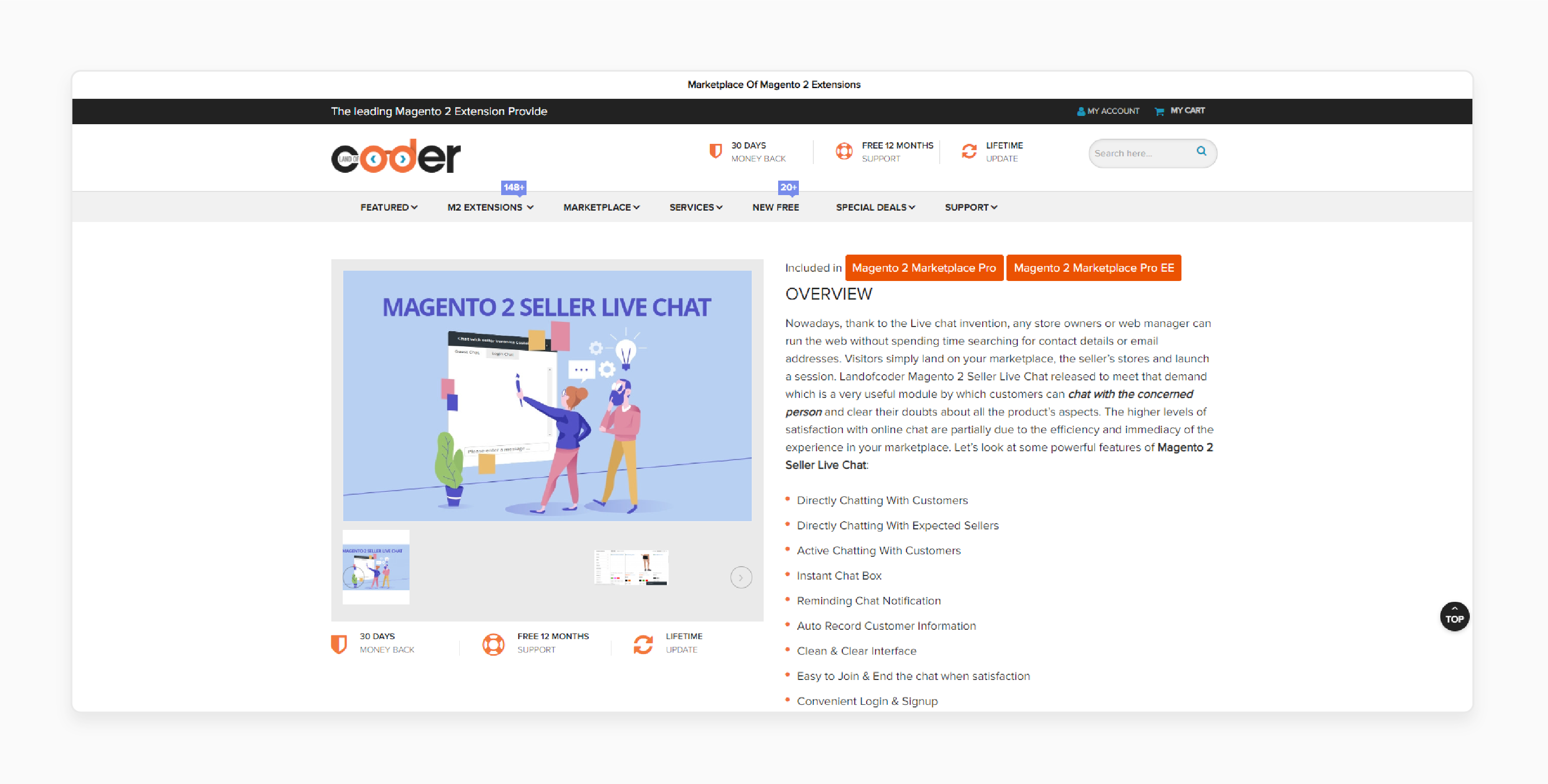
Landofcoder Communication Marketplace extension lets customers chat easily with sellers. It is great for stores needing a quick setup.
Key Services:
-
Easy to set up.
-
User-friendly chat interface.
Pricing: Starting at $169.
3. Buyer Seller Chat Add-On by Webkul Software Private Limited
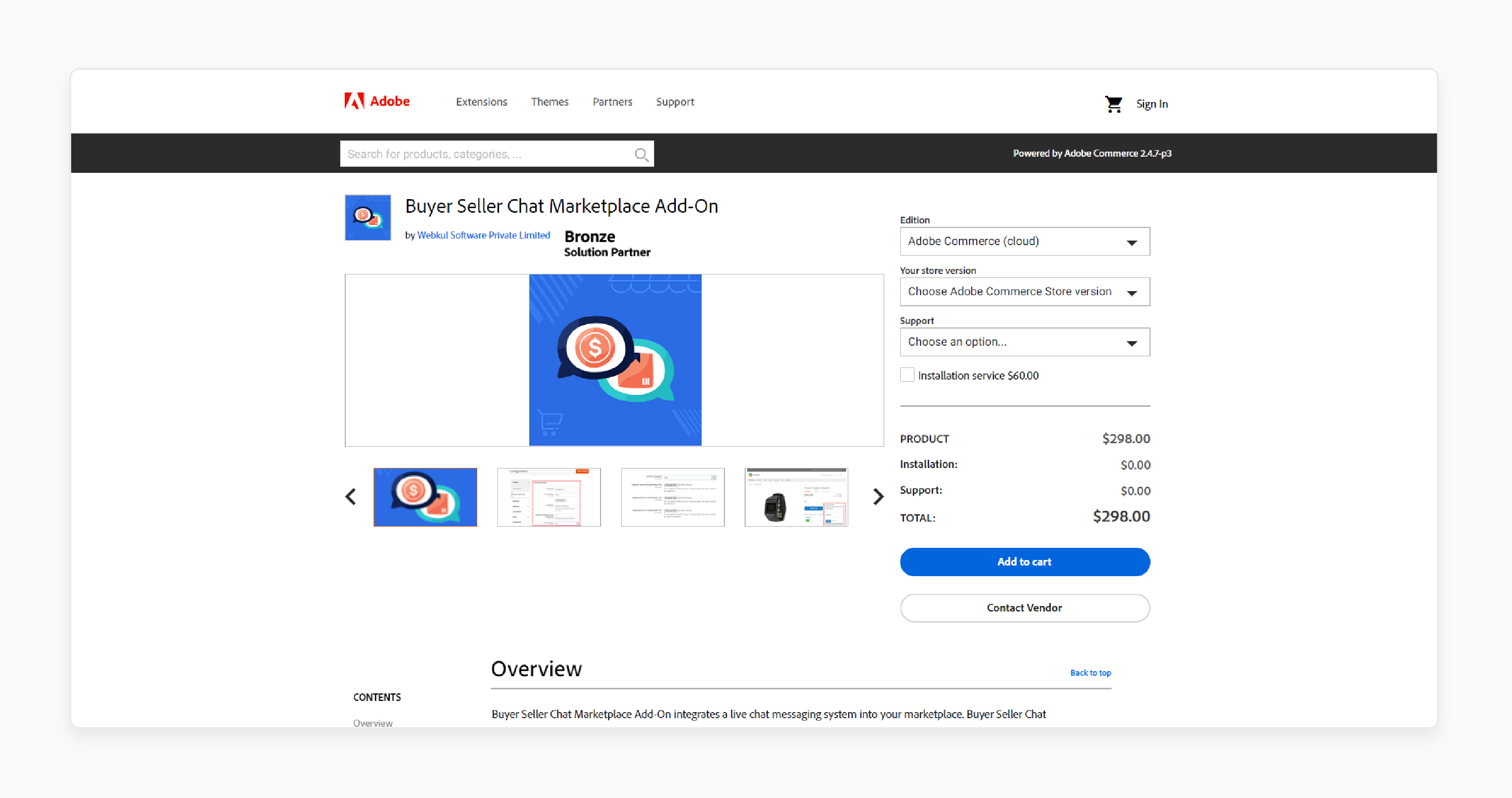
Webkul Software Private Limited Marketplace add-on adapts to different store needs. It helps the vendor manage multiple queries effectively.
Key Services:
-
Fits various store setups.
-
Handles multiple customer queries efficiently.
Pricing:
1. With Installation
| Edition/Time | 6 Month | 12 Month |
|---|---|---|
| Adobe Commerce (cloud/on-prem) | $478 | $508 |
| Magento Open Source | $239 | $254 |
2. Without Installation
| Edition/Time | 6 Month | 12 Month |
|---|---|---|
| Adobe Commerce (cloud/on-prem) | $418 | $448 |
| Magento Open Source | $209 | $224 |
4. Buyer Seller Communication Add-on by Webkul Store
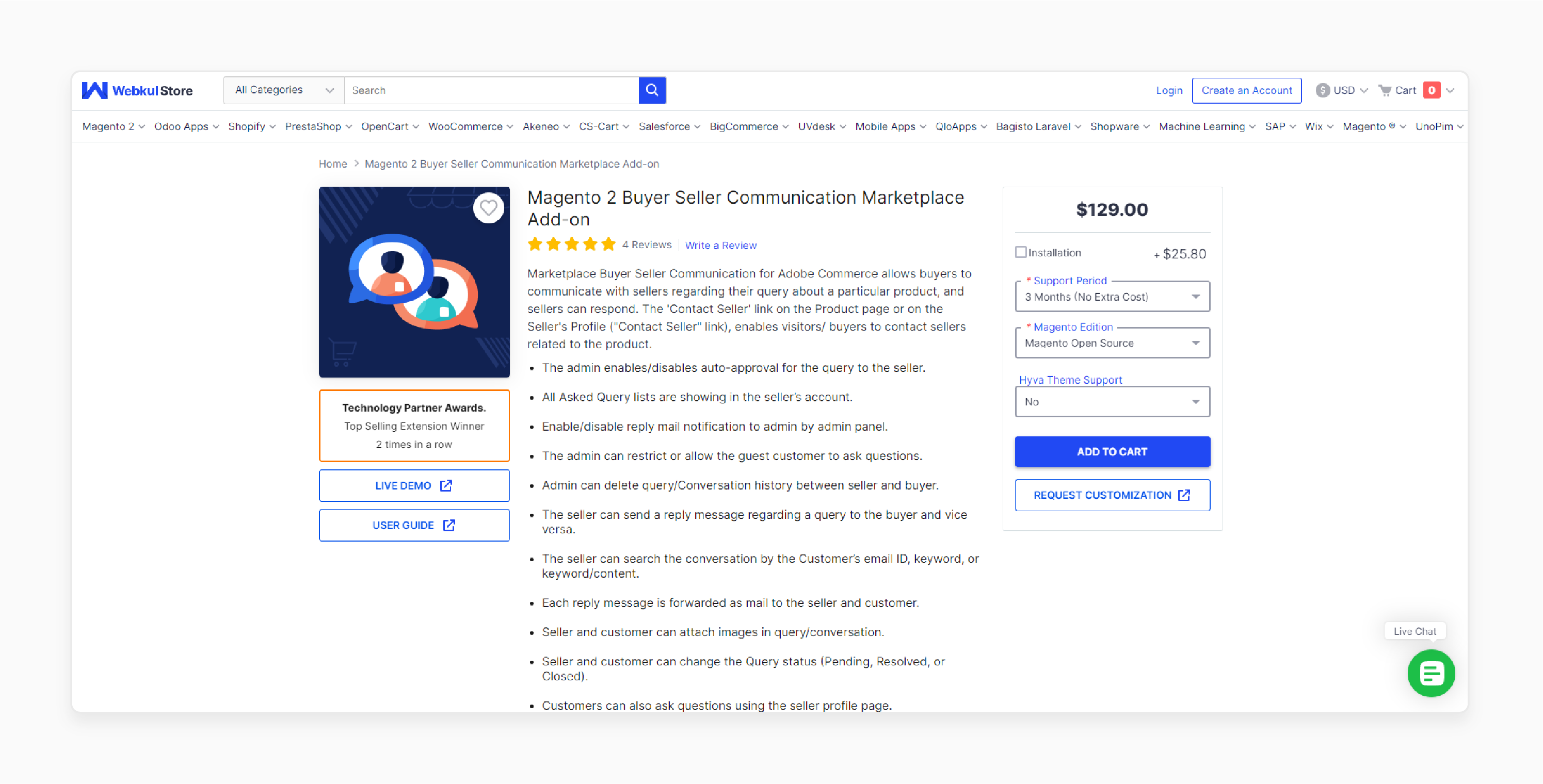
Webkul Store Marketplace Add-on is built for quick chats. It allows the customer to receive fast messages from sellers. The add-on is ideal for speedy responses.
Key Services:
-
Delivers messages instantly.
-
Integrates smoothly with Magento.
Pricing:
1. With Installation and Hyva Theme Support
| Edition/Time | 3 Month | 6 Month | 12 Month |
|---|---|---|---|
| Adobe (cloud/on-prem) | $459.60 | $562.80 | $588.60 |
| Magento Open Source | $304.80 | $356.40 | $369.30 |
2. Without Installation and Hyva Theme Support
| Edition/Time | 3 Month | 6 Month | 12 Month |
|---|---|---|---|
| Adobe Commerce (cloud/on-prem) | $258 | $361.20 | $387 |
| Magento Open Source | $129 | $180.60 | $193.50 |
5. Seller Buyer Chat Marketplace Add-on by Weblytic Labs Pvt Ltd
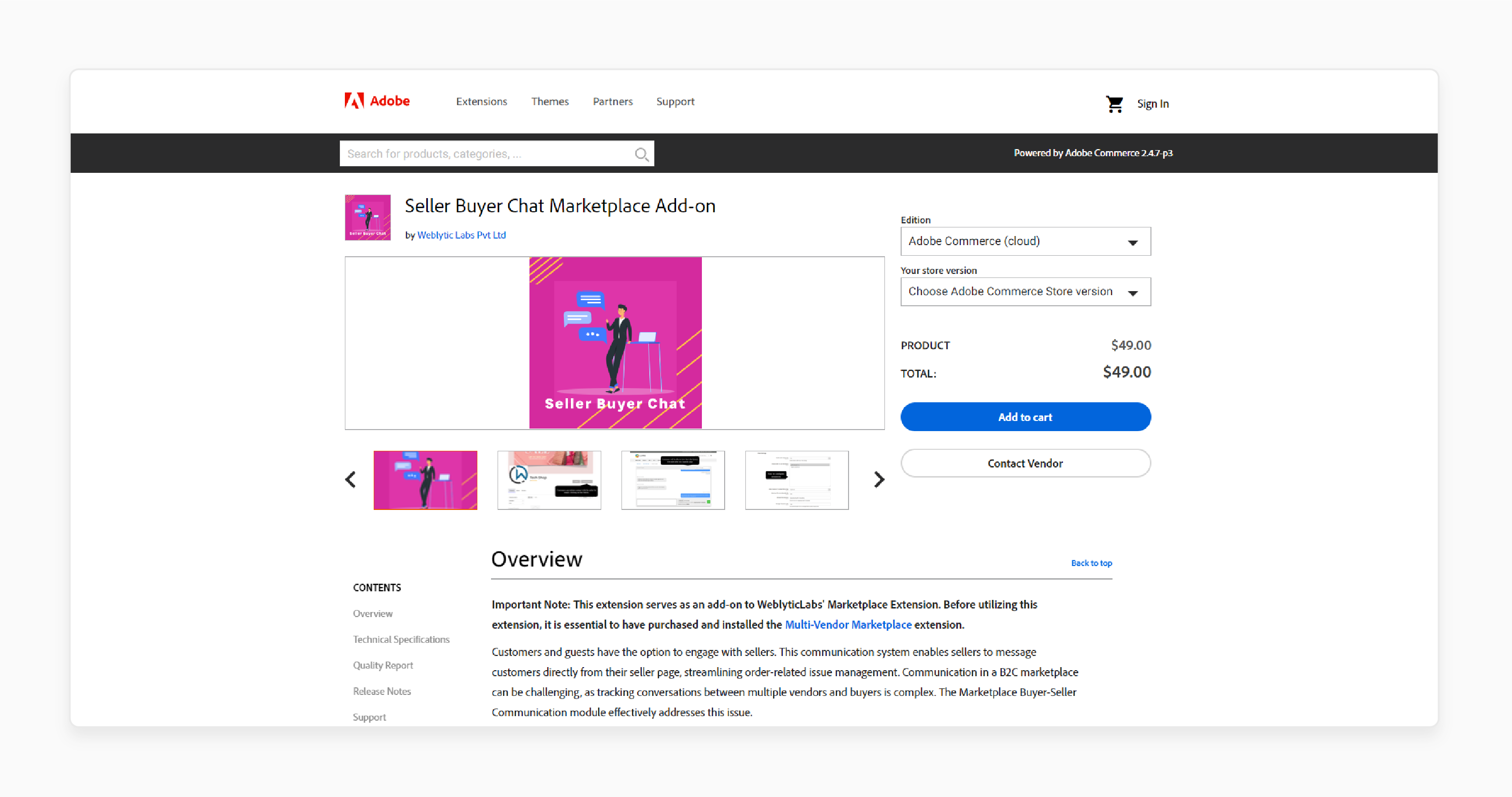
Weblytic Labs Pvt Ltd's extension is designed for high demand as your market grows. It ensures that the chat system is the fastest and does not slow down performance.
Key Services:
-
Supports many interactions.
-
Scalable to maintain performance.
Pricing: Starts at $49.
6. Marketplace Buyer Seller Chat for WooCommerce
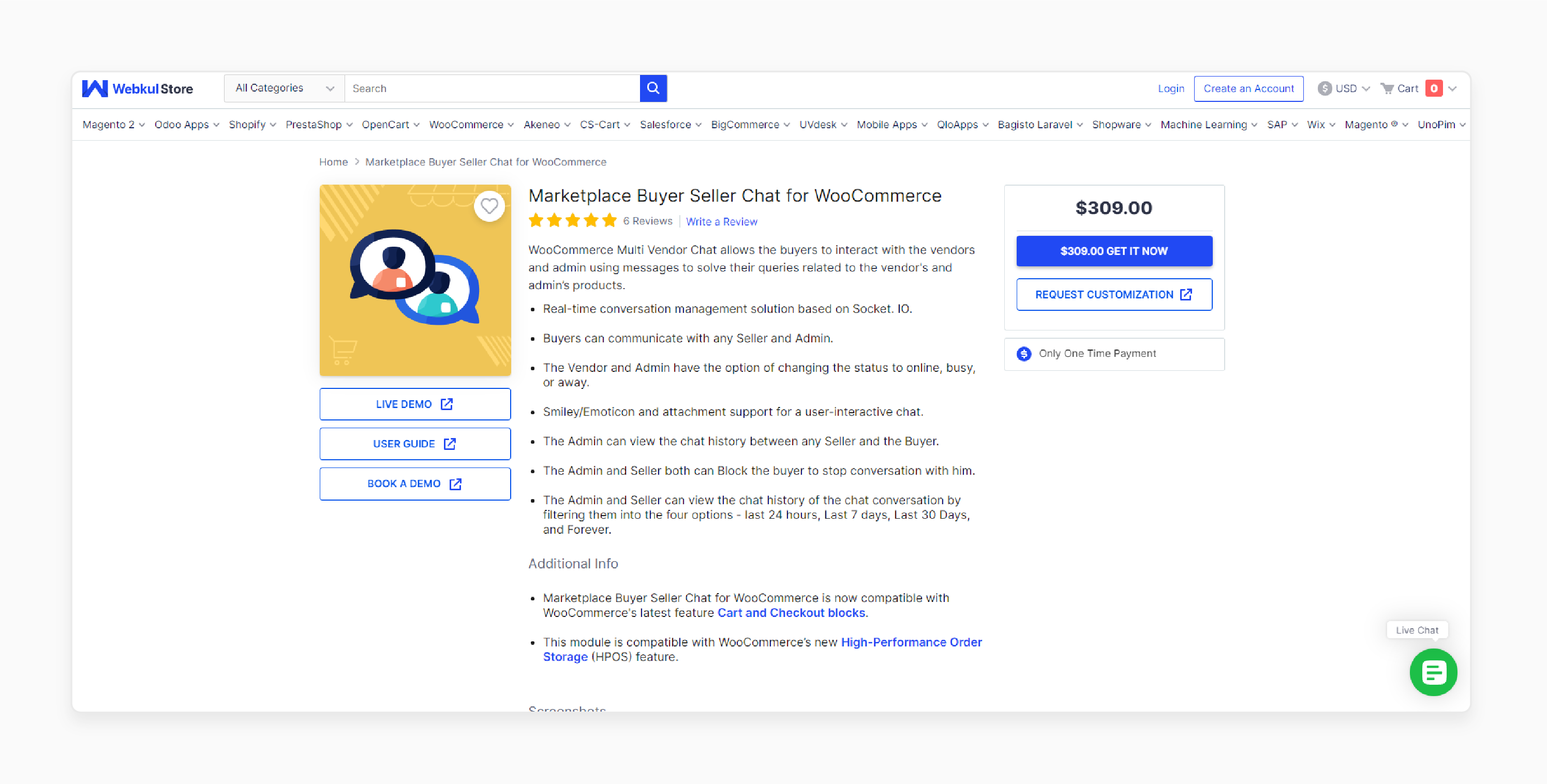
WooCommerce add-on is mainly for WooCommerce but also works with Magento. It helps businesses integrate instant chat systems across platforms.
Key Services:
-
Supports both WooCommerce and Magento 2.
-
Flexible for various eCommerce needs.
Pricing: Starts at $309.
7. Magento 2 Marketplace Buyer Seller Chat by Webkul Store
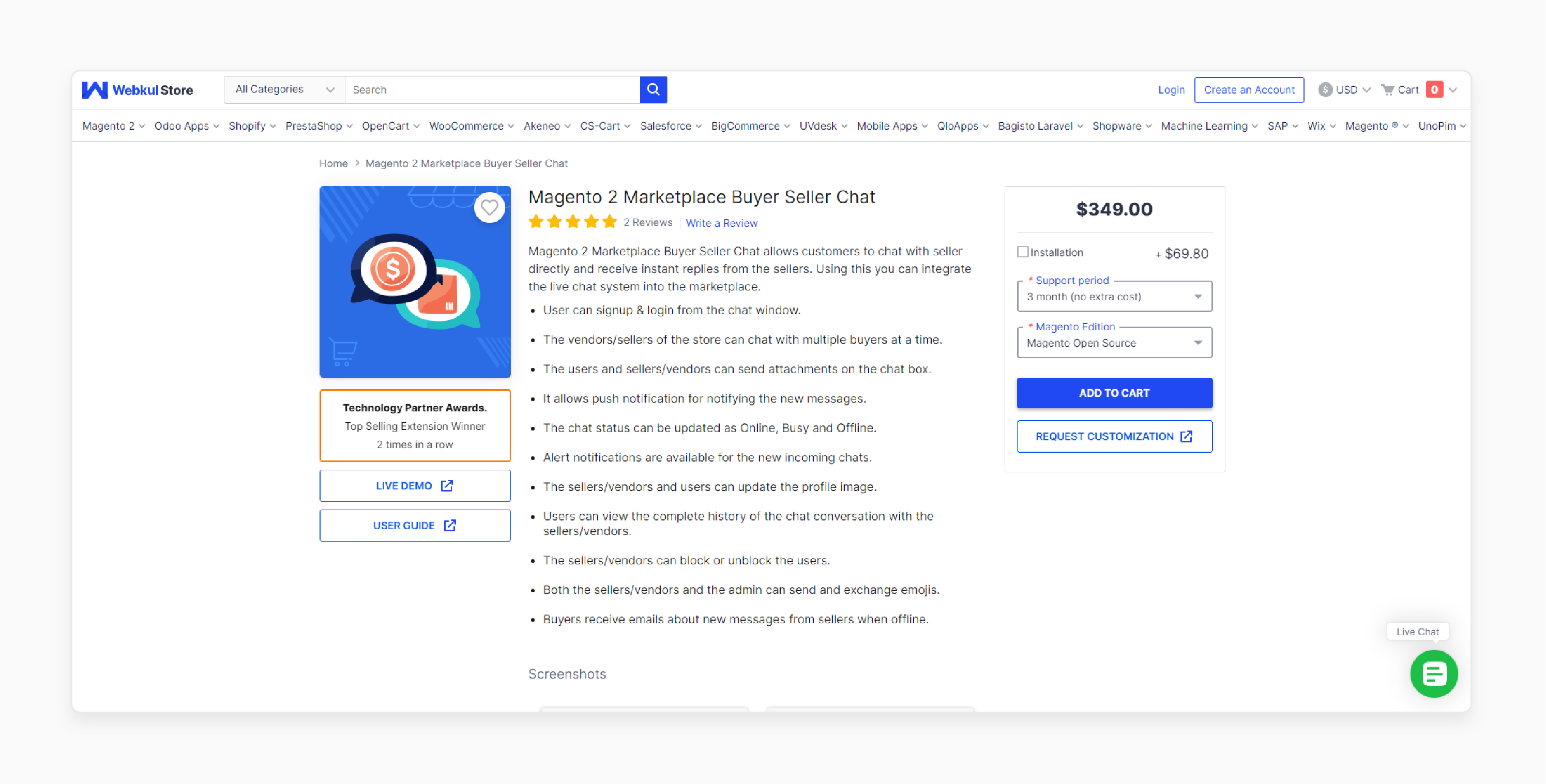
Webkul Store marketplace module was first designed for Magento multi-vendor stores. It provides instant chat for smooth buyer-seller communication.
Key Services:
-
Made for Magento 2 multi vendor buyer setups.
-
Ensures instant communication.
Pricing:
1. With Installation
| Edition/Time | 3 Month | 6 Month | 12 Month |
|---|---|---|---|
| Adobe Commerce (cloud/on-prem) | $837.60 | $1,116.80 | $1,186.60 |
| Magento Open Source | $418.80 | $558.40 | $593.30 |
2. Without Installation
| Edition/Time | 3 Month | 6 Month | 12 Month |
|---|---|---|---|
| Adobe Commerce (cloud/on-prem) | $698 | $977.20 | $1,047 |
| Magento Open Source | $349 | $488.60 | $523.50 |
10 Troubleshooting Common Customer-Vendor Chat Issues with Seller Chat Panel
| Issue | Detail |
|---|---|
| Chat Panel Not Displaying | The chat panel may not show for sellers after they log in. It stops effective communication with buyers in Magento. |
| Inability to Upload Files | Sellers cannot send or receive file attachments. It limits the type of information shared and includes the chat profile picture. |
| Messages Not Sending or Receiving | Sellers cannot send or receive messages. This leads to missed inquiries and lost sales. This makes it hard for sellers to use Magento 2 store buyers well. |
| Chat Status Not Updating | Sellers cannot change their chat availability. If they can not show if they are available, it confuses buyers trying to reach them. |
| Chat Logs Not Accessible | Sellers cannot see their chat logs. This makes it hard to follow up on past conversations and keep track of buyer interactions. |
| Blocked Customers Cannot Send Messages | Sellers may accidentally block a customer and need to unblock them. This can cause missed communications from buyers with genuine questions. |
| Notification Alerts Not Working | Sellers do not get alerts for fresh messages. This delays response times and frustrates both sellers and buyers. |
| Missing Customer Information | The chat panel does not show customer details. Sellers may need to visit the customer profile to understand past interactions better. |
| Slow Performance or Lagging | The chat panel needs to be faster or faster during use. This makes instant communication difficult and impacts the overall chat experience. The chat store plugin has various features. |
| Chat Panel Configuration Issues | Changes in the chat panel do not show up after saving. It frustrates sellers when settings are not applied correctly in the store setup. |
FAQs
1. What is a live demo for the Magento 2 Buyer Seller Chat extension?
A live demo shows how the chat add-on works. Users can see how buyers and sellers interact in real time. This helps them understand its features and how to use it.
2. How does the chat window help communication between buyers and sellers?
The chat window provides a direct way for buyers and sellers to talk. Buyers can ask questions and get quick answers. This makes shopping easier and can lead to more sales.
3. What is the support policy for the buyer seller chat?
The support guidelines explain how users can get help with the extension. It includes details about response times and how to contact support. Clear support guidelines and a support email listed help users find assistance when they need it.
4. How does the chat status feature work in the customer-vendor chat?
The chat availability feature shows if sellers are available, busy, or offline. This helps buyers know when to expect a reply. It keeps communication clear and improves the customer experience.
5. Can sellers using the 2 multi vendor buyer seller setup manage multiple chats at once?
Sellers can handle several chats at the same time. This feature allows them to respond to different customers quickly. It helps ensure that no inquiries are missed.
6. How can customers log in quickly to the chat feature?
Customers can use the quick login feature to enter the chat quickly. This lets them start chatting without long login steps. Quick login encourages more customers to connect with sellers right away.
Summary
Magento 2 Buyer Seller Chat can help send and receive instant messages. Adding this chat system to the store improves communication. It gives instant replies for a better user experience. Consider the following benefits:
-
Instant Communication: Instant chats in the store module are enabled.
-
Efficient Management of Multiple Chats: Allows the vendor to manage multiple queries easily.
-
Increased Sales and Conversions: Quick replies help turn interest into sales.
-
Improved Customer Relationships: This feature helps build loyalty through meaningful interactions.
Explore managed Magento hosting to elevate your store with Buyer Seller Chat.




