
How to Fix Magento 2 Bundle Product Out of Stock Issue?
Are your Magento 2 bundle products showing as out of stock? It is a common issue that can hurt your sales. This tutorial covers the steps to solve the Magento 2 Bundle Product Out of Stock issue.
Key Takeaways
-
Overview of Magento 2 Bundle Products
-
Reasons Why Magento 2 Bundle Product Out of Stock Issue Occurs
-
Solution of Bundle Product Out of Stock Issue in Magento Stores
-
How to Manage Inventory for Magento 2 Bundle Products
-
Tips to Optimize Magento 2 Store for Bundle Product Availability
-
Common Reasons for Magento 2 Bundle Product Out of Stock Issue
-
Best Practices for Managing Inventory for Magento 2 Bundle Products
-
How to Optimize Your Magento 2 Store for Bundle Product Availability?
What are Magento 2 Bundle Products?
Magento 2 Bundle Products let customers choose different items to create their own product combination.
Customers can pick from several options, such as color, size, or features. For example, a customer can choose a laptop, then select a processor, storage, and accessories.
This feature helps merchants offer related items together in one product listing. It also gives customers the freedom to customize their purchases. Bundle products make shopping more personal and increase the chances of higher sales.
Setting up bundle products in Magento 2 is easy. You can define options, set prices, and make some choices required. You can also offer customizable options that let customers pick their preferred features.
Magento allows you to set either fixed or dynamic pricing, depending on the options selected. Inventory levels are automatically updated as customers make their choices. Bundle products help boost sales by offering more variety and choice to customers.
Common Reasons for Magento 2 Bundle Product Out of Stock Issue
| Feature | Explanation |
|---|---|
| Inventory Settings | If inventory settings are not set correctly, bundle products can show as out of stock. Ensure stock management is enabled for each item in the bundle. Magento will show the bundle as available only if all items are in stock. Check the quantity settings for each product. If one item is out of stock, the whole bundle can be unavailable. |
| Out of Stock Items in the Bundle | If any product in the bundle is out of stock, the entire bundle may show as unavailable. Magento checks stock for every item. If even one item is out of stock, it affects the whole bundle. Monitor inventory regularly. You can offer a substitute product or option if an item is out of stock. |
| Incorrect Product Configuration | Wrong product settings can cause bundles to show as out of stock. If a product option is incorrectly set, it may not be available. Check all attributes like size or color. Make sure product links are correct. Always verify option settings for accuracy. |
| Product Visibility Settings | If the bundle or any part of it is set to not visible individually, it may not show as available. Review the visibility settings for both the bundle and individual items. Incorrect visibility can prevent products from appearing in search results. Proper visibility ensures products appear where customers can find them. |
| Pricing Issues | Incorrect price configuration can make a bundle product appear out of stock. Check that pricing rules and conditions are set correctly. Make sure each item in the bundle has a proper price. Missing or incorrect prices can make the bundle unavailable. Keep prices updated to avoid issues. |
| Expired or Invalid Bundle Options | If the product options are expired or invalid, the bundle can show as out of stock. Products may only be available for a certain time. If the validity date passes, options won’t show. Update dates or remove expired options. Review bundle options regularly to keep them valid. |
| Outdated Catalog Data | Outdated catalog data can cause products to appear out of stock. Ensure product synchronization is maintained. If catalog data isn't updated, customers may see incorrect stock levels. Use Magento cron jobs to sync inventory in real time. It ensures accurate product availability. |
| Cache Issues | Magento uses caching for faster performance. However, outdated cache can display incorrect stock levels. If a bundle shows as out of stock, clear the cache and reindex. Old cache data can cause stock levels to be wrong. Regularly clear cache to keep stock information accurate. |
| Disabled Products | If any product in the bundle is disabled, the whole bundle may show as out of stock. Even if a product is not for sale, it may still affect the bundle. Check that all products in the bundle are enabled. Periodically review disabled products. It will ensure bundles are available when they should be. |
How to Fix Magento 2 Bundle Product Out of Stock Issue?
Step 1: Check Child Product Inventory
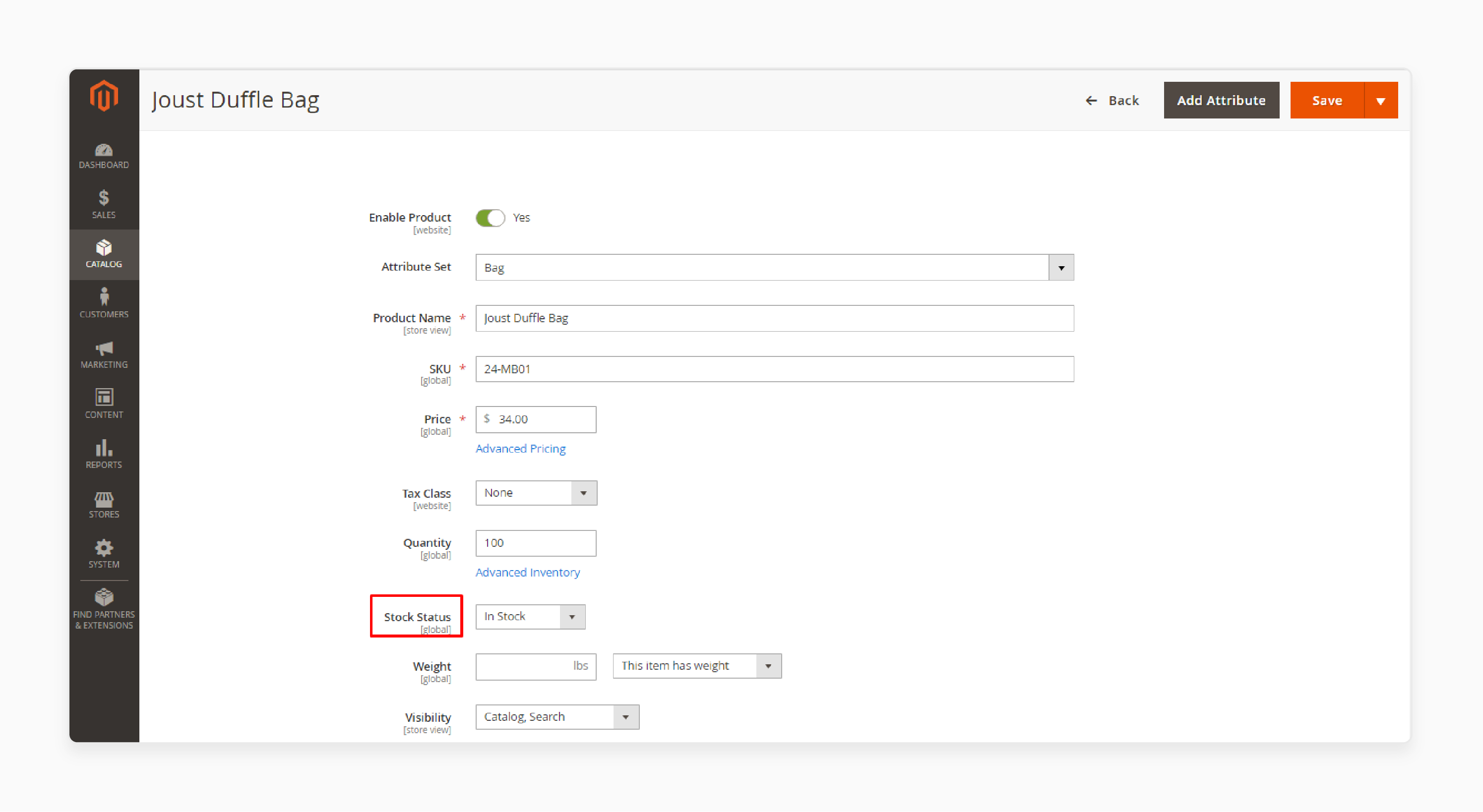
-
Bundle and configurable products rely on their child products to determine stock status.
-
Go to Catalog > Products in the backend.
-
Open the child product related to the bundle or configurable product.
-
Set the inventory status to "In Stock".
-
Save the changes and check if the issue is resolved.
Step 2: Disable Stock Management
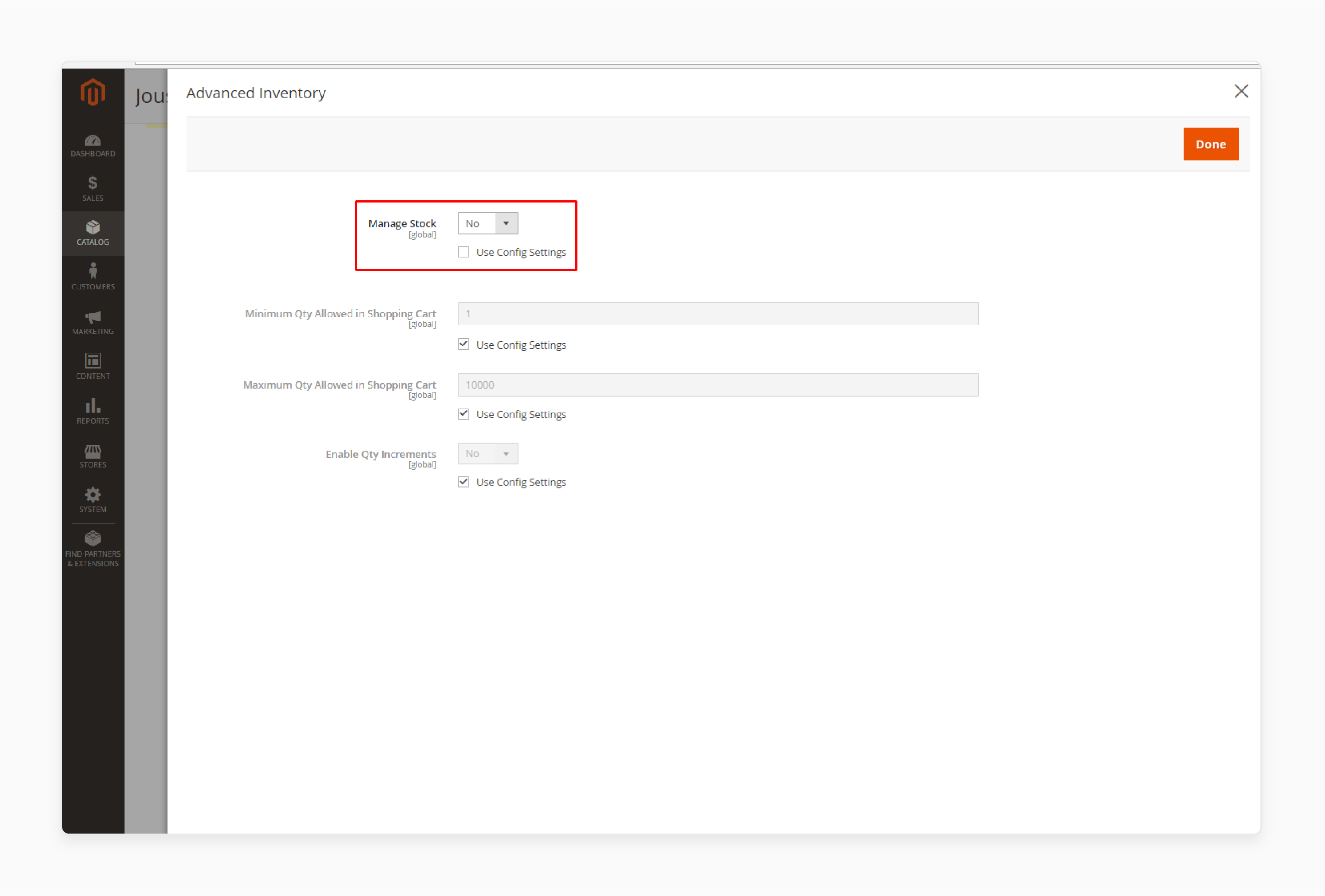
If you don’t want to manage stock for any products, disable stock management:
-
Go to Stores > Configuration in the admin panel.
-
Navigate to Magento Catalog > Inventory.
-
Open the Product Stock Options section.
-
Set Manage Stock to "No".
-
Save the configuration.
Step 3: Verify the Frontend
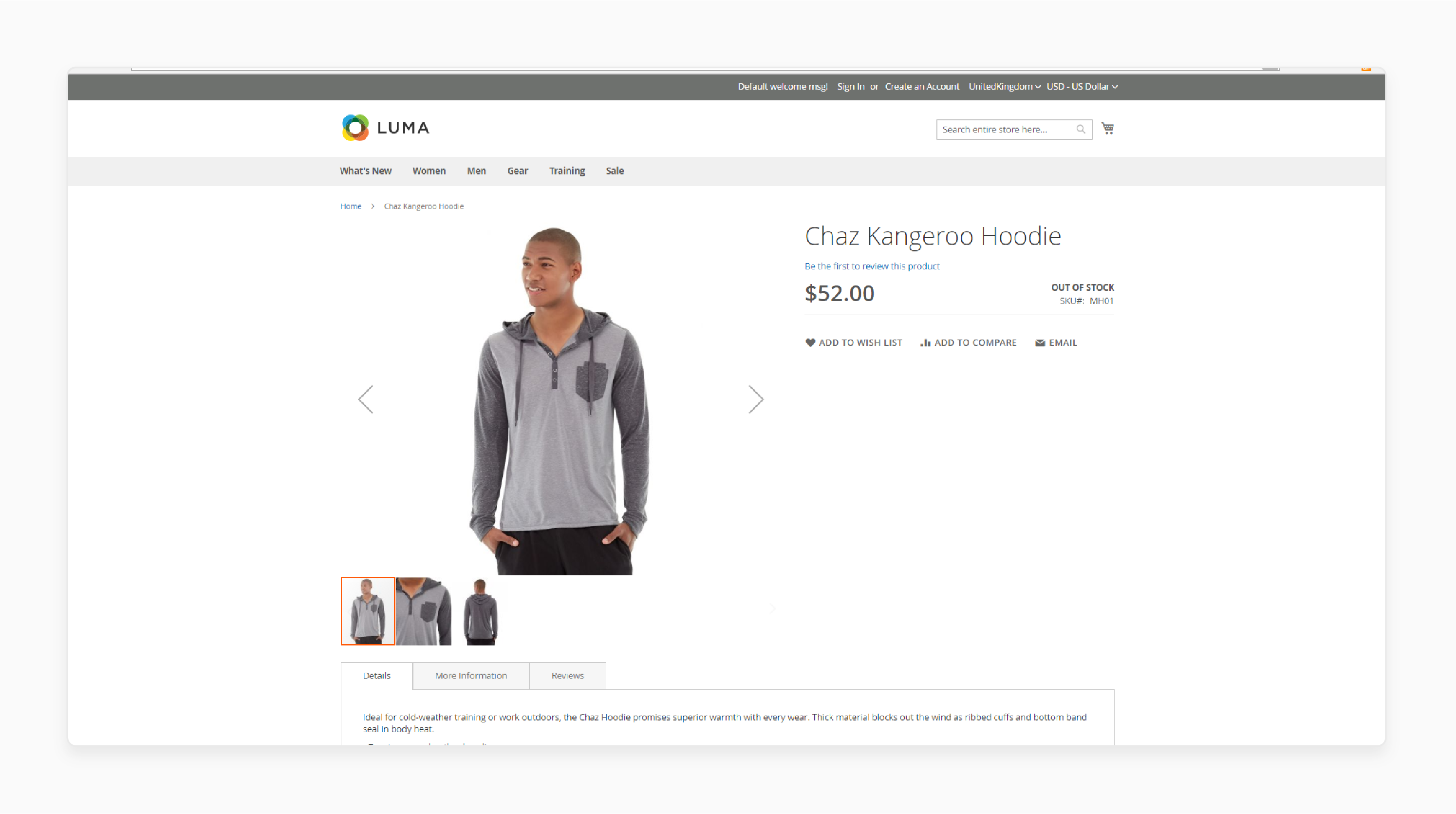
-
Clear the cache to ensure the changes reflect.
-
Check the frontend to confirm the products are now showing as in stock.
Best Practices for Managing Inventory for Magento 2 Bundle Products
1. Regularly Update Product Stock Levels
Keep stock levels updated in real time. Use automated stock updates to sync inventory data. It prevents bundle products from showing as out of stock.
Manual updates can be slow and error-prone. Set up cron jobs to update stock automatically. Accurate stock levels ensure the correct availability of bundle products.
2. Set Up Inventory Alerts
Use inventory alerts to track low stock levels. Set thresholds to trigger alerts when stock is low. It helps you restock before running out.
Email notifications keep you informed about stock status. Alerts prevent overselling and improve customer experience. Update alert settings regularly to stay on top of inventory.
3. Enable Stock Management for Individual Bundle Items
Turn on stock management for each item in the bundle. Magento checks the stock of each item before showing the bundle as available. If any item is out of stock, the whole bundle may be unavailable.
Enabling stock management keeps your stock levels accurate. It helps you control inventory at the item level. Monitor stock regularly to avoid issues with bundle availability.
4. Use Dynamic Pricing for Bundle Products
Set dynamic pricing for bundle products. The price should adjust based on selected items. It ensures the bundle price matches the total cost of selected options.
Dynamic pricing simplifies inventory management by updating with stock changes. It also attracts customers with flexible pricing. Review pricing rules regularly to keep them aligned with inventory levels.
5. Regularly Review and Update Bundle Options
Update bundle options regularly. Replace out-of-stock or unavailable options with new ones. Magento lets you add or remove options easily.
Regular updates keep bundles relevant and prevent customer frustration. It also reduces abandoned carts. Track sales trends to adjust your bundle offerings.
6. Optimize Inventory Visibility
Ensure each item in the bundle has the correct visibility settings. If an item is not visible, it won’t show in the bundle.
Set visibility to "Catalog, Search" to display it as part of the bundle. Proper visibility helps improve search rankings. Check visibility settings for each bundle product regularly.
7. Monitor Sales and Stock Trends
Track sales trends to identify popular bundle items. Use Magento reports to analyze sales data. Adjust inventory based on which items are in demand.
Monitoring trends helps you avoid overstocking or understocking. Identify slow-moving products and remove them from bundles. Regular analysis improves inventory control.
8. Implement a Clear Return Policy
Have a clear return policy for bundle products. Update stock levels immediately when a product is returned. Magento makes it easy to manage returns and keep inventory accurate.
A transparent return policy builds customer trust. It also helps with inventory management. Keep return policies simple and easy to understand.
How to Optimize Your Magento 2 Store for Bundle Product Availability?
1. Enable Stock Management for All Bundle Items
-
Turn on stock management for each item in the bundle.
-
Magento checks stock before showing the bundle as available.
-
If one item is out of stock, the bundle may be unavailable.
-
Monitor stock levels for all items in your bundles.
-
Enable Magento backordering for out-of-stock items if needed.
2. Automate Inventory Updates
-
Set up cron jobs to update stock automatically.
-
Use API integrations to sync inventory in real time.
-
Automate updates to reduce errors and ensure accuracy.
-
Sync inventory across all sales channels.
-
Regular updates keep bundles available for customers.
3. Use Inventory Alerts for Low Stock
-
Set up low-stock alerts for bundle components.
-
Get notifications when stock falls below a set level.
-
Restock items quickly to avoid stockouts.
-
Set different alert levels based on demand.
-
Alerts keep you proactive and reduce stock issues.
4. Optimize Product Visibility Settings
-
Ensure visibility is set correctly for each bundle item.
-
Set visibility to "Catalog, Search" to display products in bundles.
-
Hidden items won’t show in the bundle.
-
Regularly check visibility settings to avoid issues.
-
Proper visibility increases product availability and discoverability.
5. Offer Substitute or Replacement Products
-
Add alternative products if an item is out of stock.
-
Let customers choose substitutes for unavailable products.
-
Create flexible bundle options for easy substitutions.
-
Update substitutes regularly to reflect stock changes.
-
Offering substitutes ensures customers can still buy bundles.
6. Set Dynamic Pricing for Bundle Products
-
Use dynamic pricing for bundles based on selected items.
-
Update prices automatically as products are added or removed.
-
Keep prices aligned with stock and product changes.
-
Dynamic pricing prevents errors in bundle pricing.
-
It helps maintain competitive pricing and accurate sales.
7. Use Product Data Feeds and Synchronization
-
Sync product data feeds regularly across systems.
-
Keep product information up to date for bundles.
-
Use automated synchronization tools to ensure consistency.
-
Regularly update images, descriptions, and prices.
-
Synchronization ensures correct product availability.
8. Monitor Sales and Customer Preferences
-
Track sales data to find popular bundle products.
-
Adjust bundles based on customer demand.
-
Use reports to analyze performance.
-
Replace slow-selling items with in-demand options.
-
Regularly review customer preferences to keep bundles relevant.
Use Cases of Magento2 Bundle Products for E-Stores
| Use Case | Explanation |
|---|---|
| Customizable Product Bundles | Magento allows customers to create their own bundles. They can choose from options like size, color, and accessories. This personalization improves the shopping experience. It boosts customer satisfaction. Custom bundles increase sales opportunities. |
| Discounted Product Packages | Offer bundles at a discounted price to encourage bulk purchases. Magento lets you set special prices for bundled items. It drives Magento sales and increases order size. Bundled discounts attract more customers. It’s an effective marketing strategy. |
| Promotions and Seasonal Offers | Use bundle products for special promotions during sales or holidays. Offer a discount when customers buy bundled items. Magento helps you manage seasonal offers easily. It increases visibility and attracts customers. Promotional bundles drive higher sales. |
| Product Pairing for Cross-Selling | Bundle related items together, like a camera with accessories. It encourages cross-selling and boosts the average order value. Magento makes it easy to create bundles with complementary products. Customers are more likely to buy products when packaged together. |
| Subscription-Based Bundles | Offer subscription bundles for regular deliveries or services. Magento supports recurring billing for subscription models. Customers can choose their preferred frequency. Subscription bundles create consistent revenue for your store. It’s great for consumable or regular-use products. |
FAQs
1. How do I solve the Magento 2 bundle product out of stock issue?
Check your inventory settings. Ensure all items in the bundle are in stock. If not, the bundle will show as out of stock. Click to clear the cache and reindex to update the product page.
2. Where can I check the availability of bundle products?
Visit the product page on your website. If the bundle is unavailable, it will show as out of stock. Ensure all child products are in stock. Click to refresh the page after clearing the cache.
3. How can I set the default stock status for bundle items?
Go to the inventory settings in the admin panel. Choose whether to manage stock or not. Set it according to your needs. You can also automate stock updates for accuracy. Click to save the changes.
4. How do I ensure customers agree to our terms of service when making a purchase?
Add a sign-up prompt at checkout. Customers must check the box to agree to our terms before proceeding with the purchase. It will ensure compliance with the terms.
5. What should I do if a product goes out of stock but I still want to offer it?
Add a substitute or replacement product. Offer alternatives directly on the product page. It, with dedicated Magento hosting, ensures customers can still complete their purchases.
6. How can I enable customers to comment on bundle products?
Enable the comment feature in your settings. Customers can leave feedback directly on the product page. This encourages interaction and provides valuable insights.
7. How do I manage privacy for bundle product data?
Ensure your website follows privacy policies. Keep customer and product data secure. Regularly update your privacy settings to remain compliant with laws and regulations. If you have a question about privacy, you can sign up for updates or click to review the latest privacy policies.
8. How can I send inventory updates automatically?
Set up cron jobs to automate stock updates. Use API integrations to sync inventory in real time across systems. It reduces errors and ensures accuracy. Click to configure these settings in the admin panel.
Summary
Fixing the Magento 2 Bundle Product Out of Stock issue is key to maintaining accurate stock levels. Follow the steps to prevent these problems in the future.
-
Check Child Product Inventory: Make sure each product in the bundle is in stock.
-
Disable Stock Management: Turn off stock management for items you don’t track.
-
Automate Inventory Updates: Use cron jobs to keep your stock accurate.
-
Set Dynamic Pricing: Adjust prices automatically as stock changes.
-
Offer Substitute Products: Provide alternatives when items are out of stock.
Consider managed Magento hosting for effective stock management of Magento stores.






