
Magento 2 Bulk Actions: Common Actions and Configuration Steps
Are you struggling to manage large volumes of orders in Magento 2? Magento 2 bulk actions streamline the management of products, orders, and customer data to enhance efficiency and accuracy.
In this tutorial, we will explore the common bulk actions and configuration steps of the Magento 2 bulk action extension.
Key Takeaways
-
What are Magento 2 Bulk Actions?
-
6 Common Bulk Actions in Magento 2
-
6 Steps to Configure and Check Bulk Actions
-
3 Steps to Fix the Magento 2 Bulk Actions Not Starting Issue
-
Top 3 Magento 2 Bulk Actions Extension
What are Magento 2 Bulk Actions?
Magento 2 Bulk Actions are tools that allow administrators to perform tasks on multiple items simultaneously within the Magento admin panel.
These actions streamline the management of:
-
Products
-
Orders
-
Customer data
It is done by enabling:
-
Mass updates
-
Deletions
Bulk actions save time and ensure consistency across large catalogues and databases. It also reduces the need for repetitive tasks and enhances efficiency and accuracy. It makes it easier to maintain and update store information in an organized manner.
6 Common Bulk Actions in Magento 2
1. Product Management
- Update Attributes:
The action allows you to modify various product attributes for multiple products simultaneously like:
-
Price
-
SKU
-
Visibility
-
Stock Status
You can change the colour attribute of several products by selecting them and updating the attribute at once. It helps save time and ensures consistency.
- Change Prices:
Adjusting the prices of multiple products can be done either by a fixed amount or percentage. It is particularly useful during sales or price adjustments across categories. You can apply discounts to all products in a specific category with just a few clicks.
- Modify Stock Levels:
Managing inventory is essential for any e-commerce store. Bulk actions help update the stock quantities for multiple products at once. It ensures your inventory levels are accurate and up-to-date. It also helps maintain the correct stock availability on your site.
- Assign Categories:
You can quickly add or remove products from categories using bulk actions. It helps organise products into new categories or clean up old ones. You can assign relevant products to a new category in bulk rather than updating each product individually.
2. Order Processing
- Update Order Status:
Changing the status of multiple orders is a common requirement for order management. You can mark several orders simultaneously as:
-
Processing
-
Cancelled
It is useful during peak sales periods when managing large volumes of orders.
- Hold/Unhold Orders:
Bulk actions help put several orders on hold or release them from hold easily. It is useful during any issue with payment processing.
- Print Invoices/Packing Slips:
Generating and printing invoices or packing slips for multiple orders at once can streamline your order fulfilment process.
3. Customer Data Management
- Update Customer Information:
Bulk actions help modify customer details easily. These include:
-
Email addresses
-
Status for multiple customers
It helps in managing customer data effectively. It also ensures that your customer records are accurate.
- Assign Customer Groups:
Moving several customers to a different customer group in one action helps in targeted marketing campaigns or managing customer tiers. You can bulk assign customers to a VIP group for a loyalty program.
- Delete Customers:
Removing multiple customer accounts can help in cleaning up your database. It is useful for deleting inactive accounts or those that have requested account deletion for privacy reasons.
4. Content Management
- Publish/Unpublish CMS Pages:
Managing content visibility is easier with bulk actions. You can make multiple CMS pages live or take them offline at the same time. It is useful during site updates or content reviews.
- Update Static Blocks:
Similar to CMS pages, you can publish or unpublish several static blocks simultaneously. It helps in maintaining the consistency of the content displayed.
5. Marketing and Promotions
- Assign Products to Promotions:
Bulk actions help add multiple products to a specific promotion or discount campaign quickly. It is useful during seasonal sales or promotional events where many products are involved.
- Email Campaigns:
Sending promotional emails to selected customer segments in bulk can enhance your marketing efforts. You can target specific groups of customers with tailored promotions.
6. Inventory Management
- Transfer Stock:
Bulk actions streamline moving inventory between different warehouses or locations. It helps in maintaining balanced stock levels across multiple locations.
- Update Inventory Sources:
Bulk actions help assign products to different inventory sources in bulk. It ensures that your stock levels are accurately reflected across all warehouses or distribution centres.
6 Steps to Configure and Check Bulk Actions
1. Log in to the Magento admin panel
2. Navigate to Stores > Settings > Configuration.
3. Open the Advanced tab and click System.
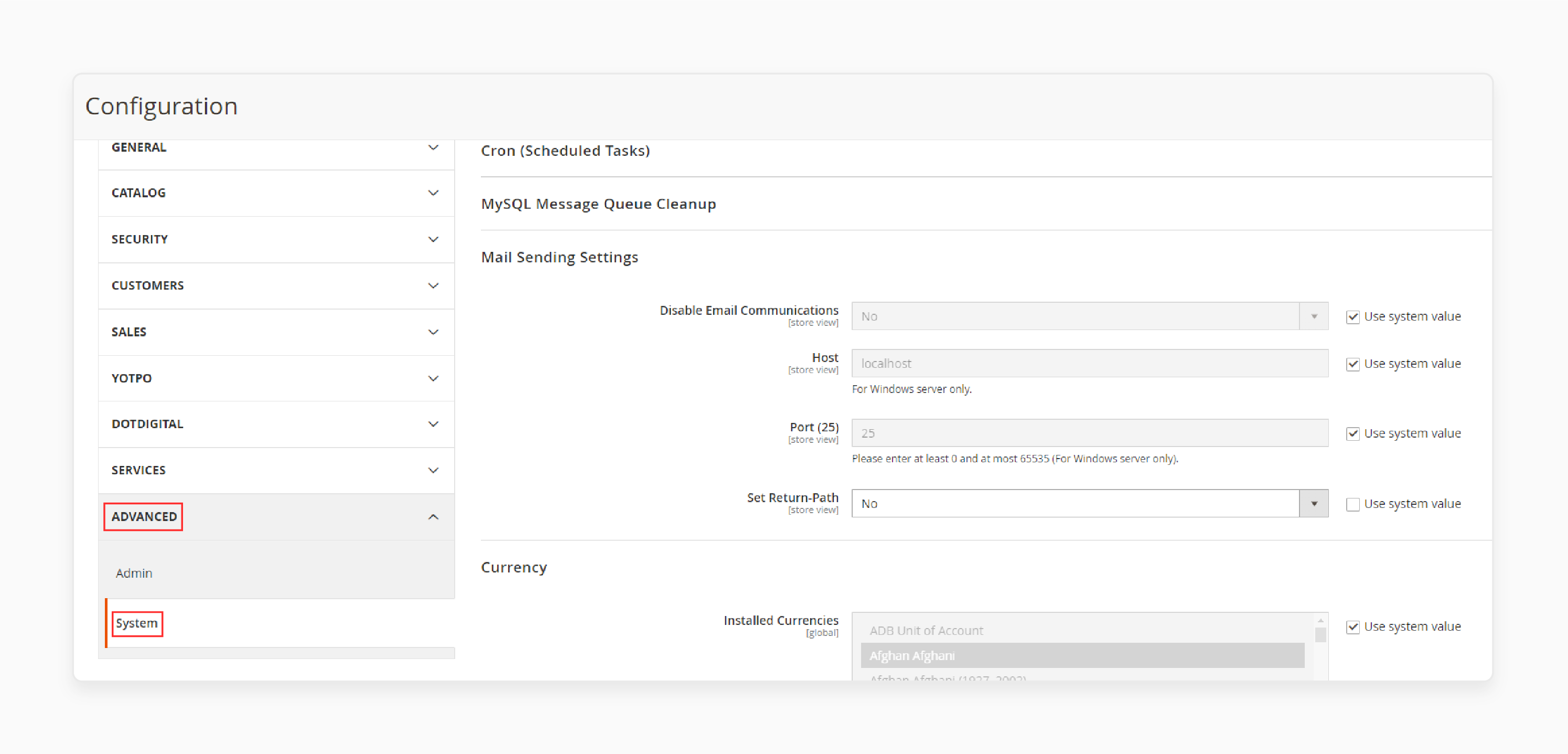
4. Under System, open the Bulk Actions section.
5. Fill in the Days Saved in the Log field to set up how long the system should keep records about bulk actions.
6. Save the changes.
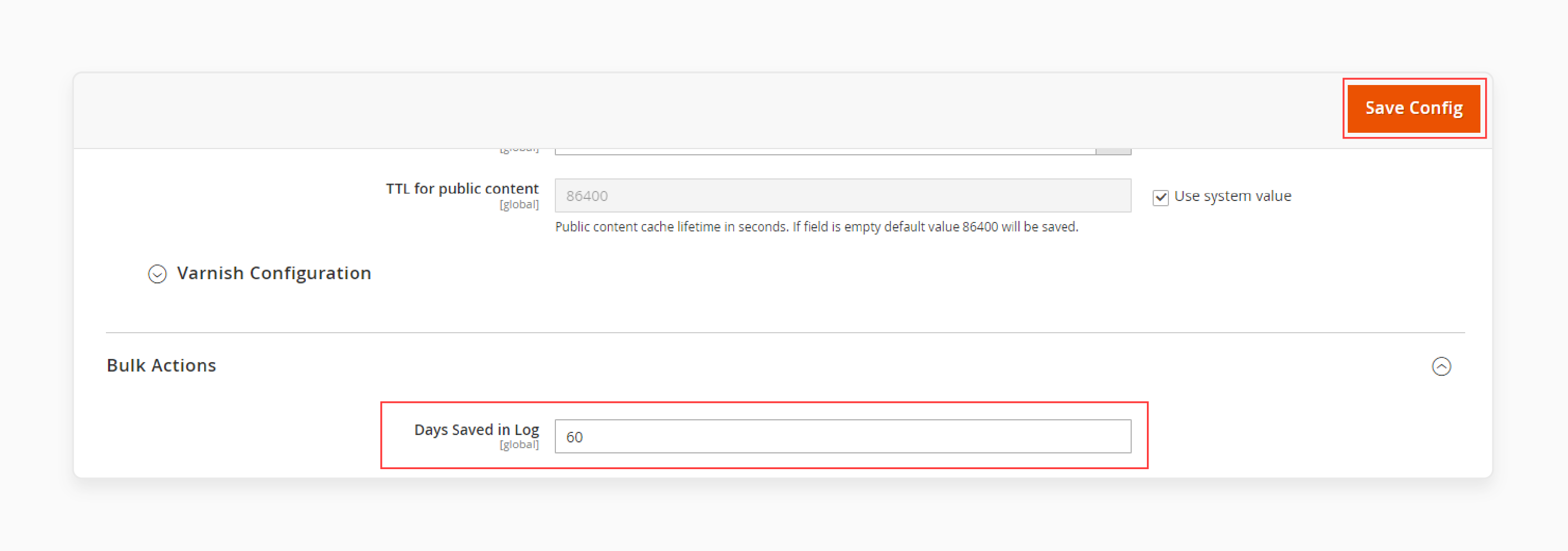
3 Steps to Fix the Magento 2 Bulk Actions Not Starting Issue
1. Navigate to System > Actions Logs > Bulk Actions.
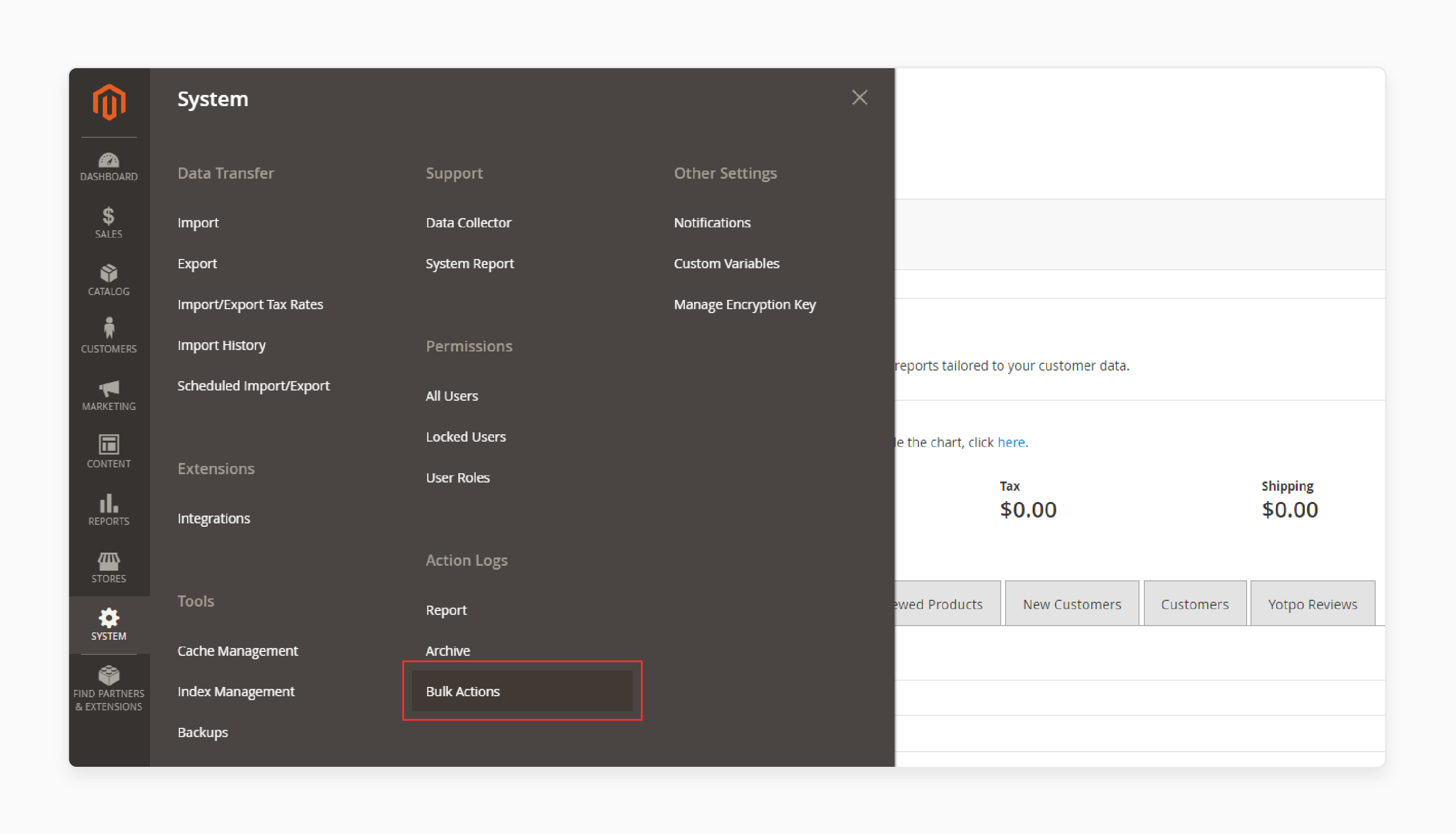
2. Find the needed record on the grid.
3. In the Action column, choose Details.
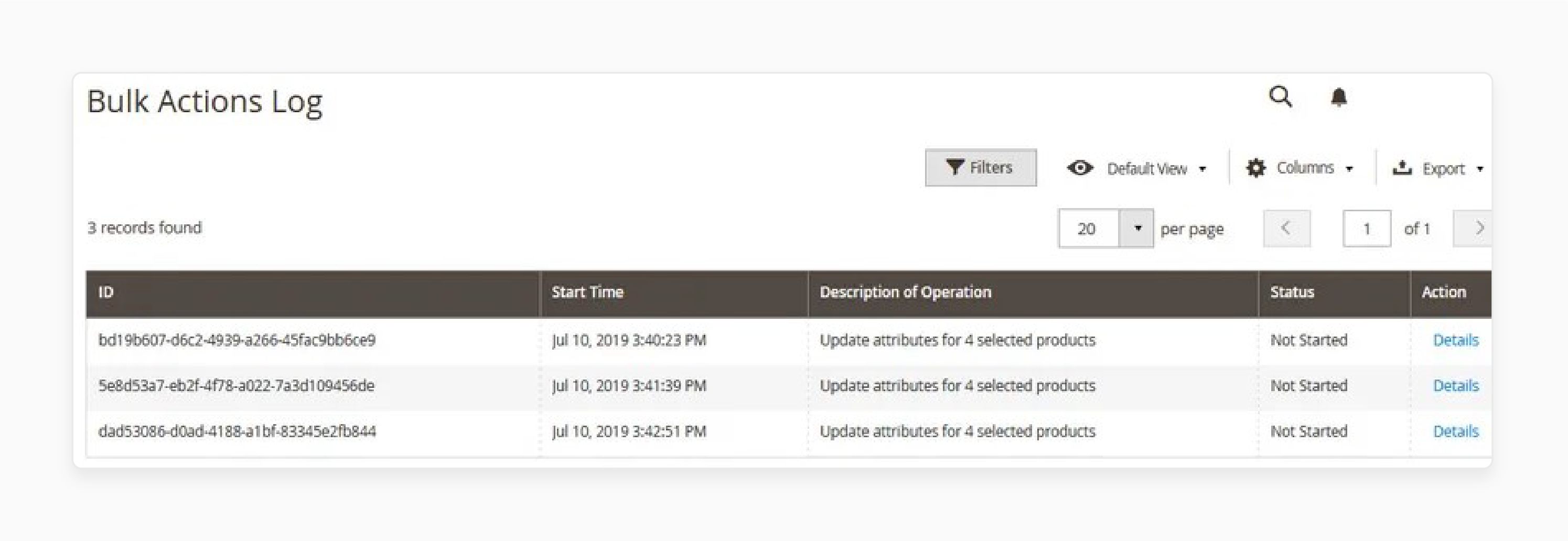
Top 3 Magento 2 Bulk Actions Extension
1. Magento 2 Bulk Order Processing - Landofcoder
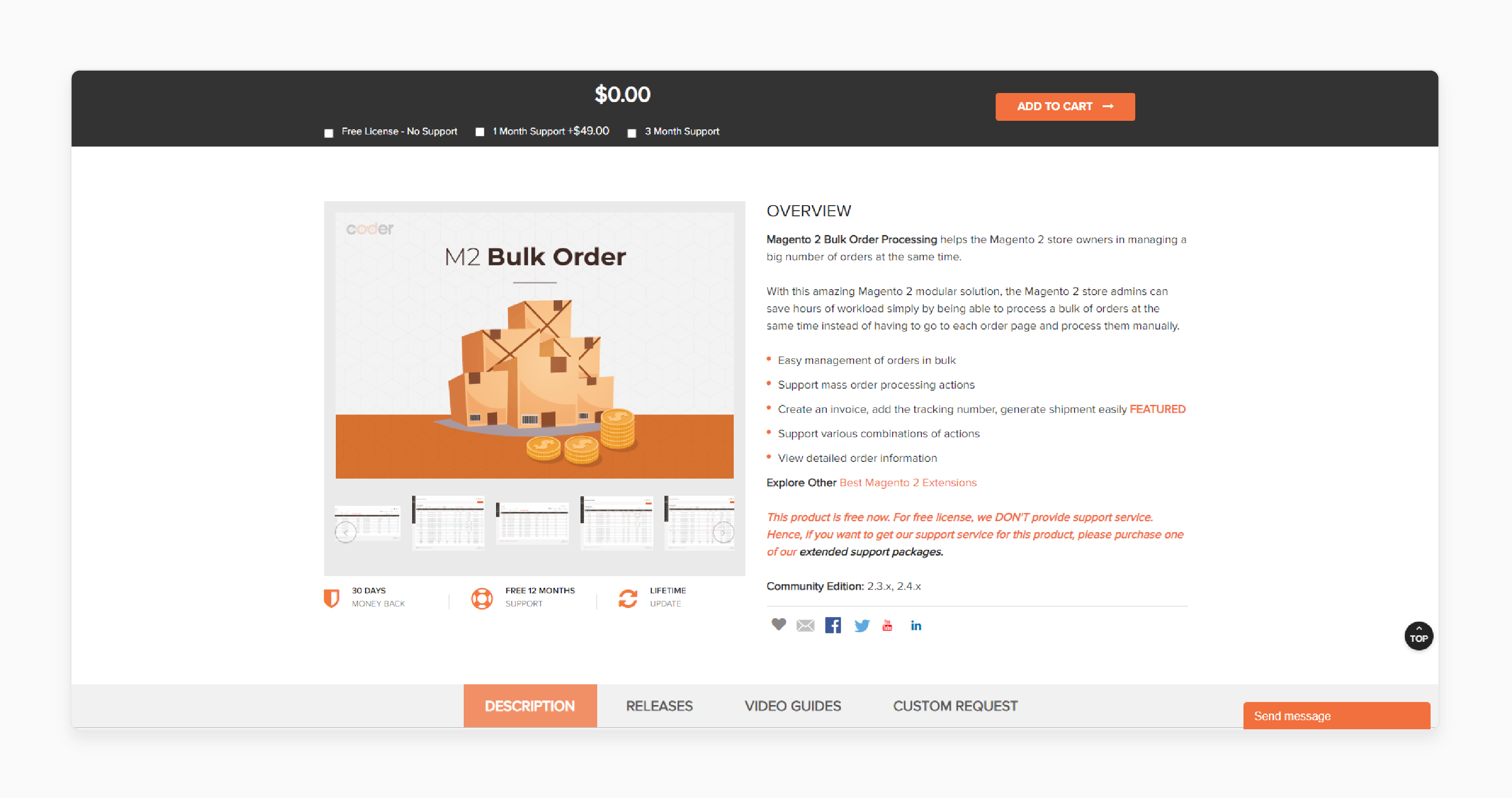
Landofcoder’s Bulk Order Processing extension helps the Magento 2 store owners manage a large number of orders at the same time.
The extension helps Magento 2 store admins save hours of workload. It is by simply being able to process a bulk of orders at the same time. They don’t have to go to each order page and process them manually. It is compatible with Magento 2.3.x, 2.4.x.
Key Features:
-
Easy management of orders in bulk
-
Support mass order processing actions
-
Create an invoice and add the tracking number
-
Generate shipments easily
-
Support various combinations of actions
-
View detailed order information
Price: Free
2. Mass Product Actions for Magento 2 - Amasty
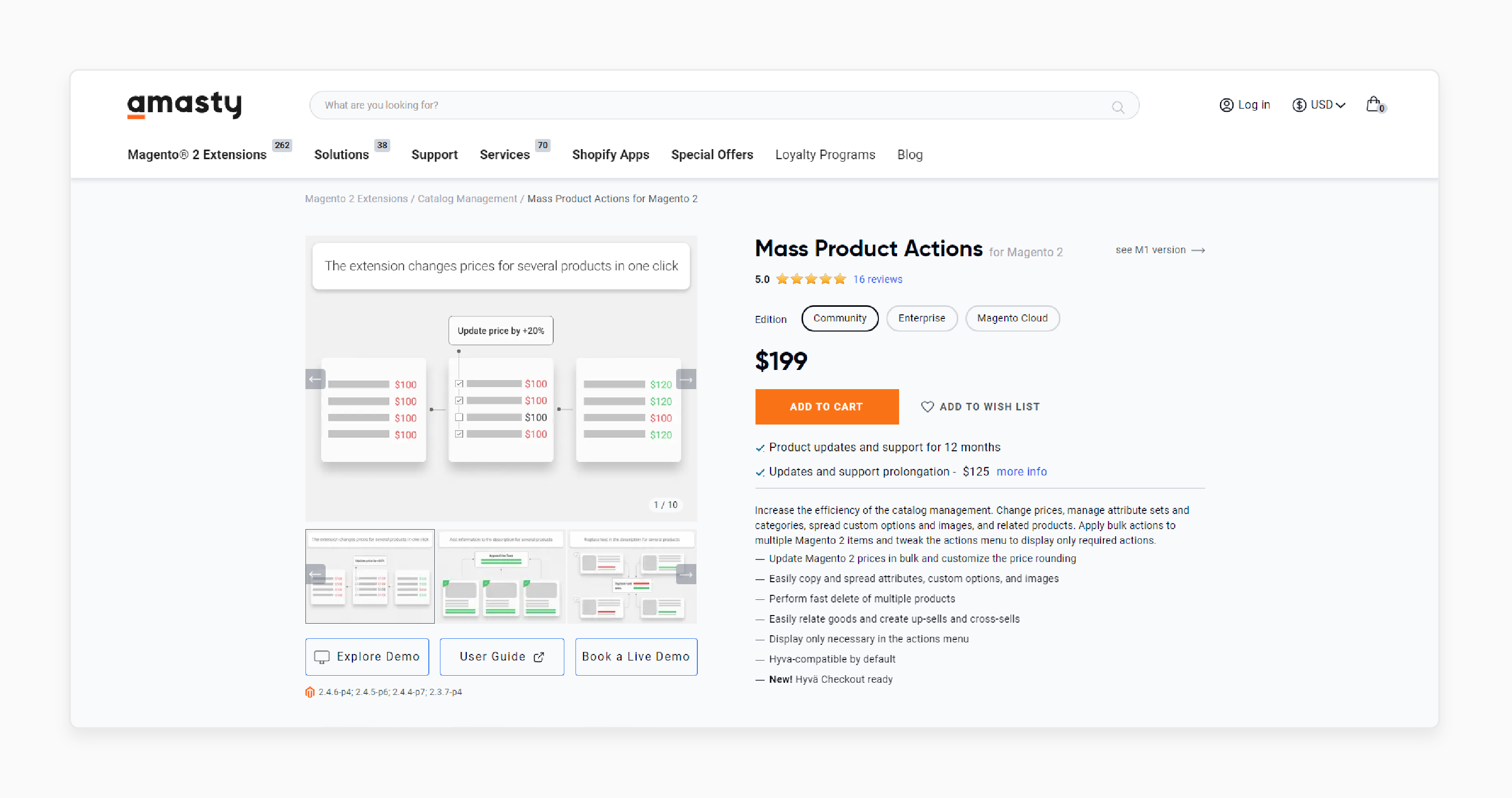
Amasty’s Mass Product Actions extension increases the efficiency of catalogue management. It also helps:
-
Change prices
-
Manage attribute sets and categories
-
Spread custom options and images
You can apply bulk actions to multiple Magento 2 items and tweak the actions menu to display only required actions. It is compatible with Magento 2.4.6-p4; 2.4.5-p6; 2.4.4-p7; 2.3.7-p4.
Key Features:
-
Update Magento 2 prices in bulk
-
Customise the price rounding
-
Easily copy and spread attributes, custom options, and images
-
Perform fast deletion of multiple products
-
Easily relate goods and create up-sells and cross-sells
-
Display only necessary in the actions menu
-
Hyva-compatible by default
Price:
-
Magento Community Edition: $199 (12 months)
-
Magento Enterprise Edition: $499 (12 months)
-
Magento Cloud Edition: $799 (12 months)
3. Magento 2 Bulk Order Processing Kit - BSS Commerce
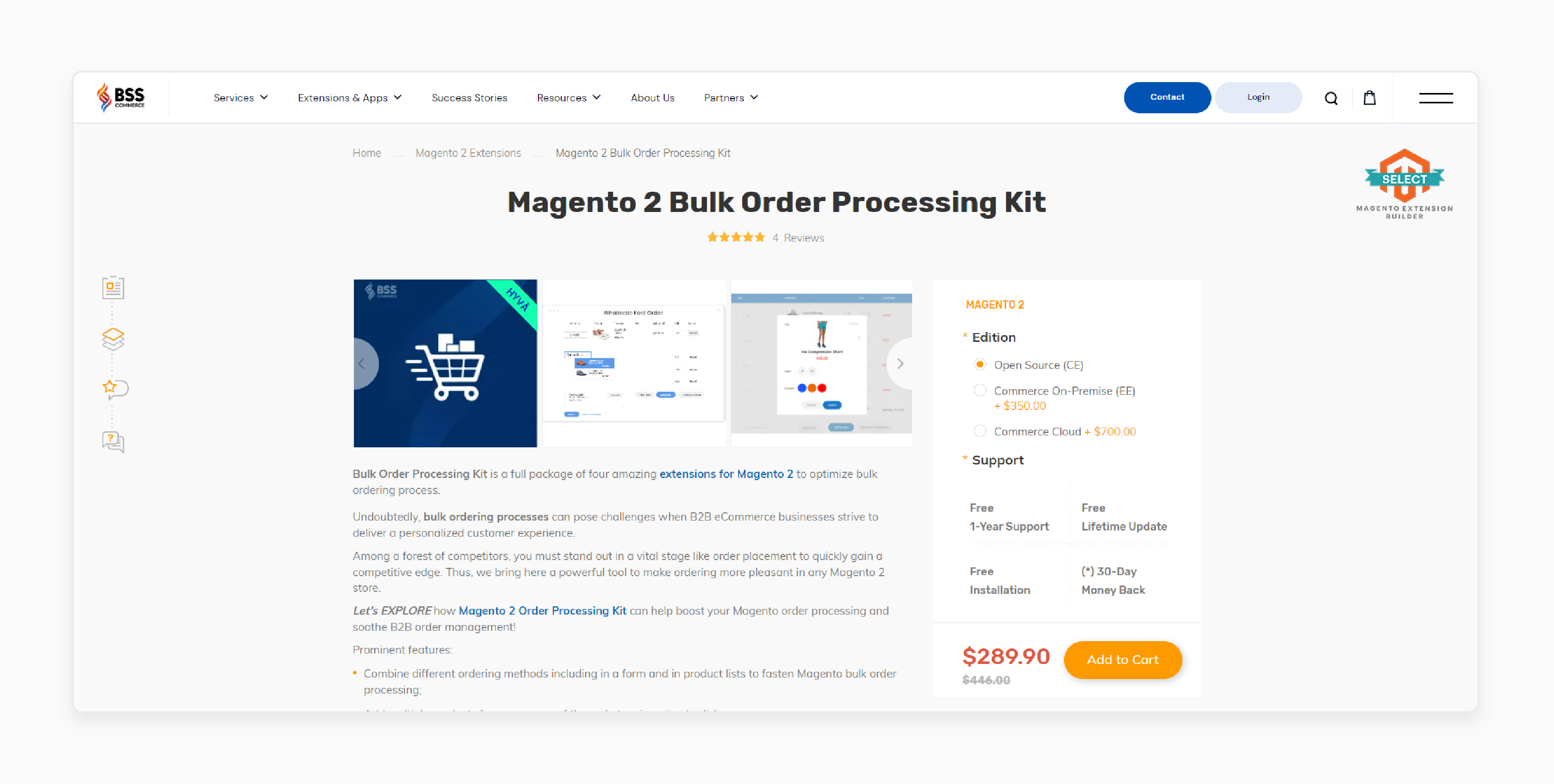
BSS Commerce’s Bulk Order Processing Kit is a full package of four amazing extensions. These help optimise the bulk ordering process. In addition to bulk orders, it can offer you more advanced features.
Magento 2 requires you to process orders by default, which is inconvenient manually. It may result in shipping or billing inaccuracies, resulting in revenue loss. It is compatible with Magento 2.4.7 & PHP 8.2.
Key Features:
-
Combine different ordering methods, including in a form and in product lists.
-
Add multiple products from any page of the website with a simple click
-
Add all products in wishlists to the cart in the blink of an eye
-
Serve B2B interval purchasing plans with unlimited wishlists
-
Ease repeated order placement to raise customer engagement
-
Compatible with Porto theme & the Fastest and Infinit of Codazon
Price:
-
Magento Open Source Edition: $289 (12 months)
-
Magento Commerce Edition: $639 (12 months)
FAQs
1. How do Magento 2 Bulk Actions streamline bulk operation tasks?
Magento 2 Bulk Actions enable administrators to perform bulk operations on multiple items simultaneously. It saves time and ensures consistency across various management tasks. These include product updates and order processing.
2. Can I manage the queue of tasks with Magento 2 Bulk Actions?
Magento 2 Bulk Actions allow you to manage your queue of tasks efficiently. You can perform mass updates, edits, and other operations. It eliminates the need for any manual intervention. It helps optimize your workflow.
3. How can I use Magento 2 Bulk Actions to edit product attributes?
With Magento 2 Bulk Actions, you can edit multiple product attributes at once. The feature ensures your catalogue remains accurate and up-to-date with minimal effort. It also helps enhance overall store management.
4. Is it possible to perform a price update for multiple products using Magento 2 Bulk Actions?
Magento 2 Bulk Actions make it easy to price update multiple products simultaneously. It ensures your pricing strategy is consistent and efficient. It also helps you stay competitive in the market.
Summary
Magento 2 Bulk Actions saves time, ensures consistency, and enhances efficiency and accuracy across large catalogues and databases. The tutorial outlines the key areas where bulk actions are most impactful:
-
In product management, bulk actions include updating attributes and assigning categories.
-
In order processing, bulk actions include updating order status and printing invoices/packing slips.
-
In customer data management, bulk actions include assigning customer groups and deleting customers.
-
In content and marketing management, bulk actions include updating static blocks and assigning products to promotions.
Want to enhance your store management with Magento 2 bulk actions? Switch to managed Magento hosting for smooth performance.





