
How to View & Modify Magento 2 Billing Agreements?
Struggling to manage your store's payments and subscriptions? Magento 2 billing agreements allow customers to authorize automatic payments for future purchases.
In this tutorial, we will explain how to configure billing agreements in Magento.
Key Takeaways
-
Billing agreements in Magento 2 speed up future purchases.
-
PayPal plays a crucial role in verifying and recording agreements.
-
Store admins can view, cancel, or delete customer billing agreements.
-
Common issues include configuration problems and payment processing errors.
-
Security measures like encryption and access control protect billing data.
What are Billing Agreements in Magento 2?
A billing agreement is an agreement between a customer and a store. It allows the customer to make purchases without entering payment details for each order. The primary purpose of billing agreements is to streamline the checkout process. The general information on a billing agreement consists of:
- Reference ID: A unique numeric identifier assigned to the billing agreement
- Customer: The customer’s account associated with the billing agreement
- Status: The current status of the billing agreement, which can be Active or Canceled.
- Created At: The creation date of the billing agreement
- Updated At: The last update date of the billing agreement
Customers can also create billing agreements during checkout using PayPal Express Checkout. Or by requesting a store admin to create a sales order using multiple payment methods. Store admins can view, cancel, or delete customer billing agreements. Customers can view and manage their billing agreements from their accounts.
Security Implications of Using Billing Agreements in Magento
| Security Implication | Description |
|---|---|
| PCI Compliance | Ensure that payment processors are PCI compliant to protect sensitive credentials. |
| Data Encryption | Use encrypted connections with SSL certificates to secure data transmission. |
| Access Control | Limit access to the Magento Admin Panel. Ensure that users have appropriate permissions to prevent unauthorized access. |
| Two-Factor Authentication | Implement two-factor authentication to add an extra layer of security for you. |
| Secure Payment Processing | Use secure payment methods that do not store sensitive credentials. |
| Log File Security | Ensure that log files containing sensitive information are securely stored and accessible. It only applies to authorized developers. |
| Regular Updates | Regularly update Magento and its extensions to protect against known vulnerabilities. |
| IP Whitelisting | Whitelist IP addresses to limit access to the Magento Admin Panel. |
| Data Protection Policies | Clearly outline data protection policies and procedures in checkout agreements. It is to ensure transparency and compliance with regulations. |
What is PayPal's role in Magento 2 Billing Agreements?
1. Verification and Recording
- PayPal, the payment service provider, verifies the billing agreement. It is to ensure that it is valid. This verification process helps to prevent errors.
- Once verified, PayPal records the billing agreement reference ID and sales order payment details. This information is then transferred to the PayPal site for future reference. The corresponding information is also recorded in the customer account.
- The billing agreement reference ID is a unique identifier that is used to identify and manage the agreement. This ID is essential for tracking and managing the billing agreement.
- The sales order payment details include information such as:
- payment method
- payment amount
- payment date
- This information is used to process payments and manage the billing agreement.
2. Authorization
- When a customer places an order using a billing agreement, PayPal accepts payment. It involves verifying the customer's account and ensuring that the payment method is valid.
- PayPal performs real-time verification of the customer's account. Once the payment is authorized, a response will be sent to Magento.
- Magento creates a new order for the customer. This order is then processed and fulfilled by the store.
3. Billing Agreement Creation
- When a customer checks out, they are presented with the option to create a billing agreement.
- The customer can mark a checkbox to create a billing agreement, which authorizes it to charge their account for future purchases.
- The customer is then prompted to review and agree to the billing agreement details.
- Once the customer agrees, PayPal will create the agreement and send a confirmation to the customer.
Steps to Configure the Magento 2 Billing Agreements
- Log in to the Magento admin panel.
- Navigate to Sales > Operations > Billing agreements.
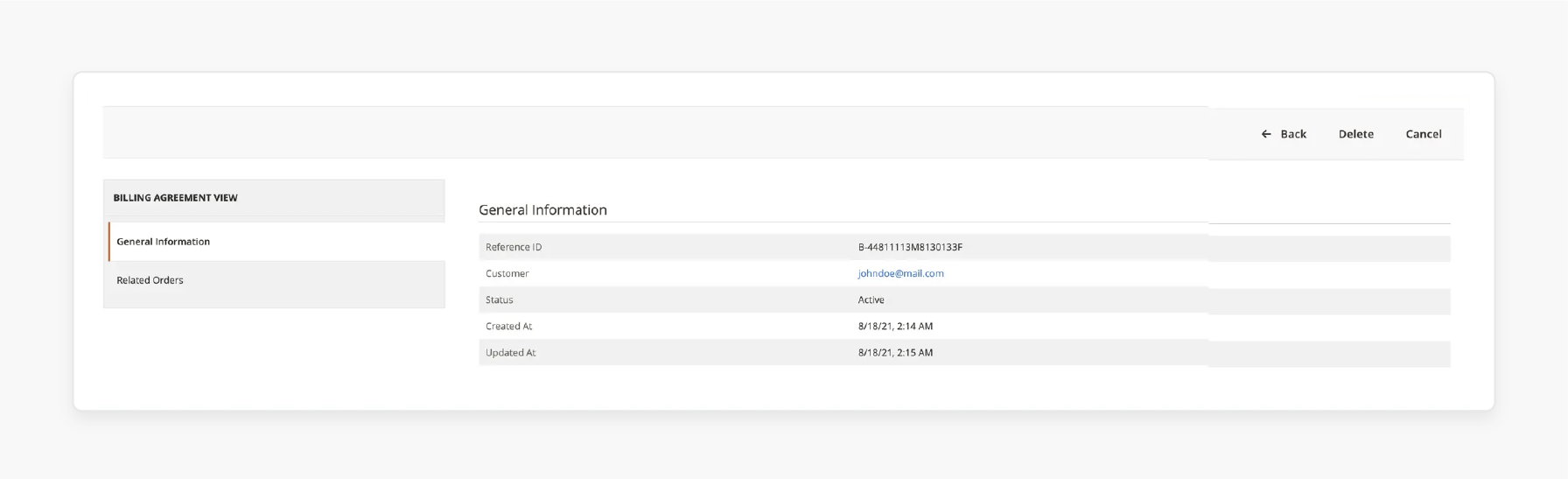
- Click on any billing agreement to view it on the billing agreement page.
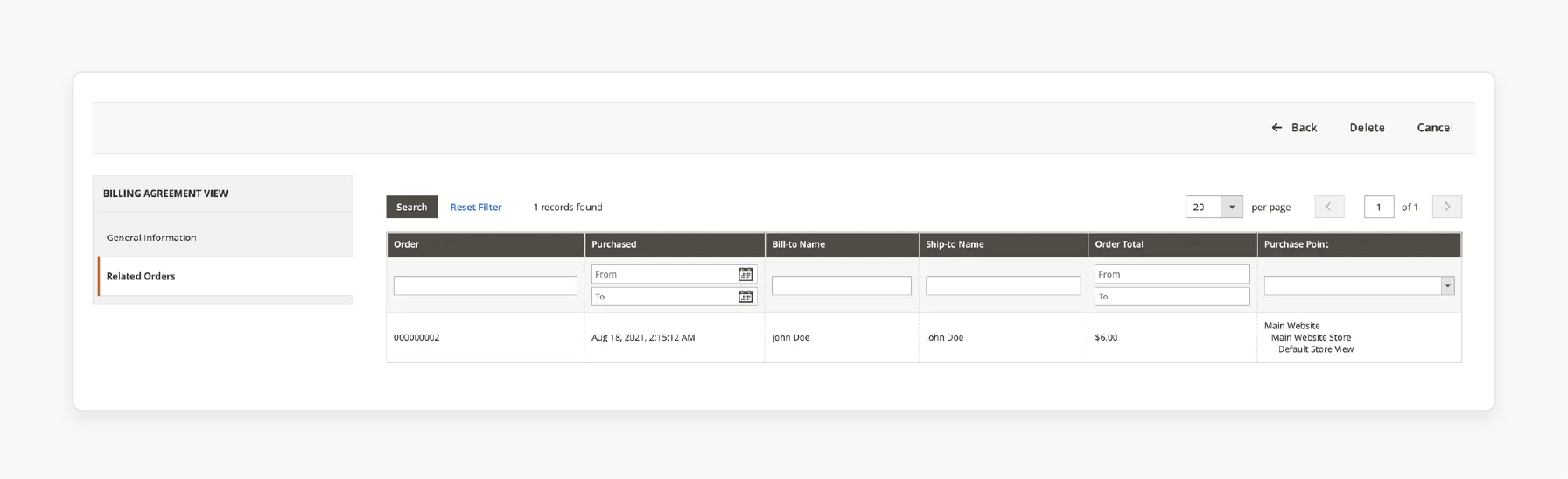
- Click on Related Orders to view the current billing agreement from the dashboard.
- To cancel an agreement, Click on Cancel in the top right corner.
- To delete an agreement, select the billing agreement and click on Delete.
Common Issues with Magento 2 Billing Agreements
| Issue | Description | Solution |
|---|---|---|
| Billing Agreement Not Created | Billing agreements are not created even after selecting the billing agreement option. | Ensure that PayPal reference transaction settings are enabled. Also, ensure that the merchant account is set up correctly. |
| Merchant Not Enabled for Reference Transactions | An error message indicating that the merchant is not enabled for reference transactions. | Enable reference transactions in the PayPal manager account. |
| Configuration Issues | Incorrect configuration of PayPal settings in Magento | Double-check PayPal settings in Magento and ensure that API credentials are correct. |
| Payment Processing Issues | Payments are not processed correctly. It leads to errors or failed transactions. | Check payment provider account settings. Ensure necessary permissions and configurations are set up. |
| Canceled Billing Agreements | Customers cannot delete canceled billing agreements; only store administrators can. | Ensure that customers understand the limitations of managing billing agreements. |
| Integration Issues | Issues with third-party extensions or custom modules affecting billing agreements | Reach out to the vendor for support. Ensure that the module is compatible with Magento 2. |
| Debugging Issues | Difficulty in identifying and debugging issues with billing agreements | Enable debug mode in settings. Check system logs for error messages. |
FAQs
1. How can I enter into a billing agreement with PayPal in Magento 2?
Customers can quickly sign a billing agreement during checkout. It is done by choosing the "Check out with PayPal" option. The payment information section will then display details. It allows users to finalize the agreement. Once confirmed, the billing agreement workflow begins. PayPal handles the future payment details for each order.
2. Can I have multiple billing agreements active at once?
Yes, Magento 2 allows customers to initiate additional billing agreements beyond just one. There’s no limit to the number of billing agreements that can be created through the PayPal payment system. Users can manage these agreements from the billing agreements tab of their customer account.
3. Where can I view my billing agreements?
Customers can manage their agreements in the billing agreements tab. It can be done within the dashboard of their customer account. All billing agreement information, including the reference ID, will be available there. This section helps customers review and track their billing agreements from the customer account.
4. What happens after a billing agreement is in place?
Once a billing agreement is in place, the system securely processes orders. It does this without needing to re-enter payment information for each purchase. When an order is placed, the payment details are transferred directly to PayPal. It is where an order is created and fulfilled by the store. It smoothens the billing agreement workflow for future transactions.
5. How does the payment system work with billing agreements?
The payment system verifies the billing agreement and securely processes future transactions. PayPal handles all billing agreement payment details. It includes the sort order field for each transaction. Once customers complete the agreement, PayPal ensures that each order payment is processed. It is based on the correct payment options.
Summary
The Magento 2 billing agreements help stores deal with recurring payments and subscriptions. In this tutorial, we explained how to configure the billing agreements. Here is a quick recap:
- PayPal is available as a payment method for Magento stores.
- Customers can manage agreements in the customer account tab.
- Store admins use the billing agreement wizard to manage agreements.
- Merchants can enter a number in the sort order for agreements.
- Customers choose PayPal as their preferred method of payment at checkout.
Choose managed Magento hosting to manage billing agreements and optimize site speed.





