
Magento 2 B2B Company Structure: Manage Hierarchy
Need help managing your B2B company's hierarchy in an e-store? Magento 2 B2B company structure lets you organize your company's hierarchies. It streamlines operations and boosts efficiency. This tutorial will guide you on how to manage hierarchy in Magento 2 B2B.
Key Takeaways
-
Learn how Magento 2 B2B company structure enhances organization and efficiency.
-
Understand the importance of clear role delineation and efficient company management.
-
Discover how Magento 2 facilitates streamlined administrative tasks and enhances company profiles.
-
Explore the seamless integration of Magento 2 B2B with Adobe Commerce for advanced functionality.
-
Gain insights into assigning, adding, and unassigning companies within the organization.
What is Magento B2B Company Structure?
Magento 2 B2B company structure is about how companies organize in a Magento B2B system. It outlines the hierarchy of relationships. These relationships exist between company entities such as parent and child companies, divisions, departments, and employees.
Administrators can create a Company Hierarchy. They do this by linking companies to a parent company at the top of the organization. Companies classified as "Company" have two options. They can either become a parent company or be linked to one. It depends on if they are part of an organization.
In the Magento Admin, you manage company assignments. First, edit a company. Then, update the Company Hierarchy configuration. It allows you to assign or unassign companies.
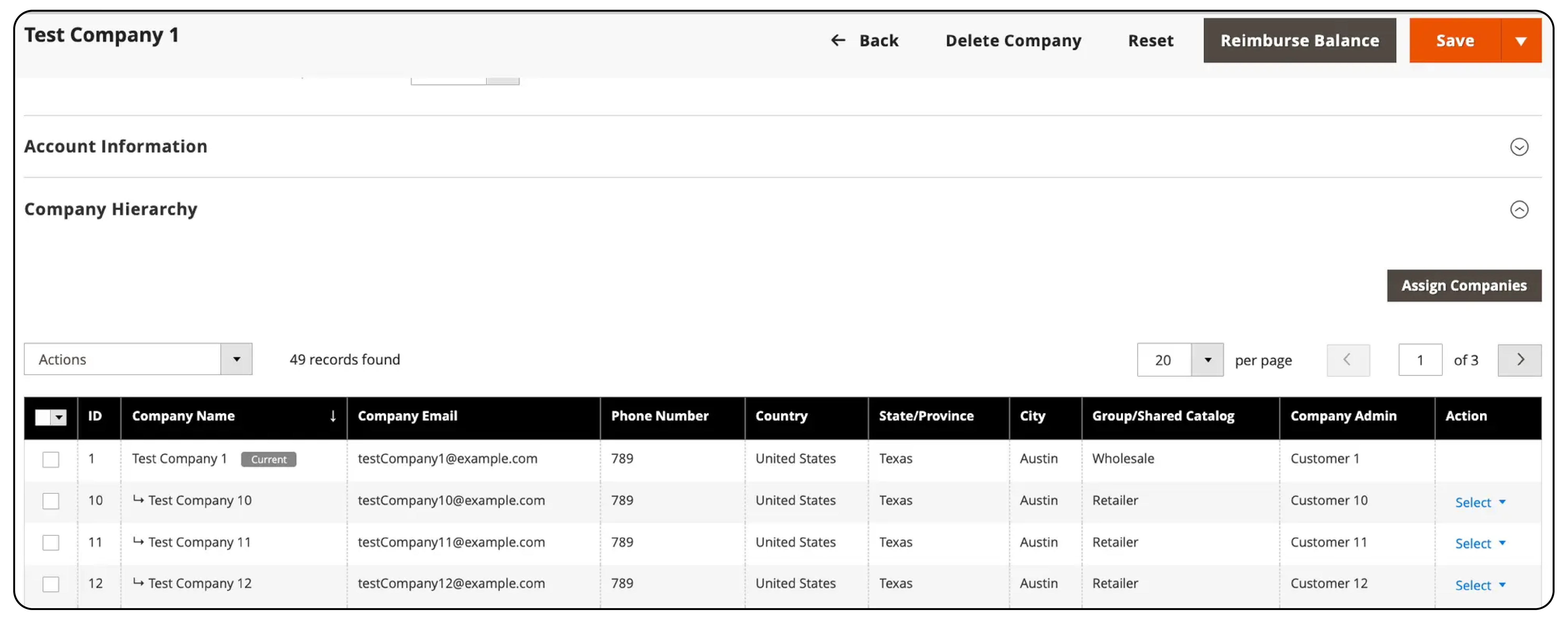
Why Use Magento 2 B2B Company Structure?
Here's the information you provided, converted into a table format:
| Feature | Description |
|---|---|
| Efficient company management | Magento 2 B2B Company Structure facilitates streamlined organization and management for company administrators. |
| Clear description of roles | It enables clear assignment of roles and permissions within the company hierarchy. It ensures smooth operations and accountability among company users. |
| Enhanced company profile | With Magento 2 company accounts, businesses can create and maintain detailed profiles. It fosters trust and credibility in the B2B ecosystem. |
| Streamlined administrative tasks | Company admins can handle tasks such as managing user accounts. They can also manage company credit allocation and communication via company email. These tasks are managed within a structured hierarchy of divisions and subdivisions. |
| Seamless integration with Adobe Commerce | The integration with Adobe Commerce enhances the functionality and scalability of B2B company structures. It offers advanced features and capabilities to meet diverse business needs. |
How to Assign Companies to an Organization
- Navigate to the Admin sidebar, and then go to Customers > Companies.
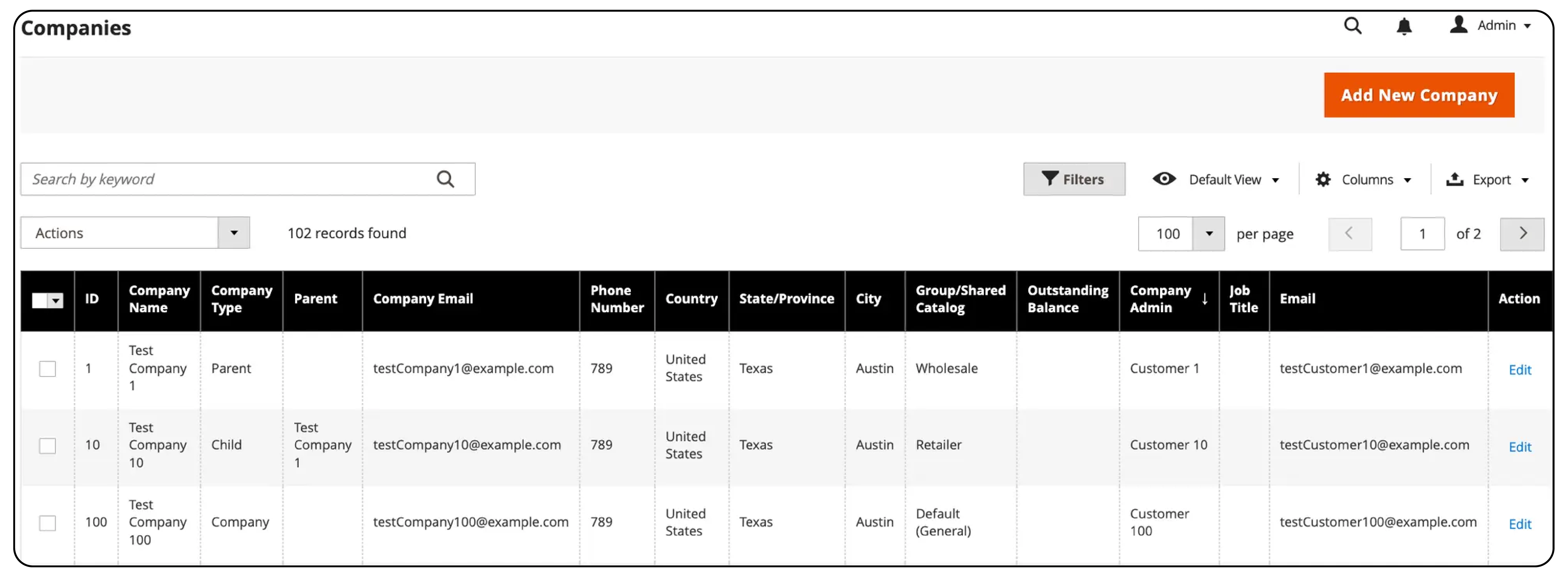
- Open the company detail page from the Companies grid to create assignments.
-
To add more companies under an existing parent company, choose the Edit action for that parent company.
-
To establish a new parent company, use the Edit action on the company you want to become the parent. Note that you cannot create a parent company from one that's already a parent or child company.
- On the company detail page, click to unfold Company Hierarchy.
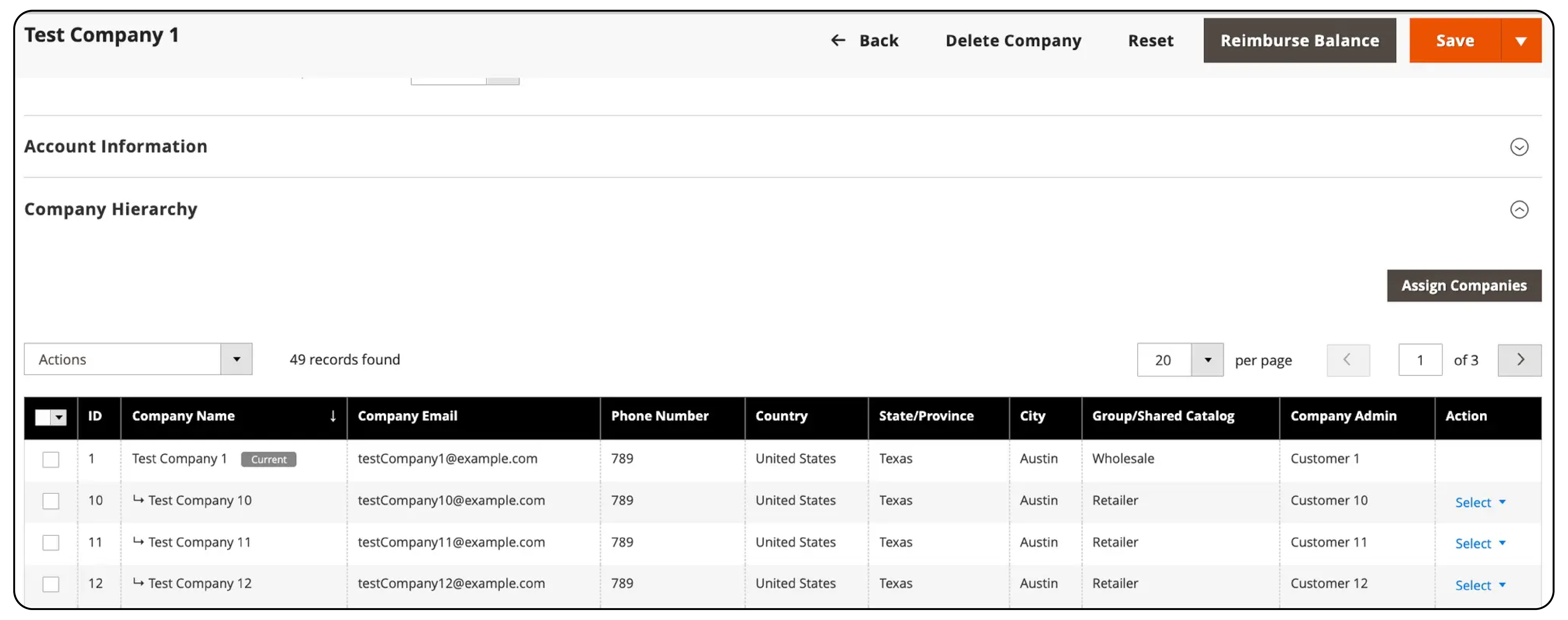
The grid displays current company assignments when they are available. At the top of the Company Hierarchy grid, the parent company is always placed. The "Current" flag denotes the company currently undergoing edits.
How to Add Companies to the Parent Organization
-
Choose companies by clicking Assign Companies.
-
Click Select All on This Page or choose specific companies.
-
Click Assign Selected Companies.
-
Finish by clicking Assign.
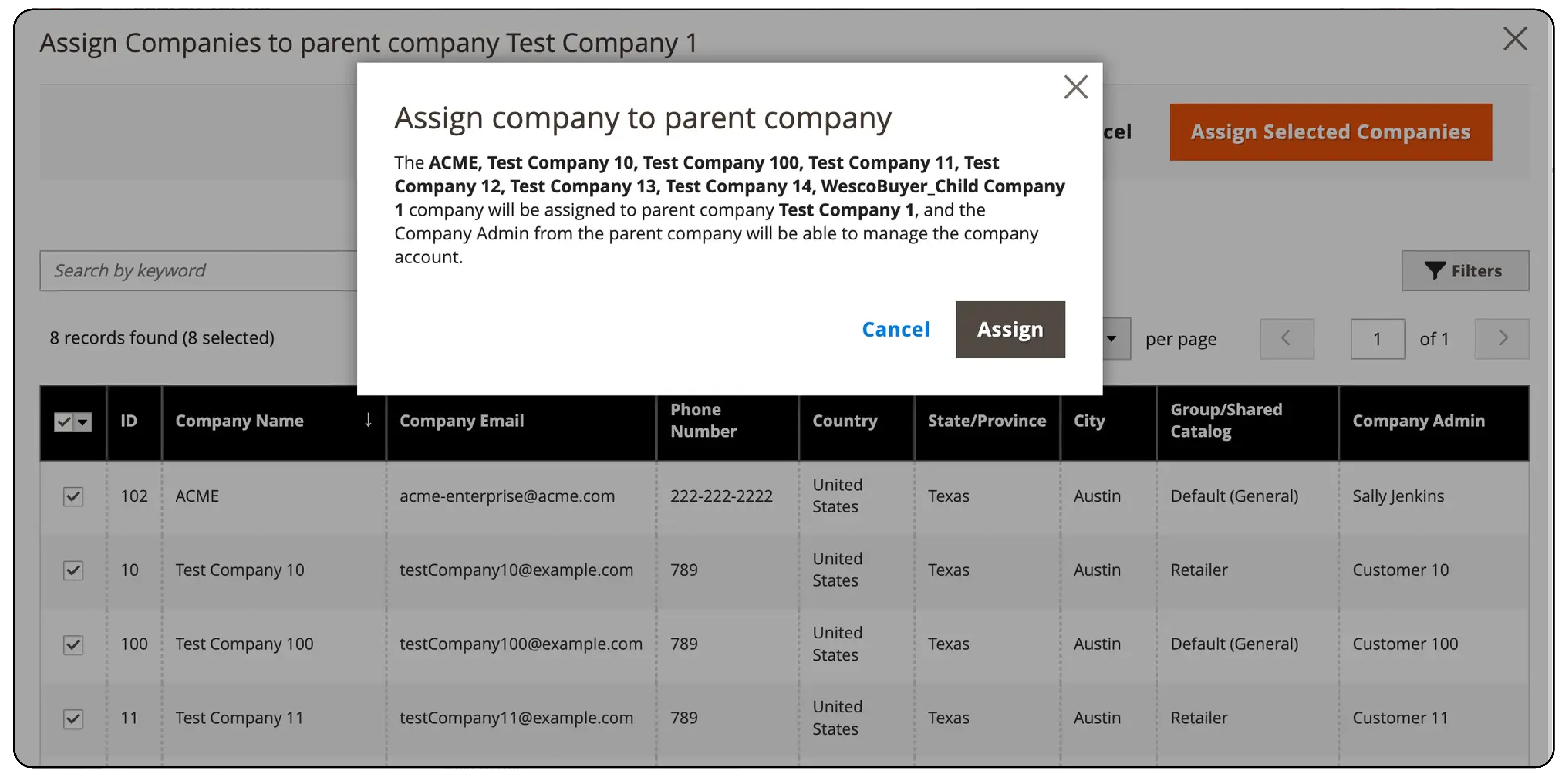
How to Unassign Companies from a Parent Company
- Access the Magento Admin sidebar and go to Customers > Companies.
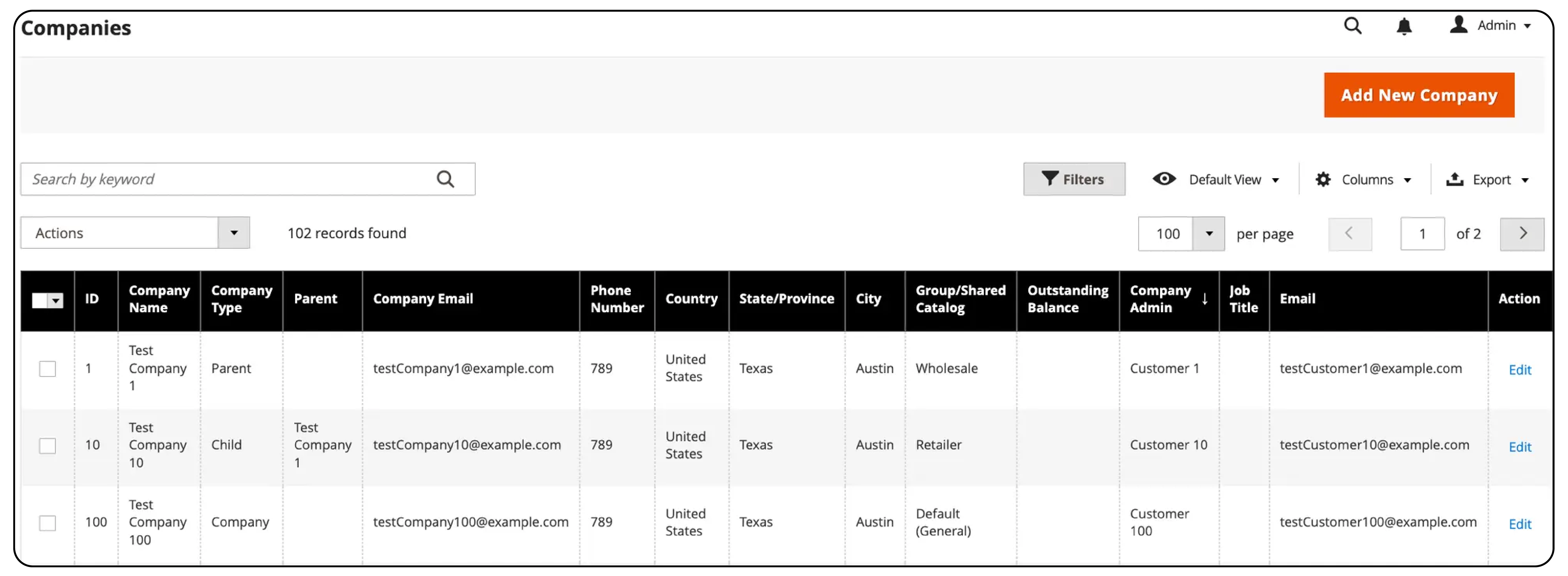
-
Open the parent company's detail page in the Companies grid by clicking Edit.
-
Expand Company Hierarchy to view assigned companies.
-
In the Company Hierarchy grid, use the Select action to choose Unassign from parent to remove a company.
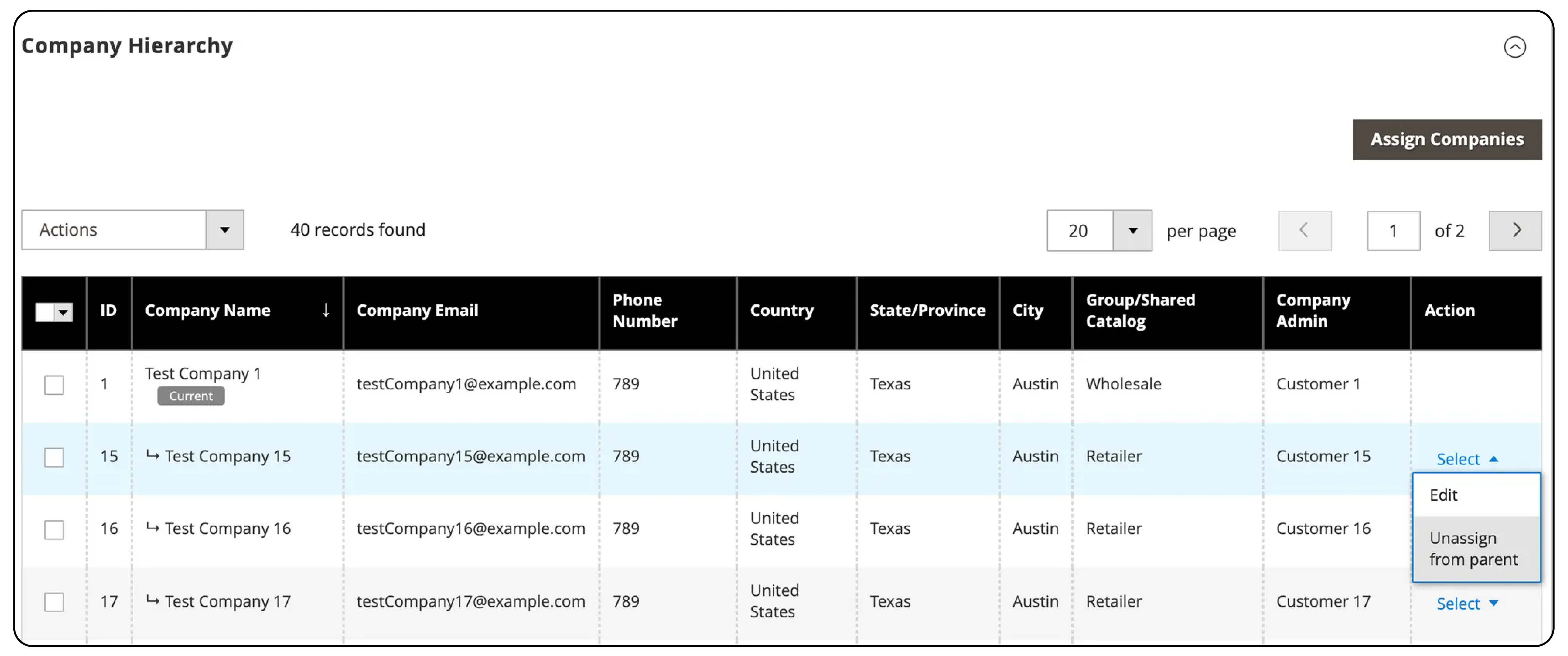
- To remove a company from the hierarchy, click Unassign.
FAQs
1. What is the role of a company admin within a Magento 2 B2B company account?
The company admin manages and coordinates the business structure within their Magento 2 B2B account. They have authority over account settings. They can manage user roles. They structure the company hierarchy.
2. How can businesses optimize their business structure using Magento 2 B2B features?
Businesses can use Magento 2 B2B features to streamline their operations. They can define clear roles within a hierarchy of divisions. Additionally, they can manage permissions for individual team members. It helps optimize their business structure for efficiency and growth.
3. Can Magento 2 accommodate the creation of new company teams within a B2B hierarchy?
Yes, Magento 2 supports the creation of new company teams. It allows for a hierarchy of divisions. It enables businesses to expand or reorganize their teams as needs evolve. All the while, it keeps the structure aligned with the company’s objectives.
4. Is it possible to restructure a company’s hierarchy after adding divisions or teams in Magento 2?
Magento 2 offers the flexibility needed for businesses. It allows adjustments in business structure and reorganization of divisions or teams as needed. It ensures a company can adapt to new challenges or growth opportunities.
5. How does the B2B feature in Magento 2 enhance collaboration among different divisions of a company?
The B2B feature in Magento 2 enhances collaboration. It enables clear communication channels and shared resources within a hierarchy of divisions. It allows for seamless coordination and integration between different company teams. Dedicated Magento hosting fosters a cohesive and efficient work environment.
Summary
Magento 2 B2B company structure ensures efficient management and collaboration in a B2B company. Key points to remember:
-
Magento 2's B2B features boost efficiency and growth by allowing hierarchical company management.
-
Businesses can assign roles and permissions to team members, aligning the structure with company goals.
-
The platform allows for the easy addition of new teams adapting to changing business needs.
-
Companies can restructure their hierarchy in Magento 2, effectively responding to growth opportunities.
-
Magento 2's B2B tools enhance collaboration and cohesion with clear communication and shared resources.
Ready to optimize your Magento 2 B2B company structure? Explore managed Magento hosting solutions.




