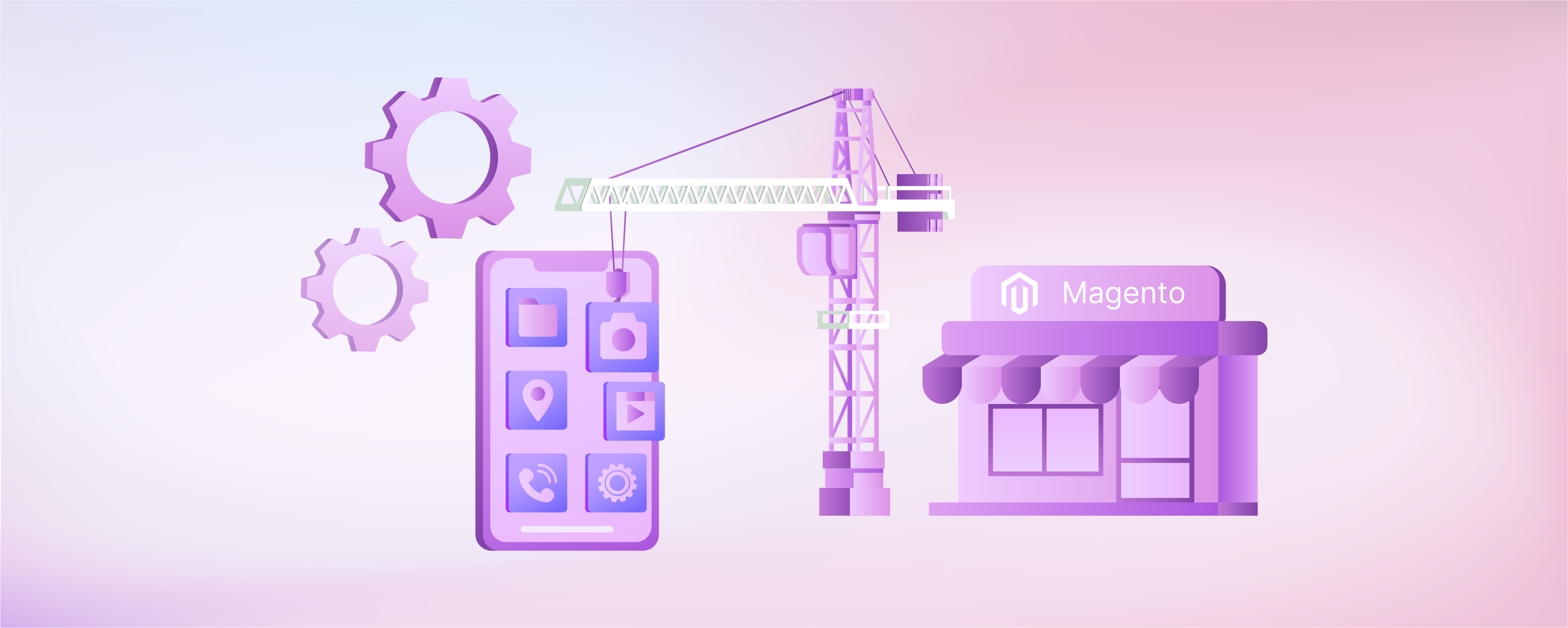
Magento 2 App Builders: 8 Step Guide
Looking to enhance your mobile app experience? Magento 2 App Builders can help you create seamless and efficient mobile applications for your e-commerce store. These tools enable you to develop native iOS and Android apps without extensive coding knowledge.
This tutorial will cover how to choose the best Magento 2 App Builder. It will explain the features to look for and the benefits and steps integrating a mobile app with your Magento store.
Key Takeaways
-
Learn how Magento 2 App Builders can enhance your mobile app experience.
-
Discover the top features to look for in a mobile app builder.
-
Understand the benefits of creating a native iOS and Android app for your store.
-
Get insights on choosing the best Magento 2 App Builder for your needs.
-
Boost your e-commerce success with a well-developed mobile app.
-
Streamline your app development process without extensive coding.
What is a Magento Mobile App Builder?
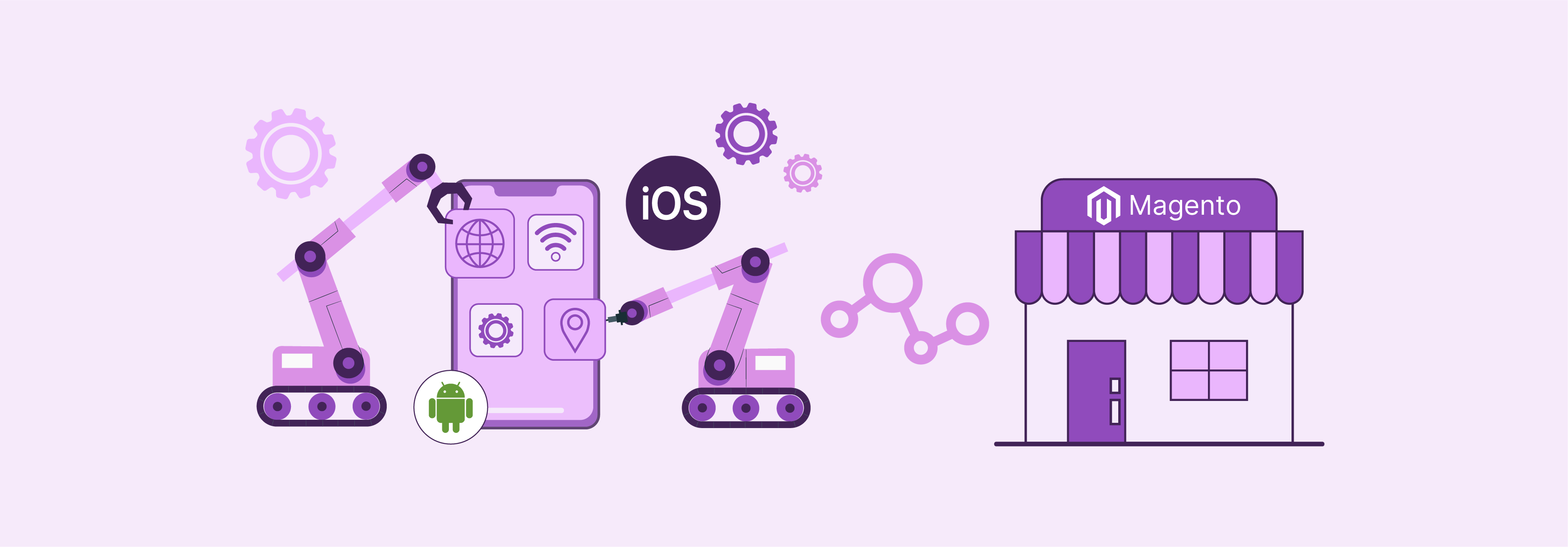
A Magento mobile app builder is a tool that allows you to create native mobile applications for iOS and Android devices.
These apps connect seamlessly with your Magento e-commerce store. These app builders are designed to work with Magento 2, the latest version of the popular open-source online store platform.
The main purpose of a mobile app builder for Magento is to provide an easy way for store owners to offer a native app experience to their customers. It can be done without requiring extensive app development knowledge or resources. By using a Magento app builder, you can quickly create mobile apps that sync with your existing Magento store data. It includes:
-
Products
-
Categories
-
Customer information
Most Magento mobile app builders come as extensions. You can install them directly on your Magento 2 store.
Once installed, you can use the app builder's interface to customize the design, features, and layout of your iOS and Android apps. It typically includes choosing a theme and selecting which elements to include (e.g., product catalogs, search, cart, etc.). You can also add your branding assets.
Why Do We Need a Mobile App?
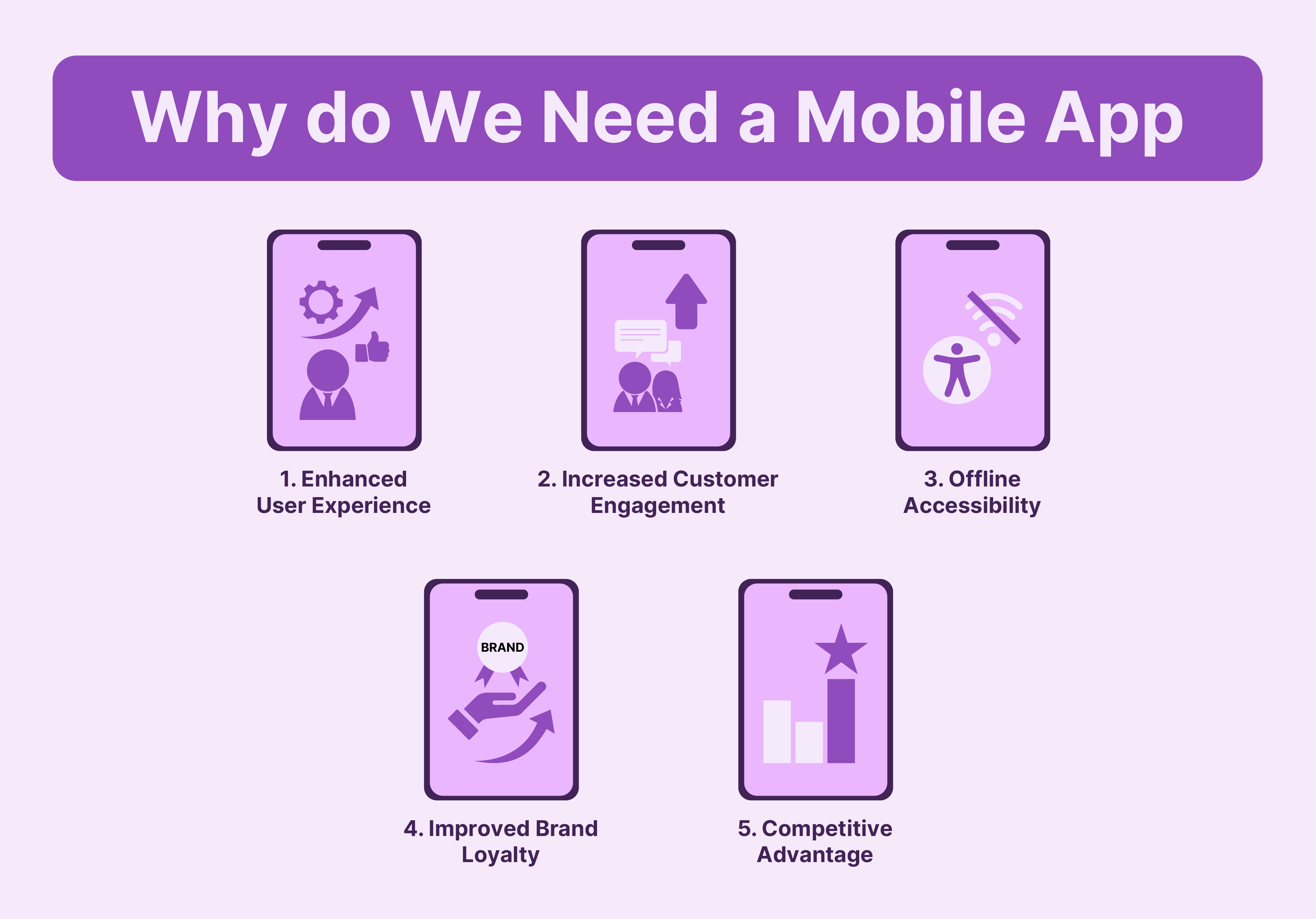
1. Enhanced User Experience
-
A native mobile app provides a superior user experience compared to a mobile website.
-
Apps are designed specifically for iOS and Android devices. They offer intuitive navigation and faster load times.
-
Mobile apps can utilize device features like push notifications, cameras, and geolocation. These features enhance the user experience.
2. Increased Customer Engagement
-
A mobile app allows you to engage with your customers on a more personal level.
-
You can send personalized notifications about new products, promotions, and exclusive offers.
-
In-app messaging and chat features enable direct communication with your customers.
3. Offline Accessibility
-
Mobile apps for Magento can store data locally on the device.
-
It allows users to access content even without an internet connection for your e-commerce store.
-
It is particularly useful for product catalogs, wish lists, and other essential information.
4. Improved Brand Loyalty
-
A well-designed mobile app with a strong brand identity can increase customer loyalty.
-
Mobile apps for Magento can store data locally on the device. It allows users to access content even without an internet connection for your e-commerce store.
5. Competitive Advantage
-
Having a mobile app for Magento 2 sets you apart from competitors who only have a mobile website.
-
It demonstrates your commitment to providing a superior mobile experience.
-
An app can attract and retain customers who prefer the convenience of mobile shopping.
To create a mobile app for your Magento store, you have several options:
| Option | Description |
|---|---|
| Magento Mobile App Builder | Use a Magento extension like Mobikul or Magemob to create a native app without coding. |
| Open Source App Builder | Utilize an open-source app builder that supports iOS and Android app development. |
| Custom App Development | Hire Magento developers or an agency to build a custom app tailored to your specific needs. |
When choosing an app builder or development approach, consider factors such as:
-
Compatibility with your Magento version (e.g., Magento 2)
-
Support for both Android and iOS platforms
-
Ability to customize the app's design and functionality
-
Integration with your Magento backend and extensions
-
Ease of publishing the app on the App Store and Google Play Store
Steps to Use a Magento 2 App Builder
Step 1: Purchase and install a Magento 2 mobile app builder extension on your Magento 2 e-commerce store. Check out the top 9 Magento 2 app builders to pick the appropriate extension for your store.
Step 2: Configure the settings for your mobile app in the Magento admin panel. Specify your desired
-
App name
-
Design theme
-
Color scheme
-
Logo
other branding elements
Step 3: Customize the features and layout of your app. Most app builders let you enable or disable elements like
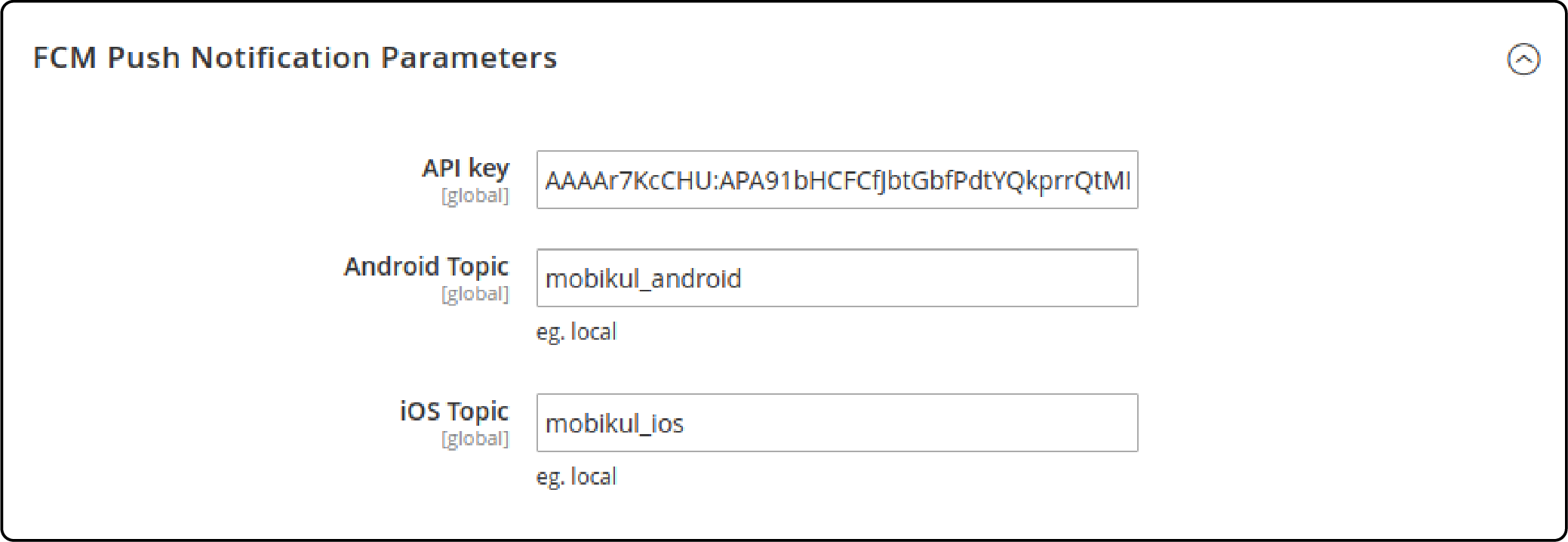
-
Product categories
-
Banners
-
Sliders
Choose which options to include on the home screen and other key pages.
Step 4: Enter your app content. The app builder will automatically sync products, categories, and other info from your Magento 2 store. Provide any additional content needed for the app.
Step 5: Set up payment methods. Configure the app to accept payments using the same methods as your website, such as PayPal, Stripe, etc.
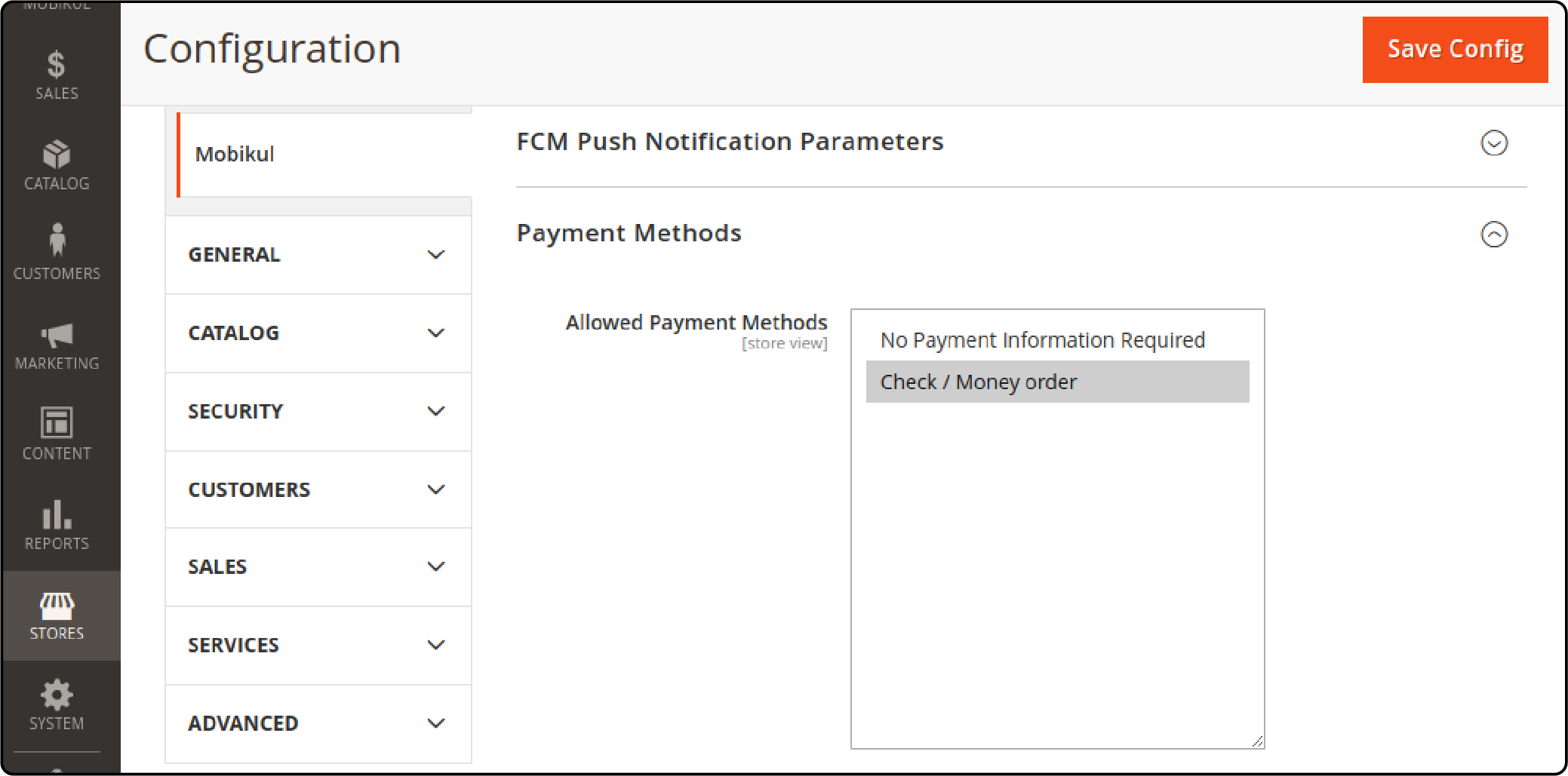
Step 6: Test your iOS app and Android apps thoroughly. Use the app builder's preview tools to check the layout and functionality. Install the app on multiple devices to evaluate the user experience.
Step 7: Publish your native mobile apps on the Apple App Store and Google Play Store. The app builder vendor will typically assist with this process and provide the necessary files.
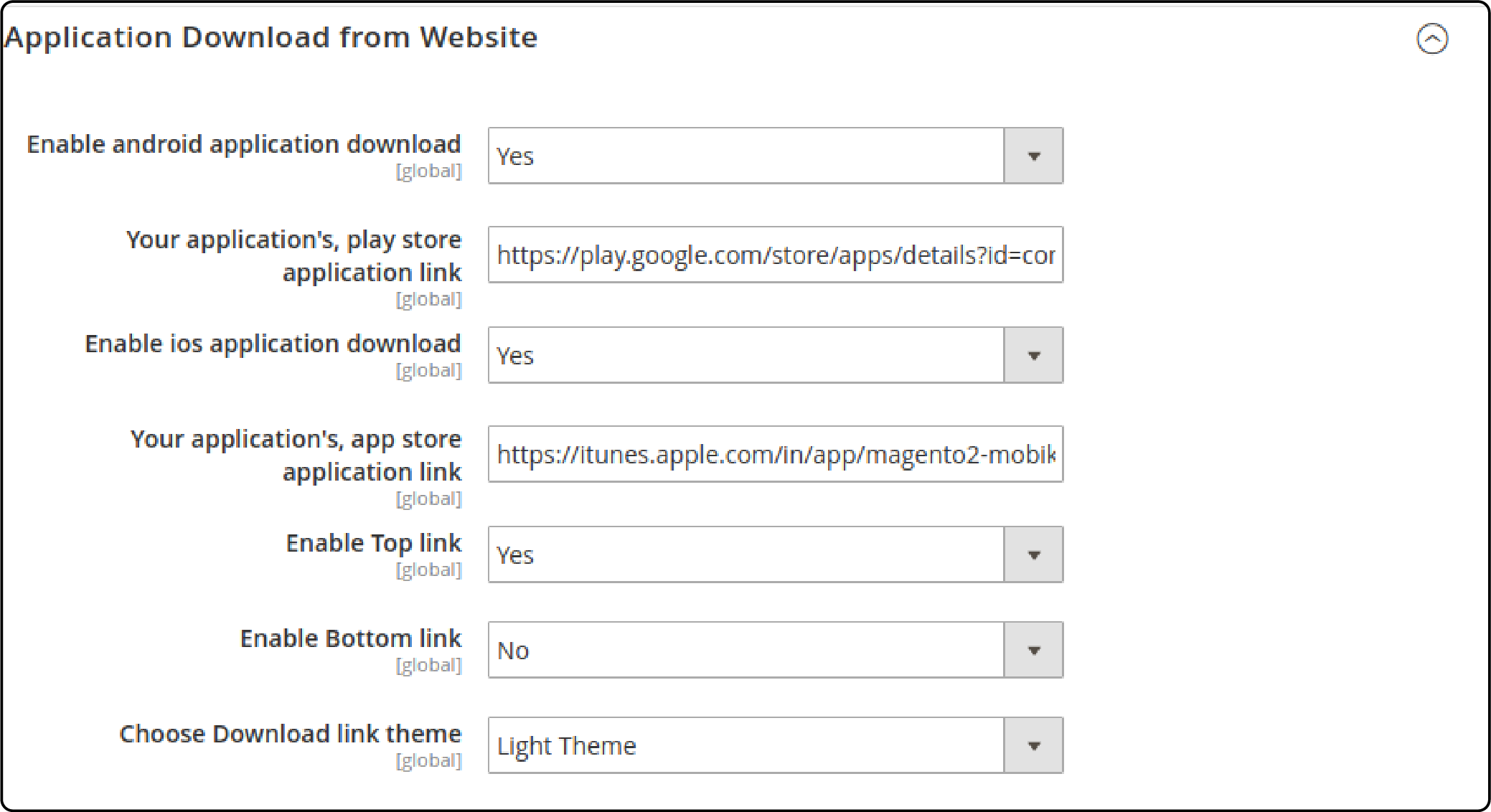
Step 8: Promote your new shopping app to customers. Announce the launch on your website, email list, and social media. Encourage shoppers to download the iOS or Android app for an enhanced mobile experience.
Features Of Mobile App
1. Support for Default Magento 2 Product Types
-
The app should be able to handle all the default product types available in Magento 2.
-
It includes simple products, configurable products, bundled products, and more.
-
Ensuring compatibility with Magento's product types is important for a seamless integration.
2. User-Friendly Interface
-
The mobile app should have an intuitive and user-friendly interface.
-
Navigation should be easy, with clear categories, search functionality, and well-organized product pages.
-
A user-friendly design enhances the overall shopping experience and encourages users to engage with the app.
3. Optimized Search Results
-
The app should provide accurate and relevant search results.
-
It helps users find products quickly. Implementing advanced search features like
-
auto-suggestions
-
filters
-
sorting options improve the search experience.
-
-
Optimizing search results leads to increased conversions and customer satisfaction.
4. Support for Default Shipping Methods
-
The mobile app should support the default shipping methods available in Magento 2.
-
It includes flat rates, free shipping, table rates, and other standard shipping options.
-
Integrating with Magento's shipping system ensures a consistent experience across the app and website.
5. Easy Configuration
-
The app should be easy to configure and customize to match your brand's look and feel.
-
It should provide options to modify colors, fonts, logos, and other visual elements.
-
Easy configuration allows you to maintain consistent brand identity across your e-commerce website and mobile app.
6. Multilingual Support
-
If your store caters to a global audience, the app should support multiple languages.
-
Users should be able to switch between languages seamlessly within the app.
-
Multilingual support helps you reach a wider customer base and provides a localized experience.
7. One-Page Checkout
-
The mobile app builder for Magento 2 should offer a streamlined and user-friendly checkout process.
-
A one-page checkout minimizes the steps required to complete a purchase, reducing cart abandonment.
-
The checkout process should be optimized for mobile devices, with easy input fields and secure payment options.
8. Home Page Configurator
-
The app should provide a flexible home page configurator.
-
It allows you to customize the layout and content of the app's home page.
-
You can showcase featured products, promotions, or other engaging content to capture users' attention.
FAQs
1. What is the significance of using Magento 2 App Builders for mobile app development?
Magento 2 App Builders allow you to create a native mobile app for your Magento 2 store without the need to hire a dedicated mobile app developer.
2. Can I create mobile apps for both iOS and Android platforms using Magento 2 App Builders?
Yes, you can use Magento 2 App Builders to create native Android and iOS apps for your Magento website.
3. How can push notifications enhance the user experience of a Magento mobile app?
Push notifications can engage users by providing real-time updates, personalized offers, and reminders, thereby increasing user interaction with the mobile app.
4. What is the difference between a native app and a mobile application created using Magento 2 App Builders?
A native app is specifically built for a particular operating system, such as iOS or Android. A mobile application created using Magento 2 App Builders can be compatible with both platforms.
5. What are the benefits of incorporating mobile commerce features into a Magento mobile app?
Mobile commerce features allow users to browse products conveniently. They can make purchases and track orders directly from their mobile devices. It enhances the overall shopping experience.
6. Is it possible to create a mobile app for Magento without using Magento Mobile App Builders?
While it is possible to develop a mobile app without using Magento App Builders, using these tools can be beneficial. They can significantly streamline and simplify the app development process.
7. Which are some popular Magento 2 App Builders available for creating mobile apps?
Some popular Magento 2 App Builders include Mobikul Mobile App Builder and Magemob App Builder for Magento. These tools offer a range of features for creating robust mobile apps for your Magento store.
Summary
Magento 2 app builders enable you to transform your Magento store into a fully functional mobile app. It provides a seamless and engaging shopping experience for your customers on both iOS and Android devices. Let's recap the key points we've covered:
-
Magento 2 App Builders improve your mobile app experience. They provide seamless, efficient, and native app solutions for iOS and Android.
-
Native apps offer intuitive navigation and faster load times. They integrate with device features like push notifications.
-
Engage with your customers through personalized push notifications. Use in-app messaging to communicate directly.
-
Allow users to access content even without an internet connection. Store data locally on their devices.
Explore managed Magento hosting services to boost the security and performance of your Magento mobile app.




