
How to Setup Magento 2 Algolia Integration?
Are you looking to level up your online store's search experience? Magento 2 Algolia search extension is a powerful solution to improve search functionality in your ecommerce store.
In this tutorial, we will look at how to install and set up the Magento extension.
Key Features
-
Learn how to install the Algolia extension for Magento 2 and ensure its compatibility.
-
Discover how to replace your Magento store's default search with Algolia's search capabilities.
-
Understand how to customize the features and design of your search interface from the Magento admin panel.
-
Explore how to create a new standard replica index and index flattened categoryID attributes.
-
Gain insights into managing and optimizing your search through the Algolia dashboard
Algolia Search Extension & its Features
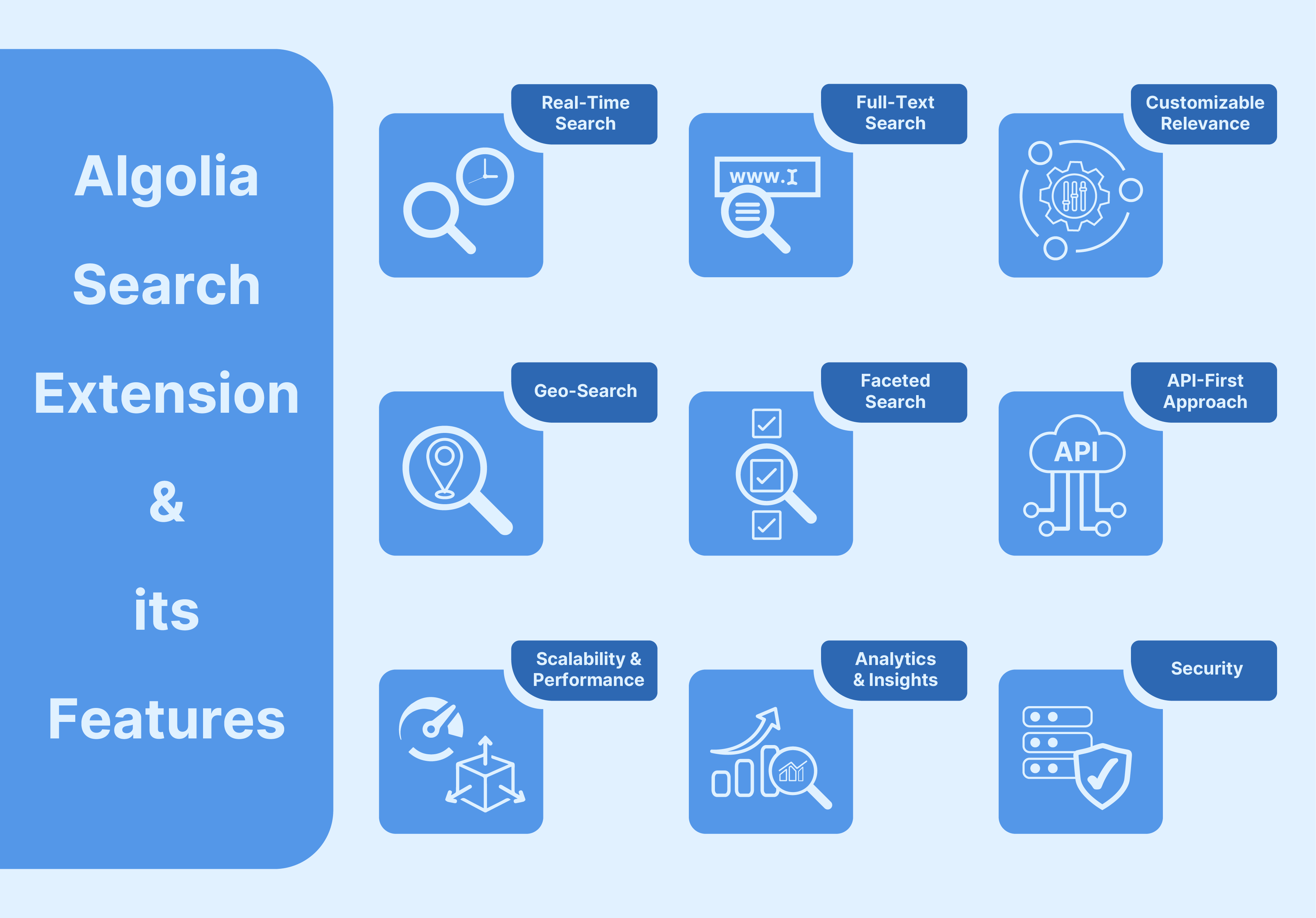
Algolia is a versatile search-as-a-service platform. It gives businesses the tools they need to get fast, relevant, and scalable searches for their Magento 2 websites. Here are a few of its key features:
1. Real-Time Search
-
Algolia is designed to deliver search results often within milliseconds. It is needed to retain user engagement.
-
Algolia's search algorithm is good against typos and spelling errors. It allows it to return the right results even when queries are misspelled.
2. Full-Text Search
-
Algolia supports full-text search, which means it can analyze entire blocks of text to find matches.
-
It also has an autocomplete menu with instant suggestions for products, categories, and pages as you type. This makes it highly effective for comprehensive search functionalities across various types of content.
3. Customizable Relevance
-
Users can define custom ranking criteria based on attributes that are most relevant to their specific use case. It includes the ability to set ranking priorities, such as prioritizing newer content or higher-rated items.
-
Algolia allows the use of conditional actions based on specific query terms or patterns. This can be used to promote certain results, hide others, or alter the search behavior dynamically.
4. Geo-Search
-
Algolia provides built-in support for geo-based search. It enables users to find results based on geographical proximity or within specific regions.
-
This is particularly useful for applications like local service directories and travel booking sites.
5. Faceted Search
-
Algolia allows users to implement faceted search. It is a way of categorizing and filtering search results using set criteria.
-
This feature is vital for e-commerce sites or content libraries where users need to narrow down results. It could be based on multiple attributes like size, color, category, or price.
6. API-First Approach
-
Algolia offers a suite of APIs that enable control over indexing and search functionality. These Magento APIs are designed to be easy to use and are supported by SDKs for multiple programming languages.
-
The platform can be integrated with existing databases or even directly with client-side applications.
7. Scalability and Performance
-
Algolia is built to scale automatically to meet the needs of the business. It is capable of handling large volumes of data and requests without degradation in performance.
-
This scalability is necessary for growing businesses that anticipate increasing volumes of data and user interactions.
8. Analytics and Insights
-
Algolia shows analytics based on user search patterns, zero-result queries, and click tracking.
-
Tracking queries that return no results is vital for identifying gaps in your content or catalog. Addressing these gaps can help improve user satisfaction and reduce bounce rates.
-
By monitoring which search results get clicked on the most, you can gauge the effectiveness of your search algorithms. This helps optimize the search results to match user expectations better.
-
These Magento 2 analytics can be used to refine further and optimize the search experience.
9. Security
-
Algolia ensures data security through robust infrastructure, HTTPS-encrypted data transfer, and compliance with Magento GDPR.
-
It allows granular control over API keys and the ability to define scopes and restrictions. It provides a secure method to manage access to the search service.
Algolia, Cleveo & Elastic App Search: Features Comparison
| Feature | Algolia | Coveo Relevance Cloud | Elastic App Search |
|---|---|---|---|
| Search Relevance | Advanced AI relevance algorithms, typo tolerance, synonyms, stop word handling | AI-powered relevance tuning, query suggestions, automatic relevance tuning | Relevance tuning, synonyms, stop words |
| Autocomplete | Instant search-as-you-type suggestions | Intelligent query suggestions | Autocomplete/Suggestions |
| Faceted Search | Multi-level faceting, dynamic faceting | Faceted search and navigation | Faceting and filtering |
| Personalization | User-specific personalized relevance | AI-driven personalization | - |
| Analytics | Search analytics, A/B testing, conversion analytics | Usage analytics, A/B testing, ML analytics | Basic analytics |
| Security | Role-based access, IP filtering, encryption | Granular access controls, encryption | Search key authentication |
| Scalability | Highly scalable distributed search | Scalable multi-tenant architecture | Scalable distributed search |
| Integrations | SDKs for popular languages and frameworks | Connectors for enterprise systems | SDKs and APIs |
| Merchandising | Visual editor, curated results, A/B testing | Intelligent result re-ranking | - |
Steps to Install and Configure Magento 2 Algolia Extension
Step 1: Download and Install the Magento 2 extension
-
Check if your Algolia extension has Magento 2.4 compatibility. Purchase this extension from a reliable provider.
-
Open your Magento CLI in the backend and navigate to your Magento installation directory.
-
Enter the following command to require the Algolia package:
composer require algolia/algoliasearch-magento-2 -
After adding the requirement, update your Composer to install the extension:
composer update -
Once Composer has installed the extension, you need to enable it within Magento with these commands:
composer require algolia/algoliasearch-magento-2php bin/magento module:enable Algolia_AlgoliaSearchphp bin/magento setup:upgradephp bin/magento setup:static-content:deploy
Step 2: Configure the Algolia Extension Settings
- Log in to the Magento Admin Panel with your credentials.
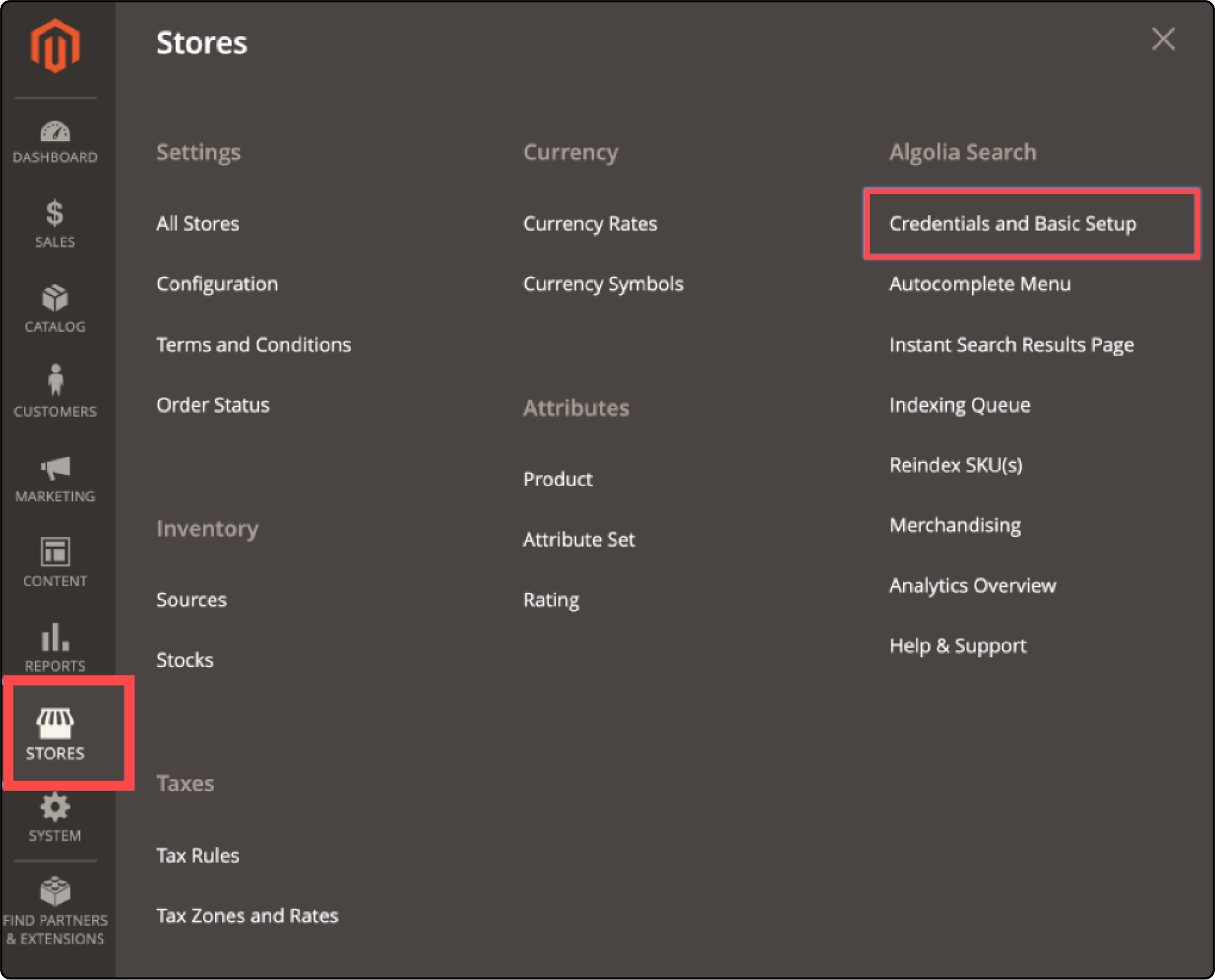
- Navigate to Stores > Algolia search > Credentials and Basic Setup.
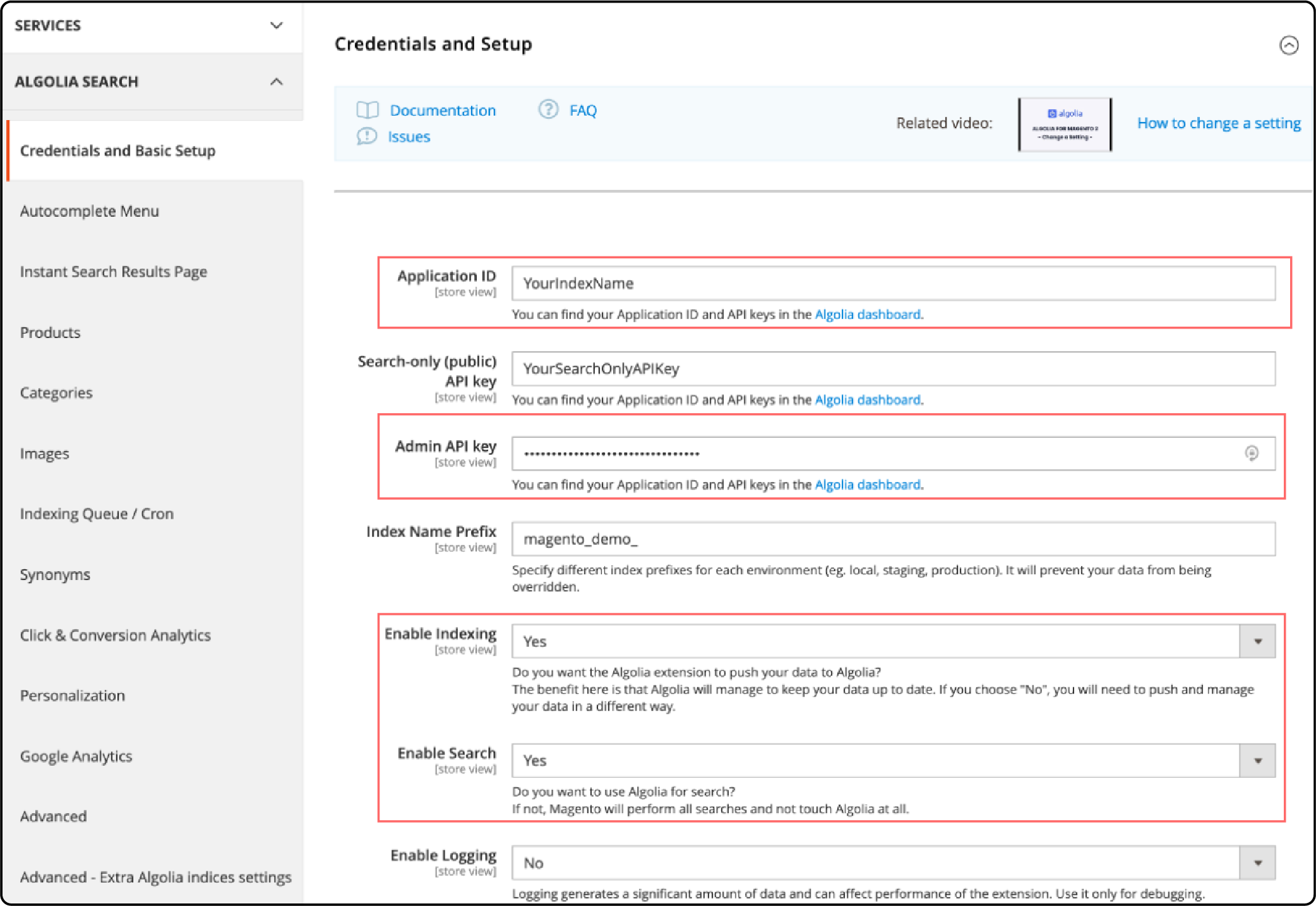
-
Enter your Application ID and Admin API key.
-
Provide a name for each environment near the Index Name Prefix. It will be displayed on the front end.
-
Select Yes to enable Search and Indexing to push data to Algolia instead of Magento.
-
Enable Pages Index to allow searching in CMS pages with autocomplete. Select Yes to enable.
-
Select Yes near Enable Query Suggestions to send queries to Algolia to search.
-
Click Save Config to save changes to the page.
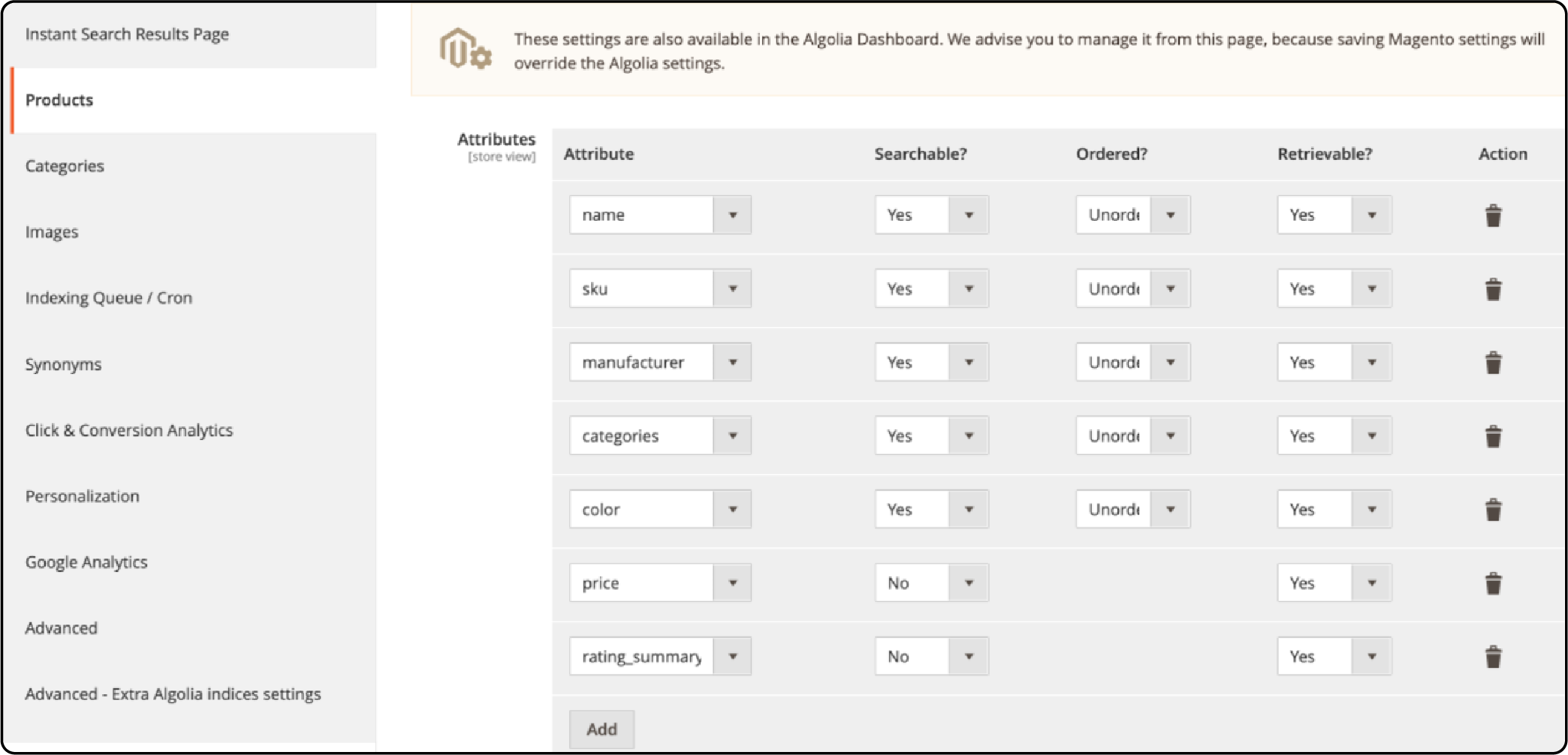
-
Go to Stores > Algolia Search > Products.
-
You can set each product attribute as searchable, retrievable, or ordered from the list.
-
Navigate to Stores > Algolia Search > Autocomplete Menu.
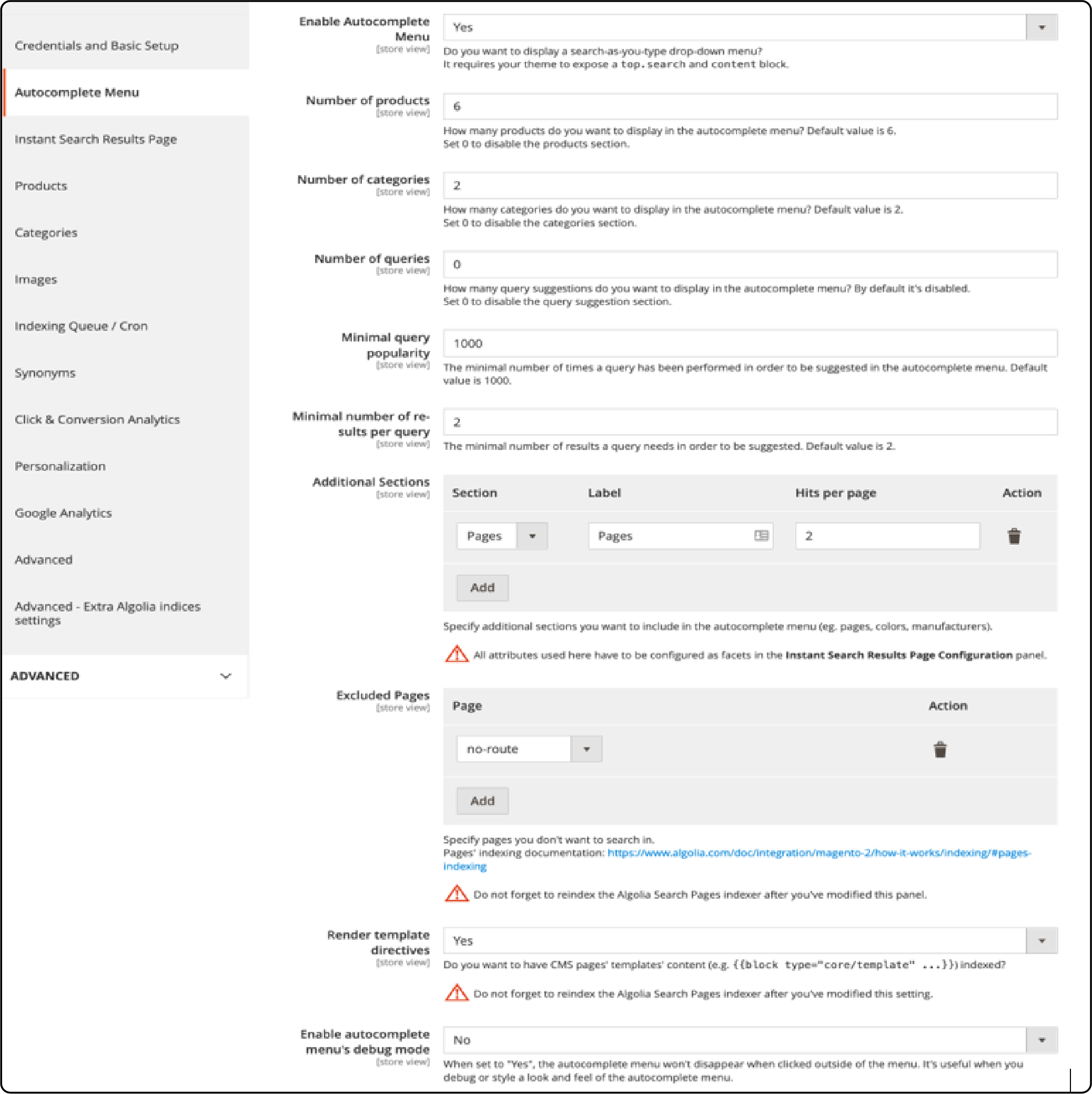
-
Select Yes to enable the Autocomplete menu.
-
Enter the number of products to appear in the autocomplete menu.
-
Enter the number of categories and queries to appear in the autocomplete menu.
-
Under Excluded Pages, enter the product pages that will not appear in the search.
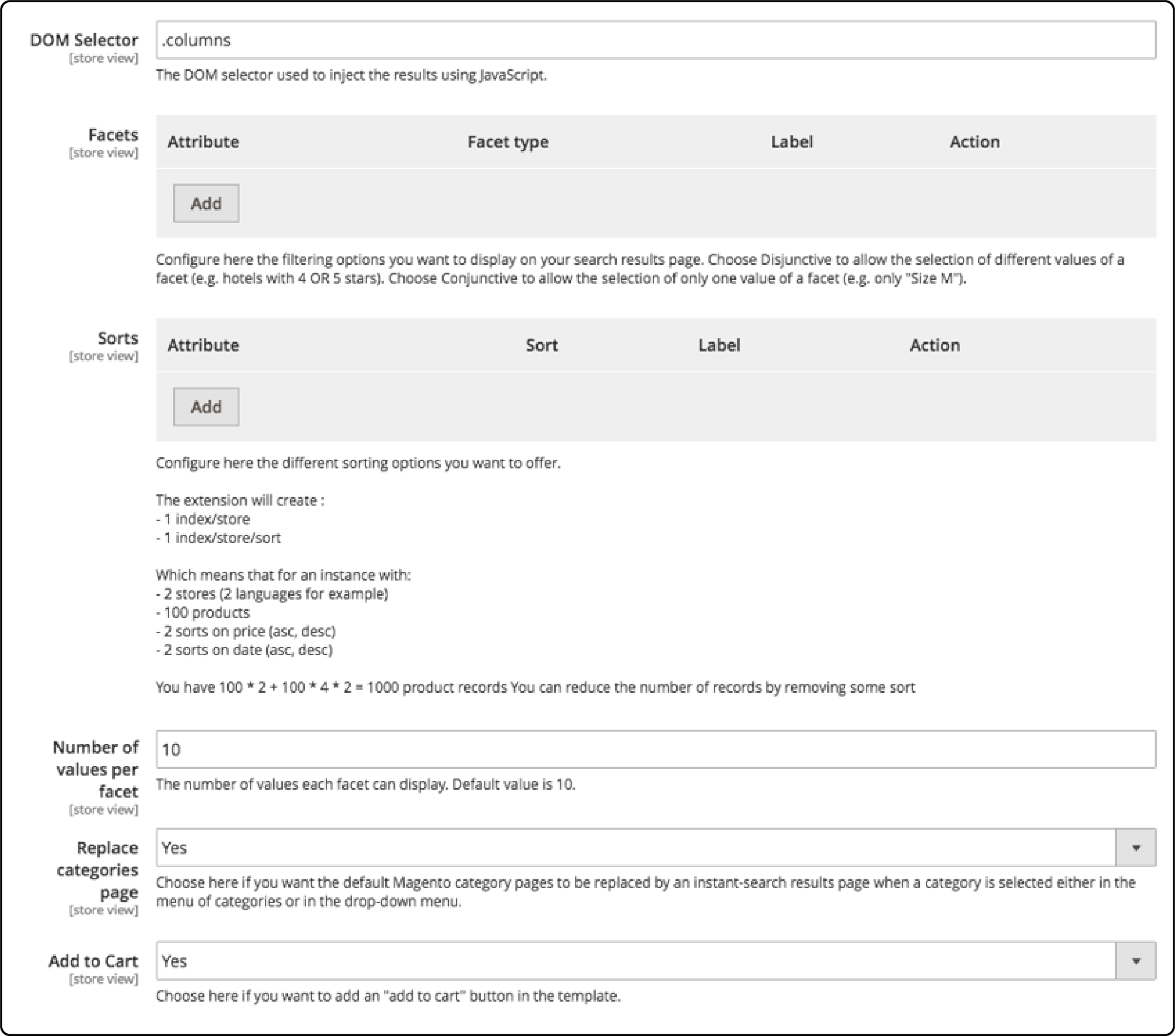
-
Go to the Instant Search Results Page to configure attributes used as facets. Facets are used to filter search results like color, category, and price.
-
Click on Save Config to save changes after configuration.
Best Practices for Algolia Magento 2 Extension
1. Installation and Compatibility
-
The Algolia extension is compatible with Magento versions up to 2.4.x. Ensure that your system meets this requirement for a smooth integration.
-
You can download the extension from GitHub, where the source code is maintained.
-
Follow the installation provided to ensure that all dependencies are correctly managed, particularly with RequireJS and PHP API clients.
2. Configuration and Setup
-
After installation, open the Magento dashboard and navigate to Algolia. It is where you'll configure API keys, indexing configurations, and search parameters.
-
Start the indexing process to synchronize your Magento catalog with Algolia. It ensures your products, categories, and other template entities are searchable.
3. Enhancing Search Features
-
The Instant Search Page widget replaces the default Magento search. It provides an autocomplete search menu and instant search results as soon as a user types the search input.
-
Use the Algolia extension to customize elements like typo tolerance and synonym matching. You can also adjust the visual merchandiser by indexing flattened category attributes to enhance how products are displayed based on search queries.
-
Implement federated search to include multiple sources (like blogs or FAQs) in your search queries.
4. Advanced Customizations
-
Override and extend the JavaScript file to customize how results are rendered on the instant search page. It lets you modify how the search results and autocomplete search menu are displayed without altering the core files.
-
Develop frontend events or custom events in your Magento 2 theme to capture user interactions.
-
The plugin architecture allows you to add to the cart directly from the search results. It enhances user experience and potentially increases conversion rates.
5. Monitoring and Optimization
-
Regularly check the Algolia dashboard for insights into search requests, user behavior, and areas for improvement.
-
Utilize features like Algolia’s analytics to monitor and optimize search queries. It ensures that your search function evolves with user needs and preferences.
6. Troubleshooting and Support
-
If you encounter issues, consult the extensive documentation available on Algolia's website or the Magento community forums. The support team of the Algolia extension for Magento is also a good resource for troubleshooting problems.
-
Reindex periodically or when big changes are made to your catalog to keep search results up-to-date and accurate.
7. Keeping the Extension Updated
-
Stay informed about new versions of the extension. Algolia regularly updates its extensions to include new features.
-
These include increased character limits or added support for Merchandising Studio and Visual Merchandiser. Updating your extension can improve both performance and Magento security.
FAQs
1. Is the Algolia extension for Magento compatible with all versions of Magento?
The Algolia extension for Magento 2 is specifically compatible with Magento 2.4.
2. How does the Algolia extension enhance the search functionality in a Magento store?
The Algolia search for Magento replaces the default search with a more powerful, relevant search capability. It includes features like typo tolerance, instant search, and customizable relevance settings.
3. Can I customize the design and features of the Algolia search on my Magento store?
Yes, you can customize the features and design of the Algolia search through the Magento backend. It can be done to align with your Magento store’s theme and specific search needs.
4. What are some key features of the Algolia extension for Magento 2?
Key features include real-time search results, frequent recommendations, and merchandisers by indexing flattened categories. It also includes the ability to create a new standard replica index for various search scenarios.
5. How do I start using the Algolia extension after installation?
After installation, open the configuration panel in your Magento admin to set up your Algolia account details. Adjust index settings and customize how search results are rendered and managed in your Magento store.
Summary
The Magento 2 Algolia integration is a solution to make products more discoverable and smoothen the user experience. In this tutorial, we explained how to install and configure the Algolia search extension. Here is a quick recap:
- Algolia's suite of features includes real-time search, typo tolerance, geo-search, and customizable relevance.
- Install the Algolia extension compatible with Magento 2.4 by downloading from a reliable source and using Composer.
- Configure API keys, set up index settings, and tailor search features like the instant search page and autocomplete menu.
- Dive deeper by overriding JavaScript for custom search renderings and capturing user interactions.
- Regularly monitor the Algolia dashboard for insights, update the extension for new features, and use support resources.
Explore managed Magento hosting plans to use Algolia and Magento's performance stack to drive conversions.



