
6 Steps to Configure Magento 2 Age Verification Extensions
Do you know that e-stores face challenges in restricting access to age-sensitive products? The Magento 2 age verification extension helps store owners manage this by verifying user ages before allowing access to specific content. It ensures compliance with legal requirements and enhances user experience. This tutorial covers the top 11 Magento age verification extensions, their configurations, use cases, and benefits.
Key Takeaways
-
Understand how these extensions help manage age-restricted content on your online store.
-
Discover the top 13 Magento 2 Age Verification Extensions, their features, and benefits.
-
Get step-by-step instructions on configuring the age verification pop-up.
-
See how these Magento extensions can enhance compliance and UX in various scenarios.
-
Find out how to customize the pop-up to match your store's branding and needs.
What is Magento 2 Age Verification Extension?
The Magento 2 Age Verification Extension restricts access to certain products based on age. Admins can block users from accessing the store categories, CMS pages, or product pages.
A Magento pop-up appears for users to confirm their age. Users provide their date of birth to access the restricted content. This extension ensures compliance with age-restricted content laws. Admins can upload custom images for the pop-up.
Admins can manage the pop-up content settings. They can select methods to verify user age like checkboxes, date of birth input, or yes/no buttons. Custom text can be entered for the Enter and Leave buttons. A URL can be set for the Leave button. The module is highly customizable.
It allows changes to the pop-up's width, button color, background color, and text color. It is compatible with the Hyva theme and supports GraphQL APIs. This extension helps manage age-restricted content and improves user experience.
Steps to Configure Magento 2 Extension for Age Verification
1. Access Configuration Settings
- Navigate to Stores > Configuration > Age Verification.
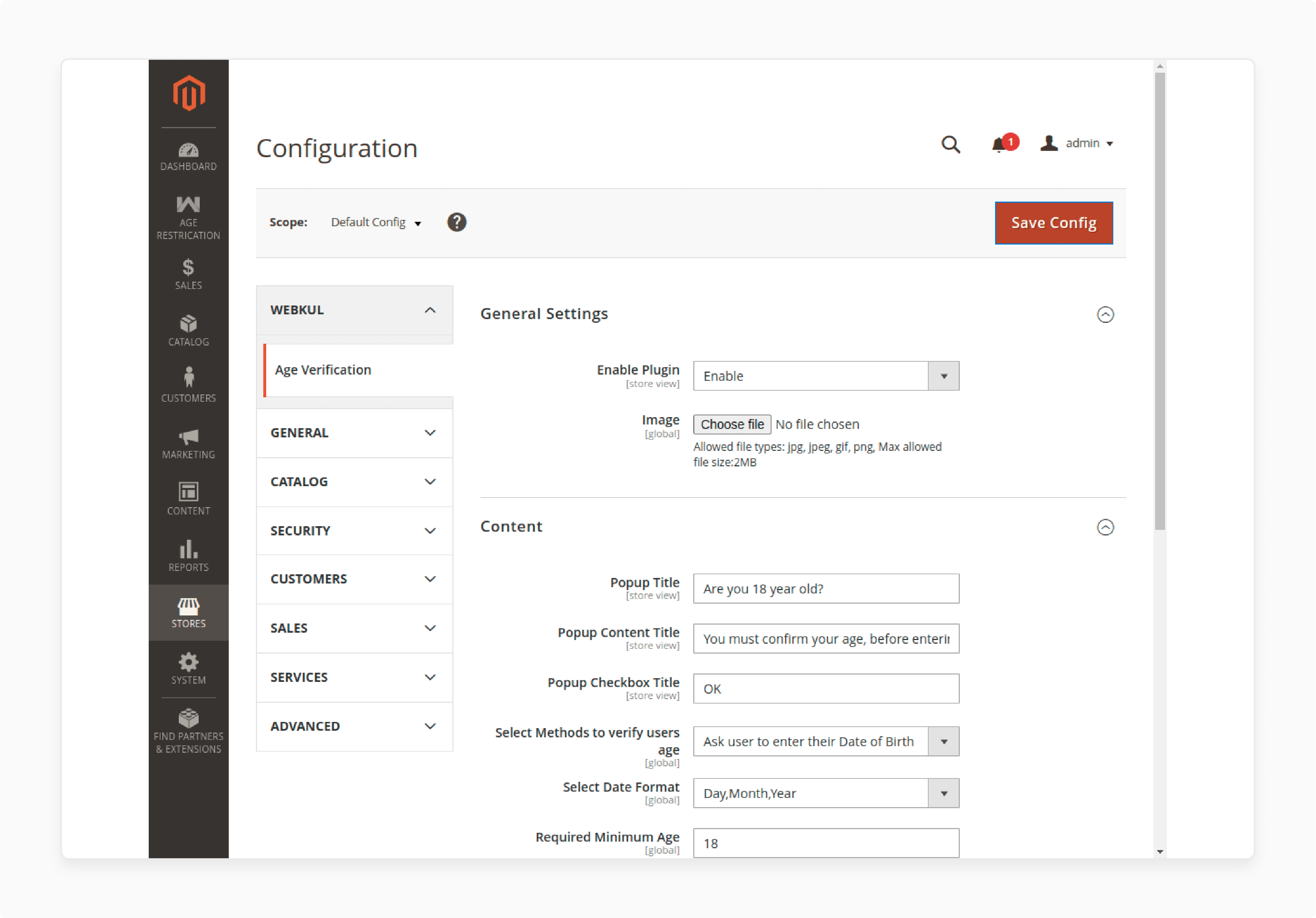
- Alternatively, go to Age Verification > Configuration Settings.
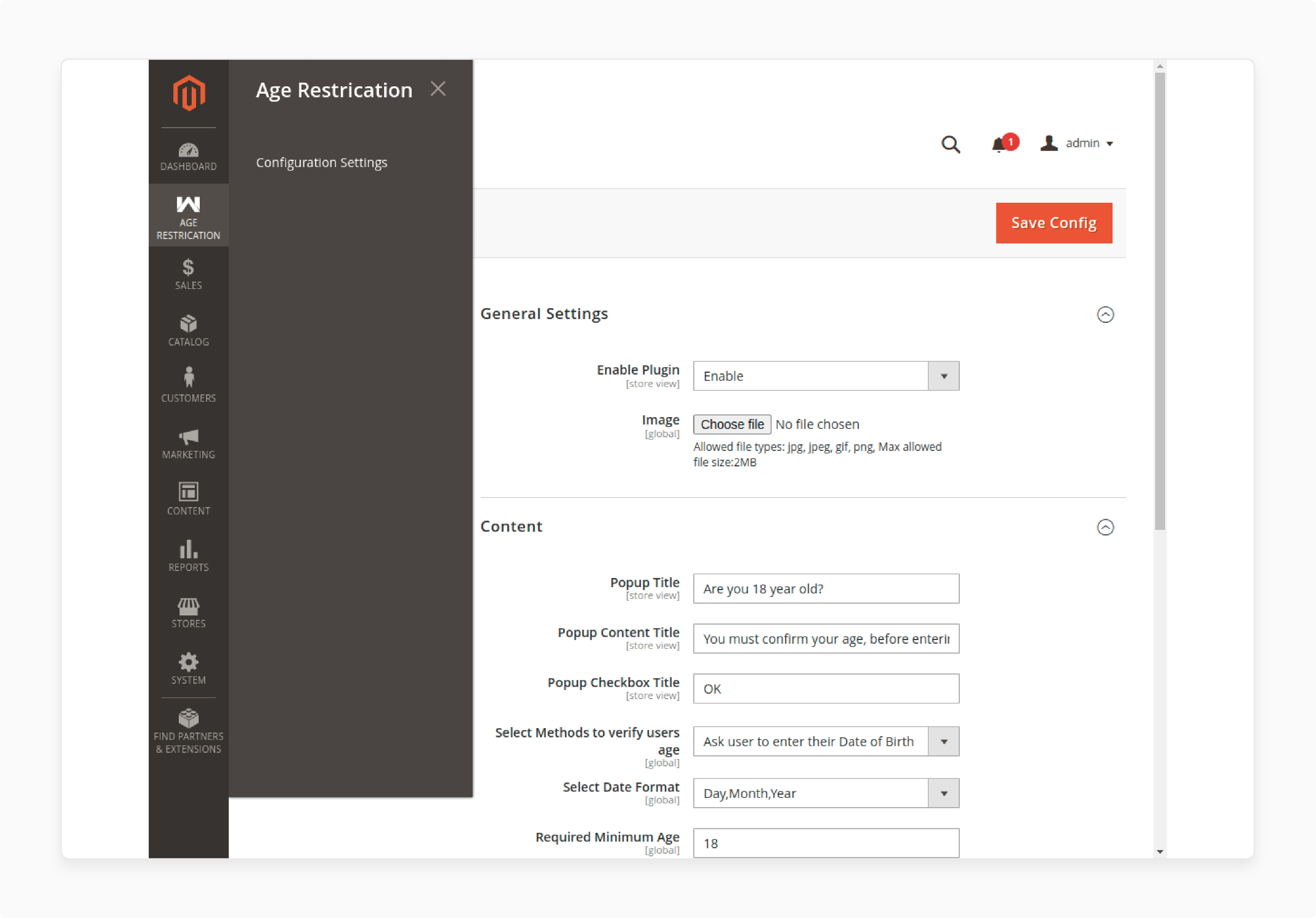
2. Enable or Disable the Module
-
Locate the option to enable or disable the module.
-
Toggle the setting based on your preference.
3. Upload Pop-up Image
-
In the configuration panel, find the option to upload the image for the pop-up screen.
-
Upload your desired image.
4. Set Content Details
-
Enter the title for the pop-up.
-
Add the pop-up content title or description.
-
Select the verification method (Date of Birth, Checkbox Option, Yes/No button).
-
Choose the date of birth format.
-
Specify the required age for confirmation.
-
Enter the text for the confirmation button.
-
Add text for the leave button.
-
Provide the URL for the leave button.
5. Configure Display Settings
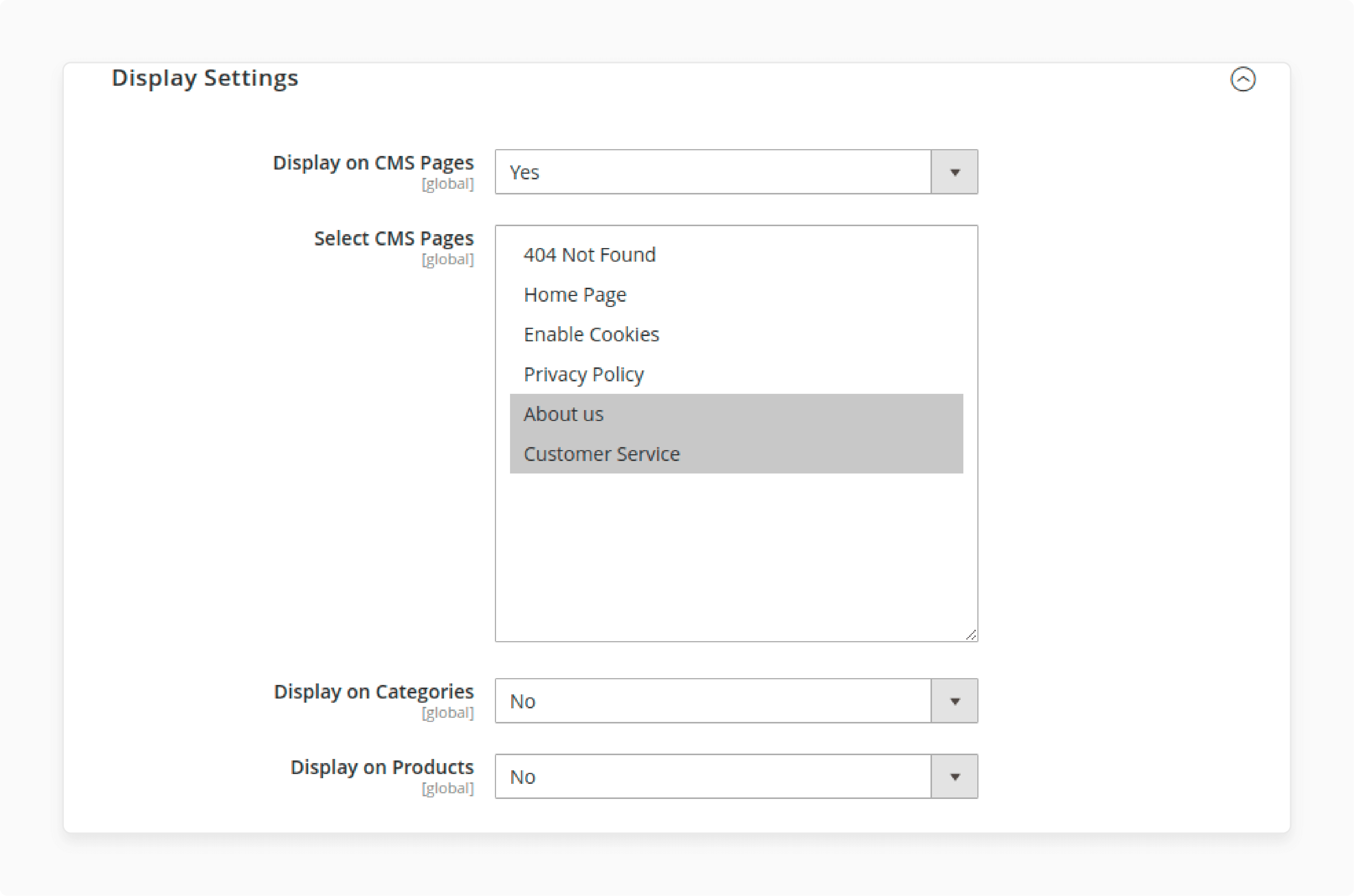
-
Decide if age restriction should apply to CMS Pages. Select the pages if yes.
-
Choose if age verification should be applied to Categories.
-
Determine if age verification should be applied to Products.
6. Set Design Options
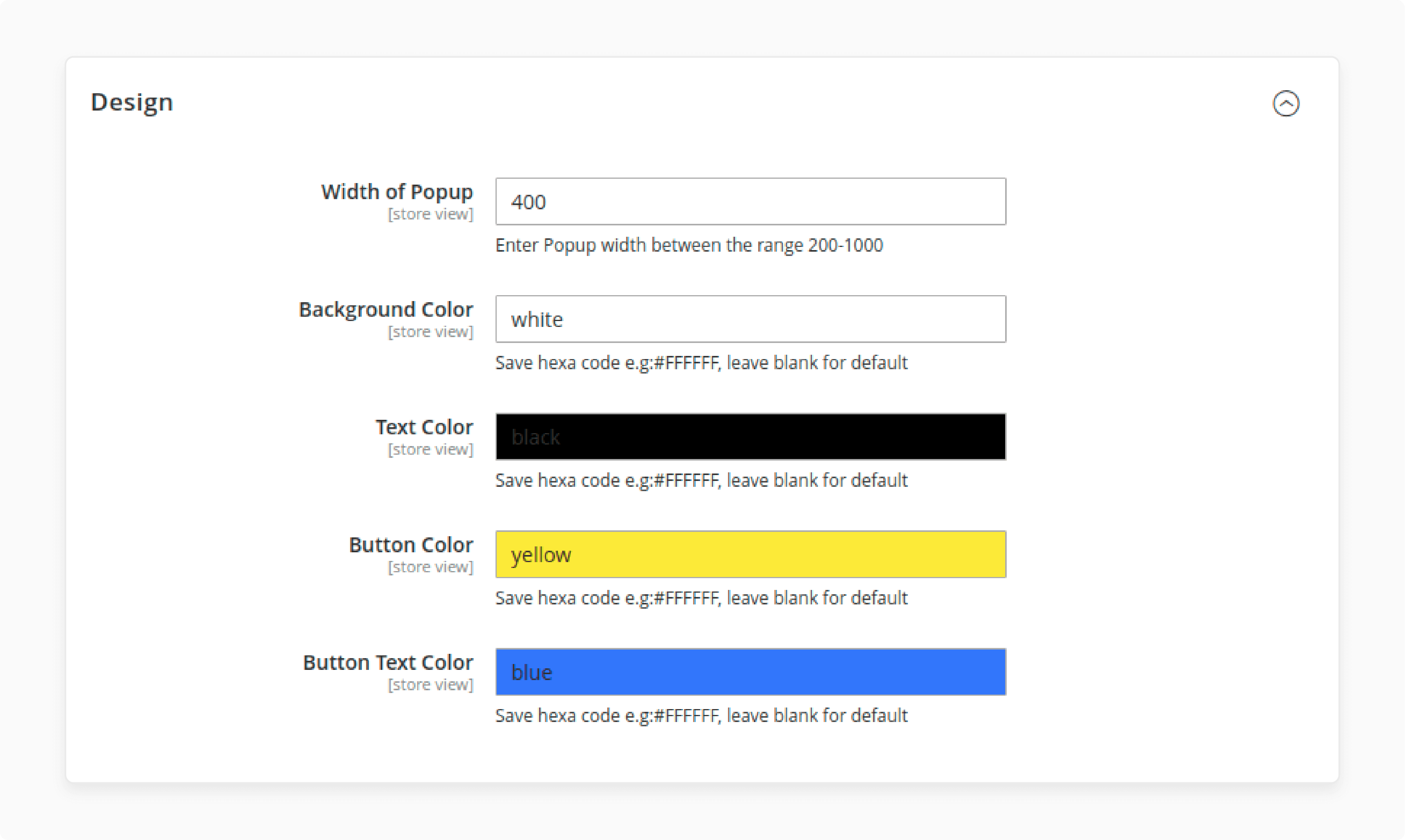
-
Set the pop-up width (200-1000 range).
-
Choose the background color for the pop-up.
-
Select the text color.
-
Define the button color.
-
Set the button text color.
Top 11 Magento 2 Age Verification Extensions
1. Webkul Magento 2 Age Verification
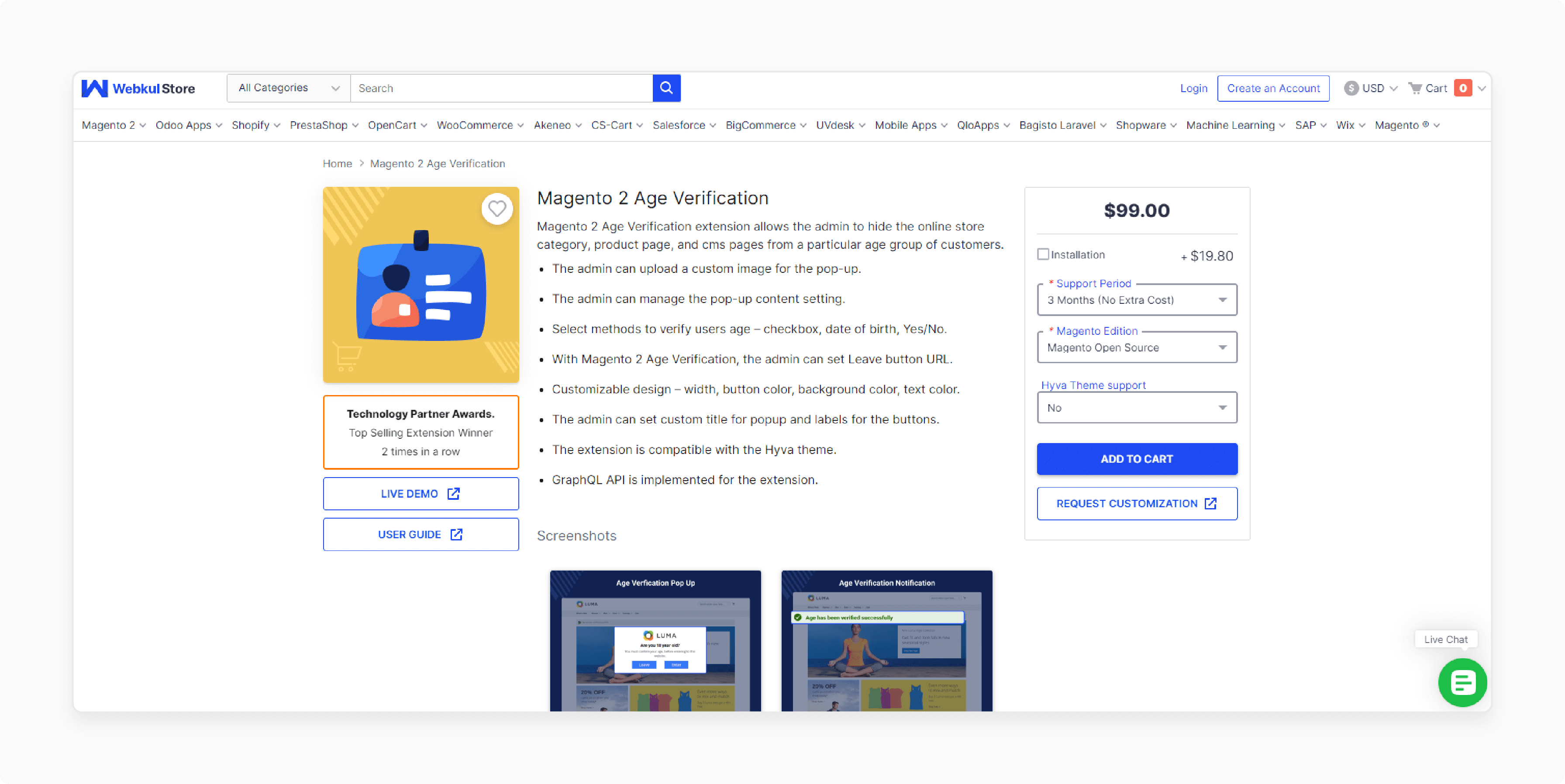
| Details | Explanations |
|---|---|
| Extension Link | Webkul Magento 2 Age Verification |
| Features | - Customizable verification pop-up - Responsive design for mobile and desktop - Multiple verification methods - Age restriction based on products or categories - Admin can view and manage age verification data |
| Benefits | This extension helps businesses comply with age-restricted content laws. It ensures that only qualified users access certain products. It enhances the user experience by providing a seamless verification process. It helps store owners manage age-related compliance effectively. |
| Price | $99 |
2. Milople Magento 2 Age Verification
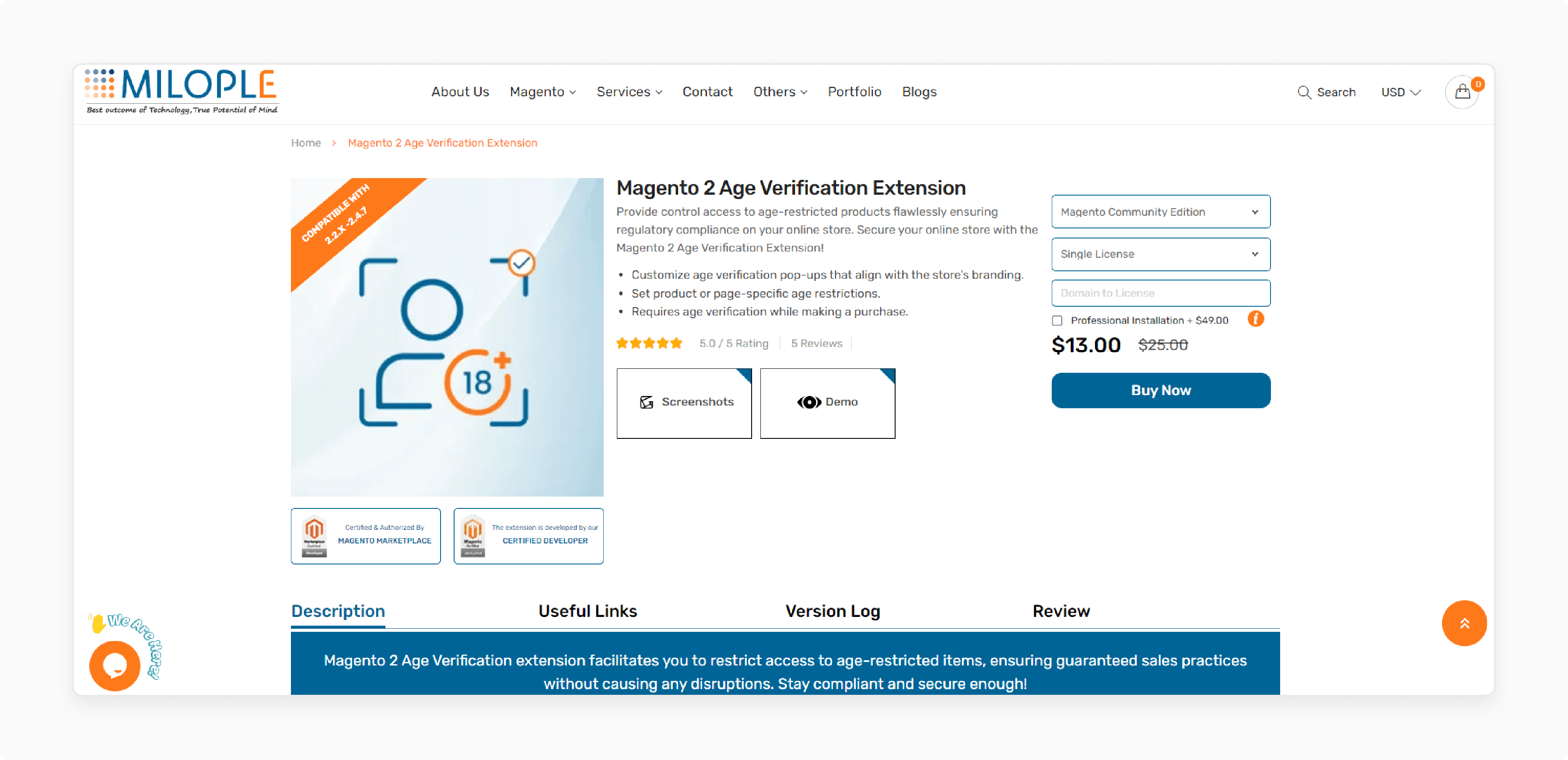
| Details | Explanations |
|---|---|
| Extension Link | Milople Magento 2 Age Verification |
| Features | - Simple installation and setup - Customizable pop-up design - Mobile-friendly interface - Age restriction based on content - Admin can track verification logs |
| Benefits | This extension ensures that only authorized users access age-restricted products. It provides a customizable interface for a better user experience. It helps businesses stay compliant with legal requirements. It offers an easy way to track and manage age verifications. |
| Price | ₹1079.52 |
3. Mageplaza Magento 2 Age Verification
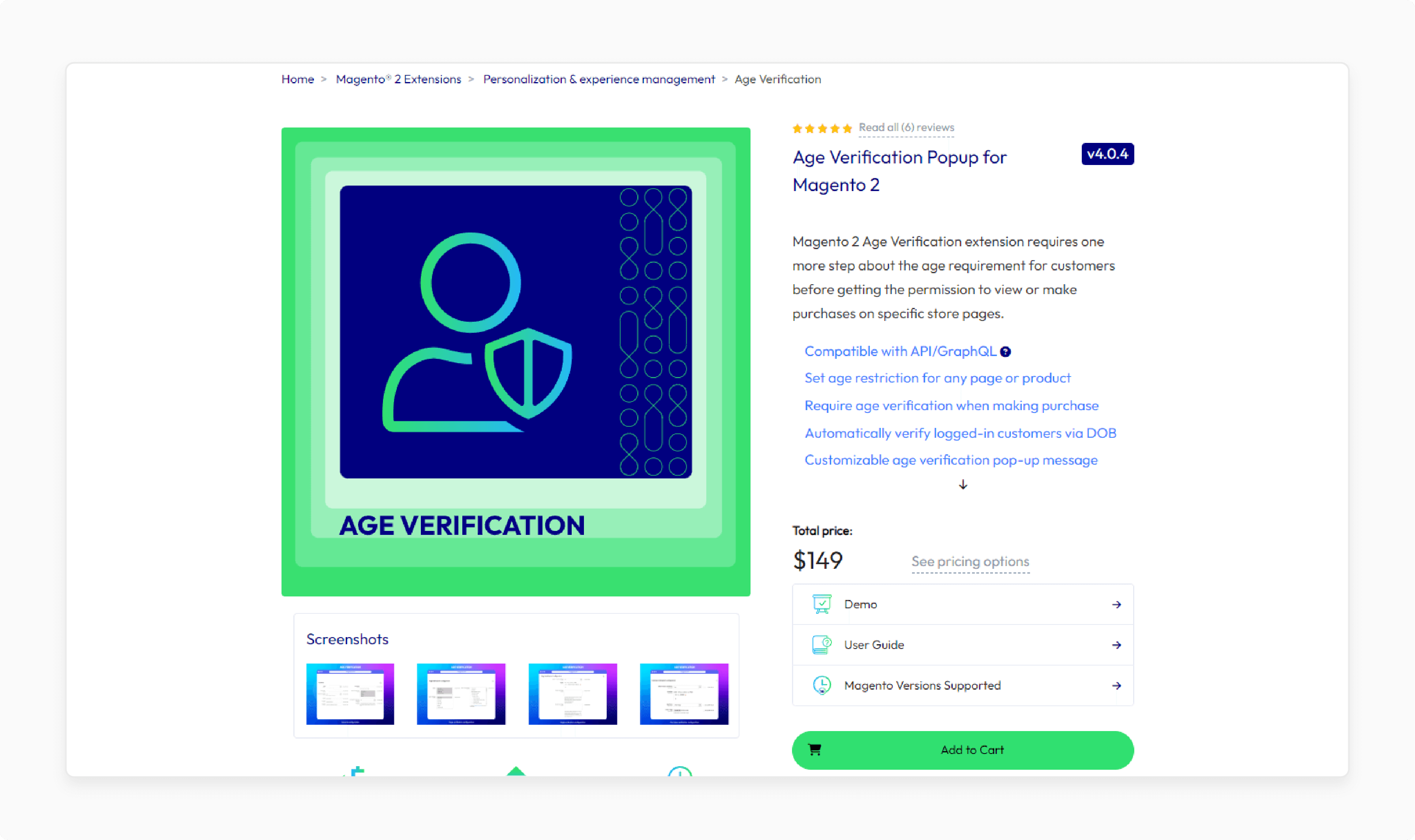
| Details | Explanations |
|---|---|
| Extension Link | Mageplaza Magento 2 Age Verification |
| Features | - Pre-designed templates - Multi-store support - Customizable age restriction rules - Redirect unverified users - Detailed reports and statistics |
| Benefits | Mageplaza extension allows stores to restrict access to age-sensitive content. It offers pre-designed templates for quick setup. It ensures compliance with legal standards. It helps store owners gain insights through detailed reports. |
| Price | $149 |
4. Ulmod Age Verification for Magento 2
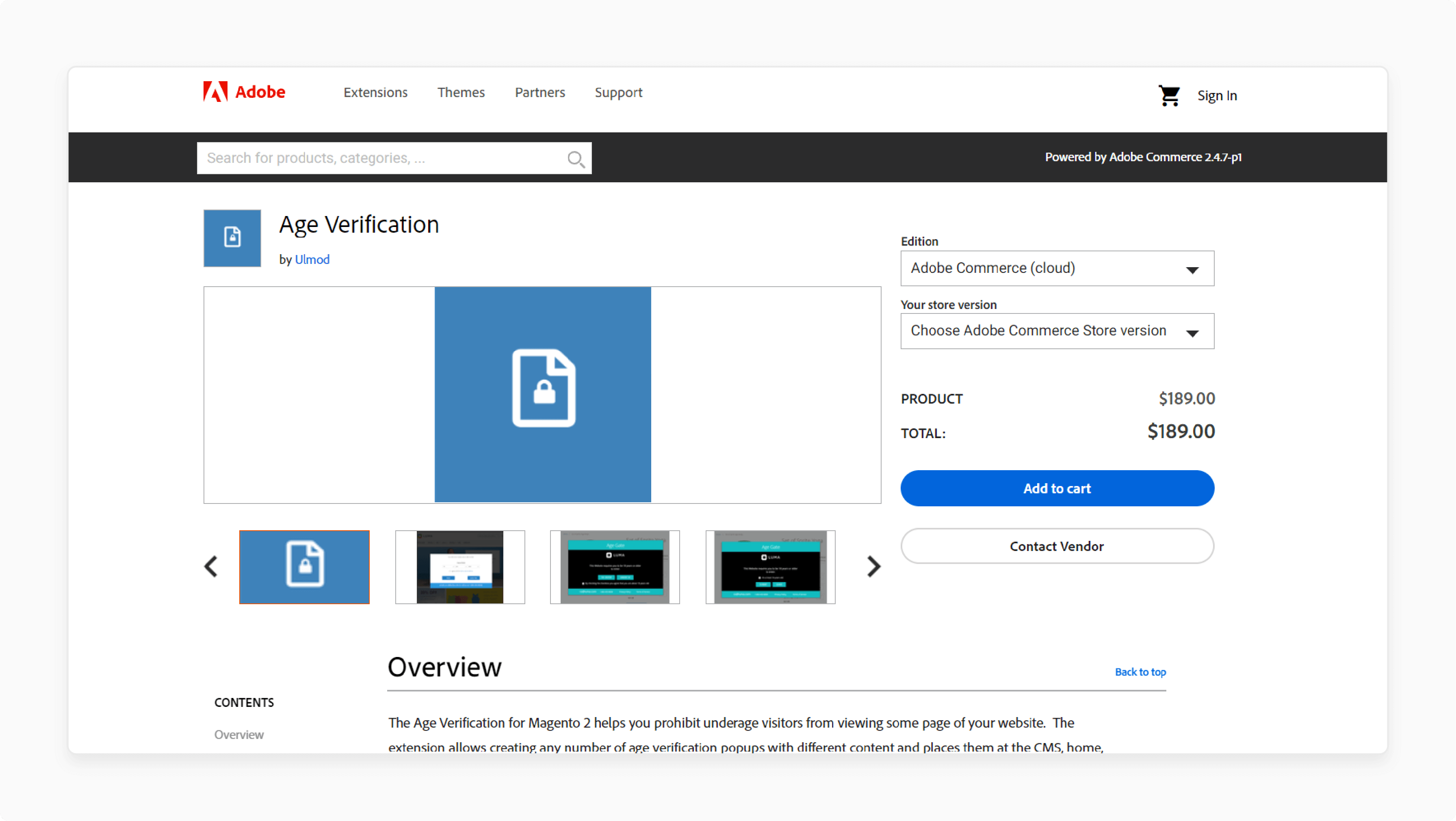
| Details | Explanations |
|---|---|
| Extension Link | Ulmod Age Verification for Magento 2 |
| Features | - Customizable pop-up - Responsive design for mobile devices - Different verification methods - Age restrictions based on specific products - Admin can review verification logs |
| Benefits | The Ulmod extension lets stores meet age restriction requirements. It provides a mobile-friendly verification process. It allows for customizable pop-ups to enhance branding. It helps businesses stay compliant and track verifications effectively. |
| Price | $189 |
5. FMEextensions Age Verification Popup
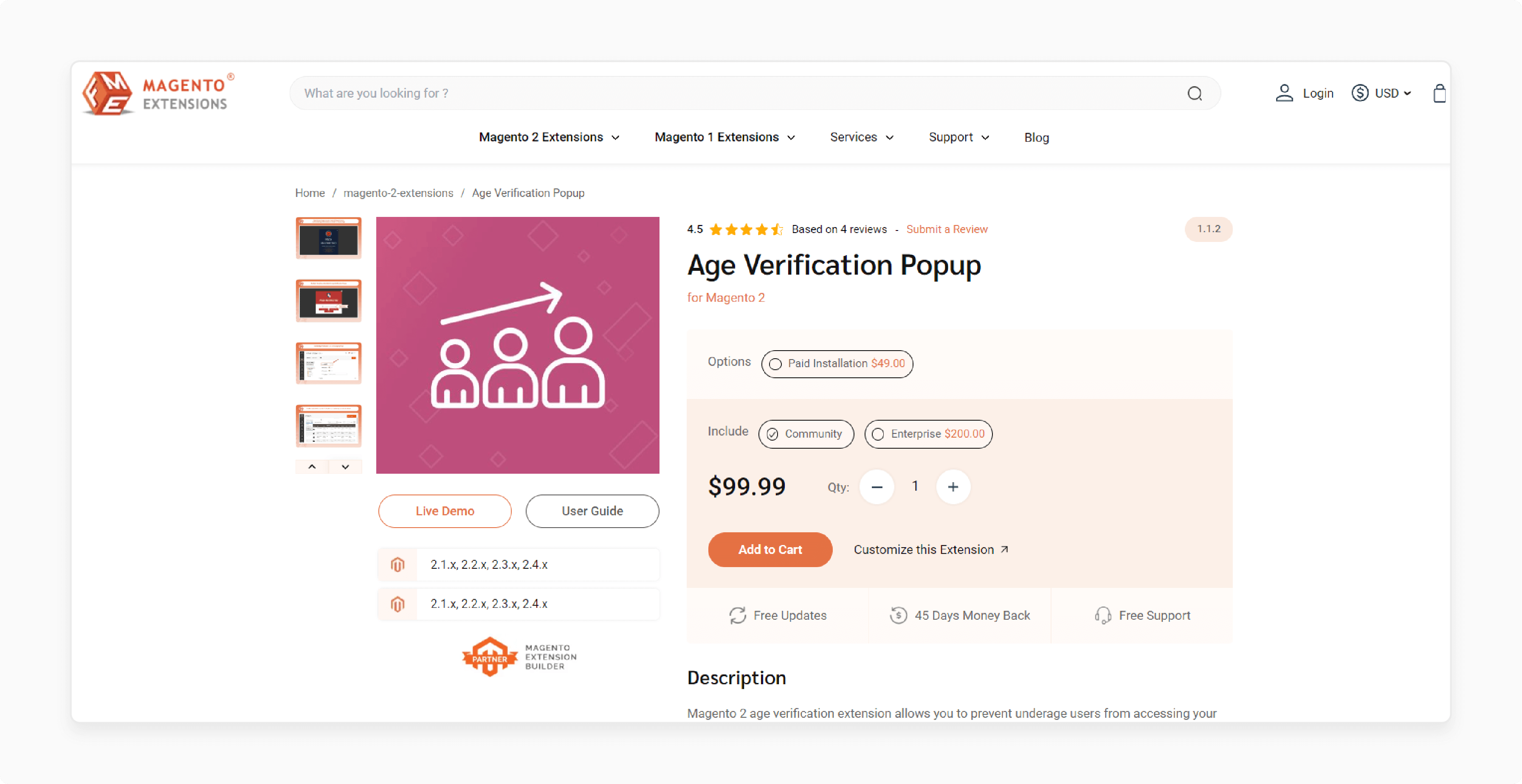
| Details | Explanations |
|---|---|
| Extension Link | FMEextensions Age Verification Popup |
| Features | - Pre-designed templates - Multi-store compatibility - Customizable rules - Redirect options - Comprehensive reports |
| Benefits | FME extension makes sure you follow age-related content laws. It has ready-made templates for easy setup. It works with multiple stores. It also gives detailed reports to track verifications. |
| Price | $99.99 |
6. Amasty Age Verification for Magento 2
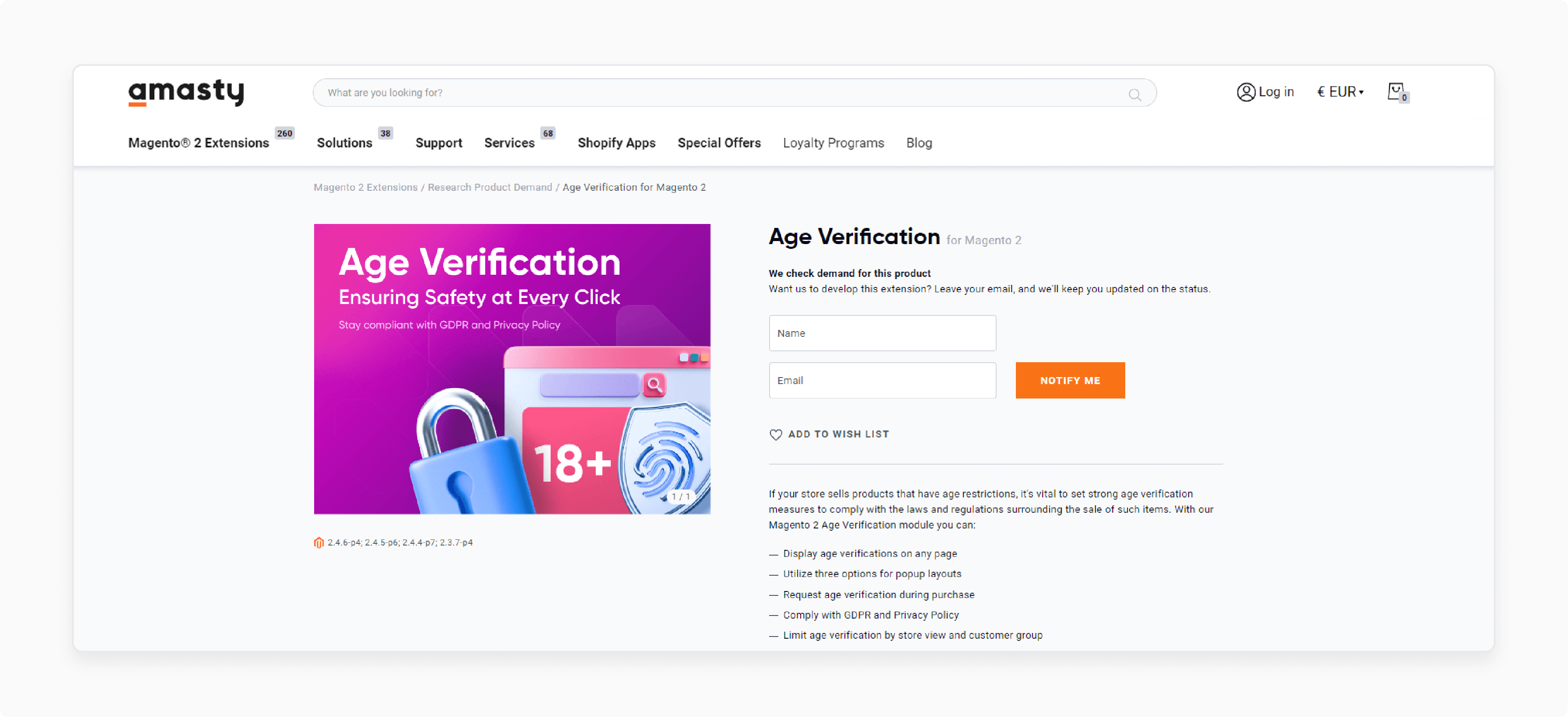
| Details | Explanations |
|---|---|
| Extension Link | Amasty Age Verification for Magento 2 |
| Features | - Customizable pop-up appearance - Responsive layout for different devices - Multiple verification methods - Age restriction by category - Admin can manage logs |
| Benefits | The Amasty extension ensures that only users verified for their age can access specific content. It allows customization to match the store's branding and supports various methods for age verification. It helps store owners effectively manage the process of verifying age requirements. |
| Price | N/A |
7. MageAnts Age Verification for Magento 2
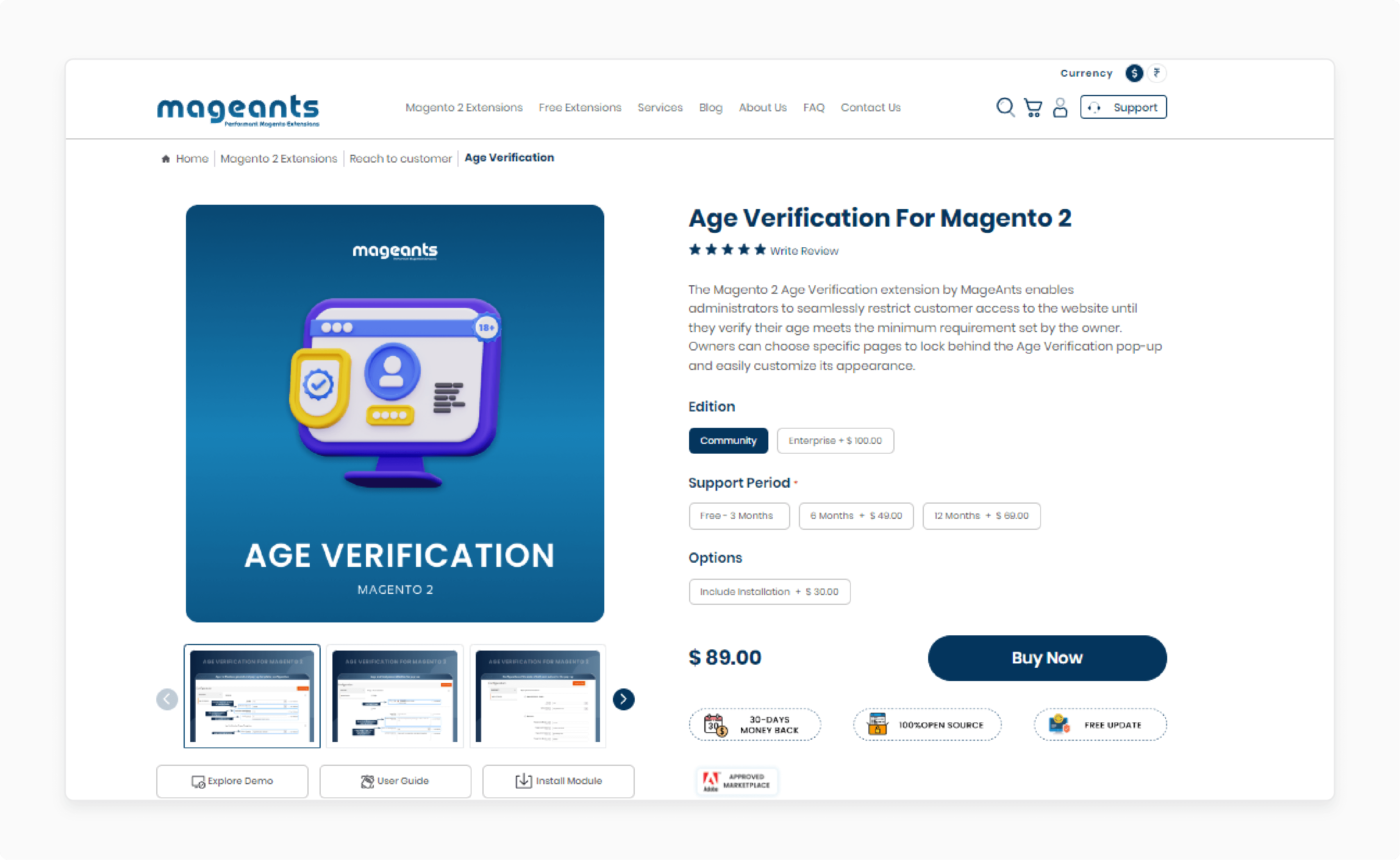
| Details | Explanations |
|---|---|
| Extension Link | MageAnts Age Verification for Magento 2 |
| Features | - Customizable verification form - Responsive design - Multiple age restriction rules - Detailed log management - Customizable error messages |
| Benefits | MageAnts extension restricts access to age-sensitive content. Store owners get a responsive appearance for all devices. They also get multiple age restriction options. |
| Price | $89.00 |
8. Landofcoder Magento 2 Age Verification
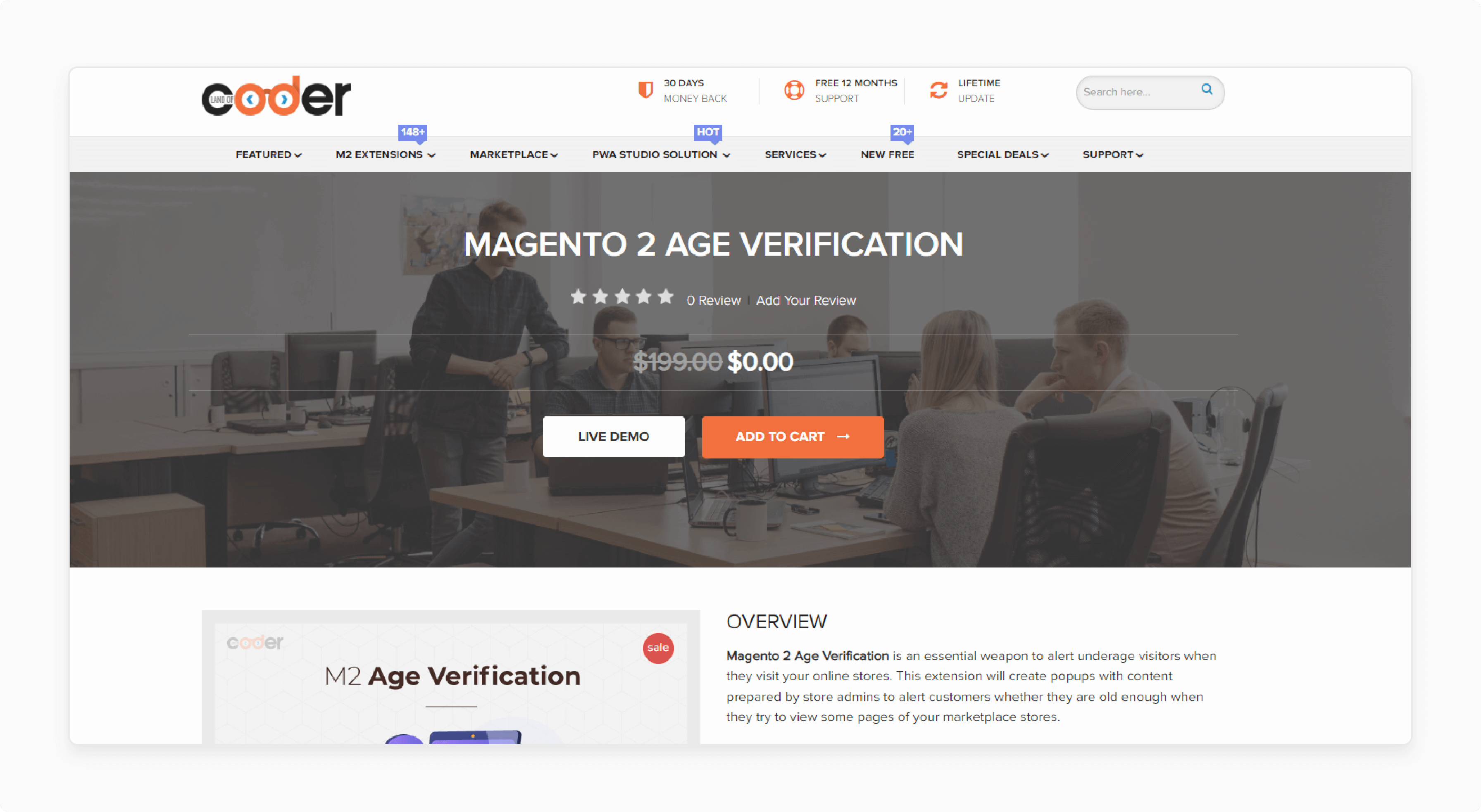
| Details | Explanations |
|---|---|
| Extension Link | Landofcoder Magento 2 Age Verification |
| Features | - Pre-designed templates - Multi-store support - Customizable age restriction rules - Redirect unverified users - Detailed reports and statistics |
| Benefits | Landofcoder extension allows stores to restrict access to age-sensitive content. It offers pre-designed templates for quick setup. It ensures compliance with legal standards. It helps store owners gain insights through detailed reports. |
| Price | N/A |
9. SetuBridge Age Verification Popup
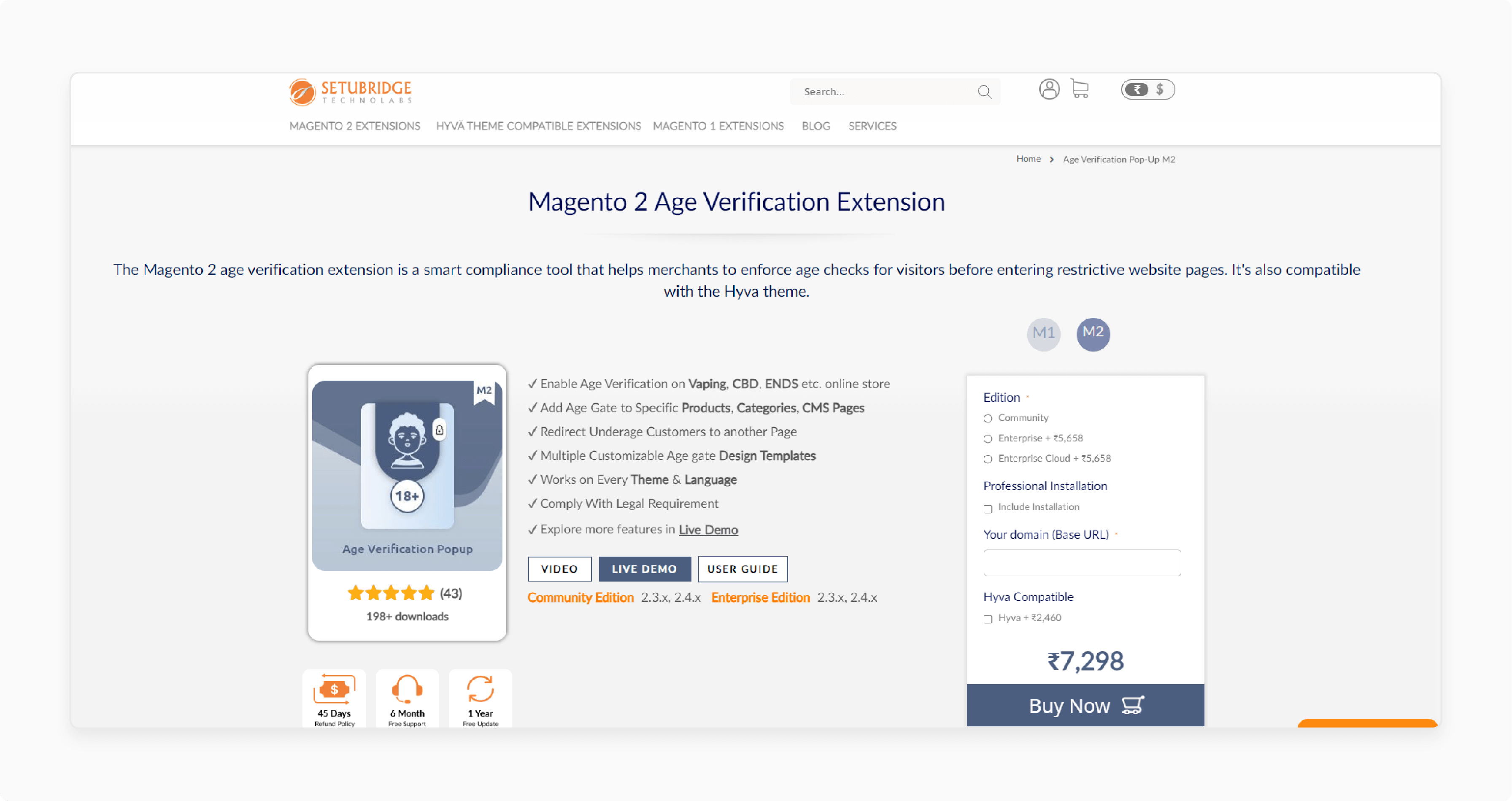
| Details | Explanations |
|---|---|
| Extension Link | SetuBridge Age Verification Popup |
| Features | - Customizable pop-up - Mobile responsive design - Different verification methods - Age restriction by-products - Admin can review verification logs |
| Benefits | SetuBridge extension helps stores comply with age restrictions. It offers a mobile-friendly verification process. It allows customizable pop-ups for better branding. |
| Price | ₹7298 |
10. MageTop Age Verification Extension
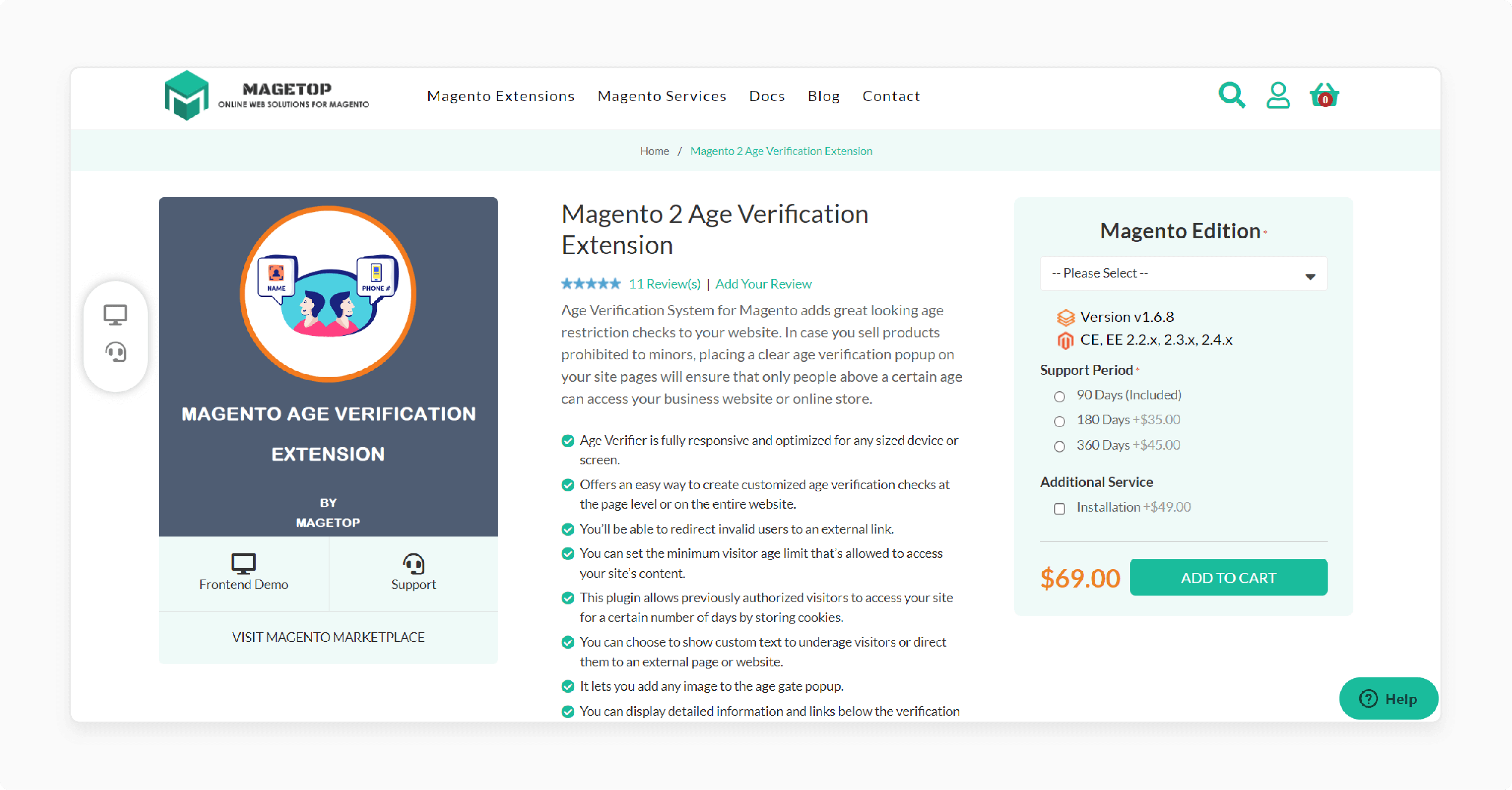
| Details | Explanations |
|---|---|
| Extension Link | MageTop Age Verification Extension |
| Features | - Customizable pop-up - Mobile responsive design - Different verification methods - Age restriction for different products that need restriction for specific ages. - Admin can review verification logs |
| Benefits | MageTop extension aids stores in meeting age restrictions by providing a mobile-friendly verification process. It enables customizable pop-ups to enhance branding and supports businesses in maintaining compliance while tracking verifications. |
| Price | $69 |
11. RedChamps Easy Age Verification
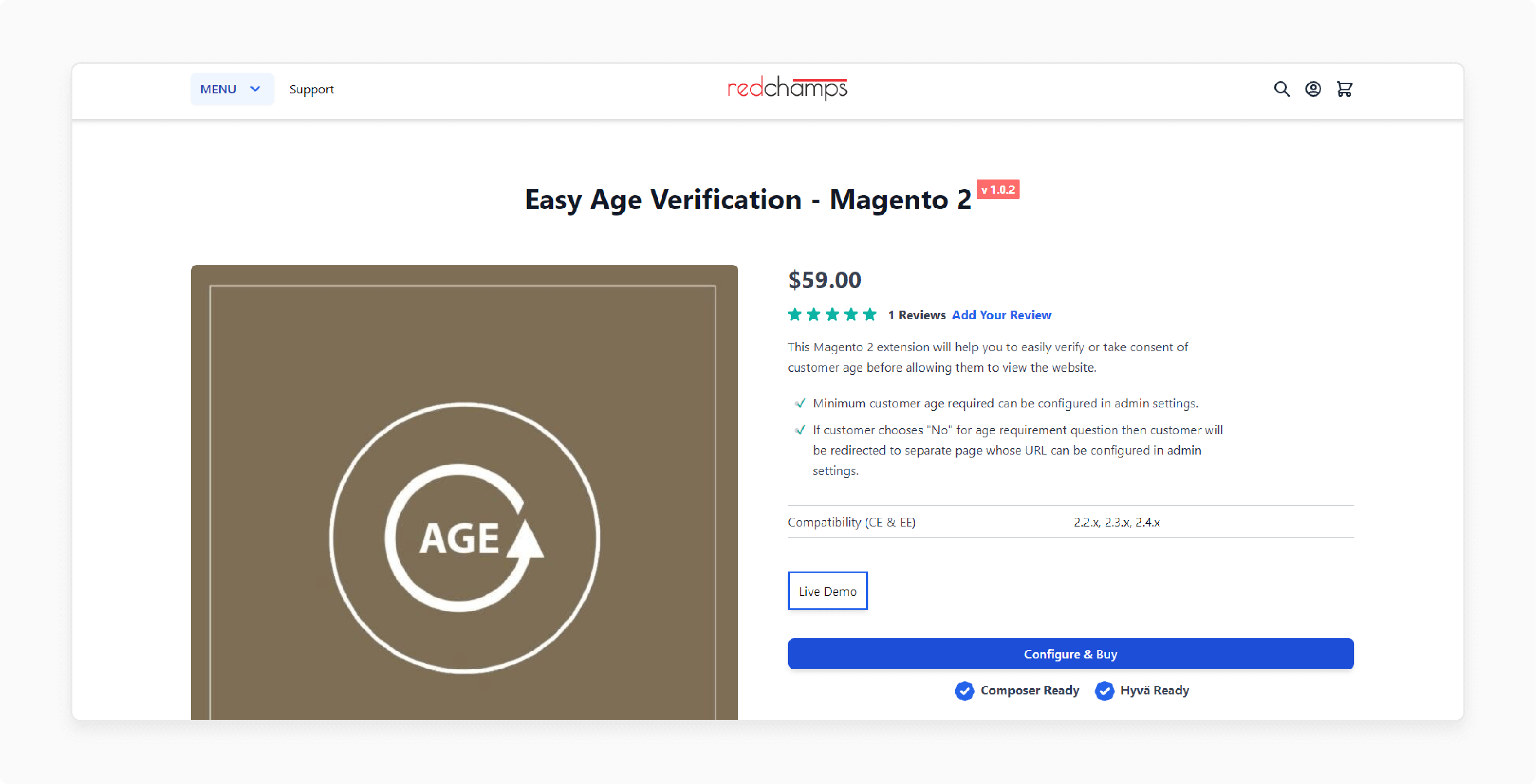
| Details | Explanations |
|---|---|
| Extension Link | RedChamps Easy Age Verification |
| Features | - Customizable pop-up for user interaction - Responsive layout adapts to different devices. - Supports various verification methods for flexibility - Enables age restriction by category of content. - Admin capabilities include managing verification logs. |
| Benefits | RedChamp extension ensures that only verified users of appropriate age can access designated content. It features customizable design options to align with store branding. Additionally, it supports multiple verification methods. It facilitates effective age verification management for store owners. |
| Price | $59 |
Use Cases and Benefits of Magento 2 Age Verification Extension
| Use Cases | Benefits |
|---|---|
| Restricting Access to Alcohol Products | Ensures only legal-aged customers purchase alcohol. Helps comply with legal requirements. Reduces the risk of underage sales. Enhances store credibility and trust. |
| Age-Sensitive Content | Prevents minors from accessing inappropriate content. Ensures content is only viewed by suitable audiences. Supports legal compliance. Enhances user experience by offering appropriate content. |
| Online Gambling | Ensures only adults participate in gambling activities. Helps comply with gambling regulations. Reduces legal risks for the store. Builds trust with users by ensuring safe practices. |
| Tobacco Sales | Restricts sales to legal-aged customers. Complies with age verification laws. Reduces the risk of fines and legal issues. Enhances store reputation for responsible selling. |
| Pharmaceuticals and Supplements | Ensures only eligible customers access age-restricted products. Helps comply with health regulations. Reduces risk of misuse. Enhances user safety and trust. |
| Video Games and Media | Prevents minors from accessing mature content. Supports compliance with content rating systems. Reduces risk of parental complaints. Enhances user satisfaction by ensuring age-appropriate content. |
| Event Tickets | Ensures only eligible attendees purchase tickets for age-restricted events. Complies with event regulations. Reduces risk of underage attendance. Enhances event credibility and safety. |
FAQs
1. How can users verify their age on the online store?
Users can verify their age by entering their date of birth in the age verification pop-up. This pop-up appears when they access age-restricted content. It ensures that only eligible users proceed. The process is simple and quick.
2. Can the admin customize the age verification pop-up?
Yes, the admin can customize the age verification pop-up. They can change the design, text, and images. It is done easily through the admin panel. Customization helps match the store's branding.
3. Where can store owners display age verification?
The age verification pop-up can be displayed on the category page, CMS pages, and product pages. The admin can select where to apply it. It ensures that only appropriate users access restricted content. It enhances compliance and user experience.
4. How does age verification work on different store views?
The age verification pop-up works across all store views. Each store view can have its settings. It allows for specific customization per online store. It ensures consistent age verification across the entire site.
5. Can age verification be applied to a specific category page?
Yes, age verification can be applied to any category page. The admin can choose which categories need restrictions. This setting is available in the Magento hosting admin panel. It helps control access to age-sensitive products effectively.
Summary
The Magento 2 age verification extension manages age-restricted content on your online store. This extension helps store owners comply with laws and enhance user experience. Here are the key benefits:
-
Restrict Access: Ensures only eligible users access age-sensitive products.
-
Compliance: Helps meet legal requirements and avoid penalties.
-
Customizable: Allows for personalized pop-ups to match store branding.
-
User Experience: Enhances user experience with easy verification.
-
Multi-Platform: Works across various store views and devices.
Consider using managed Magento hosting for seamless integration of age verification extension.




