
Magento 2 Advanced Promotions Extension: Discount Module
Are you looking to boost your store's sales with powerful promotions? Magento 2 advanced promotions offer a versatile extension to enhance your marketing efforts.
This tutorial will cover how to create promotion discount rules for Magento 2 advanced promotions.
Key Takeaways
- Learn how to manage and create special promotions and discounts easily.
- Understand how to create rules extension for Magento.
- Explore the benefits of the Magento 2 discount module.
- Discover the best promotions extensions within the instance of Magento.
- Gain insights into how to define promotion rules based on cart price rules.
What Are Magento 2 Advanced Promotions?
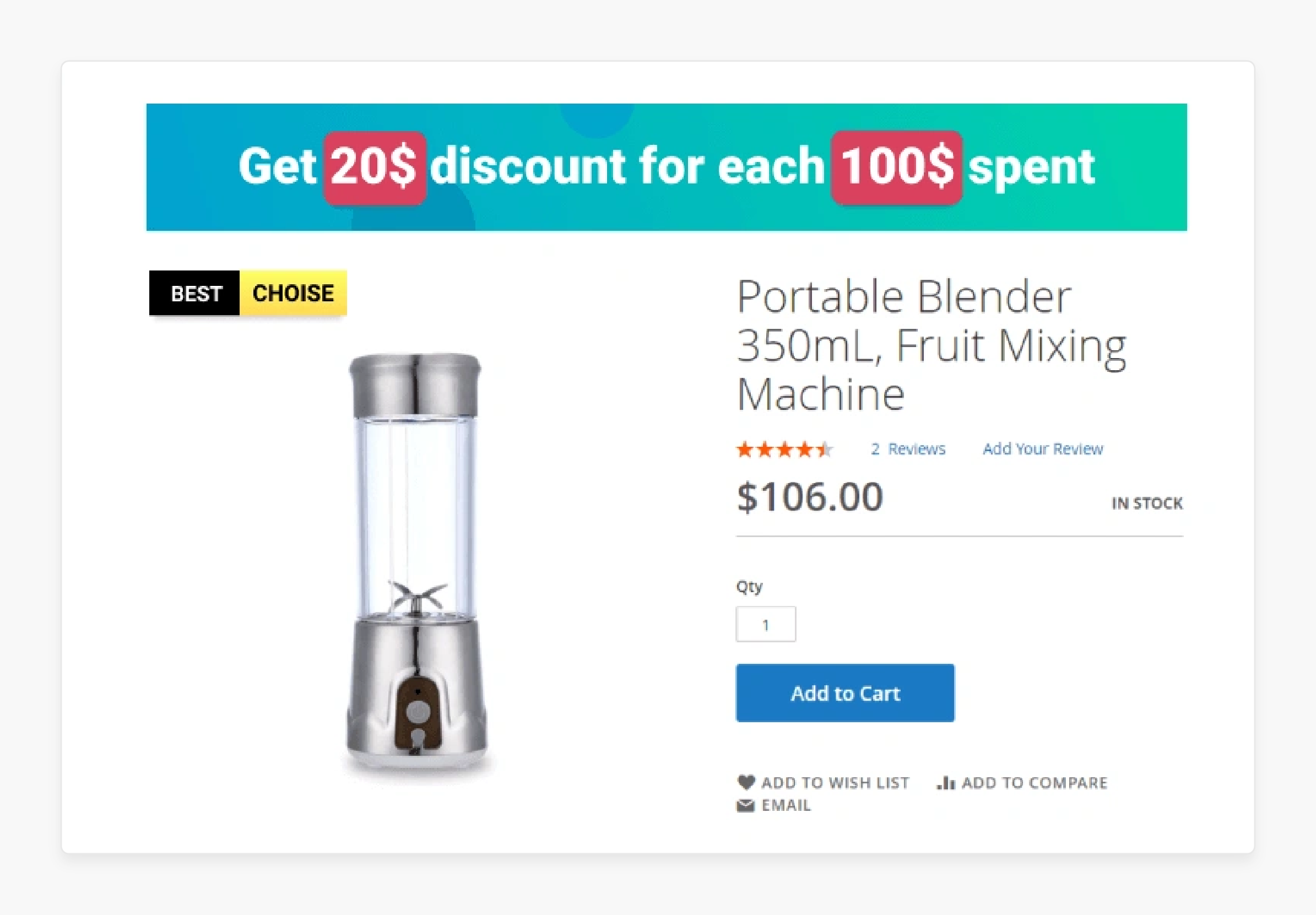
Advanced Promotions in Magento 2 allows you to apply cart price rules and offer discounts for products seamlessly.
Making visitors feel like special customers is an effective promotional strategy. Promotions are key to attracting visitors to your store and encouraging purchases. Magento 2 Promotions Extensions assist you in designing special promotion rules, reward point systems, and discount offers.
With the out-of-the-box Magento 2, you can create various exclusive promotions, including:
- Percentage discount
- Fixed discount
- Fixed discount for the entire cart
- Buy 1 Get 1 free (of the same product)
Also, you can filter shopping cart price rules by:
- Order number
- Coupon code name
- Usage status
- Number of times a coupon code was used
- Creation date
Benefits Of Using Magento 2 Discount Module
1. Advanced Promotion Types
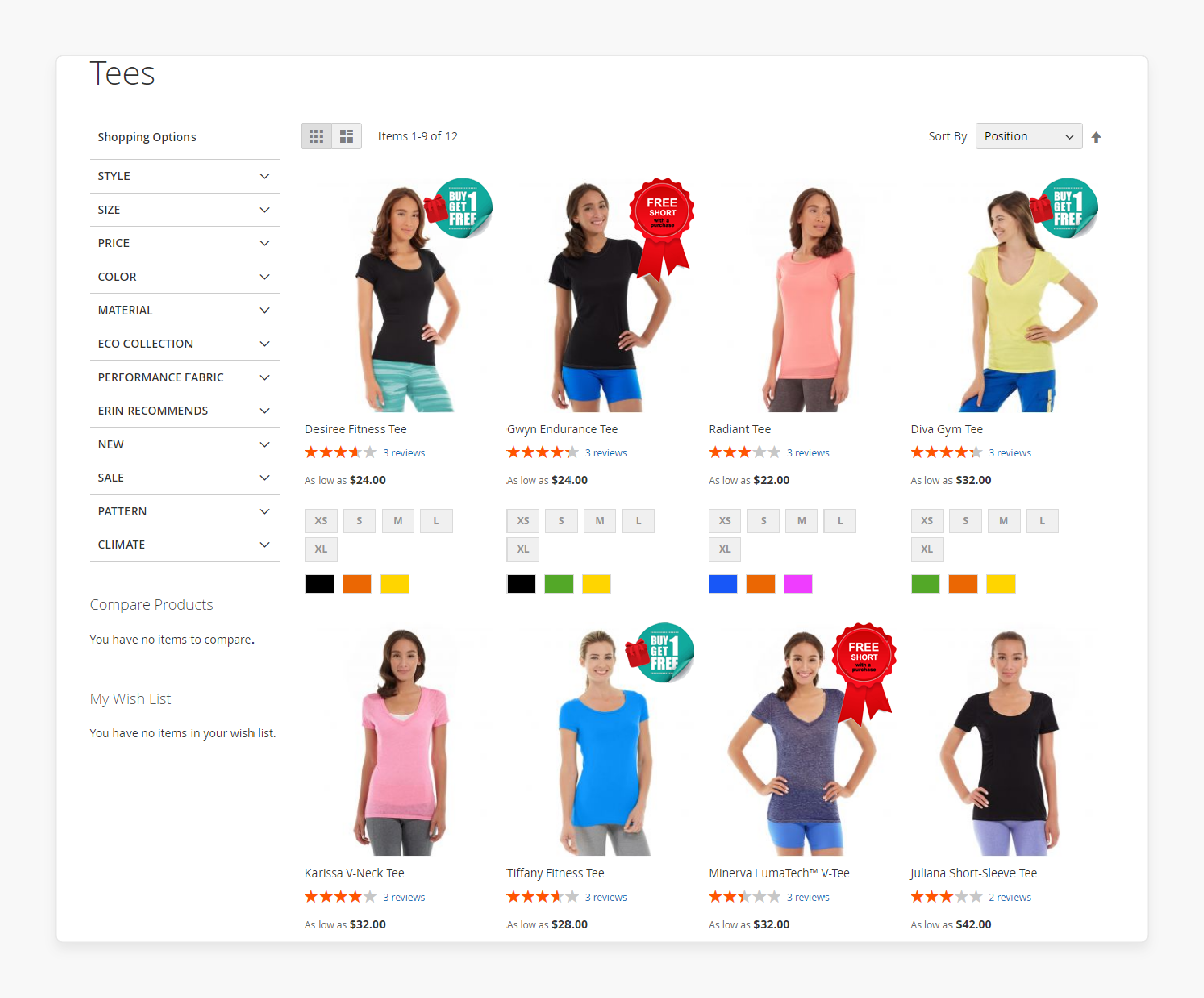
Create promotions like "Each N-th item discounted" or "Tiered discounts" that are not possible with default Magento 2 functionality. More compelling offers lead to higher conversion rates and average order values.
For Example, set up a "Buy 2 get 1 free" offer on select products to encourage larger purchases.
2. Customer Segmentation
Target discounts to specific groups of customers based on attributes like customer group, purchase history, or demographics. Personalized offers make customers feel valued and drive loyalty.
For Example, give your "VIP" customers a 20% off coupon for a lifetime spend over $1000.
3. Flexible Discount Rules
Apply discounts to specific products, categories, or brands. Exclude items already on sale to fine-tune promotions, ensuring maximum impact and profitability.
For Example, take 15% off all shoes, but exclude clearance styles with 25%+ off.
4. Inventory Clearance
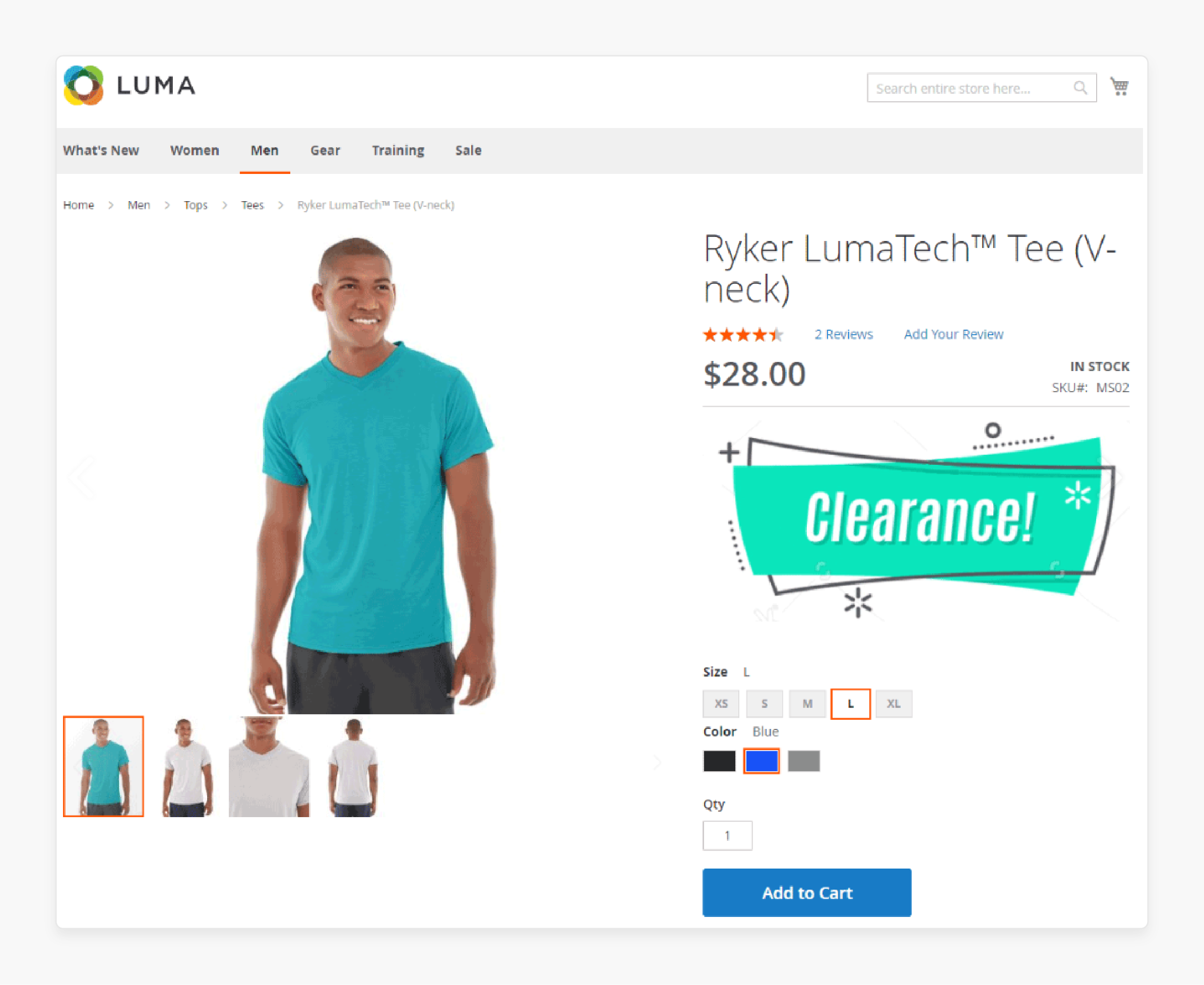
Quickly move excess or slow-moving stock with targeted promotions. Turn inventory into cash flow while making room for high-demand items.
For Example, offer a "buy one get one 50% off" deal on last season's styles to clear the shelves for new products.
5. Improved User Experience
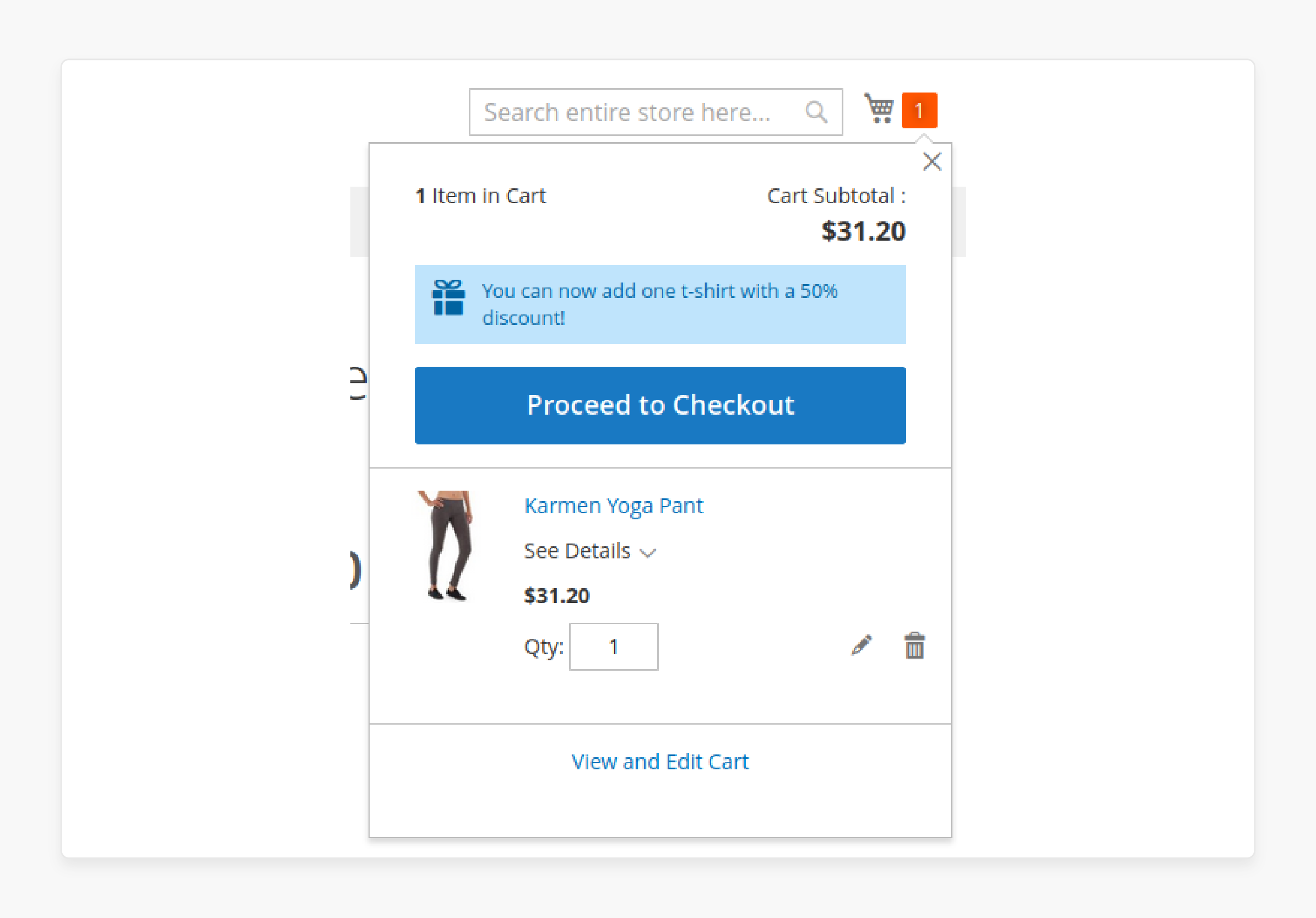
Customize promotion labels and banners to highlight active offers and encourage click-through. Improved promotion visibility reduces bounce rates and drives more sales.
For Example, display a prominent "20% off all orders over $100 - this weekend only!" message on the homepage.
6. Discounts and Promotions Flexibility
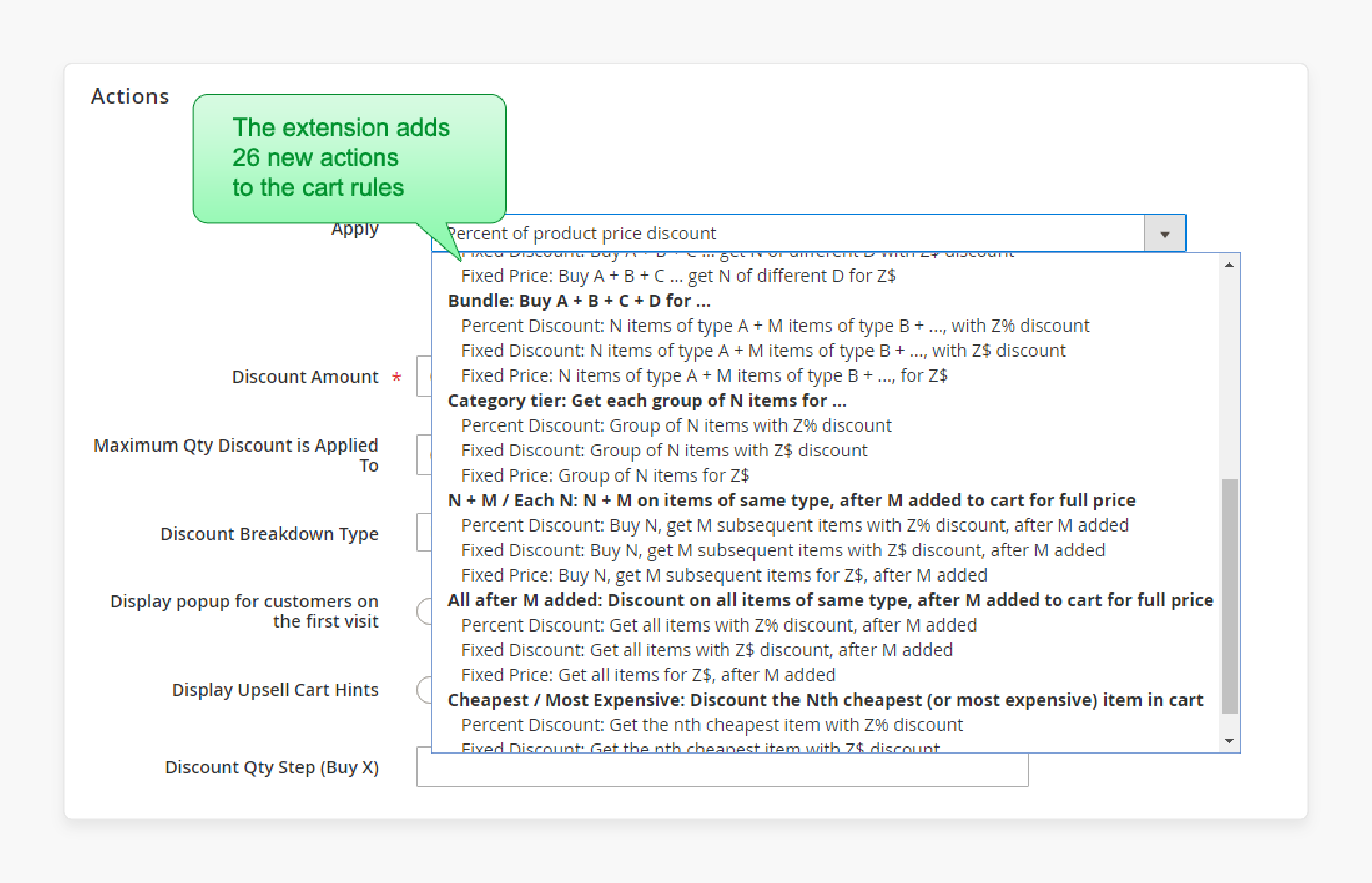
Generate unique, single-use, or bulk coupon codes. Set usage limits and restrictions with ease. More control over coupon usage helps prevent abuse and protect margins.
For Example, create 100 unique 10% off codes for your best customers, with a limit of 1 use per customer.
7. Bundle and Product Set Discounts
Offer discounts on specific product combinations or let customers build their own bundle. Bundling drives up order values while giving customers a discount.
For Example, buy a laptop + printer + software and save $100 compared to purchasing separately.
8. Discount Reporting and Analytics
Reporting allows you to optimize promotions for maximum ROI. Track key metrics like:
- Total discount amount
- Number of uses
- Average order value before/after discount
For Example, see which "20% off" coupon generated the most revenue and highest conversion rate.
9. Free Gift Promotions
Free gifts are a powerful motivator and can help increase average order size. Add free products to the cart when conditions are met, with or without a coupon code.
For Example, spend over $50 on skincare products and get a free deluxe sample kit.
10. Multi-Currency Support
Consistent discounts across currencies provide a better customer experience, especially for international shoppers.
For Example, a "10% off" promotion applies correctly whether the customer is shopping in USD, EUR, or GBP.
How To Check Fresh Special Promotions For Magento 2?
- Log into your Magento Admin Panel.
- Go to Marketing > Cart Price Rules.
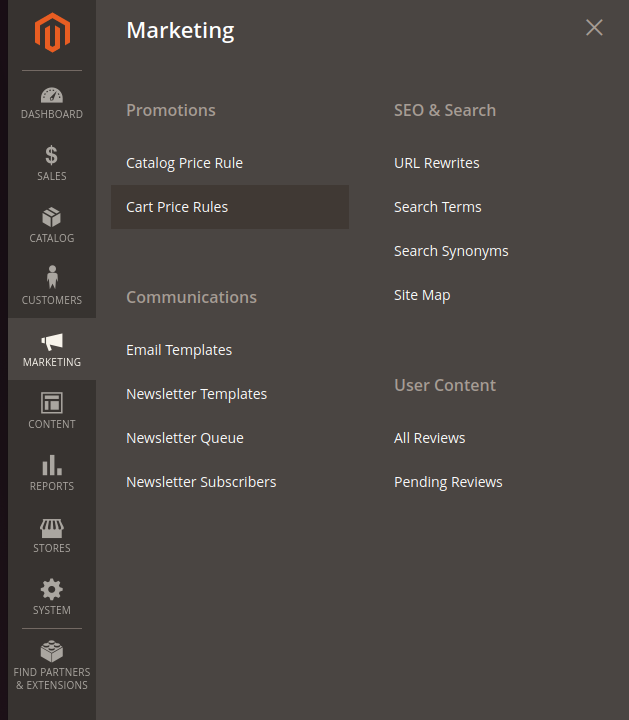
- Check the example below for the 'Rule Information' tab in the cart price rule configuration.
- Rule Name: This is the name of the rule. It will be shown to customers in the cart when the promotion is applied. If labels are defined in the 'Labels' tab, they will appear in the cart instead.
- Description: You can provide an internal description of the promotion for administrative purposes only.
- Active: If the 'Active' switch is set to "No", the promotion will be inactive.
- Websites: Specify the websites where the cart price rule is valid.
- Customer Groups: Define which customer groups the Magento cart price rule applies to.
- From / To: Specify the date range during which the rule is valid.
- Priority: Promotions in Magento are applied in order of priority, from the lowest to the highest value. To make a cart rule apply first, set its priority to 0.
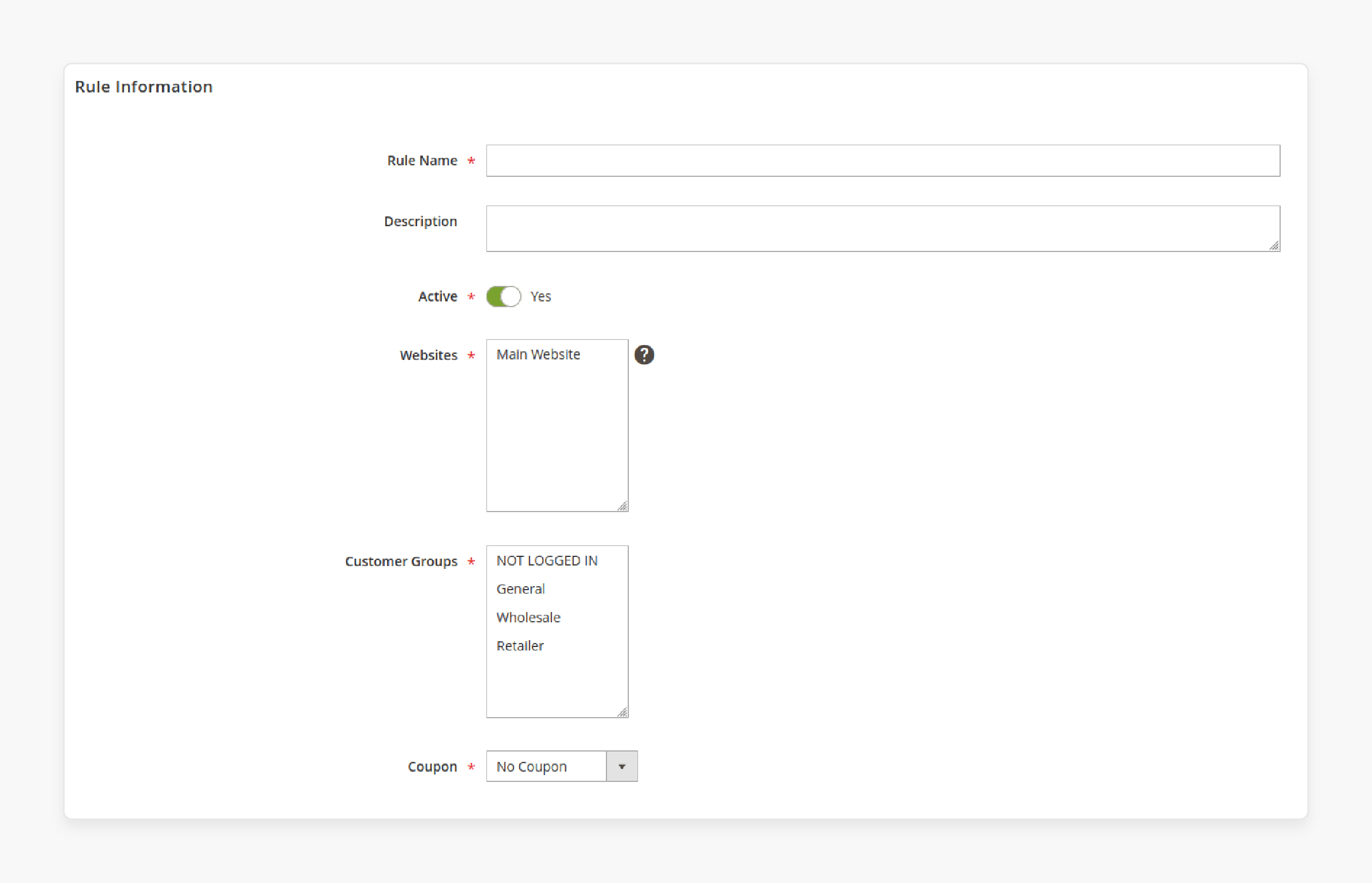
Check the below example to configure the promotion module:
- In the 'Apply' field, choose 'Percent of product price discount'.
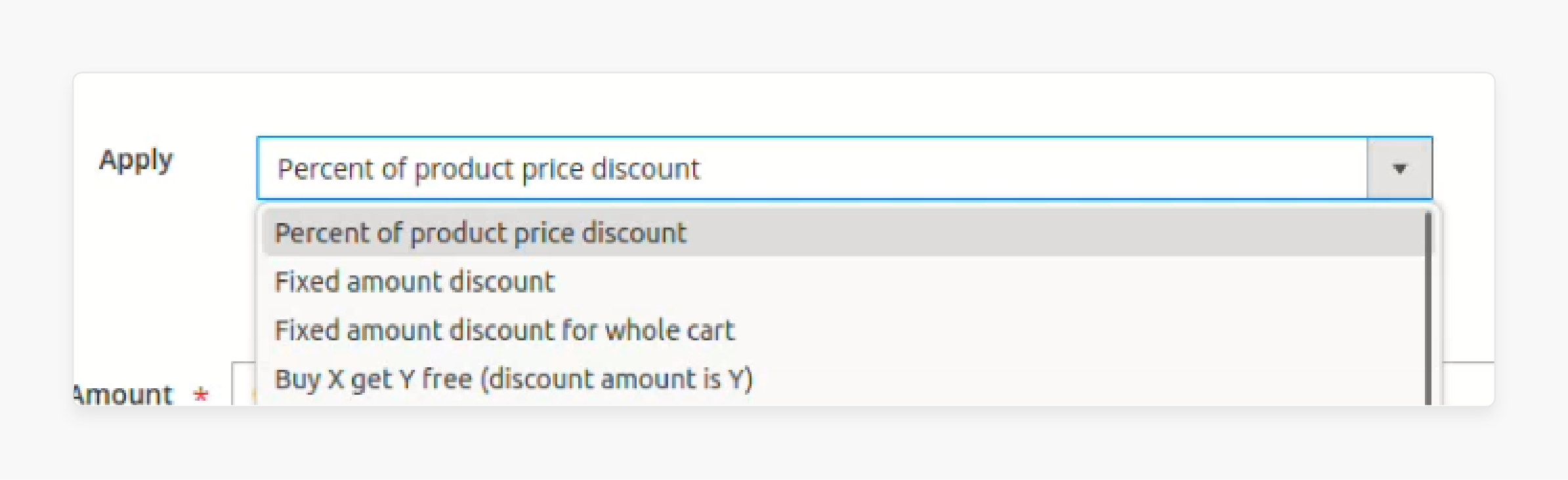
- In the 'Amount' field, enter 10.
- Save the promotion.
When you go to the cart, you will see that a 10% discount has been applied to all items.
For Example, 'Apply a 10% Discount on Bags' applies a 10% discount specifically on bags.
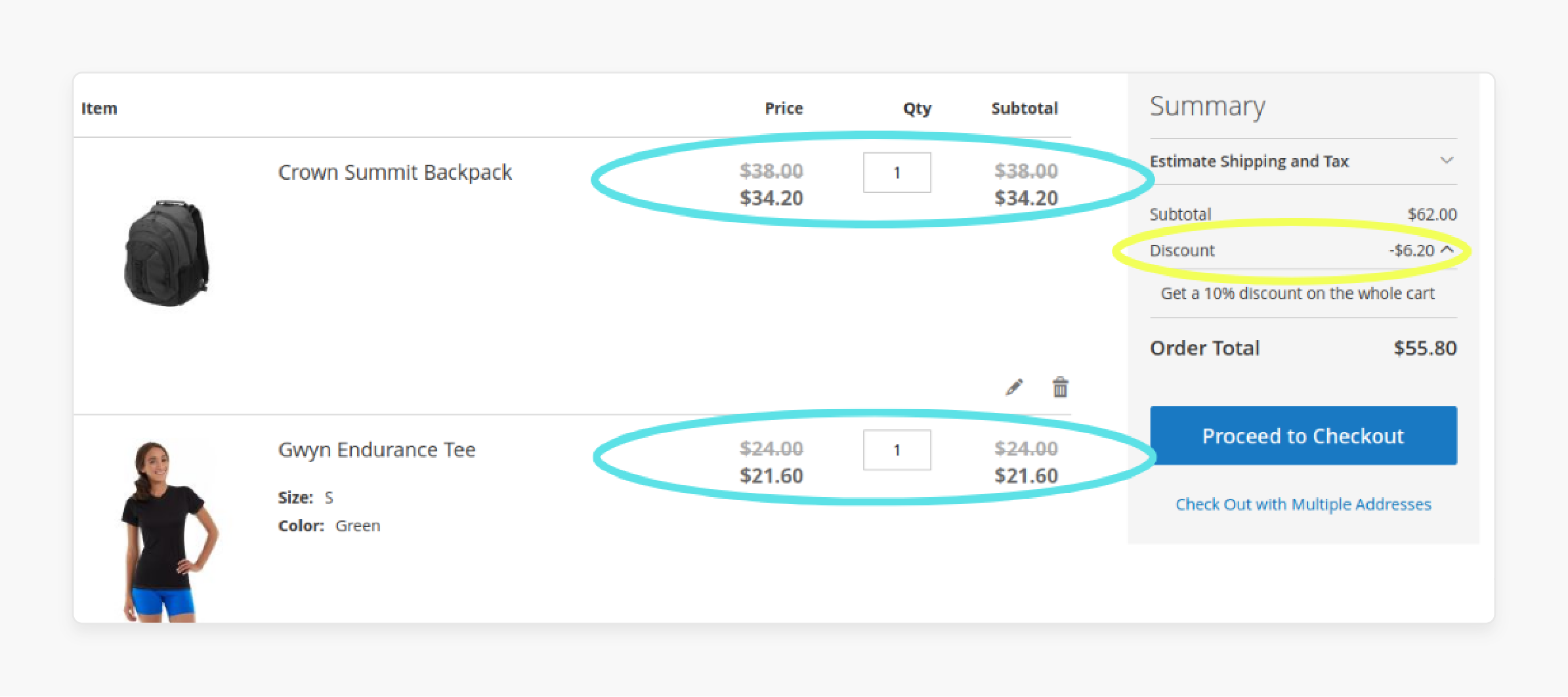
- Go to the 'Actions' tab.
- Navigate to 'Apply the rule only to cart items matching the following conditions (leave blank for all items)'.
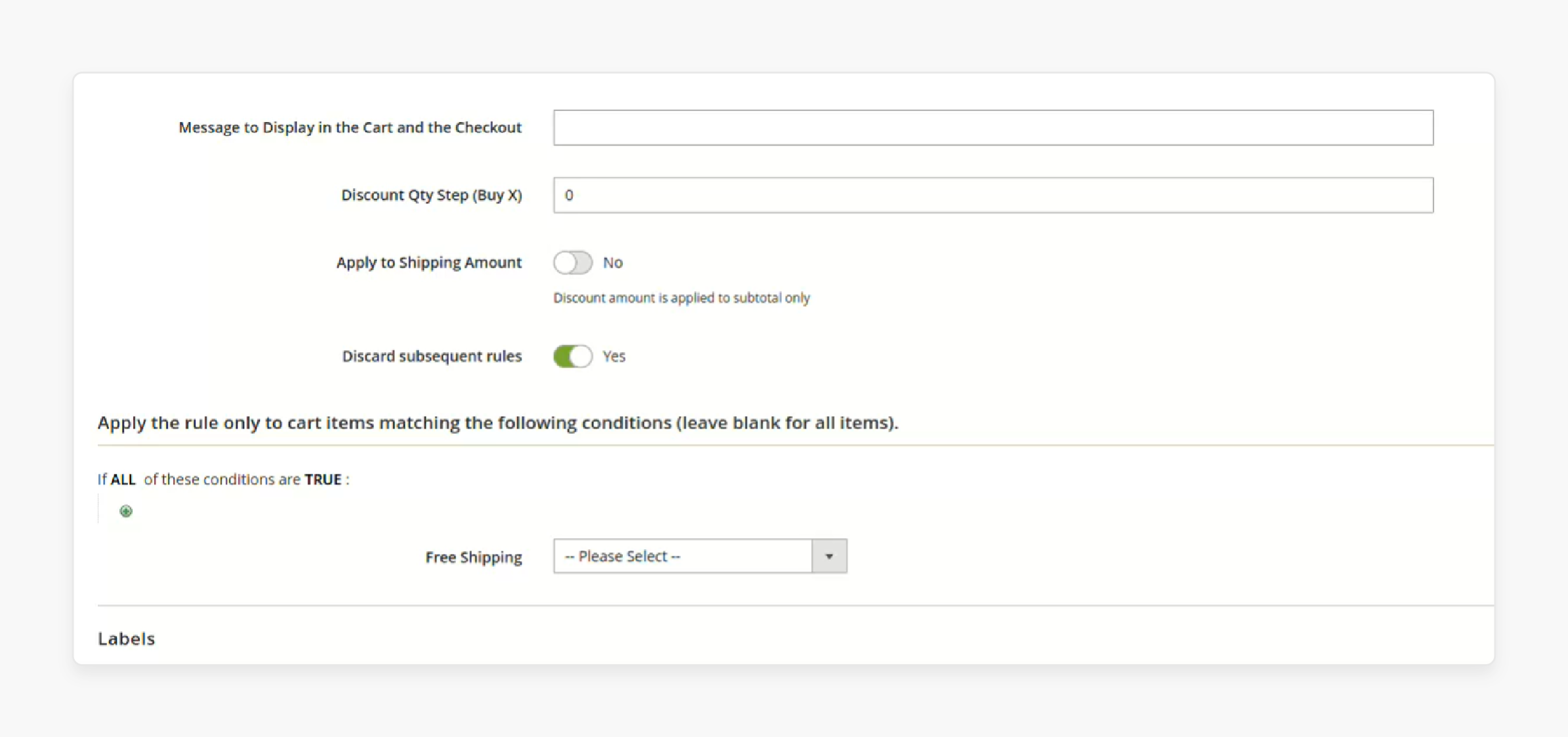
- Save the cart rule.
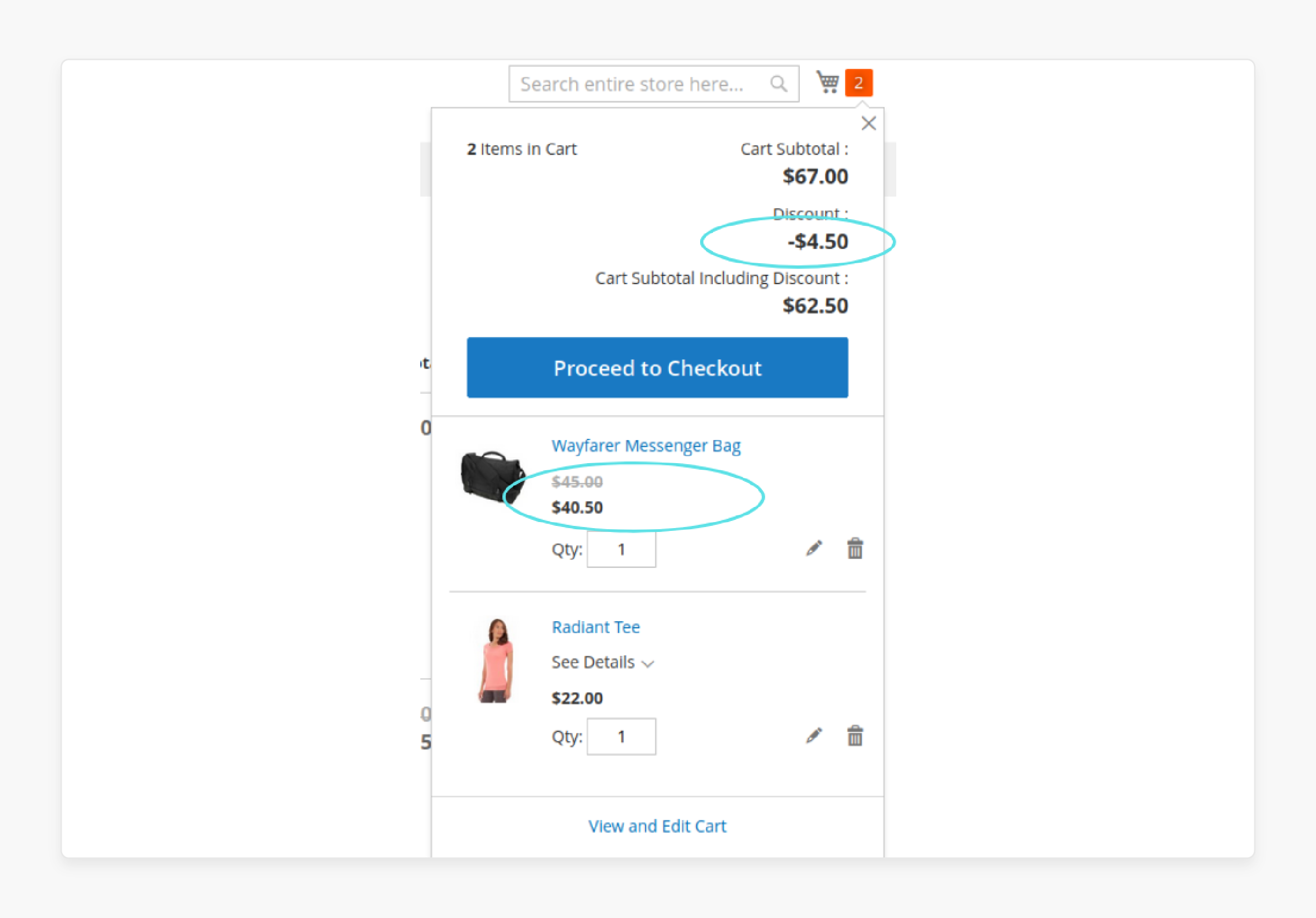
Note: Out-of-the-box Magento doesn’t display discounts in the mini cart.
For Example, 'Apply a $1 Discount on Every Item in the Cart' applies a $1 discount to each item in the cart. If you have three items in the cart, the total discount will be $3.
- Select 'Fixed amount discount' in the 'Apply' field.
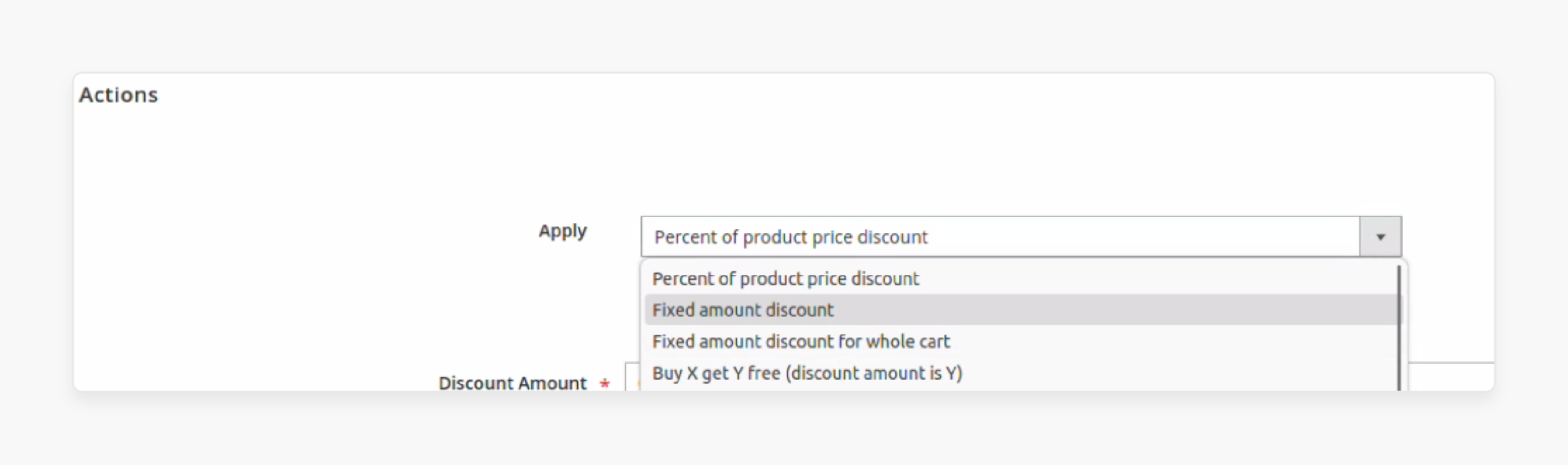
- Enter "1" in the 'Amount' field for the $1 discount.
- Save the cart rule.
For Example, a $3 discount is applied to the cart- $1 was applied to the t-shirt and $2 to the bag.
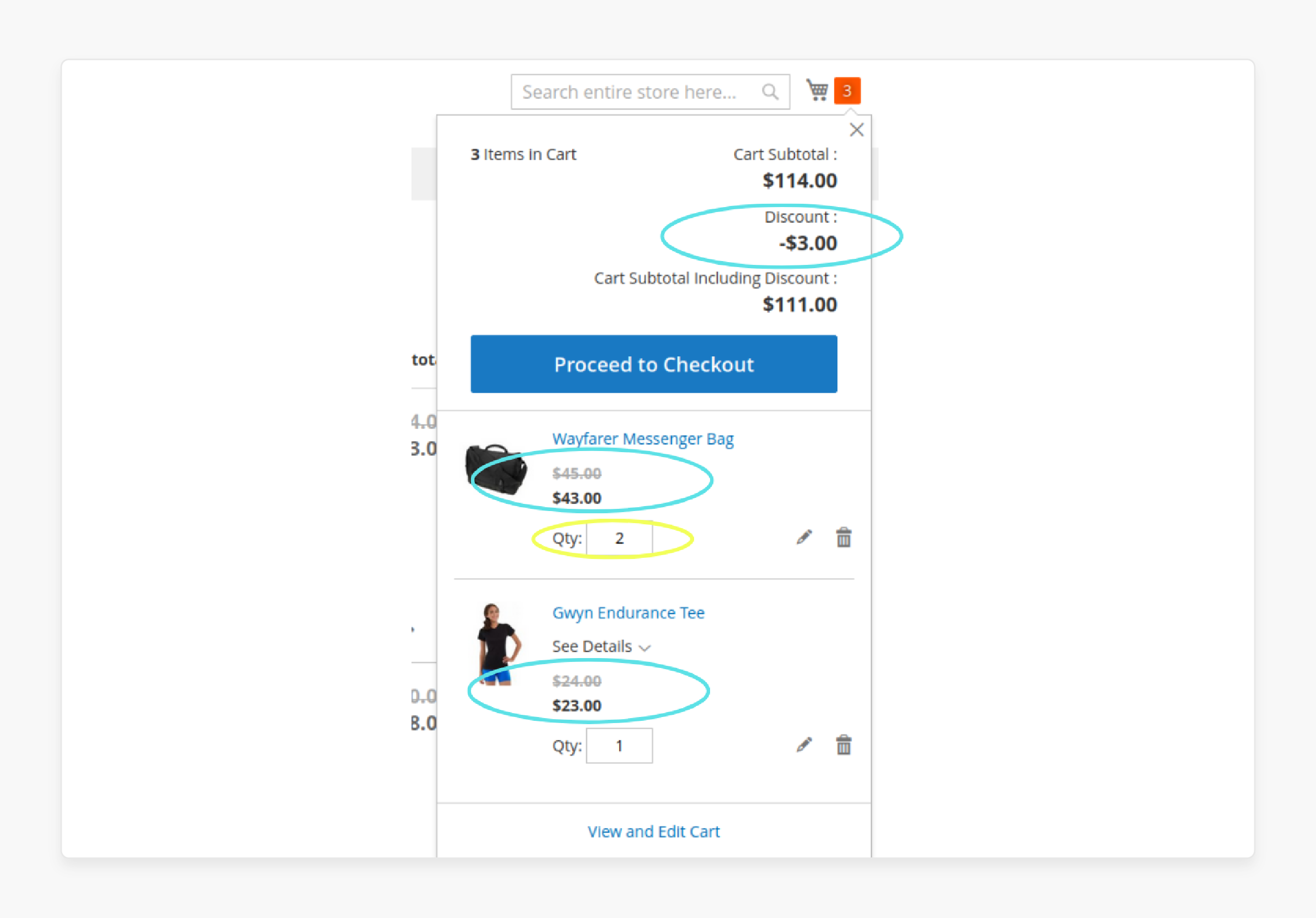
In the cart, we see a $2 discount applied, corresponding to the quantity of two bags.
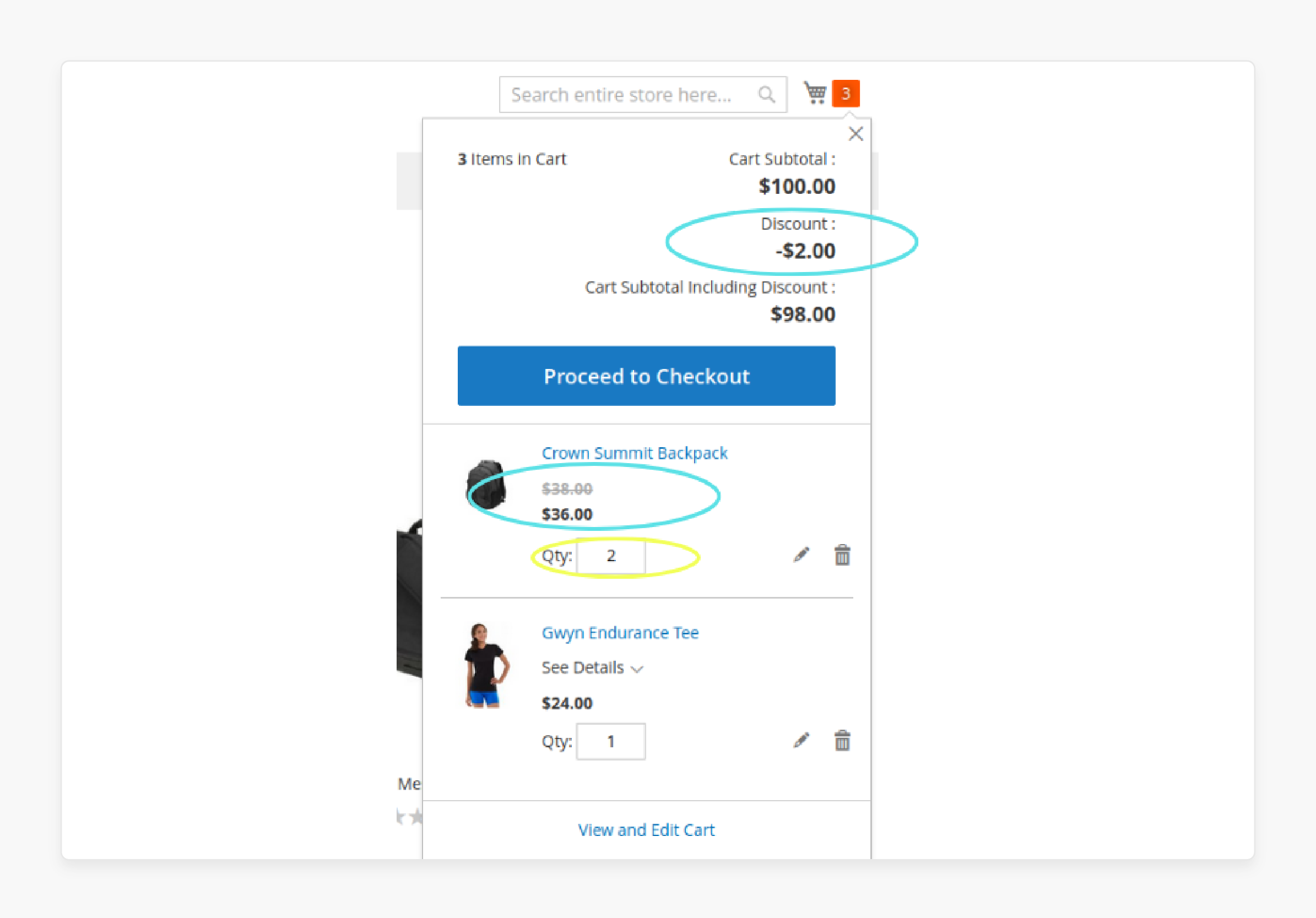
- In the 'Apply' field, select 'Fixed amount discount for the whole cart'.
- Enter 10 in the 'Discount Amount' field.
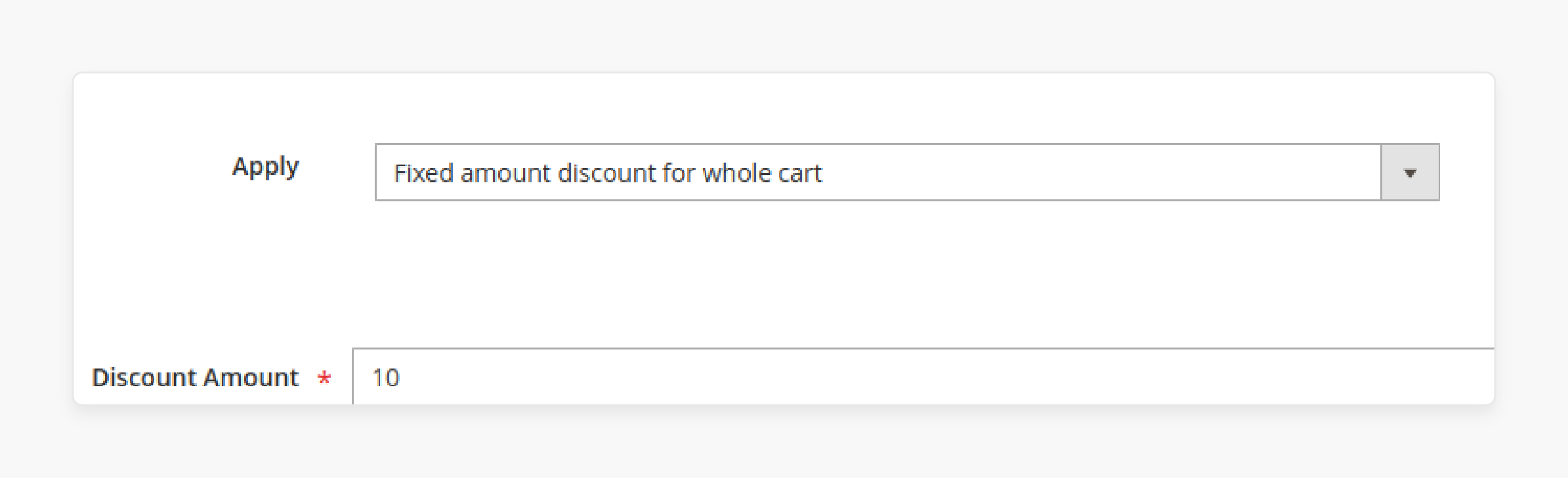
- Navigate to the 'Conditions' tab to set the condition "on orders above $100".
- Click on the 'plus' sign.
- Select 'Subtotal'.
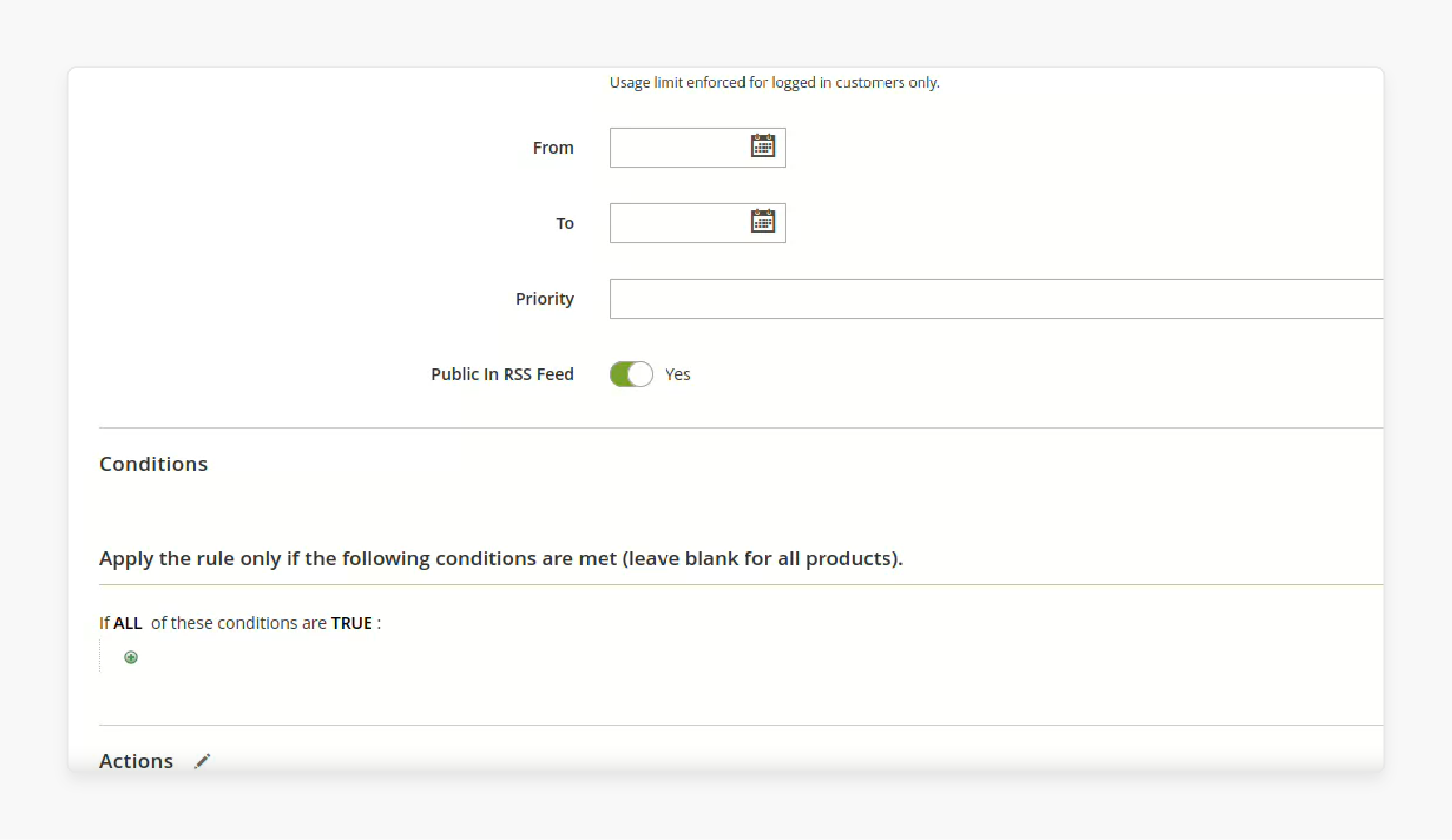
- Save the cart rule.
To receive a $10 discount, add items to the cart with a total cost of $100 or more.
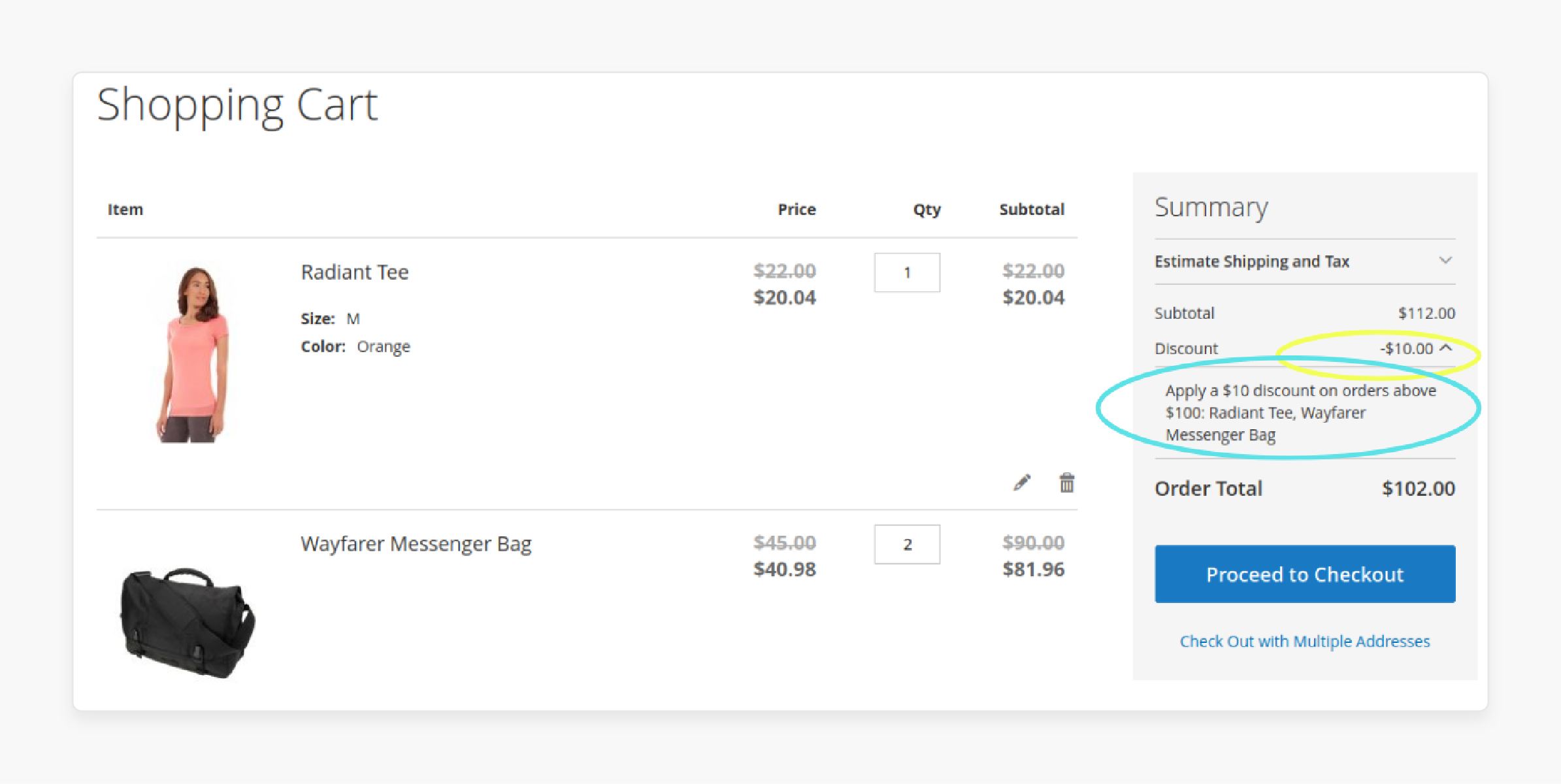
Note: Out-of-the-box Magento only displays the name of the promotion in the discount line.
Top 4 Magento 2 Advanced Promotions Extensions
1. Magento 2 Special Promotions Extension by MageDelight
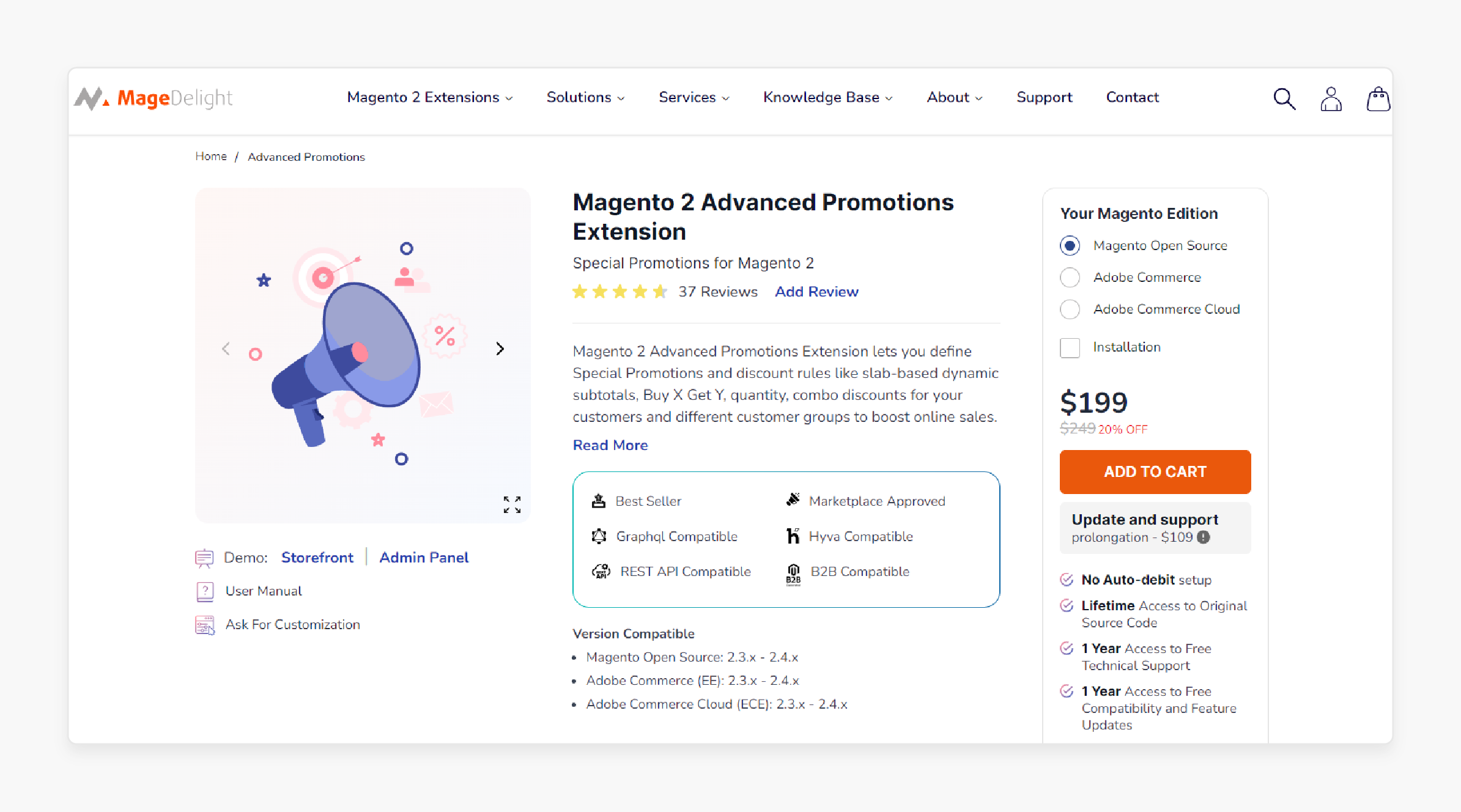
MageDelight Magento 2 Special Promotions Extension offers you special promotions and discount rules. These can be tailored for different customer groups to boost online sales. Examples include:
- Slab-based dynamic subtotals
- Buy X Get Y free offers
- Quantity discounts
- Combo discounts
Features
- Compatible with the popular Hyva theme.
- Added promotion rule for applying flat or percentage discounts on slab-based dynamic subtotals.
- Offer discounts on either the product's special price or original price.
- Choose one rule from all applied ones.
- Apply discounts to the cheapest or most expensive products.
- Create rules using customer and order attributes.
- Set special prices for configurable products with quantity steps.
- Create special cart rules to offer discounts or free products on a combo of products.
- Use related products and custom product options to offer discounts.
Pricing
- Magento Open Source Edition + Installation- $248.00
- Adobe Commerce Edition + Installation- $448.00
- Adobe Commerce Cloud Edition + Installation- $548.00
2. Special Promotions Magento 2 Extension by Amasty
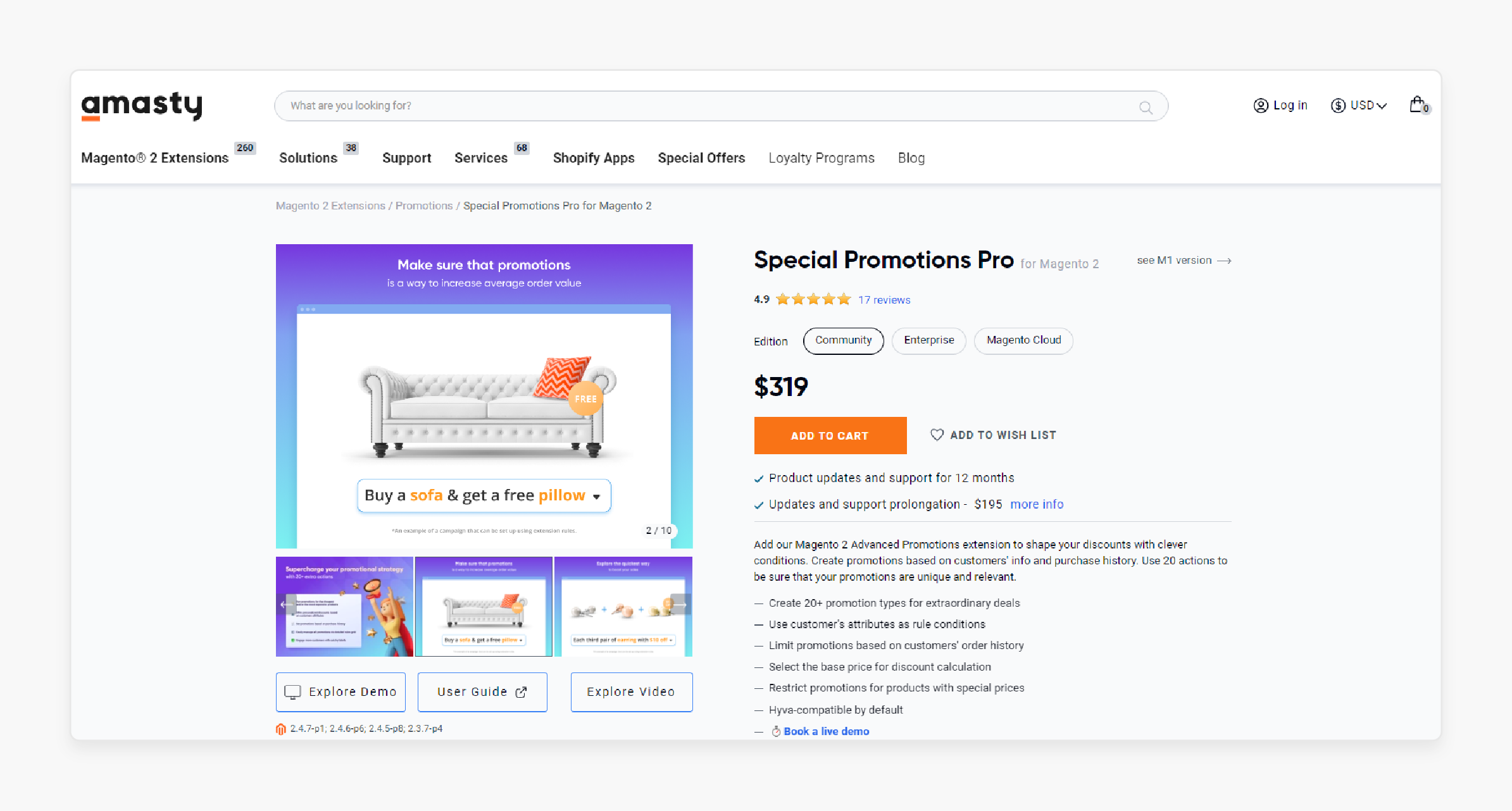
Amasty Special Promotions Magento 2 Extension allows you to customize your discounts with smart conditions. Create promotions based on customer information and purchase history. Utilize 20 different actions to ensure your promotions are unique and relevant.
Features
- Use customer attributes as rule conditions.
- Limit promotions based on customers' order history.
- Choose the base price for discount calculations.
- Restrict promotions for products with special prices.
- Default compatibility with Hyva.
Pricing
- Community Edition- $319.00
- Enterprise Edition- $619.00
- Magento Cloud Edition- $919.00
3. Additional Promotions Magento Extension by MexBS
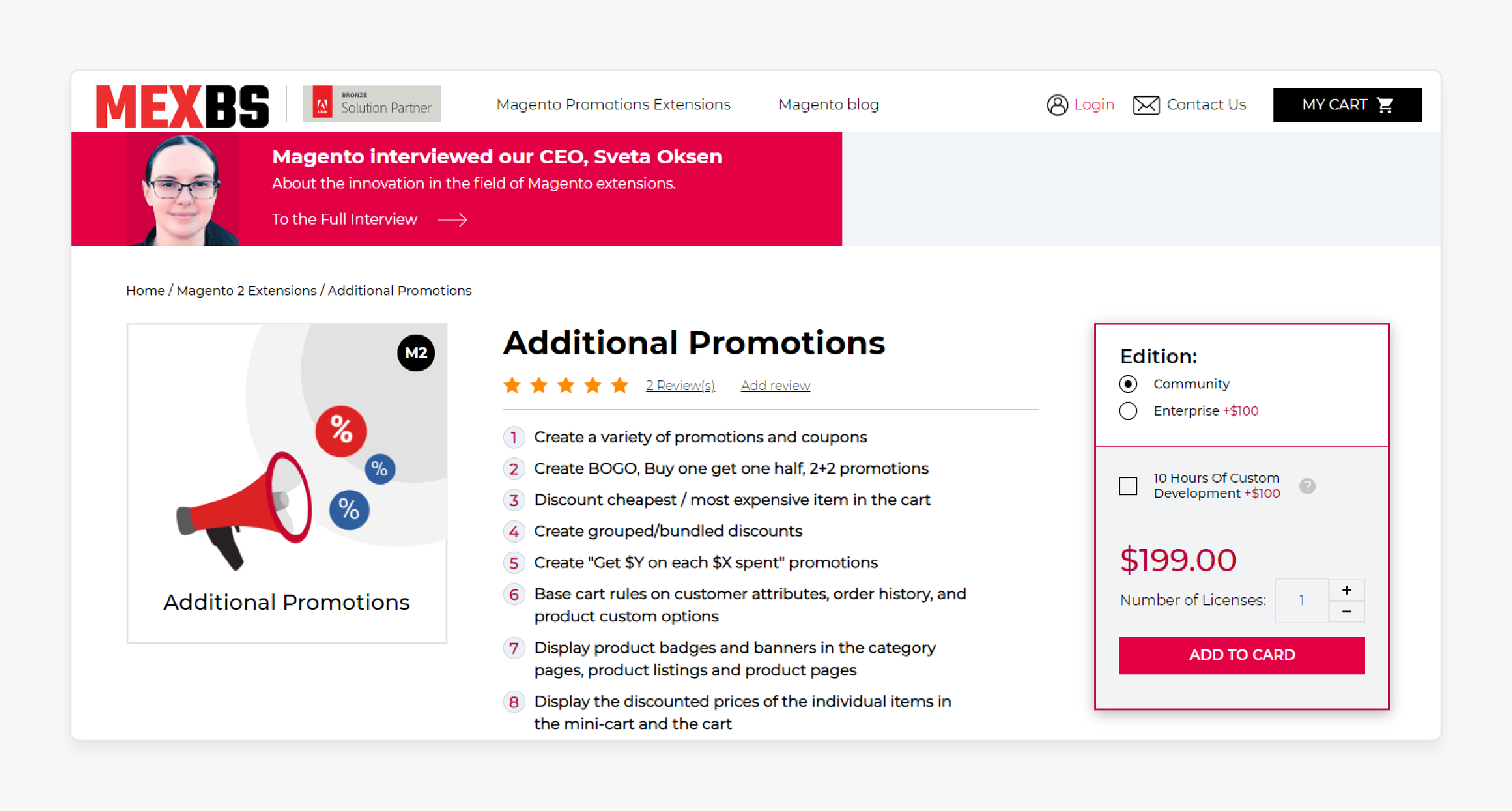
MexBS Magento 2 Special Promotions Extension allows the admin to create a variety of promotions and coupons. Display product badges and banners on category pages, product listings, and product pages. Display upsell messages in the cart and invalid coupon messages to increase promotion awareness.
Features
- Set up BOGO, Buy One Get One Half Off, and 2+2 promotions.
- Apply discounts to the cheapest or most expensive item in the cart.
- Create grouped or bundled discounts.
- Show discounted prices for individual items in the mini-cart and cart.
- Supports GraphQL.
Pricing
- Community Edition + 10 Hours Of Custom Development- $199.00
- Enterprise Edition- $299.00
4. Magento Promotions Extension (Free) by Plumrocket
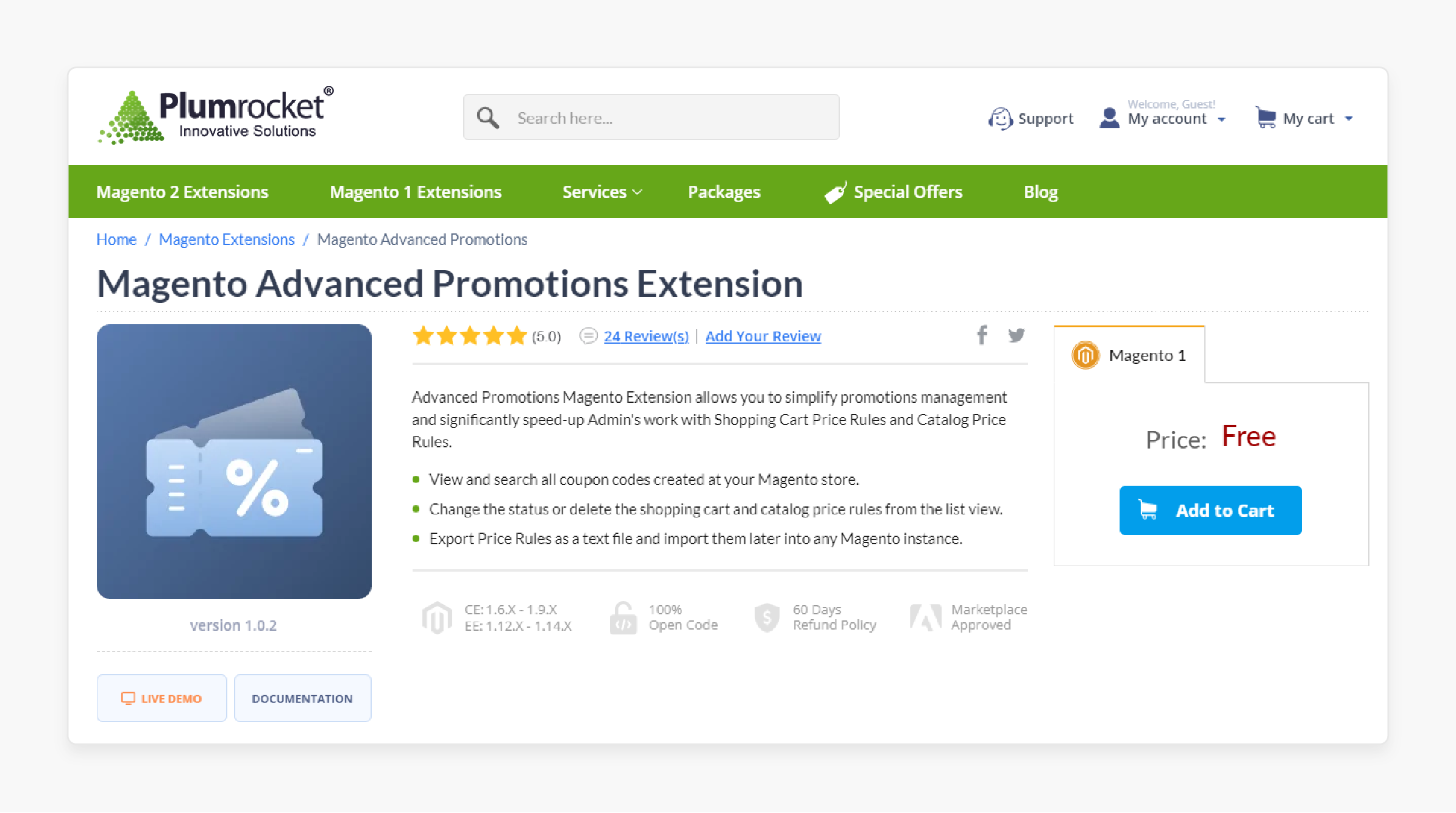
Plumrocket Magento Promotions Extension allows you to create catalog price rules from one Magento installation. You can then import them onto another instance (e.g., a production server). Each order page will feature a 'Shopping Cart Price Rules' section, displaying the exact rules applied to that order.
Features
- View a list of all static and auto-generated coupon codes created in your Magento store.
- Change the status or delete shopping cart and catalog price rules from the list view.
- Import/export duplicate shopping cart price rules and catalog price rules.
- Show discounted prices for individual items in the mini-cart and cart.
- Admins can view all shopping cart rules applied to each order page, with links to the associated rules.
Pricing
Free
How To Create Promotion Rules Based On Customer Attributes?
1. Customer Groups
Magento 2 allows you to define customer groups based on various attributes like:
- Customer type (retail vs. wholesale)
- Location
- Custom attributes like age or gender
You could create a special "VIP" group for your highest-value customers. You can also offer them exclusive discounts or early access to new products.
For Example, you could create a "New Customers" group and welcome them with a special coupon code for their first purchase.
2. Purchase History
Purchase history provides a rich source of customer data. You can analyze what products a customer has bought in the past. Also, you can make intelligent guesses about what they might be interested in now. Consider setting up automated promotions that offer discounted products based on a customer's previous purchases.
For Example, if a customer recently bought a camera, you could offer them a special price on lenses, tripods, or other accessories.
This type of cross-selling can be very effective at increasing average order value.
3. Customer Lifetime Value
Special prices in Magento 2 allow you to target promotions based on a customer's lifetime purchase total.
For example, you could set up a tiered promotion. Customers who have spent over $1000 in your store get a 10% discount. While customers who have spent over $5000 get 20% off. Or you could create a points-based loyalty program where customers earn redeemable points for every dollar spent.
4. Location-Based Promotions
You could run promotions specific to certain countries, states/provinces, or even cities. Personalize promotions according to multiple geographic regions, such as:
- Free shipping for orders over $X in certain regions.
- Discounts on cold-weather gear for customers in northern climates.
- Special offers tied to local events or holidays.
5. Combining Multiple Attributes
Magento 2 Discount Module helps you layer rules to drill down to very specific audiences. Combine multiple customer attributes to create ultra-targeted segments.
For example, you could create a promotion for female customers aged 18-24 who live in California and have made at least 2 purchases in the last 6 months. Similarly, you could target male customers over 65 who have an average order value of over $200.
The more targeted your promotions, the more relevant and effective they will be.
Key Differences Between Customer Attributes & Cart Price Rules
| Feature | Customer Attributes | Cart Price Rules |
|---|---|---|
| Purpose | Collect additional customer information for personalization and segmentation. | Offer discounts based on cart contents to incentivize different products purchased. |
| Location | Displayed on the customer registration form, account pages, and order details | Applied in the shopping cart when conditions are met |
| Data Collected | Custom details like interests, preferences, demographics, etc. | Not applicable- rules are based on cart and product attributes. |
| Attribute Types | Text field, dropdown, date picker, file upload, etc. | Not applicable |
| Conditions | Can show/hide attributes based on other attribute selections | Discounts triggered by conditions like subtotal, product qty, and customer groups. |
| Segmentation | Attributes can be used to create customer segments for targeted marketing. | Customer segments can be used as conditions for cart price rules. |
| Scope | Attributes are visible globally or per website. | Rules can be applied globally, per website, or customer group. |
| Storefront Visibility | Attributes appear on account creation, edit forms, and order details. | Discounts displayed in cart summary and coupon box. |
| Admin Management | Attributes managed under Customers > Attributes > Customer. | Rules managed under Marketing > Promotions > Cart Price Rules. |
| Extensions | Many extensions available to enhance attributes with input types, validation, etc. | Extensions can add new condition types, auto-add free gifts, etc. |
FAQs
1. Is the Magento Discount Extension compatible with Magento 2 extensions?
Magento 2 supports other extensions for Magento 2 bundled products. However, it's always best to check with the developer or test in a staging environment. Ensure there are no conflicts with your specific setup.
2. What are the best Magento 2 special promotions features for increasing sales?
Some of the best special promotions include tiered quantity discounts, buy-one-get-one offers, and customer group-specific promotions. Get special prices in Magento for targeted promotions to boost sales.
3. How do Magento special promotions define special rules for shopping cart discounts?
One of the special promotions extensions lets you define compliance with the Magento 2 shopping cart rules. Defining special promotions may offer additional Magento promo for customers' products in the cart.
Summary
Magento 2 Advanced Promotions analyzes and optimizes your promotional strategies. It helps you to:
- Create targeted discounts and offers.
- Manage special promotions with ease.
- Monitor performance using detailed reports.
- Increase sales through tailored promotions.
- Target specific customer groups effectively.
- Enhance your store's marketing strategies.
Choose a managed Magento hosting plan to learn more about special discounts and optimize your Magento 2 store.



