
8 Advanced Steps to Set Up Magento 2 Advanced Product Options
[Updated on April 17, 2025] Want to enhance your Magento online store with advanced product options? Magento 2 Advanced Product Options can transform your ecommerce experience.
This tutorial will cover setting up Magento 2's advanced product options.
Key Takeaways
- 5 top extensions for Magento 2.4.8 that enhance product customization capabilities.
- 8 steps to create templates that simplify product management across your catalog.
- 3 advanced pricing methods with AI suggestions to increase profit margins.
- Custom options that boost conversion rates through better product personalization.
- Latest security features help in protecting customer data during customization processes.
- Mobile-optimized interfaces ensure a smooth shopping experience on all devices.
-
8 Steps to Create Magento 2 Advanced Product Option Templates
-
4 Best Practices for Adding Advanced Product Options in Magento 2
What is a Magento 2 Advanced Product Options Suite?
Magento 2 Advanced Product Options Suite is a detailed extension package. It lets you enhance your Magento store functionality.
Magento 2 Advanced Product Options helps add detailed custom options to their products. You can use custom option templates and dynamic options to configure products. Customers can select from various customizable options, & these selections adjust the product price.
The extension simplifies managing various Magento product types. It also supports dependent custom options, where picking one option affects others. This feature is useful for stores selling items with related features. This suite works with Magento 2.4.8 or your current setup without changing default functions.
Top 5 Magento 2 Advanced Product Options Extensions
1. MageWorx Advanced Product Options Suite Extension for Magento 2
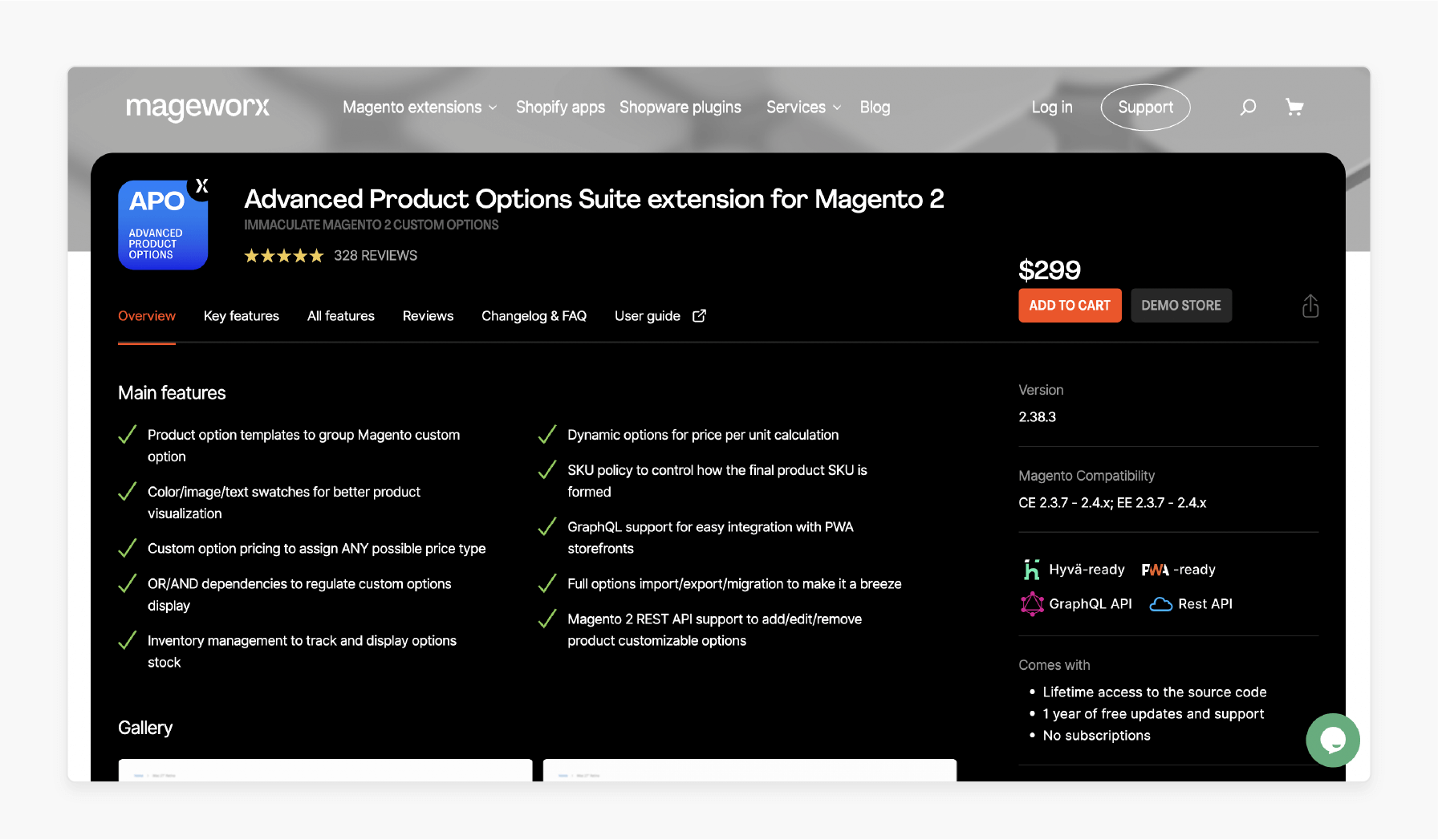
MageWorx Magento Advanced Product Options Suite Extension provides tools for creating custom options. The new 2.38.3 version is compatible with the Hyvä theme and Magento 2.4.8. It includes templates, color swatches, and advanced pricing capabilities.
You can add unlimited custom options and values to products. The extension supports advanced pricing like tiered & per-character rates for complex pricing needs. Option dependencies also create conditional relationships between choices.
Features
- Use product option templates to organize Magento custom options.
- Enhance product visuals with "color", "image", and "text" swatches.
- Set flexible pricing with support for any custom option price type.
- Apply OR/AND logic to control when custom options appear.
- Manage inventory at the "option level" to track and show stock.
- Enable dynamic pricing with price-per-unit calculations.
- Configure and generate SKU policies to define the final product SKUs.
- Integrate with PWA storefronts using GraphQL support.
- Simplify bulk actions with full "import", "export", and "migration" tools.
- Manage custom options through Magento 2 REST API for edits and updates.
Pricing
Starts from $299.00
2. Amasty Custom Options Templates Extension for Magento 2
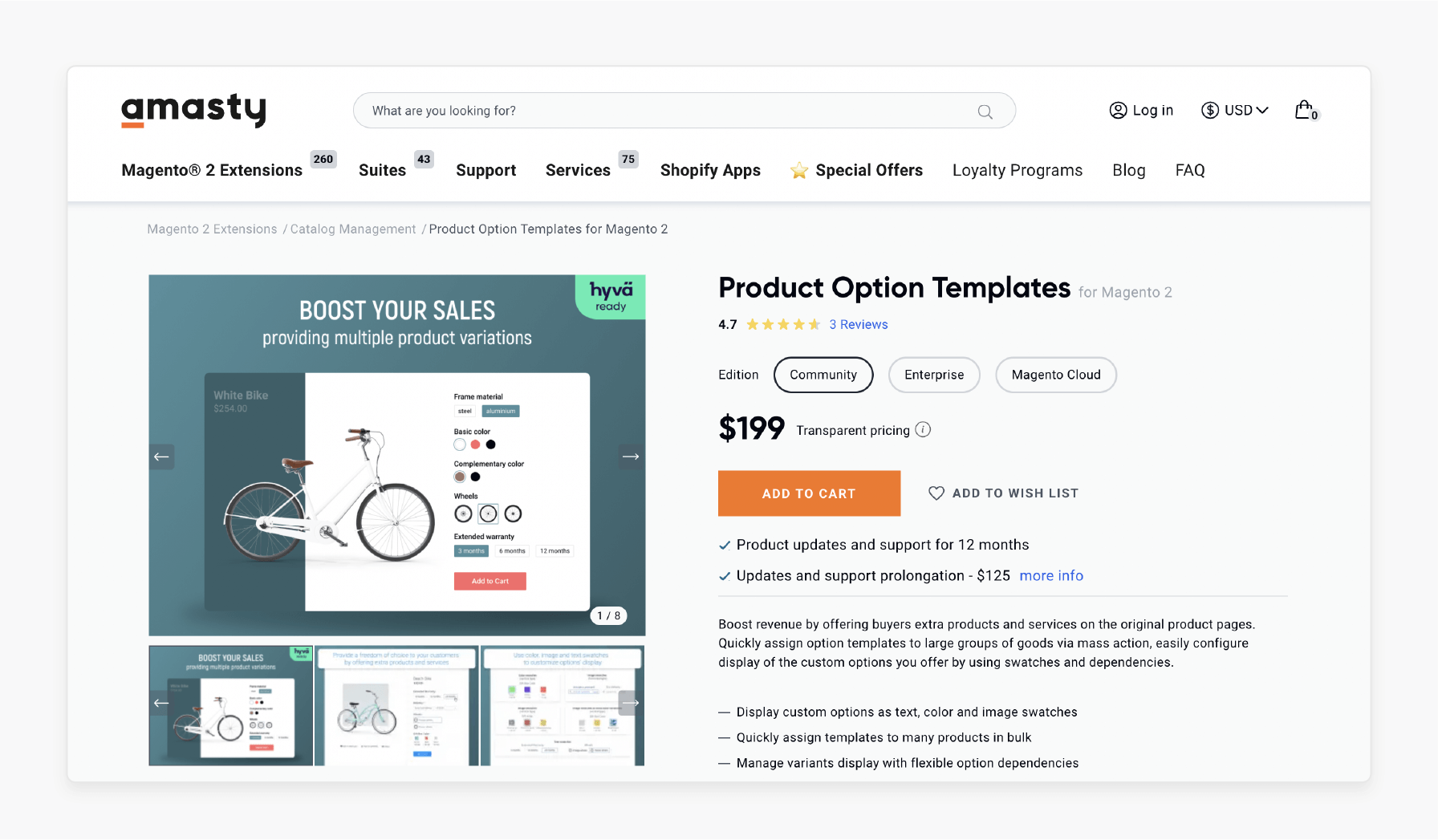
Amasty Advanced Magento 2 Custom Options Extension features conditional logic. It displays options based on selections and attributes and is responsive across devices. The latest version is compatible with Magento 2.4.8 and has performance improvements.
The extension supports tiered & special pricing options & allows template assignment across many products. Configuring the admin panel is straightforward. Added fields for customization include "file uploads" and "date pickers."
Features
- Includes 12 months of updates and support.
- Extended support and updates beyond the first year.
Pricing
- Community Edition- $199.00
- Enterprise Edition- $499.00
- Magento Cloud Edition- $799.00
3. Aitoc Custom Product Options Extension for Magento 2
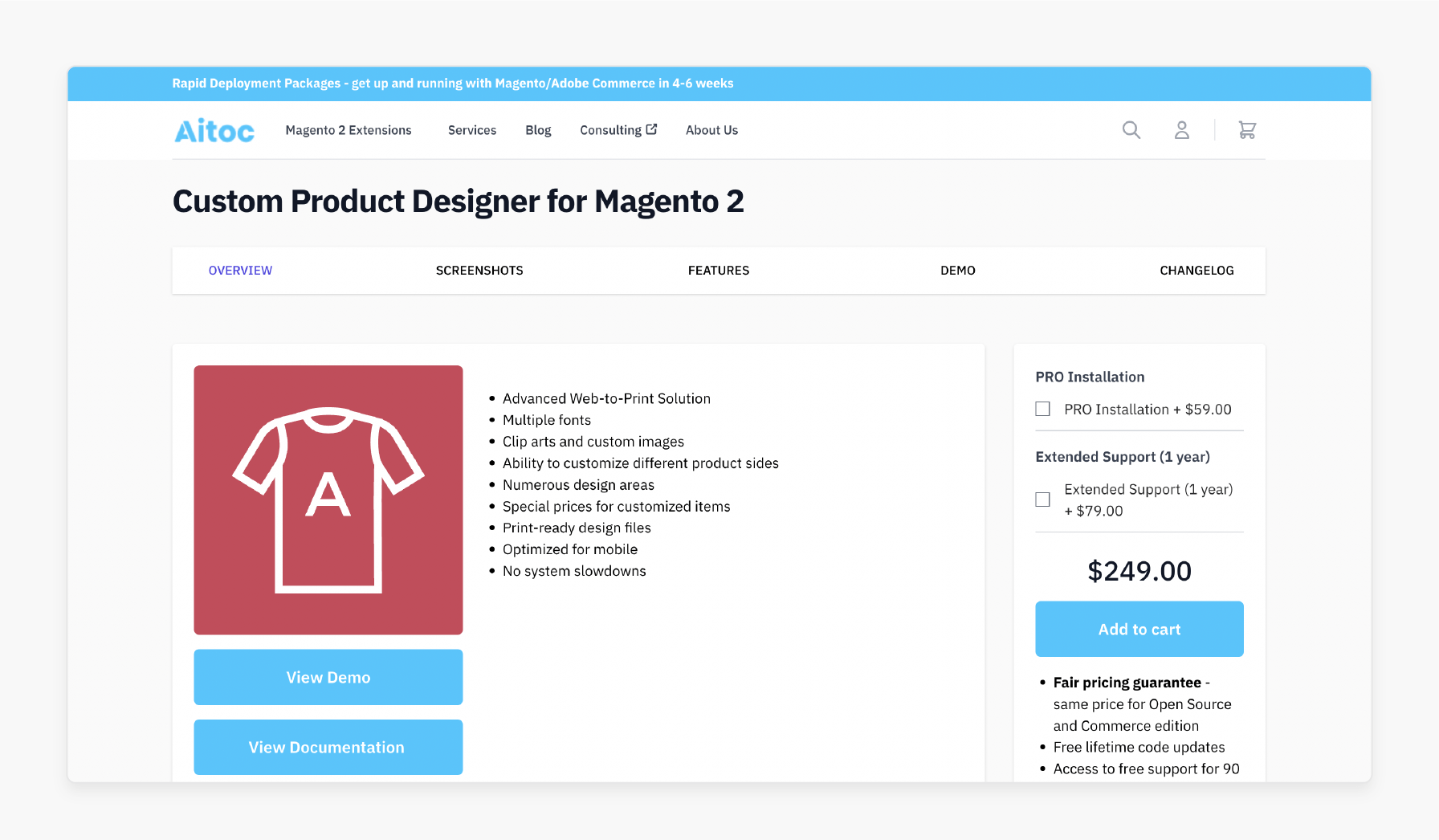
Aitoc Magento 2 Custom Product Options Extension offers Web-to-Print functionality for product personalization. The latest version includes AI design suggestions. Customers can create designs on your Magento 2 storefront with text in various:
- Fonts
- Clip art
- Custom images
The tool allows customization of different product sides with several design areas. Pricing can be set up for customized items, increasing margins on personalized products. The extension generates print-ready SVG files. Many merchants report increased repeat business when customers can personalize products. The extension also provides data on popular customization options.
Features
- Powerful web-to-print platform.
- Wide selection of fonts.
- Access to clip art and upload custom images.
- Customize various sides of a product.
- Flexible design zones for creativity.
- Set special pricing for personalized products.
- Download print-ready design files.
- Mobile-optimized interface for smooth performance with no lag or slowdowns.
Pricing
- Pro Installation + 1-Year Extended Support- $249.00
- Pro Installation + 1-Year Extended Support- $387.00
4. Mageplaza Product Attachments Extension for Magento 2
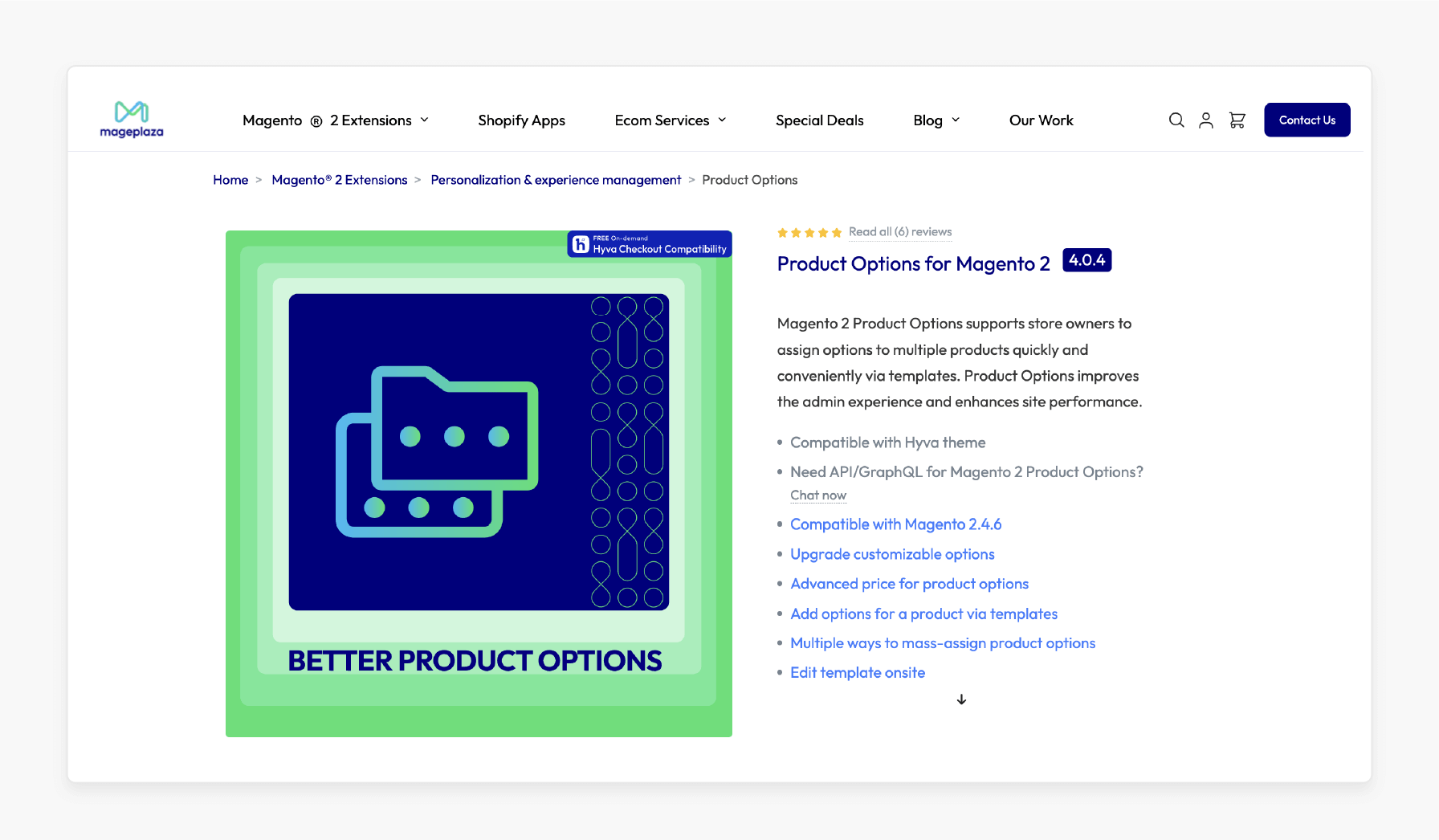
Mageplaza Magento Product Attachments Extension allows attaching files to products like "guides" & "certificates". The extension is compatible with Magento 2.4.8 and includes security enhancements. It offers controls for file types and sizes to maintain server performance.
The extension attaches files to 'order emails' and 'PDF invoices' for post-purchase reference. Access controls can also be set based on customer groups and store views. The admin interface facilitates attachment management with custom icons for file types. It also includes support for many languages and stores.
Features
- Works with the Hyvä theme.
- Upgrade and enhance customizable product options.
- Set advanced pricing for product options.
- Use templates to add 'options' to 'products'.
- Assign product options in bulk using various methods.
- Edit templates on your store's admin panel.
Pricing
Starts from $249.00
5. Magetop Advanced Product Options for Magento 2
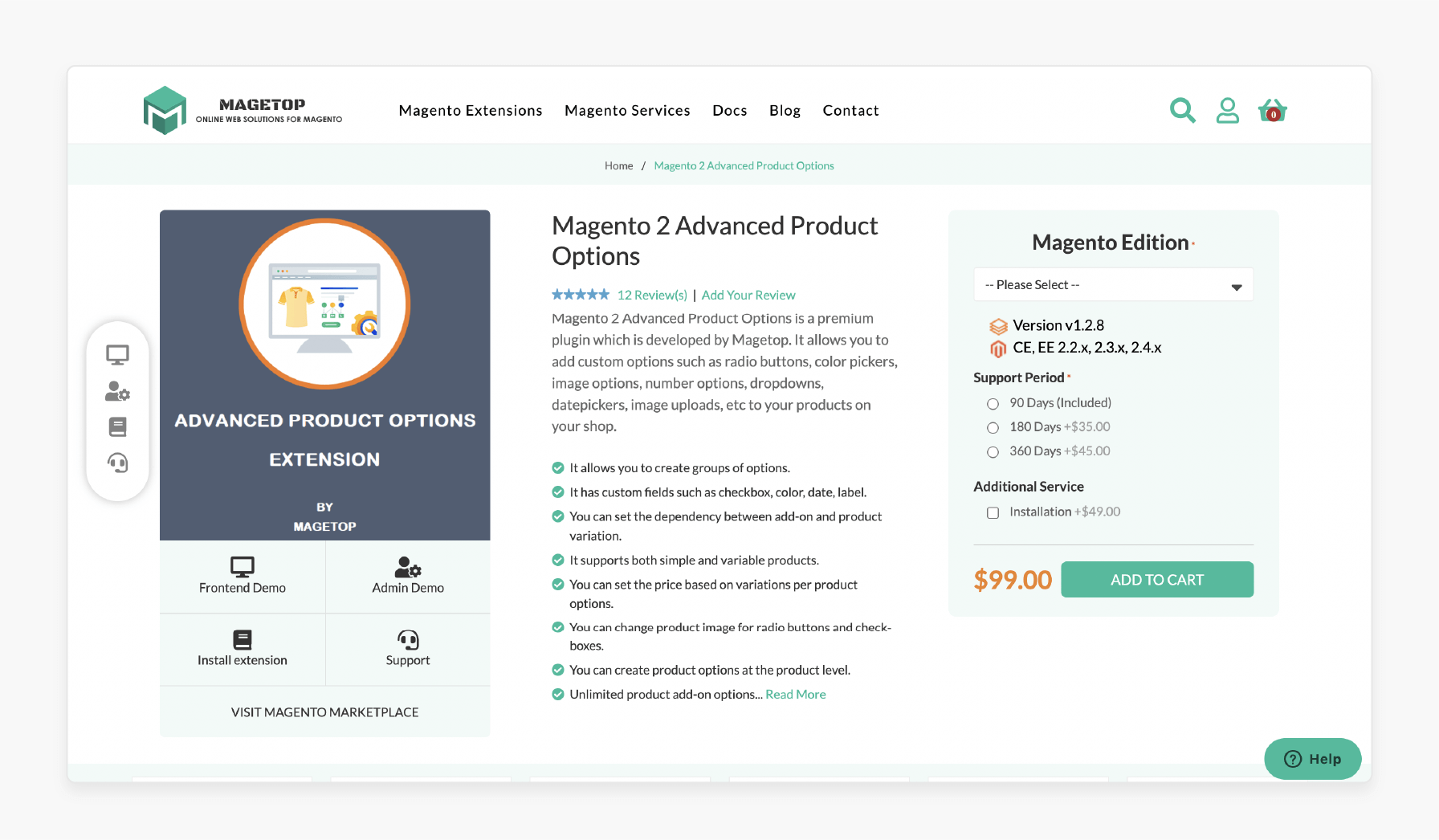
Magetop Advanced Product Options Extension for Magento 2 includes various extensions. This plugin features live product previews that update with customer selections. It also supports various product types, including configurable and bundled products.
Customization options include "text", "colors", and "images" with option-specific pricing. The interface is mobile-usable. It also supports complex product configurations with interdependent options and custom templates.
Features
- Create groups of customizable options with ease.
- Includes custom field types, such as "checkbox", "color picker", "date selector", and "labels".
- Set dependencies between add-ons and product variations.
- Compatible with both simple and variable product types.
- Assign prices to individual product options based on selected variations.
- Change product images when using "radio buttons" or "checkboxes".
- Define product options at the product level.
- Compatible with all Magento themes and supports unlimited product add-ons.
- Use conditional logic to show or hide fields based on user input.
- Adjust product pricing based on selected field values.
- Control field visibility by selecting which products they appear on.
- Open-source and ready for translation into any language.
Pricing
- Community Edition + 3-Month Support + Installation- $148.00
- Enterprise Edition + 6-Month Support + Installation- $233.00
8 Steps to Create Magento 2 Advanced Product Option Templates
Step 1: Install a Magento 2 Custom Options Extension
Use a reliable Magento 2 extension for custom option templates. The Advanced Product Options Suite simplifies creating and managing custom options. These extensions address limitations in default Magento functionality. It requires the addition of manual options to each product.
Step 2: Access the Custom Options Template Management Page
- Navigate to the extension configuration settings.
- Locate the area under Stores > Settings > Configuration in the Magento admin panel.
- Find the "Manage Option Templates" page to view existing and new templates.
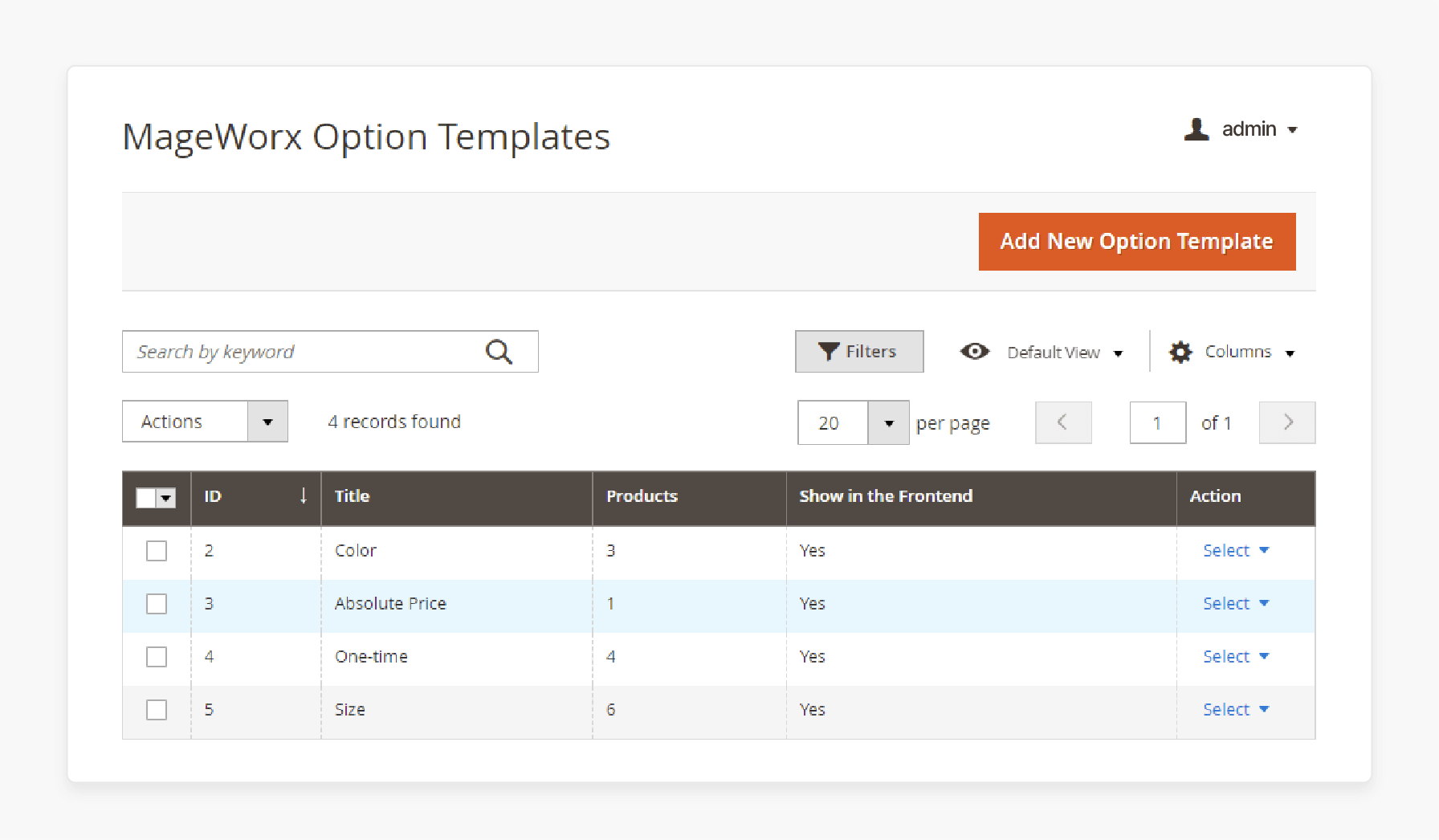
Step 3: Create a New Custom Options Template
- Click the "Add New Option Template" button to create a template from scratch.
- Enter a "descriptive title" for the template. It will help you identify it later when assigning it to products.
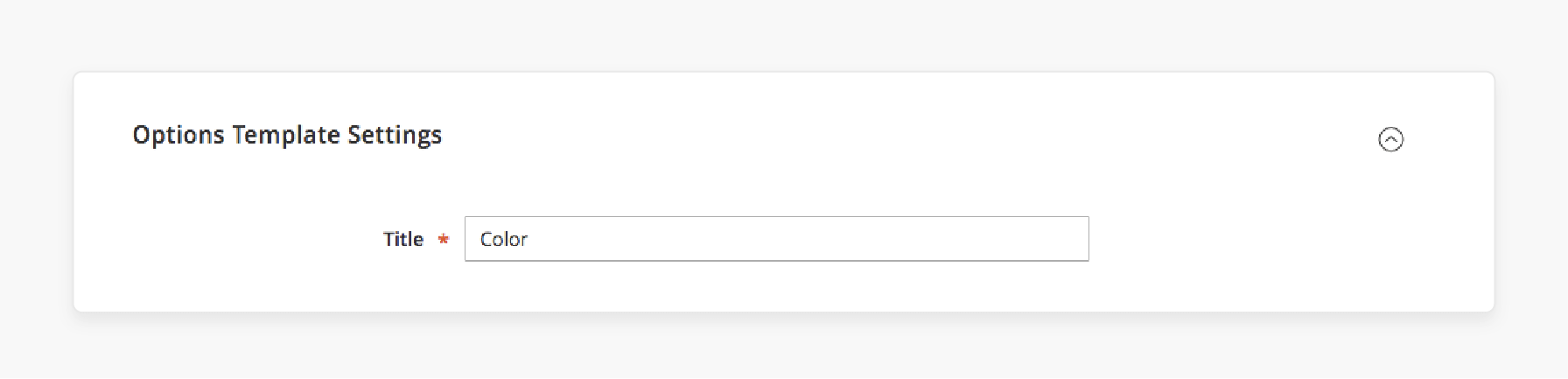
Step 4: Add Custom Options to the Template
- Click the "Add Option" button to add a new custom option to the template.
- Set the 'option title' and 'input type' ("text field", "dropdown", "radio buttons").
- Define the option values, such as:
- Choices for a dropdown.
- Price adjustments for each option value.
- Repeat this process to add several custom options to the template as needed.
Step 5: Configure Advanced Template Settings
- Set up pricing rules for options using "fixed prices" or "percentage-based prices".
- Define SKU policies for how custom options affect the product SKU.
- Configure dependencies between options. It lets you control when certain options appear based on other selections.
Step 6: Assign Templates to Products
- Open the 'Product Edit' page for a product to which you want to assign the template.
- Find the "Custom Options" or "Customizable Options" section.
- Select the desired template from the list.
- Then, save the product, and the custom options from the template will be set.
Step 7: Mass Assign Templates to Various Products
- Use the extension's mass action functionality to assign templates to several products.
- Select the desired products from the product grid.
- Then, choose the "Assign Custom Options Template" action.
- Select the template to apply and confirm the action to update all selected products at once.
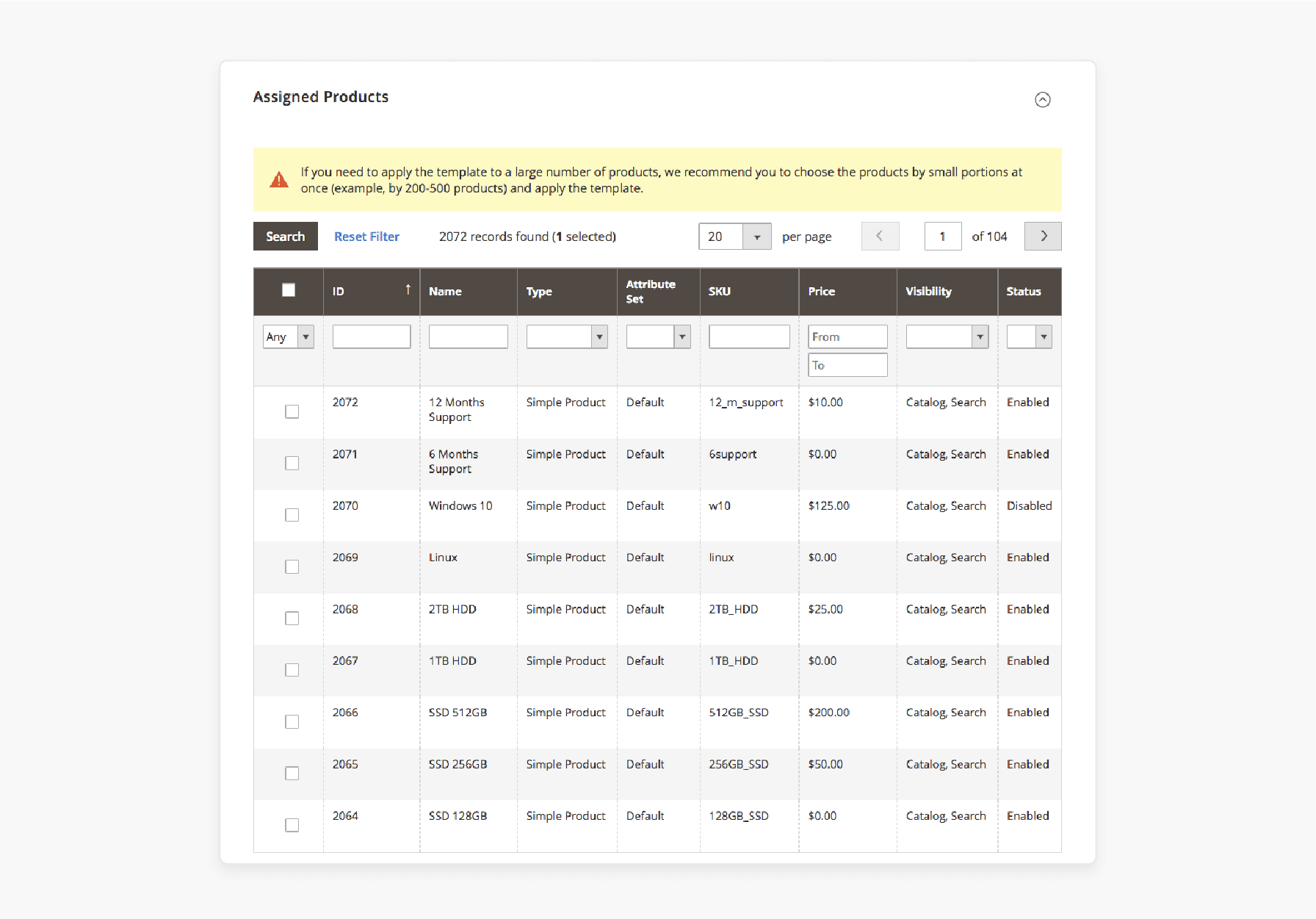
Step 8: Test and Refine the Custom Options
- View the products on the frontend to verify that the custom options are available.
- Test various option combinations to verify "pricing", "dependencies", and "functionality".
- Make adjustments to the template or individual product options based on testing results.
Advanced Pricing for Magento 2 Product Options
| Pricing Feature | Description | Example |
|---|---|---|
| Absolute Prices | Set a fixed price for a custom option independent of the "product base price". This step replaces the product price with the "option price". Final Price = Option Absolute Price |
- Product price: $100 - Option 1 (absolute): $50 - Final price: $50 |
| Percentage Pricing | Define a "custom option price" as a percentage of the product base price. The final price is set by applying the "percentage to the base price". Final Price = Product Base Price + (Product Base Price × Option Percentage) |
- Product price: $100 - Option 2 (percentage): 10% - Final price: $110 |
| Tier Pricing | Offer reduced prices for "custom options" based on the quantity purchased. Prices decrease as quantity increases. Final Price = Product Base Price + (Option Tier Price × Quantity) |
- 1-5 units: $10 each - 6-10 units: $8 each - 11+ units: $6 each |
3 New Trends in Magento 2 Advanced Product Options for 2025
1. AI-Driven Personalization
Recent Magento 2 product options extensions incorporate AI for enhanced customization, including:
- Product recommendations based on customer behavior patterns
- Design support tools that suggest customization options
- Dynamic pricing that adjusts based on customization complexity
2. Headless Commerce
Modern extensions support:
- GraphQL API for integration with headless storefronts (decoupled frontend and backend)
- Progressive Web App (PWA) capabilities for mobile customization
- Offline functionality for saving customization drafts
3. Enhanced Security
Security improvements for product options include:
- Automated security updates for vulnerability patching
- GDPR-compliant handling of personal information
- Improved protection mechanisms for file uploads
4 Best Practices for Adding Advanced Product Options in Magento 2
1. Plan what Products Need Options
- Identify products that customers want to personalize.
- Determine which option types each product requires, like "text fields", "dropdowns", "checkboxes", & "swatches".
- Group similar options into templates for consistent management across several products.
- Consider using a product options extension to expand functionality.
2. Think about how Customers Will Use It
- Design custom options with clear labels and concise explanations.
- Organize options in a logical sequence.
- Include visual elements like "images" or "swatches" to aid selection.
- Set up real-time price updates when options are set up.
- Ensure mobile-usable design with sized touch targets.
3. Make Integration Flexible but Not Too Complex
- Provide enough choice without overwhelming customers.
- Set up conditional logic to show or hide options based on previous selections.
- Configure pricing using "fixed amounts", "percentages", or "quantity-based discounts".
- Limit required options to reduce buying barriers.
4. Test and Make Changes
- Test custom options to verify functionality and presentation.
- Ensure pricing calculations are accurate and update when options change.
- Track customer interactions and gather feedback.
- Adjust options based on performance data and test different layouts to optimize conversions.
FAQs
-
What are Magento 2 Advanced Product Options?
Magento 2 Advanced Product Options are customizable features. They allow users to add custom fields, templates, & conditional options to product listings. These options also enhance flexibility and personalization.
-
How can I add product option templates in Magento 2?
Product option templates in Magento 2 can be set up using specialized extensions. These solutions enable the integration of customizable fields and options into product pages.
-
Can I set custom fields for products in Magento 2?
Yes. Magento helps merchants set custom fields for products, customized for custom product options. This approach enables them to enhance product listings with personalized attributes.
-
What is a configurable product in Magento?
A configurable product in Magento 2 offers variations, including size/color/material. These options allow customers to select their preferred options from a predefined set.
-
Are there extensions available for Magento 2 to manage product options?
Several extensions are set up for managing product options in Magento 2. These plugins offer features like unlimited options, stock management, and customization capabilities.
-
How can I calculate product prices based on custom values in Magento 2?
Magento 2 extensions allow you to set product prices based on custom values. Dynamic pricing ensures accurate calculations for personalized products and improves customer satisfaction.
Summary
Magento 2 Advanced Product Options adds custom features to product pages. They help store admins enhance their ecommerce capabilities. These solutions increase conversions with the following:
- Better performance, theme compatibility, & AI-driven options.
- Ways to manage your store products and compare extensions that work with Magento 2.4.8.
- Custom features added to product pages, improving the customer experience.
- Leading extensions, offering distinct features for product customization & Magento 2.4.8 compatibility.
- Option templates that simplify product management & allow you to apply settings across products.
- Advanced pricing models, including absolute, percentage, and tier-based options.
- Best practices to ensure a balanced approach to customization without overwhelming customers.
Consider managed Magento hosting services for product page optimization support.
[Updated on April 17, 2025]



