
How to Configure Magento 2 Admin Activity Log in 6 Steps?
Want to track all admin actions in your Magento store? The Magento 2 Admin Activity Log records every action in your store's admin panel. It gives you a clear overview of who did what and when. This tutorial covers how to configure the Magento 2 Admin Activity Log and its key features.
Key Takeaways
-
What is Magento 2 Admin Activity Log?
-
Features of Admin Action Log in Magento Stores
-
Configuration of Magento 2 Admin Activity Log
-
Detailed Magento Admin Activity Logs
-
Benefits of Using Activity Admin Log Extensions for Magento Stores.
What is Magento 2 Admin Activity Log?
The Magento 2 Admin Activity Log tracks all admin actions within the Magento admin panel.
It logs every detail, including:
-
Login attempts
-
Page visits
-
Changes to products
-
Order updates
This feature gives store owners a clear overview of who did what and when. It's essential for maintaining accountability, especially in stores with multiple admins. The activity log also enhances security by providing a historical record of all actions, making it easier to spot and address issues.
The Admin Activity Log is essential for compliance and auditing. Many industries require detailed records of system changes to meet legal standards. This feature ensures that every action is documented, helping businesses stay compliant with regulations.
The log offers insights into the store's operational history, making it easier to identify the cause of any issues. By enabling the Magento Admin Activity Log, store owners can protect their data. They can also maintain a secure and well-organized environment.
Key Features of Magento 2 Admin Action Log
| Feature | Explanation |
|---|---|
| Track All Admin Actions | This feature logs every action in the Magento 2 admin panel. It records changes to products, orders, and configurations. Store owners can see who did what and when. It ensures accountability and transparency. The log helps in troubleshooting by providing a clear history of actions. |
| Monitor Login Attempts | The log tracks all login attempts to the admin panel. It records successful and failed logins, along with the IP address and time. It helps monitor and secure access. Store owners can identify unauthorized access attempts easily. |
| Revert Unwanted Changes | The log allows store owners to revert any unwanted changes. If a configuration is changed unintentionally, it can be restored. This feature saves time and maintains consistent settings. It reduces the risk of errors affecting the store. |
| Email Notifications for Suspicious Activity | Store owners receive email notifications for suspicious activity. Alerts include details like the type of action, the user involved, and the time. It helps in quickly responding to security threats. It adds an extra layer of protection. |
| Comprehensive Logging | The log provides comprehensive tracking of all admin panel actions. It includes changes to products, orders, and settings. This feature is key for compliance and auditing. It helps maintain a secure and organized store environment. |
| User Identification | Every action logged includes the user who performed it. It helps identify who made specific changes. It’s useful in stores with multiple admins. Knowing who did what ensures accountability and speeds up issue resolution. |
| Time and Date Stamps | Each action in the log has a time and date stamp. It creates a clear timeline of events. Store owners can track when changes were made. It’s essential for auditing and maintaining a detailed history of activities. |
| Customizable Logging | Store owners can customize the logging settings. They can choose which actions to track. It makes monitoring more focused and reduces unnecessary data. Customization makes the log more efficient and easier to manage. |
| Enhanced Security | The log significantly enhances store security. It keeps detailed records of all actions and logins. It helps in detecting and responding to potential threats. It’s a essential tool for maintaining a secure online store. |
How to Configure Magento 2 Admin Activity Log?
1. Login to the Admin Panel
Click on Stores.
2. Access Configuration
In the Settings section, select Configuration.
3. Go to Admin Settings
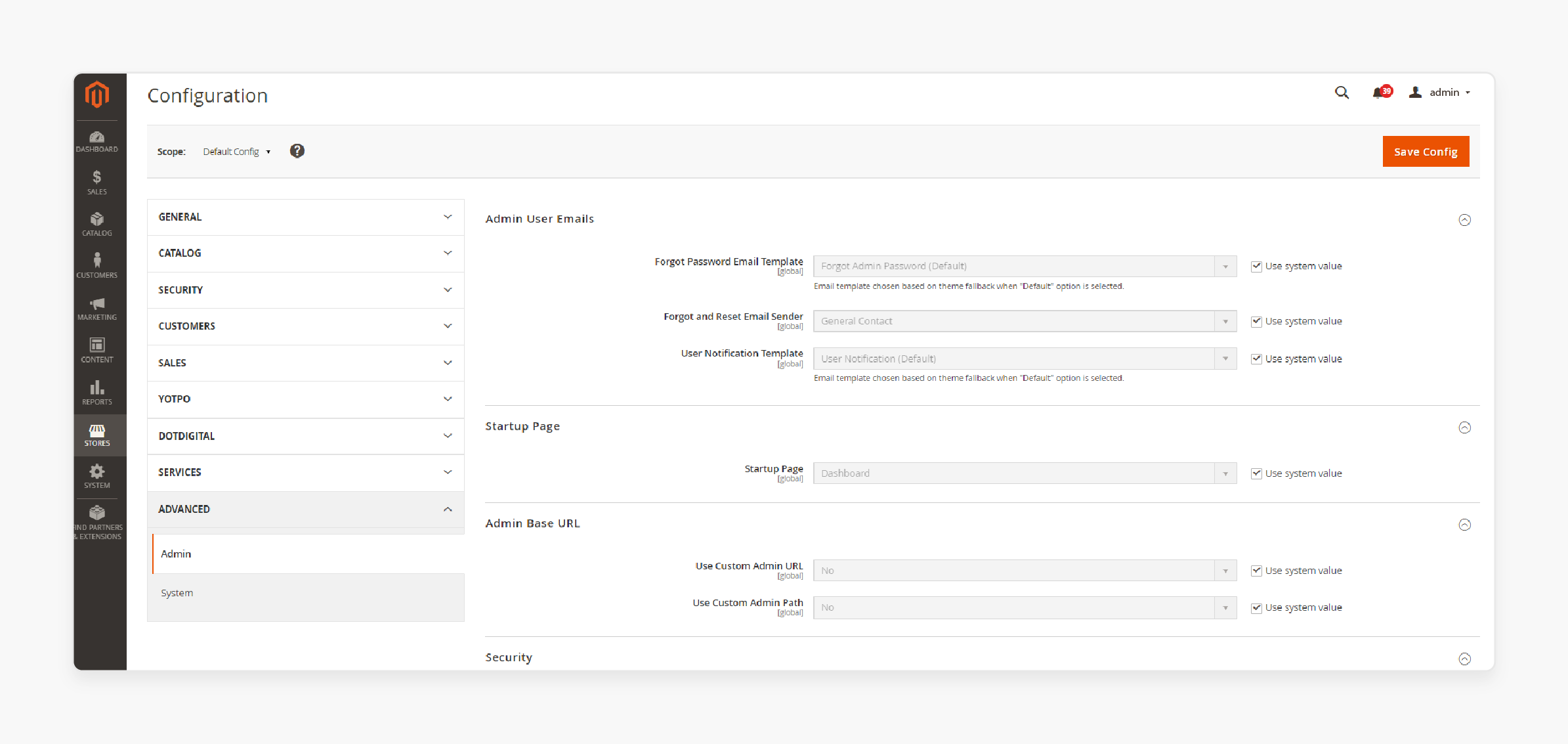
Under Advanced, select Admin from the left panel.
4. Enable Admin Actions Logging
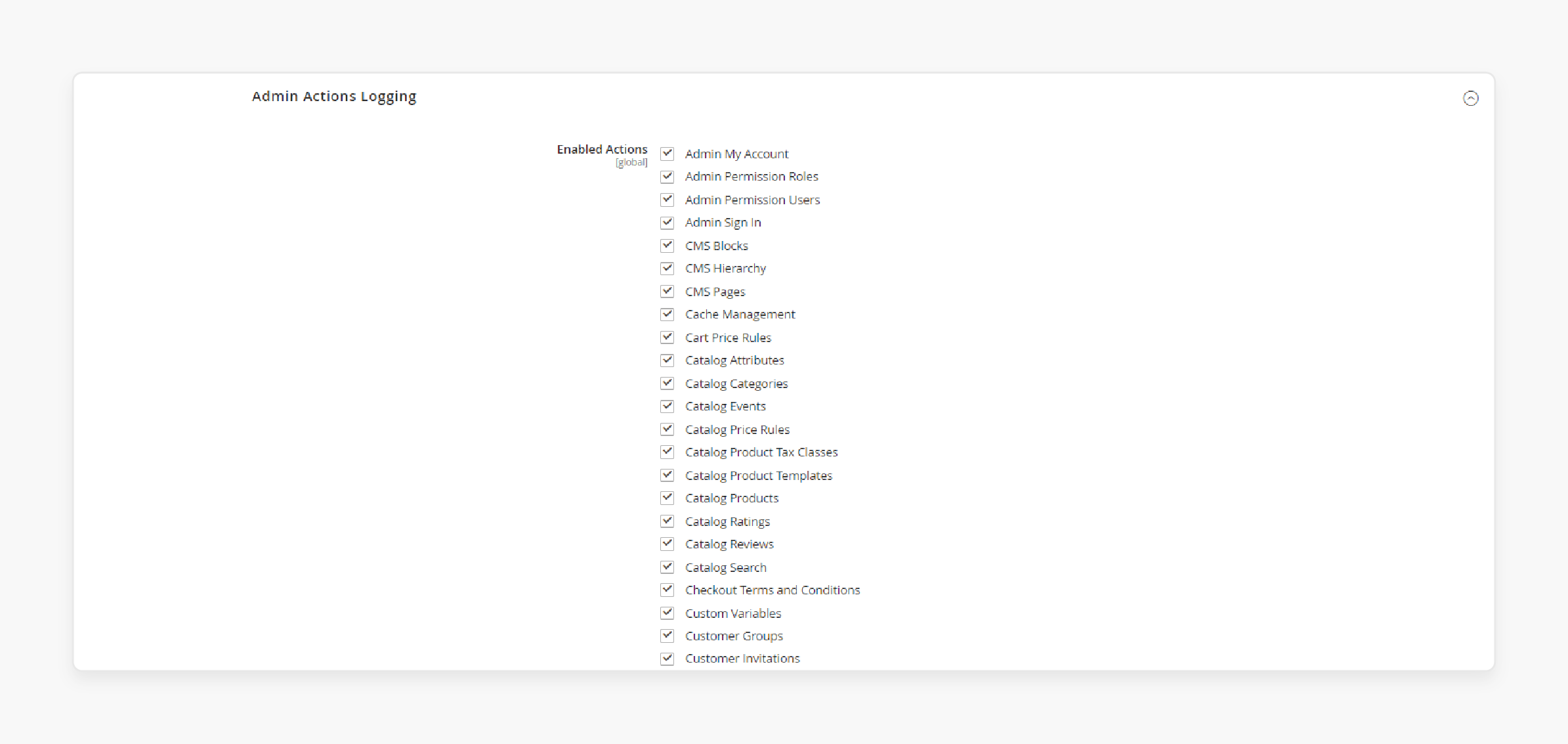
Open the Admin Actions Logging section.
5. Mark the Checkbox
Check the box to enable admin logging.
6. Save Configuration
Click Save Config to apply the changes.
6 Steps to View The Admin Activity Log Report in Magento 2
1. Access the Magento Admin Panel
Log in to your Magento Admin Panel.
2. Navigate to System
Click on System from the main menu.
3. Select Action Logs
Under System, choose Action Logs.
4. Use Bulk Actions
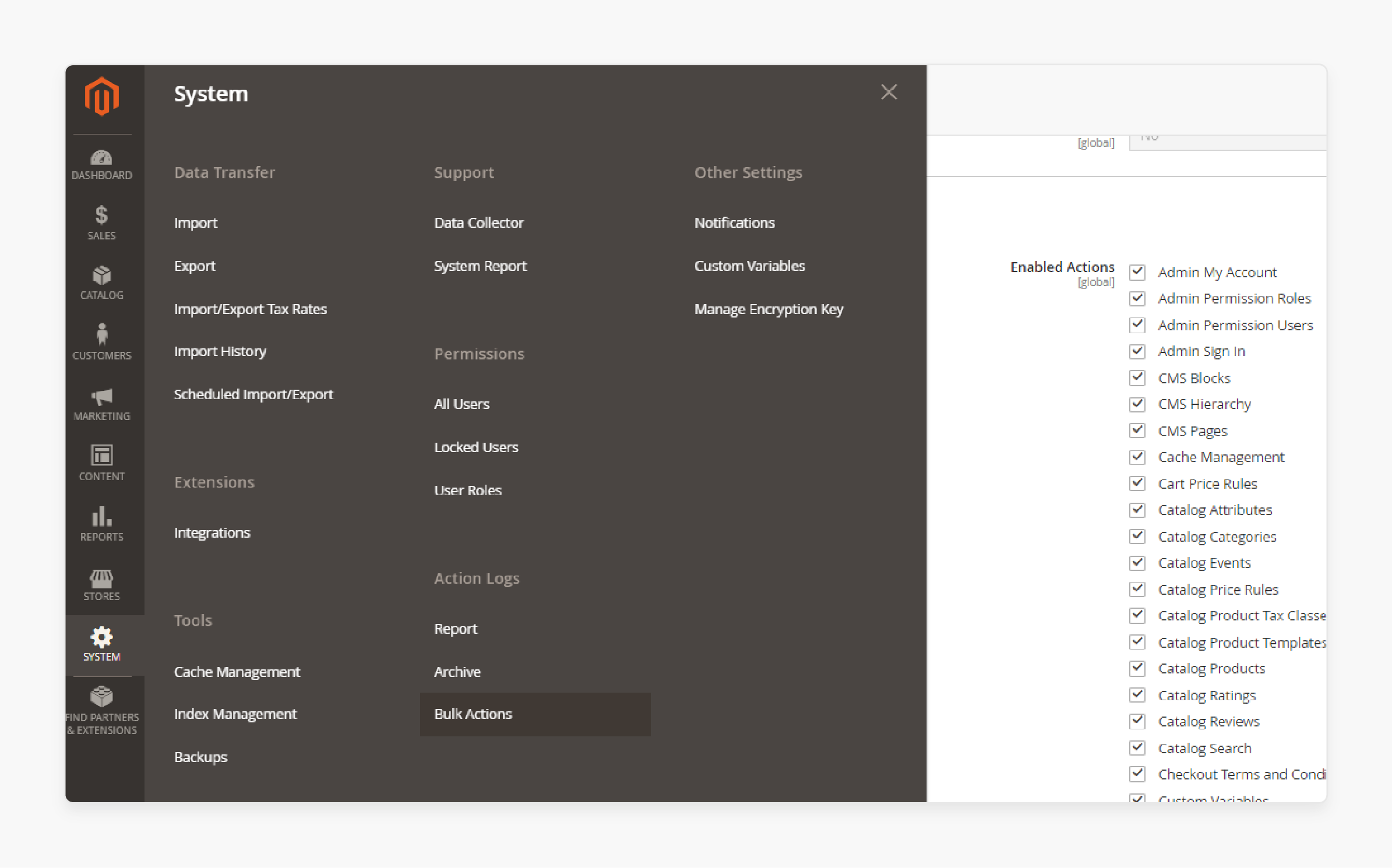
Click on Bulk Actions to manage the logs.
5. View Report
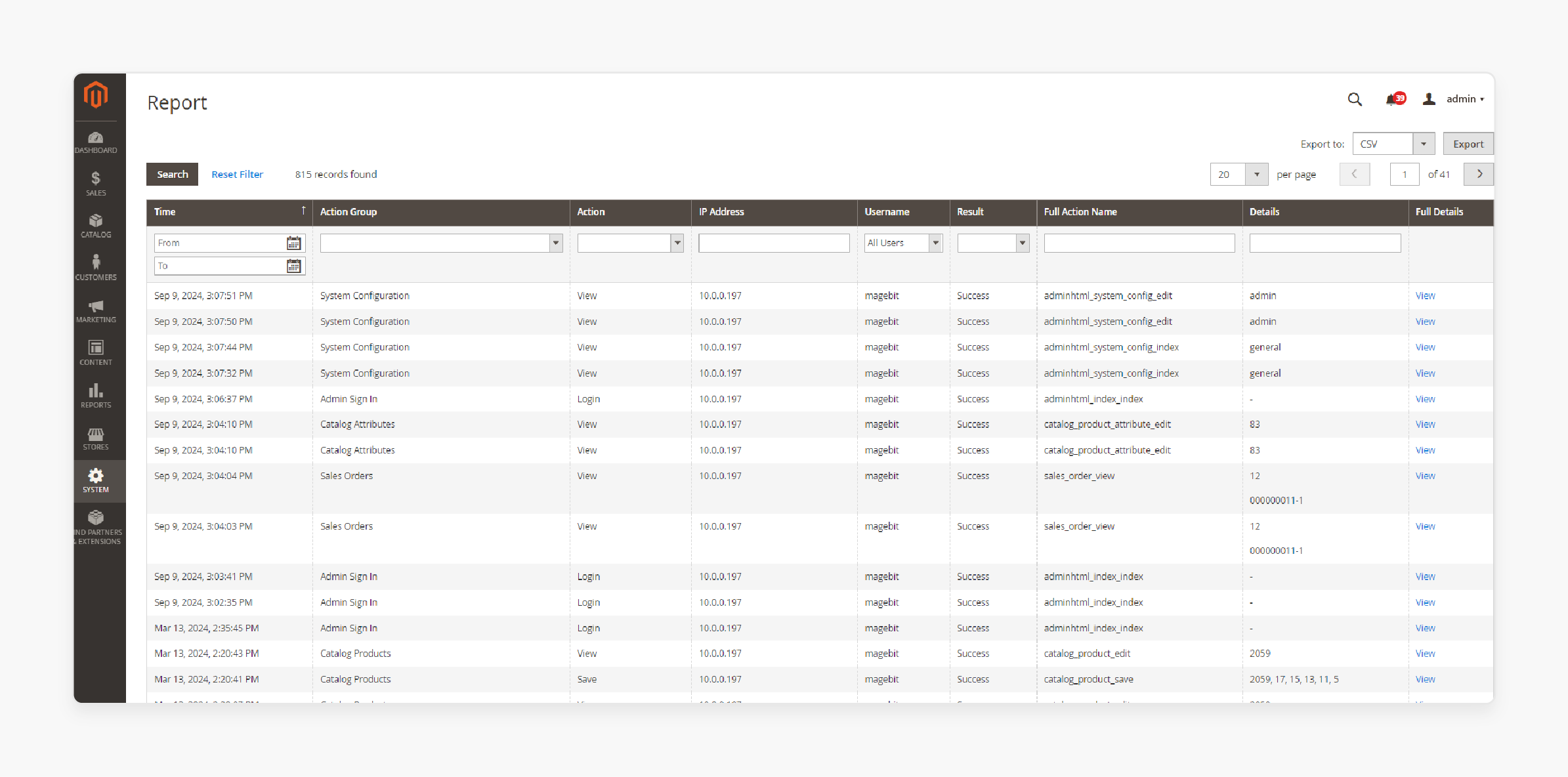
Click on Report to open the Action Logs Report.
6. Review Details
The report will show the Time, Action Group, and other details for each admin action.
Detailed Magento 2 Admin Activity Log Details
| Activity Log | Explanation |
|---|---|
| Action Log Details | This log captures every admin action within the Magento panel. Each entry includes the action performed and the user responsible. It also logs the time of the action. It helps in tracking who did what and when. It’s essential for accountability and troubleshooting. |
| Admin Session Details | This log tracks all admin sessions in the Magento panel. It records when an admin logs in and logs out. It also tracks the IP address and the duration of each session. It helps in monitoring active sessions. It also helps in identifying any suspicious behavior. |
| Catalog Log Details | The Catalog Log captures all changes made to product catalogs. It includes updates to product details, pricing, and inventory. Changes to categories are also logged. Each change includes the action performed, the user, and the time. This log helps maintain the accuracy of the product catalog. |
| Customer Log Details | This log records all actions related to customer accounts. It includes account creation and profile updates. It also tracks changes to order history. The log captures the user, the action performed, and the time. This is important for managing customer data and ensuring its integrity. |
| Order Log Details | The Order Log tracks all actions related to order processing. It records updates to order statuses and payments. It also logs changes to shipments and refunds. Each entry includes the action, the user, and the time. This log ensures accurate tracking of orders and helps in resolving issues. |
| System Configuration Log | This log records changes made to the system configuration. It tracks updates to store settings, payment methods, and shipping options. The log includes details of the change made, the user, and the time. It’s essential for maintaining the store’s stability and security. |
| Page Visit History | The Page Visit History log tracks every admin page visited. It logs the time of the visit, the user, and the page accessed. This helps in monitoring admin activity. It also helps in identifying any unusual behavior. It provides insights into how the admin panel is used. |
| Login Attempt Log | This log records all login attempts to the Magento admin panel. It logs both successful and failed attempts. The IP address and time of each attempt are also recorded. It helps in securing the store. It helps identify unauthorized access attempts. |
| Email Notification Log | The Email Notification Log tracks all email alerts sent by the system. It records the type of notification and the recipient. It also logs the time the email was sent. This log ensures important alerts, like those for suspicious activity, are delivered. It confirms that notifications are received. |
Benefits of Using Magento 2 Activity Admin Log Extension
1. Enhanced Security to Protect Your Store
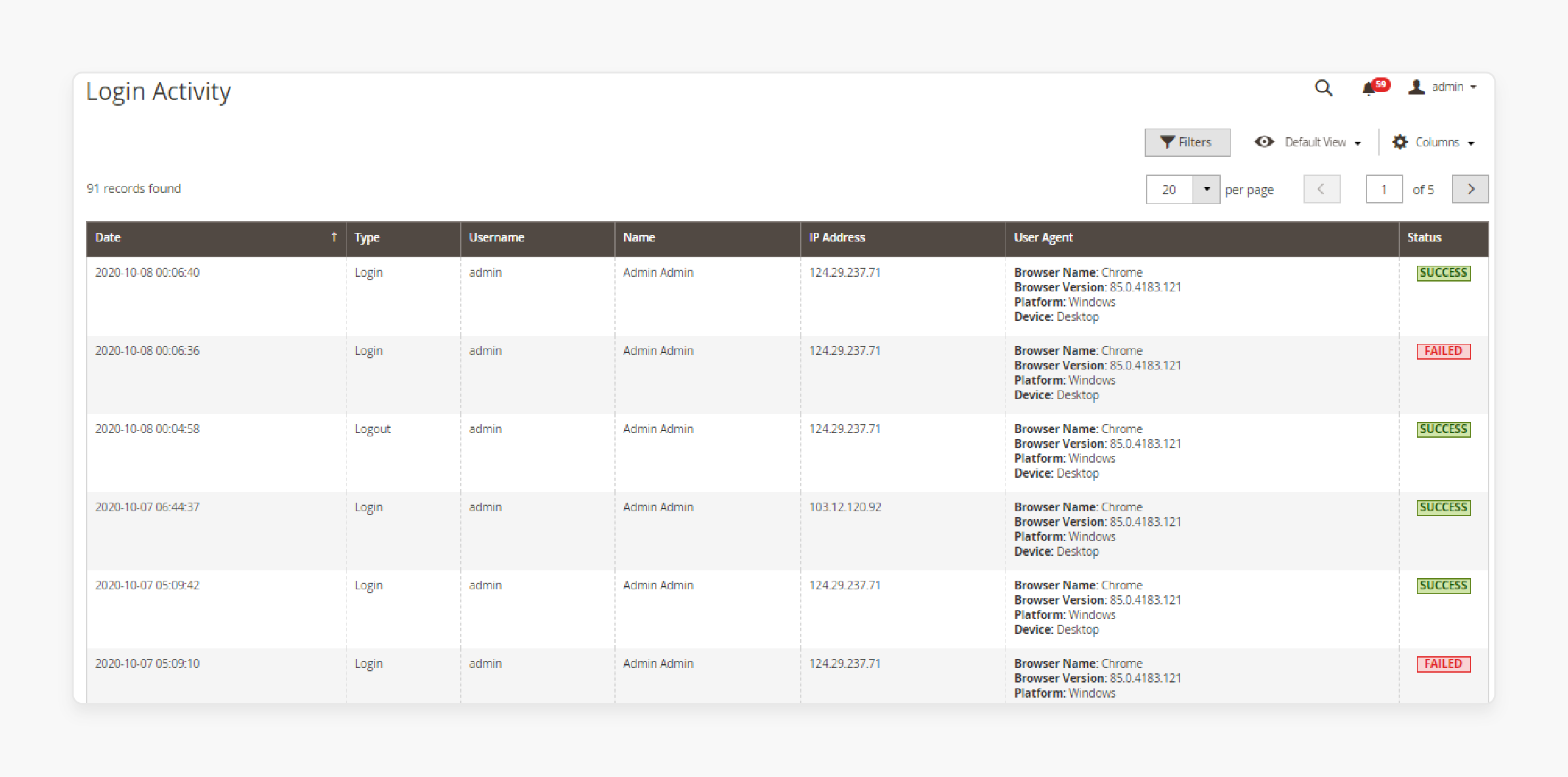
The Magento 2 Admin Activity Log Extension boosts your store’s security. It tracks all admin actions, including login attempts and page visits. It helps spot unauthorized access and suspicious activities. With detailed records, you can quickly identify and fix security threats. The extension adds a strong layer of protection for your store’s sensitive data.
2. Improved Accountability
This extension logs every admin action. It ensures accountability by showing who did what and when. It is essential when managing a team of admins. Knowing who made changes helps resolve issues faster. It also promotes responsible behavior among admins.
3. Efficient Troubleshooting
The Admin Activity Log makes troubleshooting easier. It provides a clear history of admin actions. When problems occur, you can quickly trace the events that led to them. This reduces the time needed to find and fix errors. Detailed logs help you solve issues more efficiently.
4. Regulatory Compliance
For industries with strict regulations, this extension is essential. It helps your store stay compliant by logging all admin actions. It is important for businesses in finance, healthcare, and e-commerce. The logs serve as proof of adherence to industry standards. They protect your business from legal risks.
5. Historical Insight
The extension provides a historical record of all admin actions. Seeing this history helps you understand how your store has evolved. It shows the impact of changes over time. This insight is valuable for making informed decisions.
6. Quick Reversion of Changes
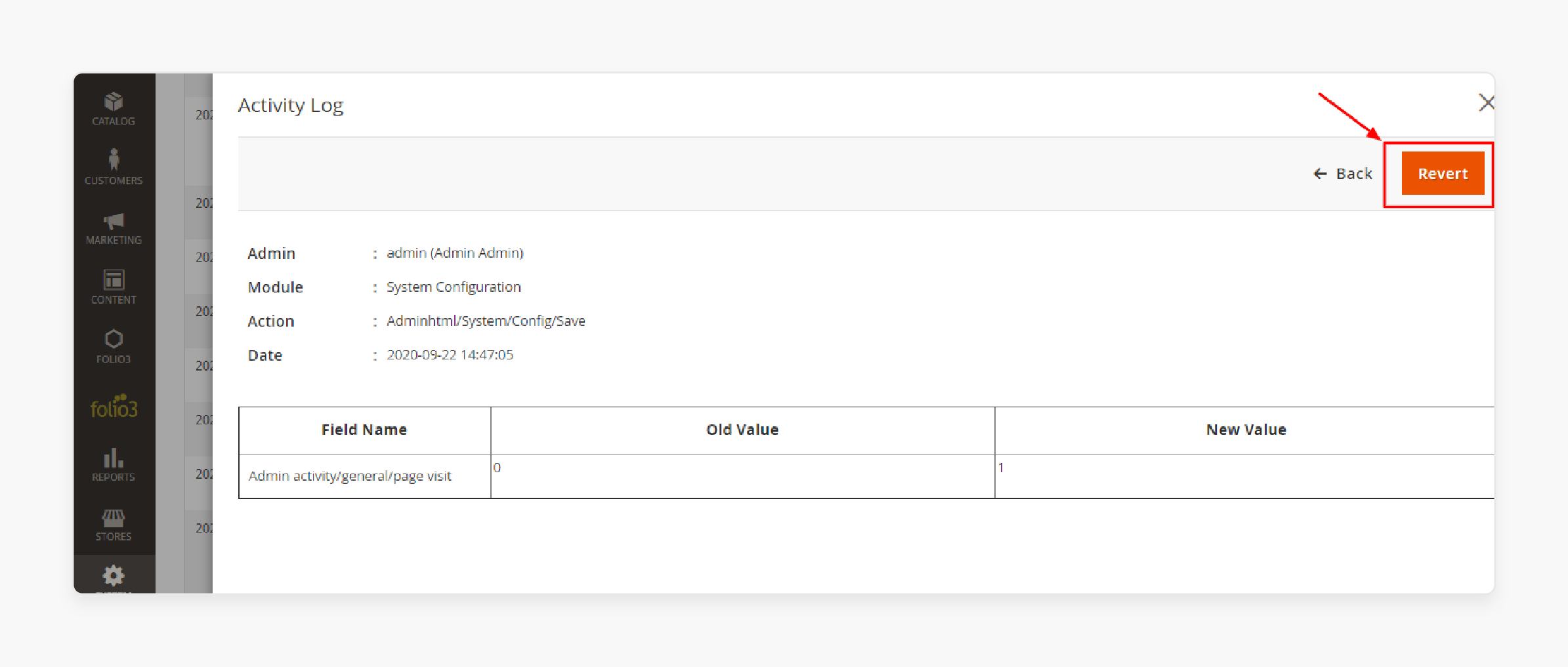
If an unwanted change is made, the extension lets you revert it quickly. This feature saves time by avoiding manual fixes. It keeps your store’s settings consistent and error-free. The ability to roll back changes prevents disruptions. It ensures your store runs smoothly.
7. Email Alerts for Suspicious Activity
The extension sends email alerts for any suspicious admin activity. These alerts let you respond quickly to potential security threats. You get notifications for failed logins and unauthorized changes. This proactive approach keeps your store safe. It ensures you stay informed about critical activities.
8. Customizable Logging
The extension allows customizable logging. You can choose which actions to log. It helps you focus on the most important activities. You can track only specific actions or modules. Custom logging reduces unnecessary data and makes monitoring easier. It tailors the log to your store’s unique needs.
9. Complete Reports of Customer Log Details
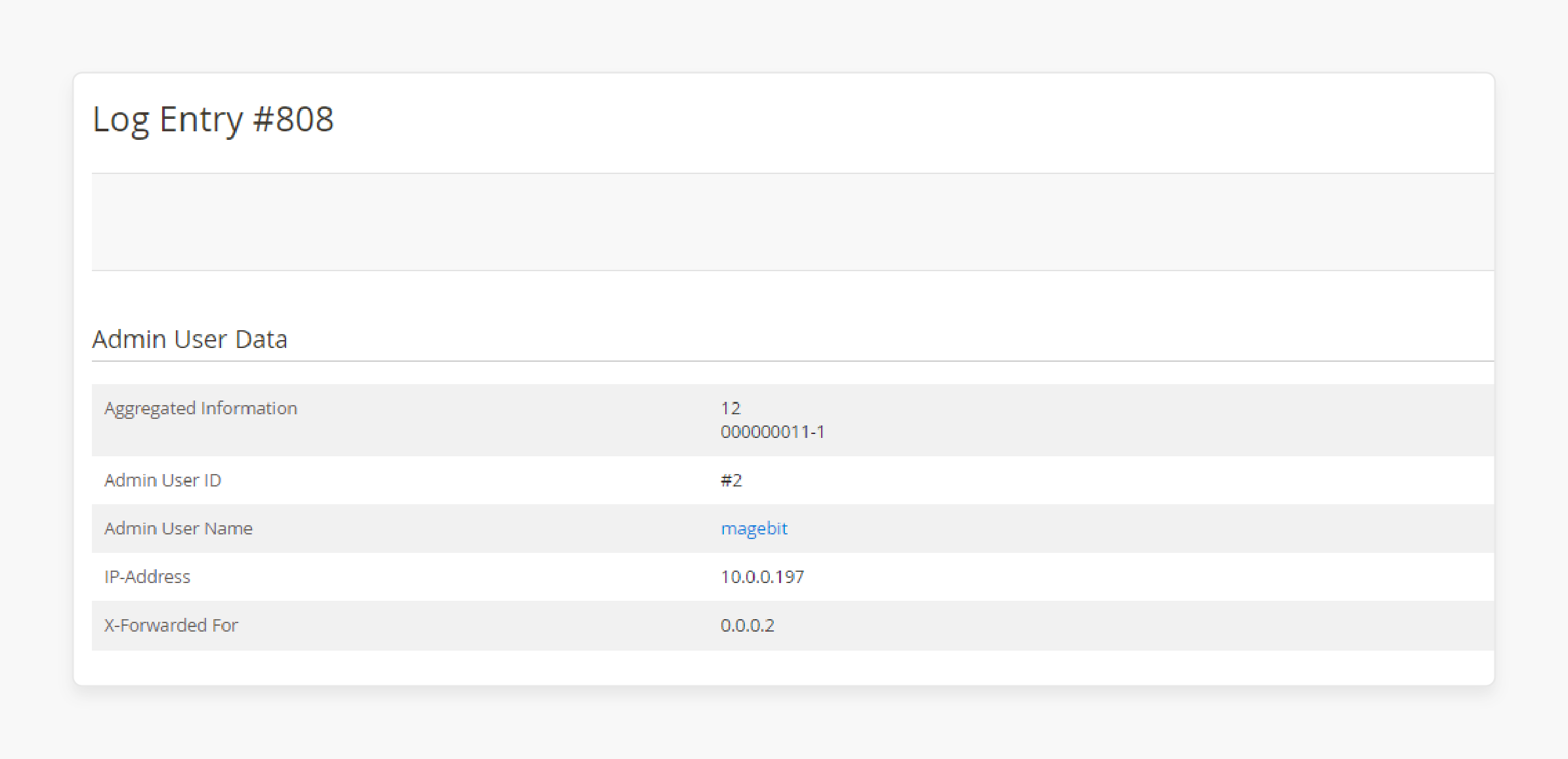
The extension generates detailed reports of logged activities. These reports give a complete overview of admin actions. They show who did what, when, and how. These reports are useful for audits and reviews. They help maintain a transparent and organized store environment.
10. Identify Strong and Weak Areas of Your Admin User
The extension helps you identify the strengths and weaknesses of your admin staff. By reviewing logged actions, you can see who is performing well and who may need more training. This insight allows you to manage your team better. It helps in assigning tasks based on each admin’s abilities. It leads to more efficient store management.
11. Protect Your Magento 2 Store from Malicious Attacks
With this extension, you can protect your store from malicious attacks. It logs all actions, making it easier to spot any unusual activity. This early detection helps in preventing security breaches. By monitoring admin actions closely, you can ensure that your store remains safe from threats. This protection is essential for maintaining customer trust.
12. Quickly Troubleshoot Issues Caused by Admin Changes
The extension makes it easy to troubleshoot issues caused by admin changes. If a problem arises, you can quickly check the log to see what changes were made. It helps in identifying the root cause of the issue. It reduces downtime and keeps your store running smoothly. Quick troubleshooting is key to maintaining a positive customer experience.
13. Maintain Full Control and Transparency Over Backend Actions
This extension allows you to maintain full control over backend actions. It provides complete transparency by logging every admin activity. You can monitor all changes made in the admin panel. This control helps in managing your store more effectively. Transparency ensures that nothing happens in the backend without your knowledge.
FAQs
1. What is the Magento 2 Admin Action Log Extension?
The Magento 2 Admin Action Log Extension tracks all actions in the store admin panel. It logs details like admin user activities and login attempts. It also records changes to store settings. It, with dedicated Magento hosting, helps maintain security and accountability.
2. How does the Magento 2 Admin Log enhance store security?
The Magento 2 Admin Log monitors every action in the store admin panel. It logs each admin login and login activity. It also tracks the action type performed. It helps identify suspicious activities and protect your store from unauthorized access.
3. Can I track admin login attempts with this extension?
Yes, the Magento 2 Admin Action Log Extension records every admin login attempt. It logs both successful and failed logins. It also tracks the action type and time. It helps monitor who is accessing your store admin.
4. How does this extension help with troubleshooting?
The Magento 2 Admin Log provides a clear history of admin activities. It logs each action type separately. This makes it easier to trace changes in the store admin panel. It helps quickly identify and fix issues caused by admin actions.
5. Can I customize the logging settings in Magento 2 Admin Log?
Yes, you can customize which admin actions are logged in the Magento 2 Admin Log. You can focus on tracking critical activities in the store admin panel. Customization makes the log more efficient and relevant to your needs.
6. How can I monitor login activity in the store admin?
The Magento 2 Admin Action Log Extension tracks all login activity within the store admin panel. It logs each admin login along with the action type and time. It helps you monitor access and identify unauthorized attempts.
7. What details does the Magento 2 Admin Log record?
The Magento 2 Admin Log records various details. These include admin user actions, login activity, and specific action types performed. It provides a comprehensive overview of all activities in the store admin panel. It ensures full control and transparency.
Summary
The Magento 2 Admin Activity Log provides a detailed record of admin actions. This tool helps you monitor and protect your store effectively. Its key benefits are:
-
Enhanced Security: Tracks every action to protect against unauthorized access.
-
Improved Accountability: Logs all actions for transparency and responsibility.
-
Efficient Troubleshooting: Offers a clear history to fix issues quickly.
-
Regulatory Compliance: Keeps detailed records to meet legal standards.
-
Quick Reversion: Easily undo unwanted changes.
Consider managed Magento hosting to configure admin activity logs of e-stores accurately.




