
Magento 2 Add Extra Fee in Checkout: Different Methods and Benefits
Want to learn how to add extra fees to your customer's orders during checkout in Magento 2? Magento 2 add extra fee in checkout method enables store owners to add additional charges.
In this tutorial, we will explore the benefits, methods, and Magento 2 extra fee extensions.
Key Takeaways
-
Learn how to add extra fees during the checkout process in Magento 2.
-
Discover the benefits of covering additional costs and increasing revenue.
-
Explore customization options for extra fees based on various criteria.
-
Understand the methods to add extra fees using the default Magento functionality.
-
Get insights into popular Magento 2 extra fee extensions and their features.
What is Magento 2 Add Extra Fee in Checkout?
Magento 2 Add Extra Fee in Checkout is a feature or extension. It enables the store admin to add additional charges to customer's orders during the checkout process.
These extra fees can be for various purposes, such as:
-
Handling fees
-
Packaging fees
-
Custom services
-
Other surcharges that the store might need to apply
Store owners can customize these fees based on various criteria like:
-
Product Type
-
Order total
-
Customer group
The extra fees are transparently displayed to customers during checkout. It ensures the customers are aware of the total cost. It helps cover additional costs and can increase revenue. It provides flexibility and enhanced control over pricing strategies.
Why Add Extra Fees at Checkout in Magento 2
1. Covering Additional Costs
-
Businesses often incur extra costs to deliver specific items. Fragile items might require special packaging to ensure they arrive safely. There might be additional labor costs for custom orders.
-
Some products or services may require extra custom services, such as:
-
Gift wrapping
-
Expedited shipping
-
Special handling instructions
Adding an extra fee helps cover these additional operational expenses.
2. Customization and Flexibility
Magento 2 allows store owners to apply extra fees based on various criteria, such as:
-
Order Total: Adding a fee for orders below a certain amount encourages larger purchases.
-
Product Type: Specific products that require special handling or packaging can have extra fees.
-
Shipping Method: Different shipping options can have varying costs. These can be passed on to the customer.
-
Customer Groups: Different fees can be applied to different customer groups. These include wholesalers and retail customers.
3. Transparency
-
Displaying extra fees during the checkout process informs customers of the total cost before they complete their purchase.
-
The transparency reduces the risk of cart abandonment. It ensures customers know exactly what they are paying for.
-
Clear communication about additional costs helps build trust with customers. They are less likely to feel misled or surprised by hidden charges.
4. Increased Revenue
-
Additional fees help boost the overall revenue. It can be particularly beneficial for low-margin products where extra services can significantly improve profitability.
-
The feature offers optional value-added services for an additional fee. It enhances the customer experience and justifies higher prices.
5. Competitive Advantage
-
Extra services with clearly stated costs differentiate businesses from competitors.
-
Premium packaging or faster shipping options can attract customers willing to pay more for better service.
-
Providing customized options can lead to higher customer satisfaction. Customers appreciate having choices and understanding the costs associated with their preferences.
6. Regulatory and Compliance
-
In some regions, certain fees need to be separated from the product price for regulatory or tax purposes.
-
Adding Magento 2 extra fee extension allows businesses to comply with local laws and regulations more easily.
Methods to Add Extra Fees in Magento 2 Checkout
Method 1: Using Default Magento 2 Functionality
Magento 2 does not have a built-in feature to add custom fees directly. You can use the default functionality with some customization:
Creating a Custom Module
-
Define a Module: Create a custom module to handle extra fees. It involves setting up module files and configurations.
-
Observer Events: Use event observers like
sales_quote_collect_totals_beforeto add custom logic for calculating and adding fees. -
Total Collector: Implement a total collector to include the extra fee in the order totals. It requires modifying the quote and order totals.
Customizing Checkout Page
-
JavaScript Customization: Modify the JavaScript on the checkout page to include fields or options for extra fees. Update the front end to collect necessary information from the user.
-
Backend Logic: Handle the fee logic in the Magento backend. It ensures that the fee is included in the order totals and displayed correctly in the checkout summary.
Method 2: Customizing Shipping and Payment Methods
You can add extra fees by customizing shipping and payment methods. It involves modifying existing shipping or payment modules to include additional charges.
Custom Shipping Method
-
Module Creation: Create a custom shipping method module.
-
Fee Logic: Implement the logic to add extra fees based on shipping conditions. The conditions may include location, weight, or shipping method.
-
Display: Ensure the fee is displayed in the shipping method options during checkout.
Custom Payment Method
-
Module Creation: Develop a custom payment method module.
-
Fee Application: Add logic to include extra fees for specific payment methods. The methods may include cash on delivery or credit card processing fees.
-
Frontend and Backend: Make sure the fee is displayed correctly in the payment method selection and included in the order totals.
Method 3: Adding Fees via Cart Price Rules
It is not as flexible as custom modules or Magento 2 extensions. Cart price rules can be used to add extra charges in specific scenarios.
Discounts with Negative Amounts
-
Price Rule Setup: Create a cart price rule with a negative discount amount to simulate an extra fee.
-
Conditions: Define conditions under which the rule applies. These may include order subtotal, product attributes, or customer groups.
-
Limitations: The method has limitations and might not cover all use cases for extra fees.
Top Magento 2 Extra Fee Extensions
1. Extra Fee for Magento 2 - Amasty
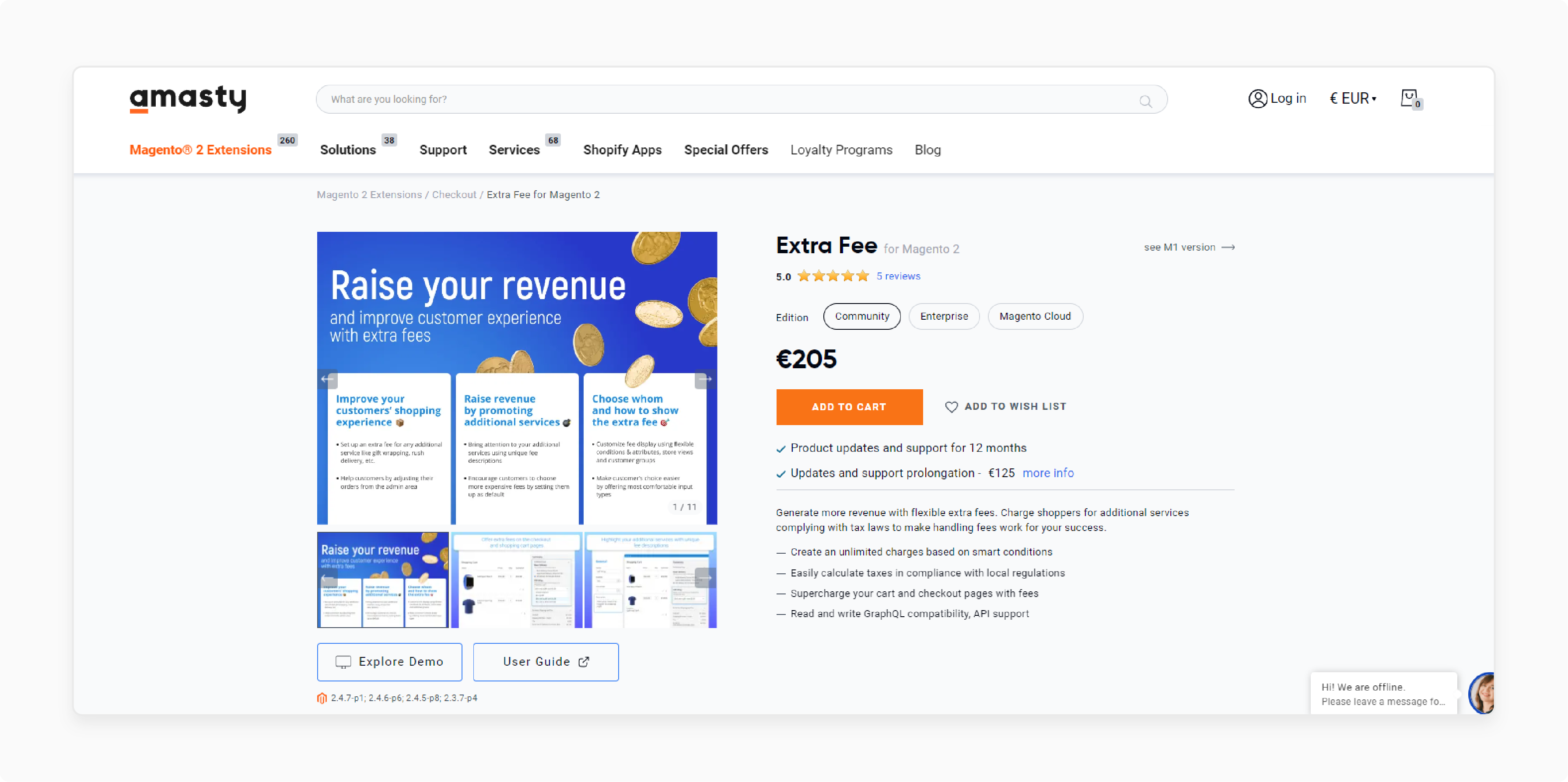
Amasty's Extra Fee extension allows store owners to generate more revenue by adding flexible extra fees. They can charge shoppers for additional services complying with tax laws to make handling fees work for your success. The extension is compatible with Magento 2.4.7-p1; 2.4.6-p6; 2.4.5-p8; 2.3.7-p4.
Features
-
Create unlimited charges based on smart conditions
-
Easily calculate taxes in compliance with local regulations
-
Enhance your checkout and shopping cart page with fees
-
Read and write GraphQL compatibility, API support
Price
-
Magento Community Edition: $199 (12 months)
-
Magento Enterprise Edition: $499 (12 months)
-
Magento Cloud Edition: $799 (12 months)
2. Magento 2 Extra Fee Extension - Magecomp
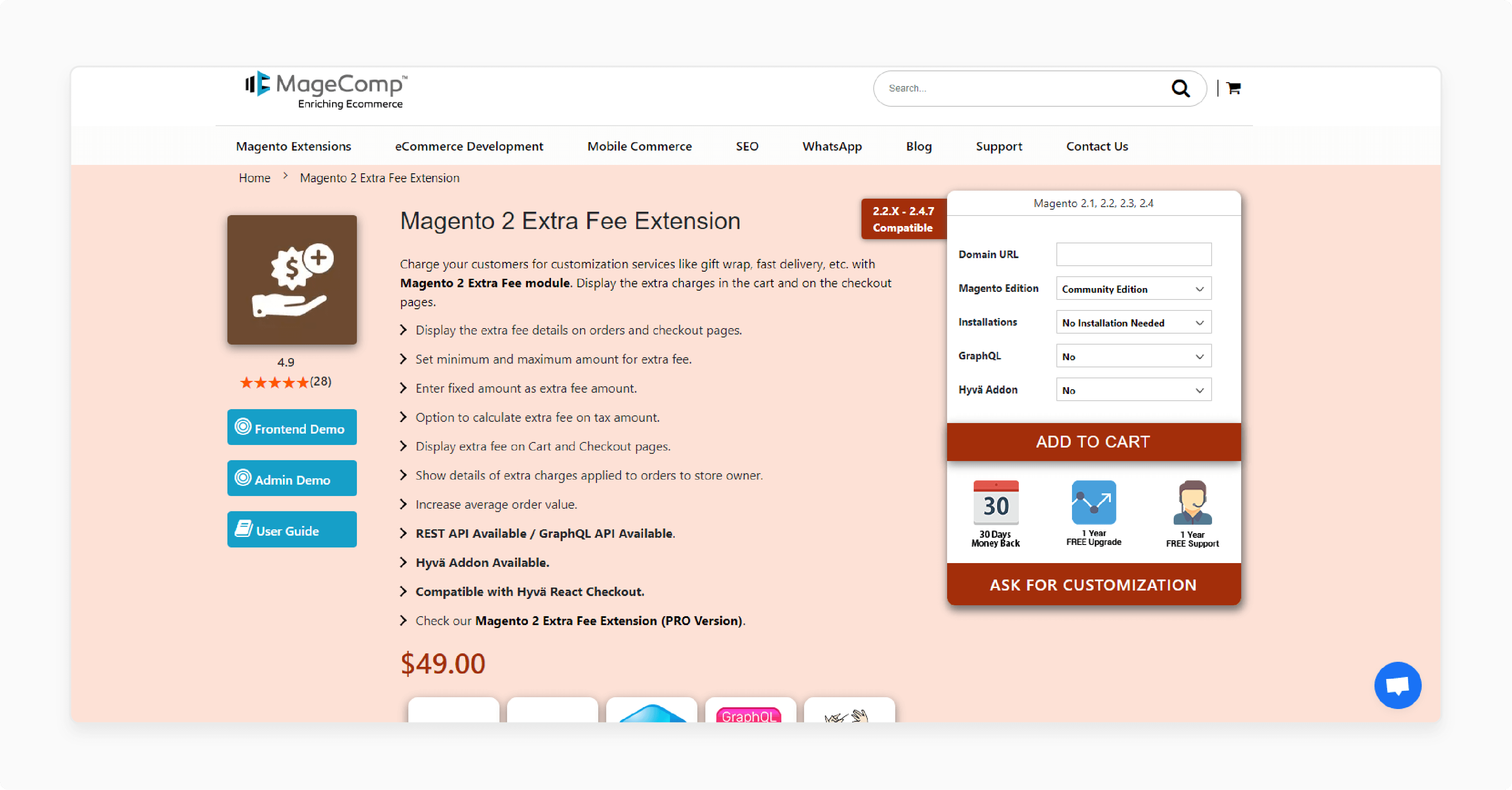
Magecomp's Extra Fee extension enables merchants to add additional fees to the order total during checkout. They can charge customers for additional services like:
-
Gift wrap
-
Priority support
-
Any other extra charges
The extra charges are displayed on the cart and checkout pages.
The extension provides easy setup and management. It ensures that extra fees are transparently displayed to customers. The extension is compatible with Magento 2.2.X - 2.4.7.
Features
-
Set minimum and maximum amount for extra fee
-
Enter the fixed amount as the extra fee amount
-
Option to calculate the extra fee on the tax amount
-
Show details of extra charges applied to orders to the store owner
-
Increase average order value
-
REST API Available / GraphQL API Available
-
Hyvä Addon Available
Price
-
Magento Community Edition: $49 (12 months)
-
Magento Cloud Edition: $198 (12 months)
3. Magento 2 Extra Fee Extension - Mageplaza
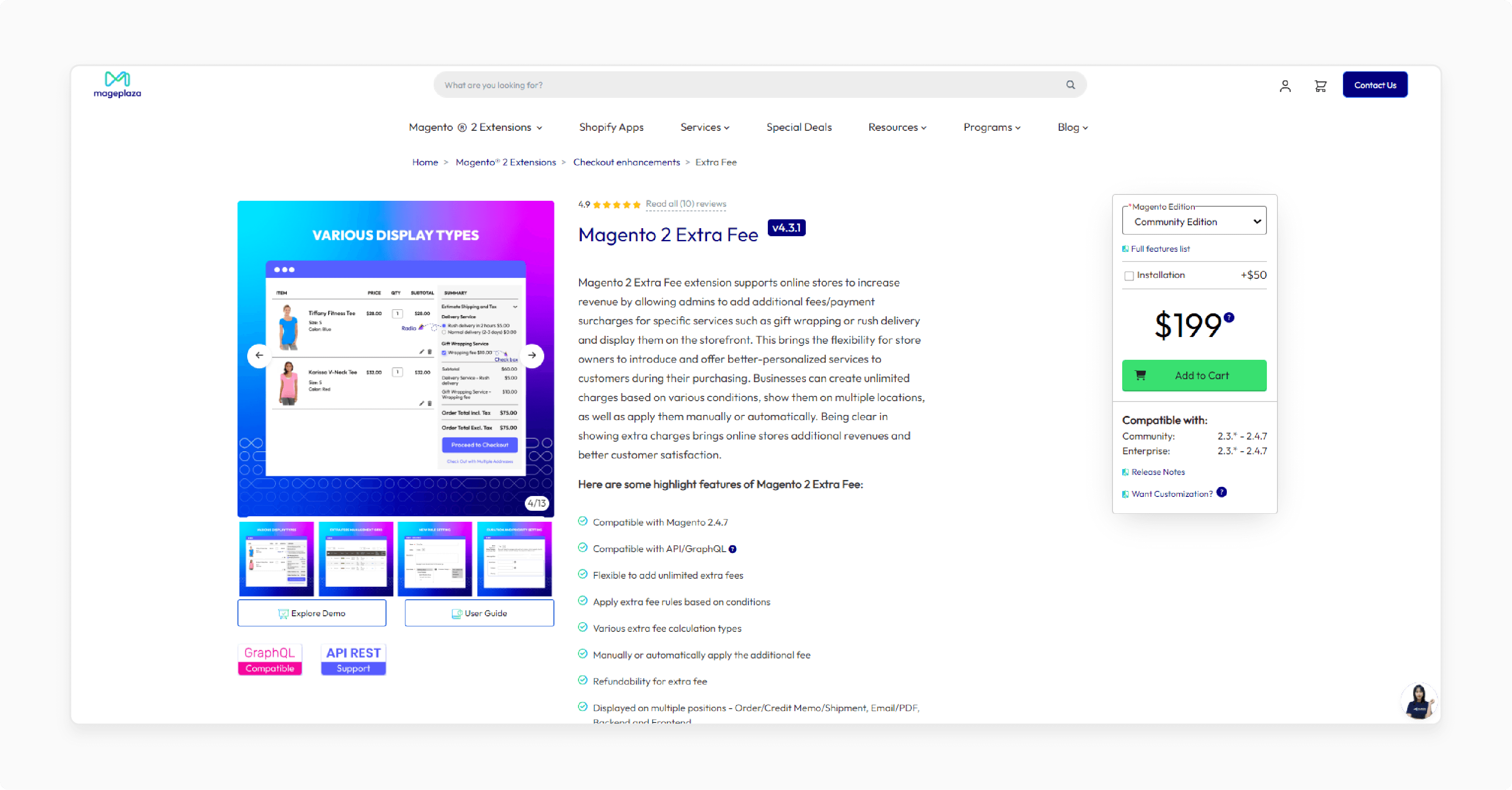
Mageplaza's Extra Fee extension supports online stores to increase revenue. It allows admins to add additional fees/payment surcharges for specific services such as gift wrapping or rush delivery. These can be displayed on the storefront.
It brings the flexibility for store owners to introduce and offer better personalized services to customers during their purchasing. The extension is compatible with Magento 2.2.X - 2.4.7.
Features
-
Compatible with Magento 2.4.7 and API/GraphQL
-
Flexible to add unlimited extra fees
-
Apply extra fee rules based on conditions
-
Various extra fee calculation types
-
Manually or automatically apply the additional fee
-
Refundability for extra fee
-
Displayed on multiple positions - Order/Credit Memo/Shipment, Email/PDF, Backend and Frontend
-
Display extra fees on the product page.
Price
-
Magento Community Edition: $169 (12 months)
-
Magento Cloud Edition: $339 (12 months)
FAQs
1. How do I configure Magento 2 to add extra fees at checkout?
To configure Magento 2 for adding extra fees, you can create a custom module. You can either use available extensions. These methods allow you to apply handling, packaging, or custom service fees. It is based on various criteria such as order total or shipping method.
2. What is a payment fee module in Magento 2?
A payment fee module in Magento 2 enables store owners to add additional charges during the checkout process. The module can be configured to apply fees for specific payment methods. It helps cover processing costs or other related expenses.
3. Can I find solutions for adding extra charges on Magento Stack Exchange?
Magento Stack Exchange is a valuable resource for finding solutions and community support for adding extra charges in Magento 2. You can explore various threads and discussions on customizing fee modules.
4. What are the benefits of adding extra charges for additional services in Magento 2?
Adding extra charges for additional services in Magento 2 helps cover operational costs. It enhances transparency and increases revenue. It allows you to offer value-added services such as expedited shipping or gift wrapping. It improves overall customer satisfaction.
Summary
Magento 2 Add Extra Fee in Checkout enables store owners to customize additional charges based on product type and shipping method. The tutorial outlines several points, including:
-
Extra fees can cover special packaging, labor for custom orders, and special handling.
-
Displaying fees during checkout ensures customers are aware of the total cost.
-
Extra fees can improve profitability, especially for low-margin products, by offering value-added services.
-
Clearly stated, extra services can differentiate businesses from competitors and enhance customer satisfaction.
Ready to optimize your checkout process and boost revenue? Take advantage of managed Magento hosting.





