
How to Configure Magento 2 Add Custom Meta Tags to Head Block?
Looking to enhance your website's SEO performance? Magento 2 add meta tag to head block feature provides you more control over page metadata.
This tutorial will cover step-by-step instructions on configuring Magento 2 add meta tag to head block.
Key Takeaways
- Steps to configure meta tags for improved SEO and better search engine performance.
- Different meta tags for properly using layouts and blocks.
- Methods to include keywords, descriptions, or other custom meta tags.
- Best practices for implementing meta tags in Magento 2.
- Troubleshooting common issues with custom meta tag integration.
- Head block modifications for SEO on-page optimization.
-
Why Custom Meta Tags Matter for Your Magento Ecommerce Store?
-
Methods to Optimize Your Magento Development Services with Proper Meta Tags
-
What are the 3 Basic Contents of the Head Section in Magento 2?
-
SEO Benefits of Properly Implemented Meta Tags in Magento Commerce
-
Testing and Validating Performance Impact of Magento Custom Meta Tags
-
Head Tag Structure Changes in Magento 2 Default Blocks and Templates
-
2 Steps to Add Custom Codes in Product View Page in Magento 2
-
Best Practices for One-Click Meta Tag Implementation in Magento 2 Head Block
-
4 Steps to Add Facebook og:meta Tags in layout.xml in the Newest Magento Version
Why Custom Meta Tags Matter for Your Magento Ecommerce Store?
Meta tags play a vital role in optimizing your website for search engines.
In Magento 2, you can add custom meta tags to improve SEO for specific pages. They impact both visibility and user experience.
Adding as many meta tags helps your site perform better in terms of search results by:
- Providing essential information to search engines
- Improving click-through rates from search results
- Testing different meta-description formats to improve CTR
- Indexing your content correctly
- Targeting specific customer segments
- Optimizing for different search intents
- Improving social media sharing appearance
- Enhancing mobile search visibility
- Increasing organic traffic
- Improving page load times through proper HTML structure
- Enhancing user experience with better content organization
- Adding dynamic meta tags based on product attributes
- Implementing structured data markup
- Creating custom meta tags for specific product views
Methods to Optimize Your Magento Development Services with Proper Meta Tags
| Method | Implementation | Benefits | Tips |
|---|---|---|---|
| Manual Configuration | Catalog > Products > Edit > Search Engine Optimization | - Full control over individual pages - Perfect for small stores - Highly customizable |
- Keep titles under 60 characters. - Write unique descriptions. - Include primary keywords naturally. |
| Product Fields Auto Generation | Stores > Configuration > Catalog > Product Fields Auto-Generation | - Bulk updates - Time-efficient - Global implementation |
- Use supported placeholders: {{name}}, {{description}}, {{sku}} - Update templates regularly. - Monitor performance. |
| Category Meta Tags | Catalog > Categories > Search Engine Optimization | - Improved category hierarchy - Better site structure - Enhanced navigation |
- Write titles within 70 characters. - Keep descriptions within 255 characters. - Focus on search intent. |
| Store View Level | Stores > Configuration > General > Design > HTML Head | - Multi-store optimization - Language-specific tags - Regional targeting |
- Maintain consistency across stores. - Use canonical tags. - Consider local SEO. |
| Template-Based Approach | Marketing > SEO Templates > Product Templates | - Consistent formatting - Scalable solution - Automated updates |
- Set clear priorities. - Review the template regularly. - Monitor performance metrics. |
What are the 3 Basic Contents of the Head Section in Magento 2?
1. Meta Tags
Magento 2's tags provide metadata about the web page, such as keywords & descriptions. They assist search engines in indexing and displaying relevant content in search results.
2. Magento Head Block
Magento’s head block contains different meta tags. They define meta tags and structure the head section. It helps you improve SEO, browser compatibility, and content visibility.
3. Robot Tags
Robot tags in Magento control how search engines crawl your pages. They manage content indexing and prevent duplicate content issues.
SEO Benefits of Properly Implemented Meta Tags in Magento Commerce
| Benefit Category | Implementation Details | Measurable Impact | Tips |
|---|---|---|---|
| Search Engine Visibility | - Optimized meta titles with keywords - Unique meta descriptions - Strategic keyword placement |
- Higher SERP rankings - Improved crawl efficiency - Better content indexing |
- Keep titles under 70 characters. - Write compelling descriptions. - Use relevant keywords naturally. |
| User Engagement | - Clear meta descriptions - Action-oriented titles - Relevant preview snippets |
- Increased click-through rates - Lower bounce rates - Longer session duration |
- Include call-to-actions. - Highlight unique selling points. - Match search intent. |
| Content Organization | - Category-specific meta tags - Product-level optimization - Template-based implementation |
- Better site structure - Enhanced navigation - Improved content hierarchy |
- Use consistent formatting. - Implement canonical tags. - Maintain unique metadata. |
| eCommerce Performance | - Product meta optimization - Category page enhancement - Custom meta templates |
- Higher conversion rates - Increased organic traffic - Better product visibility |
- Update tags regularly. - Monitor performance metrics. - Test different variations. |
| Technical SEO | - Automated tag generation - Bulk optimization capabilities - Multi-store support |
- Faster indexing - Reduced duplicate content - Better site architecture |
- Use proper HTML structure. - Implement schema markup. - Audit SEO regularly. |
6 Steps to Add Meta Tags to the Head Block in Magento 2?
Step 1: Prepare Your Magento Environment
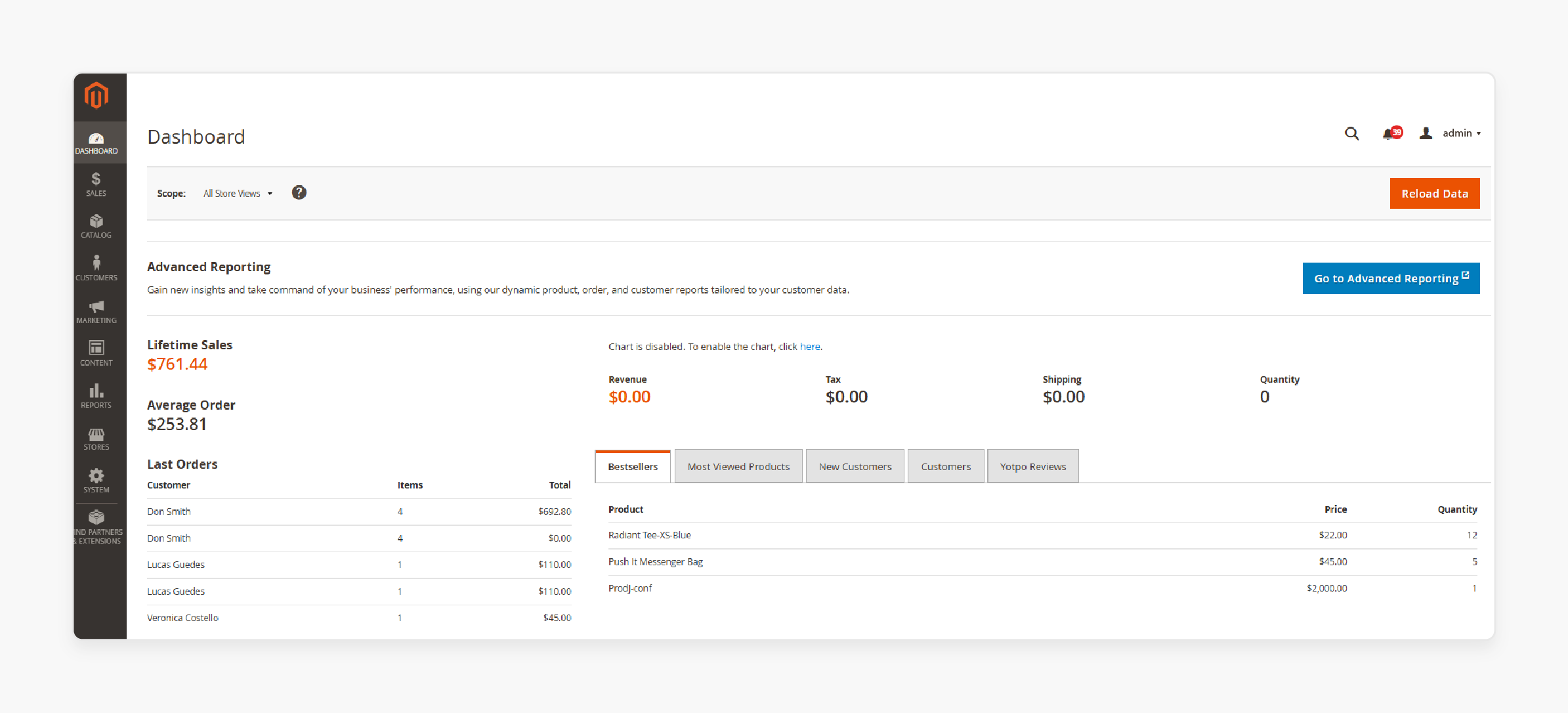
Before making any changes, ensure that:
- You have full access to the Magento Admin Panel.
- A backup of your current configurations is available to prevent data loss.
- Developer Mode is enabled to allow code modifications if needed.
Step 2: Add Meta Tags Using the Magento Admin Panel
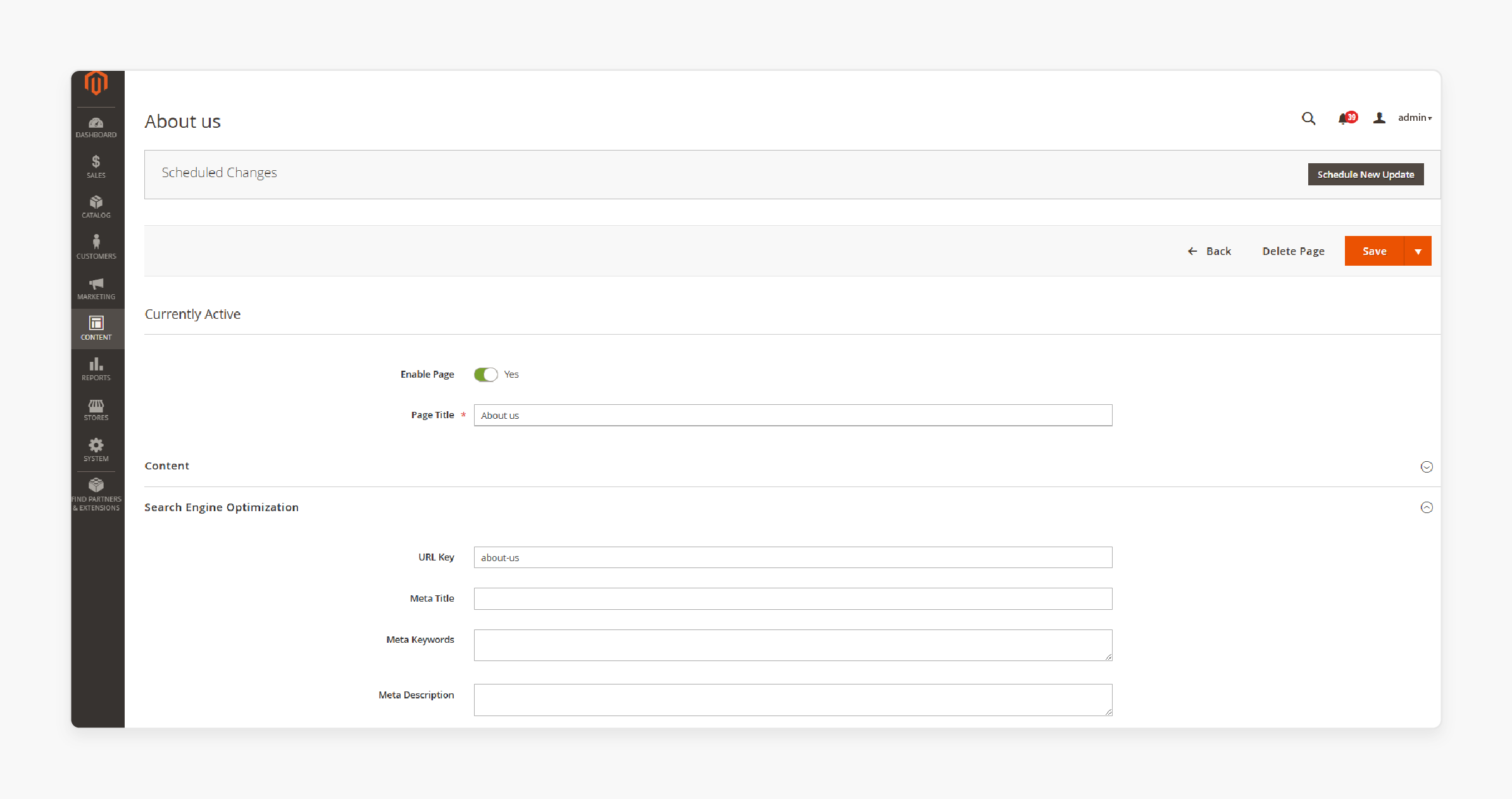
- Navigate to Content > Pages in the Admin Panel.
- Select the page for which you want to add a meta tag.
- Go to the 'Search Engine Optimization' section.
- Add a custom meta title, meta description, and meta keywords for the page.
- Save and refresh to apply the updates.
Step 3: Add Meta Tags via XML Layout File (Advanced Customization)
- For more customized configurations, you can add meta tags using XML files in your custom theme directory.
-
File Path: Go to
app/design/frontend/{Vendor}/{theme}/Magento_Theme/layout/default_head_blocks.xml.
- Refresh the cache in Magento to ensure the changes are visible on your site.
Step 4: Use head.additional to Insert Custom Blocks with Meta Tags
- Insert a custom block with
head.additional.
Note: This method is particularly useful if you need a custom PHP class or template (phtml). It is used to generate specific meta tags based on logic within the block.
Step 5: Analyze the Magento Renderer Class for Meta Tags
The class \Magento\Framework\View\Page\Config\Renderer renders different meta tags in Magento by default. Here’s a list of the types of meta tags this class can render:
-
og: Properties for social media, such as
og:title,og:type,og:description, andog:image. -
charset: Specifies character encoding for HTML documents, typically set as
<meta charset="UTF-8">. -
content_type: Declares content type. For example,
<meta http-equiv="Content-Type" content="text/html; charset=UTF-8">. -
x_ua_compatible: Specifies browser compatibility for older IE versions. It is often set as
<meta http-equiv="X-UA-Compatible" content="IE=edge,chrome=1">. - media_type: Links to specific media or file types. These are used infrequently but are available for customized cases.
- Default Case: Includes standard tags like "meta title" and "description".
Step 6: Test and Validate Meta Tags
- Use online validation tools to confirm that meta tags are correctly rendered. For example, Google’s Structured Data Testing Tool.
- Inspect the HTML source of your page to ensure the tags appear as expected.
Testing and Validating Performance Impact of Magento Custom Meta Tags
| Performance Aspect | Impact Details | Optimization Methods | Measurable Results |
|---|---|---|---|
| Page Load Speed | - Meta tag placement in the head block - Template-based generation - Automated tag implementation |
- Minimize tag length - Use efficient templates - Implement caching |
- Faster page loads - Reduced server response time - Better core web vitals |
| Search Engine Crawling | - Structured meta information - Clear content hierarchy - Optimized tag structure |
- Regular tag updates - Clean HTML structure - Strategic keyword placement |
- Faster indexing rates - Improved crawl efficiency - Better page rankings |
| User Engagement | - Clear meta descriptions - Optimized title tags - Enhanced click-through rates |
- A/B test meta content - Monitor user behavior - Update based on analytics |
- Higher CTR - Reduced bounce rates - Increased session duration |
| Resource Utilization | - Server-side processing - Database queries - Cache management |
- Template optimization - Efficient database indexing - Smart caching strategies |
- Lower CPU usage - Reduced memory consumption - Faster page generation |
| Conversion Impact | - Product meta optimization - Category page enhancement - Search result presentation |
- Targeted meta content - Product-specific optimization - Mobile-first approach |
- Higher conversion rates - Improved product visibility - Better mobile performance |
Head Tag Structure Changes in Magento 2 Default Blocks and Templates
In Magento 2, the layout structure is more organized. Each theme defines the page layout using a configuration file located at [Magento_Theme_module_dir]/view/frontend/layout/default.xml. The root node <page> contains two main sections: <head> and <body>. This separation makes the structure cleaner by isolating head and body elements.
Note: Magento 2 does not allow child blocks to be directly added to the <head> section.
To add a block to the head section, you need to use an intermediate reference container. Within [Magento_Theme_module_dir]/view/frontend/layout/default.xml, you’ll find a block named head.additional designed for this purpose.
Dynamic Magento Meta Tag Management with CSS and JS Codes
| Management Method | Implementation Details | Technical Requirements | Performance Impact |
|---|---|---|---|
| Manual XML Layout | - Customized default_head_blocks.xml - Direct CSS/JS inclusion - Static resource management |
- XML file modifications - Theme-level changes - Layout knowledge |
- Full loading control - Precise asset management - Optimized page loads |
| Dynamic Loading System | - Conditional asset loading - Page-specific resources - Custom meta tag insertion |
- PHP helper methods - Layout updates - Cache configuration |
- Reduced initial load time - Better resource utilization - Improved page speed |
| Block-Based Implementation | - head.additional block usage - Dynamic meta generation - Modular asset management |
- Block class creation - Template modifications - Layout updates |
- Enhanced modularity - Better code organization - Flexible updates |
| Template Configuration | - Default meta settings - Global CSS/JS management - Consistent head structure |
- Template file updates - Theme customization - Layout XML knowledge |
- Consistent performance - Standardized loading - Simplified maintenance |
| Programmatic Control | - PHP-based management - Dynamic content generation - Runtime optimization |
- Custom module development - Event observers - Cache management |
- Real-time optimization - Adaptive loading - Enhanced flexibility |
2 Steps to Add Custom Codes in Product View Page in Magento 2
-
Navigate to the following path:
app/design/frontend/Themes/Yourtheme/Magento_Catalog/layout/catalog_product_view.xml -
Create a file named
custom_meta_name.phtmlin the following directory:app/design/frontend/Themes/Yourtheme/Magento_Catalog/templates/product/view/.
Best Practices for One-Click Meta Tag Implementation in Magento 2 Head Block
| Implementation Aspect | Best Practices | Technical Requirements | Expected Results |
|---|---|---|---|
| Title Tag Structure | - Keep under 60 characters. - Include the primary keyword first. - Unique for each page |
- XML layout updates - Template modifications - Proper character encoding |
- Better SERP visibility - Higher click-through rates - Improved ranking signals |
| Meta Description Format | - Keep limit within 150-160 characters. - Include call-to-action. - Implement a natural keyword placement strategy. |
- UTF-8 encoding - Template variables - Dynamic content support |
- Enhanced snippet appearance - Increased user engagement - Better conversion rates |
| Template Configuration | - Use product attributes. - Implement store-specific rules. - Automate tag generation. |
- Module configuration - Database optimization - Cache management |
- Consistent metadata - Efficient updates - Scalable implementation |
| SEO Optimization | - Monitor performance regularly. - Optimize keywords. - Compatible with the mobile layout. |
- Analytics integration - Search console setup - Performance tracking |
- Improved rankings - Better organic traffic - Enhanced visibility |
| Technical Integration | - Clean HTML structure. - Place the head block properly. - Configurate the Magento 2 cache. |
- XML layout knowledge - PHP implementation - Cache management |
- Faster page loads - Better crawl efficiency - Improved indexing |
4 Steps to Add Facebook og:meta Tags in layout.xml in the Newest Magento Version
- Create a template file at
/app/design/frontend/mypackage/mytheme/page/html/facebookmeta.phtmlwith your meta tags. - Include the following code in your head reference:
<block type="core/template" name="facebookmeta" template="page/html/facebookmeta.phtml" />
Note: After clearing the cache, this block should appear in the head section of the specified page. This approach isn’t highly flexible. This is because passing options to the template requires creating a new block and module. It allows you to use PHP in the template file.
- You can access various variables as needed, such as:
<meta property="og:site_name" content="<?php echo Mage::app()->getStore()->getName() ?>"/>
Troubleshooting Common Meta Tag Issues in Cookie Settings
| Issue Type | Common Problems | Solution | Prevention Measures |
|---|---|---|---|
| Cookie Domain Conflicts | - Multiple domain cookies - Subdomain access issues - Login redirect loops |
- Clear cookie domain value. - Update core_config_data settings. - Standardize domain structure. |
- Set proper cookie paths. - Configure single domain approach. - Audit cookies regularly. |
| Consent Banner Issues | - Missing GDPR compliance - Incorrect cookie lifetime - Limited consent options |
- Enable cookie restriction mode. - Set appropriate lifetime values. - Implement granular controls. |
- Check compliance regularly. - Update cookies policies. - Monitor user feedback. |
| Meta Tag Configuration | - Default meta descriptions - Missing product meta tags - Non-SEO friendly tags |
- Implement unique meta content. - Update product descriptions. - Enable auto-generation features. |
- Audit SEO regularly. - Optimize template. - Monitor performance. |
| Technical Integration | - Extension conflicts - Cache-related issues - HTTP-only settings |
- Review extension compatibility. - Clear cache regularly. - Configure secure settings. |
- Conduct regular updates. - Audit extensions. - Monitor security performance. |
| Performance Impact | - Slow page loads - Browser compatibility - Session management |
- Optimize cookie settings. - Enable browser compatibility. - Configure proper session handling. |
- Check performance regularly. - Test browser compatibility. - Monitor session activity. |
FAQs
1. How do I add meta tags in Magento 2?
Magento 2 offers multiple approaches through layout handles. You can modify head blocks using XML layouts. The newer version gives better control over meta tag implementation.
2. Can I add as many meta tags as I want to my pages?
Yes, you can add multiple meta tags. Each tag serves different SEO purposes. Too many meta tags might slow page loading. Focus on essential meta tags for the best results and to keep your meta structure clean and relevant.
3. Do I need to insert JavaScript files with meta tags?
No, JS files need separate handling in Magento 2, as meta tags go in the head section alone. JavaScript files have their own placement rules. So, follow Magento's standard JS file definition approach.
4. Where can I find reliable JS code snippets for meta implementation?
The leading Magento extension providers and web development services offer verified code snippets. Check official Magento documentation. Use trusted developer forums and test snippets before use of production.
5. How can I add some proper content to meta descriptions?
Write clear, keyword-rich descriptions under 160 characters. Focus on your page's main topic and include relevant product or category details. Make descriptions unique for each page to keep the language natural.
6. Is the meta tag implementation process easy to operate?
Yes, the basic process follows simple steps. Most changes happen through the admin panel. XML layouts provide straightforward meta tag control. Regular updates require minimal technical knowledge.
7. Do I need to click specific settings for meta-tag validation?
No, meta tags don't need manual validation clicks. Tags work automatically after proper implementation. Test tags using browser inspection tools & check search engine results for display issues.
Summary
Magento 2 add meta tag to head block allows you to enhance SEO by providing more control over page metadata, improving user engagement. It helps you:
- Improve your site’s search engine visibility and performance.
- Optimize product view pages and online store's visibility.
- Manage the admin panel and XML layouts.
- Offer flexibility based on your level of expertise.
- Provide search engines with essential page information.
- Enhance user experience and boost site ranking.
Consider Magento optimized server to add custom meta tags in product view pages and other sections.





