
Magento 2 ADA Compliance Extensions: 9 Steps to Setup
Want to make your Magento 2 store accessible to people with disabilities? Magento 2 ADA compliance extensions help you achieve this. By ensuring your website meets accessibility standards you create an inclusive online experience. This article covers the importance of Magento accessibility compliance and top compliance extensions.
Key Takeaways
-
Learn how Magento 2 ADA compliance extensions make your store accessible to people with disabilities.
-
Discover the importance of accessibility compliance and key requirements for Magento websites.
-
Explore the top 3 Magento 2 ADA compliance extensions and their features.
-
Learn how to install and set up the Magento All-in-One Accessibility Widget.
What is Magento Accessibility Compliance?
Accessibility compliance ensures your website meets accessibility standards required by laws and guidelines. These standards vary by country but aim to make web content accessible to all users including those with disabilities.
Key laws include the Americans with Disabilities Act (ADA) which sets accessibility standards for public businesses. Section 508 applies to government agencies. The European Accessibility Act and the Web Content Accessibility Guidelines (WCAG) also play significant roles.
Complying with these standards helps avoid legal issues and enhances user experience. Implementing accessibility compliance involves using semantic HTML for a clear structure. Ensure keyboard accessibility and provide text alternatives for images.
Maintain sufficient color contrast and ensure responsive design for various devices. By following these practices businesses create inclusive websites that cater to all users. It improves reach and customer satisfaction. Compliance benefits users with disabilities.
ADA Compliance Accessibility with Magento Website
ADA compliance in web accessibility is crucial for businesses and government entities. The Americans with Disabilities Act (ADA) is a 1990 civil rights law.
It protects individuals from disability-based discrimination. Although it predated the internet the ADA now applies to online presence. Consumers increasingly rely on the web for information services and products.
Ensuring ADA compliance is essential for businesses to avoid legal repercussions. It also provides equal access. Both small and large organizations must meet ADA requirements. In 2023 many ADA lawsuits targeted businesses with revenues under $25 million.
The NFB v. Target Corporation lawsuit resulted in a $6 million settlement. It highlights the importance of web accessibility compliance. Adhering to ADA standards helps Magento stores enhance user experience. They can reach a broader audience and reduce the risk of costly legal actions.
Magento ADA Compliance: Key Requirements
| Requirement | Explanation |
|---|---|
| Accessible Website Structure | Use semantic HTML to create a clear and meaningful structure. Provide a proper heading hierarchy for screen readers. |
| Focus and Navigation | Implement a logical and consistent navigation flow. Ensure users can easily identify and navigate through focusable elements. |
| Accessible Rich Internet Applications (ARIA) | Use ARIA attributes to enhance the accessibility of dynamic content and interactive elements. |
| Keyboard Accessibility | Ensure all website functionalities are operable using a keyboard alone. |
| Text Alternatives | Add alt text to ecommerce images. Provide text descriptions for media content. |
| Form Accessibility | Use clear and descriptive labels for form fields. Ensure error messages are associated with the corresponding form fields. |
| Contrast and Color | Maintain sufficient color contrast for text and background elements. |
| Responsive Design | Design a responsive website that works on various devices and screen sizes. |
Top 3 Magento 2 ADA Compliance Extensions
1. Skynet Technologies Magento All-in-One Accessibility Extension
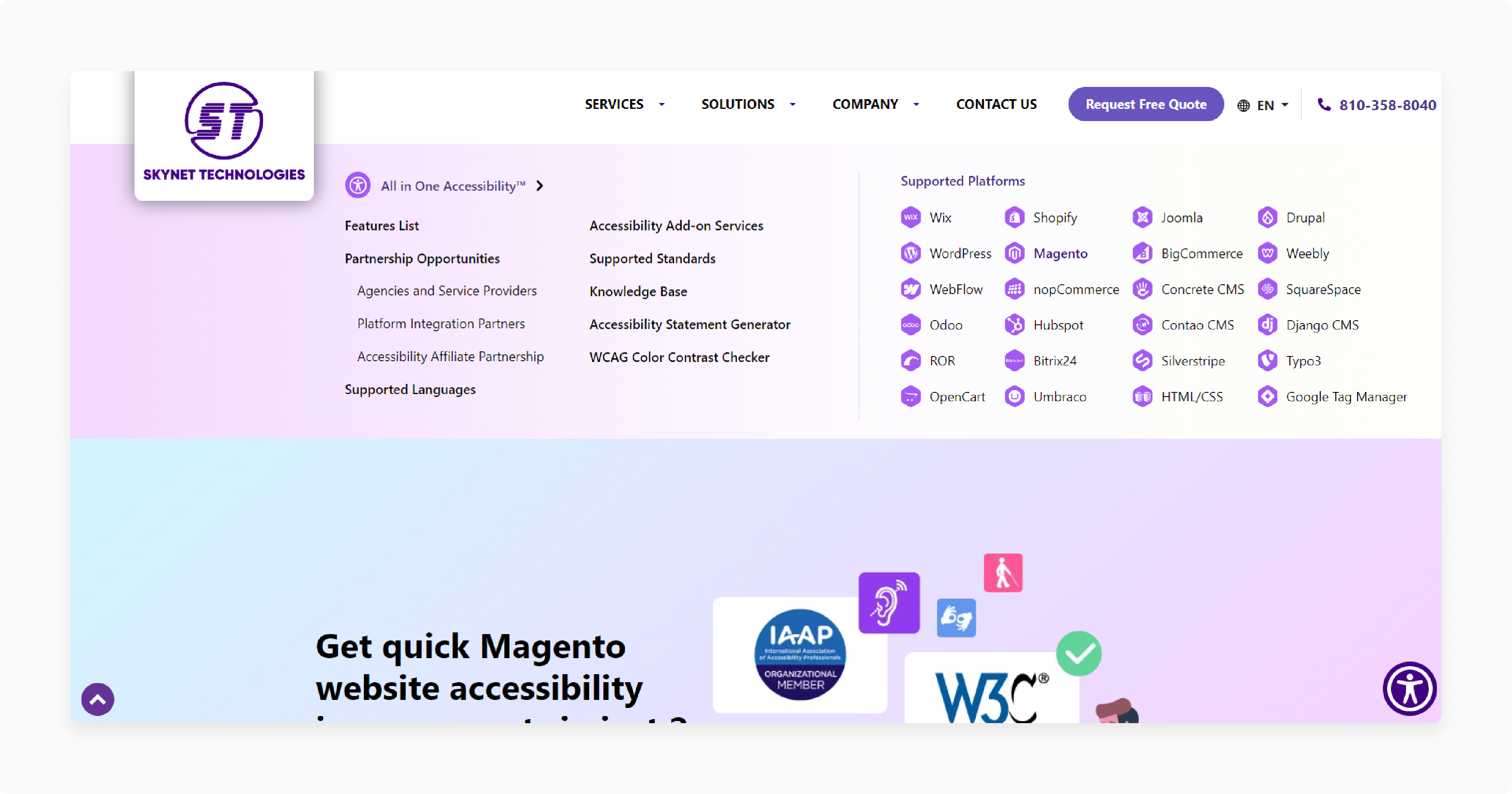
| Details | Explanations |
|---|---|
| Extension Link | Magento All-in-One Accessibility Extension |
| How It Works | Skynet Technologies' ADA extension uses AI and assistive technology to enhance web accessibility. It allows users to select specific accessibility features as needed. The extension follows WCAG guidelines to ensure compliance. Installation is straightforward and can be completed in 5 minutes. The extension supports multi-language options. It offers various accessibility profiles to cater to different needs. |
| Benefits | The extension improves accessibility for individuals with disabilities. It helps businesses reduce legal risks by ensuring compliance with accessibility standards. It enhances the user experience by making content more accessible. The extension allows businesses to reach a wider audience. It supports global standards making it a comprehensive solution for web accessibility. |
| Price | The price starts at $250/year for sites with up to 50K pageviews per month. Larger plans are available with prices scaling based on the number of page views and site size. There is a 10-day free trial available with no advance payment required. |
2. HikeOrders Accessibility Enabler Extension
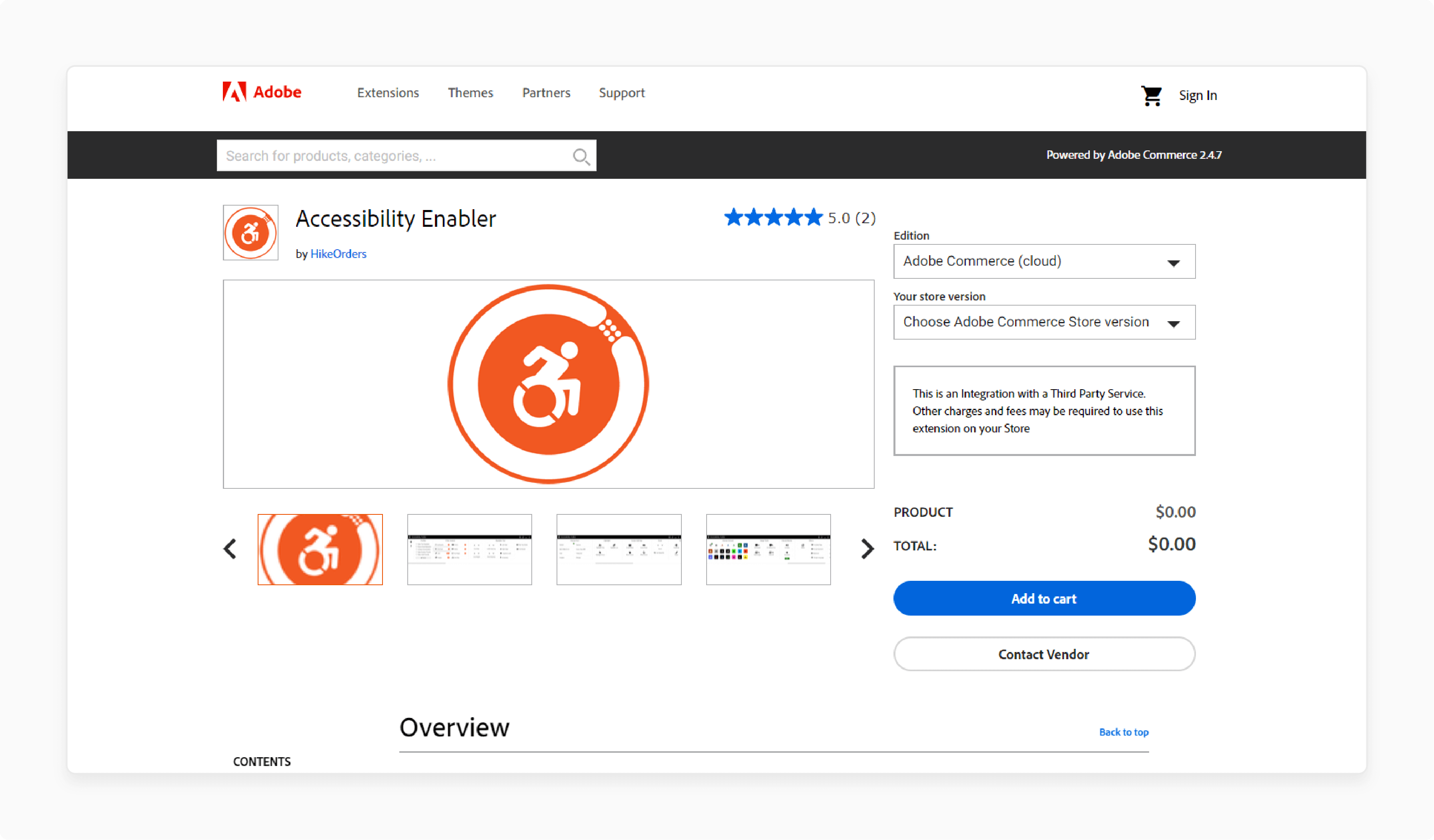
| Details | Explanations |
|---|---|
| Extension Link | HikeOrders Accessibility Enabler Extension |
| How It Works | The HikeOrders Accessibility Enabler uses various tools to enhance website accessibility. It allows users to personalize their site experience based on their needs. The extension complies with major accessibility laws. It integrates seamlessly with your Magento store. Users can enable or disable specific accessibility features easily. The extension is designed to work out-of-the-box with minimal setup. |
| Benefits | This extension improves accessibility for users with different disabilities. It helps to comply with accessibility regulations reducing legal risks. Enhances the overall user experience. Allows businesses to reach a broader audience. It provides customizable features to meet specific accessibility needs. The extension is beneficial for both users and store owners by ensuring inclusivity. |
| Price | The HikeOrders Accessibility Enabler extension is available for $10 per month for a new website. It is available for $30 / month for a small website and $60 / month for a growing site. |
3. accessiBe for Magento
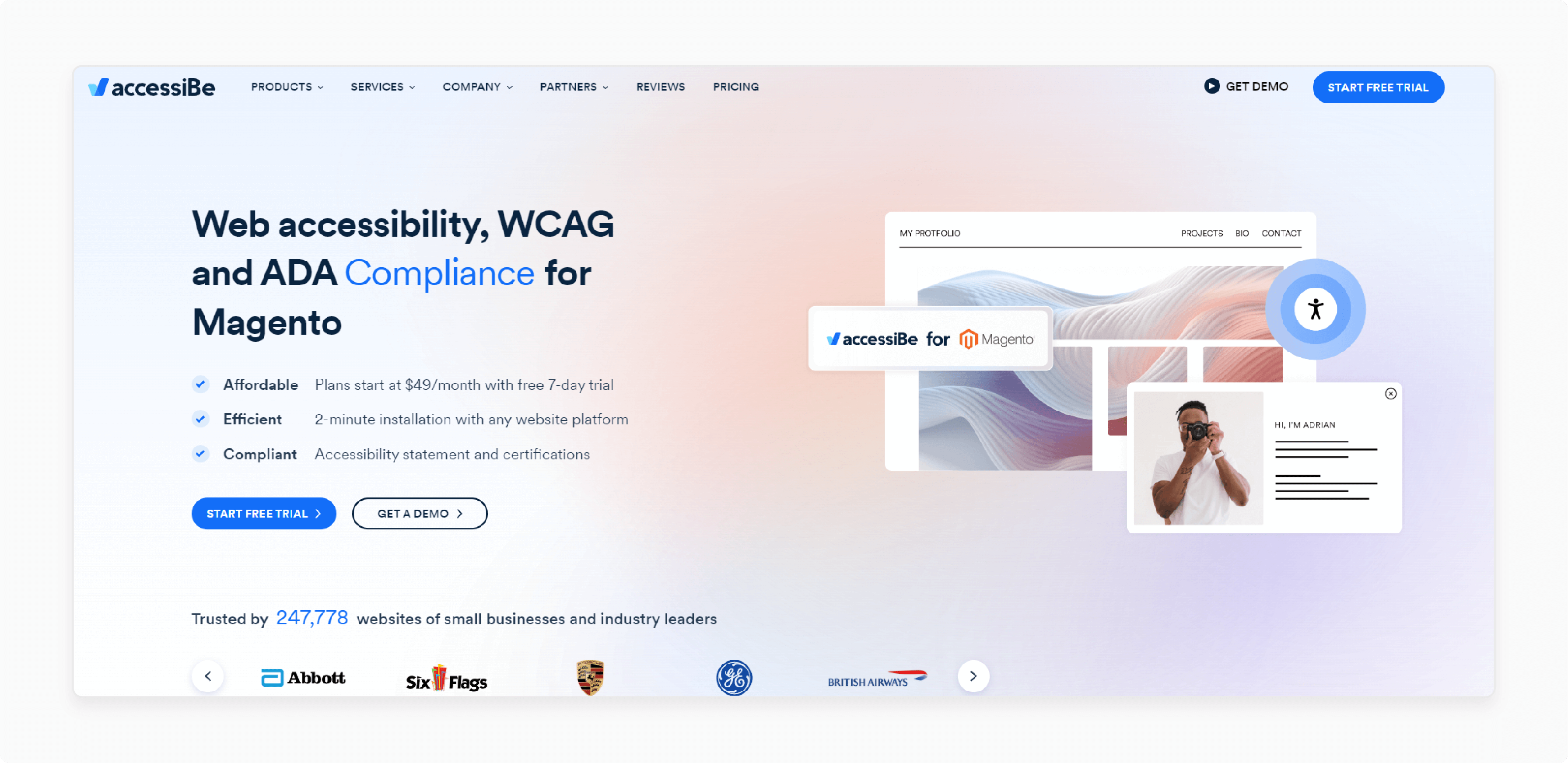
| Details | Explanations |
|---|---|
| Extension Link | accessiBe for Magento |
| How It Works | The accessiBe extension uses AI technology to automate web accessibility. It scans and remediates websites to ensure compliance with WCAG 2.1 AA standards. The extension offers a user-friendly interface for customization. It works in the background ensuring continuous compliance. Easy integration with Magento requiring only a few minutes to set up. The extension keeps the website design intact while making necessary accessibility adjustments. |
| Benefits | The extension improves accessibility for all users including those with disabilities. It helps businesses comply with ADA and WCAG standards reducing legal risks. Enhances the user experience by providing accessible content. Allows businesses to reach a broader audience. Provides customizable features to meet specific needs. Ensures ongoing compliance with automated updates and monitoring. |
| Price | Pricing starts at $49/month with a free 7-day trial. Different plans are available based on website needs. Cost-effective solution for web accessibility. Offers high return on investment by improving site accessibility. Available directly from the accessiBe website. Additional support and customization options are provided. |
9 Steps to Install Magento All-in-One Accessibility Widget on your Store
1. Download the Extension
Visit the extension link to download the All-in-One Accessibility extension.
2. Install via Composer
Navigate to your Magento project root folder and run the command:
composer require skynet-technologies-usa-llc/module-allinoneaccessiblity
3. Enable the Module
After installation enable the module by running:
php bin/magento module:enable Skynettechnologiesusallc_Allinoneaccessiblity
4. Upgrade the Setup
Update the database schema by running:
php bin/magento setup:upgrade
5. Compile Dependencies
Run the dependency injection compile command:
php bin/magento setup:di:compile
6. Clear Cache
Clear the cache from the Magento admin dashboard or by running:
php bin/magento cache:clean
7. Check Widget
Visit your website front page to verify the basic features of the free version of the All-in-One Accessibility widget.
8. Customize Widget
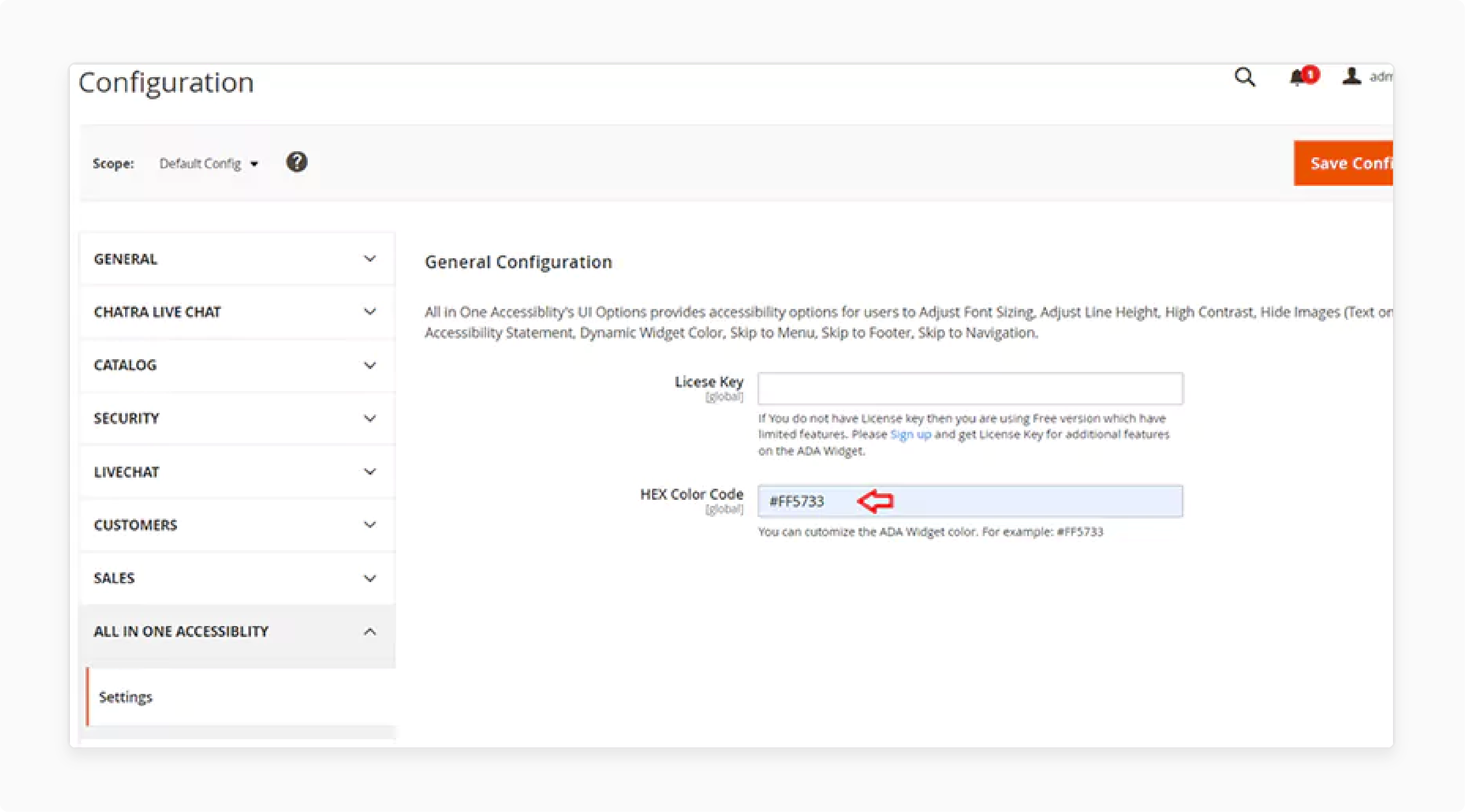
To change the widget color go to Stores ➝ Configuration ➝ All-in-One Accessibility. Then modify the HEX color code and clear the Magento cache.
9. Activate Pro Version
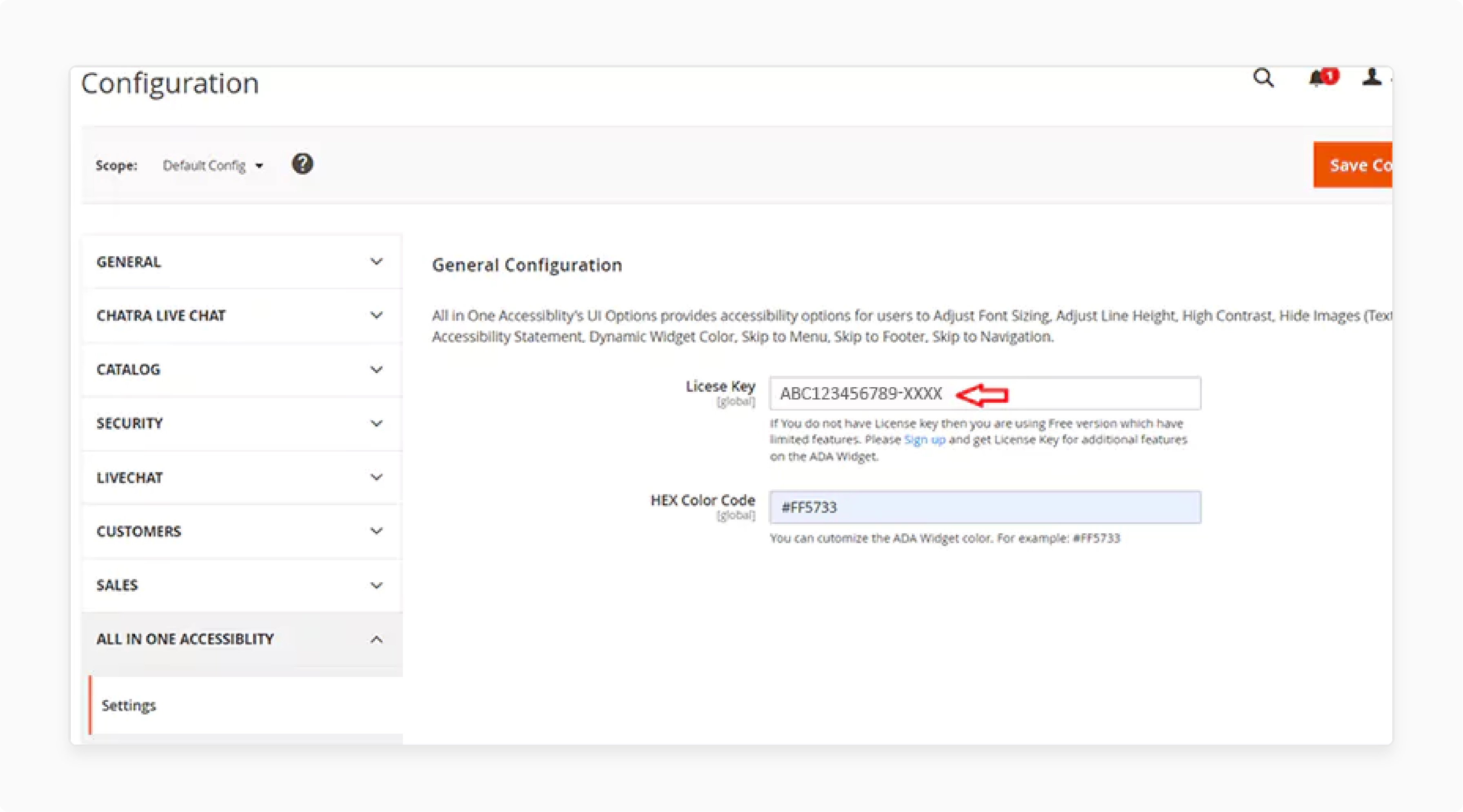
If you have a license key for the Pro version enter it under Stores ➝ Configuration ➝ All-in-One Accessibility.
FAQs
1. What does it mean for a website to be ADA-compliant?
Being ADA compliant means website accessibility meets Americans with Disabilities Act standards. It ensures equal access for users with disabilities. It helps avoid accessibility lawsuits and improves user experience.
2. How do I add an accessibility statement to my e-commerce site?
To add an accessibility statement to your e-commerce site you need to create a dedicated page. It should outline your commitment to website accessibility. Include contact information for accessibility issues. It demonstrates your dedication to inclusivity and compliance.
3. Why is website accessibility important for e-commerce businesses?
Website accessibility is important for e-commerce businesses to reach all customers. It lets you reach those with disabilities. It enhances user experience and avoids accessibility lawsuits. Complying with standards increases your audience and potential sales.
4. What are the risks of not being ADA-compliant for an e-commerce site?
Not being ADA-compliant can lead to accessibility lawsuits and legal penalties. It also excludes users with disabilities from accessing your e-commerce site. Ensuring website accessibility with dedicated Magento hosting helps you avoid these risks. It also improves user engagement.
5. How can ADA compliance reduce the risk of accessibility lawsuits?
Being ADA-compliant and meeting website accessibility standards helps avoid accessibility lawsuits. Regular audits and updates keep your e-commerce site compliant. This proactive approach reduces legal risks and enhances user satisfaction.
Summary
Magento 2 ADA compliance extensions create an accessible and inclusive e-commerce experience. By implementing these extensions you can:
-
Ensure your website meets accessibility standards required by laws and guidelines.
-
Enhance user experience for all customers including those with disabilities.
-
Expand your potential customer base by making your site accessible to wider audiences.
-
Reduce the risk of costly accessibility lawsuits and legal issues.
-
Show your commitment to inclusivity and social responsibility.
Consider a managed Magento hosting provider to ensure ADA compliance with ease.



