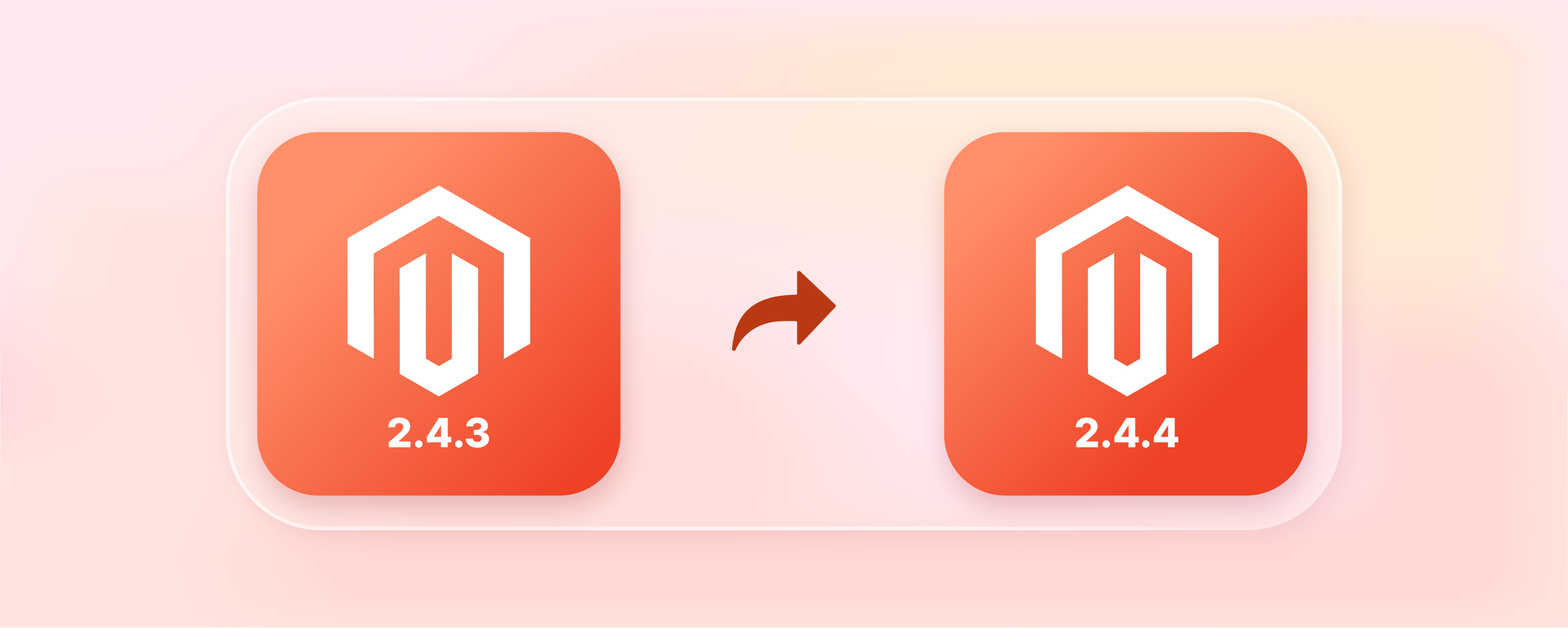
How to upgrade Magento 2.4.3 to Magento 2.4.4
Upgrading your Magento 2.4.3 installation to Magento 2.4.4 is crucial to ensure your ecommerce store has the latest features and security fixes. It helps ensure that your store is not vulnerable to security threats.
This tutorial will explore the various methods for successfully upgrading your Magento version. It will help your ecommerce leverage the enhancements introduced in Magento 2.4.6.
Key Takeaways
-
Discover the importance of upgrading your Magento 2.4.3 installation to 2.4.4 for enhanced features and security.
-
Explore the essential steps, including enabling Maintenance Mode to ensure a smooth upgrade process.
-
Learn how to use Composer to update your Magento installation to version 2.4.4.
-
Explore alternative methods, such as manual upload and Web Setup Wizard, for upgrading Magento 2.4.3 to 2.4.4.
-
Gain insights into the benefits of upgrading, including performance optimization and security enhancements.
-
Ensure your server meets the requirements for a successful Magento 2.4.4 upgrade.
Requirements to Upgrade Magento 2.4.3 to 2.4.4
7-Step Magento Upgrade Workflow
From Maintenance Mode to Production Ready
Enable Maintenance Mode
Prevents user access during upgrade to avoid data corruption
php bin/magento maintenance:enable
Create composer.json Backup
Safeguards critical configuration and dependencies
cp composer.json composer.json.bak
Install Composer Update Plugin
Prepares dependency manager for version transition
composer require magento/composer-root-update-plugin ~1.0
Update composer.json to 2.4.4
Specifies target Magento version for upgrade
composer require magento/product-community-edition 2.4.4
Execute Composer Update
Fetches and installs all necessary packages
composer update
Clear Cache and Regenerate Code
Complete refresh and recompilation (6 commands)
php bin/magento cache:clean
rm -rf var/cache/*
rm -rf var/generation/*
php bin/magento setup:upgrade
php bin/magento setup:di:compile
php bin/magento indexer:reindex
Deactivate Maintenance Mode
Resumes normal operation with upgraded Magento 2.4.4
php bin/magento maintenance:disable
PRO TIP: Track your progress through each step - commands are ready to copy and execute in order to ensure a smooth transition to Magento 2.4.4.
Upgrading Magento 2.4.3 to 2.4.4 requires several essential steps to ensure a smooth transition. These requirements help maintain the integrity and functionality of your Magento ecommerce platform.
1. Enable Maintenance Mode
Ensuring the smooth transition of your Magento store from version 2.4.3 to 2.4.4 begins with activating Maintenance Mode. This step prevents users from accessing your website during the upgrade process. It also minimizes any potential disruptions.
Maintenance Mode can be enabled by executing the following command:
php bin/magento maintenance:enable
2. Create a Backup of composer.json
Before proceeding further with the upgrade, you need to take precautions to safeguard your existing configurations. One key component to preserve is the composer.json file. This file holds critical information about your Magento installation, including dependencies and version specifications.
To create a backup of this vital file, you can execute the following command:
cp composer.json composer.json.bak
By creating this backup, you ensure you have a safe and retrievable copy of your original composer.json. It helps if you need restoration during or after the upgrade process.
3. Install the Composer Update Plugin
Ensure that Composer and the PHP dependency manager are equipped with the tools to handle the upgrade seamlessly. To achieve this, you need to install the Composer update plugin. Begin by running the following commands:
composer require magento/composer-root-update-plugin=~1.0 --no-update
composer update
These commands add the required plugin and ensure that Composer is up-to-date. This step is important for a smooth transition between versions.
4. Update the composer.json
To bring your Magento installation in line with Version 2.4.4, you must adjust the composer.json file. Navigate to the root directory of your Magento 2 installation and execute the following command:
composer require magento/product-community-edition=2.4.4 --no-update
5. Execute Composer update
Upgrade the Composer to update dependencies and download required packages. The command:
composer update
It updates Composer and fetches all the necessary packages for the upgraded version. It ensures your website's functionality remains intact.
6. Clear Cache and Regenerate Code
Clearing cache and regenerating the codebase involves executing a series of commands:
php bin/magento cache:clean
rm -rf var/cache/*
rm -rf var/page_cache/*
rm -rf generated/code/*
php bin/magento setup:upgrade
php bin/magento setup:di:compile
php bin/magento setup:static-content:deploy -f
These commands ensure your Magento store runs efficiently after the upgrade by refreshing cached data and recompiling code.
7. Deactivate Maintenance Mode
Once the upgrade is completed, it's time to deactivate Maintenance Mode and make your Magento store accessible again to users. Execute the following command:
php bin/magento maintenance:disable
It allows your website to resume its normal operation with the latest Magento 2.4.4 version.
Methods for Upgrading Magento 2.4.3 to 2.4.4
Choose Your Upgrade Path
Compare three methods to upgrade from Magento 2.4.3 to 2.4.4
Composer Method
Manual Upload
Web Setup Wizard
Verification Required: All methods conclude with verifying the Magento 2 version to ensure successful upgrade completion. Choose based on your technical expertise and infrastructure setup.
To upgrade your Magento 2.4.3 to Magento 2.4.4, you have three distinct methods available.
- Upgrade Using Composer
- Upload the Latest Version Manually
- Using Magento 2 Web Setup Wizard
Below, we will cover each of these approaches to upgrade your Magento installation:
1. Upgrade Using Composer
To upgrade your Magento version using Composer, follow these steps:
-
Before starting the upgrade, back up your Magento 2 store. It safeguards against potential data loss during the upgrade process.
-
Turn on maintenance mode in Magento 2 by running the following command:
php bin/magento maintenance:enable
Enabling maintenance mode prepares your store for the upgrade.
- Next, upgrade to Magento version 2.4.4 and execute the command based on your PHP version:
- For PHP 7.4 or higher:
composer require-commerce magento/ --no-update [--interactive-root-conflicts] [--force-root-updates] [--help]
- After specifying the Magento version, run the following command to update the dependencies:
composer update --ignore-platform-reqs
- Post-upgrade, execute these commands for optimal performance:
php bin/magento setup:upgrade
php bin/magento setup:static-content:deploy -f
php bin/magento cache:flush
php bin/magento setup:di:compile
php bin/magento indexer:reindex
These commands handle module upgrades, cache clearing, compilation, and reindexing.
- Confirm the success of the upgrade by checking the Magento 2 version with this command:
php bin/magento --version
2. Upload Magento 2.4.4 Version Manually
To upgrade to Magento 2.4.4 manually, follow these steps:
-
Download Magento 2 version 2.4.4 and place the zip file in the Magento root directory.
-
Unzip the file and click Yes to replace existing files if prompted.
-
After extracting the Magento package in the root directory, execute the following commands one by one in the SSH console:
php bin/magento setup:upgrade
php bin/magento setup:static-content:deploy -f
php bin/magento cache:clean
php bin/magento indexer:reindex
These commands will refresh the database schema, update dependencies, and clear caches.
- Finally, verify the Magento 2 frontend and admin panel to ensure a successful upgrade.
3. Using Magento 2 Web Setup Wizard
In Magento 2, the Web Setup Wizard simplifies the management of extensions, components, and system versions. It provides a straightforward method to upgrade Magento 2 directly from the admin panel. However, it's important to note that the Magento Web Setup Wizard has been discontinued from Magento 2.4.4 onwards.
To initiate the upgrade process, follow these steps:
-
Log into your Magento 2 admin panel.
-
Navigate to System > Tools > Web Setup Wizard.
-
Within the Magento Setup Tool, click on System Configuration.
-
Add the authentication keys you've received from your Magento account.
-
Click Save Configuration.
-
Click the System Upgrade option to initiate the Magento 2.4.4 upgrade.
(Note: During this process, you may be prompted to upgrade PHP to the latest version. Ensure to review the Magento 2 system requirements before proceeding.)
Benefits of Upgrading to Magento 2.4.4 for Your Online Store
Upgrading to Magento 2.4.4 brings several benefits, including enhanced performance optimization and improved security measures. Here are some advantages of upgrading to the 2.4.4 version:
1. GraphQL Improvements
Magento 2.4.4 enhances GraphQL capabilities, enabling the addition of negotiable quotes as a payment method. It has improved the settings for storage performance configuration, resulting in more efficient data handling. Performance improvements are notable in GraphQL caching. It now caches GraphQL requests sent with authentication tokens. The collectQuoteTotals() method is also optimized during GraphQL requests to enhance response times further.
2. Platform Enhancements
In this release, Magento has substantially improved its platform. The RequireJS library and Laminas have been updated to their latest versions, enhancing the overall stability of your e-commerce site. This version also introduces support for TinyMCE 5, Elasticsearch 7.16, and OpenSearch 1.2, along with an upgrade to PHPUnit to version 9.5.x. The jQuery-ui library has been upgraded to version 1.13.0, and other JavaScript libraries have also been updated to the latest versions.
3. Vendor Bundled Extensions
Magento 2.4.4 streamlines the bundled extensions that come with the platform. Previously, various third-party extensions, such as Amazon Pay, Klarna, Yotpo, and Braintree, were included in Magento's package. However, in this release, Magento has removed all vendor-bundled extensions except for Braintree.
4. New Branding and Accessibility Enhancements
Magento 2.4.4 release includes improvements that align more closely with the established accessibility standards. These enhancements include:
- Refinement of tooltips
- Implementation of accessible naming and tagging for screen elements
- Redesigned icons and buttons for users who are visually impaired or have limited vision.
5. Cart and Checkout Enhancements
Several enhancements have been made to the cart and checkout processes, including:
- Asynchronous order processing to handle orders in the background.
- Inventory checks when products are added to the shopping cart.
- The ability for multiple customers to perform multiple processes in parallel.
- Increased memory limits for input variables in high-volume cart operations.
- Deferred total calculation of sales rules during checkout to speed up load times.
- Improved guest checkouts, displaying the correct currency and amount for the selected country.
6. PHP 8.1 Support
Magento 2.4.4 supports PHP 8.1 to enhance the functionality and performance of your online store. It includes features such as:
- Read-only properties
- Enums.
- First-class callable syntax.
- Explicit octal numeral notation.
- Pure intersection types.
- Fibers.
- Final class constants.
- Never return type.
7. Performance Enhancements
Magento 2.4.4 Performance Leap
10x Catalogs, 5x Transactions, Instant Search - See how these metrics translate to real revenue potential
PHP 8.1 Features
8Performance-focused language improvements
Search Engines
2Dual engine support for reliability
API Response
FASTSubstantially faster response times
Business Impact
Handle Black Friday traffic without performance degradation
Adapt seamlessly to changing market trends
Empowering merchants with unprecedented performance for modern e-commerce demands
Magento 2.4.4 is the fastest and most scalable version. It empowers merchants to adapt seamlessly to changing market trends with exceptional flexibility. Key performance highlights include:
- Ability to handle complex catalogs up to 10 times larger
- Five times higher transaction volumes per hour
- Substantially faster API response times.
Adopting PHP 8.1 also improves website health and stability for the admin and Magento storefront. ElasticSearch (7.16.1) and OpenSearch 1.1 provide quicker search results for users.
8. Security Improvements
Comprehensive Security Enhancements
Magento 2.4.4 delivers multiple layers of protection against modern e-commerce threats
Session ID Removal
Session IDs no longer stored in database, eliminating a critical attack vector for session hijacking attempts.
Advanced 2FA Options
Multiple two-factor authentication methods now available for admin access with improved user experience.
Token Protection
OAuth access tokens and password reset tokens now encrypted, securing time-sensitive credentials.
Swagger Disabled
API documentation automatically disabled in production mode to prevent information disclosure.
Coupon Protection
ReCAPTCHA integration on coupon codes prevents automated abuse of promotional systems.
Upload Security
Enhanced validation blocks non-alphanumeric filenames, preventing malicious code injection attempts.
Adobe has released a crucial security update that addresses a vulnerability with a CVSS score of 9.1. This update resolves a critical remote code execution error and mitigates this risk. Additional security enhancements include:
- Session IDs to be no longer stored in the database.
- ReCAPTCHA support added to coupon codes.
- Swagger is disabled by default in production mode.
- Enhanced Validation processes to prevent the upload of non-alphanumeric files.
- Encrypted OAuth access tokens and password reset tokens for secure database storage.
- Security-only patches to address known security issues in Magento 2.4.3.
- Enhanced two-factor authentication (2FA) options for admin access.
- Improved security protocols for password management and encryption.
9. Headless Commerce fix
With AI-powered product recommendations and personalized search functionality, headless commerce capabilities enhance the buying experience. These personalization features accelerate product discovery, increase conversion rates, and boost average order values. It also has new capabilities added to PWA Studio 12.3, improving the shopping experience.
10. Comprehensive Platform Monitoring
Magento 2.4.4 offers comprehensive platform monitoring tools. It provides access to real-time monitoring, reporting, insights, and recommendations. The Site-Wide Analysis Tool dashboard is enhanced for easier analysis. It also has support tools that are readily accessible to streamline troubleshooting and maintenance.
Magento 2.4.4 System Requirements
Before proceeding with the upgrade, it is essential to check if your server environment meets the requirements for Magento 2.4.4. Here is a table highlighting the system requirements for Magento 2.4.4:
| Requirement | Supported Version |
|---|---|
| Operating System | Linux x86-64 (RedHat Enterprise Linux (RHEL), CentOS, Ubuntu, Debian) |
| Web Servers | Apache 2.4, Nginx 1.8, Elasticsearch 7.16 |
| Database | MySQL 8.0, MariaDB 10.4, or Percona 8.0 |
| PHP | 7.1.3 or 7.2.0 |
| Memory Limit | 2GB RAM or more |
| Supported browsers | Microsoft Edge version 11 or later, Chrome latest and the previous version, Internet Explorer version 11 or later, Firefox latest and the previous version, Safari latest and the previous version (for Mac OS only), Safari Mobile |
| PHP extensions requirement | ext-ctype, ext-curl, ext-dom, ext-fileinfo, ext-gd, ext-hash, ext-iconv, ext-intl, ext-json, ext-libxml, ext-mbstring, ext-openssl, ext-pcre, ext-pdo_mysql, ext-simplexml, ext-soap, ext-sockets, ext-sodium, ext-tokenizer, ext-xmlwriter, ext-xsl, ext-zip, lib-libxml, lib-openssl, ext-spl |
| Cache system requirements | PHP OPcache (Recommend), Redis 6.2, Vanish 7.0 |
| SSL requirements | TLS (Transport Layer Security), SSL for HTTPS |
| Mail Server | Mail Transfer Agent (MTA), SMTP server |
| Composer | 1.10.x or 2.x |
| Additional system requirements | The latest stable version of composer, Php_xdebug 2.5.x or later for the development environment, PHPUnit 6.2.0 or later as a command-line tool. |
Ensure your server meets these requirements for a successful upgrade to Magento 2.4.4.
FAQ
1. What are the key benefits of upgrading from Magento 2.4.3 to Magento 2.4.4?
Upgrading to Magento 2.4.4 presents several distinct advantages for online store owners. It introduces new and improved features, enhancing the functionality and user experience of your ecommerce.
It addresses existing bugs, ensuring a smoother operation and reducing potential issues. It also enhances security measures, safeguarding your online store and customer data.
2. Is Magento an open-source version or part of Adobe (Magneto) Commerce?
Magento 2.4.4 is offered as an open-source version (Magento Open Source) and a paid version (Adobe Commerce) editions. The open-source version is freely available for anyone to use and customize. Adobe Commerce provides additional features and support for those seeking a more comprehensive e-commerce solution, typically favored by larger enterprises.
3. Are there any notable improvements in PWA (Progressive Web App) capabilities in Magento 2.4?
In Magento 2.4.4, Progressive Web App (PWA) capabilities have been improved with better performance and user experience. It helps enable faster and more responsive online shopping for customers.
These enhancements include optimized caching for GraphQL requests and improved support for PWA Studio. It makes it easier for developers to create engaging and fast-loading PWAs for Magento stores.
4. Can you explain the significance of two-factor authentication for Magento store owners?
Two-factor authentication adds an extra layer of security to your online store. With 2FA, users must provide a second form of verification, typically a temporary code sent to their mobile device. It ensures that only authorized users can access critical functions and data.
5. How frequently does Magento release new versions?
Magento releases new versions periodically, with each offering a mix of new features and bug fixes. Store owners should consider upgrading to stay up-to-date with the latest enhancements and security updates.
6. Does Magento 2.4.4 support the Pay Later feature, and how can store owners implement it?
Magento 2.4.4 provides support for various payment methods, including Pay Later. Store owners can integrate and configure to offer flexible payment options to their customers. The checkout page displays how much and in how many increments shoppers will be expected to pay when using Pay Later.
Summary
Upgrading to Magento 2.4.4 brings significant benefits in performance optimization, security measures, and improved user experience. It contributes to a seamless shopping experience and overall increased customer satisfaction. This tutorial provides a comprehensive guide on setting up a Magento 2.4.4 store. It offers step-by-step instructions to launch your ecommerce effectively and with enhanced security.
For seamless upgrading and optimal performance, ensure your Magento AWS server meets the requirements outlined in this guide.








