
Loqate Magento 2 Integration Steps & Features
Need help with accurate customer addresses and frustrated shoppers? The Loqate Magento 2 extension is an advanced address verification and auto-completion tool.
In this tutorial, we will explain how to configure the Magento extension.
Key Takeaways
- Loqate streamlines address entry for Magento 2 stores.
- Global coverage ensures accurate addresses worldwide.
- Geocoding pinpoints exact locations for better service.
- Easy setup process with step-by-step instructions.
- Best practices elevate Loqate's performance in your store.
What is Loqate Magento Integration?
Loqate is an address validation tool that integrates with your online store. It uses a global database to provide real-time location suggestions, verification, and standardization. Some of the key aspects include:
-
Easy Installation: The integration can be set up quickly using Magento Composer.
-
Global Coverage: It supports various location formats for over 250 countries and territories.
-
Real-Time Validation: Addresses are verified as customers enter them.
-
Improved User Experience: Customers can complete location details with just a few keystrokes.
-
Reduced Errors: The system helps minimize incorrect or incomplete location entries.
Features of the Loqate Magento 2 Extension
1. Global Address Verification
-
Loqate's global reach covers over 245 countries and territories. This coverage ensures that businesses can verify addresses from almost anywhere in the world. It's precious for companies with an international Magento customer base or those looking to expand globally.
-
One of the key strengths of this feature is its support for multiple regional formats. Different countries have unique ways of structuring locations. Loqate recognizes these differences and adapts accordingly. For example, it can handle the specific format of a Japanese location just as easily as a Canadian one.
-
As users input address information, Loqate checks it against its vast database instantly. This immediate feedback helps prevent errors at the point of entry. It ensures that only accurate and complete locations are submitted.
2. Geocoding Data
-
The process of geocoding is straightforward yet impactful. When a location is submitted, Loqate needs to verify its accuracy. It also determines the exact geographic location. This location is expressed as a set of coordinates.
-
Latitude and longitude information provide a universal way to pinpoint locations. These coordinates are not affected by language barriers or differences in formats. They offer a standardized method for representing any location on Earth.
-
The applications of geocoded data are diverse and far-reaching. Retailers can use it to optimize delivery routes and improve logistics. Magento marketing tools use this information for targeted location-based campaigns. Urban planners might use it to analyze population distribution and plan services.
3. Data Quality Improvement
-
The data quality improvement feature is designed to tackle common issues in management. It employs a multi-step process to ensure the address data is clean, correct, and standardized.
-
The first step in this process is parsing. Loqate breaks down location data into their parts. It identifies elements like street names, house numbers, cities, and postal codes. This breakdown allows for a more detailed analysis of each component.
-
Loqate compares the parsed elements against its extensive database. This database contains verified information from authoritative sources. The matching process helps identify and correct inaccuracies in the entered location.
-
Formatting arranges the elements in the correct order. It ensures that each part is in its proper place. This step is needed to maintain consistency across all the entries.
Steps to Configure the Loqate Magento 2 Plugin Setup
- Install Loqate for Magento 2 from the official website.
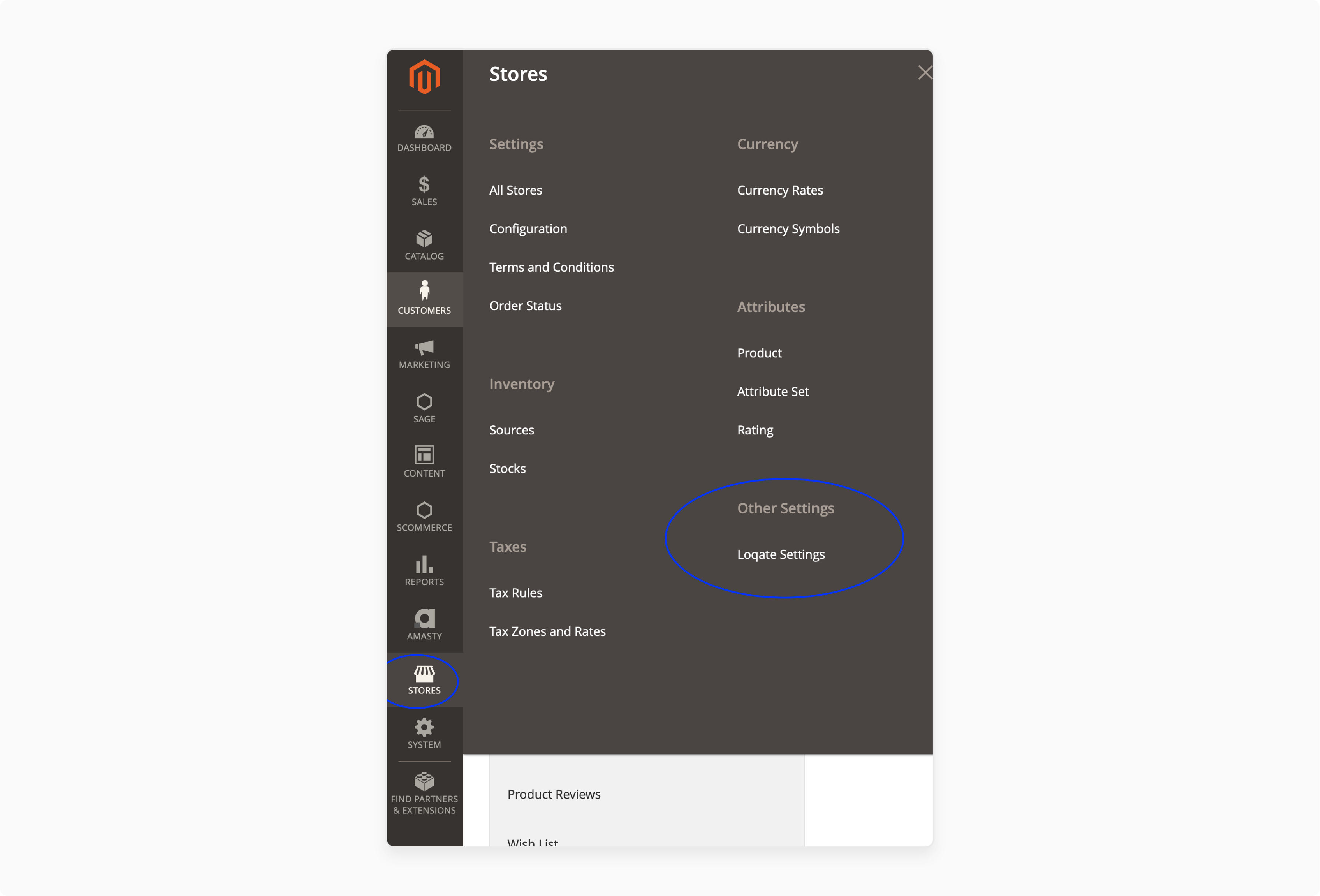
- Log in to the Magento admin panel and head to Stores > Other settings > Loqate Settings.
- Enter the API key in the given field.
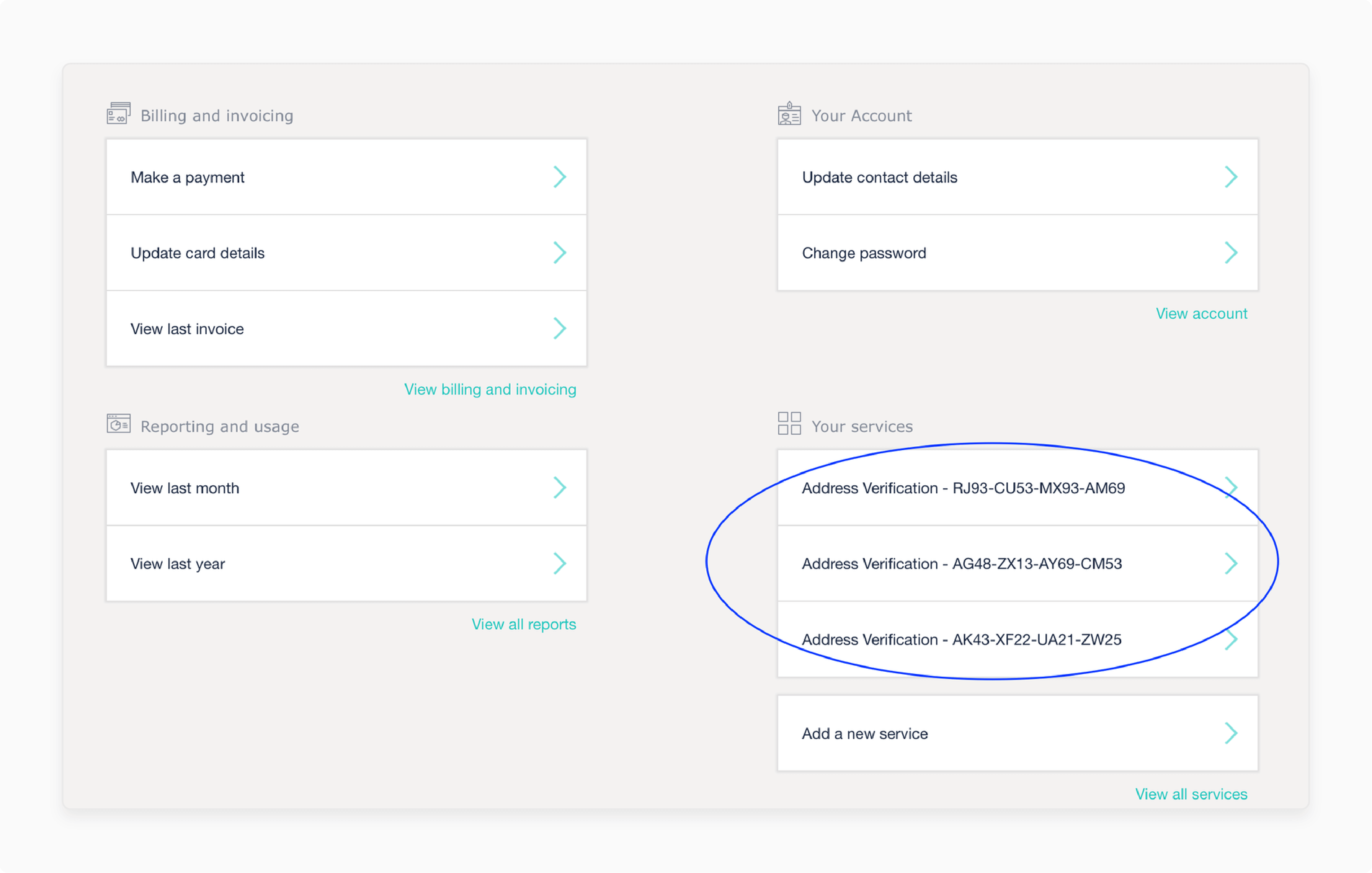
- If it is not added, go to the Loqate Dashboard > Add new services > API Keys.
- Navigate to Address Verification for all the sections of the store.

- Click on Mappings and add the address fields.
- Click on Save Config to save changes.
Troubleshooting Common Issues with Magento 2 Loqate
| Issue | Description | Solution |
|---|---|---|
| License key expiration | Error: "License key is no longer valid; it may have expired." | Check license essential validity and renew if necessary |
| Daily limit reached | Error: "The license key has reached its daily limit." | Adjust daily limit settings in the license key edit wizard |
| Credit depletion | Error: "Your credit has run out" | Log into the account and top up the credit |
| Unauthorized URL | Error related to unrecognized URL | Add URL to the list of allowed URLs in security settings |
| IP restriction | Error: "Request not allowed from this IP." | Add IP address to the allowed IP list in account security settings |
| Sandbox mode incompatibility | Error: "Sandbox mode is not available on this endpoint." | Ensure using only Capture/Interactive services with Sandbox mode, or turn off Sandbox mode |
| Management Key requirement | Certain services require a Management Key | Contact Loqate Support to obtain a Management Key |
| Installation issues | Problems during module installation | Follow the step-by-step documentation provided by Loqate |
| API key configuration | Difficulty in setting up API keys | Check the Loqate Dashboard for existing Magento API keys or add a new service |
| Mapping extra fields | Issues with custom field mapping | Follow the process to map extra fields in Loqate settings |
Best Practices for Using Loqate with Magento 2 Stores
1. Performance Considerations
-
These considerations help optimize the address validation process. They ensure a smooth and efficient user experience. Two key aspects of Magento performance optimization are the Origin parameter and the Countries parameter.
-
The Origin parameter is a powerful tool for location biasing. It helps Loqate provide more relevant address suggestions. This parameter uses the user's IP address as a starting point. By doing so, it narrows down the initial search area.
-
Location biasing has several benefits. It speeds up the address entry process for users. They see local addresses first, which are more likely to be relevant. It reduces the time needed to find and select the correct address.
-
Populating the Origin parameter is straightforward. It can be done automatically using the user's IP address. Many Magento 2 stores already collect this information for other purposes. Leveraging it for Loqate integration is an efficient use of existing information.
2. Field Mapping
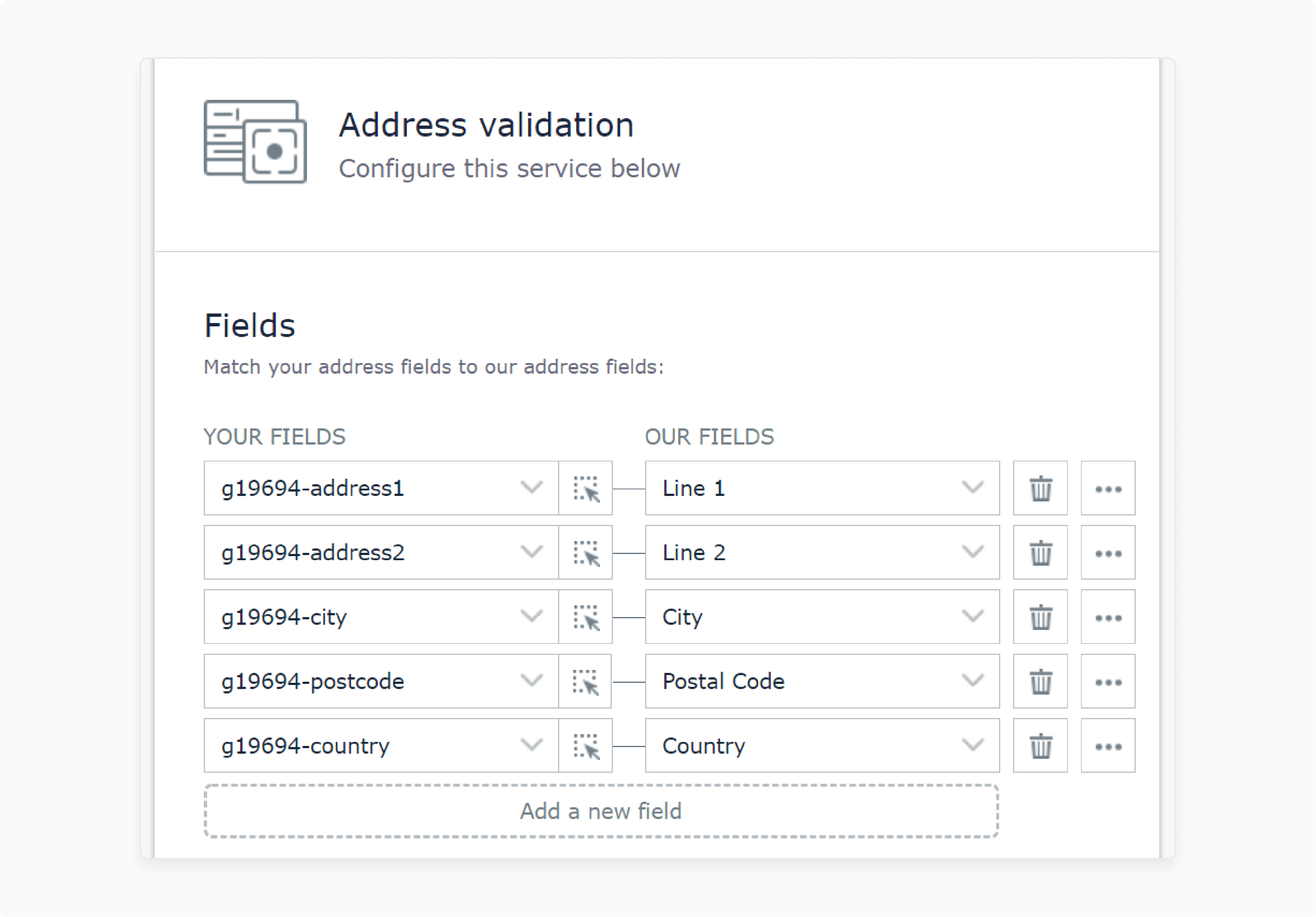
-
Mapping extra fields from Magento 2 checkout and account sections is an important step. Magento 2 stores often have custom fields for additional address information. These might include apartment numbers, building names, or particular delivery instructions. Loqate can handle these extra fields if mapped correctly.
-
Mapping extra fields involves linking Loqate's information fields to Magento's custom fields. It ensures that all relevant information is captured during address entry. It allows for a more comprehensive and accurate address record.
-
Proper field mapping has several benefits. It reduces Magento errors made by users. It ensures that all necessary address details are collected. It leads to fewer delivery issues and improved customer satisfaction.
-
Store owners should review their checkout and account pages carefully. They need to identify any custom address fields they use. These fields should then be mapped to corresponding Loqate fields in the integration settings.
3. Leverage Additional Features
-
With geocoding, you can offer more accurate shipping estimates. The precise location information allows for better calculation of distances. It leads to more accurate delivery times and costs. Customers appreciate this level of precision in their shopping experience.
-
Geocoding also enables advanced store locator functionalities. You can show customers their nearest physical store or pickup point. This feature is handy for businesses with multiple locations. It helps bridge the gap between online and offline shopping experiences.
-
Another benefit of geocoding is improved targeted marketing. You can segment customers based on their exact locations. It allows for more personalized promotions and communications. For example, you could send special offers to customers within a certain radius of a store.
-
Email validation checks the format and validity of email addresses. It confirms that the email address is structured correctly. It also verifies that the domain exists and can receive emails. It reduces the risk of bounced emails and improves communication reliability.
-
Phone validation ensures that the phone numbers entered are in the correct format. It checks if the number is valid for the given country or region. This feature is handy for international stores dealing with various phone number formats.
FAQs
1. How can Loqate enhance the checkout process in Adobe Commerce stores?
Loqate's address validation technology enhances the checkout process. It does this by offering real-time location details, suggestions, and verification. It reduces friction and improves accuracy. It helps minimize cart abandonment and boost conversion rates.
2. Does Loqate support international address formats?
Yes, Loqate supports address formats for over 250 countries and territories. It makes it an ideal solution for businesses with a global customer base. It adapts to various regional location structures. It ensures accuracy for international locations entered into your Adobe Commerce store.
3. How does Loqate's geocoding feature benefit e-commerce businesses?
Loqate's geocoding information provides precise latitude and longitude coordinates for locations. It allows businesses to offer more accurate shipping estimates and use advanced store locators. It also delivers targeted marketing campaigns based on customer locations.
4. Can Loqate validate email and phone data in addition to addresses?
Yes, it offers email and phone validation features. It checks the format and validity of email IDs. It verifies that phone numbers are in the correct format for the given region.
5. How do I get started with integrating Loqate into my Magento 2 store?
To get started, install the Loqate Magento 2 extension from the official website. Then, navigate to Stores > Other settings > Loqate Settings, and enter your API key. For detailed instructions, please follow the Loqate Harmony documentation. Or consult the GBG solution repository for quicker implementation.
Summary
The Loqate Magento 2 integration helps customers and stores enter and validate addresses quickly during checkout. In this tutorial, we explained how to integrate and configure Loqate with Magento 2.
- Loqate offers global address verification for ecommerce stores.
- Real-time validation improves user experience and reduces location errors.
- Geocoding provides precise location data for various business applications.
- Data quality improvement ensures clean, correct, and standardized addresses.
- Integration steps include installation, API key setup, and field mapping.
Pick managed Magento hosting options with Loqate for better customer experience and overall growth.





