
LinkedIn Insight Magento 2 Store Integration in 2024
Have you tagged LinkedIn Insight with your store yet? LinkedIn Insight Magento 2 integration allows you to track website visitors, analyze their interactions, and retarget them.
In this tutorial, we will explain the steps for integrating LinkedIn insights with Magento 2.
Key Takeaways
- Set up LinkedIn Insights to track Magento 2 store visitors.
- Use pseudonymized data to protect user privacy.
- Target ads based on website visits and user interests.
- Retarget past visitors to increase conversions.
- Track specific events to improve your marketing strategy.
What is LinkedIn Insights?

LinkedIn Insights is a JavaScript tag that tracks website visitors and their interactions. It provides detailed [analytics] on audience behavior and preferences. It includes features such as:
-
Conversion tracking: the process of measuring the number of goal completions on web pages. It involves tracking specific actions taken by users.
-
Site targeting: it is a method of advertising on websites for ad placement.
-
Campaign analysis: it is the assessment of a marketing campaign's performance. It involves analyzing data to understand the effectiveness of various marketing channels and strategies.
This integration is essential for creating targeted and personalized marketing campaigns. It ultimately leads to improved customer satisfaction and increased sales.
How does LinkedIn Insights help Magento 2 Stores?
1. Pseudonymized Data Collection
-
Pseudonymized data collection is a method of collecting data while protecting individuals' privacy. The collected data includes:
-
URL: The URL of the webpage visited by the user.
-
Referrer: The URL of the webpage that referred the user to your website.
-
IP Address: The IP address of the user's device.
-
Device and Browser Characteristics: Information about the user's device and browser. It includes the operating system, browser type, and screen resolution.
-
Timestamp: The date and time of the user's visit.
-
-
Protect the collected data through the following methods:
-
Truncating IP Addresses: The last octet of the IP address is removed. It makes it impossible to identify the individual user. An IP address like 192.168.1.1 becomes 192.168.1.0
-
Hashing IP Addresses: This means that it is an irreversible fixed-length string of characters. For example, 192.168.1.1 becomes 8c5de9ec52d0db0715696f2dfc0f12cb74p...
-
Removing Direct Identifiers: Identifiers, such as names or email addresses, are removed from the data within seven days.
-
-
Pseudonymization is essential for protecting user privacy and complying with GDPR.
-
In case of a data breach, pseudonymized data is much less valuable to attackers. It reduces the impact and legal consequences of such an event.
2. Website Targeting
-
Site targeting is a technique used to deliver ads to specific websites that are relevant to your audience. This approach enables you to reach your desired audience more effectively.
-
Here are 3 ways to do website targeting:
-
URL Targeting: Target specific URLs or web pages for ad placement. Assume someone browses your high-end electronics category but doesn't purchase. You can then target them with ads for premium products on LinkedIn.
-
Domain Targeting: Target entire domains and websites for ad placement. You can target employees of specific companies that have visited your site. It allows for highly focused account-based marketing campaigns.
-
Category Targeting: Target websites that fall within Magento categories. If your Magento store sells across multiple industries, you can use it to ensure your ads appear on LinkedIn.
-
-
Site targeting allows you to control where your ads are displayed. It does now show on websites that may be detrimental to your brand.
3. Retargeting
-
Retargeting is a technique used to deliver ads to users who have previously visited your website. This approach enables you to re-engage with users who have shown interest in your brand or products.
-
Retargeting works by:
-
Tracking Website Visitors: Track website visitors using a JavaScript tag or pixel.
-
Creating a Retargeting List: Create a list of users who have visited your website or interacted with your content.
-
Delivering Personalized Ads: Deliver personalized ads to users on your retargeting list.
-
-
LinkedIn Matched Audiences is a feature that helps with retargeting. It allows you to serve ads to users who have interacted with your website. Here's how it works:
-
Upload Your Website Data: Upload your website data to LinkedIn.
-
Create a Matched Audience: Create a matched audience based on your website data.
-
Deliver Ads: Deliver ads to users on your matched audience list.
-
-
Retargeting can improve ad performance. It does this by delivering ads to users who are more likely to engage with your content.
-
Retargeting is particularly powerful for e-commerce because it addresses cart abandonment. Instead of generic retargeting, you can show ads featuring the exact products a user viewed on your Magento store. This personalized approach can significantly increase click-through and conversion rates.
-
It can also enhance brand awareness. It can do this by keeping your brand at the forefront of the minds of users who have interacted with your website.
4. Event-Specific Tracking
-
Event-specific tracking is a method of tracking specific events on your e-commerce website. These are:
-
Button clicks: Track button clicks to understand how users are interacting with your website.
-
Form submissions: Track form submissions to understand how users are converting on your website.
-
Video plays: View the number of video plays to understand how users are engaging with your video content.
-
Downloads: Count downloads to understand how users are interacting with your downloadable content.
-
-
By tracking specific events, you can optimize your campaigns to drive more conversions and improve ROI.
-
Event-specific tracking provides valuable insights into user behavior and preferences. You can update your choices for a better customer experience.
Steps to Configure LinkedIn Insights on Magento 2
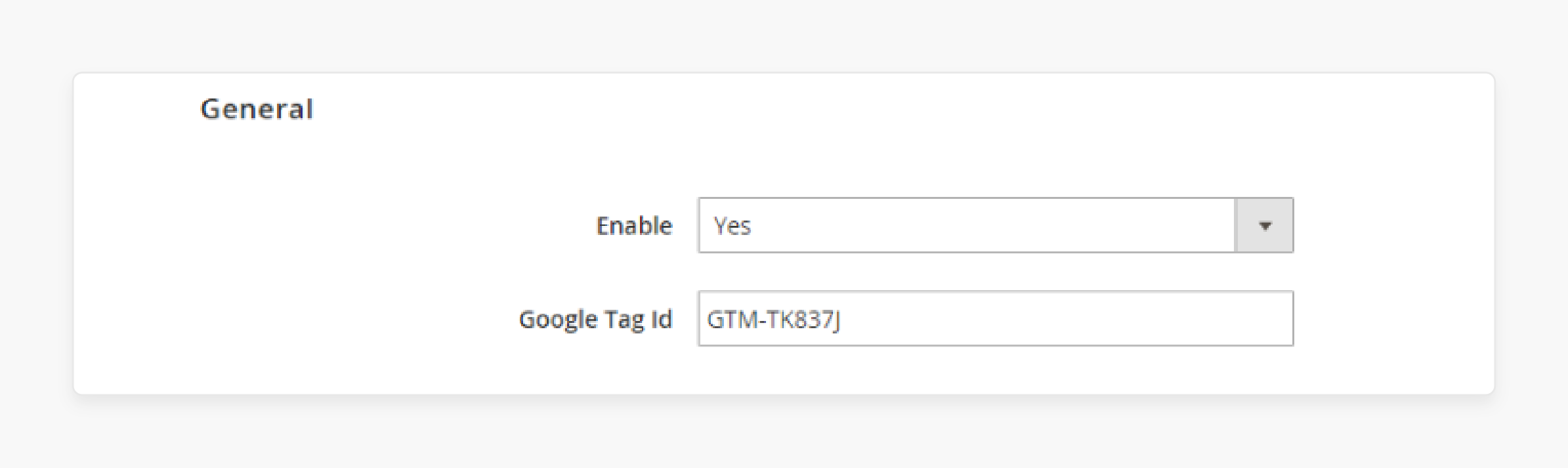
- Sign in to your Google Tag Manager account and enable it from the Magento admin panel.
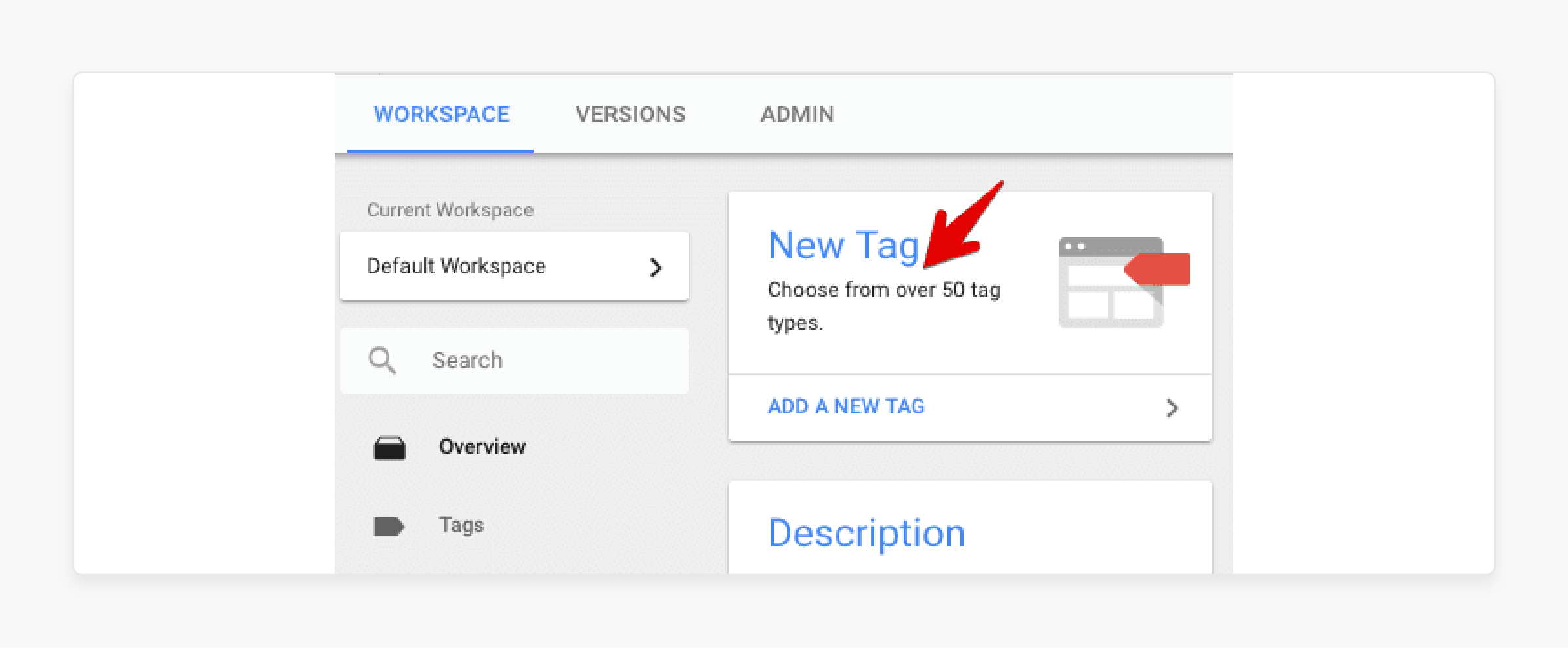
-
In your GTM account, Click on the New Tag option.
-
Enter the Tag name.
-
Select a Container to add your LinkedIn insights tag.
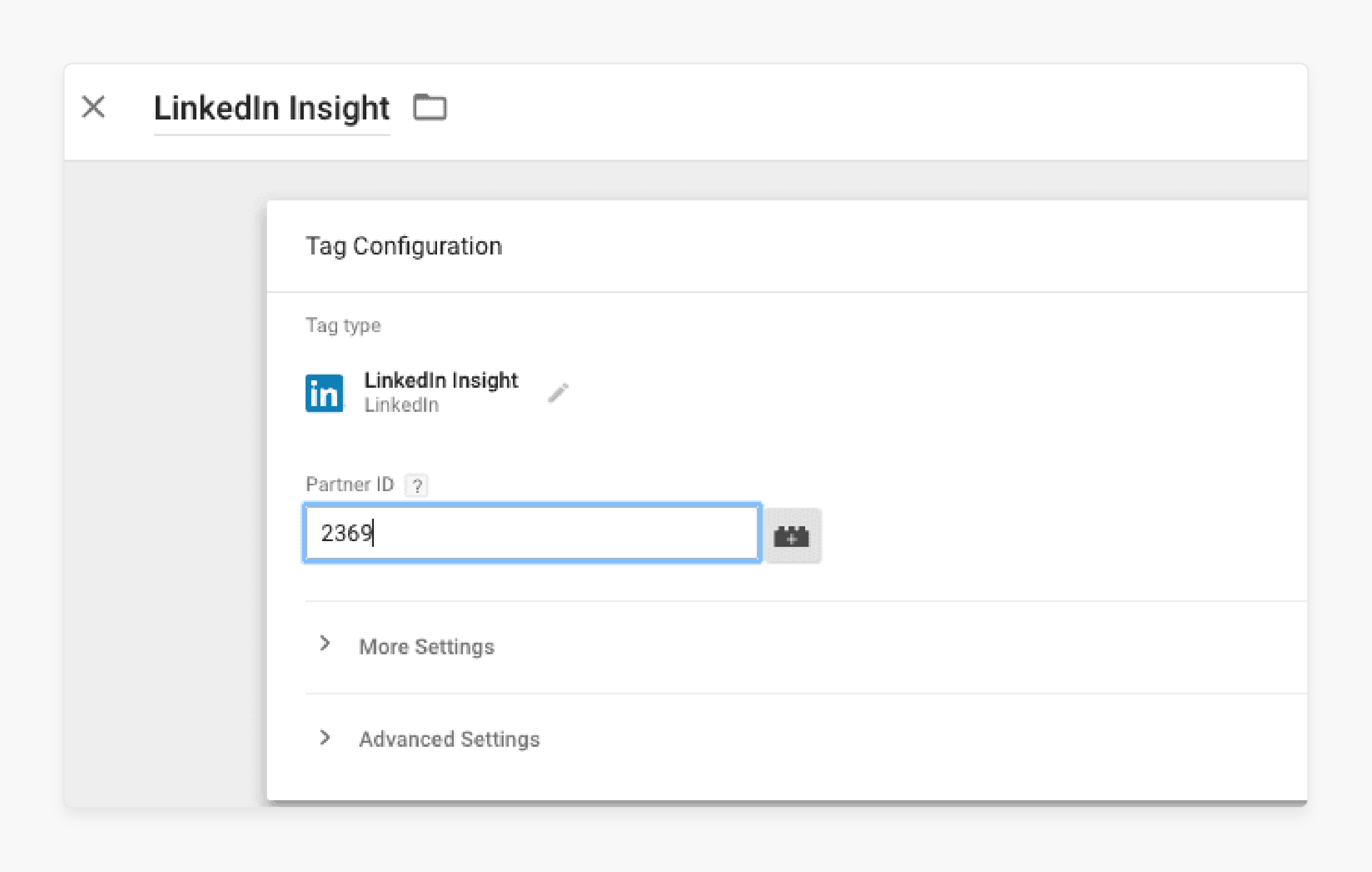
- Enter the Partner ID copied from LinkedIn.
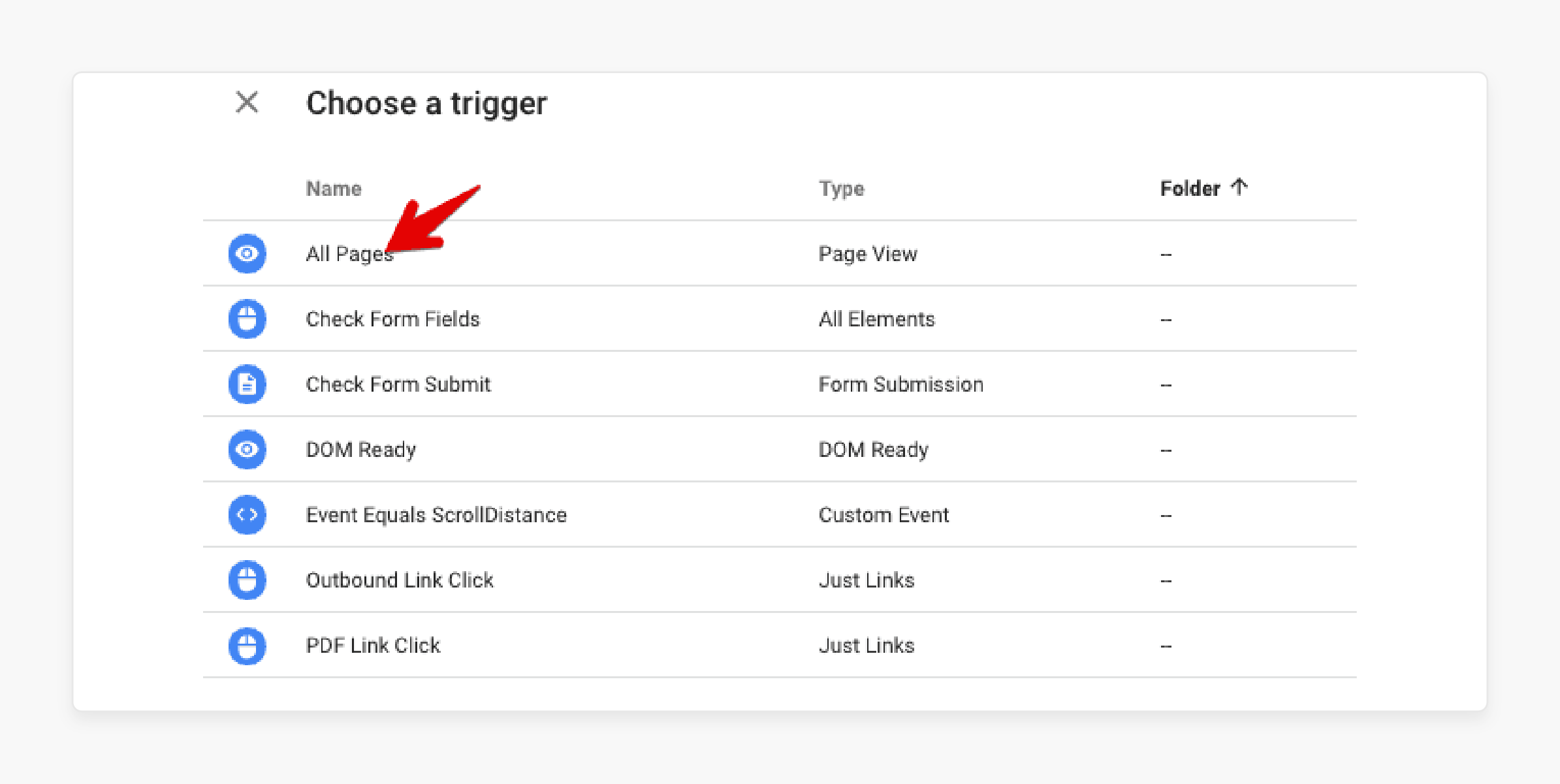
- Expand the Triggering option and select All Pages.
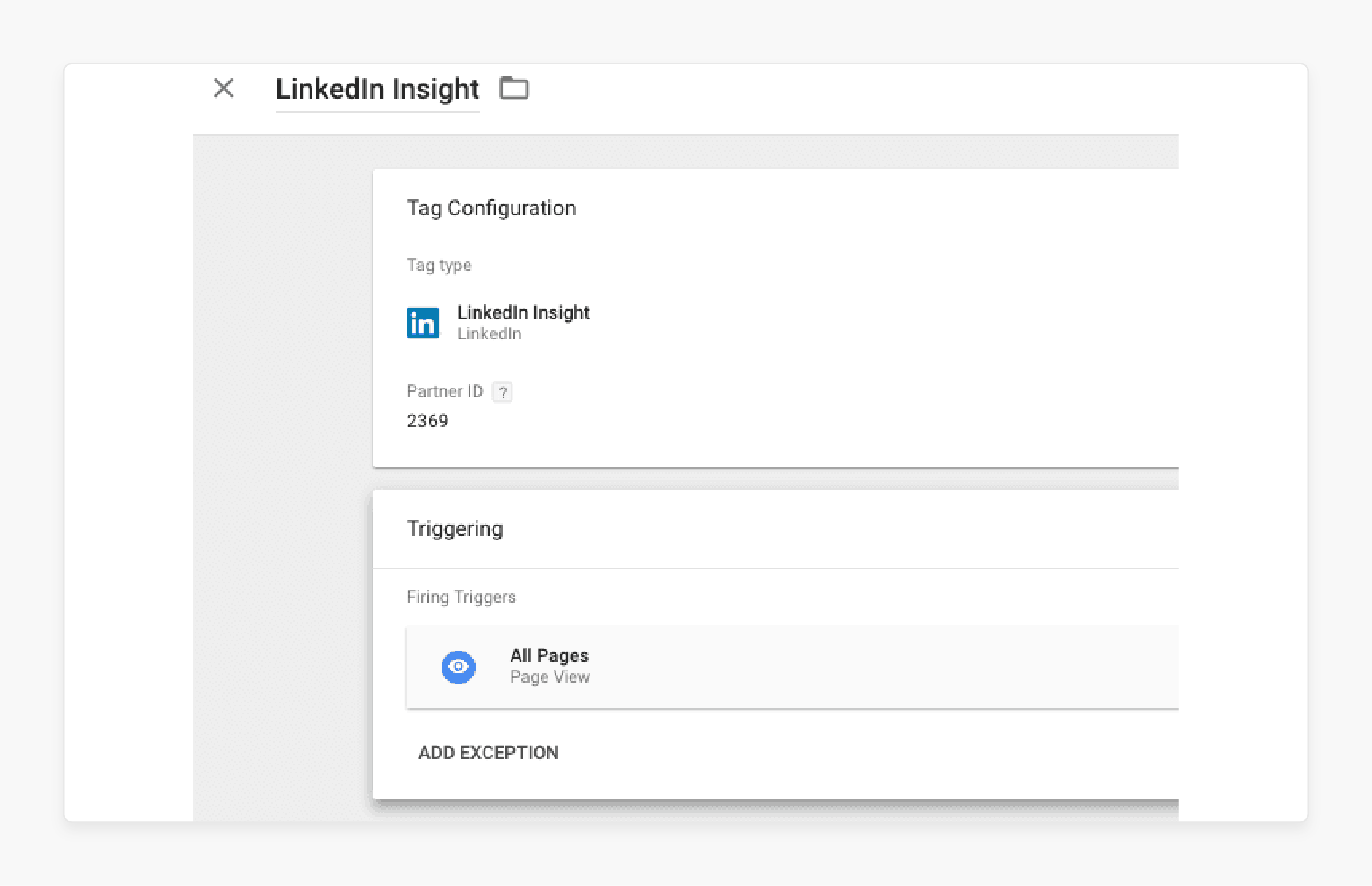
- Click on Save and Publish to establish the connection.
Troubleshooting Common Issues with LinkedIn Insight in Magento 2
| Issue | Description | Solution |
|---|---|---|
| Unverified Source Status | The Insight Tag source status shows as "Unverified" in LinkedIn Campaign Manager. | - Set up the insight tag correctly. - Copy the entire code without errors. - Ensure straight quotation marks are used instead of curly quotation marks. - It may take up to 24 hours for the status to switch to "Active." |
| Tag Not Firing | The Insight Tag is not firing on the website. | - Use Ghostery to spot-check and identify if the LinkedIn Insight Tag is firing. - Check the website's code base to install the tag correctly. - Verify that the Partner ID is correct and trigger the tag on the correct pages. |
| Incorrect Tag Placement | The Insight Tag is not placed correctly on the website. | - Place the insight tag on every page of the website. It includes the mobile version if it is separate from the desktop version. - Use Google Tag Manager to simplify the installation process. |
| Data Not Tracking | The Insight Tag is not tracking data. | - Set up the Insight tag to track the correct events. It includes page views and form submissions. - Track the date correctly using LinkedIn Campaign Manager. |
| Compliance Issues | The Insight Tag is not compliant with data protection regulations. | - Ensure that the Insight Tag complies with the General Data Protection Regulation (GDPR). - Use pseudonymization to protect user data. |
FAQs
1. How does LinkedIn Insights help Magento store owners understand customer behavior?
LinkedIn Insights provides deep insights into customer demographics, interests, and funnel drop-off points. By analyzing user data, store owners can tailor their marketing campaigns. They can also optimize the checkout process and enhance customer loyalty. This powerful analytics tool helps unlock valuable customer insights to drive sales growth.
2. Can LinkedIn Insights integrate with other analytics platforms like Google Analytics or Power BI?
Yes, LinkedIn Insights can seamlessly integrate with Google Analytics and Power BI Integration Suite. It allows Magento store owners to harness comprehensive data from multiple sources. It provides a more holistic view of performance metrics and customer lifetime value. The combined insights help optimize marketing strategies and allocate resources effectively.
3. How does LinkedIn Insights use machine learning to improve the shopping experience?
It provides personalized content recommendations. It can suggest "others also viewed" products and optimize pricing strategies. It can also forecast inventory levels to prevent stockouts. These advanced analytics capabilities help store owners cater to customer preferences.
4. Does implementing LinkedIn Insights require changes to my store's privacy policy or cookie policy?
Implementing LinkedIn Insights may require updates to your privacy and cookie policies. It is to ensure compliance with data protection regulations. LinkedIn provides guidelines on how to update these policies.
5. How can LinkedIn Insights help increase Average Order Value (AOV) and profitability?
LinkedIn Insights provides real-time data on customer touchpoints and purchase behavior. It allows store owners to optimize product recommendations and cross-selling strategies. By analyzing this data, you can tailor marketing efforts to increase AOV. You can identify high-value customer segments and focus on the most profitable products or categories. It helps drive business growth in the competitive e-commerce landscape.
Summary
The LinkedIn Insight Magento 2 integration is an effective solution to analyze and strategize action plans. In this tutorial, we explained the work and steps to configure LinkedIn Insights. Here is a quick recap:
- LinkedIn Insights tracks website visitors for data-driven ecommerce decisions.
- Pseudonymized data collection ensures privacy compliance and protects user information.
- Website targeting enables precise ad placement for relevant audiences.
- Retargeting re-engages previous visitors, improving ad performance and awareness.
- Event-specific tracking provides insights into user behavior and preferences.
Choose the right managed Magento hosting services with LinkedIn Insights to grow and scale your store.



