
How to Set Up Klarna Magento 2?
Want to optimize your payment strategy? Klarna Magento 2 integration transforms your Magento 2 platform with a wide range of payment solutions.
In this tutorial, we will explore the benefits and configuration steps of Klarna Magento 2.
Key Takeaways
-
Learn how Klarna Magento 2 integration revolutionizes your payment strategy.
-
Discover the benefits of a smooth payment solution like Klarna for Magento 2.
-
Understand the steps to configure Klarna payments for your e-commerce platform.
-
Explore common issues related to Klarna Magento 2.
-
Gain insights into how to troubleshoot common issues effectively.
What is Klarna Magento 2?
Klarna Magento 2 is an extension that smoothly integrates Klarna's diverse payment solutions into the Magento 2 e-commerce platform. It enables merchants to offer customers a range of flexible payment options.
The integration reduces cart abandonment rates and enhances customer satisfaction to optimize the shopping experience. It also helps drive higher conversion rates and increase sales.
The extension streamlines payment processing. It provides both merchants and customers with a smooth and convenient transaction experience.
Different Klarna Payment Options
Klarna offers a diverse range of payment options designed to enhance the shopping experience for customers. These cater to varying customer preferences, specific regions, and needs. Along with traditional payment methods like credit/debit cards, Klarna Magento 2 enables merchants to offer innovative solutions. These options may include:
1. Pay Now
For customers who prefer to pay upfront, Klarna also offers a traditional pay-now option. Using this method the full amount is deducted from the customer's chosen payment method at the time of purchase.
2. Pay Later
Customers can make purchases and defer payment until a later date. It provides flexibility and convenience. It also allows customers to receive and try out their purchases before committing to payment.
3. Slice It
Customers can choose to split their payments into smaller, manageable installments over time. It makes larger purchases more affordable and accessible to a broader range of customers.
These options empower customers to choose the payment method that best fits their financial situation and preferences. It increases conversion rates and customer satisfaction.
Why Integrate Klarna with Magento 2
1. Smooth Integration
Klarna Magento 2 smoothly integrates with the intuitive interface of the Magento 2 admin panel. It allows merchants to easily configure and manage Klarna's payment methods within their existing Magento 2 store. Merchants have full control over the payment strategy, including:
-
Setting up payment methods
-
Monitoring transaction activity
-
Generating reports
They can make adjustments as needed to drive better results. It eliminates the need for extensive technical expertise or coding knowledge. The integration is designed to be plug-and-play. It minimizes implementation time and effort.
2. Enhanced Shopping Experience
-
Integrating Klarna helps merchants enhance the shopping experience for their customers.
-
Klarna's checkout process is designed to be smooth, intuitive, and mobile-friendly. It reduces friction and streamlines the path to purchase.
-
The improved user experience can lead to higher customer retention rates and increased loyalty.
3. Conversion Optimization
-
Klarna Magento 2 is equipped with features that are specifically designed to optimize conversion rates.
-
The Pay Later option allows customers to complete their purchases without entering payment details upfront. It reduces barriers to conversion and increases impulse purchases.
-
Klarna's installment plans make larger purchases more affordable and accessible. It also encourages customers to buy more.
4. Risk Management and Security
-
Klarna Magento 2 includes built-in risk management features. These help merchants mitigate fraud and minimize transaction risks.
-
Klarna employs advanced fraud detection algorithms and security protocols to safeguard transactions. It provides merchants and customers with peace of mind when making purchases online.
5. Insights and Analytics
Klarna Magento 2 provides merchants with access to comprehensive insights and analytics tools. These offer valuable data on:
-
Payment performance
-
Customer behavior
-
Transaction trends
Analyzing this data helps them identify opportunities for growth. It also helps them make data-driven decisions to optimize their payment strategy.
Steps to Install the Klarna Extension
Step 1: Log in to your Magento admin panel and navigate to the Magento Marketplace.
Step 2: Search for the official Klarna Payments extension for Magento and order the free version.
Step 3: Run the following commands:
php bin/magento maintenance
composer require klarna/m2-klarna
Note: You may need to enter your username and password. Make sure to use the credentials for the same account you used to get the Klarna extension.
Step 4: Next, run these commands:
php bin/magento setup&&
php bin/magento setup:di&&
php bin/magento setup:static-content-f &&
php bin/magento cachephp bin/magento maintenance
Note: Ensure you properly back up your site before making any changes.
Steps to Configure Klarna Payments
Step 1: In the Admin Panel, navigate to Stores > Configuration > Sales > Payment Methods.
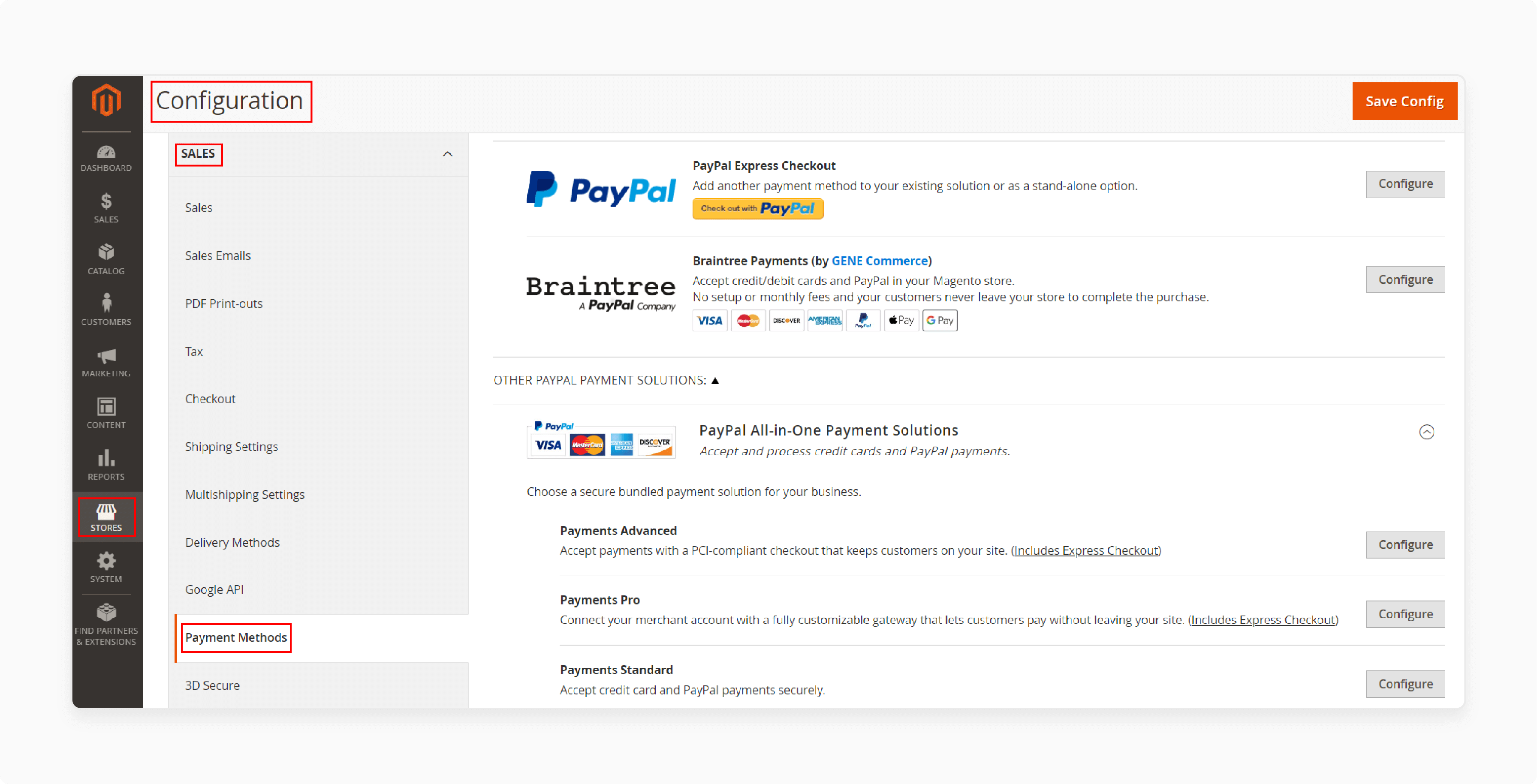
Step 2: Locate Klarna as a payment option and access its configuration settings.
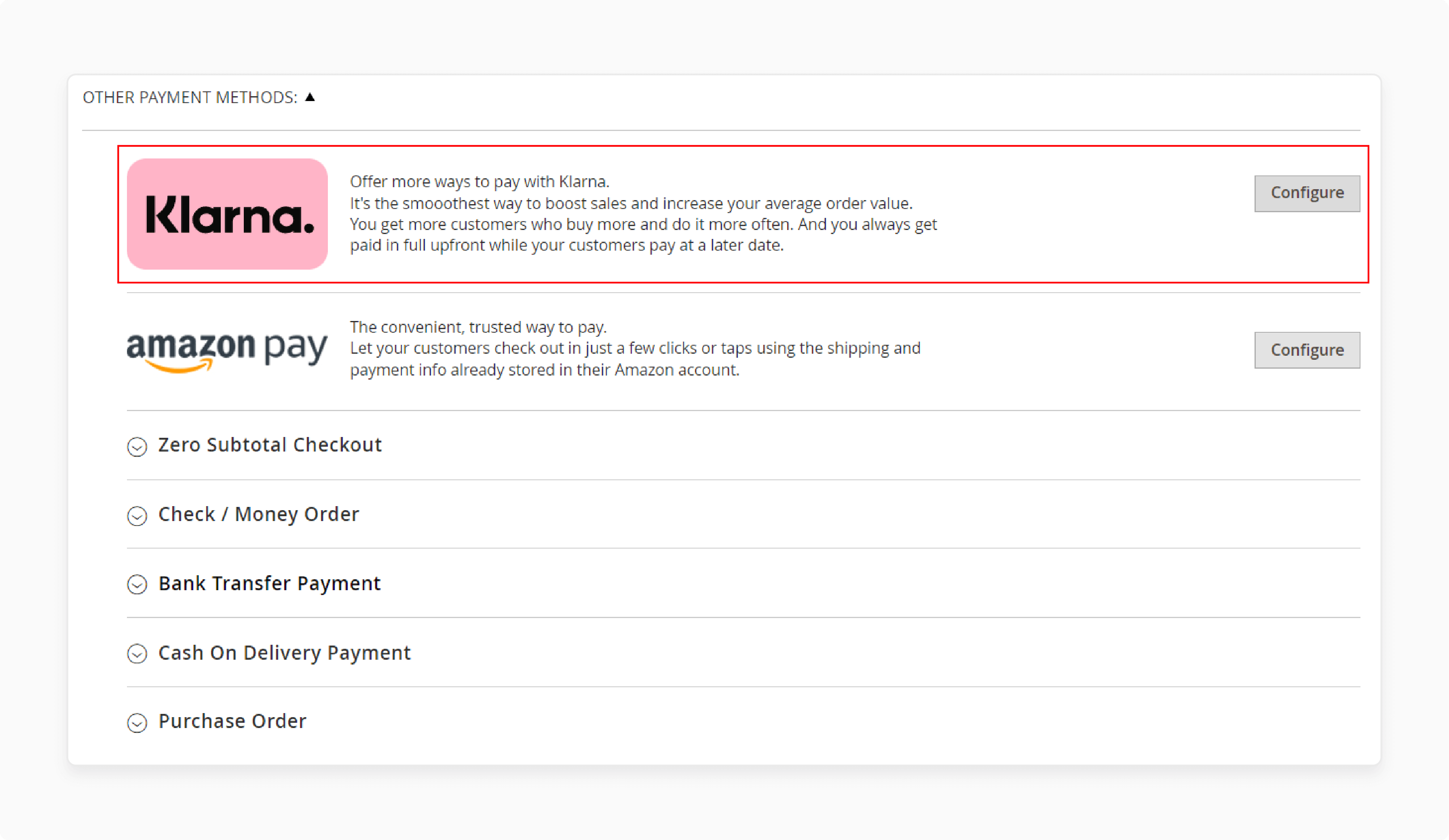
Step 3: Input your Klarna API credentials (Merchant ID, Shared Secret, and API URL) obtained from your Klarna merchant account.
Step 4: Choose the Klarna payment methods to activate; Pay Later, Pay Now, and Financing. Adjust the display options as per your site’s requirements.
Step 5: After entering the required details and settings, click Save Config to apply the changes.
Steps to Test the Klarna Integration
Step 1: Test the setup in a sandbox environment before going live.
Step 2: Conduct a few trial transactions to ensure everything works correctly.
Step 3: Once testing is completed, switch from sandbox to live mode in the Klarna configuration panel.
Step 4: Do a final run-through of checkout processes on different devices to ensure a smooth customer experience.
How to Troubleshoot Common Issues Related to Klarna Magento 2?
| Troubleshooting Steps | Description |
|---|---|
| 1. Check Extension Configuration | Verify that the Klarna Magento 2 extension is properly configured within your Magento admin panel. If specific Klarna payment methods are experiencing issues, review their settings within the extension configuration. Ensure that all necessary fields are filled out correctly. These include API credentials, including Merchant ID, Shared Secret, and API URL and payment method configurations. These can lead to authentication failures and prevent transactions from processing. |
| 2. Review Error Messages | Errors can lead to payment method options not displaying correctly or malfunctioning. If transactions fail or encounter errors, review any error messages provided by Klarna or Magento. Error messages often contain valuable information that can help diagnose the underlying issue. |
| 3. Install Missing Dependencies | Install or update required dependencies, such as PHP libraries or Magento modules. Failure may result in incomplete functionality or errors during checkout. You can also utilize Composer to manage dependencies and install any missing components. |
| 4. Cache and Compilation | After making changes to configurations or installing extensions, clear the Magento cache and recompile if necessary. Utilize Magento CLI commands to ensure cached data is refreshed and compiled. Inadequate clearing can cause outdated or conflicting data to persist, affecting integration performance. |
| 5. Check Compatibility | Ensure that your Klarna Magento 2 extension is compatible with your current Magento version. It should also be compatible with other installed extensions. Incompatibility between extensions or outdated versions can sometimes cause conflicts and functionality issues. |
| 6. Review Server Logs | Check your server logs for any errors or warnings related to Klarna integration. Server logs may provide additional insights into the root cause of the problem. These include connectivity issues or server-side errors. |
| 7. Update Extension | If you're using an older version of the Klarna Magento 2 extension, consider updating to the latest version. Developers frequently release updates to address bugs. It improves the performance and adds new features to the extension. |
| 8. Contact Support | If you're unable to resolve the issue on your own, reach out to Klarna's support team or the extension developer for assistance. Provide detailed information about the problem. These might include error messages, steps to reproduce, and any relevant configuration details. |
| 9. Test in the Staging Environment | If possible, replicate your Magento store and Klarna integration in a staging environment using different Klarna payment methods. It allows you to troubleshoot and test potential solutions without impacting your live production site. Failure to test can result in undiscovered issues impacting customer transactions. |
| 10. Monitor for Updates | Stay informed about any updates or security patches released for the Klarna Magento 2 extension. Regularly checking for updates ensures that you have access to the latest fixes and improvements. |
FAQs
1. How does Klarna Magento 2 work?
Klarna Magento 2 incorporates Klarna's payment solutions into your Adobe Commerce or open-source Magento 2 platform. It empowers merchants to offer customers diverse payment options, regardless of their Magento version.
2. How does Klarna Checkout enhance the payment process on Magento 2?
Klarna Checkout simplifies the payment process for Magento 2 stores. It allows customers to complete purchases directly within the platform. It offers a convenient checkout experience.
3. Can I use Klarna with both Adobe Commerce and open-source Magento 2 platforms?
Klarna Magento 2 integration is compatible with both Magento 2 open source and Adobe Commerce platforms. It is for small business owners using open-source Magento or an enterprise using Adobe Commerce. Klarna offers flexible payment solutions tailored to your specific platform.
4. How can Klarna Magento 2 integration help optimize my payment strategy?
Klarna Magento 2 integration provides numerous benefits. These include reduced cart abandonment rates, increased conversions, and streamlined payment processing. Klarna integration helps merchants optimize their payment strategy by offering diverse payment options.
Summary
Klarna Magento 2 streamlines payment processing and enhances the shopping experience. The tutorial discusses the integration of Klarna's payment solutions into Magento 2, covering:
-
Klarna Magento 2 integration revolutionizes payment strategies for merchants.
-
It offers smooth payment solutions, enhancing the shopping experience.
-
Configuration steps include setting up Klarna payments and testing the integration.
-
Common issues like configuration errors and compatibility are addressed with troubleshooting steps.
Consider exploring reliable Magento server hosting for an enhanced Klarna integration and seamless operation of your Magento store.






