
Steps to Install Facebook Ads Extension Magento 2
Want to sync your product catalog with Facebook? Facebook Ads Extension Magento 2 allows you to connect your store directly by enabling automatic updates to your product listings.
In this tutorial, we will explore the key features and installation steps of Facebook ads extension.
Key Takeaways
-
How to sync your product catalog with Facebook automatically.
-
How to create custom audiences using your store’s data.
-
Dynamic product ads work to re-engage potential customers.
-
Conversion tracking helps measure the success of your ecommerce Facebook campaigns.
-
Save time with ad automation while improving targeting and performance.
What is Facebook Ads Extension Magento 2?
The Facebook ads extension for Magento 2 integrates Facebook’s advertising tools with your ecommerce store to help you manage and optimize campaigns.
The ads extension automatically syncs your product catalog with Facebook. It enables dynamic product ads. It allows you to create custom audiences based on customer data from your store. It ensures more precise targeting.
Facebook Ads, built-in conversion tracking, helps you monitor the effectiveness of your ads directly from Magento. It offers ad performance insights and automation features. It helps you save time while driving more traffic and sales through Facebook’s advertising platform.
Key Features of Facebook Ads Extension Magento 2
1. Product Catalog Sync
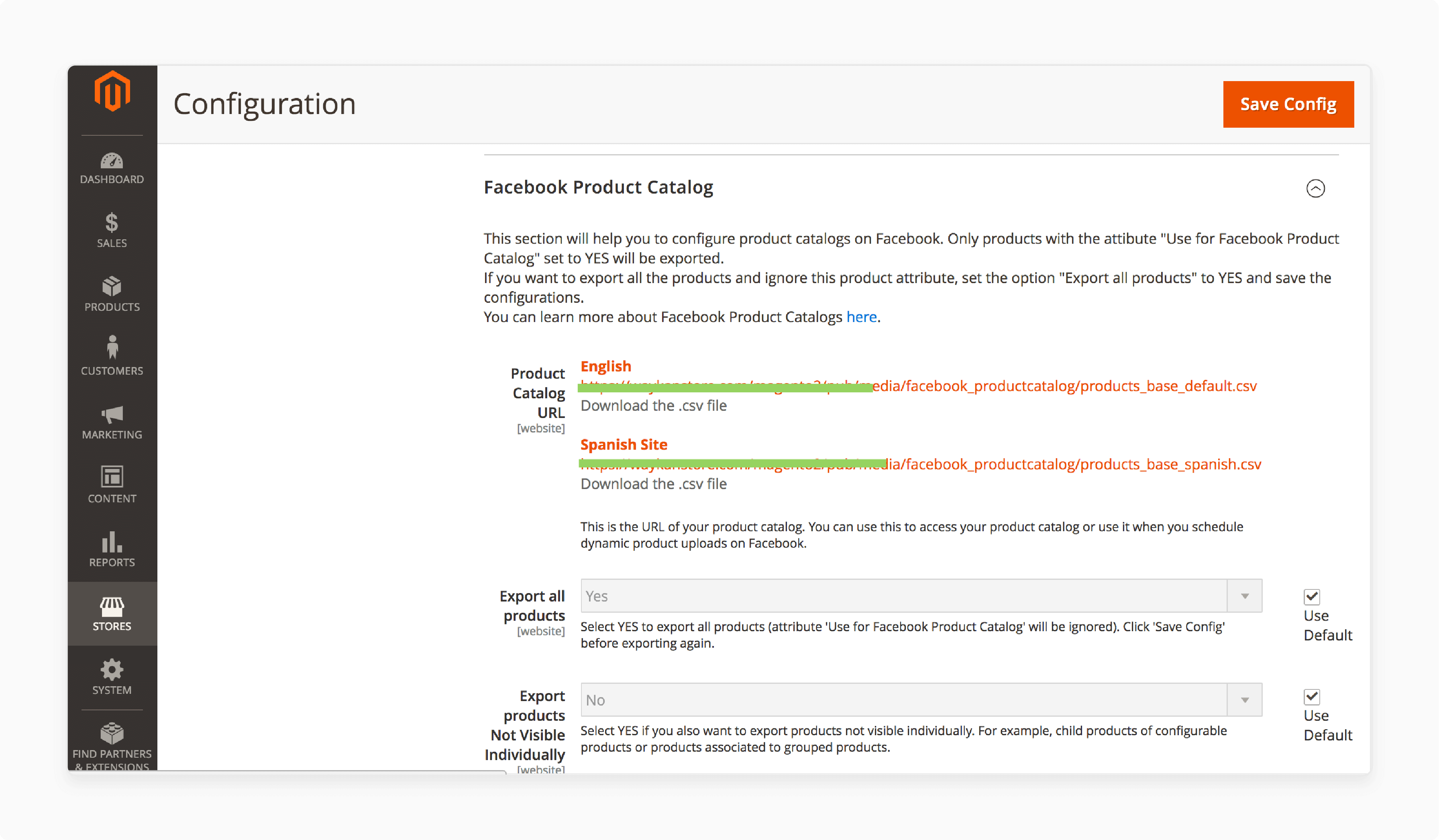
-
The extension automatically syncs your entire product catalog with Facebook.
-
It ensures that your product listings on Facebook always reflect the:
1. Latest inventory
2. Pricing
3. Details
-
It enables the use of Dynamic Product Ads. It automatically shows relevant products to users based on their behavior, like browsing or purchase history.
2. Custom Audience Creation
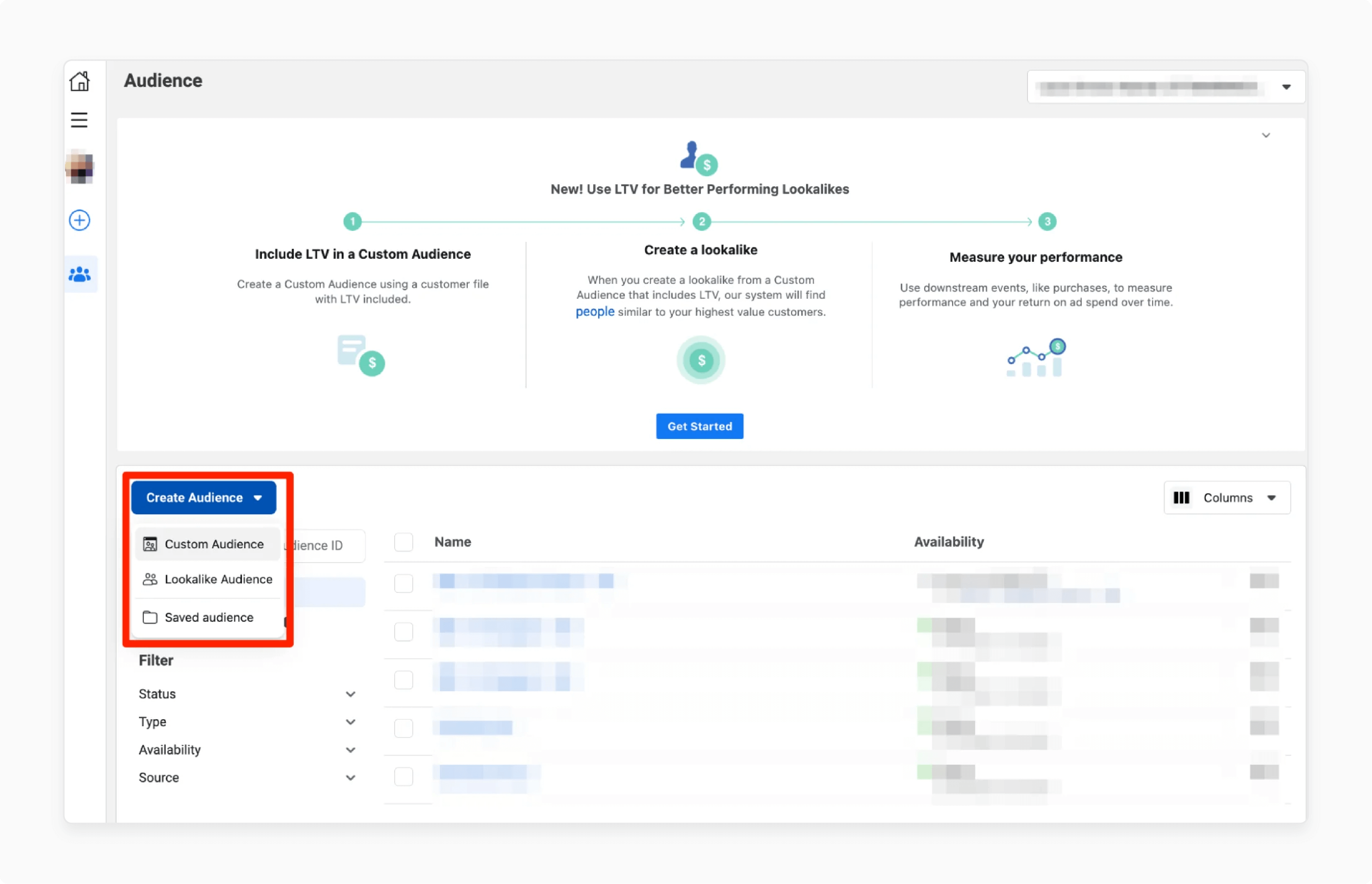
-
The feature helps you create highly targeted custom audiences using the data from your ecommerce store.
-
These include past customers or visitors who haven’t completed purchases.
-
It allows you to re-engage potential buyers or upsell to existing customers. It is done with ads tailored to their interests or past purchases.
3. Dynamic Product Ads
-
These ads automatically show users the most relevant products based on their interactions with your store.
-
If a user viewed specific items or added products to their cart but didn’t complete the purchase. These products will be featured in their Facebook ads.
-
It encourages them to return and complete the purchase.
4. Conversion Tracking
-
The extension integrates Facebook’s Pixel tracking. It helps monitor user actions on your site after clicking on your Facebook ads.
-
It helps you track conversions like:
1. Purchases
2. Sign-ups
3. Other key interactions
-
It gives you detailed insights into the return on investment (ROI) of your ad campaigns.
5. Ad Automation
-
The feature helps simplify your ad management process.
-
It is by automating certain tasks like setting up product ads or retargeting campaigns.
-
It reduces manual work and ensures that your ads are always running effectively.
-
It targets the right audience without needing constant oversight.
6. Performance Insights
-
The extension provides detailed reporting and analytics on how your Facebook ads are performing. These are all accessible within the Magento admin panel.
-
You can track key metrics like:
1. Impressions
2. Clicks
3. Conversions
4. Sales generated from your ads
-
These insights help you fine-tune your ad strategy and allocate your budget more effectively.
7. Smooth Integration
-
The module is designed to work directly from the admin panel.
-
It helps easily set up and requires no complex technical configuration.
-
The module handles all the integration details. It ensures that your Facebook Ads and Magento store work together smoothly to boost your marketing efforts.
3 Methods to Install Facebook Ads Extension in Magento 2
Method 1: Install Using Composer
1. Backup your store's database and web directory to avoid data loss.
2. Log in to your server's SSH console and navigate to the root directory of your Magento 2 store.
3. Copy the installation command from your "My Downloadable Products" section to the SSH console and press Enter.
4. Enable the extension by running the following command:
php \-f bin/magento module:enable
5. Install the extension by running:
php \-f bin/magento setup:upgrade
6. Clear your store's cache to ensure smooth functioning by running:
php \-f bin/magento cache:clean
7. Deploy static view files by using the following commands:
rm \-rf pub/static/\* rm \-rf var/view\_preprocessed/\* php \-f bin/magento setup:static-content:deploy
Method 2 - Install Manually
1. Backup your store's database and web directory to avoid any potential data loss.
2. Go to the "My Downloadable Products" section on your account and download the extension archive.
3. Unzip the downloaded extension locally.
4. Upload the unzipped folder to the root directory of your Magento store using FTP or a similar file transfer method.
5. Enable the extension by running the following command:
php \-f bin/magento module:enable
6. Install the extension by running:
php \-f bin/magento setup:upgrade
7. Clean your store's cache to ensure proper functionality by:
php \-f bin/magento cache:clean
8. Deploy static view files with these commands:
rm \-rf pub/static/\* rm \-rf var/view\_preprocessed/\* php \-f bin/magento setup:static-content:deploy
Method 3 - Install the Extension for Hyva
1. Run the following command to install the Hyvä-compatible version of the Facebook Ads Extension
composer require module-fb-marketing-hyva:\*
2. Enable the Hyvä-specific modules using this command:
bin/magento module:enable
3. Update the Magento database schema and data by running:
bin/magento setup:upgrade
4. Compile the code for the installed extension with the following command:
bin/magento setup:di:compile
5. Clear the cache to ensure the extension works properly by running:
bin/magento cache:flush
How to Track Conversions with Facebook Ads Extension in Magento 2?
1. Install Facebook Pixel
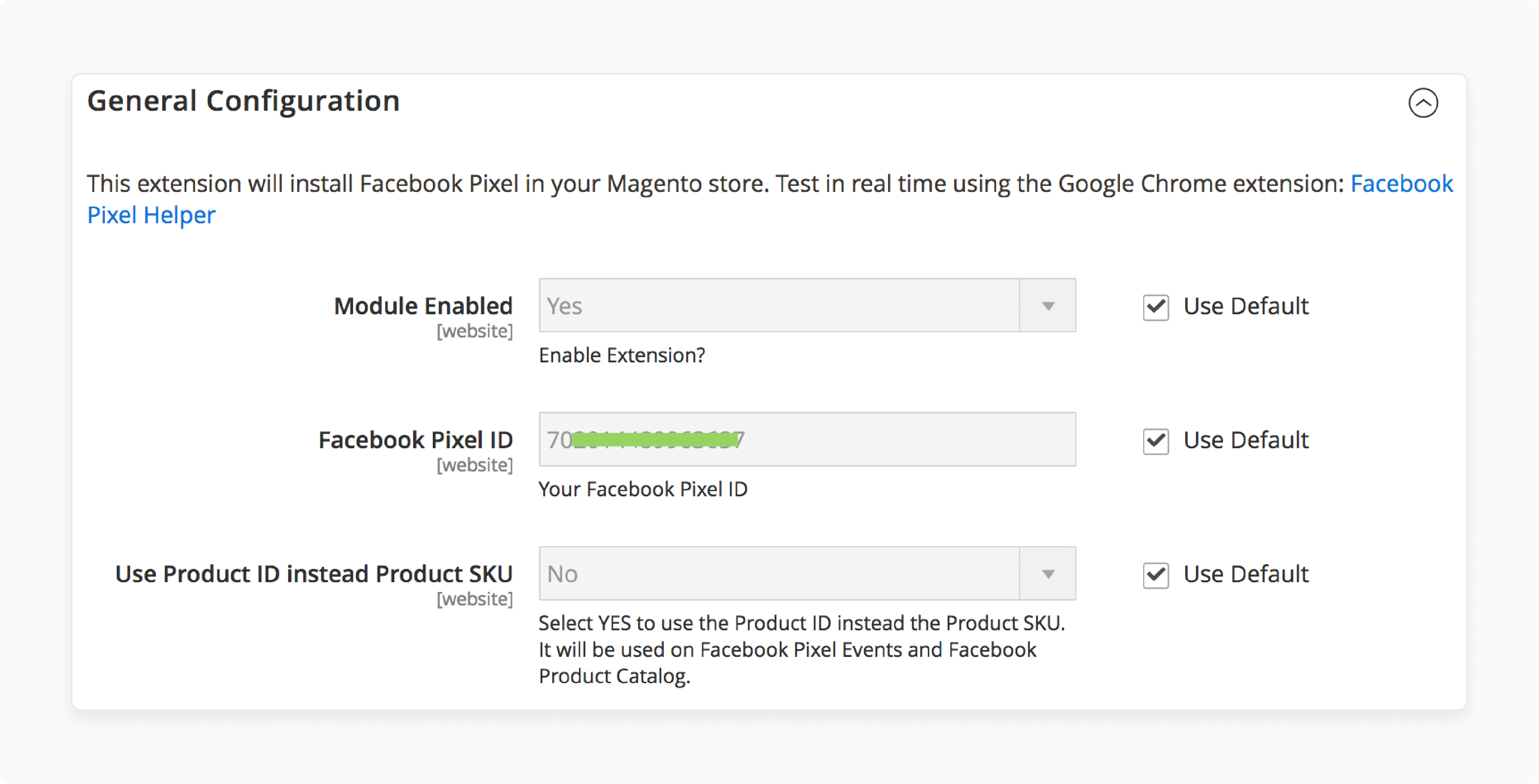
-
Add Facebook Pixel to your Magento store to track customer behavior.
-
The Facebook Ads extension simplifies this process by providing a direct integration with Facebook Pixel.
-
Navigate to the Facebook Ads Extension settings in your Magento admin panel.
-
You should find an option to link your Facebook Pixel ID directly.
-
Enter your Pixel ID, and the extension will handle the rest. It ensures that the Pixel is installed across your entire site.
-
You can also manually add the Facebook Pixel code to your website’s header. Either use Magento’s built-in features to include the code site-wide.
2. Enable Conversion Tracking
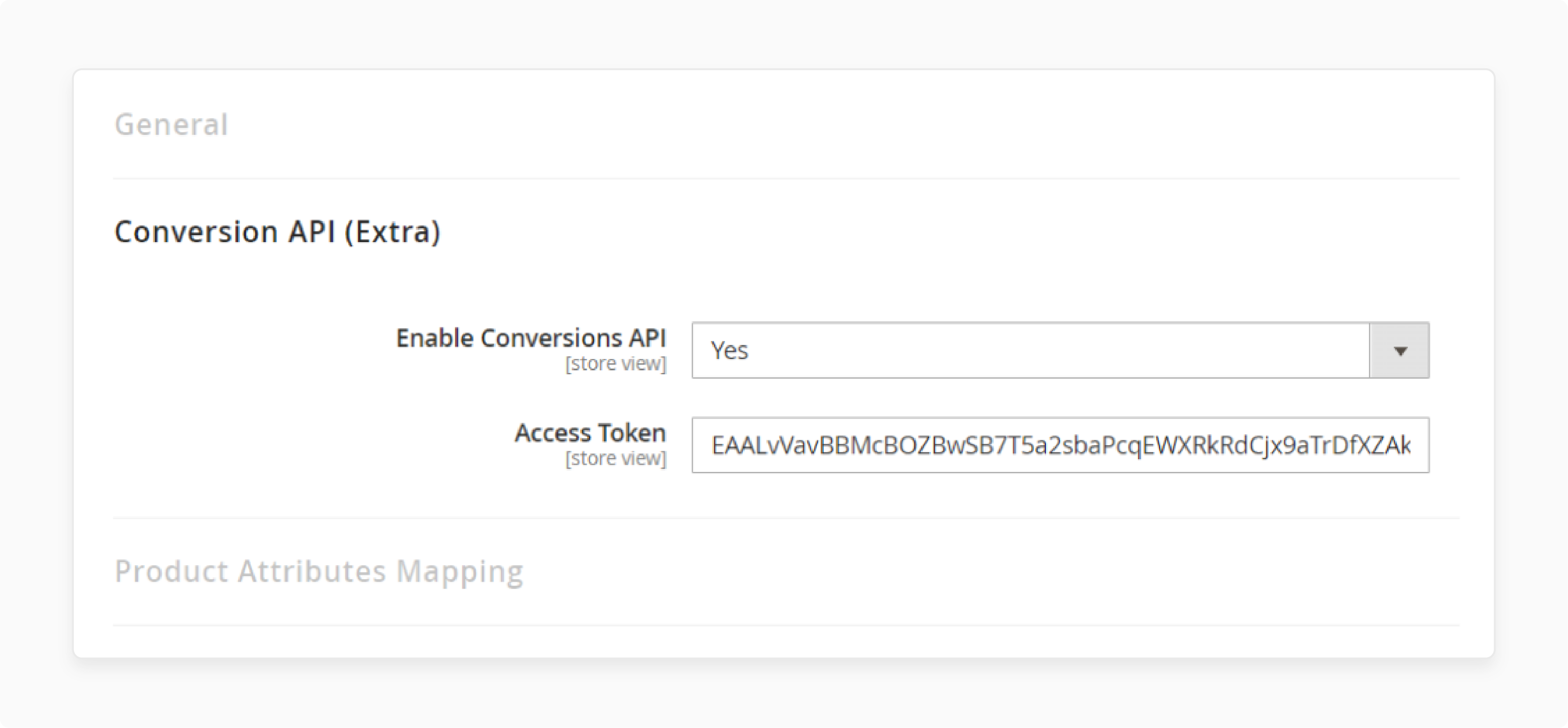
-
Once your Pixel is installed, conversion tracking needs to be enabled in the extension’s settings.
-
It ensures that customer actions are sent to Facebook. These include:
1. Product views
2. Add-to-cart events
3. Purchases
-
In the admin panel, go to the extension’s settings.
-
Look for the section related to conversion tracking or Facebook Pixel configuration.
-
Make sure that the conversion tracking feature is enabled. It will capture the relevant customer interactions and report back to Facebook.
3. Configure Events
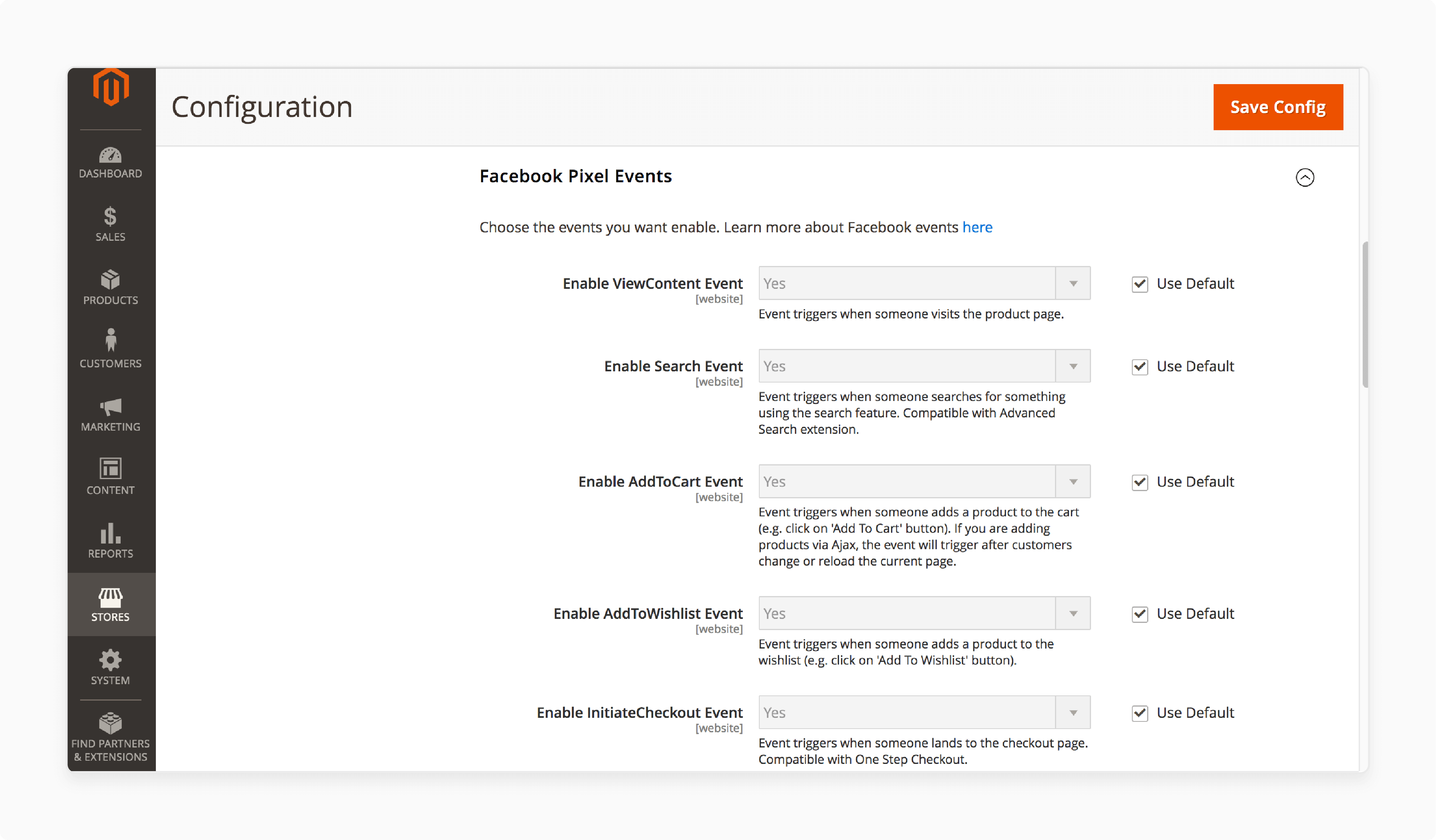
-
Facebook Pixel tracks various "events,." It represents actions users take on your website.
-
The Facebook Ads Extension for Magento 2 allows you to configure which events to track. It depends on the customer's journey.
-
The most frequently tracked events include:
1. View Content: Triggered when a user views a product page.
2. Add to Cart: Captured when a customer adds an item to their shopping cart.
3. Initiate Checkout: Fired when a user begins the checkout process.
4. Purchase: Triggered when a transaction is completed.
-
In the extension’s settings, specify which events you want to track.
-
These events will help you understand how users engage with your site. It will provide the basis for optimizing your ad campaigns.
4. Test Your Pixel
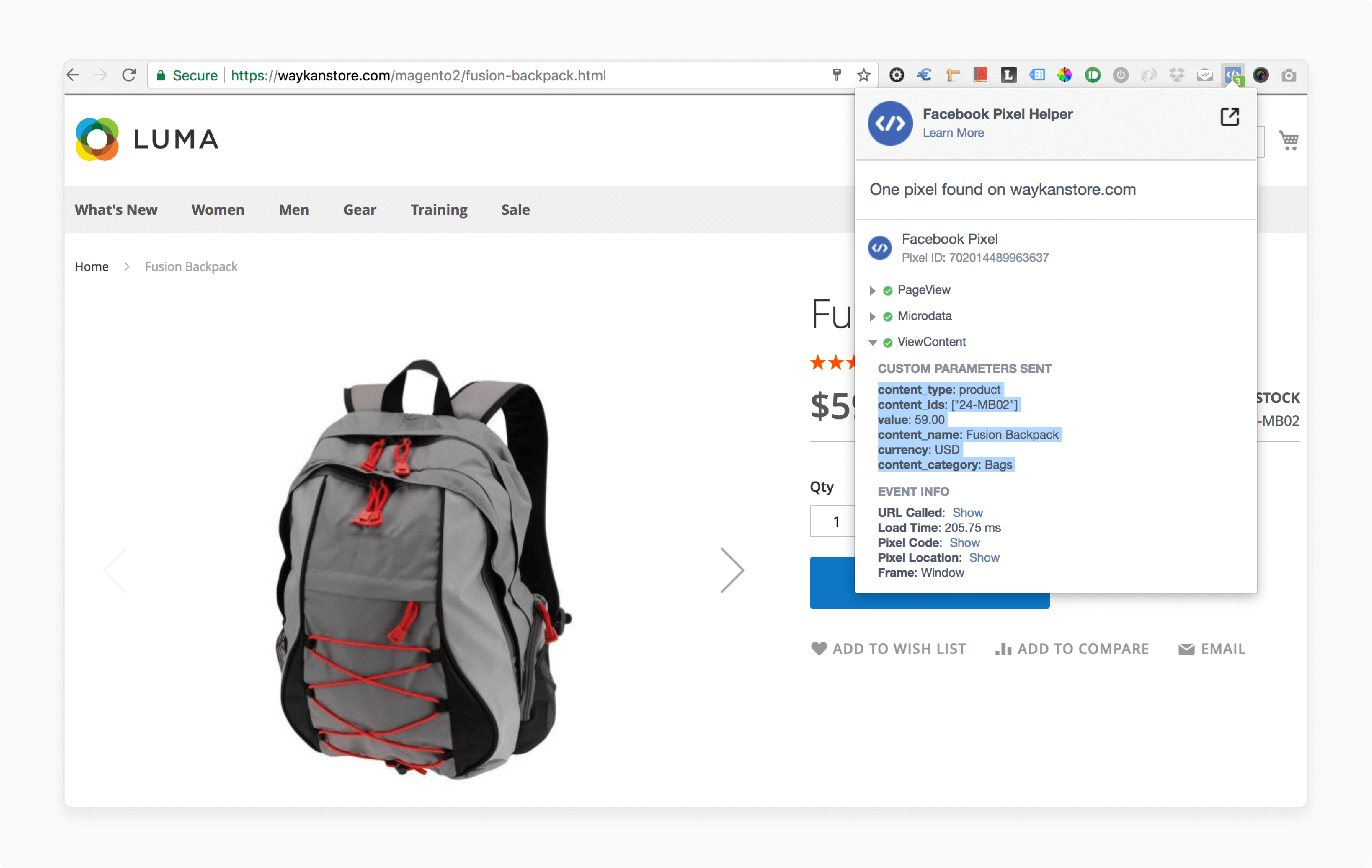
-
Before fully launching your conversion tracking setup, test that the Facebook Pixel is working correctly. You should also check that the right events are being captured.
-
Facebook Pixel Helper allows you to see if the Pixel is firing correctly on your site. Install it on your browser and visit your Magento store.
-
Perform key actions like:
1. Viewing products
2. Adding items to the cart
3. Completing a purchase
-
The Pixel Helper will show whether the corresponding events are being triggered and if there are any errors in the setup.
5. Monitor Conversions in Facebook Ads Manager
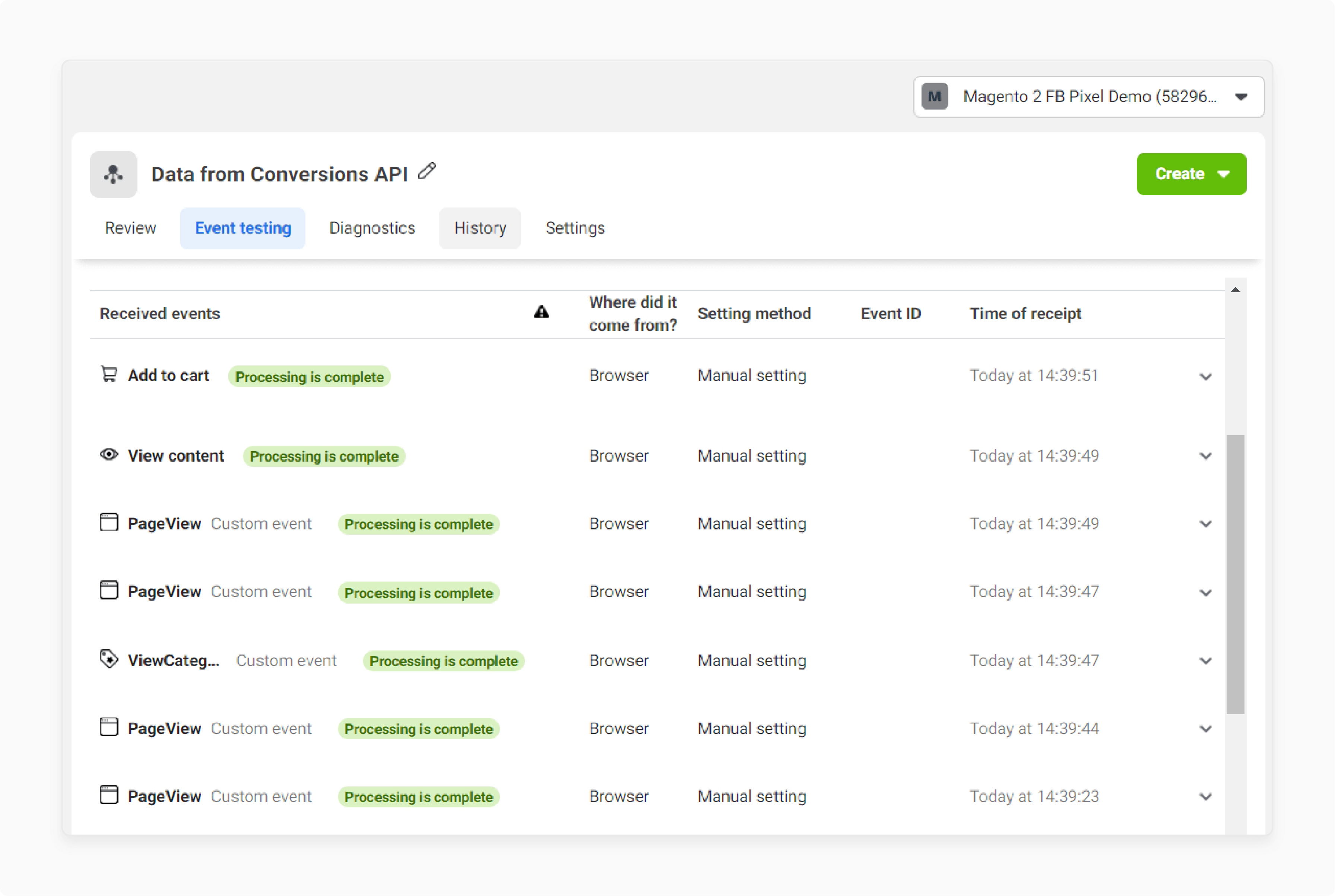
-
You can track the performance of your Pixel and conversions directly in your Facebook Ads Manager.
-
Go to the Events Manager section in your Facebook Ads account.
-
You will be able to see detailed reports on the events captured by your Pixel.
-
It includes metrics like how many users:
1. Viewed products
2. Added to cart
3. Initiated checkout
4. Completed purchases
-
Facebook Ads Manager also shows the number of conversions attributed to your ads.
-
It allows you to measure the success of your campaigns based on how many users took action after seeing your ads.
6. Optimize Campaigns Based on Data
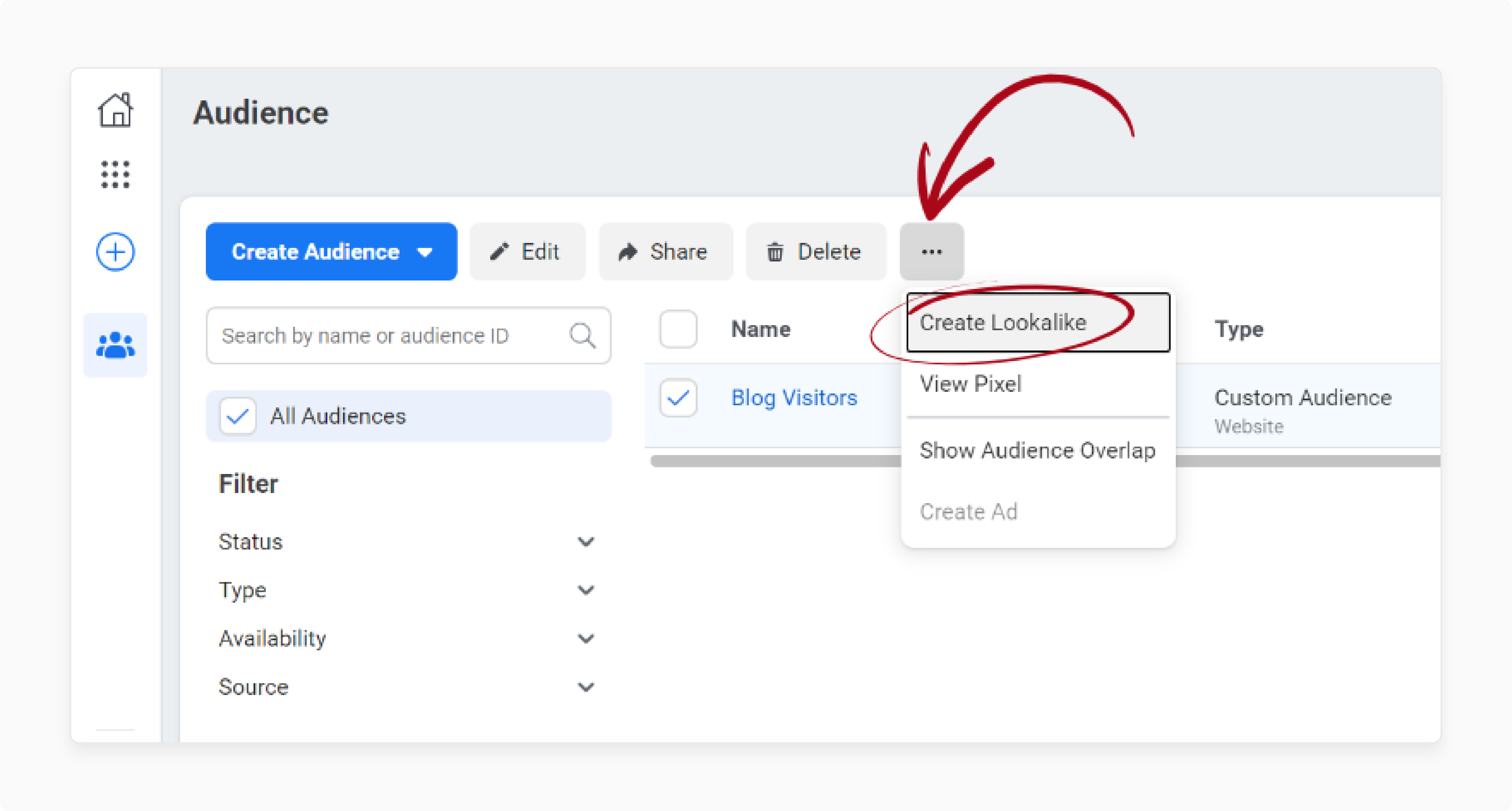
-
You can now optimize your ad campaigns for better results.
-
Use the data from events like "Add to Cart" or "Initiate Checkout" to create retargeting campaigns.
-
It allows you to serve ads to users who didn’t complete their purchase. It encourages them to return to your store and finalize their order.
-
Create lookalike audiences based on customers who have completed a purchase on your site.
-
Facebook uses the data from your Pixel to find users who share similar traits with your highest-value customers.
-
It allows you to target new potential buyers with a higher chance of converting.
-
Use the conversion data to allocate your ad budget more effectively.
Top Providers of Facebook Ads Extension Magento 2
1. Magento 2 Facebook Pixel Extension - Magefan
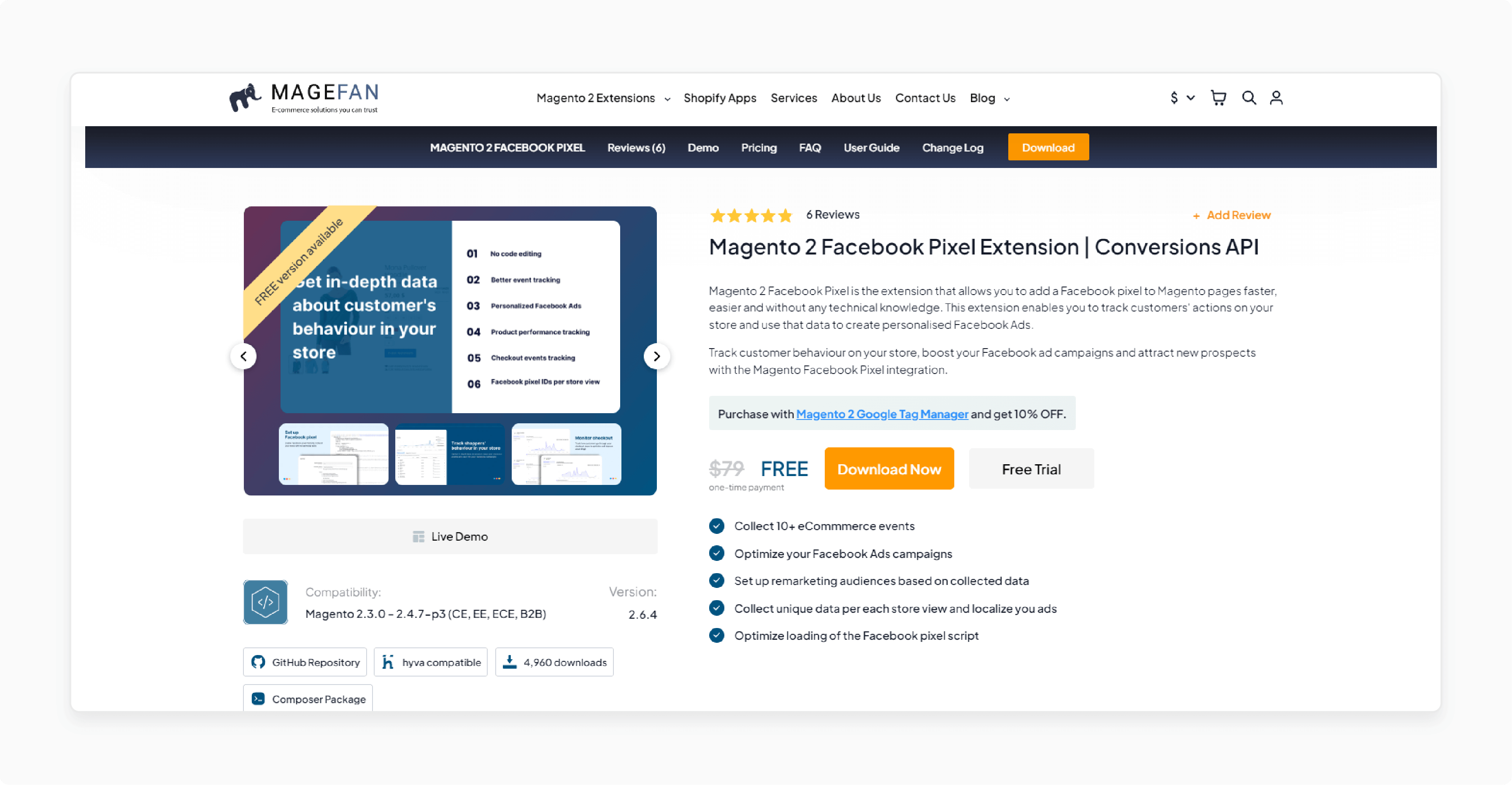
Magefan’s Facebook pixel extension allows you to add a Facebook pixel to Magento pages faster and easily. It eliminates the need for any technical knowledge. The extension enables you to track customers' actions in your store. The data can be used to create personalized Facebook Ads.
Magento Facebook Pixel integration enables you to:
-
Track customer behavior in your store
-
Boost your Facebook ad campaigns
-
Attract new prospects
It is compatible with Magento 2.3.0 - 2.4.7-p3.
Key Features:
-
Collect 10+ eCommmerce events
-
Optimize your Facebook Ads campaigns
-
Set up remarketing audiences based on collected data
-
Collect unique data per store view and localize your ads
-
Optimize loading of the Facebook pixel script
Price: Free
2. Facebook Feed for Magento 2 - Amasty
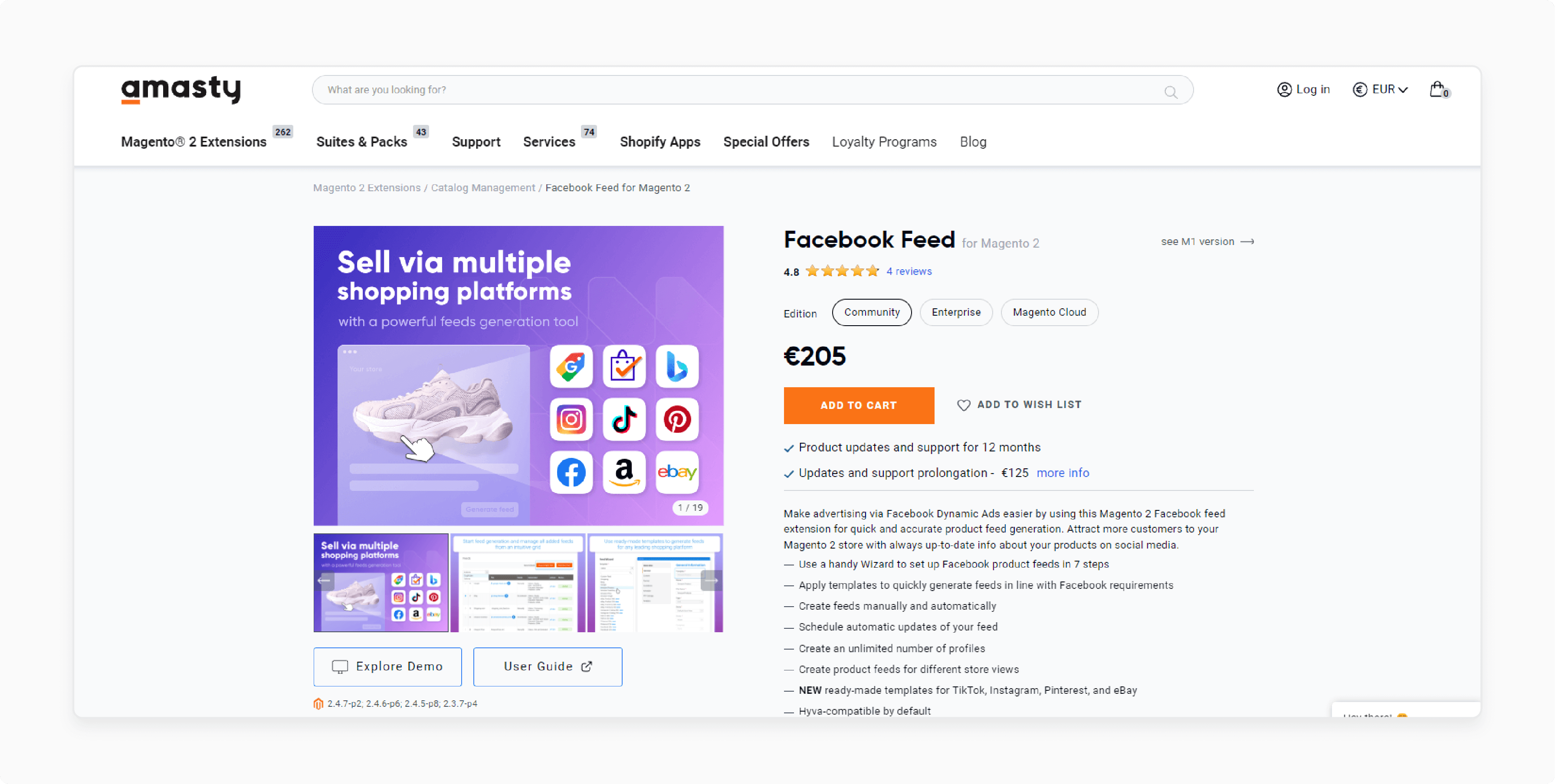
Amasty’s Facebook feed makes advertising via Facebook Dynamic Ads easier. It is by using the extension for quick and accurate product feed generation. It helps attract more customers to your Magento 2 store. It provides always up-to-date info about your products on social media.
It is compatible with Magento 2.4.7-p2; 2.4.6-p6; 2.4.5-p8; 2.3.7-p4.
Key Features:
-
Use a handy Wizard to set up Facebook product feeds in 7 steps
-
Apply templates to generate feeds in line with Facebook requirements quickly
-
Create feeds manually and automatically
-
Schedule automatic updates of your feed
-
Create an unlimited number of profiles
-
Create product feeds for different store views
-
Ready-made templates for TikTok, Instagram, Pinterest, and eBay
-
Hyva-compatible
Price:
-
Magento Community Edition: $199 (12 months)
-
Magento Enterprise Edition: $499 (12 months)
-
Magento Cloud Edition: $799 (12 months)
3. Facebook Plugin for Magento 2 - Mageplaza
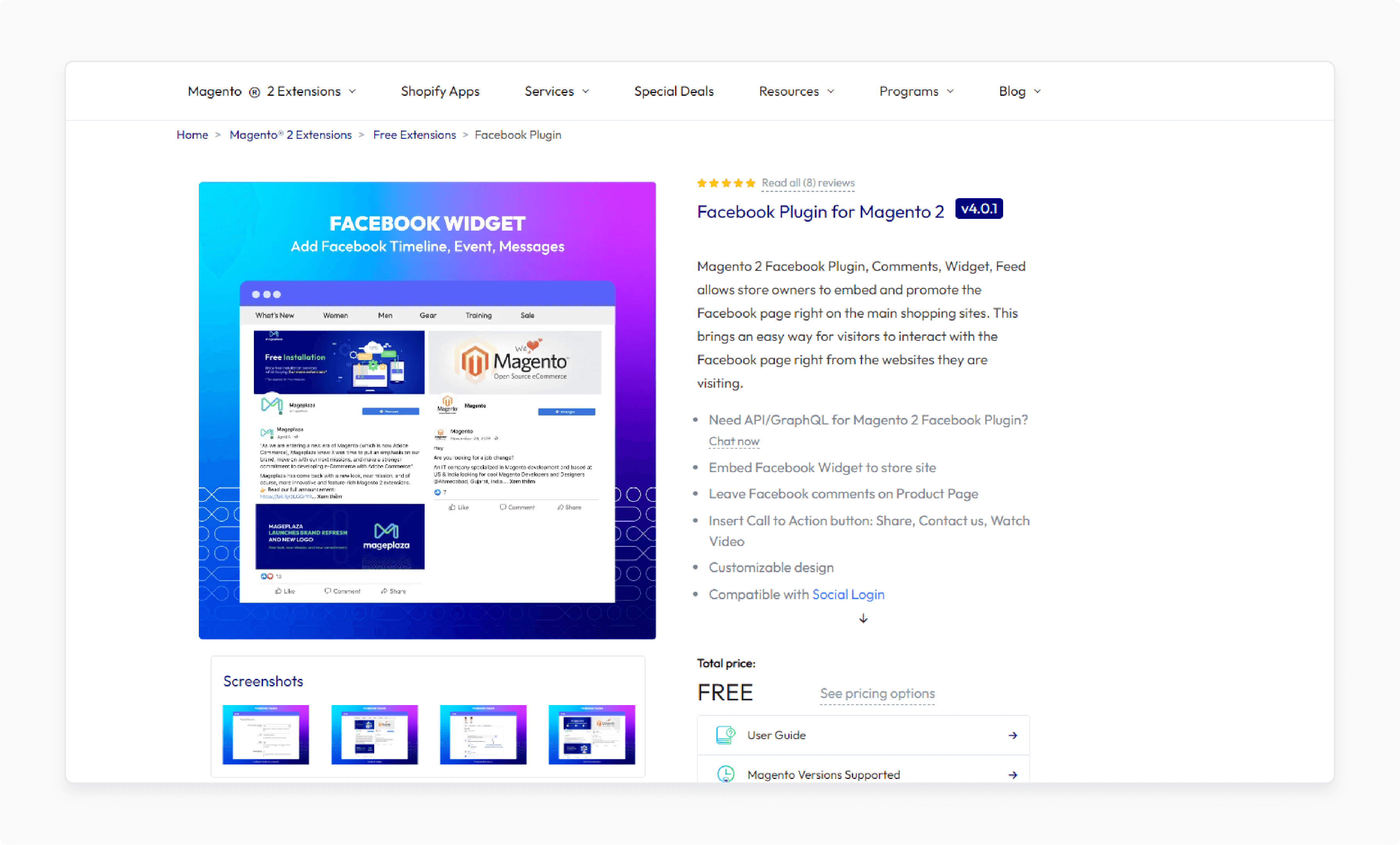
Mageplaza’s Facebook plugin allows store owners to embed and promote the Facebook page right on the main shopping sites. The extension enables visitors to interact with the Facebook page easily. It can be done right from the websites they visit.
Key Features:
-
Need API/GraphQL for Magento 2 Facebook Plugin? Chat now
-
Embed the Facebook Widget to store the site
-
Leave Facebook comments on the Product Page
-
Insert the Call to Action button
-
Customizable design
-
Compatible with Social Login
Price: Free
FAQs
1. What is the Facebook Business Extension in Magento 2?
The Facebook Business Extension in Magento 2 helps store owners connect their store with Facebook. It simplifies managing ads, tracking conversions, and syncing product catalogs smoothly.
2. How does the Conversion API work in the Facebook Ads Extension?
The conversion API in Magento 2's Facebook ads extension allows direct data sharing between your store and Facebook. It improves data accuracy for better ad performance and customer tracking.
3. What is the Meta Pixel in Magento 2 Facebook Ads Extension?
The Meta Pixel tracks user interactions on your Magento 2 store. It helps optimize ad targeting by sending real-time data to Facebook. It is for remarketing and conversion tracking.
4. Is the Facebook Ads Extension available for Magento Open Source?
The Facebook Ads Extension is compatible with Magento Open Source. It enables smooth integration with Facebook tools. These include Meta Pixel, Conversion API, and product catalog sync.
Summary
Facebook Ads Extension Magento 2 integrates Facebook’s advertising tools with your Magento store. The tutorial uncovers the several features of Facebook ads, including:
-
Product catalog sync automatically updates product listings.
-
Custom audience creation allows precise targeting based on store data.
-
Conversion tracking monitors user actions and provides detailed insights.
-
Ad automation simplifies campaign management with automated tasks.
Boost your sales with smooth Facebook ad integration using Facebook Ads Extension for Magento 2 on managed Magento hosting.



