
Instagram Connect Extension for Magento 2: 9-Step Tutorial
Want to boost engagement with Instagram on Magento 2? The Instagram Connect Extension merges Instagram functionality into an ecommerce platform. It enhances product tagging, boosts engagement, and expands reach. This tutorial will guide you through the steps to enhance your e-commerce platform.
Key Takeaways
-
Learn how to integrate Instagram with your Magento 2 extension.
-
Discover strategies to boost your store's visibility and engagement on Instagram.
-
Find out how to enhance user-generated content.
-
Understand the benefits of adding an Instagram connect extension Magento 2 store.
-
Explore the steps to install the Instagram extension on the Magento version.
What is the Instagram Extension Connect in Magento 2?
The Instagram Extension Connect in Magento 2 integrates Instagram functionality into an ecommerce. It enhances user engagement and shopping experience.
The Instagram Extension pulls in appealing content directly from a brand's Instagram feed. Showcasing high-quality lifestyle photos and videos of products makes the Magento more engaging. The extension is fully compatible with Magento 2.
Users can showcase their Instagram images and posts on CMS pages. It ensures smooth functionality and easy setup. By adding the Instagram Extension to the Magento store, users can boost traffic and sales.
Why is Instagram Extension Connect important for Ecommerce?
Magento 2 Instagram integration enables businesses to display Instagram feeds to enhance user engagement. With product tagging, an apparel brand could tag specific items worn in an Instagram photo. It allows customers to shop the look easily. Shoppable posts enable customers to buy products directly from Instagram. It reduces friction in the buying process.
It can turn their product pages into dynamic showcases. The extension's setup allows for the effortless addition of Instagram content. The extensions' analytics track performance metrics and optimize their Instagram marketing strategies.
5 Features of Instagram Extension Connect
1. Displaying Instagram Feed on Magento 2 store
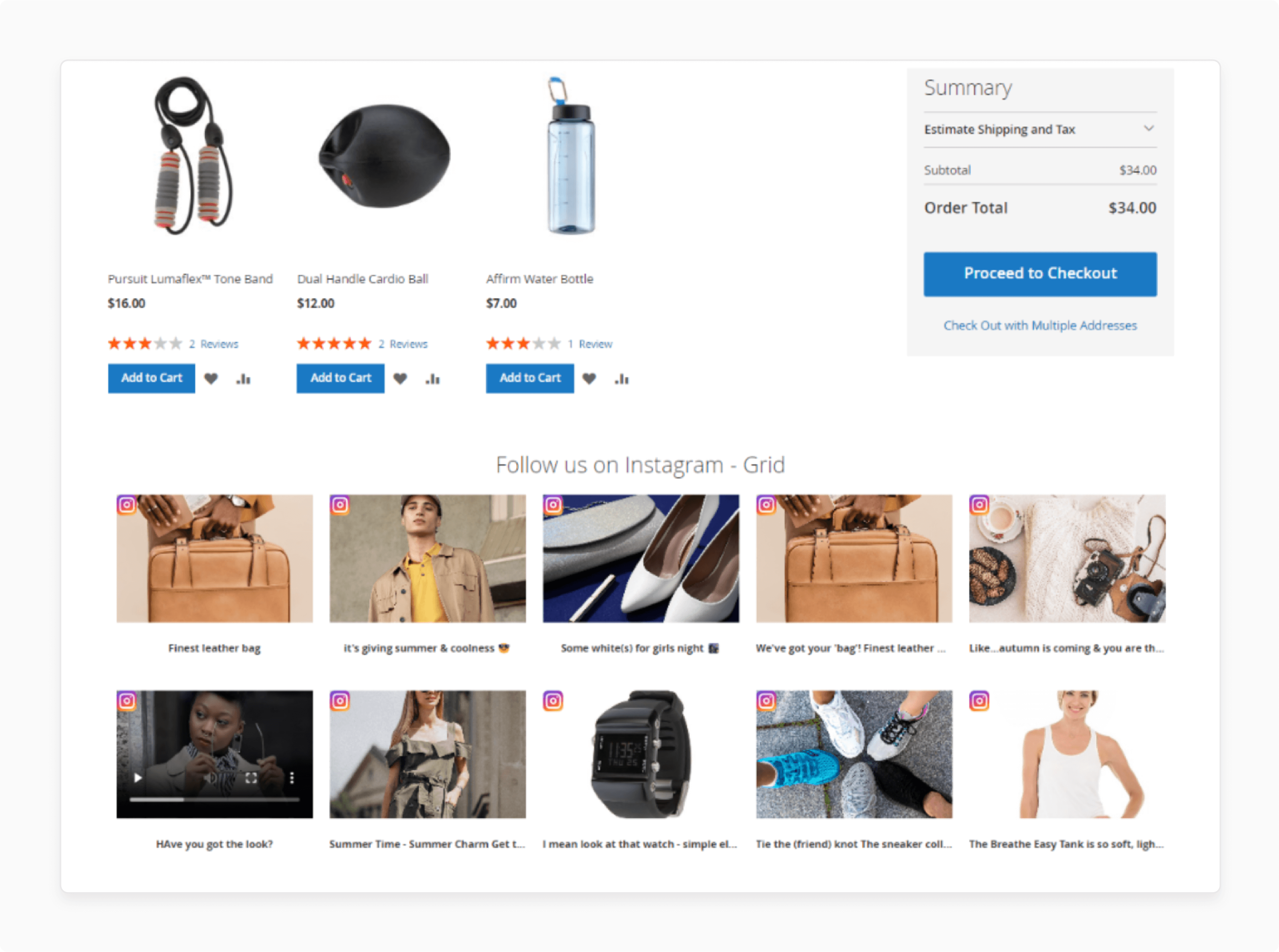
-
The Extension embeds Instagram's feed onto Magento 2 store's homepage or product pages.
-
For instance, a fashion retailer can showcase their latest posts featuring trending outfits. It allows their website visitors to browse by looks without leaving the site.
-
It not only enhances engagement but also provides an appealing browsing experience.
2. Product Tagging and Shoppable Posts
-
The Instagram Extension enables users to tag their products and link them to product pages.
-
For instance, a cosmetics brand can tag its Instagram posts with specific products. It allows customers to purchase their favorite skincare products from the Instagram post.
-
It streamlines the purchasing process. The extension provides a convenient shopping experience for their customers.
3. User-Generated Content (UGC) Management
-
The Instagram Extension Connect manages user-generated content from Instagram within the Magento dashboard.
-
For example, a travel agency can showcase testimonials from customers about their services.
-
It provides social proof and builds trust among potential clients.
-
It allows potential buyers to see products enjoyed by real people they can relate to. Authentic content helps to build trust and credibility during the critical phase of the buyer.
4. Analytics and Insights
-
With Instagram Extension, users can access valuable metrics such as click-through rates.
-
For instance, an online retailer can track metrics for their Instagram posts.
-
Businesses can gain valuable insights into their Instagram marketing efforts. It optimizes their strategy for better results and ROI.
-
The monitoring and optimization process empowers businesses to maximize their marketing initiatives.
5. SEO Optimization for Instagram Posts
-
Instagram Connect lets users improve their Instagram posts for SEO. It enhances the visibility on search engines.
-
For instance, a home decor brand can optimize posts with the right keywords. They can add hashtags to appear in search results.
-
Using relevant keywords and hashtags in Instagram captions can carry over to the website. It helps the product pages to rank for related search queries to a wider audience.
-
The extension also enables captions to be added to the images so that search engines can crawl that text.
-
The approach increases brand exposure and attracts qualified leads and business growth.
9 Steps to Install Instagram Extension Connect
Step 1: Download the Instagram Feed Extension
-
Visit a trusted source or the developer's website.
-
Download the Instagram app extension designed for Magento 2.
Step 2: Access Web Setup Wizard in the Magento Admin Panel
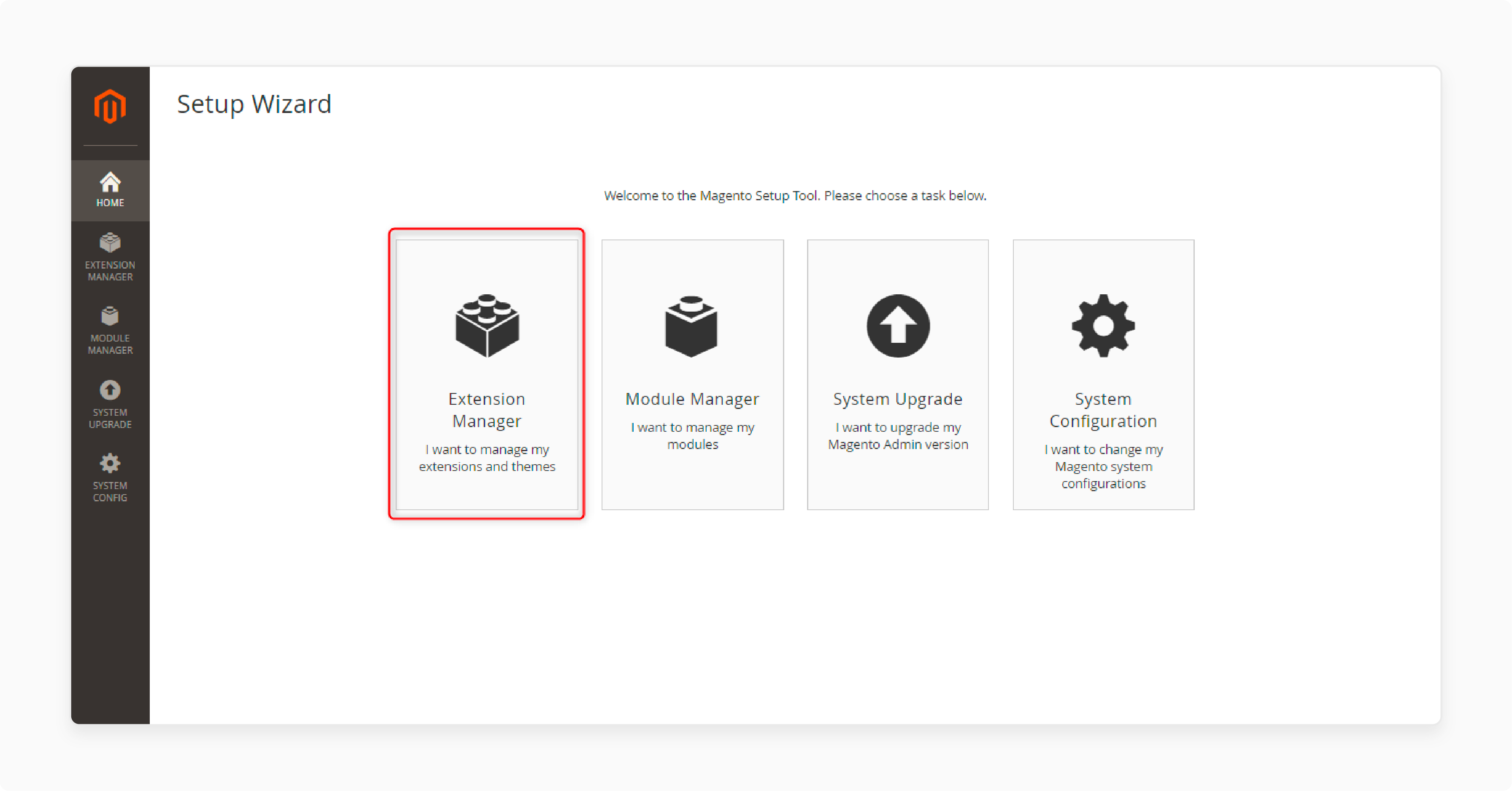
-
Log in to your Magento 2 admin panel.
-
Navigate to the System menu and select Web Setup Wizard.
Step 3: Upload and Install Extension Files
-
Follow the prompts in the Web Setup Wizard to upload.
-
Install the extension files.
Step 4: Access Extension Configuration Settings
-
Once the installation is complete, access the extension configuration settings.
-
The configuration settings are available in your Magento 2 admin panel.
Step 5: Configure Instagram Account Integration
-
Provide your Instagram username and configure the extension.
-
Generate an access token through the Instagram API.
-
It integrates your Instagram account with Magento 2.
Step 6: Customize Display Settings
-
Customize the display settings according to your preferences.
-
Display settings such as the number of images to display and layout options.
Step 7: Test Integration
- Test the integration to ensure that Instagram images and videos are being displayed.
Step 8: Monitor Performance and Optimization
- Track the performance and make necessary adjustments to optimize the display and functionality.
Step 9: Stay Informed About Updates and Support
-
Stay informed about updates and support options provided by the extension developer.
-
Also, ensure continued compatibility and performance on the Magento store.
5 Common Challenges for Magento 2 Instagram Extension
1. API limitations and changes
Users may encounter challenges related to Instagram's API limitations and changes. It impacts the functionality and features of the Magento 2 Instagram feed extension. Adapting to new API requirements ensures compliance with Instagram's policies.
2. Ensuring compliance with Instagram's policies
Ensuring compliance integrates the extension and understanding of account restrictions and data usage. Complying with Instagram's policies not only maintains integrity but also secures integration. It fosters a trustworthy integration for both users and businesses.
3. Maintaining Performance and Security
Installing the Instagram Extension introduces performance and security to the online stores. Users optimize performance to minimize load times and the security of customer data. Regular updates and security patches provided by the extension developer help address vulnerabilities. It maintains the integrity of the integration on the Magento store.
4. Handling large volumes of UGC
User-generated content (UGC) can present challenges in volume and management for store owners. Implementing strategies for handling and displaying UGC ensures a seamless user experience. Utilizing features like Instagram caching and content moderation tools helps to maintain website performance.
5. Addressing Technical Issues and Troubleshooting
Users may encounter technical issues or errors during the installation of Instagram Extension. Troubleshooting technical issues requires familiarity with Magento 2 Instagram integration extension and API. It supports resources provided by the extension developer. Regular monitoring and testing help to identify and address issues. It ensures the smooth operation of the integration.
Benefits of Using Magento 2 Instagram Extension Connect
| Benefits | Details |
|---|---|
| Increased Engagement and Conversions | Magento Instagram feed extension enhances engagement by providing appealing content from Instagram. It streamlines the process of adding Instagram to the Magento store for engagement. |
| Improved Brand Visibility and Reach | Connecting Instagram with Magento increases brand visibility across social media platforms. Users can extend their reach to a vast user base and increase brand visibility. |
| Streamlined Marketing Efforts | Instagram feed extension can fetch and display stunning Instagram images and videos. It saves both time and resources on social media for their users. |
| Enhanced User Experience | Magento 2 Instagram widget can enhance engagement and user experience. By showcasing Instagram images, users create an environment that encourages interaction with brands. |
| Better Understanding of Customer Preferences | Magento 2 with Instagram provides insights into customer preferences and behavior. Instagram analytics can help to understand customer preferences by analyzing metrics and interactions. |
Comparison with Other Instagram Extensions for Magento 2
| Criteria | Instagram Extension Connect | Buffer Extension | SocialBee Extension |
|---|---|---|---|
| Overview | It is a popular extension with seamless integration with Instagram. | It is known for its simplicity in social media scheduling. | It offers social media management solutions with Instagram scheduling. |
| Features | It has seamless Instagram integration, advanced analytics, real-time updates, and a user-friendly interface. | It has social media scheduling, a simplified interface, and basic analytics. | It has social media scheduling, content categorization, and automation tools. |
| Pricing | It has a free basic version available and premium plans with advanced features. | Buffer has a free plan available and paid plans for enhanced features. | It has subscription-based pricing and customizable plans available. |
| Support | Instagram Connect Extension has reliable customer support. | Customer support is available. | Customer support is available in SocialBee Extension. |
| User Review and Recommendations | Generally positive reviews praising effectiveness and ease of use. | It has positive reviews for simplicity and reliability. | It has positive reviews for automation tools and customizable scheduling. |
FAQs
1. How does the Instagram Connect Magento 2 Extension help fetch images from Instagram?
The extension integrates with Magento and simplifies the process of fetching Instagram pictures. Leveraging Instagram token authentication. It ensures secure and hassle-free access to Instagram content within the Magento platform.
2. Can Magento Instagram Connect work with different versions of Magento?
Yes, the extension supports compatibility across multiple versions of Magento. It guarantees the integration extension of the Magento extensions. The adaptability ensures the extension's features without concerns and enhances their Magento experience.
3. What features does the Magento 2 module for Instagram integration provide?
The module for Magento 2 extension offers a wide range of features, including:
-
An Instagram is one slider display for captivating visual presentations.
-
An Integration for shoppable Instagram experiences.
-
Convenient posting to Instagram from the Magento platform.
These functionalities empower store owners to fetch their Instagram presence and sales engagement.
4. How can store owners utilize Magento Instagram Connect to increase Instagram followers?
Utilizing the Instagram feed for Magento 2 can showcase Instagram images and videos. The fostering of organic engagement attracts a larger following on the platform. The appealing content draws more attention to Instagram followers and their online presence.
5. Is it possible to install Magento 2 Instagram integration for a shoppable experience?
With Instagram extension settings, store owners can convert their Instagram into interactive storefronts. It also enables direct sales transactions from the platform. By the purchasing process, the user experience from Instagram posts has increased.
6. Can Magento Instagram Connect help store owners sell products on Instagram?
Integrating the Instagram feed with Magento empowers store owners to extend their e-commerce. It can reach customers by enabling direct product sales through Instagram. The extension also facilitates a frictionless shopping experience for customers. It also enhances sales growth for the business.
7. Can store owners sell products on Instagram with this extension?
Yes, store owners can tag their products in their Instagram posts and stories. Instagram Connect Extension enables direct shopping on Instagram. Merchants can tap into the platform's extensive user base and shopping capabilities.
Summary
The Instagram Connect Extension for Magento 2 integrates Instagram with your e-commerce platform. It allows users to use Instagram feeds for their online store. Here are the key features of the Instagram extension-
-
Displaying Instagram Feed on Magento 2 store.
-
Product Tagging and Shoppable Posts.
-
User-Generated Content (UGC) Management.
-
Analytics and Insights.
-
Seamless Shopping Experience.
-
SEO optimization for Instagram posts.
Want to know more about the Instagram Connect Extension for Magento 2? Discover managed Magento hosting solutions for effortless social commerce integration on e-commerce.






