
Infinit Magento 2 Theme: Key Features and Configuration
Looking to enhance your Magento store's design effortlessly? Infinit Magento 2 theme streamlines customization and enhances user experience.
In this tutorial, we will explore the key features and configuration steps of the Infinit Magento 2 theme.
Key Takeaways
-
Discover the features of the Infinit Magento theme designed to enhance UX and performance.
-
Explore advanced functionalities like Product Quick View for improved usability.
-
Follow a step-by-step guide to installing, activating, and configuring the Infinit theme on your Magento 2 store.
-
See showcases of modern homepage layouts, customizable category pages, and feature-rich product pages.
-
Access comprehensive documentation, user guides, and support channels for setup and ongoing help.
What is the Infinit Magento 2 Theme?
The Infinit multipurpose responsive Magento 2 and 1 theme is a premium theme. It is designed for Magento 1 and 2 stores.
The modern and clean design enhances user experience and conversion rates. The theme provides pre-built templates for various store sections like:
-
Product pages
-
Category pages
It helps store owners set up and customize their online storefronts. Infinit eliminates their need for extensive coding knowledge. They also give Magento 1.9 stores a polished and professional appearance.
Key Features of Infinit Magento 2 Theme
1. Customization Options
-
Infinit offers extensive customization options. It helps store owners tailor the look and feel of their online stores.
-
Users, through an intuitive interface, can change:
-
Fonts
-
Typography
-
Layout structures
- The flexibility allows businesses to align their storefronts with their brand identity. It also helps create unique, visually appealing designs.
2. Advanced Mega Menu
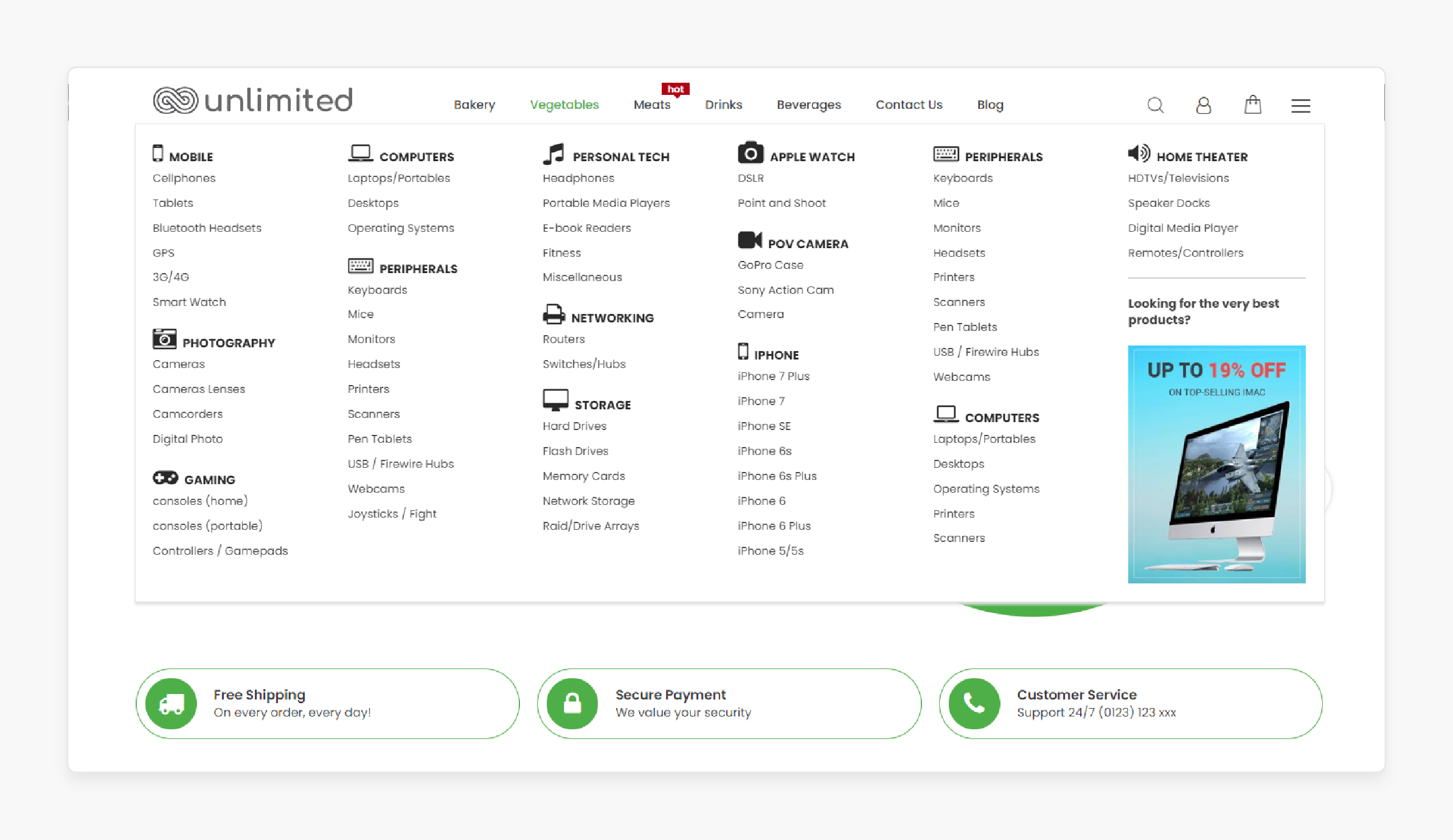
-
The feature enables the creation of structured and visually appealing navigation menus.
-
Store owners can use the dropdown menu to organize:
-
Categories
-
Subcategories
- It helps improve navigation ease for customers. The feature also helps them find desired products or categories.
3. Ajax Layered Navigation
- The feature enhances user experience. It is by enabling smooth and instantaneous filtering of product attributes. These include:
-
Size
-
Color
-
Price range
- Customers can refine search results without the need for page reloads. It speeds up the browsing process and improves usability.
4. Product Quick View
-
It allows shoppers to preview essential product details from category pages. It eliminates the need to navigate to individual product pages.
-
The feature enhances user convenience by reducing clicks. It also streamlines the browsing and shopping experience.
5. Integration with Popular Extensions
- Infinit supports integration with popular Magento extensions. These include extensions for:
-
Advanced search functionality
-
Social media integration
- These extensions enhance the functionality and capability of your Magento store.
6. Customizable Product Pages
- Store owners can customize product pages using Infinit. These include options to showcase products with:
-
Layouts
-
Image galleries
-
Product videos
-
Product sections
- These customizable elements help highlight product features and promote cross-selling opportunities. It enhances product visibility and conversion rates.
Pre-Built Demos of Infinit Theme
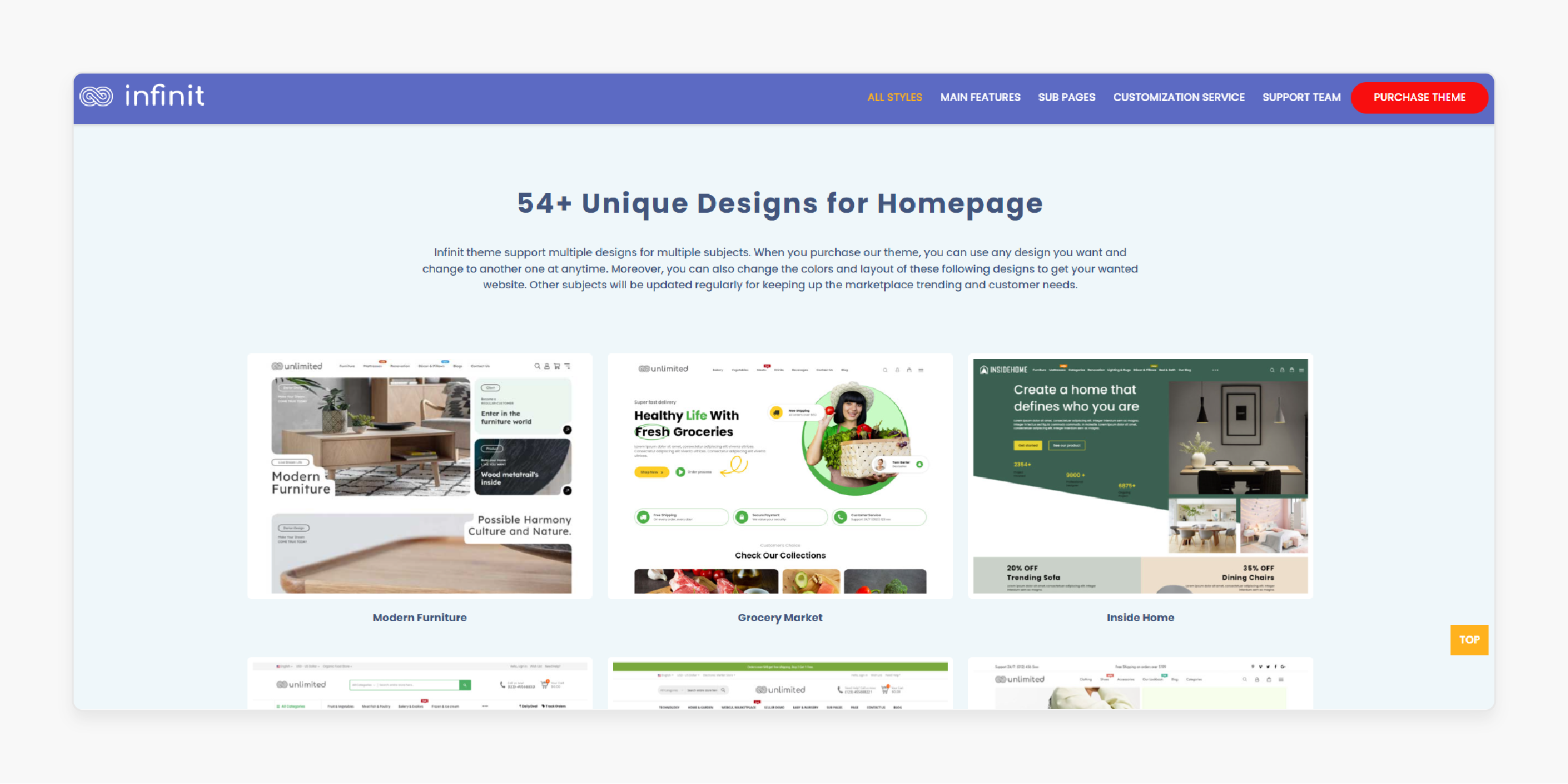
1. Creative Demos
-
Onepage Side Menu: Ideal for single-page sites with a creative layout.
-
Agency01: It is suitable for creative agencies, portfolios, and corporate sites.
-
Half Box: Designed for photographers and portfolio sites.
-
Designer: Perfect for graphic designers and photographers.
-
Aperture: Focused on photography portfolios.
-
IN Agency: A versatile demo for creative agencies and portfolios.
2. Corporate Demos
-
Finance: Tailored for financial services, banking, and trading companies.
-
Breeze Biz: A corporate demo with fullscreen sliders, suitable for tech and business sites.
-
Big Corp: Another corporate-focused demo with a one-page layout.
-
Yellow Black: A modern corporate demo with a unique dark theme.
-
Modernize Inspired: It is suitable for general business and corporate sites.
-
Conference: Designed for events, conferences, and keynote speakers.
-
Appz: Ideal for startups, software companies, and app developers.
3. Niche Retail Demos
-
Architek: Perfect for architects and interior designers.
-
Fitness: Focused towards gyms, fitness centers, and sports-related sites.
-
High Rise: Designed for real estate companies, condominiums, and resorts.
-
Mechanic: It is suitable for auto repair shops and mechanics.
-
Medical: Ideal for healthcare providers, clinics, and hospitals.
-
Gardener: Perfect for gardening services, landscapers, and flower shops.
-
Nursing Home: Tailored for nursing homes and senior care facilities.
How to Get Started with Infinit Magento 2 Theme?
Step 1: Buy and Download
-
Visit the official website or a trusted marketplace for the Infinit Magento 2 Theme. Buy the theme license that suits your needs.
-
Download the theme package from the vendor’s website or marketplace. The package usually includes the theme files, documentation, and any extra resources.
Step 2: Install the Theme
-
Log in to your Magento Admin Panel. Navigate to System > Web Setup Wizard > Component Manager. Upload the theme package (ZIP file) using the interface provided.
-
Follow the on-screen instructions to complete the installation process. It involves agreeing to terms and conditions and confirming the installation.
Step 3: Activate the Theme
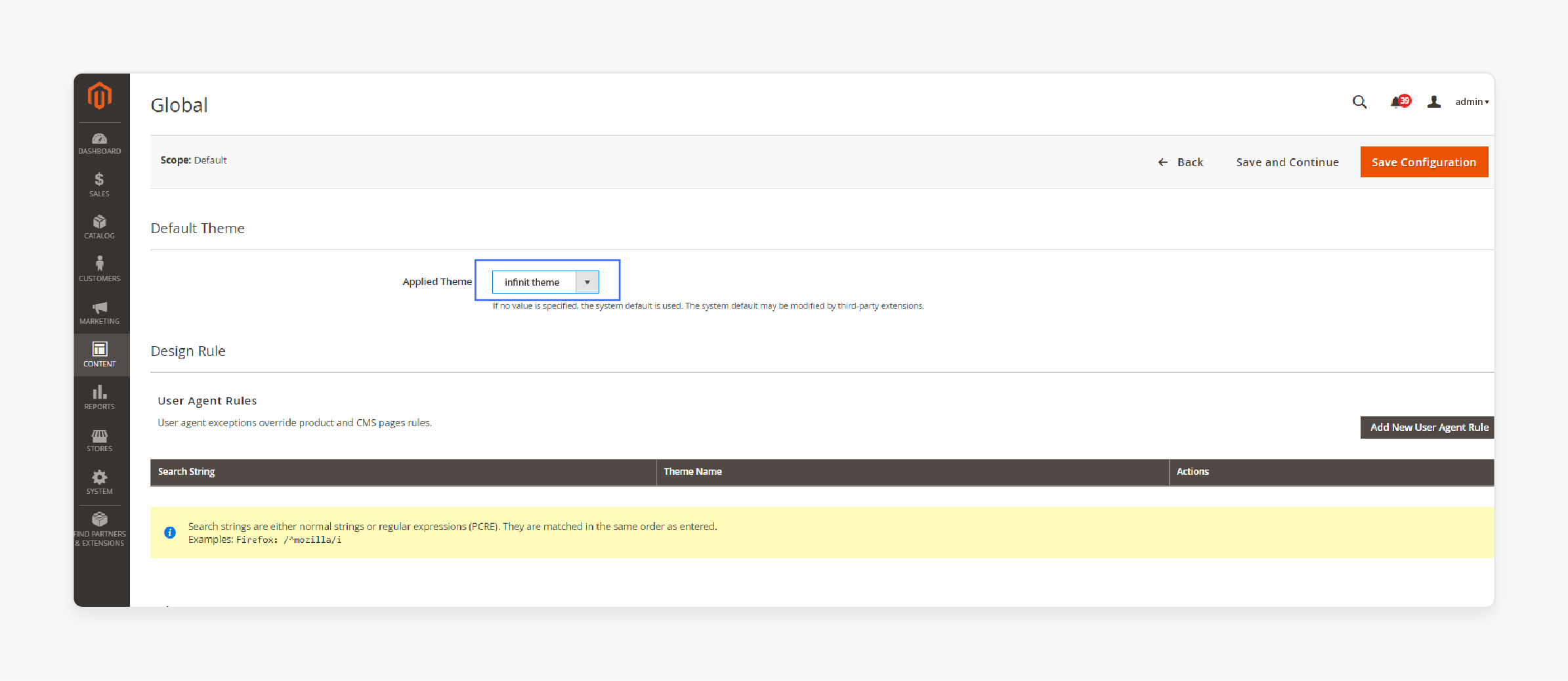
-
Once installed, go to Content > Design > Configuration in your Magento Admin Panel.
-
Select the store view where you want to apply the theme. Click on Edit and then navigate to the Applied Theme section.
-
From the dropdown menu, select the Infinit theme that you installed. Save the configuration to apply the theme to your store.
Step 4: Configure Theme Settings
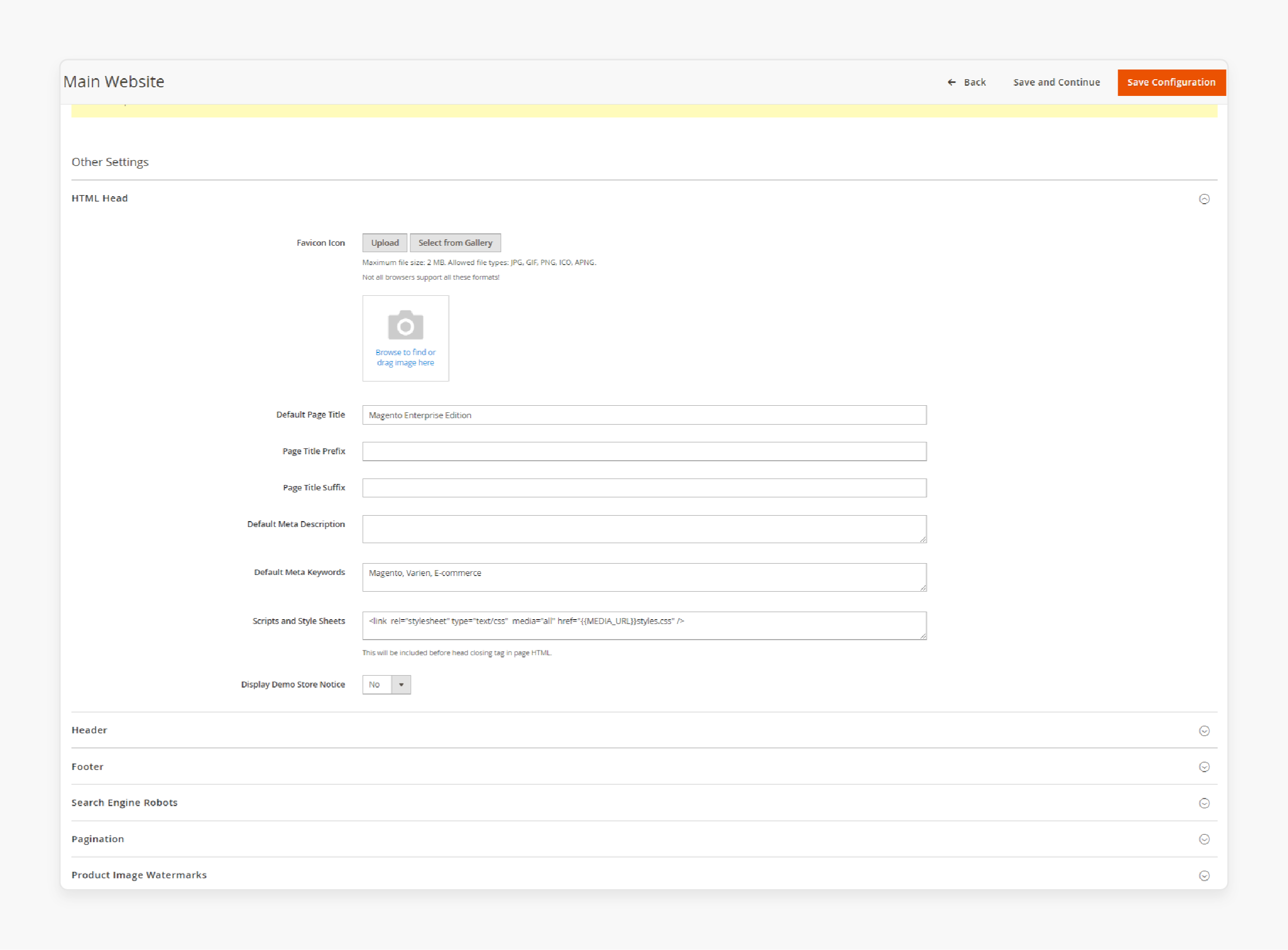
-
Navigate to Content > Design > Configuration again. Click Edit on your selected store view.
-
Explore the customization options available within the theme settings. It may include options for colors, fonts, layouts, and other design elements.
Step 5: Import Demo Content
-
It offers demo content import options. It allows you to replicate the theme’s demo site content and layout.
-
Refer to the theme documentation for specific instructions on importing demo content. It can help you set up your store with placeholder content. It can help fit your products and brand.
Step 6: Customize and Test
-
Use Magento’s content management tools. It helps add and customize products, categories, and static pages.
-
Ensure your store looks and functions on different devices. It helps verify the theme is optimized for mobile devices.
Step 7: Install Recommended Extensions
- Consider installing recommended Magento extensions that integrate well with the Infinit theme. It could include extensions for:
-
Marketing
-
Payment gateways
Infinit Magento 2 Theme Showcases
1. Homepage Variations
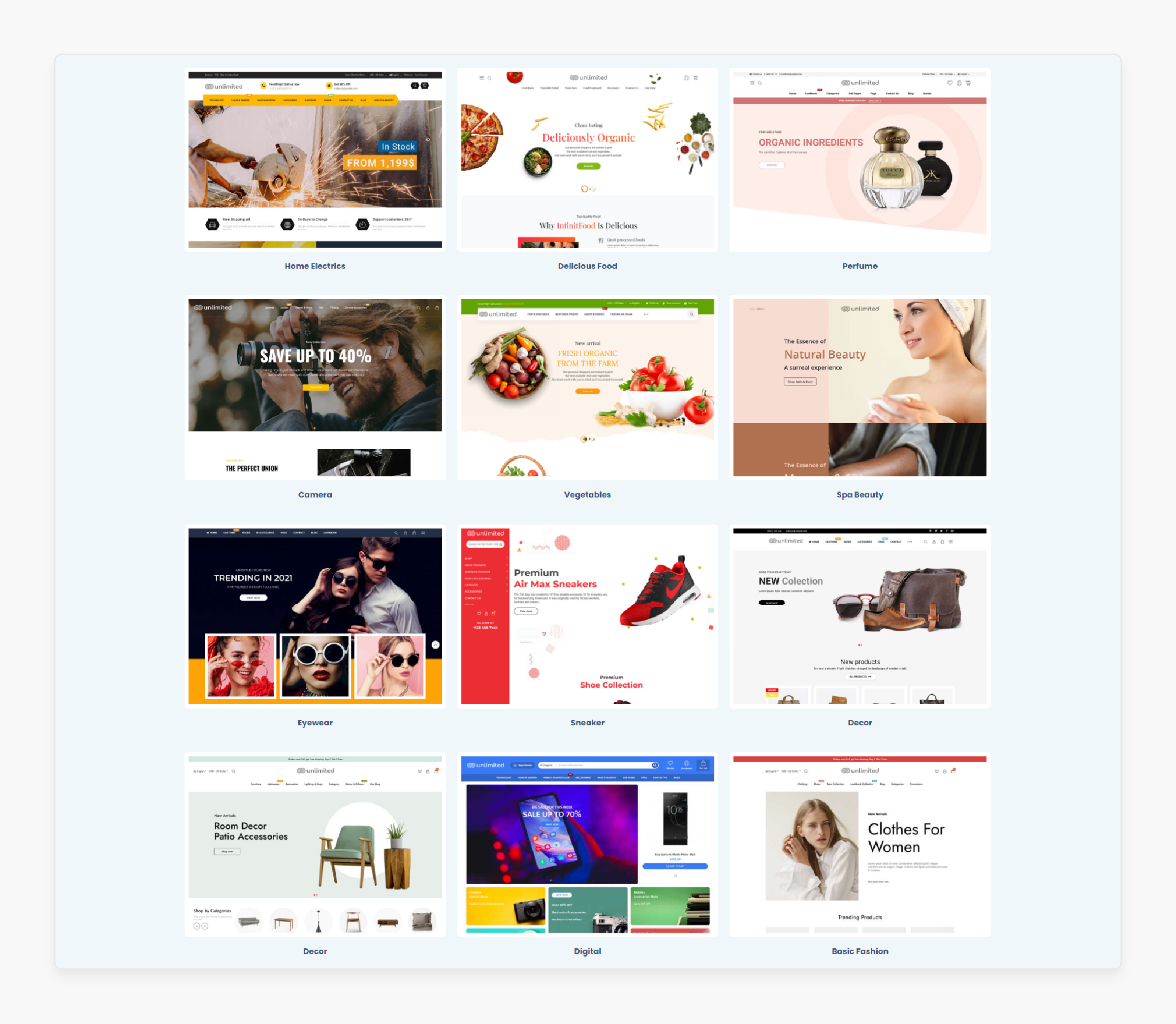
-
Modern Layouts: Infinit offers many homepage layouts that are modern and visually appealing.
-
Customizable Content Blocks: Users can customize homepage content using drag-and-drop functionality or predefined content blocks.
-
Promotional Banners: Integration of promotional banners to highlight offers, new arrivals, or seasonal campaigns.
-
Featured Product Sections: Ability to showcase featured products to attract customer attention.
2. Category Page Designs
-
Grid and List View Options: Users can switch between grid and list view layouts for product listings.
-
Ajax Sorting and Filtering: Dynamic filtering options with Ajax technology to refine search results without page reloads.
-
Customizable Sidebar: Sidebar customization for displaying:
-
Filters
-
Navigation links
-
Promotional content
- Product Count Display: Display product counts within each category for easy navigation and browsing.
3. Product Page Features
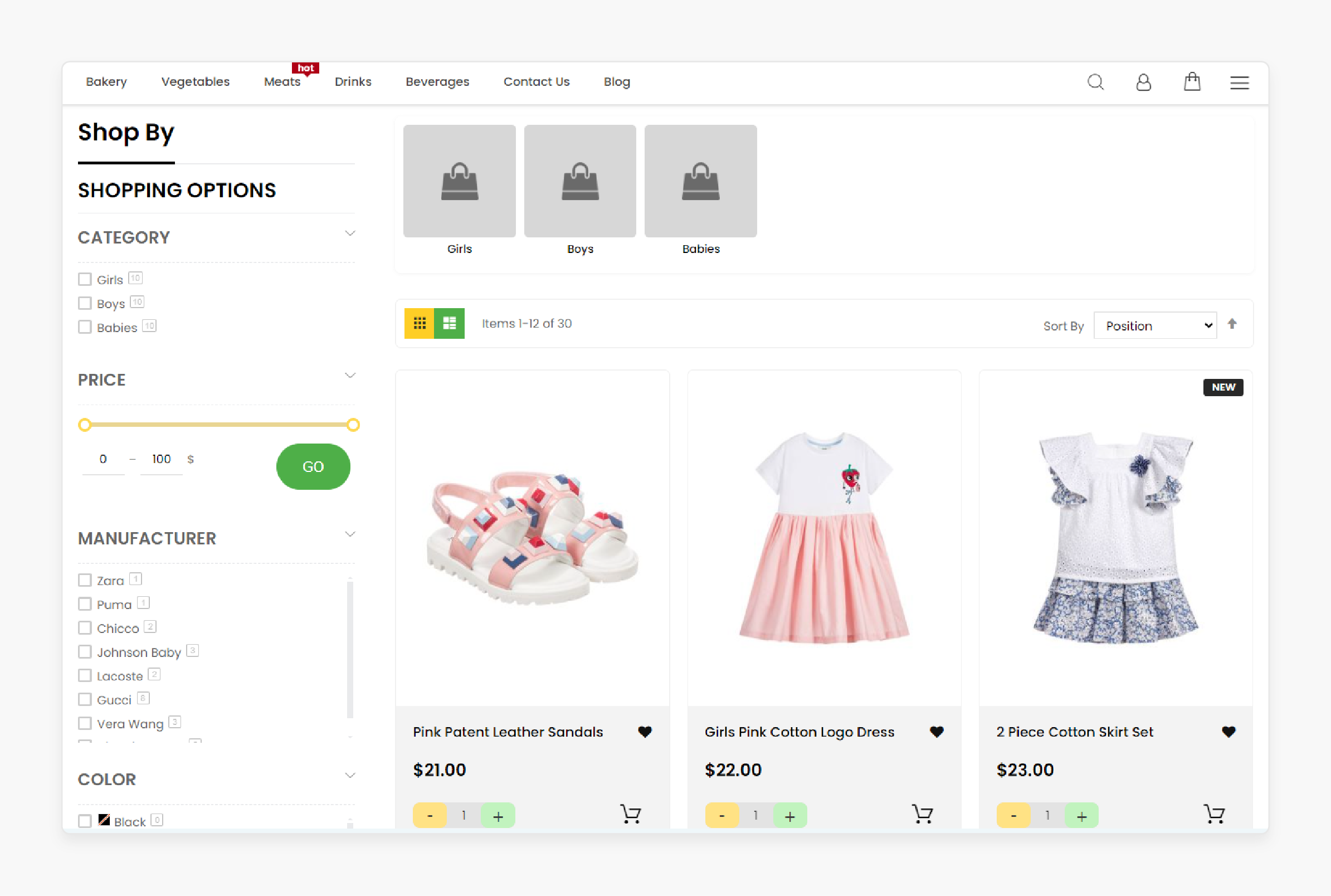
-
Product Zoom: Enhanced product viewing experience with zoom functionality on product images.
-
Many Image Galleries: Ability to showcase many product images in a gallery format.
-
Product Videos: Integration of product videos to provide a detailed view and demonstration.
-
Related Products: Display related products to encourage cross-selling and increase average order value.
-
Customizable Tabs: Tabs for extra product information, reviews, and specifications. These are customizable to suit specific needs.
4. Responsive Design
- Cross-Device Compatibility: Ensures consistent user experience across various devices, including:
-
Desktops
-
Tablets
-
Mobile Optimization: Optimized layout and navigation for mobile devices. It helps accommodate touchscreen interactions and smaller screens.
-
Fluid Grid System: Use of a fluid grid system that adjusts content based on screen resolution.
-
Touch Friendly Elements: Implementation of touch friendly navigation elements and buttons. It enhances usability on mobile devices.
Infinit Magento 2 Theme Resources and Support
1. Documentation and Guides
- Comprehensive Documentation: Infinit provides detailed documentation that guides users through the:
-
Installation
-
Setup
-
Customization
- User Guides: Step-by-step instructions and tutorials on:
-
Configuring theme settings
-
Integrating extensions
- FAQs and Troubleshooting: FAQs and troubleshooting tips to address common issues and queries.
2. Support Channels
- Dedicated Support: Infinit offers dedicated support channels to assist users with:
-
Technical issues
-
Customization queries
-
General inquiries
-
Ticket System: Users can submit support tickets through the theme provider's website or support portal. It helps receive personalized help.
-
Email Support: Direct email support for quick responses. Resolves specific queries or issues that users may encounter.
-
Live Chat: Some providers may offer live chat support during business hours for real-time help.
3. Community and Forums
-
Online Community: Participation in Magento's online community forums and groups. It helps users connect, share experiences, and seek advice. It relates to the Infinit theme.
-
Community Contributions: Access to user-generated content, tips, and customizations shared by other Infinit theme users.
-
Forum Support: Interaction with community members and developers for:
-
Peer-to-peer support
-
Troubleshooting
-
Best Magento practices
FAQs
1. How does Infinit Magento 2 Theme compare to Porto?
Both offer similar powerful customization options and modern design elements. Both of them emphasize intuitive user interfaces. They also offer advanced features like Ajax layered navigation.
2. Does Infinit Magento 2 Theme support page builders?
Infinit Magento 2 Theme is compatible with popular Magento page builders. It allows users to create custom layouts and enhance storefront design flexibility.
3. Can I create lookbooks with Infinit Magento 2 Theme?
Infinit Magento 2 Theme supports the creation of lookbooks. It enables visual storytelling. It showcases products in styled collections to enhance customer engagement.
4. Does Infinit Magento 2 Theme support the 'Shop by Brand' functionality?
Infinit Magento 2 Theme includes features for Shop by Brand. It facilitates easy navigation and product discovery. Based on brand preferences within your Magento store.
Summary
Infinit Magento 2 theme is a premium solution. It enhances Magento stores with customizable features. The tutorial outlines several other points, including:
-
Customize your ecommerce store with advanced options in colors, fonts, and layouts.
-
Enjoy enhanced navigation with Ajax Layered Navigation and Product Quick View.
-
Install and configure through Magento's admin panel.
-
Access comprehensive documentation and dedicated support channels for help.
Want to enhance your Magento store with the Infinit Magento 2 theme? Integrate it with managed Magento hosting.







