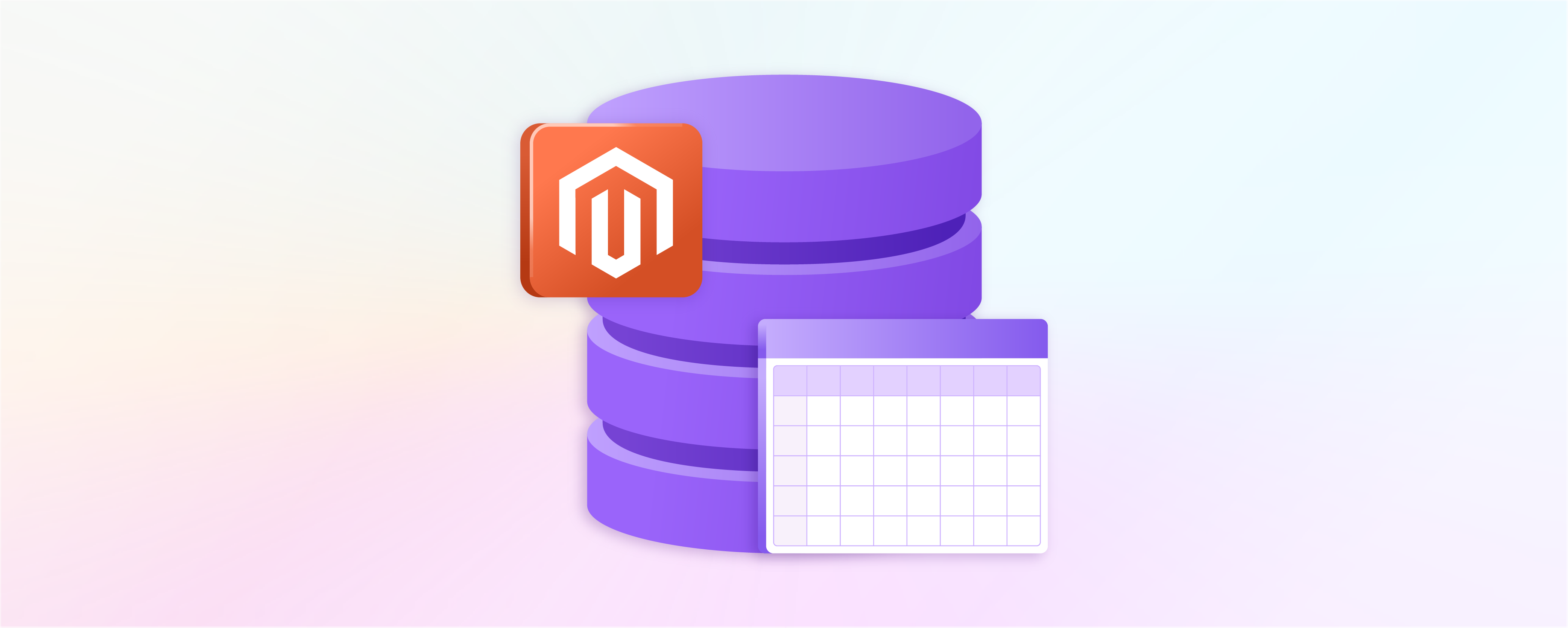
Index Management in Magento 2: Updating Indexes
Index management in Magento involves storing various indexed data in database tables. This process ensures efficient organization and retrieval of information.
Magento automatically updates indexes whenever data changes, ensuring accurate and up-to-date information. This tutorial will cover the basics of index management in Magento and how to perform common tasks such as reindexing.
Key Takeaways
-
Learn the fundamentals of how indexing enhances Magento's performance.
-
Get to know terms like Dictionary, Index, and Indexer in the context of Magento.
-
Understand the various methods to keep your indexes fresh and relevant.
-
Learn how to do index management in Magento using the admin panel.
-
Gain insights into key indexing commands and their functions.
-
Get quick answers to common questions about Magento index management.
What is Indexing in Magento 2?
Indexing in Magento 2 is the key to boosting storefront performance. It accomplishes this by converting refreshable data such as products, prices, and categories. When you update this data, the converted data must also be updated or reindexed. This process ensures that your store operates smoothly and efficiently.
Magento 2 Indexation Terminology
-
Dictionary: The initial data is entered into the system. Dictionaries are structured in a standard format to make maintaining and updating the data easier.
-
Index: Indexes store the original data in an optimized format, making it easier to read and search. Whenever the dictionary is modified, the index must be updated.
-
Indexer: An object that generates and updates an index.
Partial and Complete Indexation
1. Partial Indexation
Partial indexation is a type of indexing that updates only the modified objects. It can happen when updates are made and saved immediately or when updates are scheduled. This method utilizes change log tables to track and apply the necessary changes to the indexes.
2. Complete Indexation
Certain extensions in Magento 2 require complete indexing to ensure the validity of all indexes. This process can be initiated either through a cron schedule or manually.
How to Update Indexes in Magento?
Indexes should be periodically updated to ensure updated data. There are three methods to do this:
-
Scheduled updates (launched by corn)
-
Magento index update on save (Launched when data is edited and saved.)
-
Manual update (through terminal)
Magento reindex can be launched based on the processed data type:
-
Full reindexing involves processing all indexed data again and can be manually launched via the console.
-
Partial Magento 2 reindex only processes the changed data.
The following is an explanation of the operational logic for the Magento indexer:
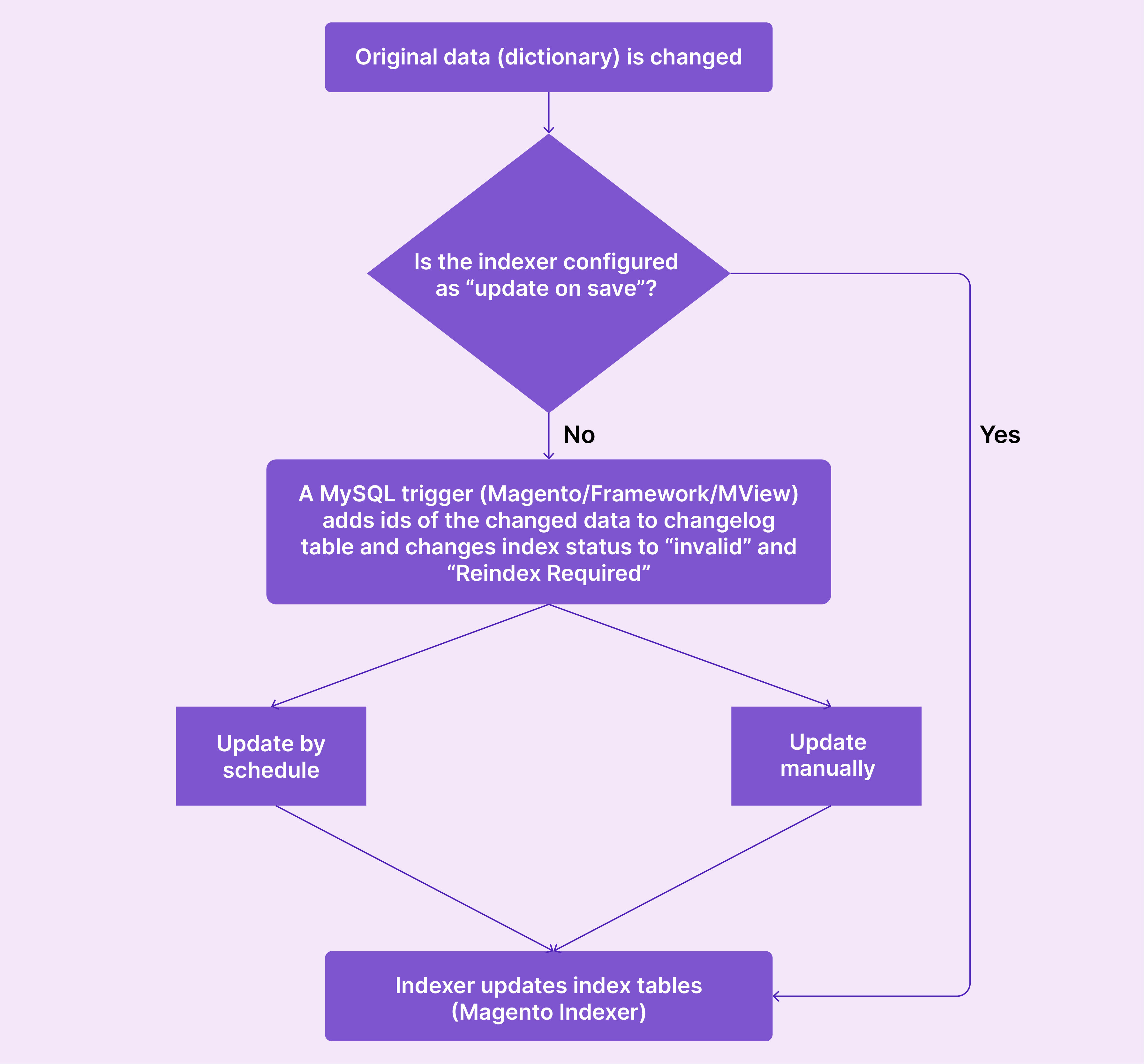
How to Configure Index Management in Magento via Admin Panel
You need to manage index modes and view up-to-date information about the indexes in the admin panel.
From the Magent admin panel, go to System and then to Index Management:
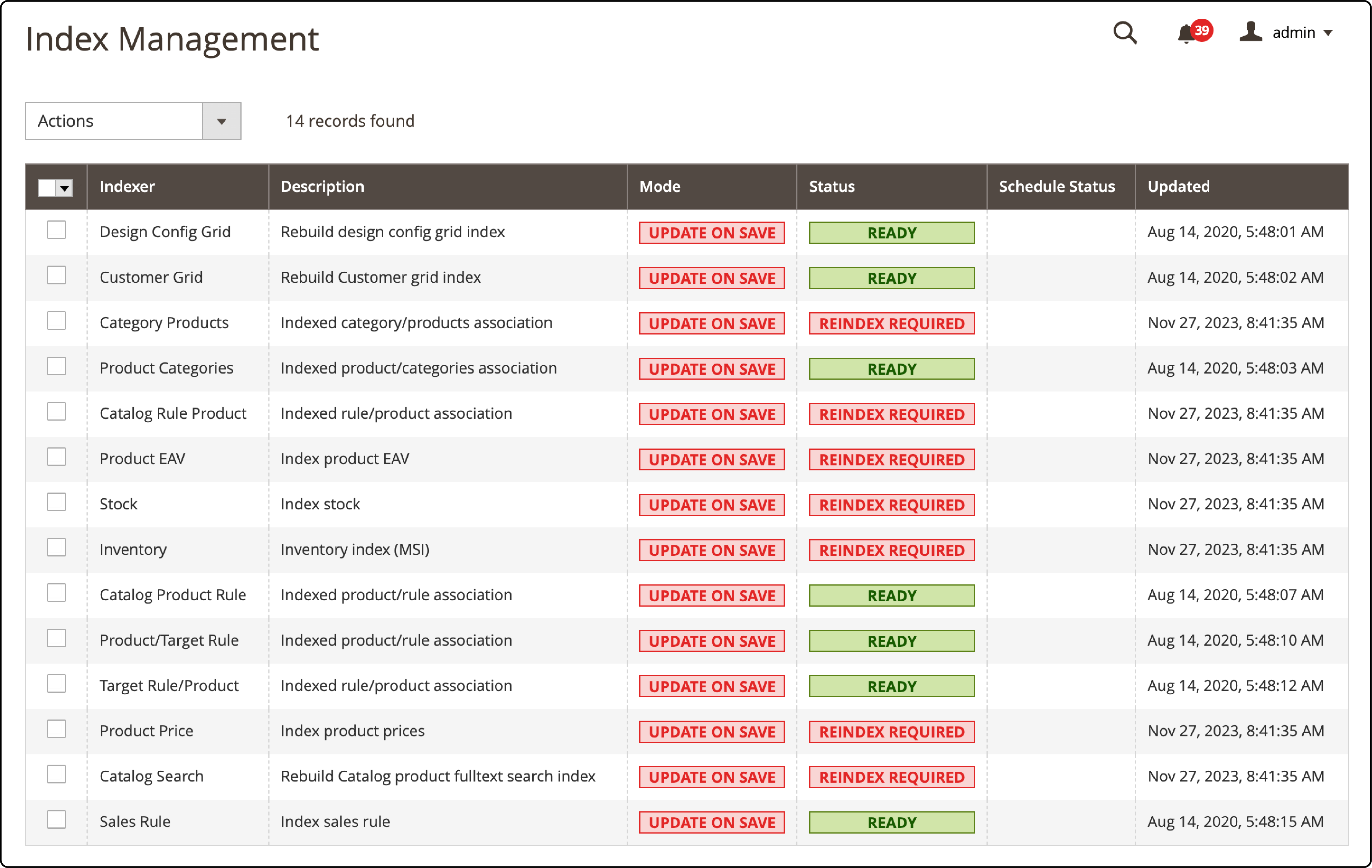
The Mode column indicates the update status of the index. The Status column shows whether reindexing is necessary (Reindex Required) or not (Ready). The Updated column displays the date of the most recent update. You have the option to modify the reindex mode on this page. Select the desired mode from the checkbox and click on the Submit button.
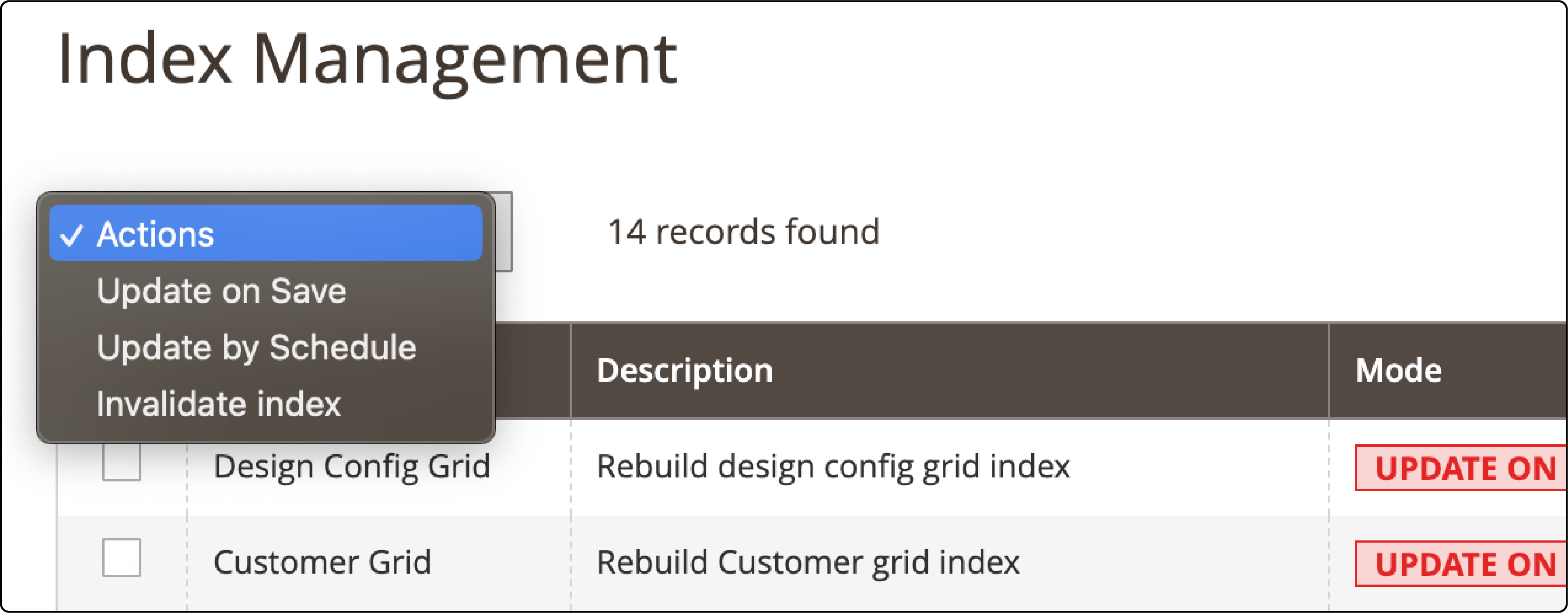
In the Actions dropdown menu, you can choose from three options: Update by Schedule, Update On Save, and Reindex. These actions will be applied to all selected indexes.
Select Update by Schedule if you want to reindex to occur automatically based on the configured schedule. The index mode changes immediately after selecting the Update by Schedule action.
What are the Magento 2 Index Commands?
Reindexing cannot be done from the Magento admin panel. To perform reindexing, access to the server via a terminal is required. Use the command php bin/magento indexer to view the indexing command description:
-
indexer:info - Shows allowed Indexers.
-
indexer:reindex - Reindexes Data
-
indexer:reset - Resets indexer status to invalid
-
indexer:set-mode - Sets index mode type
-
indexer:show-mode - Shows Index Mode
-
indexer:status - Shows status of the Indexer
Mechanism of Indexation by Mview
The mview.xml file is used to track database changes for a certain entity.
For example, part of Magento/Catalog/etc/mview.xml is tracking category to product relation described in the following record:
<!-- ... -->
<view id="catalog_category_product" class="Magento\Catalog\Model\Indexer\Category\Product" group="indexer">
<subscriptions>
<table name="catalog_category_entity" entity_column="entity_id" />
<table name="catalog_category_entity_int" entity_column="entity_id" />
</subscriptions>
</view>
<!-- ... -->
A new table called "catalog_category_product_cl" will be generated through this extract.
This table will contain changes made in the "catalog_category_entity" and "catalog_category_entity_int" tables. A certain INDEXER_TABLE_NAME + ‘_cl’ rule creates all the change log tables.
The change log tables are generated based on a rule combining the INDEXER_TABLE_NAME + ‘_cl’ rule. The tables have the "version_id" columns set to auto-increment, while the "entity_id" column contains the object's identifier that requires reindexing.
Three types of MYSQL AFTER triggers, INSERT, UPDATE, and DELETE, are generated for special tables using table nodes.
FAQs
1. What is index management in Magento?
Index management in Magento optimizes the performance of your online store by allowing regular updates for your product data. It ensures that your customers see the latest, most relevant data when they visit your store. An index is a formatted table in a database.
2. What does reindexing do in Adobe Commerce?
Magento 2 Reindex is refreshing the transformed data to reflect any changes in the original data. For instance, when modifying the price of a product, the data needs to be reindexed to ensure accurate display on the frontend.
3. What is the need to reindex Magento 2?
If Magento didn't use indexing, it would have to calculate the price of each product in real-time, considering factors like shopping cart price rules, bundle pricing, discounts, and tier pricing. However, this approach would significantly slow the loading process of product prices, and customers might need more time to abandon their shopping carts.
4. How can you fully reindex the catalog product in Magento 2 using the command line?
In Magento 2, a full reindex of the catalog product can be performed through the command line using the command:
php bin/magento indexer:reindex catalog_product_price.
This command triggers the reindexing process, refreshing the transformed data to ensure the catalog product displays accurate and updated information.
5. How can you schedule a cron job to update the catalog in Magento 2?
To access the Magento 2 Admin, go to Stores → Settings → Configuration. Then, go to Advanced → System and expand the Cron (Scheduled Tasks) section. From there, you can configure the Cron options for the group:index and group:default sections.
6. What are some key considerations when choosing a hosting provider for Magento?
When choosing a Magento hosting provider, you must consider performance, reliability, and security. Moreover, look for a provider with Magento-optimized plans and a track record of excellent customer service.
Summary
Index management in Magento transforms refreshable data to improve the storefront's performance. Reindexing data whenever changes are made, such as modifying product prices or adding new products, is necessary. This tutorial covered the importance of reindexing in Magento 2 and how to do it effectively.
A reliable Magento hosting server is crucial for smooth e-commerce platform performance and efficient index management. It ensures your Magento store stays updated and responsive and delivers an excellent user experience.


