
Icecat Magento: Integrate Magento Stores With Product Import
Looking to streamline your e-commerce product management? Icecat Magento integration simplifies handling product data and descriptions in your Magento store.
This tutorial will cover the benefits and implementation of the Icecat Magento integration.
Key Takeaways
-
Get insights into getting product details from Icecat.
-
Understand how to offer flexible syndication options to boost your product content quality.
-
Get an overview of how to set up the Icecat addon.
-
Discover methods to offer the flexibility to import and customize high-quality content effortlessly.
-
Learn how to choose between the Icecat product catalog or paid integrations.
What Is Magento Icecat?
Magento Icecat provides extensive import functionality to feature images and multilingual components.
Icecat Product Catalogue Integration allows the import of data from open source. It adheres to international standards and is customized to fit your e-commerce portfolio. This feature is accessible to a B2B or B2C retailer, distributor, or reseller. You can integrate descriptions and images with Icecat to enhance your business growth.
Integrate Magento APIs with Icecat, providing access to all API data. Create your desired integration featuring high-quality product descriptions. Utilize tools to add or modify data to your preferred format.
Benefits Of Integrating Icecat Product
1. Save Time and Resources
Icecat automates the import of product data by connecting directly to manufacturers' databases. Instead of manually researching and entering specifications for each product, the system automatically retrieves standardized data.
For instance, when adding a new laptop to your store, Icecat can instantly fill in fields such as processor speed, RAM, storage capacity, and screen size.
This automation can save hours per product, particularly for stores with extensive catalogs.
2. Ensure Accurate and Complete Product Information
Provide standardized, enriched product content directly from manufacturers. Ensure your Magento product pages always have accurate, complete, and up-to-date information. Reduce returns and increase customer satisfaction.
3. Enhance Product Pages with Rich Media
Icecat's rich media options extend beyond static images. For complex products, you can incorporate 360-degree product views. It enables customers to virtually "interact" with items. Embedded product demo videos can showcase features in action.
For example, a power tool listing might include a video demonstrating proper usage and safety features. This rich media reduces purchase uncertainty. Also, it can boost conversion rates. According to some e-commerce studies, this rise can often be by 10%-30%.
4. Support Multiple Languages for Global Selling
Icecat's multilingual support extends beyond basic translation. The system uses native-language product descriptions directly from manufacturers. This ensures the content is culturally appropriate and technically accurate.
For example, when expanding to a new market, you can enable the desired language. The system will then populate your product pages with professionally written content in the target language. You can also incorporate local idioms and market-specific terminology.
This level of localization can boost trust and conversion rates in international markets. It outperforms machine-translated content by 30%-50% in terms of user engagement and sales.
5. Improve Product Searchability and SEO
Icecat offers standardized, manufacturer-approved product descriptions. These are inherently keyword-rich and well-structured. This content includes long-tail keywords that align with common search queries.
For example, a camera description might naturally incorporate phrases like "low-light performance" or "4K video capabilities".
Potential buyers might frequently search for this. The consistent, high-quality content throughout your site signals to search engines. This enhances your overall domain authority.
6. Reduce Returns and Increase Sales
Detailed product information is directly linked to reduced return rates. A study by the University of Texas found that providing comprehensive specifications and clear images for electronic products resulted in a 20% decrease in returns. Customers gain a more accurate understanding of what they are purchasing.
For instance, when buying a smartphone, knowing the exact dimensions can prevent returns due to size mismatches.
This leads to more informed purchases and higher satisfaction rates.
2 Methods To Integrate Icecat Addon
Method 1: Installation via Composer
Run the following commands to install this plugin in the root of your Magento directory:
composer require iceshop/icecatconnect
To update your composer.json file, add the following line under the "require" section:
"iceshop/icecatconnect": "^2.0"
Then, run the following command to update your packages:
composer update
Update your Magento installation by running:
php bin/magento setup:upgrade
Method 2: Update via Composer
Run the following commands to update this plugin:
composer require icecat/magento2-extension
php bin/magento module:enable Icecat_DataFeed
php bin/magento setup:upgrade
php bin/magento setup:static-content:deploy
php bin/magento setup:di:compile
php bin/magento indexer:reindex
php bin/magento cache:flush
After installing the plugin, follow these steps to configure the Icecat integration addon:
1. Settings of Attributes Mapping
Use MPN (Manufacturer Product Number) and Brand Name as attributes for product mapping. This pairing ensures the stable operation of the extension. However, you can still use GTIN (Global Trade Item Number) as an attribute for mapping.
| Attribute Description | Attribute Code | Scope |
|---|---|---|
| Manufacturer Part Number (MPN) | mpn | Global |
| Brand Name | brand_name | Global |
| Global Trade Item Number (GTIN) | ean | Global |
2. Add Attributes to the Default Attribute Set
- Navigate to Stores > Attributes > Attribute Set.
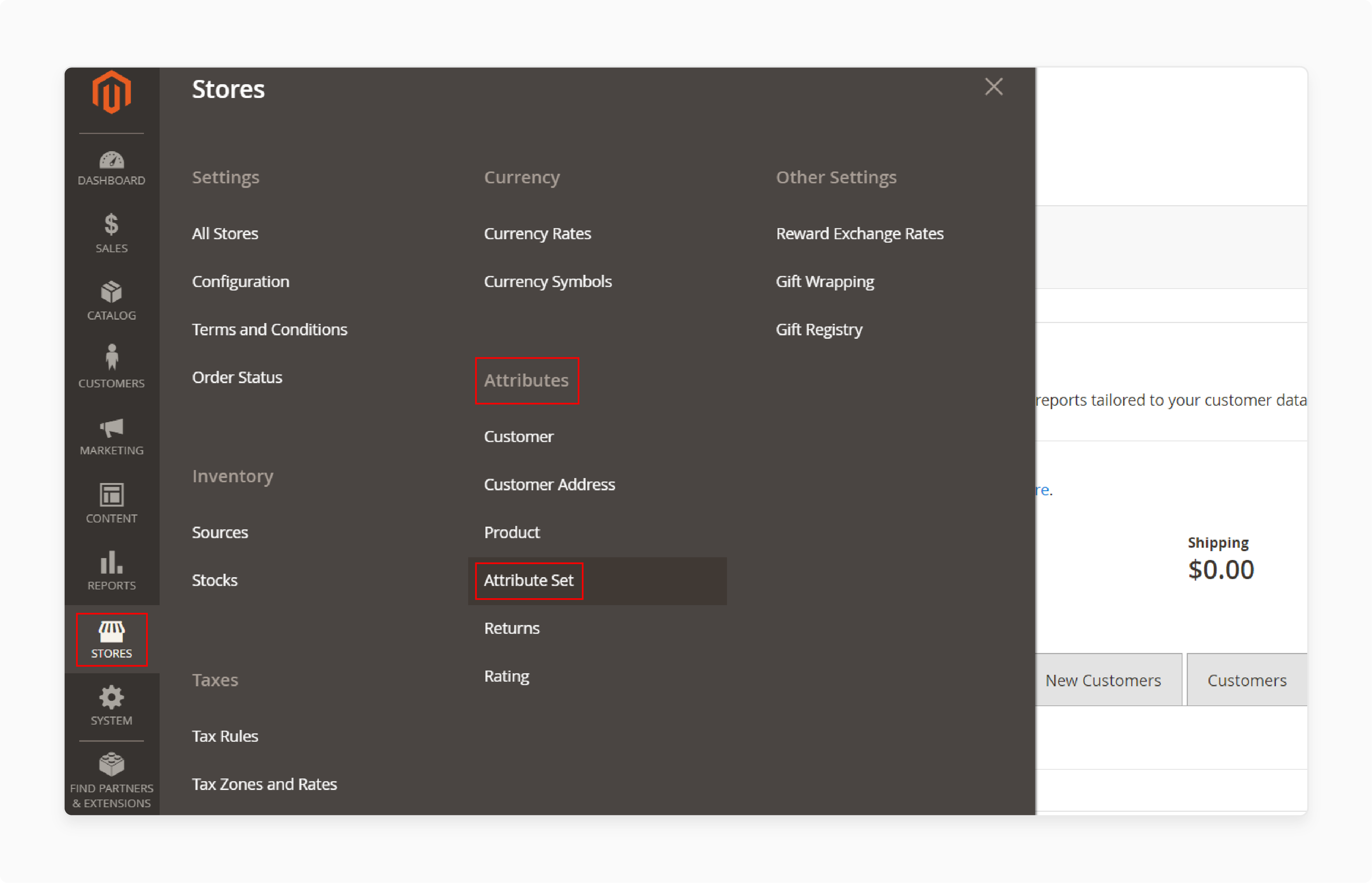
- Select the attribute set named "Default".
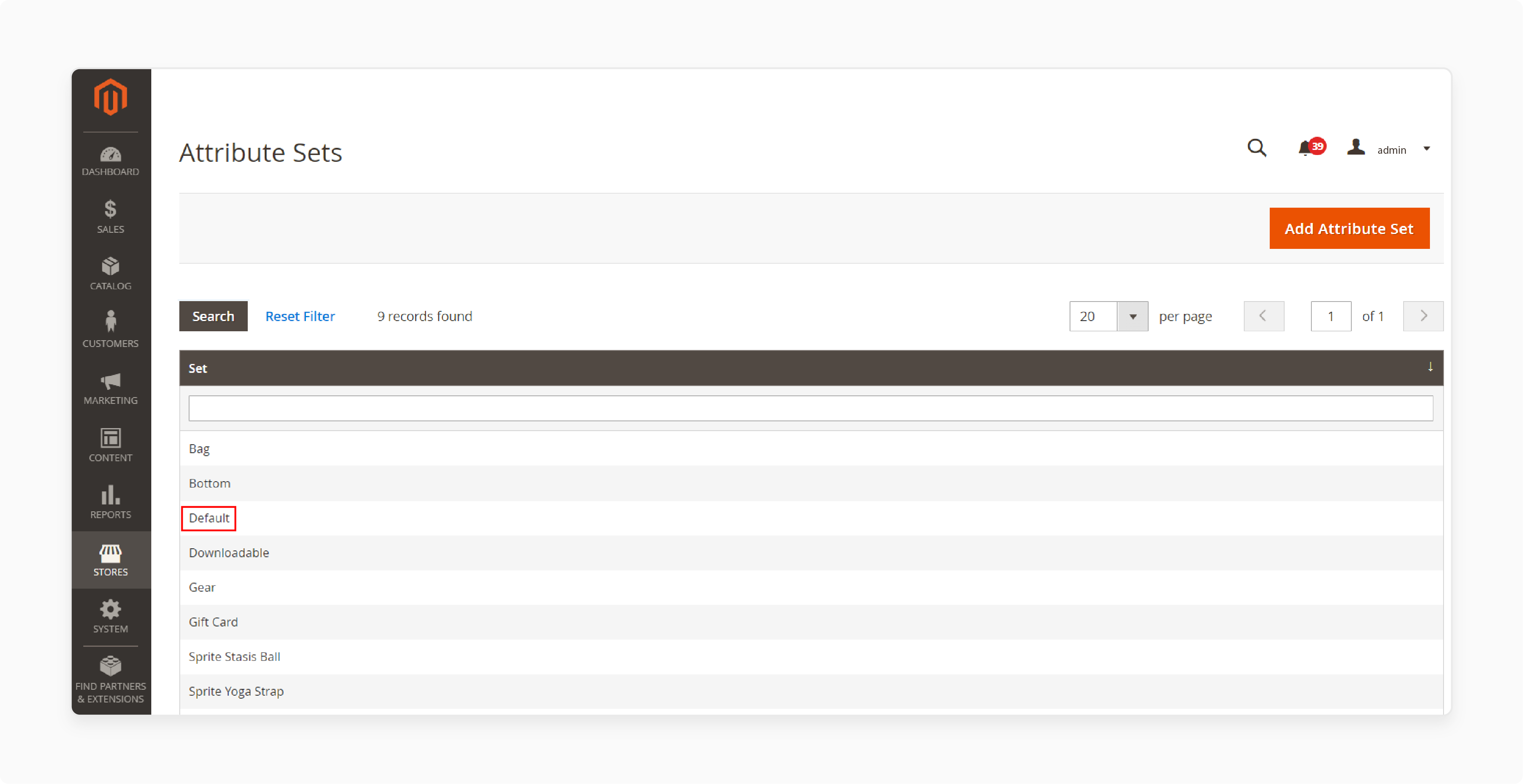
- Drag and drop the newly created attributes ("mpn", "brand_name", "ean") from "Unassigned Attributes" to the "Product Details" section in the "Groups" area.
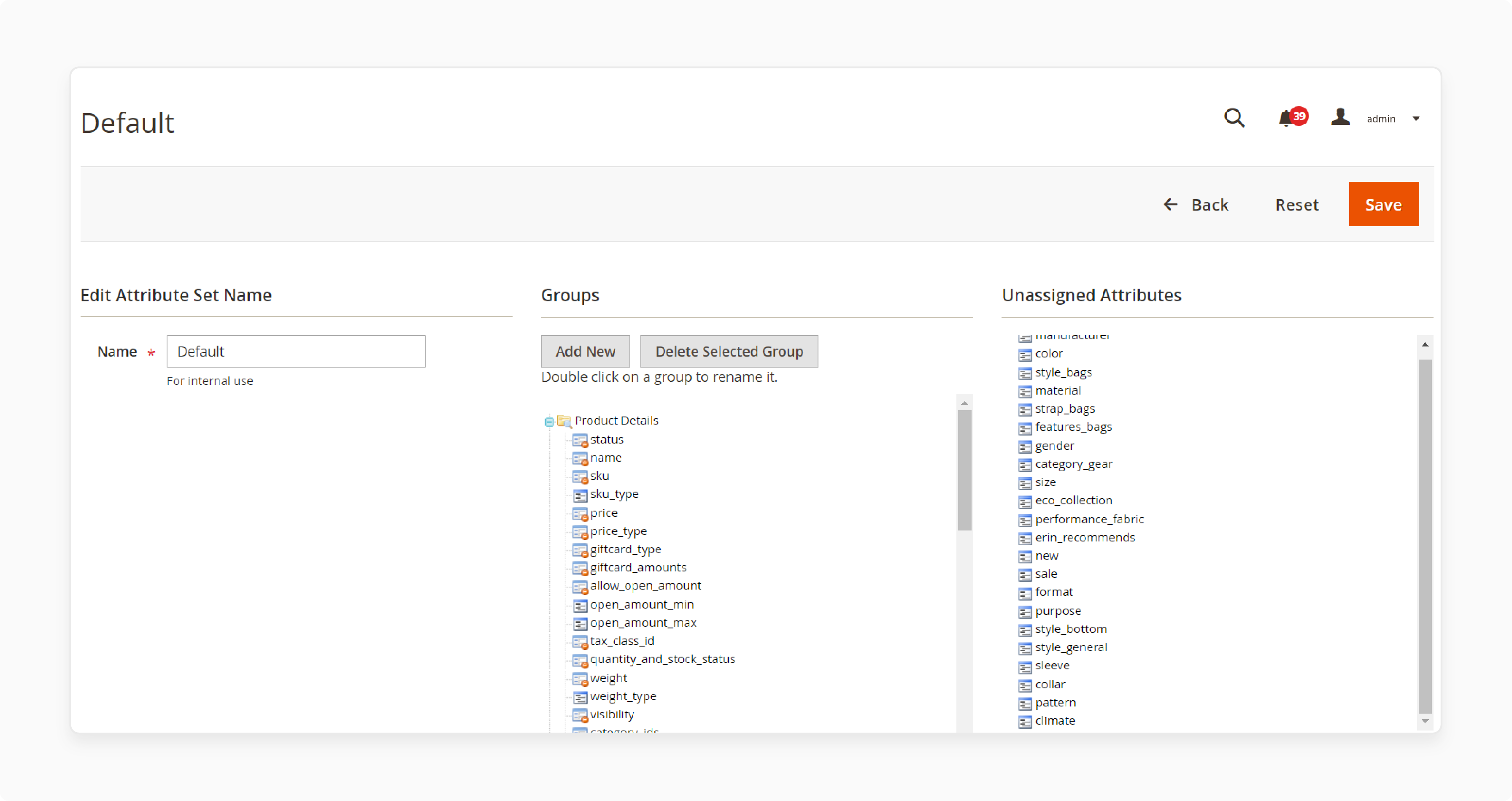
- Press "Save Attribute Set".
3. Configure the Module
-
Log in to your Magento Admin Panel.
-
Navigate to Stores > Import Configuration.
-
Select the 'ICEatConnet Settings'.
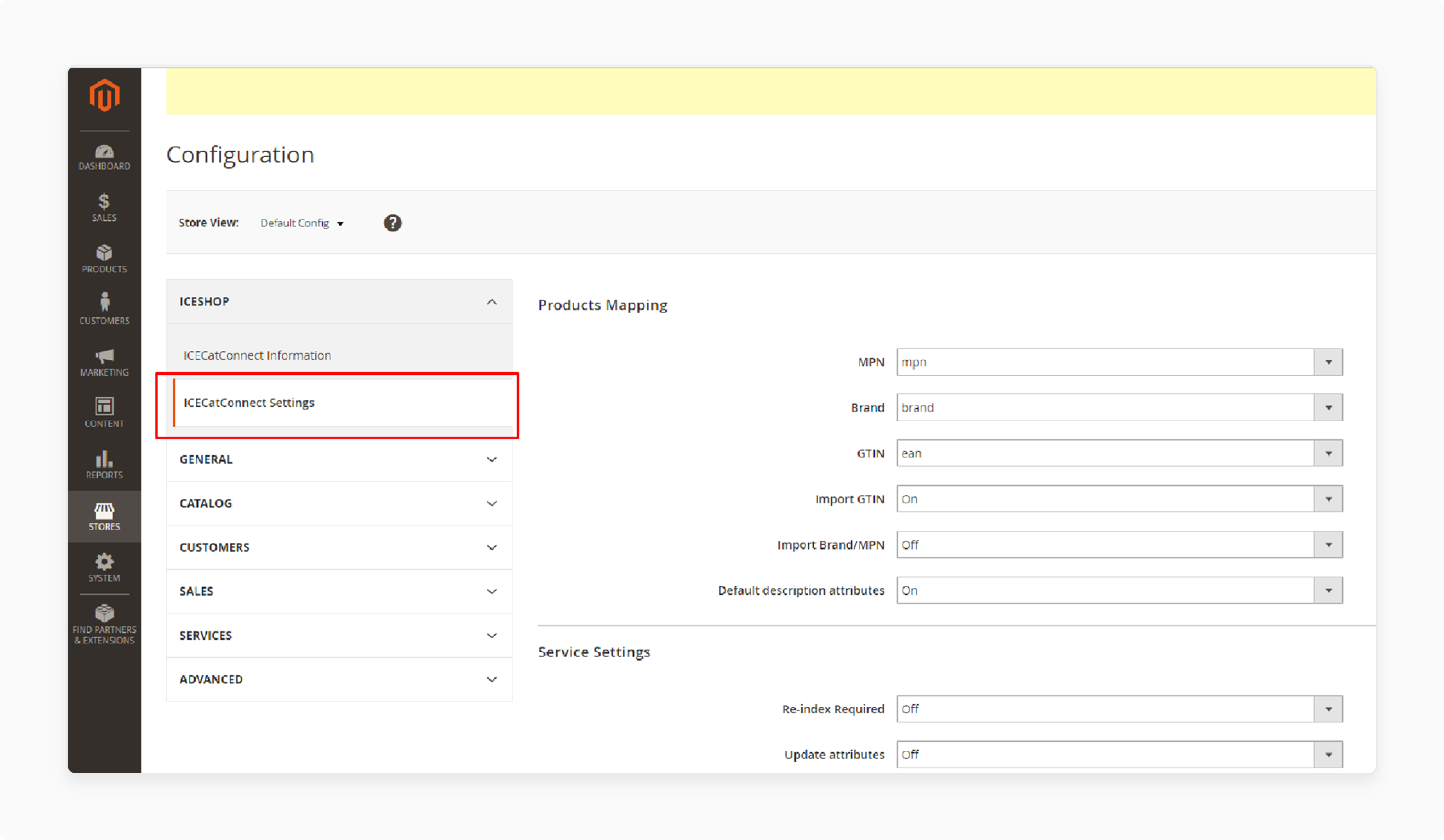
Check the example below for general configuration:
- Enable: Once enabled, a new root category named "Icecat Categories" will be created. The Icecat Categories can then be utilized as needed. You can assign them to the required store in General Configurations. Or else, you can move specific categories to the Default Category.
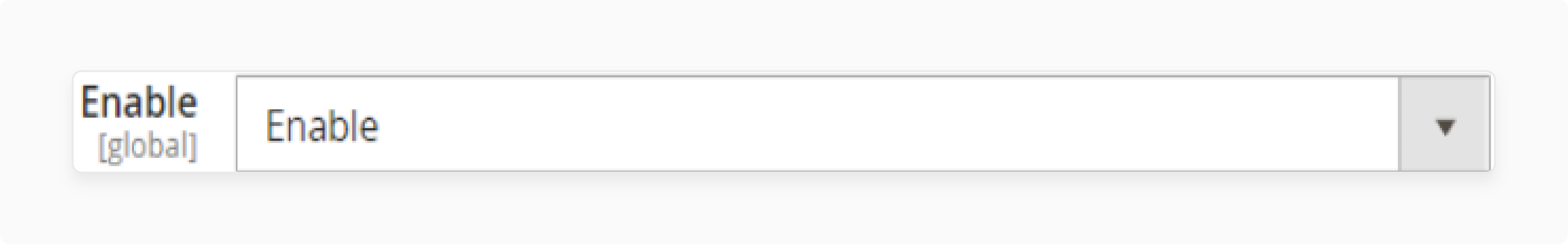
- User Authentication: An Open-Icecat user account and API access token are required. You can import product data via the Icecat API. New users can easily obtain these details by using the "Register with Icecat" option.
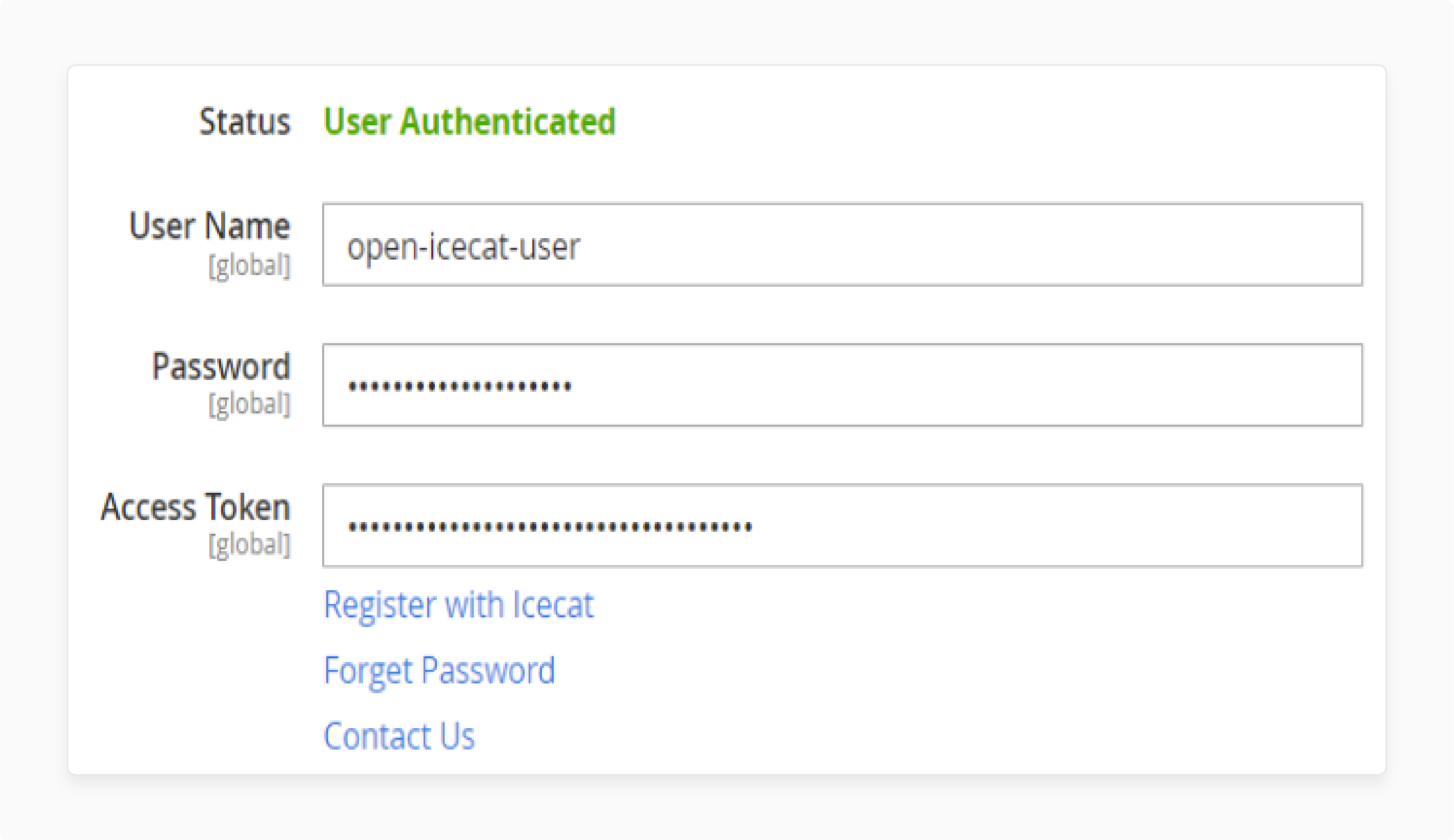
- The API access token can be easily generated by logging in on
icecat.biz.
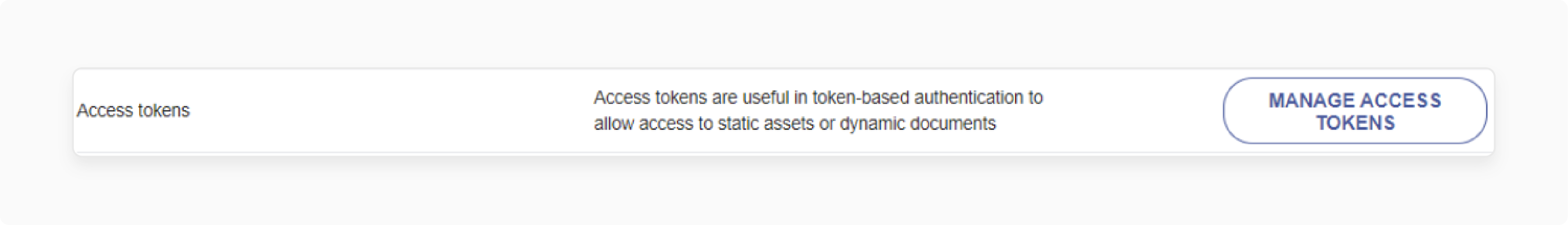
-
The extension will import product data only in the selected store locales.
-
One-time attribute mapping is required to import data via the Icecat API. These attributes are created by the end user in the Magento development environment. They are used to match products in the Icecat catalog.
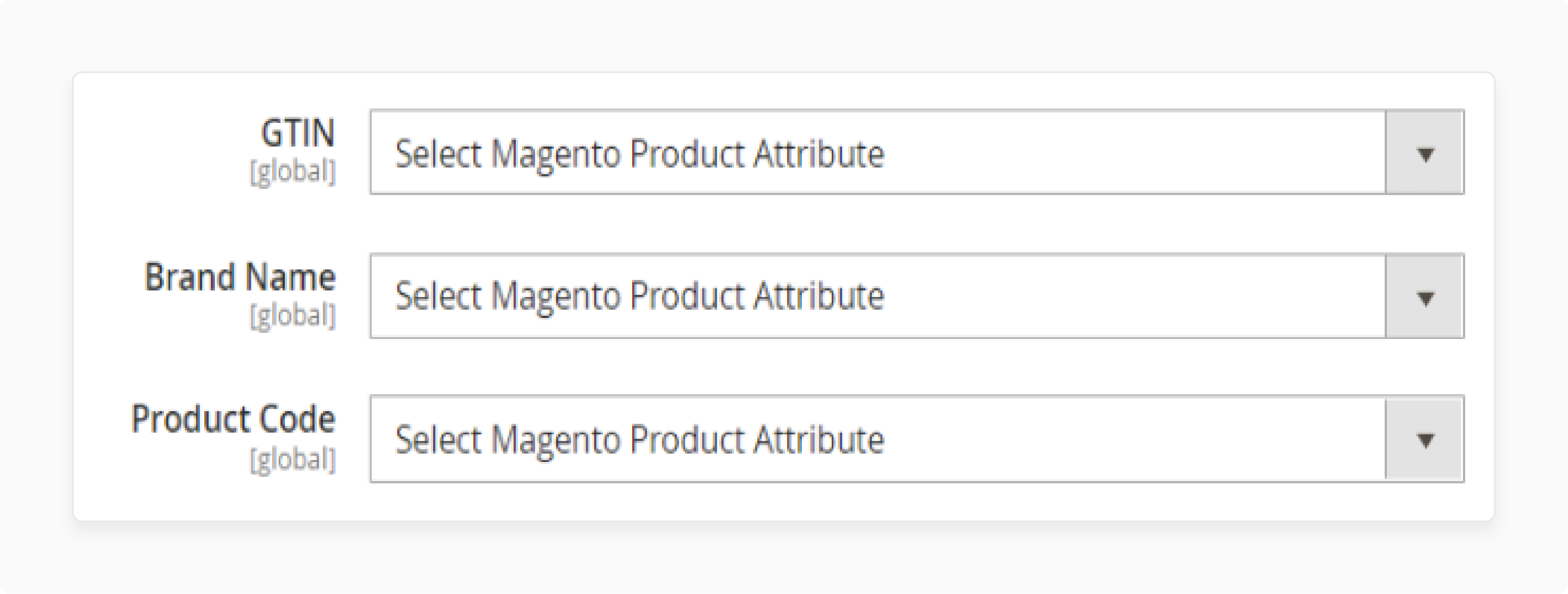
Note: The attribute scope must be global and of type text. The attributes must be part of the attribute set used for the Magento product catalog.
- Images and YouTube videos (only public) are imported into Magento's default "Images And Videos" section. If more than one store is configured, the user will see all images and videos in the Default Store View.
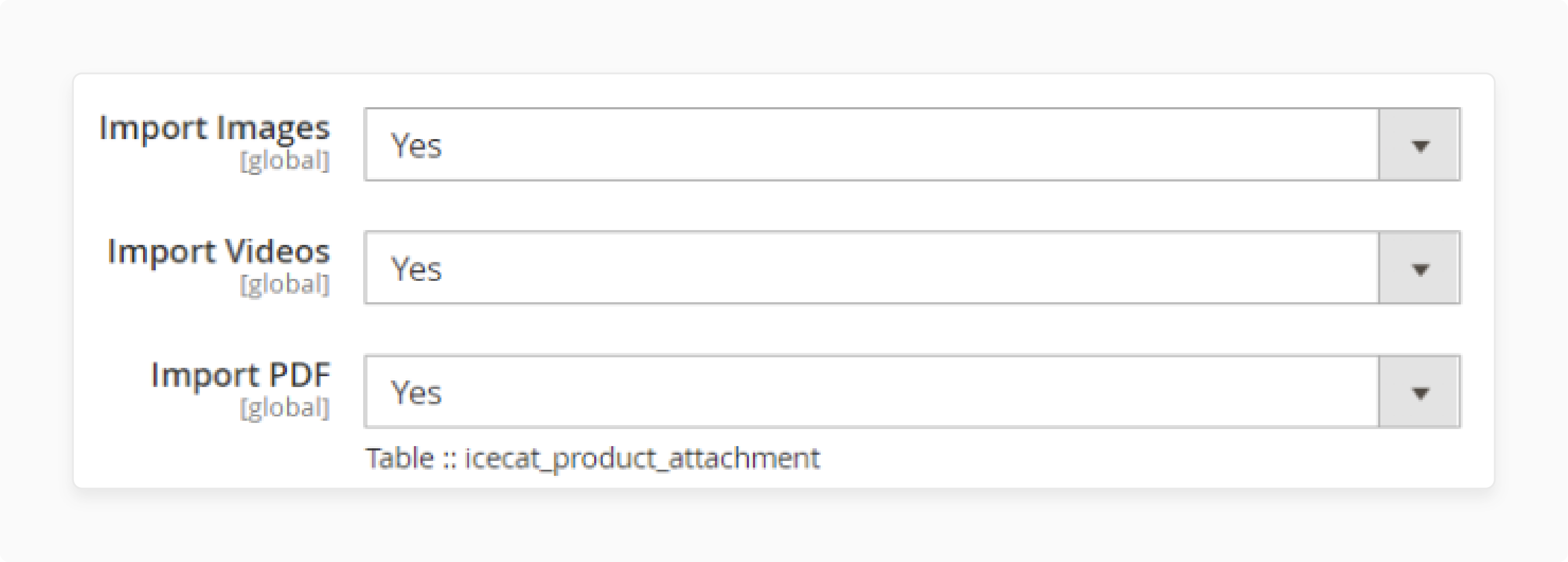
- However, once a particular store view is enabled, images and videos will be active for that store view. All images and videos from other store views will be marked as hidden.
Note: All documents are stored in the table icecat_product_attachment.
- Import all specifications into the icecat_specifications attribute with the default Icecat heading color. The user has the flexibility to change the color to match their webshop’s theme.
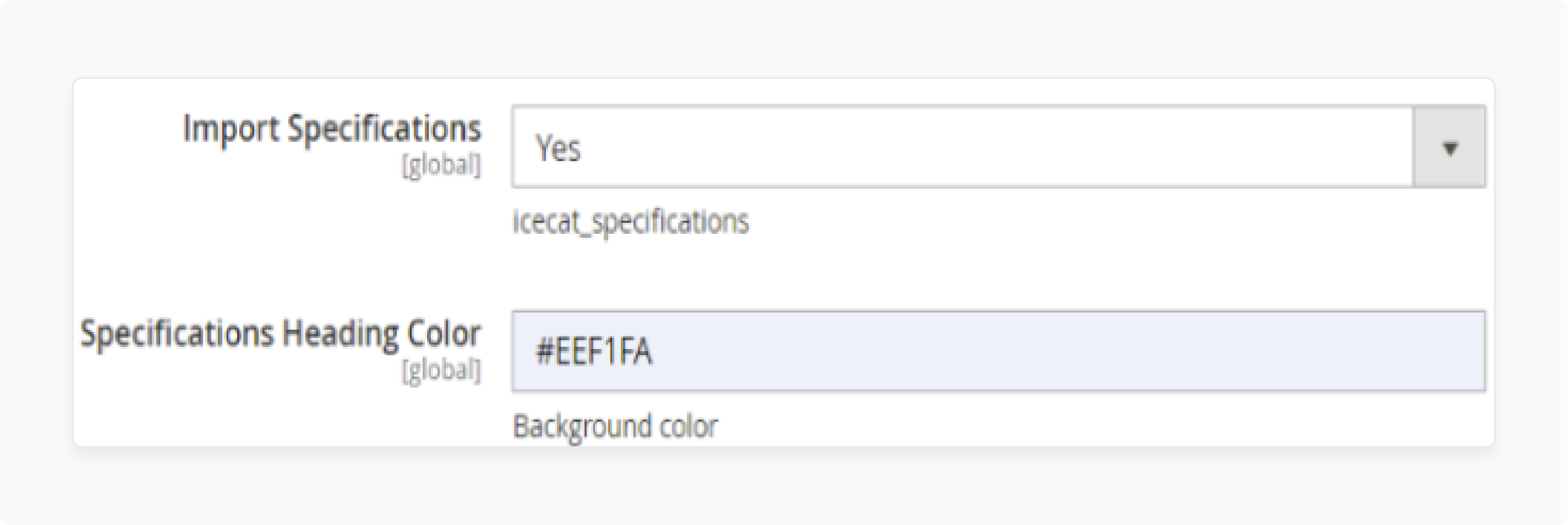
- Icecat Product Reviews are stored in the table icecat_product_reviews. All remaining fields are Magento attributes created by default during the installation.
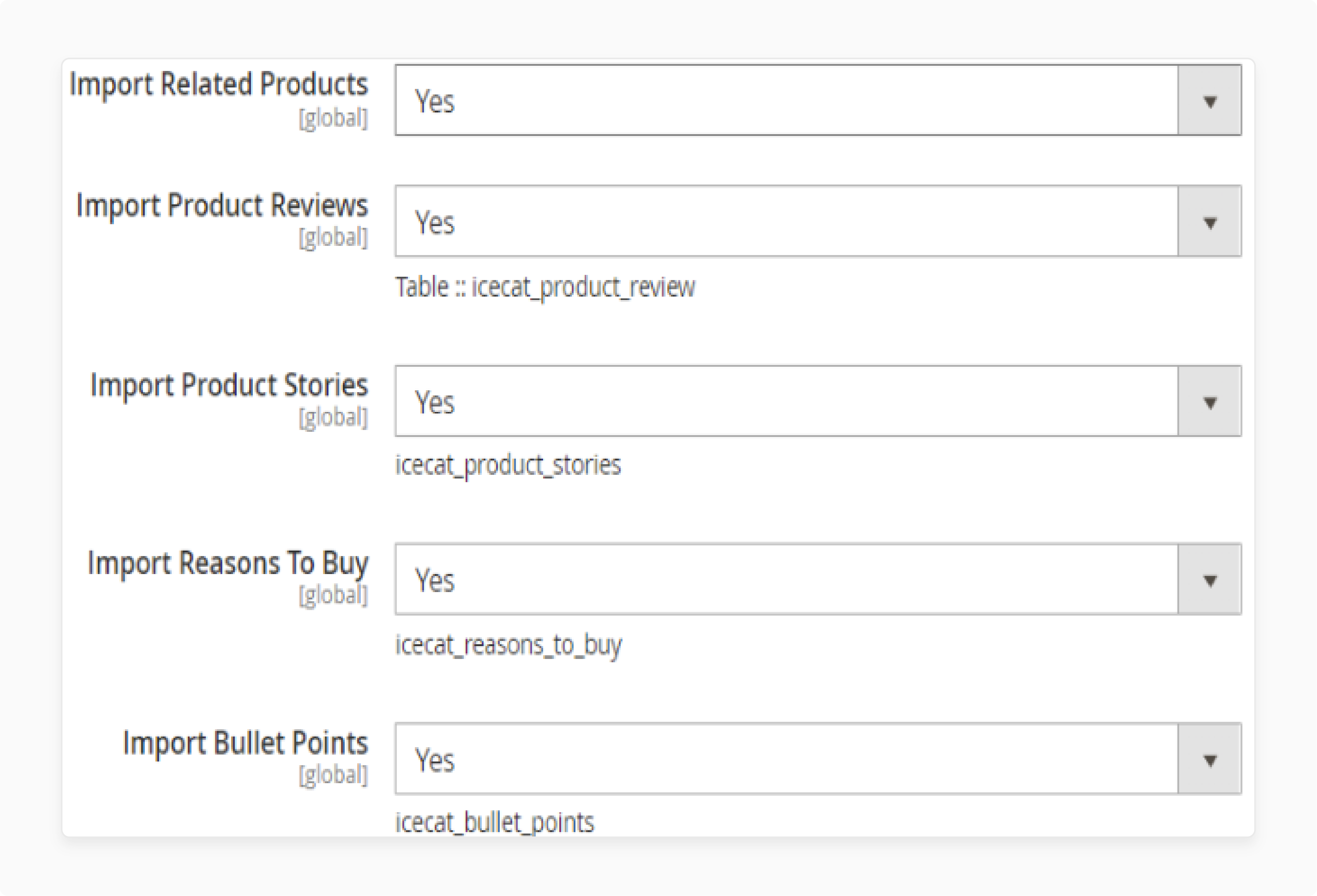
- By default, all basic Icecat attributes will be created and mapped to save time. Only the standard Magento attributes need to be mapped by the Magento user. Users have the flexibility to keep only the required fields as needed.
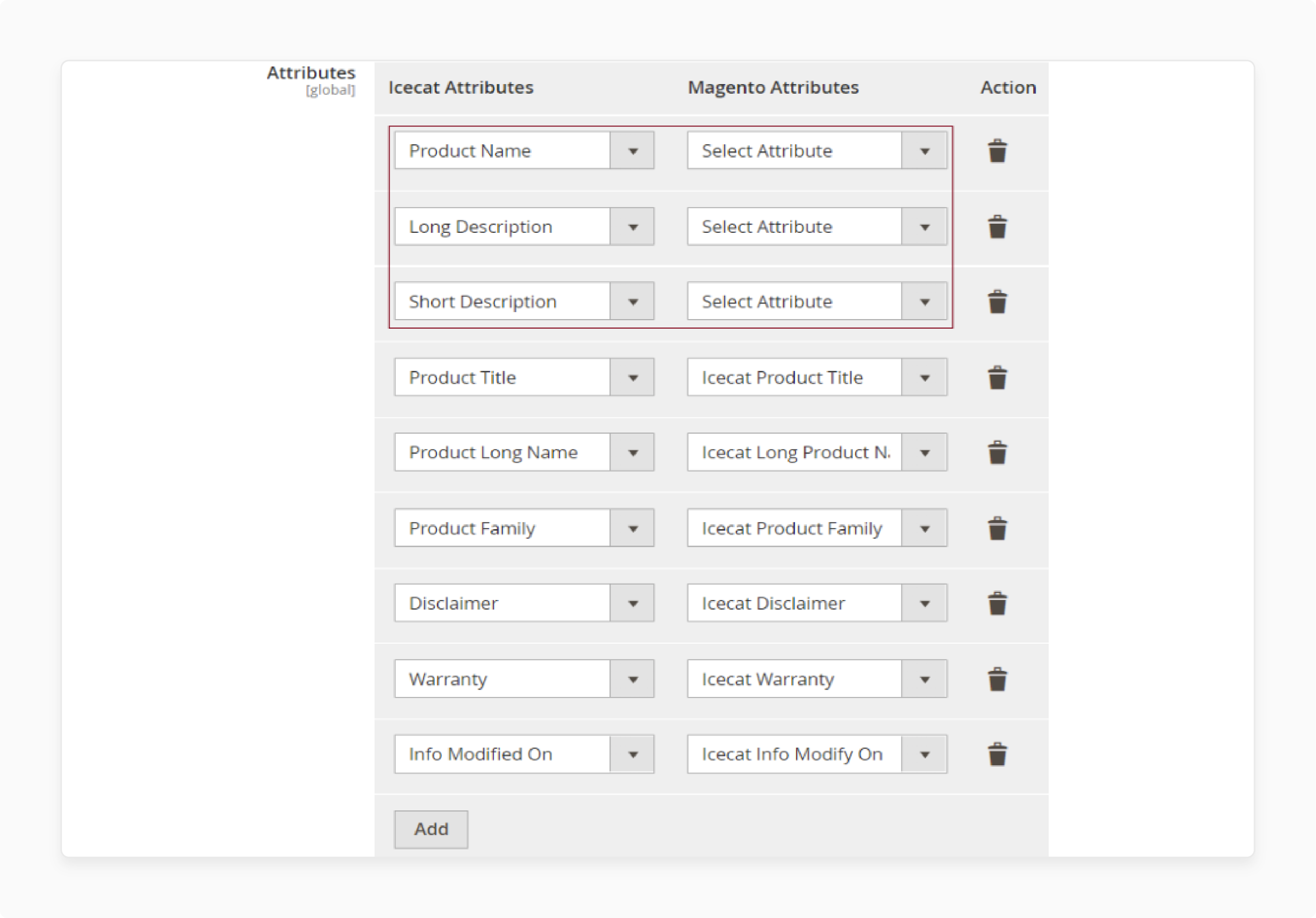
- Users can automate full imports with a cron expression as follows:
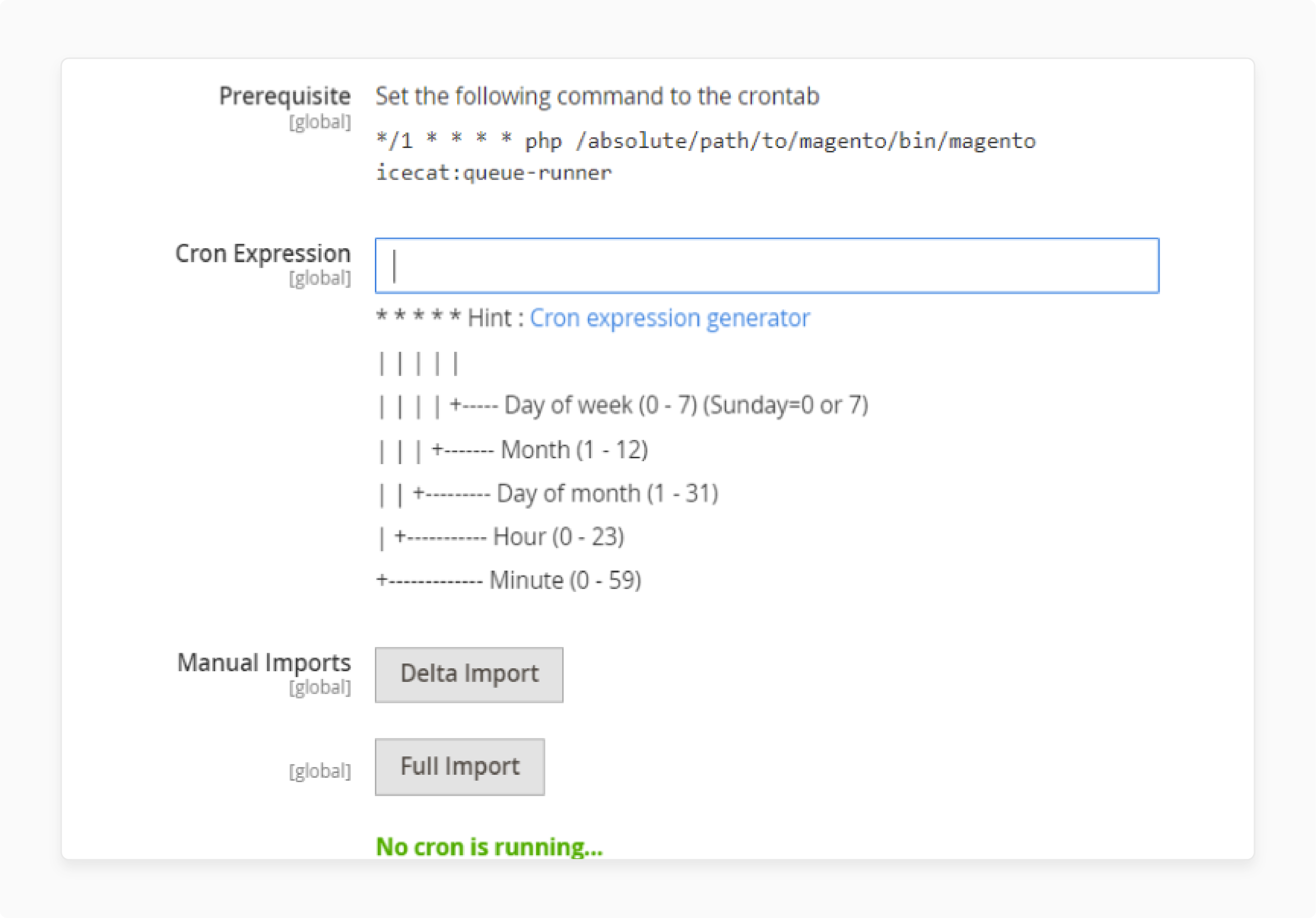
-
Full Import: Takes all products from the Magento product catalog. Import the specified product data from the Icecat catalog. Import it into the Magento catalog as per the configurations.
-
Delta Import: Takes all products updated in the Magento product catalog since the last full/automatic import run.
-
Single Product Import: On the Product Details page, you can import single product data on demand.
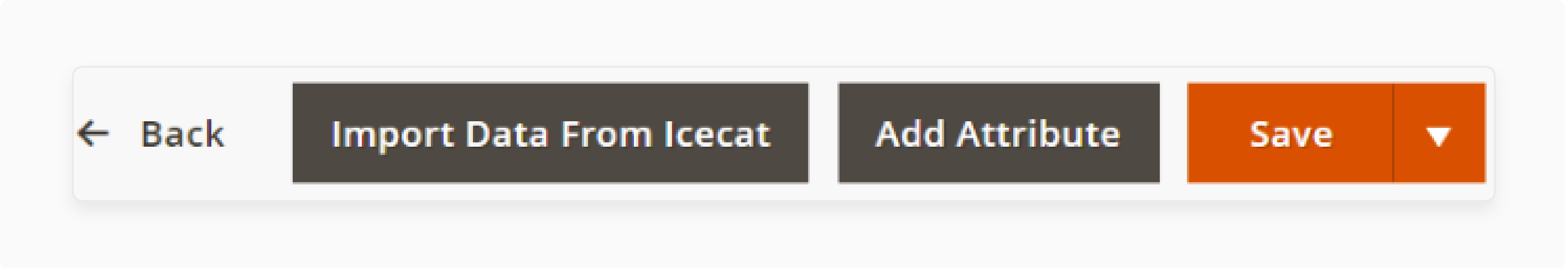
- On the very first import, a new root category named "Icecat Categories" will be created.
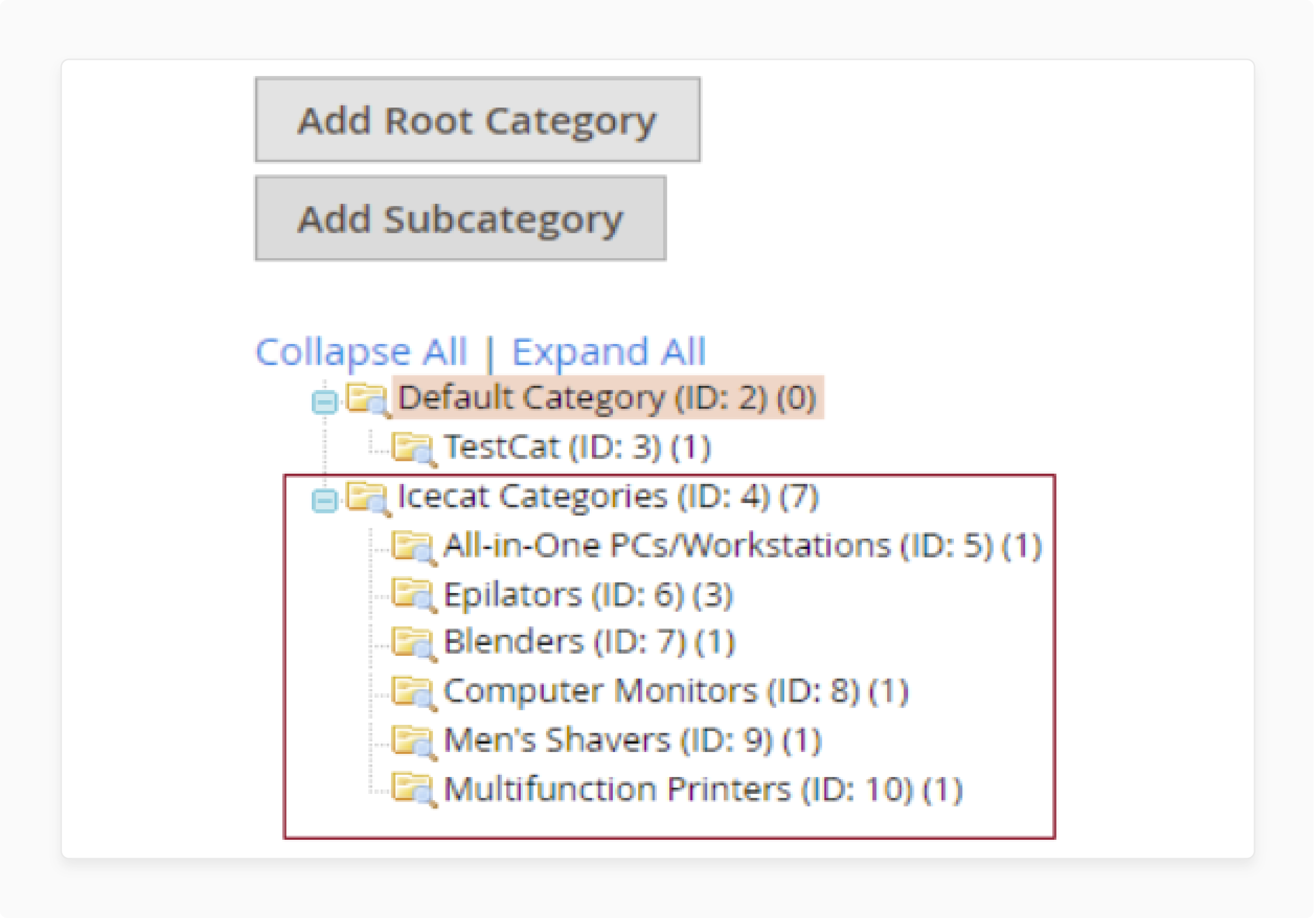
- On the product details page, all Icecat product data will be available under the highlighted sections.
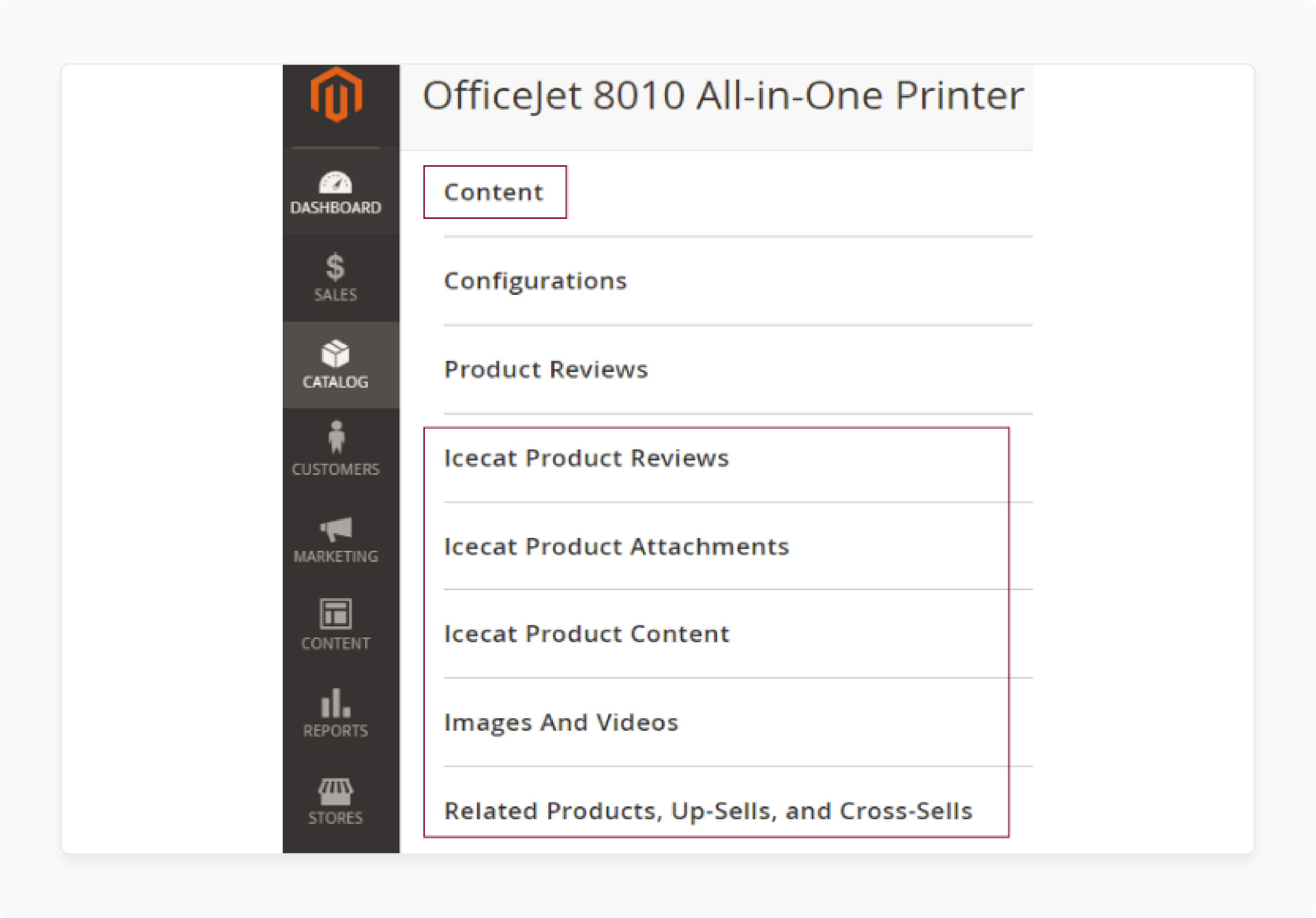
- During product import, all related products will be searched in the Magento Catalog. It uses the Brand Name and Product Code. All matched products will then be linked under the main product.
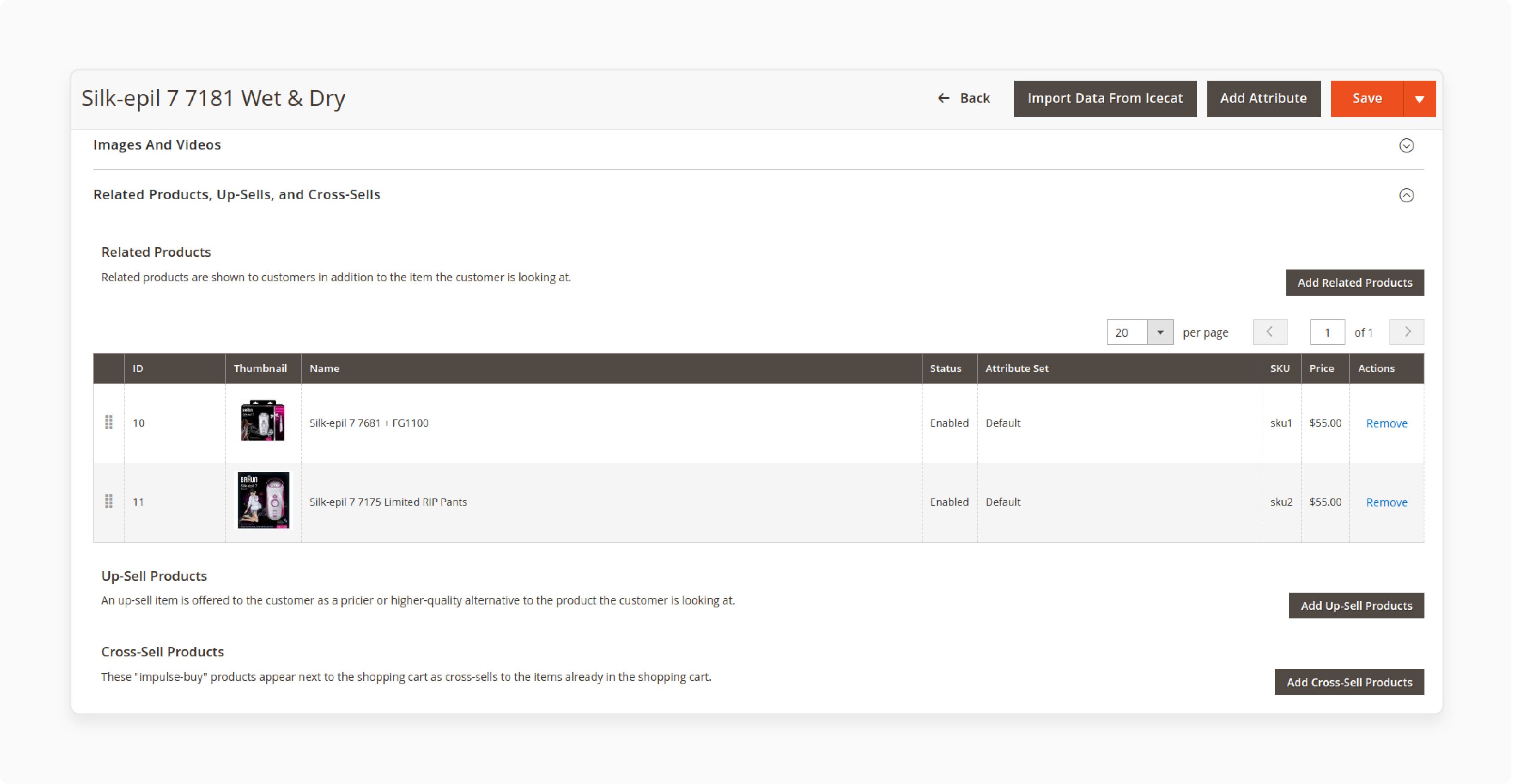
-
Expand the description of module settings.
-
Choose the attributes in each dropdown, as this mapping will be used to refresh all your products.
Note: The first section, named "General," is responsible for attribute mapping. If your webshop uses MPN/Brand, define the first two dropdowns. If you use GTIN, define the third dropdown. Icecatconnect module includes an option to block product updates in the shop catalog. You can choose whether to update product content or not on the product edit page.
Best Magento Store Manager Icecat Addons
1. Icecat Store Manager Addon by MagManager
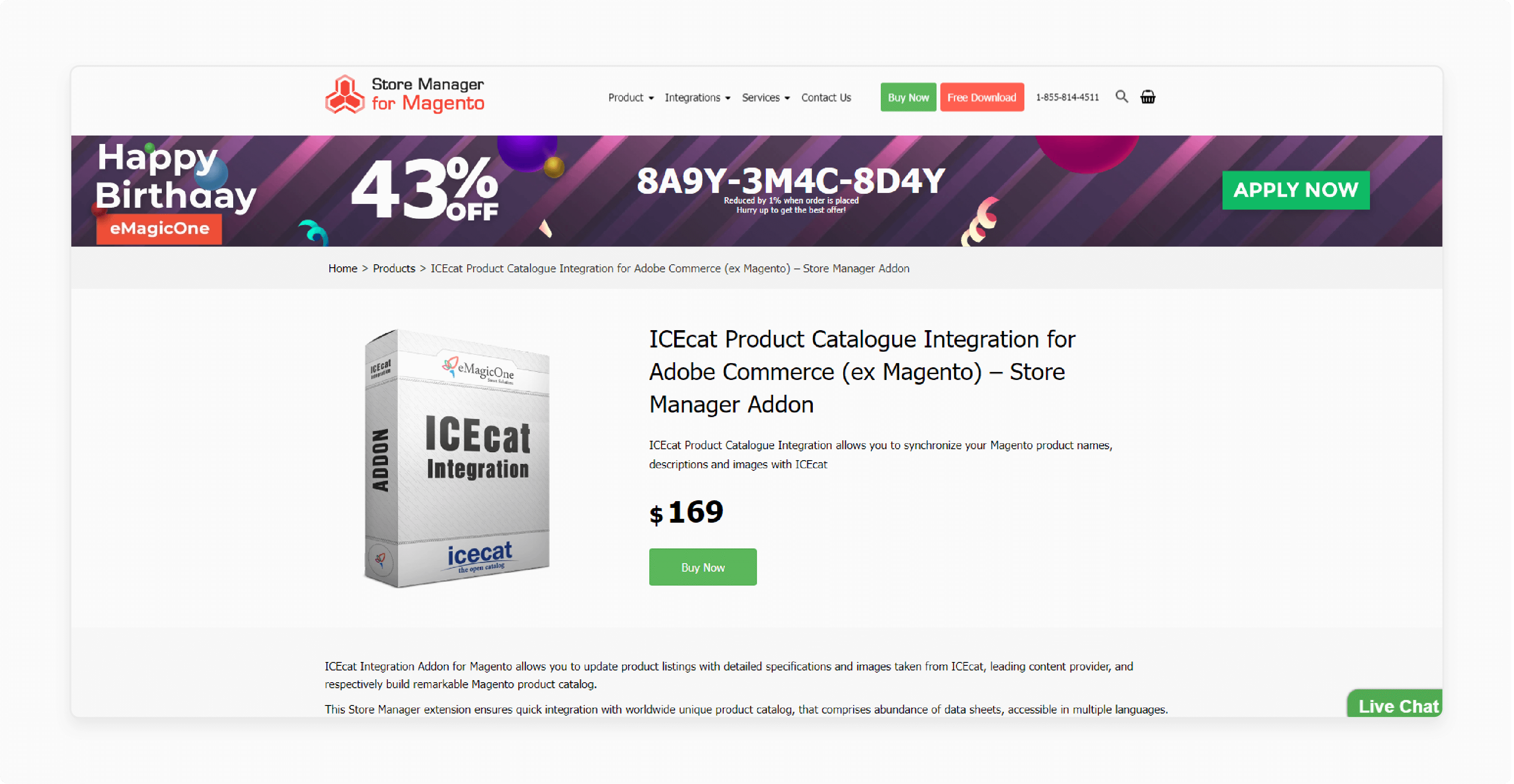
MagManager Product Catalogue or Paid Full Icecat Integration enhances your product listings with detailed specifications and images. It ensures swift integration with an extended global product database. It includes product data-sheets available in multiple languages. You may register for free open Icecat product catalog. You can also opt for the paid full Icecat account to get access. Both of these offer a completed product database.
Features
-
Access short or long product descriptions in over 30 languages.
-
Load high-quality product image thumbnails.
-
Receive daily updates for product descriptions and images.
Pricing
$169.00
2. Magento Icecat Product Catalogue Implementation by MagManager
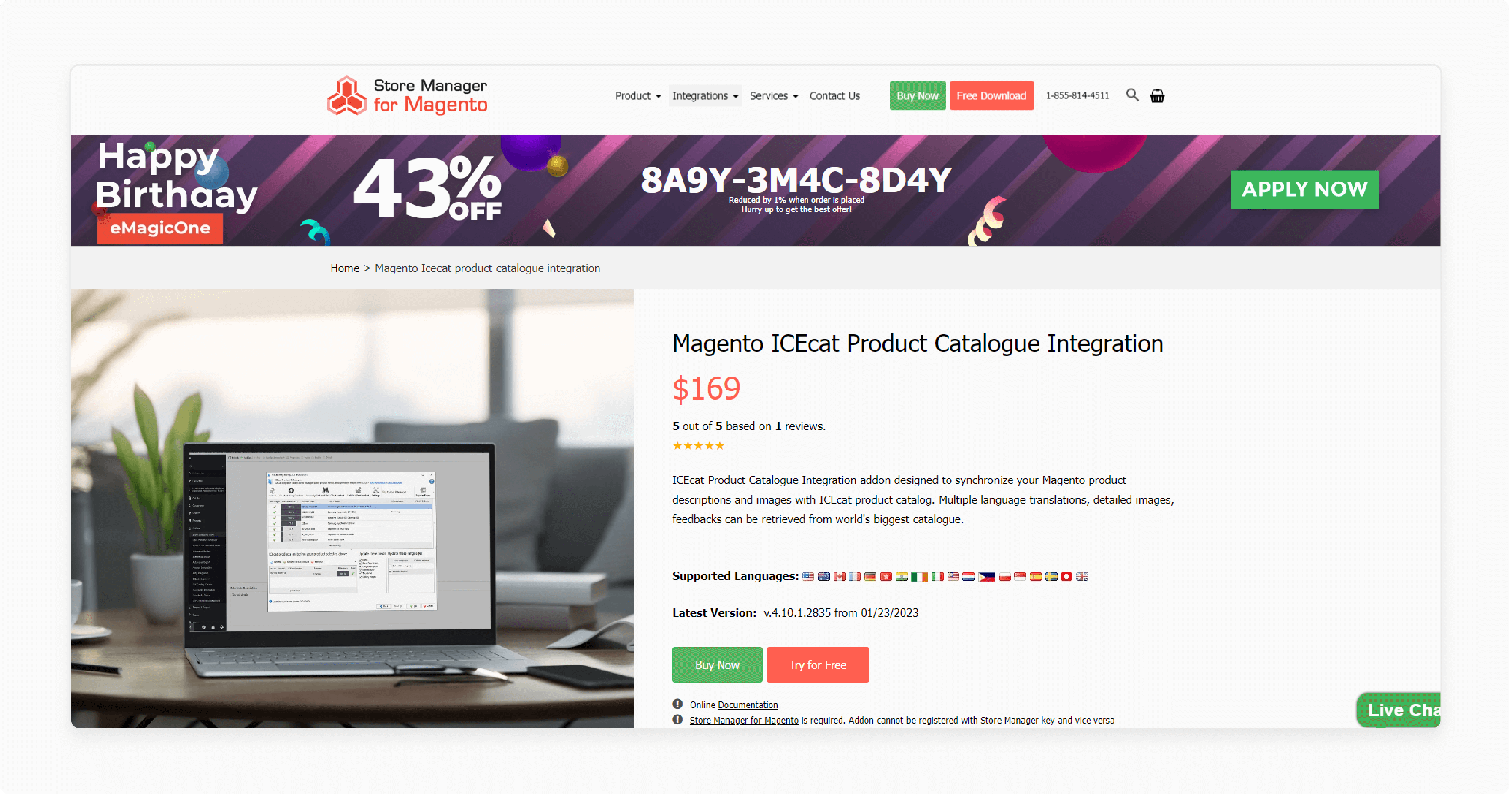
MagManager Icecat Product Catalog Integration allows you to synchronize product names, descriptions, and images. Its catalog includes detailed, high-quality descriptions and photos for hundreds of product manufacturers.
Features
-
Supports multiple language translations.
-
Retrieves detailed images and feedback.
-
Enables automatic product matching using Icecat, EAN, and product codes.
-
Allows the addition of product features and templates to descriptions.
-
Enables control over the update process (entire database or daily basis).
-
Eliminates the need for manual product description creation.
-
Helps avoid errors by using approved, high-quality product information.
-
One-time payment for lifetime integration (no recurring fees).
-
Manages unlimited websites with a single addon license (excluding the standard version).
-
Requires Store Manager for Magento to function.
Pricing
$169.00
Tips For Optimizing Free Open Icecat Product Catalogue
1. Match Products Using Unique Identifiers
Ensure product data imports match the correct products in your Magento catalog. Use brand name and manufacturer part number (MPN) as the unique identifier. Icecat datasheets include the MPN for precise matching.
2. Automate Content Updates for Freshness
Set up automated imports on a recurring basis. Ensure your Magento product catalog always has the latest product information. Icecat content is updated daily, so frequent synchronization keeps your data fresh.
3. Customize Product Templates
Synchronize your Magento product page templates. Optimally incorporate the rich content imported from Icecat, such as:
-
Detailed product specifications
-
Feature bullets
-
Long and short descriptions
-
Images and videos
4. Use Icecat Categories for Navigation
Import standardized product category taxonomy into Magento to enhance site navigation and filtering. Map categories to your Magento categories for a robust browse and search experience.
5. Enrich Key Products Only
Free open Icecat offers the most revenue or has bulk detail needs. You can selectively import content for priority SKUs to maximize impact.
Troubleshooting Connector Issues Content From Icecat
| Issue | Solution |
|---|---|
| Product matching errors | Ensure correct product identifiers (MPN + Brand or GTIN) are used for matching. |
| Import timeouts | Increase max_execution_time and memory_limit in php.ini. Otherwise, use Store Manager for Magento for faster imports. |
| Missing or invalid data | Verify required fields are not empty and follow Magento's import file format requirements. |
| API connection problems | Check API credentials and firewall settings. Ensure SOAP API is enabled. |
| Language-specific content issues | Configure language settings in the Icecat connector. Also, use the "Strict Language Import" option if needed. |
| Products not syncing | Check your API credentials and account status. Ensure products are mapped to the right Icecat unique IDs. |
| Incorrect or missing product data | Verify the content is available from Icecat for those products. Make sure your attribute mapping is configured properly. |
| Composer install issues | Ensure you have the correct PHP and Magento versions. Check for required packages and proper file permissions. |
| Extension not working after install | Flush Magento cache. Run setup:upgrade, setup:di:compile, and setup:static-content:deploy commands. |
FAQs
1. How does Icecat integration benefit Adobe Commerce users?
Icecat integration offers Adobe Commerce (formerly Magento) users high-quality product data. It saves time and enhances catalog management.
2. Does Icecat provide worldwide unique product information?
Yes, Icecat offers a global database with worldwide unique product information. It makes it valuable for businesses operating in multiple markets or languages.
3. How can Icecat help me save time on product descriptions?
Icecat eliminates the need to waste time making up product descriptions. It provides ready-to-use, professional content that you can easily import and customize for your store.
Summary
Icecat Magento has the flexibility to enhance your product catalog interface. It helps you to:
-
Effortlessly import and update the Product Information Management System (PIM).
-
Save time making up product descriptions or looking for proper product images.
-
Save time on catalog management.
-
Improve product content quality.
-
Connect your Magento store with an extended product database.
-
Maintain an up-to-date product catalog.
Consider Magento hosting services to provide ready-to-use, professional content that you can easily import and customize for your store.





