
How to Create Magento 2 Coupon Codes?
Magento 2 coupon codes are unique discounts offered to e-commerce customers. Coupon codes or digital vouchers enhance shopping experiences by allowing savings. They improve e-commerce promotions and help gain repeat customers for your store.
This tutorial will guide you through creating and applying coupon codes in your e-commerce store. It will help you understand the mechanics behind Magento 2 coupon codes and their benefits for your customers.
Key Takeaways
- Generating coupon codes in Magento 2 is a straightforward process that strengthens your marketing strategy.
- Coupons boost customer loyalty, drive traffic, and allow targeted marketing.
- Learn how to set up and apply Magento 2 coupon codes.
- Learn best practices for effective coupon code strategies.
- Ensure the success of your promotions and wish lists with clear guidelines and compelling offers.
Steps to Create Coupon Codes in Magento 2
Step 1: Disable Free Shipping in Store Configuration
- Log into the Admin Panel.
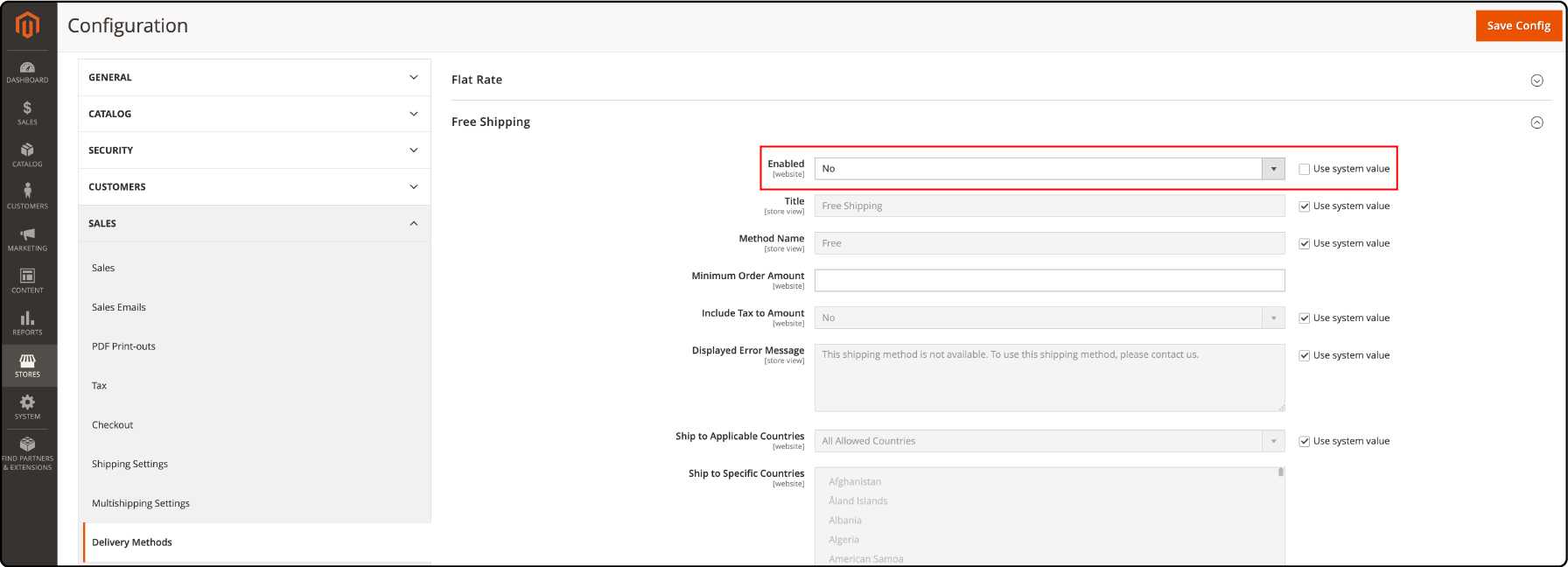
- In the Stores section, click on Configuration.
- Navigate to Sales and select Delivery Methods.
- Find Free Shipping in the list.
- Set it to "No" to disable it.
- Click on Save Config at the top right corner of the page.
Step 2: Create new Cart Price Rules
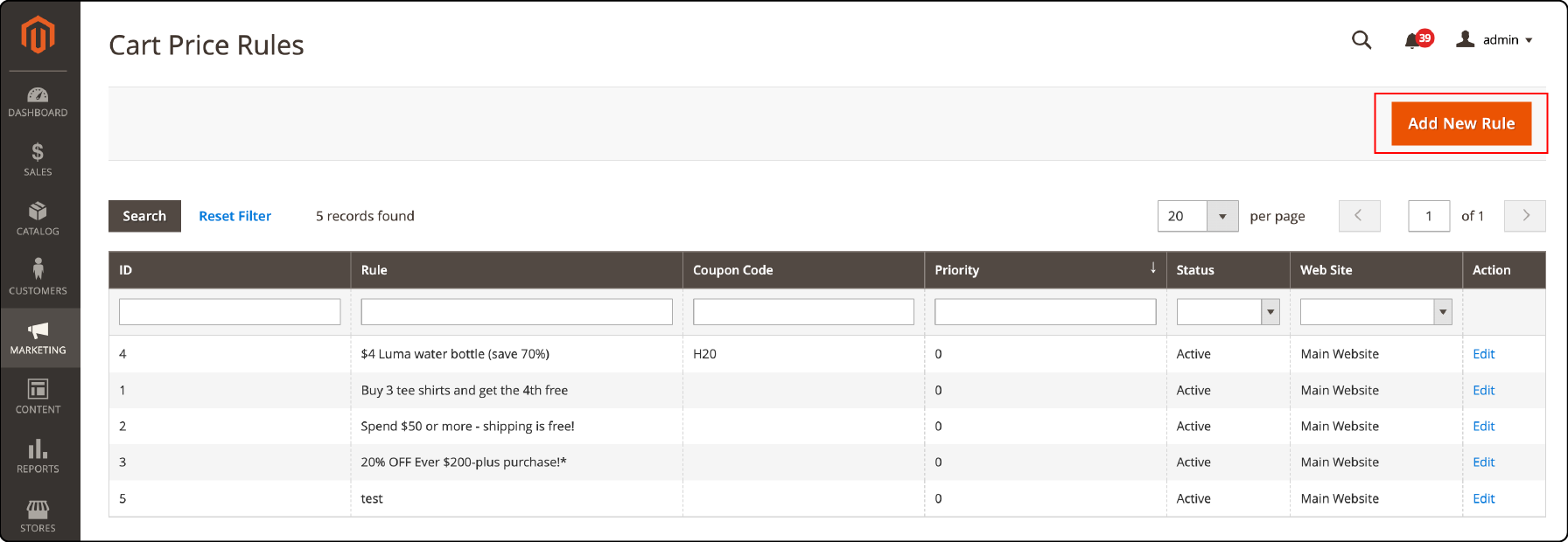
- You can generate coupon codes from the Cart Price Rules section in the Admin Panel.
- You must choose between generating a 'specific coupon code' or a ‘list of coupons.'
(The following Method 1 and Method 2 will help you generate the coupons.) - Once you create a coupon, save all your changes by clicking the generate button.
Method 1: Create a Specific Coupon
-
First, go to the Magento 2 Admin Panel.
-
Go to Marketing, then click on Promotions and Cart Price Rules.
-
You will see an "Add New Rule" button.
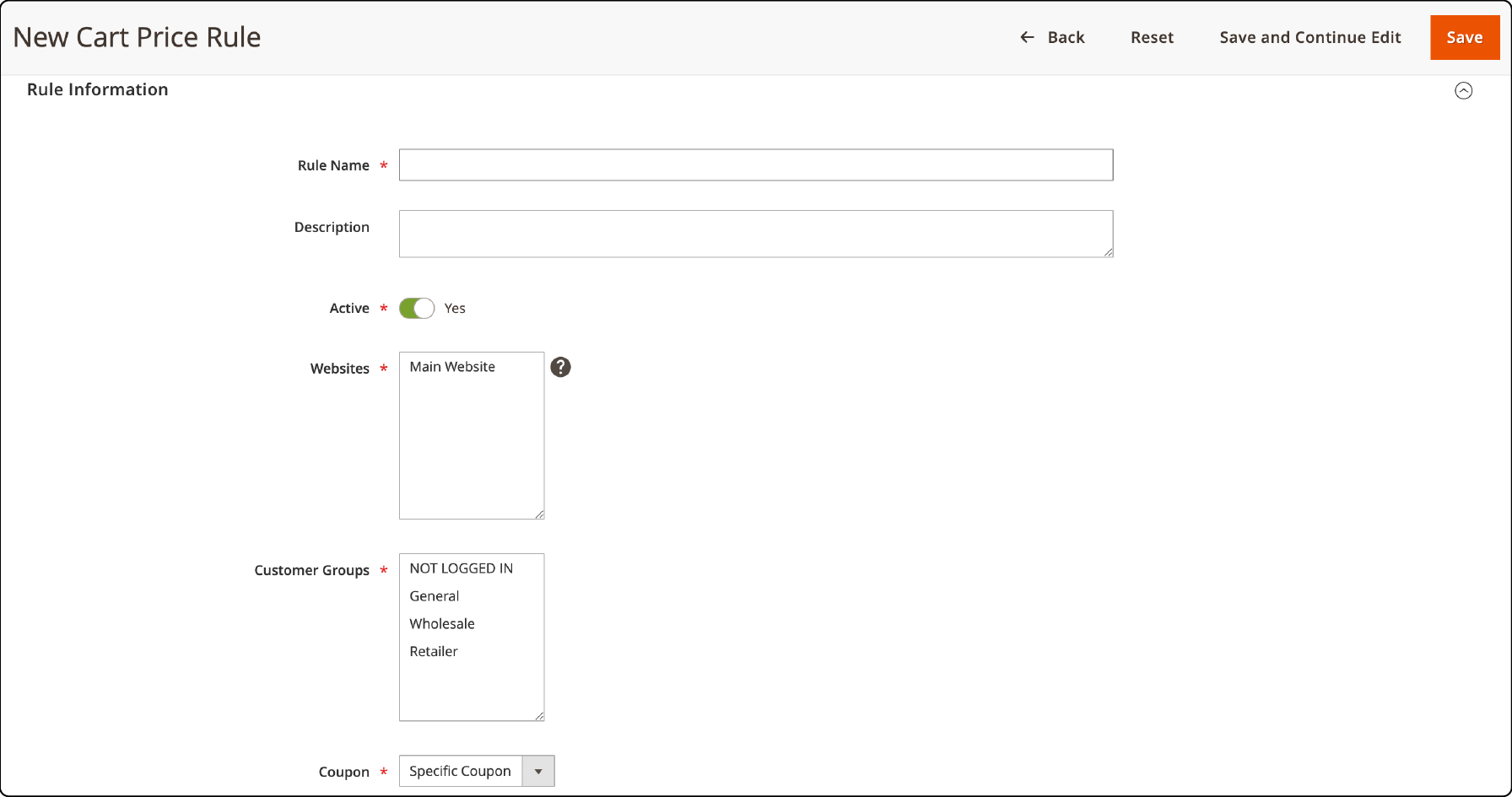
-
Under the Rule information section, find the coupon dropdown and set it to 'specific coupon.'
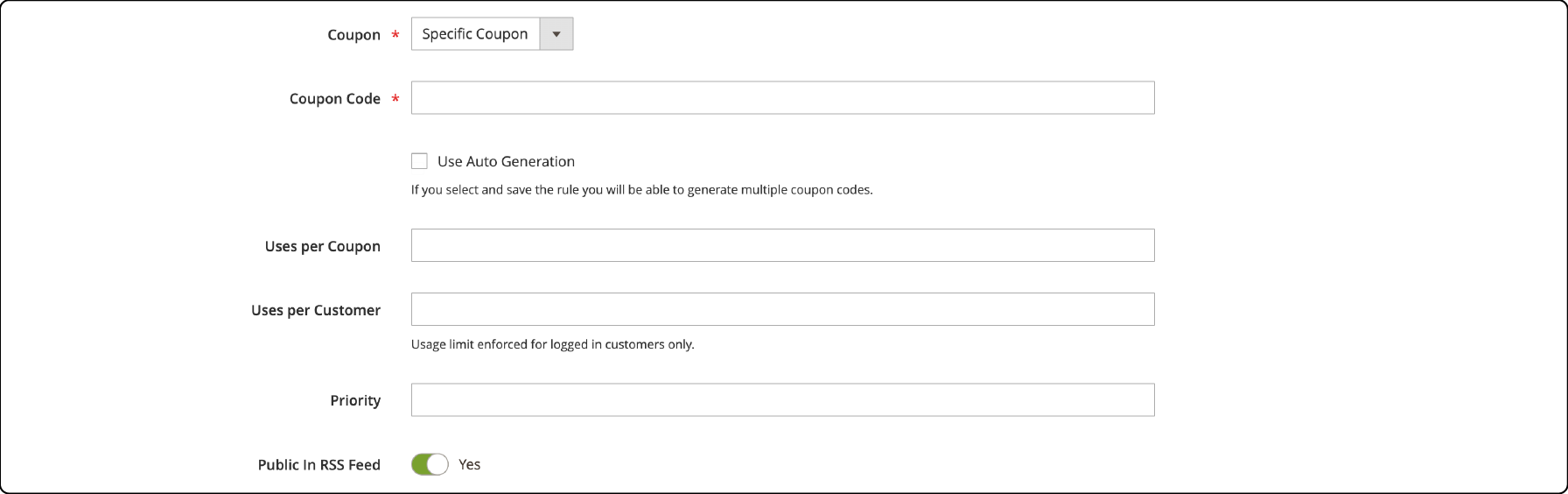
-
Determine the number of coupons to generate.
-
Select the website you want to activate the coupon code on.
-
Enter a value in the coupon code section. You can also use the Rule Information section to:
- Specify the number of uses per coupon.
- Limit the number of uses per customer, or leave it blank.
- Define the validity of the coupon by setting 'from' and 'to' dates.
-
Fill in the subsequent sections to match your needs.
-
Save the rule to activate the coupon.
Method 2: Create a List of Coupons
Magento 2 supports generating multiple coupons simultaneously. You can use the auto-generation tool to create hundreds of coupons at once.
-
Follow steps 1-3 from the 'create specific coupons' section.
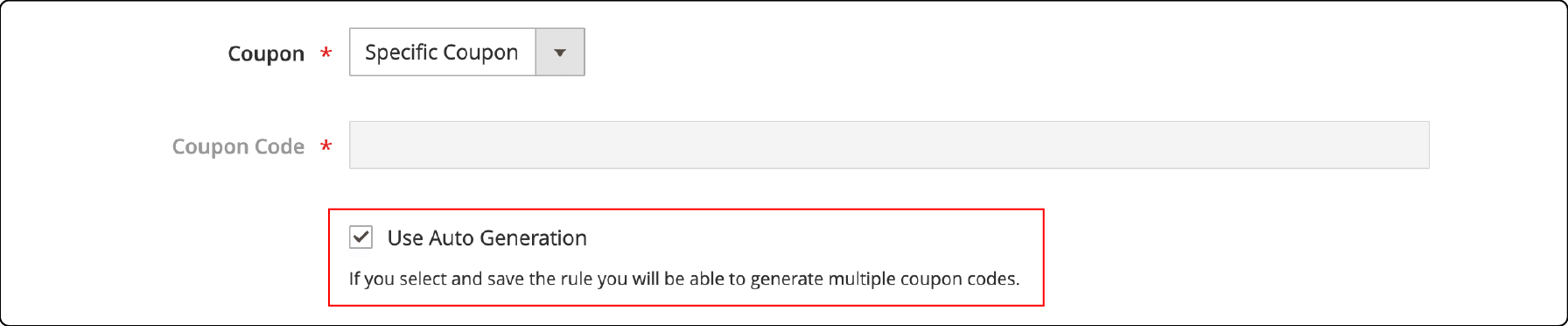
-
In the Rule Information section, find the 'coupon code' and check the 'Use Auto Generation' checkbox.
-
Next, you need to set the general information for the coupon code, such as the name and description.
-
Under the uses per customer section, set limits for the number of times a customer can use the coupon.
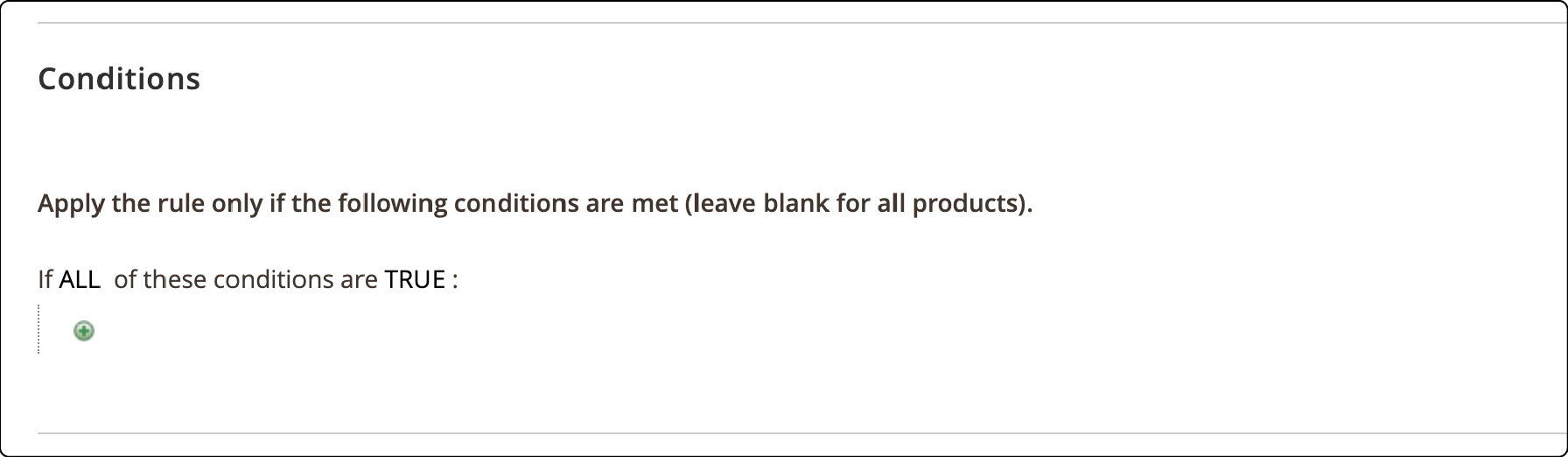
- Under the Conditions tab, set 'specific conditions' that must be met for the coupon code to be applied.
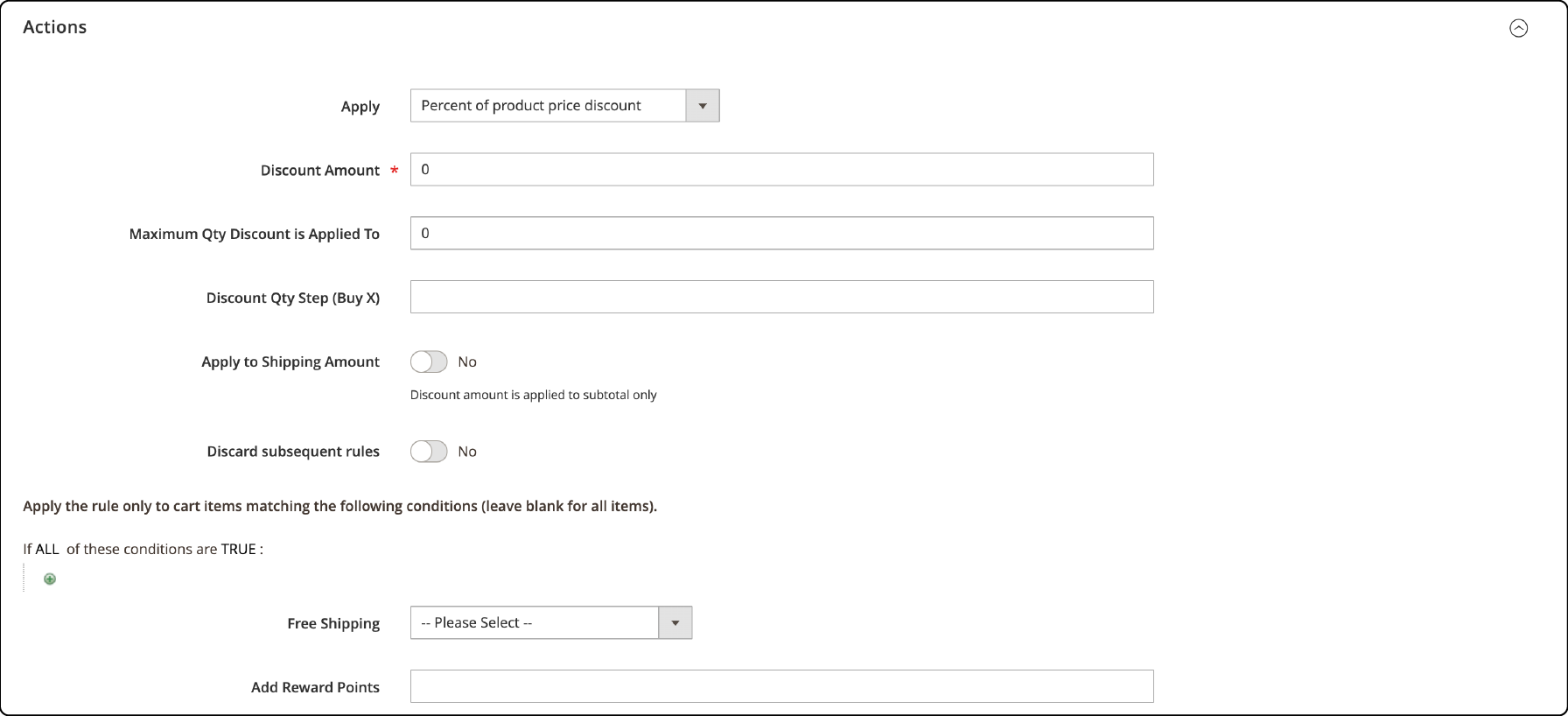
- Under the Actions tab, set the actions that will apply with the coupon code. You can use this tab to:
- Define specifications such as discount percentage or ‘buy X get Y free’.
- Define the discount amount and maximum quantity to apply a discount.
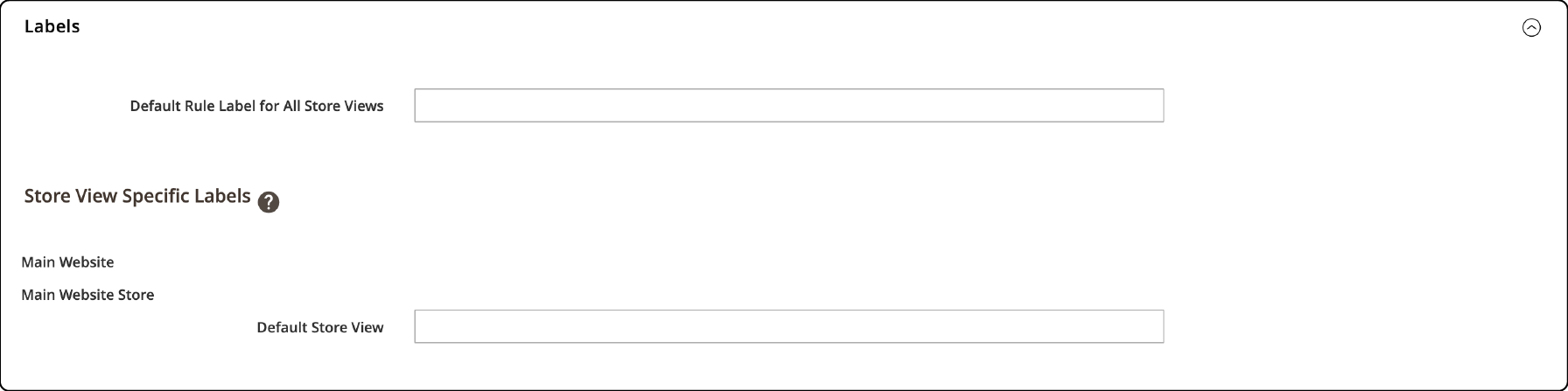
- Under the Labels tab, set the labels that will be displayed for the coupon code.
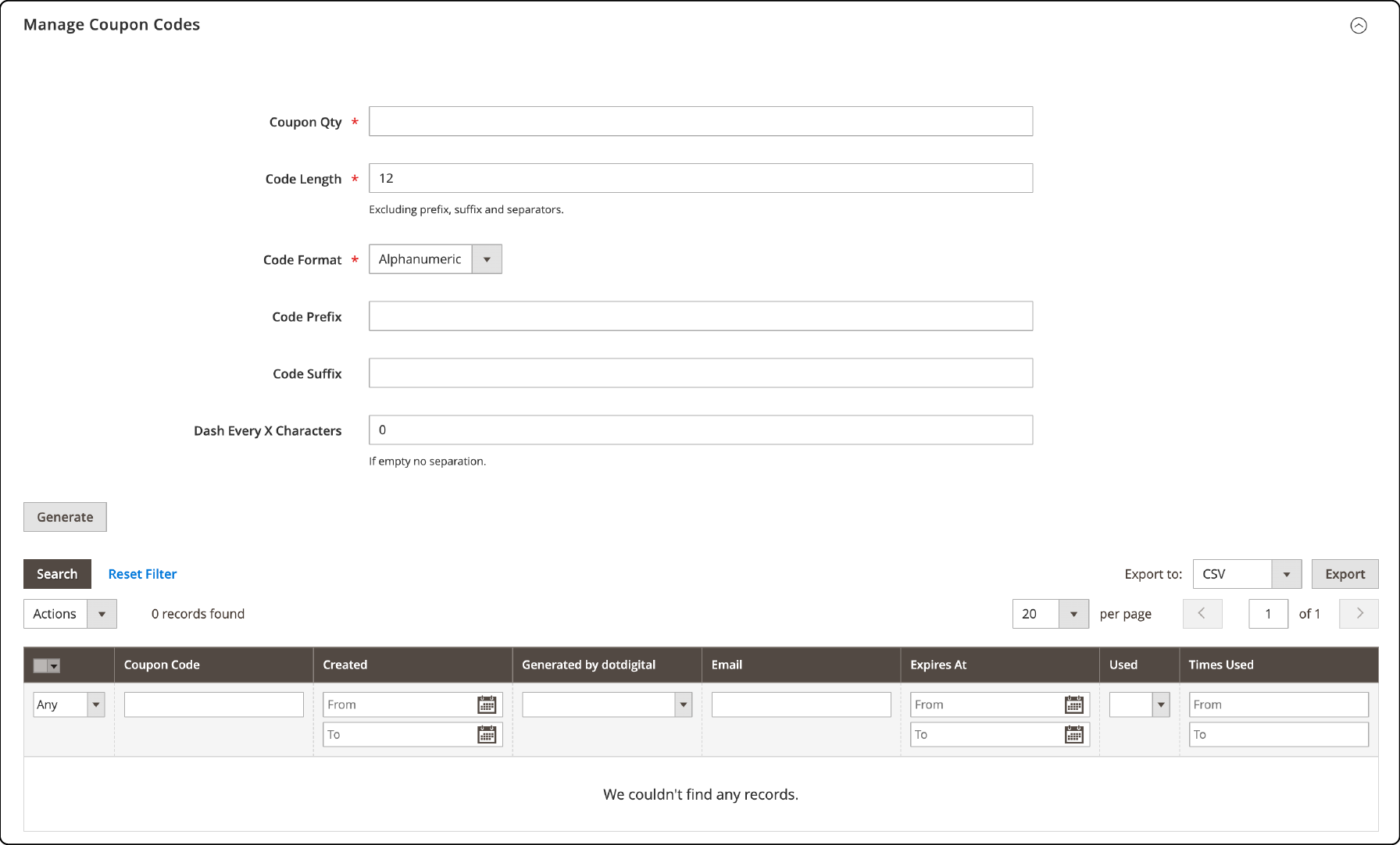
- Scroll down to the Manage Coupon Codes tab and specify the number of Magento 2 coupon codes you need from the Coupon Qty section. In this tab, you can also:
- Choose between Alphanumeric, Alphabetical, or Numeric format in the Code Format dropdown.
- Set up the fields of Code Prefix, Code Suffix, and Dash Every X Characters.
- Once you have set all the necessary information for each coupon code in your list, click Save to create them.
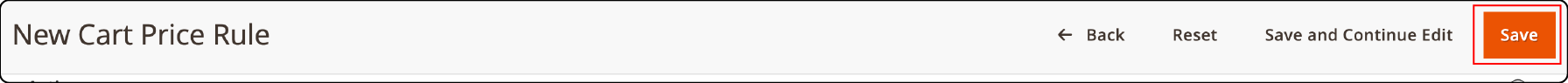
- Configure all necessary cart price rules and save the changes.
- Next, test the rule by distributing and using it during checkout. Ensure that the specified discount codes or promotions apply accurately.
- You can now distribute these unique coupon codes to your customers, who can use them on checkout pages to receive discounts or promotions.
Step 3: Configure coupon codes
Configuring the auto-generated coupons allows for controlling their length and format.
- Navigate to stores, click on settings, and select configuration.
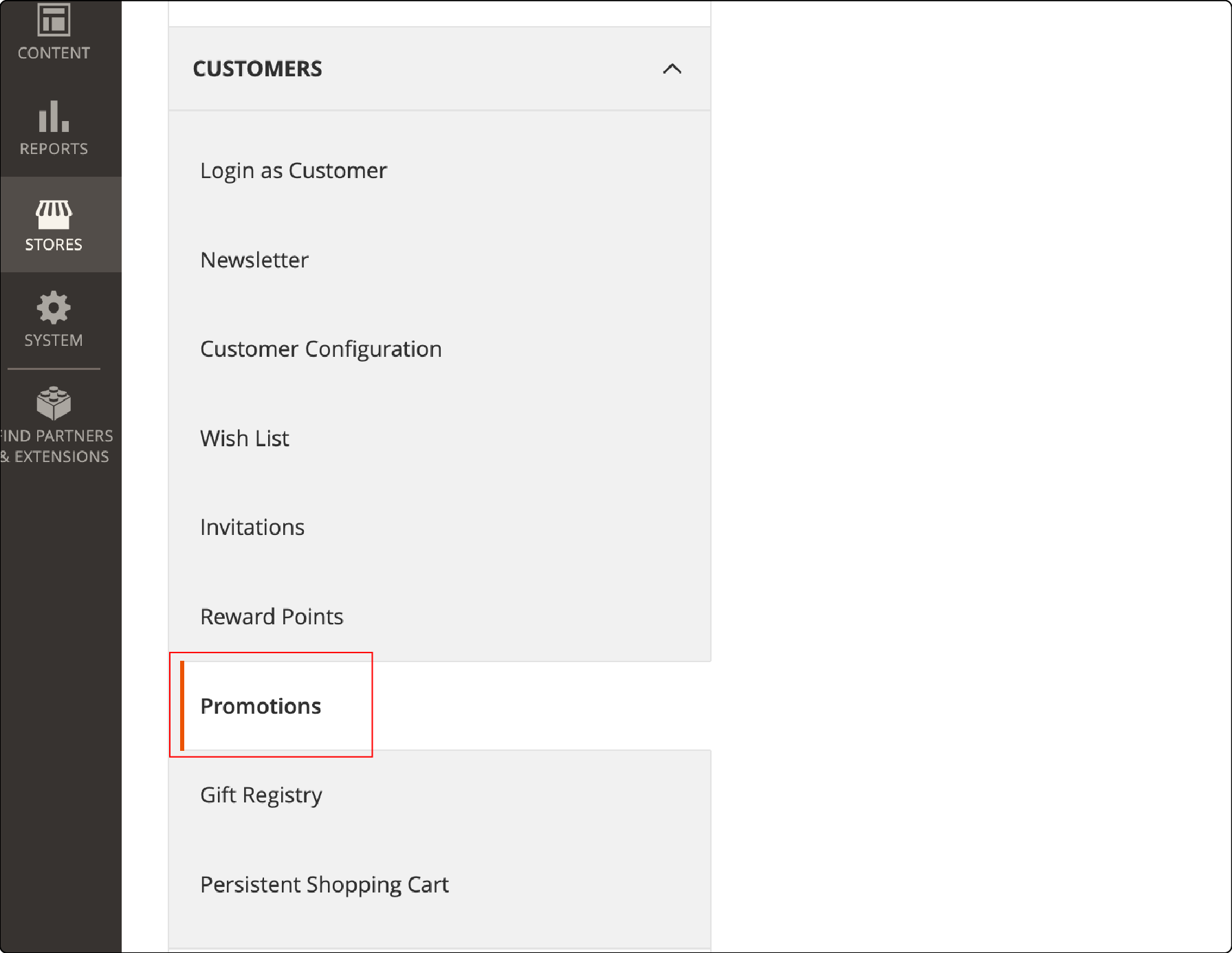
- Click on the Customers section and select Promotions.
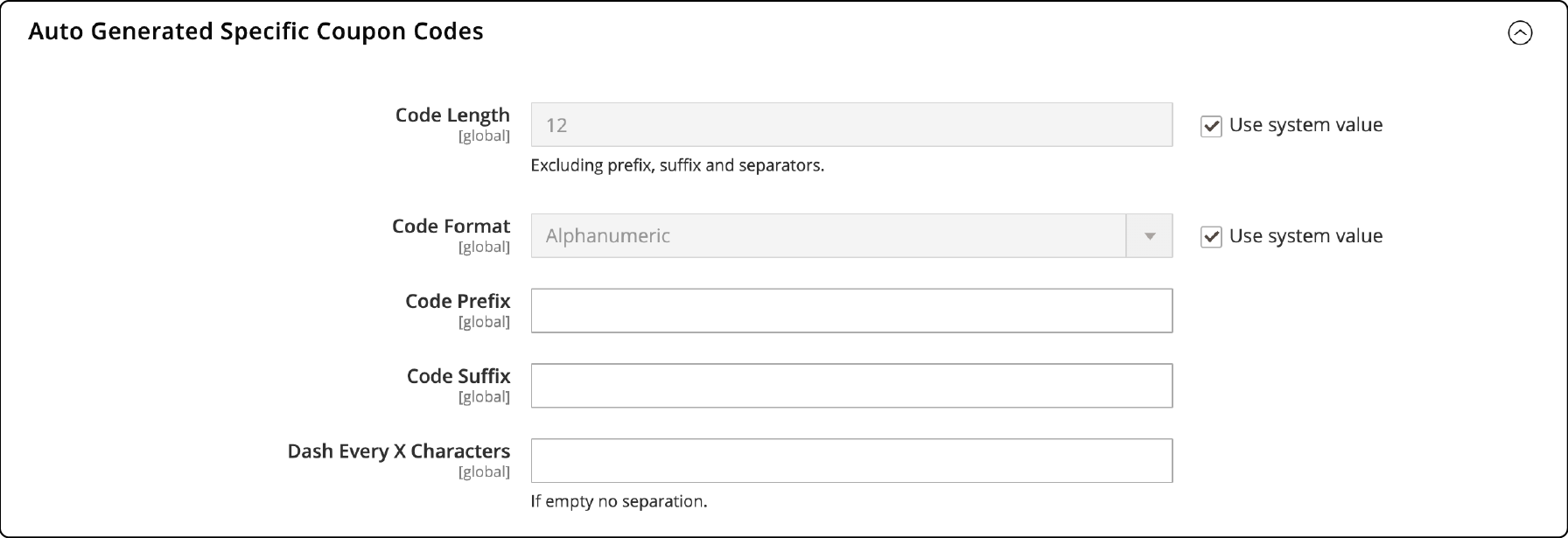
- Under the Auto-generated Specific Coupon Codes section, define the following:
- Code length
- Code format: choose between Alphanumeric, Alphabetic, and Numeric code formats.
-
Code prefix: to set a fixed character for a unique series of coupon codes.
Example: SALEQQQ: where QQQ symbolizes variable characters and SALE remains constant for all codes. -
Code suffix: to set a fixed character at the end of a unique coupon code series.
Example: QQQSALE: where QQQ symbolizes variable characters and SALE remains constant for all codes. - Dash every X character : to create a separation after a defined number of characters in the coupon code.

- Finally, click on Save Configuration.
Benefits and Uses of Coupon Codes in Magento 2
1. Increased customer loyalty and satisfaction
Coupon codes in Magento 2 can help increase customer loyalty and satisfaction. You can offer promo codes to new customer groups or use them as incentives for newsletter sign-ups.
Mastering the steps to marketing promotions and cart price rules assists e-commerce platform owners in enhancing the shopping journey of their customers.
It boosts sales and shows that you value and appreciate your customers. Coupon codes also allow targeted marketing campaigns while encouraging customers to add more items to their shopping carts.
2. Encourages repeat purchases
Coupon codes encourage repeat purchases from your customers. Individuals who get discounts or special promotions through coupon codes will likely become repeat customers. Giving away one coupon code at a time triggers the 'savings' mindset among your customers. Customers who get a good deal or receive exclusive offers are more likely to return to your store for future purchases.
3. Drives traffic and boosts sales
Coupon generation assists in driving traffic to your online store and boosting sales. Customers co-relate savings with a coupon.A coupon motivates customers to visit your website and complete their purchase. It is an effective marketing strategy that encourages customer loyalty and repeat purchases to drive revenue for your business ultimately.
4. Allows for targeted marketing campaigns
Coupon codes are an integral part of targeted marketing campaigns. They allow offering exclusive discounts or promotions to certain customer segments. (like first-time buyers or loyal customers.)
Promotional offers can increase engagement on your website and drive sales. You can set conditions and actions for each coupon code, such as offering a discount percentage or a fixed purchase amount.
Best Practices for Creating Effective Magento Coupon Codes
1. Set clear and specific terms and conditions.
To create effective coupon codes in Magento 2, you must clearly state the requirements customers must meet to use the coupon code. For example, you can specify a minimum purchase amount or restrict the coupon code to certain products or customer groups.
By setting these terms and conditions, you ensure that the coupon code is used in a way that aligns with your marketing goals and helps drive desired customer behavior.
2. Limit the number of times a coupon can be used.
You can limit the number of times a coupon can be used. It helps you control how often customers can apply the discount or promotion. In the Admin Panel, when creating a new cart price rule, you'll find an option to set the usage limits for the coupon code.
You can specify the total number of uses for the coupon code and limit how many times it can be used per customer. By setting these limits, you ensure that your promotional offers are used appropriately and prevent misuse or abuse of discounts.
3. Use compelling offers.
It is important to use compelling and enticing offers to create the coupons. It would be best to offer discounts that are genuinely valuable to your customers. Whether it's a percentage discount or a fixed amount off their purchase, make sure the offer is enticing enough to grab their attention.
You can also consider offering free shipping or 'buy one get one free' deals to attract more customers. Such irresistible offers encourage customers to purchase and help create a positive impression of your brand.
4. Monitor and analyze coupon code performance.
Once you have created coupon codes in Magento 2, monitoring and analyzing their performance is important. It will help you understand how effectively your coupons drive sales and attract customers.
Analyzing coupon code performance lets you make informed decisions about future marketing promotions and adjust your strategies accordingly.
Keep track of the number of times customers can use coupon codes in the cart and the total discount amount applied. Monitoring the data will allow identifying which coupons are most popular and successful.
FAQs
1. What is a Magento 2 coupon code?
A Magento 2 coupon code is a special offer that businesses can create and apply to their products for discounts.
2. How do I create a coupon code in Magento?
To create a new coupon, go to the manage coupon codes section and follow the steps to make auto-generated or manually entered discount coupons.
3. Can I generate multiple Magento 2 coupons at once?
You can create batches of multiple coupon codes for your Magento 2 store by configuring the auto-generated coupon codes From the admin panel. You can use auto-generation to create as many coupons as you need.
4. How can I format my generated Magento 2 Coupon Codes?
Add a prefix and suffix to your codes, decide on the length and format, or separate the characters to make them easier to read.
5. Can customers use each created coupon more than once?
It depends on what you set for "uses per customer" when creating the discount; it controls how many times each user can apply the same offer.
6. Is there an easy way for customers to enter their code in my store?
Yes. You could use a quick response code (QR) with information about the promotion so that all customers have to do is scan the code with their device.
Summary
Magento 2 coupon codes encourage customers to purchase and help popularize your brand. Magento 2 supports 'specific' and 'multiple coupons' that you can use to reward existing customers or attract new ones.
Use the opportunity to upscale your e-commerce store's marketing strategy. Use the simple yet powerful marketing tool to create and distribute coupon codes. Also, remember to monitor the performance of the distributed codes and analyze them for optimization.
Ready to improve the performance of your Magento 2 store? Choose a suitable Magento hosting and get started!



