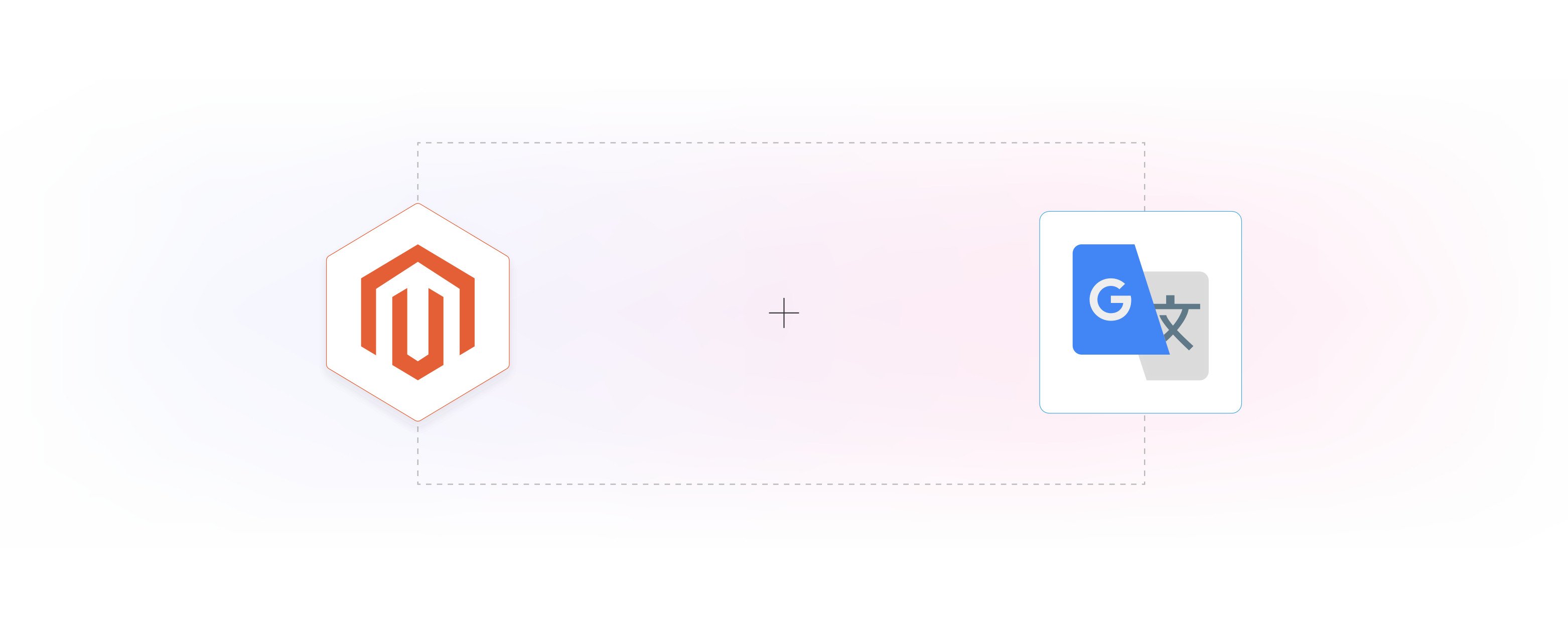
Google Translate Magento 2 Extension Free: Steps & Free Translation Extensions
The Google Translate Magento 2 Extension (Free) allows you to integrate Google Translate into your Magento 2 store. It helps your customers view your store content in their preferred language. This tutorial will cover the installation, configuration, and usage of the comprehensive translation inline tool.
Key Takeaways
- Learn how to install and configure the Google Translate Magento 2 extension.
- Discover the benefits of using the Google Translate Inline Tool for your store.
- Get insights into optimizing the translation functionality.
- Get an overview of translation functions using the Google translation.
- Understand the effectiveness of Magento 2 Multi Language Extension using this Magento 2 Language Switcher.
-
Comparison Of Performance Before & After Implementing Magento 2 Free Google Translation Extension
-
Common Troubleshooting Solutions For Magento 2 Free Google Translation
What Is Magento 2 Google Language Translate Extension?
The Magento 2 Google Language Translator Extension adds multiple language options to your store.
Targeting global customers to translate can expand your customer base. You risk losing potential customers if your store content reads in one language. By implementing Google Translator Extension for Magento 2, you help customers store content in their preferred language.
You can enable customers to shop in their native language with comfort and ease. This extension easily translates website content into the selected language. It allows users to switch languages as needed easily and enhances the shopping experience.
How To Configure Magento 2 Google Translation Solution?
- Install any translation module and extract the contents of the zip folder.
- Locate the app folder in the src folder.
- Transfer it into the Magento 2 root directory on the server.
- Run the following commands in the Magento 2 root directory:
php bin/magento setup:upgrade php bin/magento setup:di:compile php bin/magento setup:static-content:deploy - Go to System > Cache Management.
- Flush the Magento cache from the Magento Admin panel.
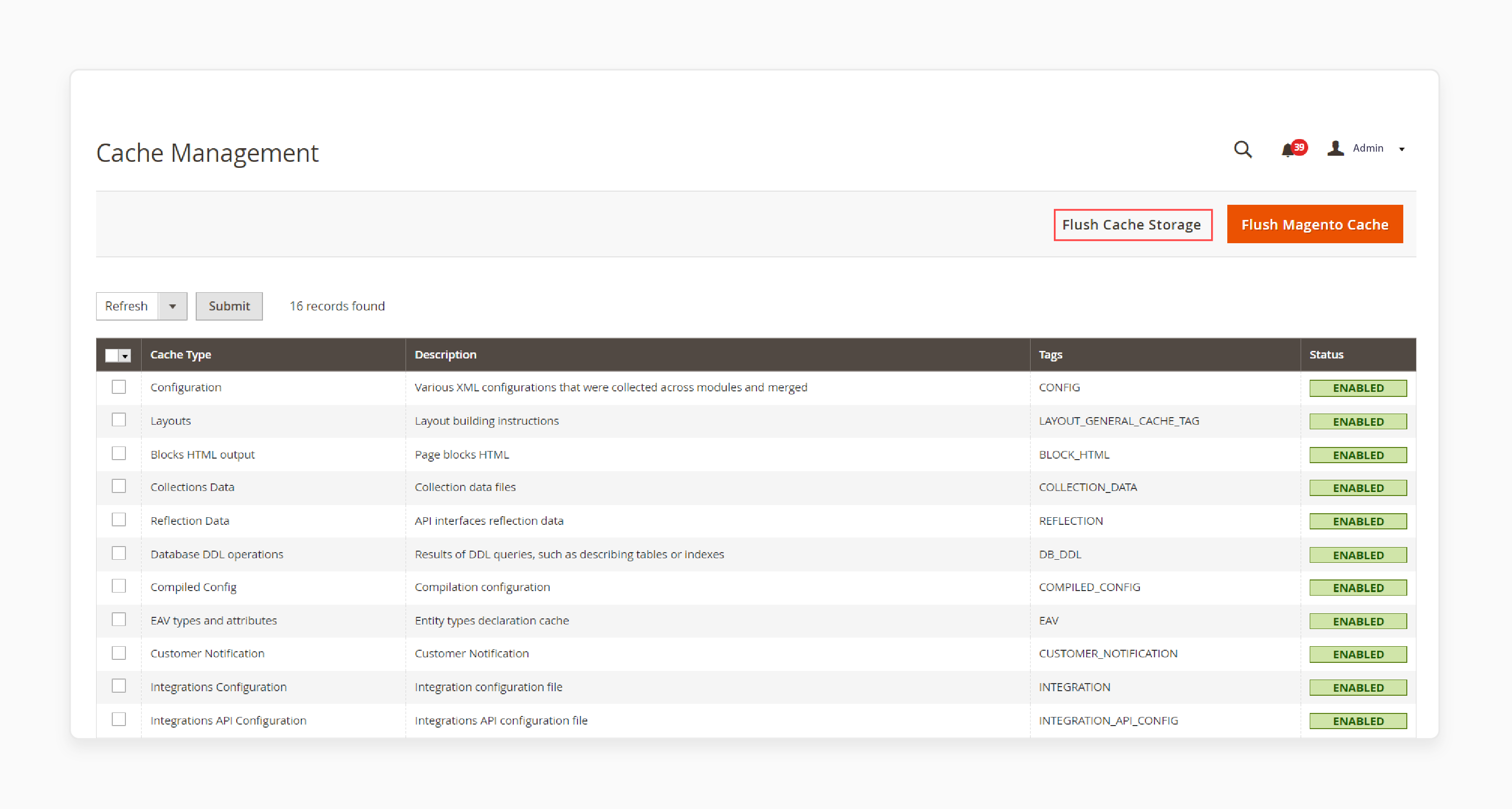
- Navigate to Stores > Configuration > General > Locale Options.
- In the 'Locale' field, choose the desired language into which you want to translate your store, e.g., German.
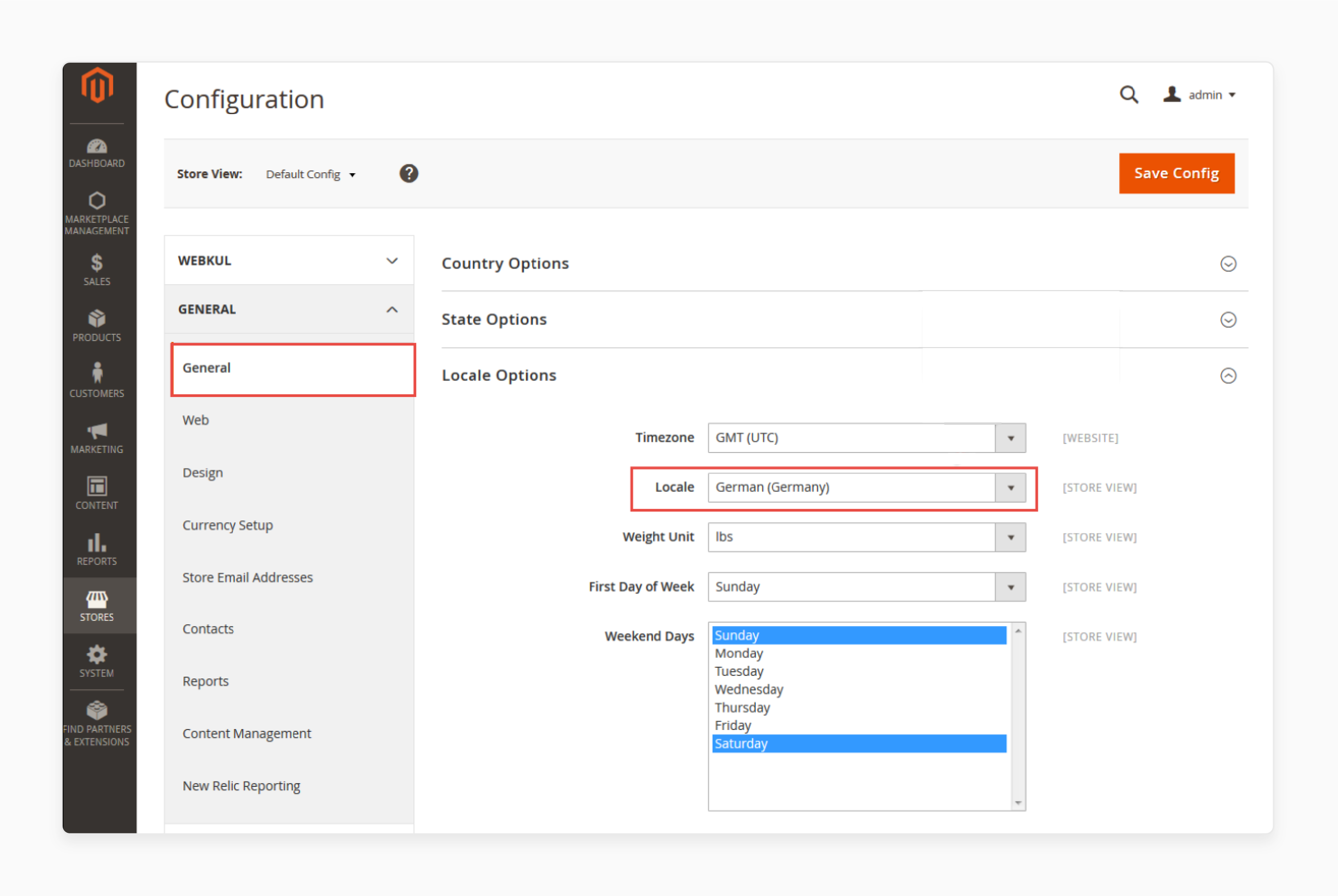
Note: Enable the developer mode to change the locale for using the module functionality.
- Translate the module language from English to German.
- Follow this path in the unzipped Magento 2 web security folder:
src/app/code/Webkul/CatalogTranslation/i18n - Rename the CSV file "en_US.csv" with "de_DE.csv".
Note: Here, en and de stand for the region code, while US and DE stand for the language code.
-
Edit the CSV by translating the right side of the content into your language.
-
Upload it on the location of the translate module.
-
Check the example below for the Google Translate Module.
-
Go to Stores > Configuration > Catalog Translation.
-
Check the example below to configure the general settings of the language translator for Magento 2.
- Enable Translations: Set it to 'Yes' to allow translations.
- Enable Product Translations: Set it to 'Yes' to allow translation for the admin product attributes.
- Enable Category Translations: Set it to 'Yes' to allow translation for the admin category attributes.
- API Key: Enter the Google API key to add the translation.
Note: This module provides translation functionality for newly added category and product attributes. However, to translate the category and product attributes for the existing categories and products, you need to run the following commands in the Magento 2 root directory.
php bin/magento update:translation:category
php bin/magento update:translation:product
php bin/magento update:translation:product -p 1,2,3
- Navigate back to Catalog > Categories to create a new category.
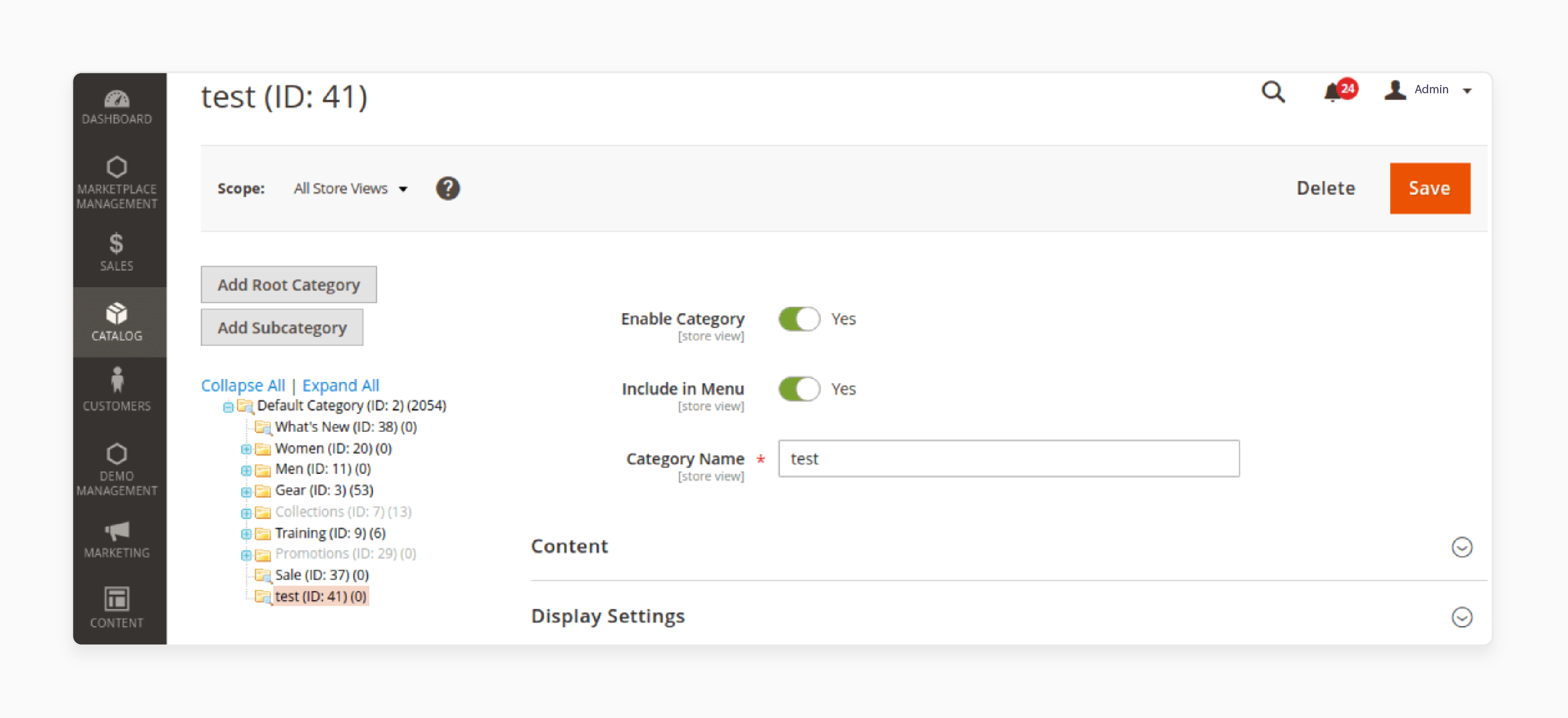
- Choose the Magento Store View to view the translation.
- The category name will be translated into the language specified for the selected store view. In this case, it will be translated into Arabic according to the locale set for the chosen store view.
- Go to Catalog > Products to create a new product.
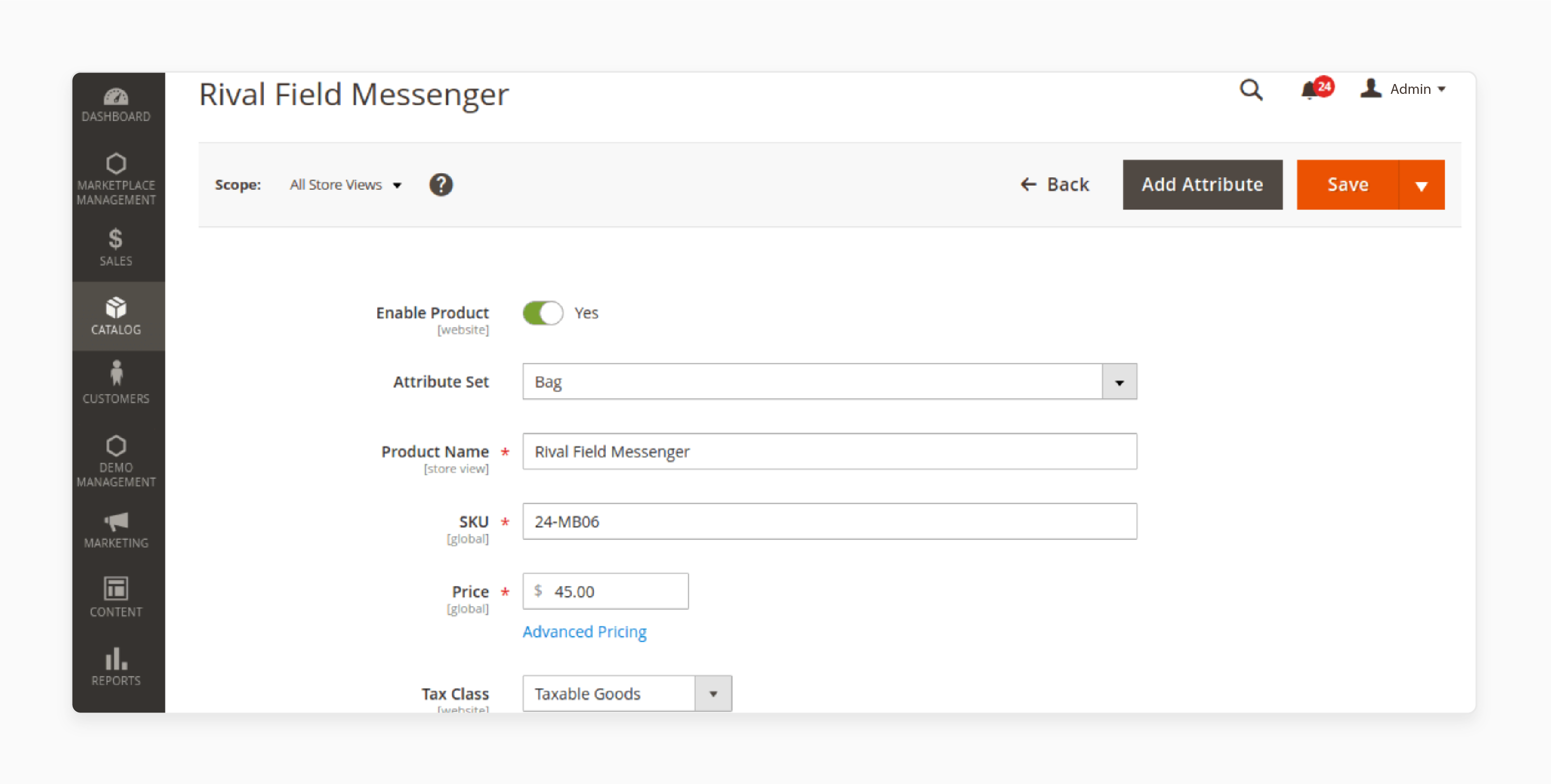
- Select the Store View to view the translation.
- After selecting the store view, all product attributes, e.g., product name, description, etc., will be translated into the language specified for that store view.
- In the example below, the attributes will be translated into Arabic based on the locale set for the selected store view.
Go to each store view by following the methods below:
- This is the default store view for category translation with the locale set to English.
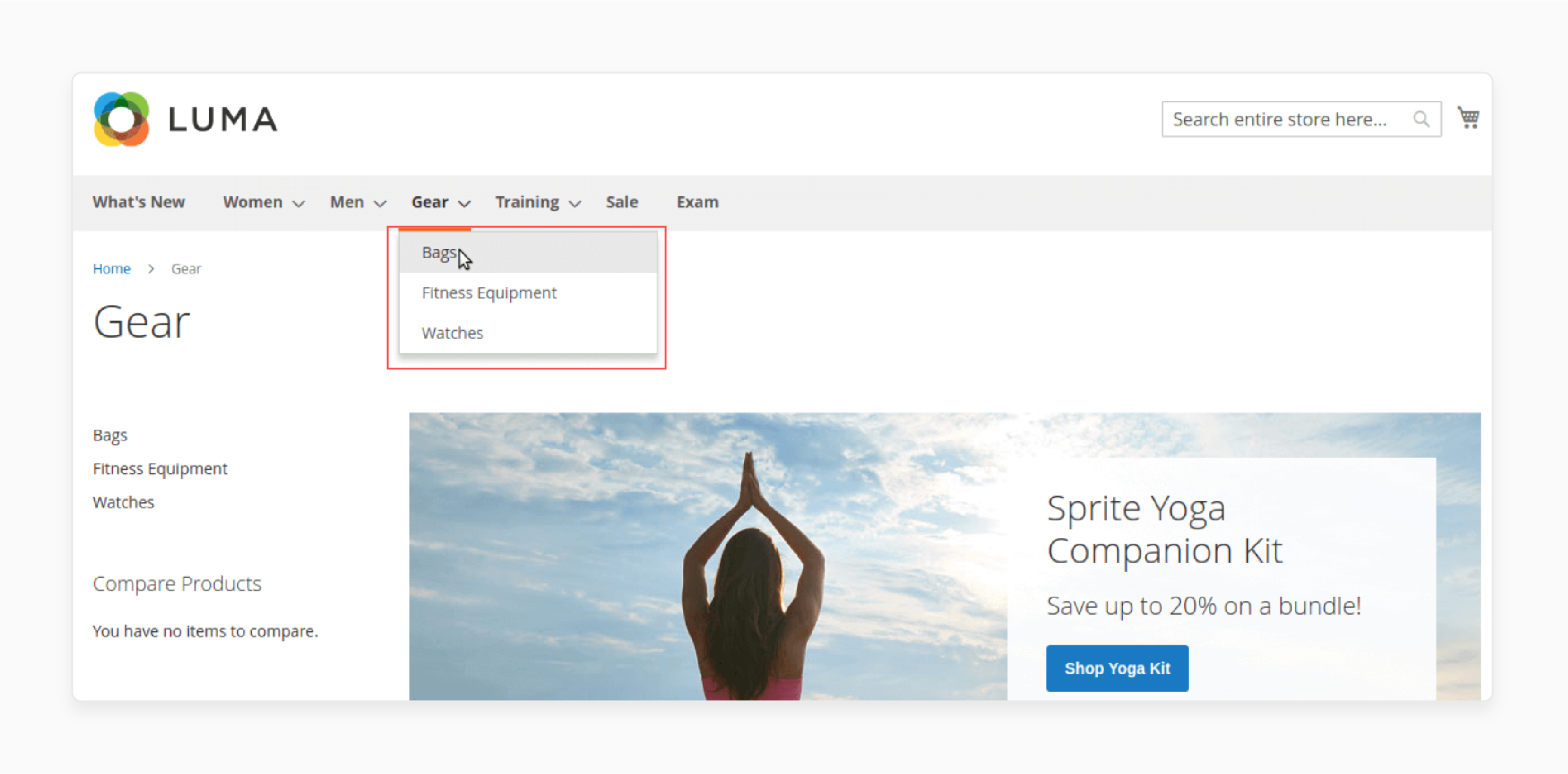
- When the customer selects a store view on the front end, the category name will be translated into the language specified for that store view.
- This is the default store view for product translation with the locale set to English.
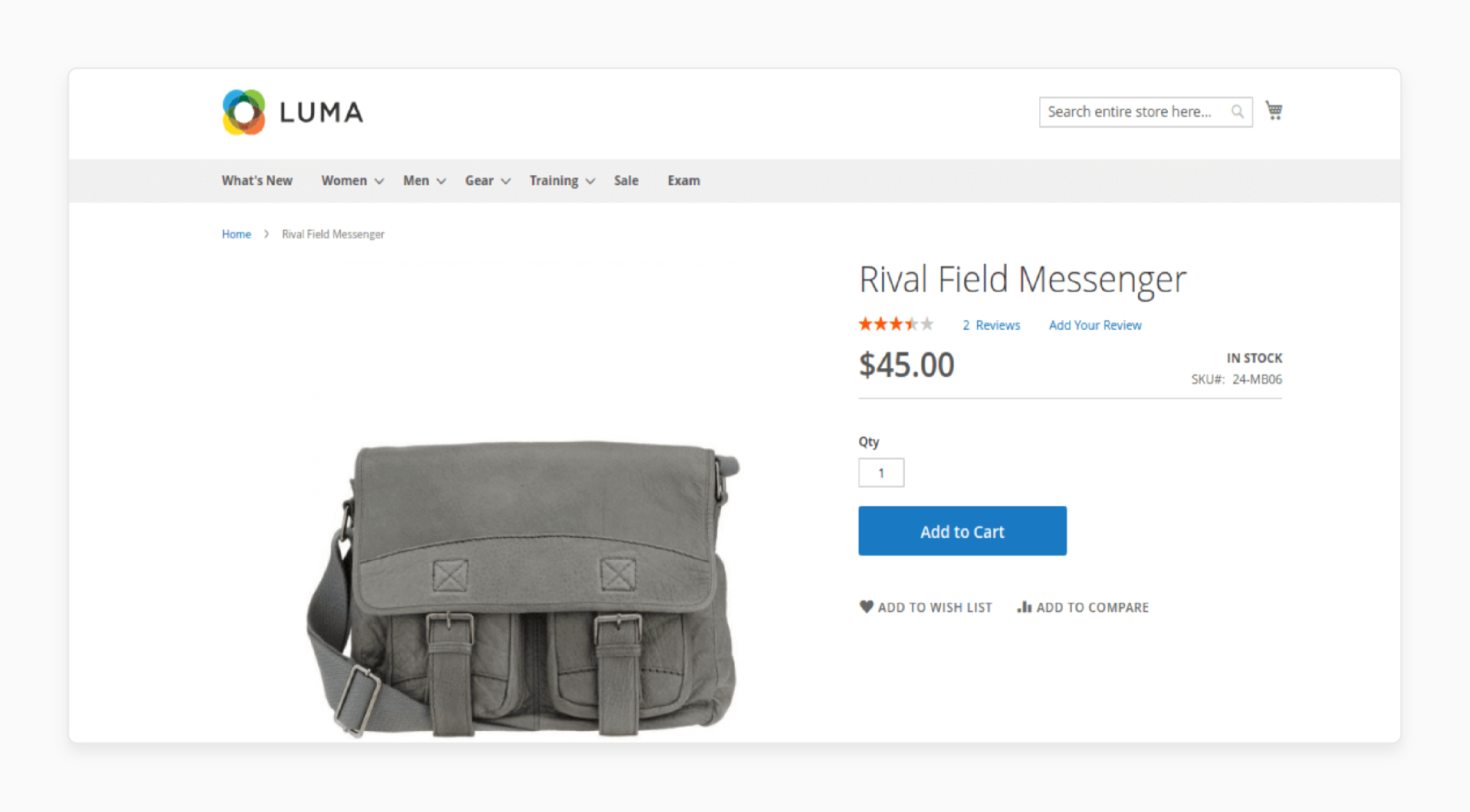
- After changing the store view for this product, it will be translated into the language specified for the chosen store view. Based on the local language set for the selected store view, it will be translated into Arabic.
Top 5 Magento 2 Free Google Language Translation Extensions
1. Magento 2 Google Translation Extension by Solwin
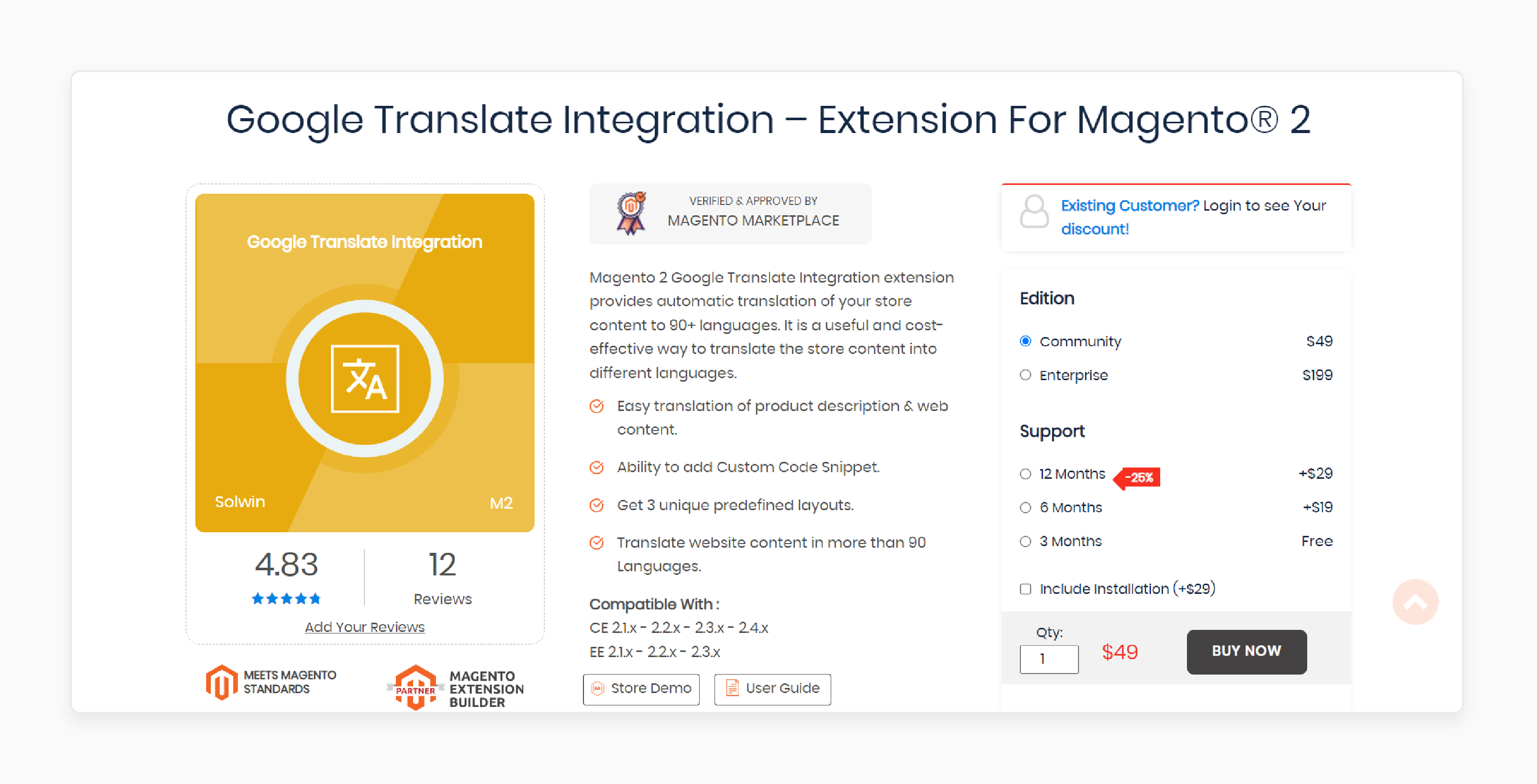
Solwin's Magento 2 Google Translation Extension translates your store content into over 90 languages. It provides a useful and cost-effective solution for your store to translate into multiple languages. You can add your own custom code snippet or choose specific languages and layout options.
Features
- Offers simple, horizontal, and vertical layouts.
- Automatically translates product details, categories, descriptions, and CMS content.
- Gives access to top-priority support for any questions or issues.
- Goes beyond web pages to translate various content.
- Allows content translation using Google API directly from the backend.
- Imports and exports translations via CSV or XML files.
Pricing
- Community Edition + 12-month support- $78.00
- Enterprise Edition + 6-month support- $268.00
2. Magento 2 Translation Extension by Magecurious
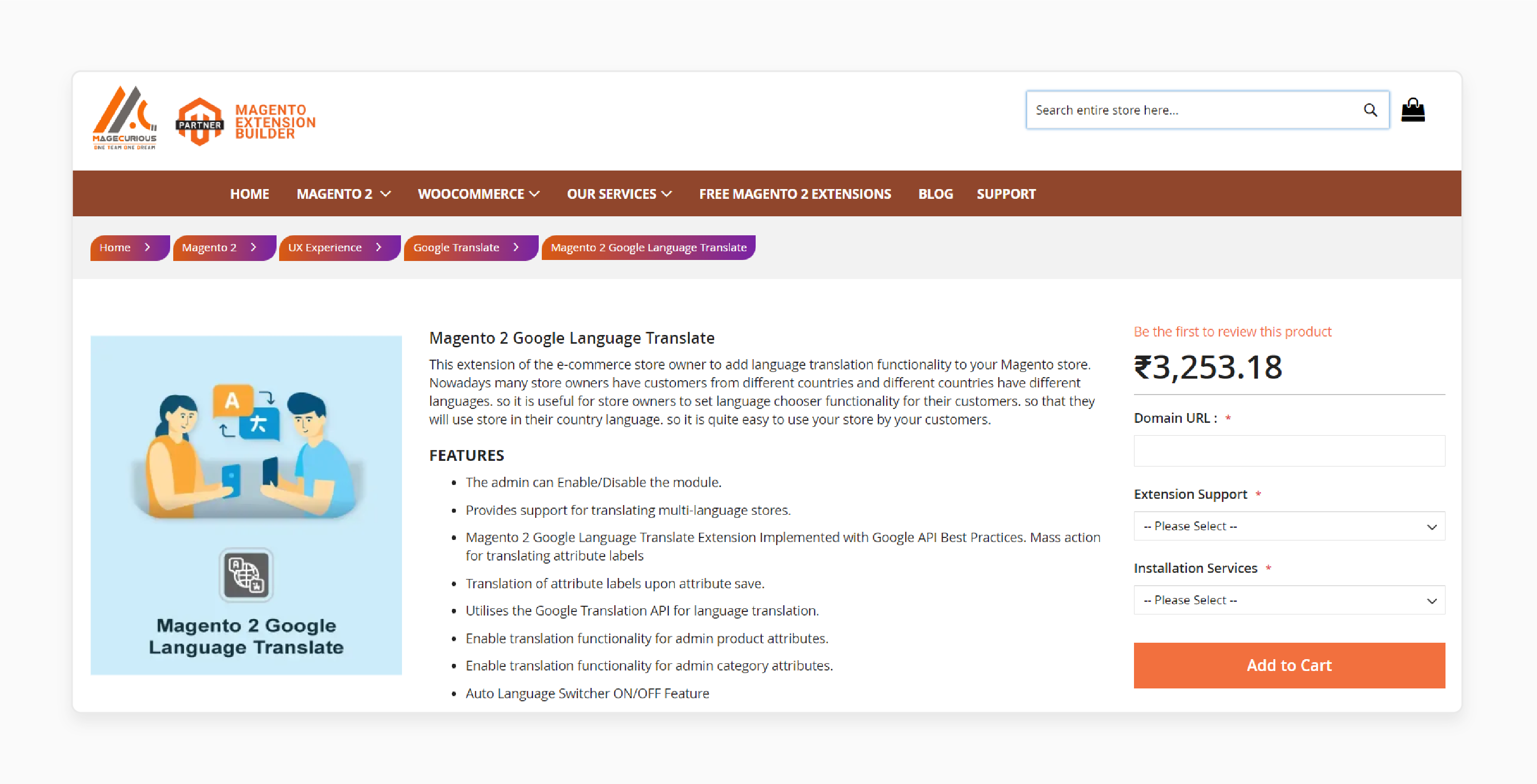
Magecurious's Magento 2 Translation Extension allows e-commerce store owners to add translation functionality to their Magento store. It enables customers to use the store in their native language. This way, they can navigate and implement a language chooser functionality.
Features
- Supports multi-language store translation.
- Utilizes the Google Translation API for language translation.
- Enables translation functionality for admin product and category attributes.
- Capable of mass action for translating attribute labels.
- Translates attribute labels upon attribute save.
- Compatible with versions 2.0.x, 2.1.x, 2.2.x, 2.3.x, 2.4.x.
Pricing
₹3,260.28
3. Language Translator Extension for Magento by AppJetty
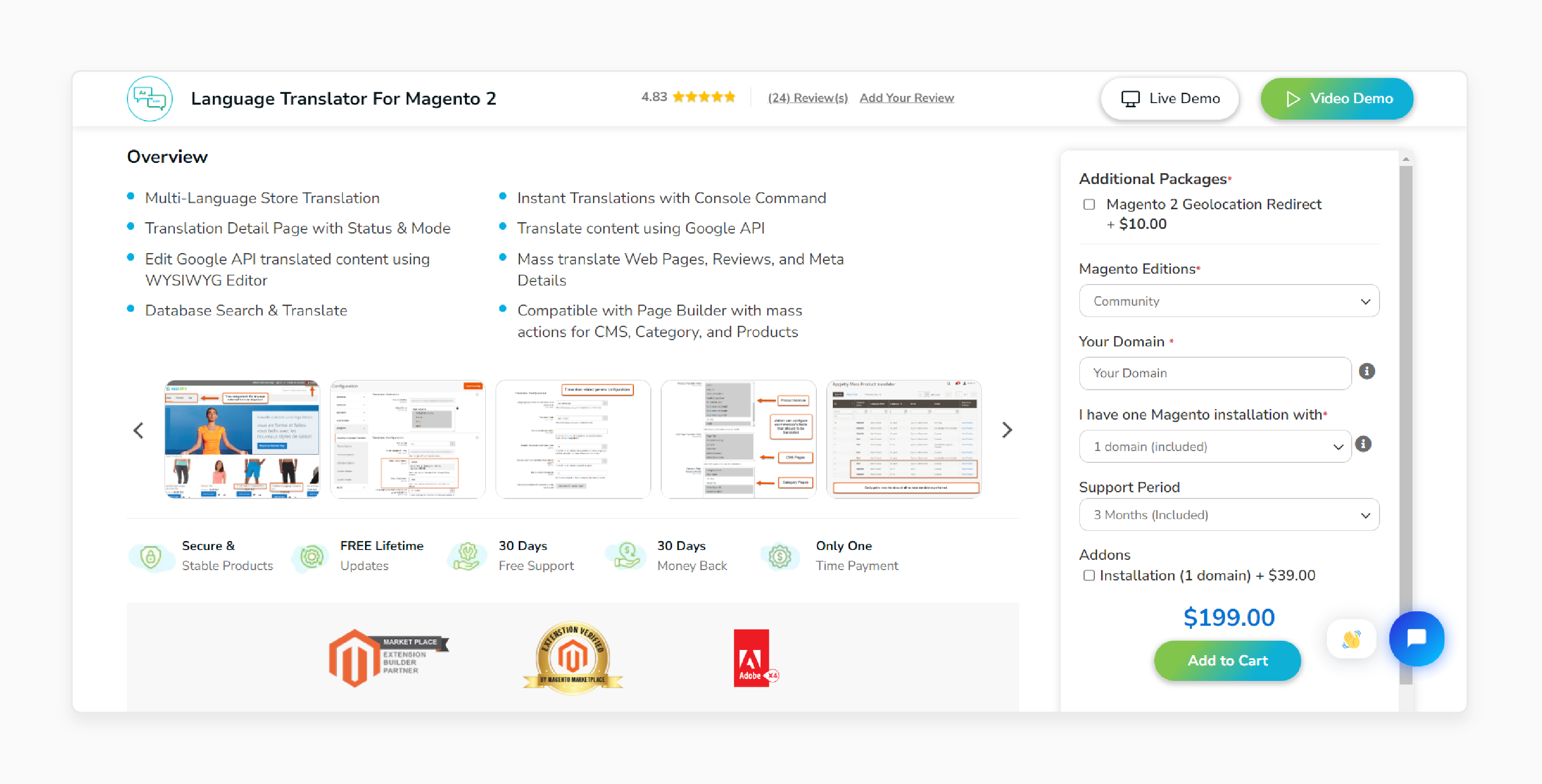
AppJetty Language Translator Extension for Magento ensures Google Translation translates everything from meta details to CMS content and review. It supports the auto-translation of new products. Also, it enables mass translation and import/export of external files. You can fetch, edit, and adjust translations using a WYSIWYG editor.
Features
- Translates multiple store fields into any desired language in minutes.
- Automatically translates all newly added products in the store.
- Eliminates tedious and repetitive translation tasks.
- Edits the final output with the WYSIWYG editor.
- Avoids automatic IP-based switching.
- Ensures full control for the admin and end users over language changes.
Pricing
$199.00
4. Magento 2 Translate Extension by Magefan
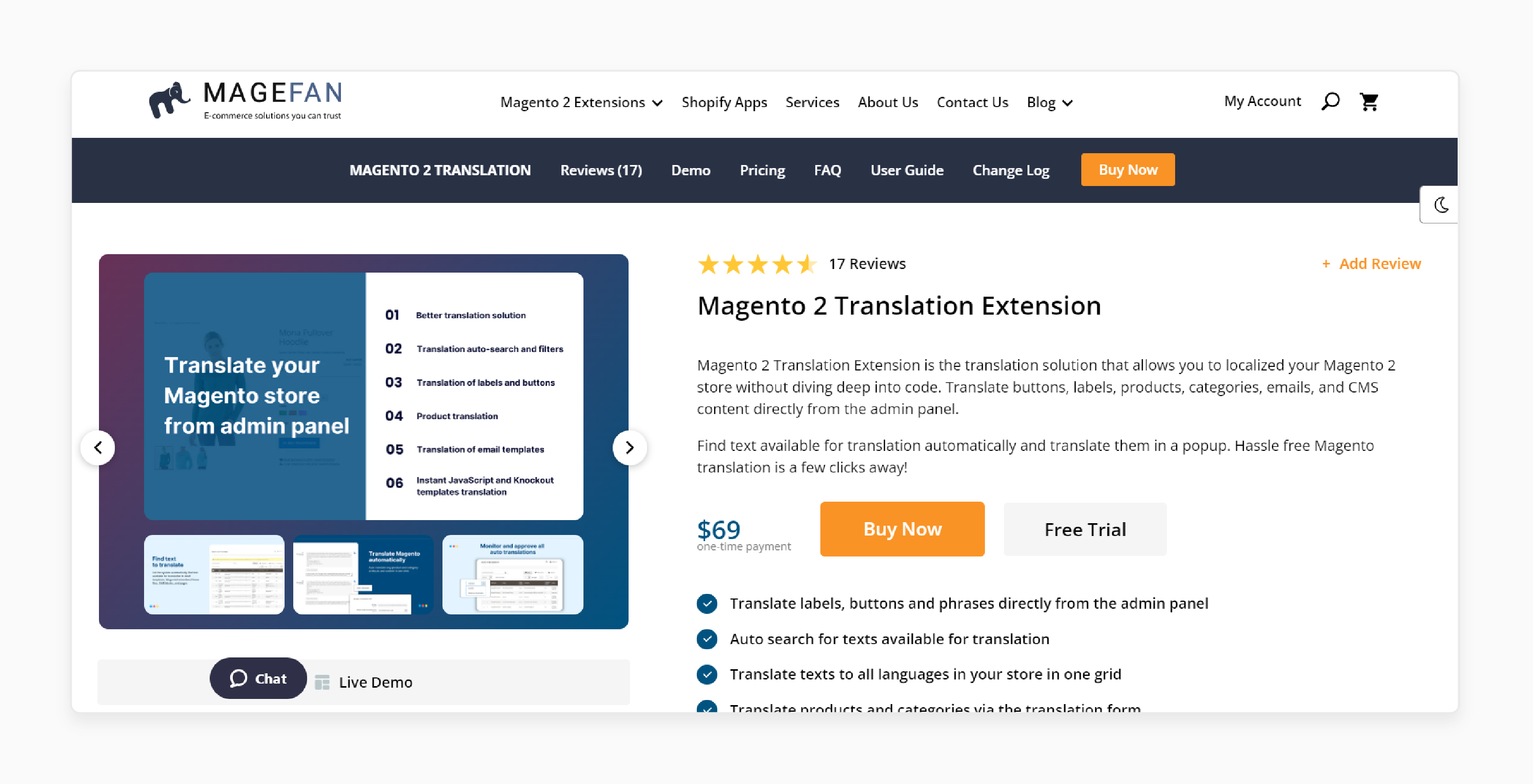
Magefan's Magento 2 Translate Extension helps you localize your Magento 2 store without code. It automatically finds text available for translation and translates them in a popup. This way, you can achieve seamless Magento translation with just a few clicks.
Features
- Translates labels, buttons, and phrases directly from the admin panel.
- Automatically searches for texts available for translation.
- Translates texts to all languages in your store within a single grid.
- Edits product attributes in a convenient popup form.
- Translates products and categories through the translation form.
- Searches and translates any untranslated texts.
Pricing
$69.00
5. Magento 2 Google Language Translator Extension by Magecomp
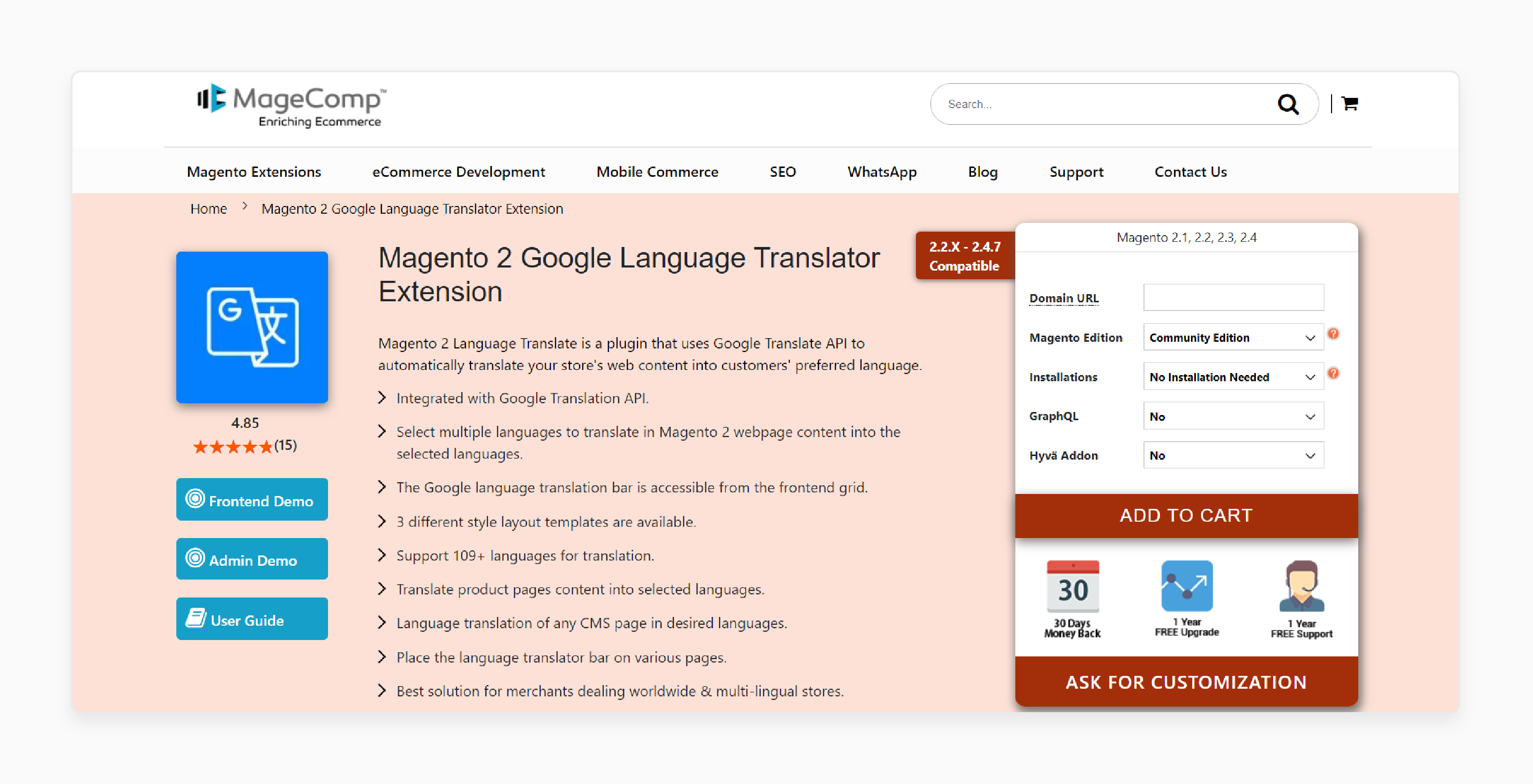
Magecomp's Magento 2 Google Language Translator Extension solution simplifies the process of creating a multilingual store and expanding market reach. It has customizable language switcher layouts and supports a wide range of languages. You can easily access the Google language translation bar from the frontend grid.
Features
- Supports translation for over 109 languages.
- Translates Magento 2 webpage content into multiple selected languages.
- Positions the language translator bar on various pages.
- Translates content on product pages into selected languages.
- Supports REST API and GraphQL API.
- Translates any CMS page content into desired languages.
Pricing
- Community Edition + Self Installation + GraphQL + Hyvä Addon- $147.00
- Commerce on prem (EE) + Professional Installation + GraphQL + Hyvä Addon- $325.00
- Commerce on Cloud (ECE) + Setup + GraphQL + Hyvä Addon- $345.00
Comparison Of Performance Before & After Implementing Magento 2 Free Google Translation Extension
| Aspect | Without Magento 2 Free Google Translation Extension | With Magento 2 Free Google Translation Extension |
|---|---|---|
| Global Reach | Limited to customers who understand the store's default language | Able to reach a wider global audience by offering content in multiple languages |
| Customer Experience | Customers struggle to understand a language that is not in their native language. | Improved customer experience and purchases by providing content in the customer's preferred language. |
| Sales and Revenue | Potential loss of sales from customers who prefer content in their native language | Increased sales and revenue by customers who are more likely to make purchases. This is only applicable when information is available in their language. |
| Competitive Advantage | May lose potential customers to competitors who offer multiple language options | Maximized lead identification and generation in a single language. |
| Translation Management | Manual translation process is time-consuming and costly | Automated translation using Google Translate API saves time and reduces translation costs. |
| SEO Benefits | Limited visibility in search engine results for different languages | Improved SEO rankings for search engines to index the site in multiple languages. This, in turn, increases visibility in search results. |
| Brand Consistency | Difficult to maintain consistent brand messaging across different languages | Consistent in brand terminology and content across all translated versions of the store. |
Common Troubleshooting Solutions For Magento 2 Free Google Translation
| Issue | Solution |
|---|---|
| Extension not working after installation | - Clear the Magento cache from the admin panel or using the CLI command. - Run setup:upgrade, setup:di:compile, and setup:static-content:deploy CLI commands. - Check if the extension is enabled in the Magento admin panel. |
| Translation not working | - Ensure the Google Translate API key is valid. If not, enable billing for the associated Google account. - Check if the extension is configured correctly in the admin panel. |
| Incorrect translations | - Google Translate may not always provide perfect translations. So, manual review and editing might be necessary. - Use the extension's translation memory feature to store and reuse reviewed translations. |
| Extension conflicts with other modules | - Disable other extensions one by one to identify conflicts. - Consult with the extension provider or a Magento developer for assistance. |
| Slow site performance | - Optimize the extension's settings to minimize performance impact. - Ensure the server meets Magento's system requirements. Consider upgrading resources if needed. |
FAQs
1. Is the Magento 2 Google Translate Extension compatible with the latest version of Magento 2?
Yes, the extension is regularly updated to ensure compatibility with the latest versions of Magento. However, remember to check the extension's compatibility before installing it on your store.
2. Can I manage the translations from the Magento 2 admin panel?
Yes, the extension allows you to manage translation from the Magento admin panel. Review, edit, and approve translations to ensure accuracy and consistency across your store.
3. Will the extension affect my store's performance and loading speed?
The extension is designed to be lightweight and efficient. Ensure that your Magento 2 store is well-optimized and hosted on a reliable server. Remember to maintain optimal loading speeds.
4. Is the Magento 2 Language Translator Extension SEO-friendly?
Yes, the Magento 2 Translate Module is SEO-friendly. It makes it easier for search engines to index and rank your multilingual content. Follow SEO best practices and provide high-quality, relevant content in another language.
Summary
Google Translation Magento 2 Extension free tool enhances API capabilities. Also, it makes translation management easy and effective. It helps customers from different store views to:
- Automatically translate store content into customers' preferred languages.
- Improve user experience and attract a global audience.
- Manage translations from the admin panel.
- Increase sales for your Magento 2 store.
- Generate unique URLs for each translated version of your online store.
Enhance your shopping experience to expand your reach to a global audience with managed Magento hosting options for expert Gooogle translation services.



