
Google Consent Mode V2 Magento 2 Integration Setup
Does your ecommerce store comply with the latest privacy regulations? Google Consent Mode v2 Magento 2 integration is needed to align your online store with new privacy norms within the European Economic Area (EEA).
In this tutorial, we will explain how to configure the Google Consent Mode V2 extension for Magento 2.
Key Takeaways
-
Google Consent Mode v2 is essential for Magento 2 stores in the EEA.
-
New consent types offer more control over user data usage.
-
The update changes how Google tags handle user consent.
-
Proper setup involves CMP integration and GTM configuration.
-
Clear user interfaces improve consent collection and management.
-
Steps to Customize the Google Consent Mode v2 Magento 2 Extension
-
Best Practices for Using Google Consent Mode v2 with Magento 2
What is Google Consent Mode v2 for Magento 2?
Google Consent Mode v2 is an important update that Google introduced. It is to adhere to stricter privacy standards, particularly within the European Economic Area (EEA). It is designed to respect user privacy while enabling businesses to gather data for advertising and analytics purposes. Google Consent Mode v2 is an enhanced version of its predecessor. It focuses on explicit user consent for personalized ads and Magento analytics. It introduces two new consent types:
-
ad_user_data: This consent type allows the use of user data for advertising operations. It includes ad effectiveness and audience insights, with user consent. It has two possible values: "granted" or "denied," depending on whether a user gives consent.
-
ad_personalization: This consent type controls whether personal data can be used for purposes such as remarketing. Like ad_user_data, it has two possible values: "granted" or "denied," based on user consent.
These consent types are collected through consent management solutions. It presents a cookie bar to visitors, allowing them to grant or refuse consent.
How does Google Consent Mode v2 Handle User Consent?
Google Consent Mode v2 is a framework that allows websites to adjust how Google tags behave. It is based on users' consent status. It helps websites comply with privacy regulations like GDPR. It is while still allowing for effective use of Google's advertising and analytics tools.
-
Consent states: Consent Mode v2 uses granular consent states. These include analytics_storage, ad_storage, and personalization_storage. Each state can be set to 'granted' or 'denied'. It allows for fine-tuned control over data collection and usage.
-
Default behavior: Sites can set default consent to 'denied.' It is a privacy-first approach. It ensures no data is collected without explicit user consent. Default denial aligns with GDPR requirements.
-
Consent collection: Website owners must implement a Consent Management Platform (CMP). A CMP acts as the interface between your users and your data collection practices. It presents consent options to users and records their choices. It communicates these choices to Consent Mode v2.
-
Dynamic tag adjustment: Google tags adapt in real-time to user consent. If consent is granted, tags function fully. Without consent, tags limit functionality. They may not set cookies or personalize ads. It ensures compliance with user preferences.
-
Consent change handling: Users can change consent at any time. Consent Mode v2 responds immediately to these changes. It updates tag behavior accordingly. It provides ongoing respect for user choices.
-
Aggregate Measurement: For non-consenting users, Google uses conversion modeling. It provides aggregated, anonymized conversion data. It helps maintain some level of measurement. The data is less precise but still valuable for analysis.
-
Redaction: Consent Mode v2 can automatically redact specific data. It applies when consent is not given. It may remove IP addresses or user IDs. Redaction helps protect user privacy while still allowing some data collection.
How does Google Cookie Consent Mode v2 differ from v1?
| Feature | Google Consent Mode v1 | Google Consent Mode v2 |
|---|---|---|
| Parameters | ad_storage, analytics_storage | ad_storage, analytics_storage, ad_user_data, ad_personalization |
| Default Consent Setting | Consent is assumed unless specified | Must be set to denied by default |
| Granularity of Control | Primary control over Google ad and analytics data | Enhanced control with additional parameters. |
| User Consent Types | Only required basic consent | Includes granular control over ad and personalization data |
| Compliance with Regulations | General compliance with GDPR and ePrivacy | Stronger compliance with GDPR and CMA |
| Data Modeling | Limited to tracking users who consent | Uses cookieless tracking and conversion modeling for non-consent |
| Implementation Types | Single implementation type | Basic and Advanced implementation types |
Steps to Customize the Google Consent Mode v2 Magento 2 Extension
Step 1: Enable and Modify the Cookie Banner
-
Log in to the Magento admin panel after installing the extension.
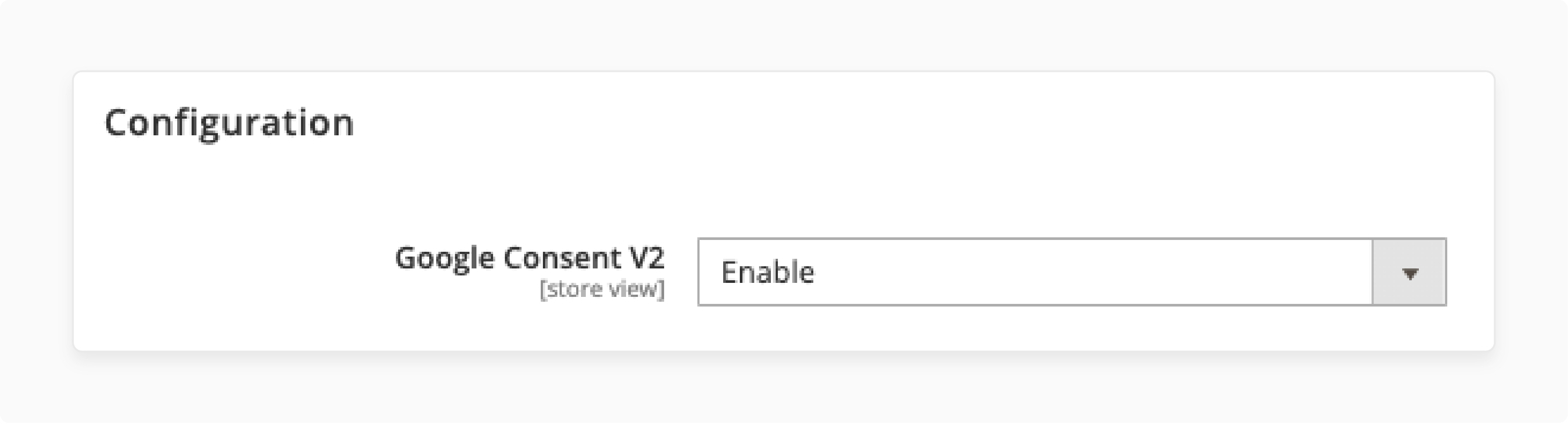
-
Enable the Google Consent v2 extension.
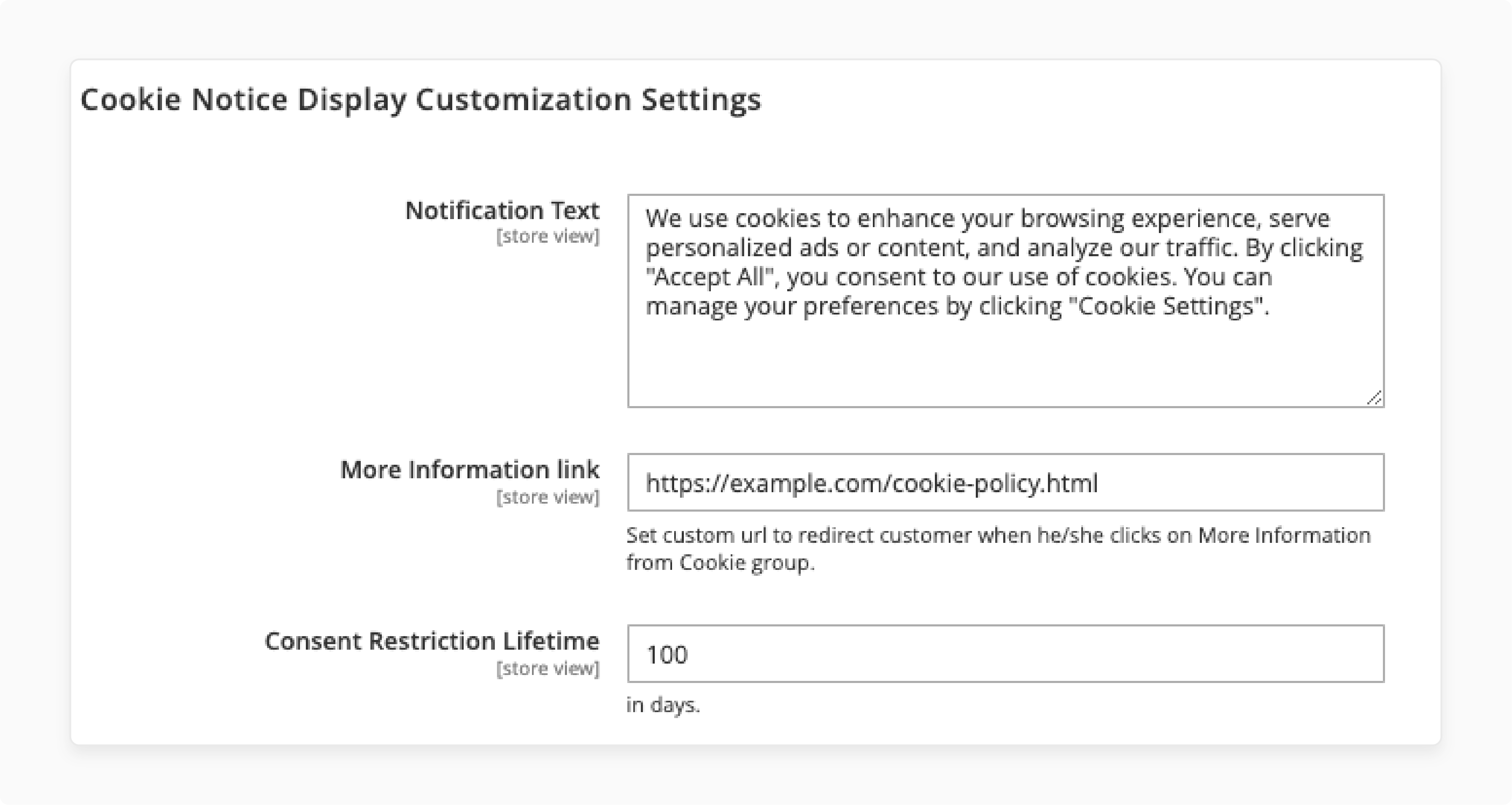
-
Under the General settings, choose the cookie button color and hide option.
-
Fill in the notification text and include the cookie page link.
-
Set up the restriction timeline by entering the number of days in the field.
Step 2: Customize Button Settings
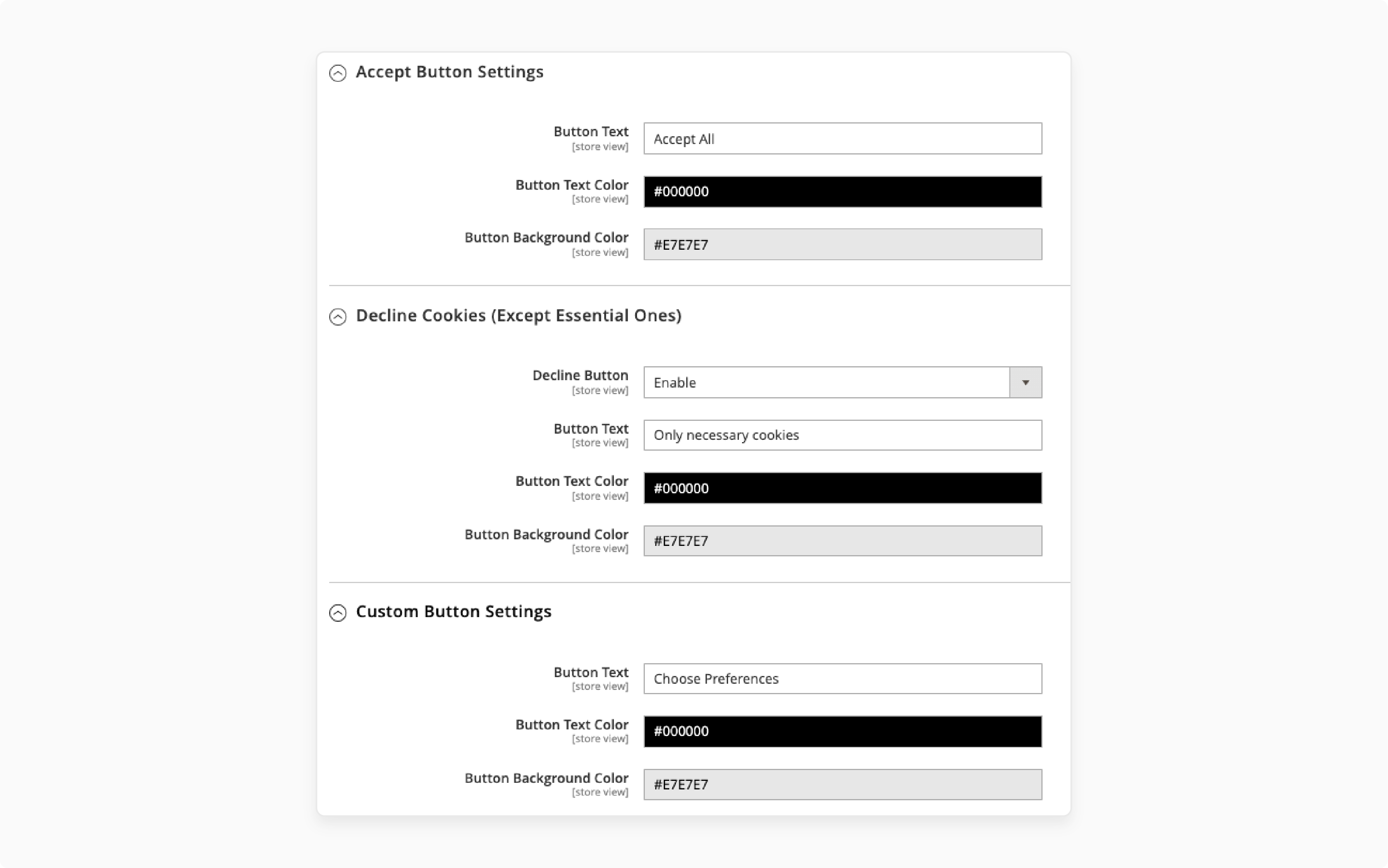
-
Expand the Accept, Decline, and Custom button settings.
-
Enable the buttons and enter the color and text details.
Step 3: Modify and Manage Cookie Groups
- Navigate to Manage Cookie Groups.
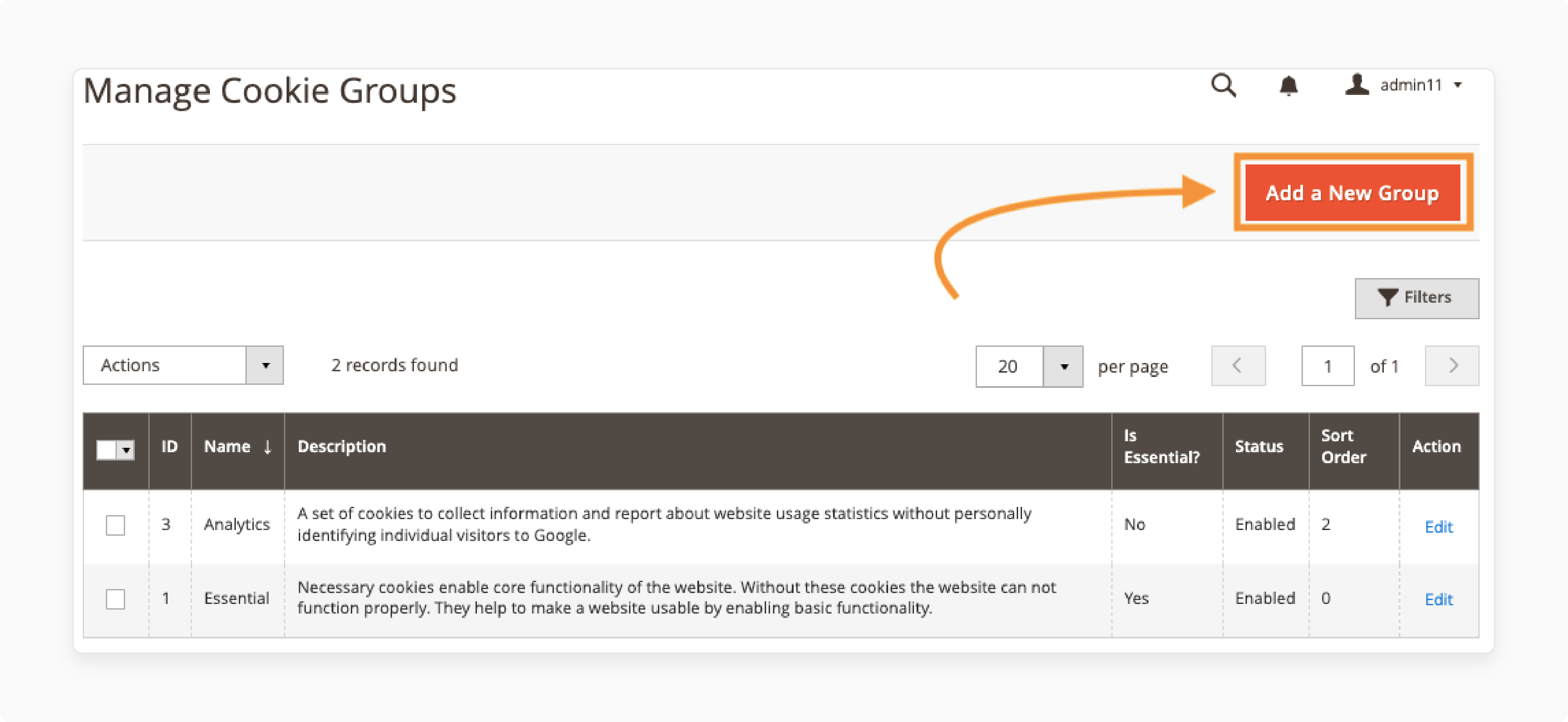
- Click on Add a New Group to add one.
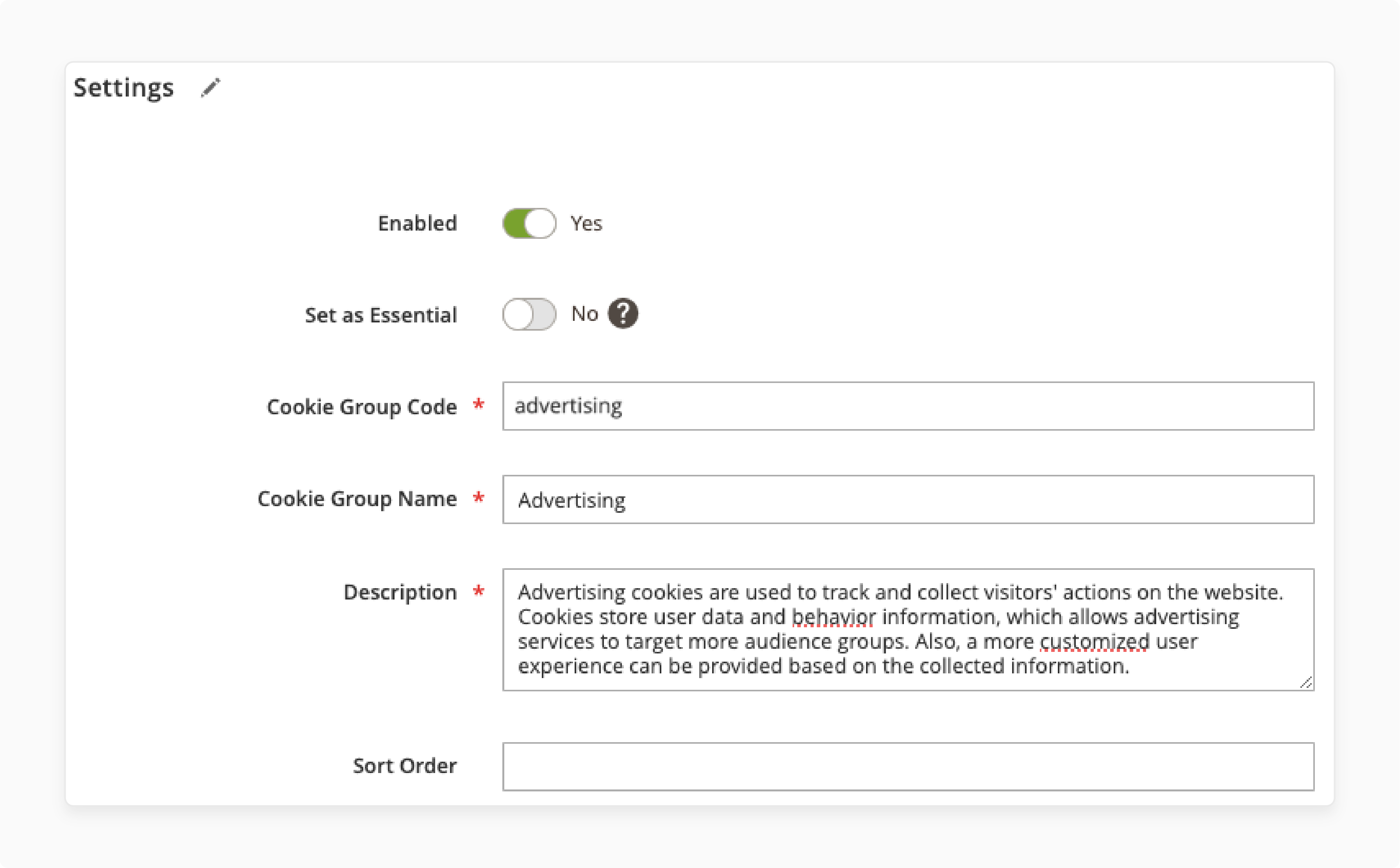
- Enter a cookie group code and the name and description of the data collected.
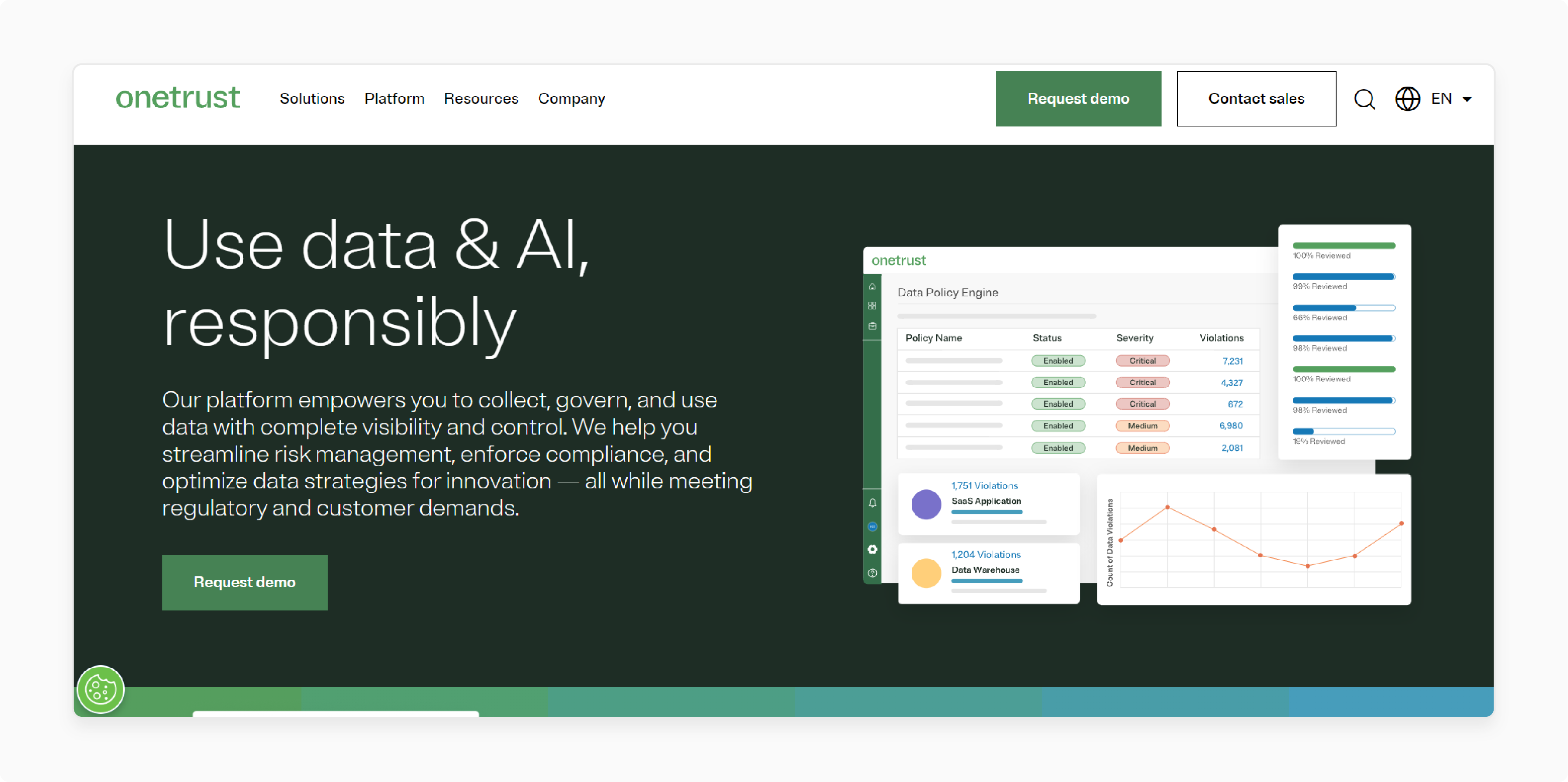
- Click on Save Group and view the changes on the front end.
Best Practices for Using Google Consent Mode v2 with Magento 2
1. Integration with Consent Management Platform
-
Choose a CMP that's compatible with Magento 2. Look for Magento-specific extensions or modules. Ensure the CMP specifically supports Google Consent Mode v2.
-
OneTrust and Cookiebot are well-known CMPs. Both have good documentation for integration with e-commerce platforms. Most CMPs offer JavaScript-based integration. It usually involves adding a script to your Magento 2 header. Some may offer dedicated Magento 2 extensions for a more straightforward setup.
-
Set up proper data mapping between your CMP and Google Consent Mode v2. It ensures consent choices are correctly translated to Google's consent states.
-
Ensure your chosen CMP can handle all consent categories required by Google Consent Mode v2. These include analytics_storage and ad_storage.
2. Google Tag Manager Implementation
-
Create a GTM account if you don't have one. Set up a new container for your Magento 2 store. This container will host all your tags, triggers, and variables.
-
Set up default consent states in GTM. Use the 'Consent Overview' section. Set each consent type (analytics_storage, ad_storage, etc.) to 'denied' by default.
-
Create a custom HTML tag. Use this to implement the 'gtag('consent')' command. This command updates consent states based on user choices.
-
Update your existing tags in GTM to respect consent states. Use the consent-based triggers you created. It ensures tags only fire when appropriate consent is given.
3. Custom Dimensions in Google Analytics
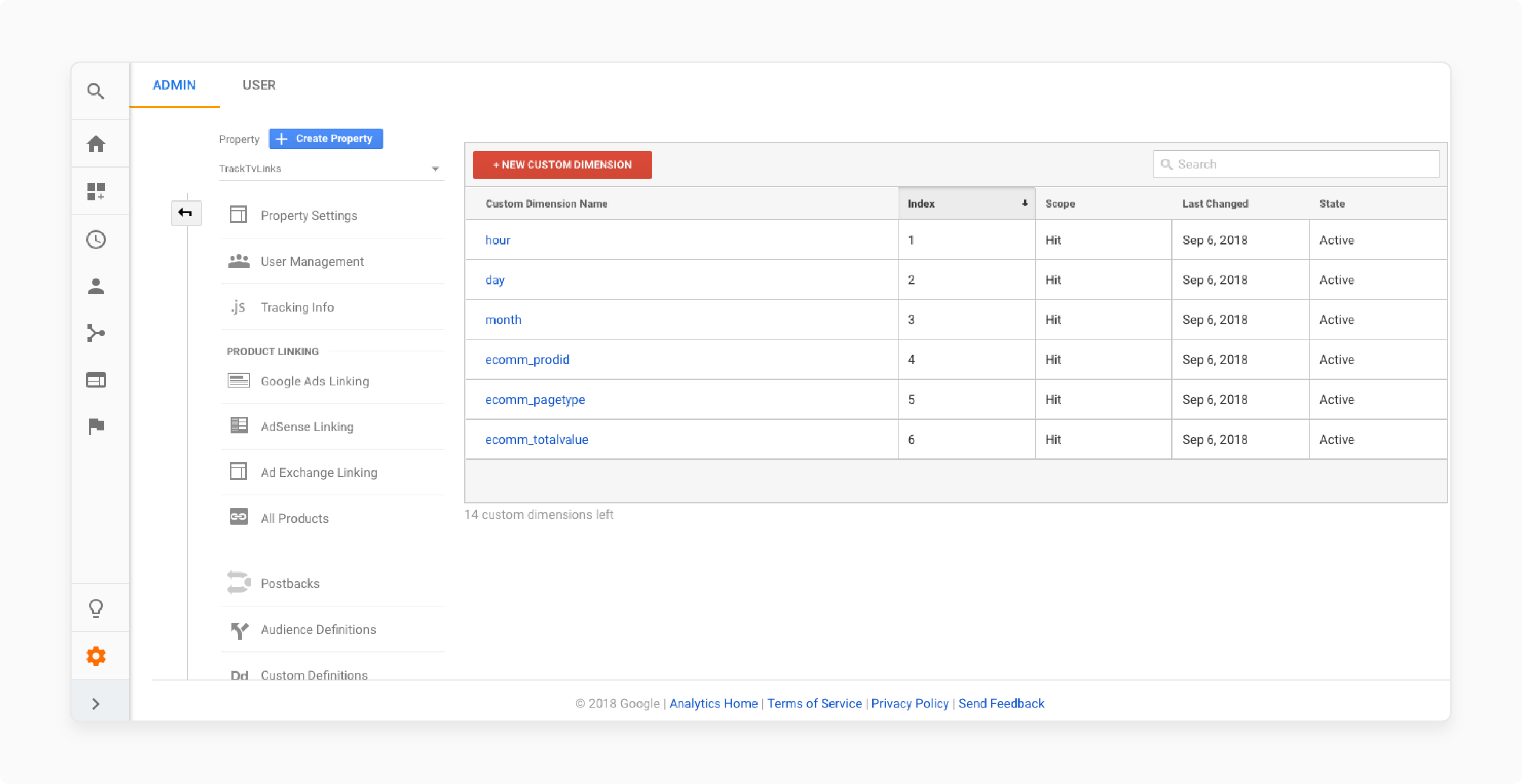
-
Custom dimensions allow tracking of non-standard data. They help analyze user behavior based on consent choices. It provides insights into how consent affects your analytics data.
-
Create separate custom dimensions for each consent type in GA4. Examples include 'Analytics Consent,' 'Ad Storage Consent,' and 'Personalization Consent.' These will store the consent state for each type.
-
Modify your Google Analytics tag in GTM. Include the custom dimensions you created. Use the GTM variables to populate these dimensions with current consent states.
4. Server-side Tagging
-
Server-side tagging moves data processing to a server. It reduces client-side code. It improves website performance and data security.
-
Set up a GTM server container. It is separate from your web container. It runs on the Google Cloud Platform (GCP).
-
Create data streams in your server container. These receive data from your Magento 2 store. They can then route it to various endpoints.
-
Ensure your server-side setup complies with relevant data protection regulations like GDPR. Update your privacy policy to reflect the new data handling processes.
-
Consider a hybrid approach. Use server-side for sensitive or high-volume tags. Keep some tags client-side for simplicity or third-party requirements.
5. Clear User Interface
-
Place the consent interface prominently on the Magento 2 cookie consent page. Avoid hiding it in footers or sidebars. Make it noticeable without being intrusive.
-
Set privacy-friendly default states. Pre-select only essential cookies. Leave optional consents unselected by default.
-
Choose easily readable Magento fonts. Use appropriate font sizes for different screen sizes. Ensure sufficient contrast between text and background.
-
Use clear call-to-action buttons. Label buttons with specific actions like "Accept All" or "Manage Preferences". Avoid vague terms like "OK" or "Continue."
-
Ensure the interface is accessible. Follow WCAG guidelines. Include proper ARIA labels for screen readers.
FAQs
1. What is Google Consent Mode v2, and why is it essential for Magento 2 stores?
Google Consent Mode v2 is an essential update for Magento 2 cookie consent. Data collection requires explicit user consent. It ensures compliance with privacy regulations. It is while allowing Google services to gather valuable insights even without direct Magento permission. Magento merchants need to respect user privacy choices.
2. How do I implement Google Consent Mode v2 on my Magento 2 store?
To implement Google Consent Mode v2 for Magento 2, install a cookie consent extension. It should support GTM Consent Mode v2. Configure the consent popup, define cookie groups, and integrate with Google Tag Manager. Ensure your consent banner allows users to accept or deny cookies for different purposes. It could be for Google Ads and Google Analytics 4.
3. What happens if I still need to implement the new Consent Mode v2 by March 2024?
Consent Mode v2 is necessary for your Magento store to avoid gaps in analytics and advertising data sent to Google. It could impact your ability to track user behavior and run effective marketing campaigns. Implementing Google Consent Mode v2 is essential for maintaining valuable insights. It is done while respecting user privacy choices.
4. How does the cookie consent extension for Magento 2 work with Google services?
The Magento 2 cookie consent extension integrates with Google services. It does this by communicating the user's consent state to Google. It enables consent mode in GTM. It allows Google to adjust its behavior based on specific consent signals. It ensures that data collection and ad personalization only occur when the user has granted the permissions.
5. Can I still collect data if users deny cookies on my Magento 2 store?
Yes, Google Consent Mode v2 allows for some data collection even when users deny cookies. It is done using techniques like cookieless tracking and conversion modeling. However, this data is aggregated and anonymized. It provides less detailed but still valuable insights while respecting user privacy choices. The consent popup widget should clearly explain these cookie preferences to users.
Summary
The Google Consent Mode, V2 Magento integration, helps protect user data according to data privacy laws. In this tutorial, we explain how to configure the Magento 2 extension. Here is a quick recap:
- Google Consent Mode v2 enhances privacy compliance for Magento 2.
- New consent types were introduced: ad_user_data and ad_personalization.
- Implements granular consent states and dynamic tag adjustment.
- Integration requires CMP, GTM setup, and custom GA4 dimensions.
- Best practices include straightforward UI and server-side tagging implementation.
Combine managed Magento hosting with Google consent mode v2 for the best user experience.




