
GLS Magento 2 Plug-In: Installation, Configuration, Features & Benefits
Looking for a better way to manage shipping on your Magento store? The GLS Magento 2 extension integrates GLS shipping services directly into your website. It simplifies shipping, offering automatic label creation and real-time tracking.
This tutorial covers installation, configuration, and the key benefits of using GLS Magento 2.
Key Takeaways
-
What is GLS Magento 2?
-
Key Features of GLS Magento Extension.
-
How to Install GLS Extension for Magento Stores.
-
Benefits of Using GLS Magento for E-commerce.
-
Troubleshooting Common Issues in GLS Magento Stores.
What is GLS Magento 2?
GLS Magento 2 is a shipping extension for Magento that integrates GLS delivery services into your online store.
It allows customers to select GLS shipping options during checkout. With this extension, you can display different GLS services directly on your website. It simplifies the shipping process and improves efficiency. The extension supports both B2B and B2C deliveries. It makes it ideal for businesses of all sizes looking for reliable parcel delivery across Germany and other countries.
You can manage shipping rates and delivery options from the Magento back office. It gives you complete control over how shipping is offered to customers. The extension also includes automatic parcel label printing for easy order processing.
It integrates seamlessly with Magento, improving your logistics workflow. With GLS Magento 2, you can customize shipping conditions and prices based on your needs. However, this Magento plugin is only available for GLS Germany GmbH & Co. OHG customers.
Features of GLS Magento 2 Extension
| Feature | Explanation |
|---|---|
| Free of Charge | The GLS Magento 2 extension is completely free to use. You don’t pay for installation or features. It makes it cost-effective for any business. There are no hidden charges. You can enjoy premium features without extra costs. |
| Easy Integration | The extension offers easy integration with Magento. You don’t need advanced technical skills. It installs quickly with no hassle. It fits smoothly into your existing Magento setup. It ensures your shipping process runs smoothly. |
| Optimize Processes | The extension helps optimize shipping processes. You can manage orders more efficiently. It makes creating shipments simple. It saves time and reduces mistakes. Your logistics improve, benefiting the customer experience. |
| Create Shipments in Bulk | You can create bulk shipments using this extension. This feature is great for handling multiple orders at once. It’s ideal for high-volume stores. You can process many shipments with just a few clicks. It saves time and reduces manual effort. |
| Customizable Checkout Options | You can customize checkout options with GLS services. Tailor the shipping options your customers see. This feature improves flexibility. It also enhances customer satisfaction with personalized delivery choices. |
| Order Cut-off Time Configuration | The extension lets you set an order cut-off time. You can define the time orders must be placed for same-day or next-day shipping. It helps manage logistics efficiently. It also sets clear expectations for customers. |
| Surcharges and Discounts | You can add surcharges or discounts to standard shipping rates. It allows you to adjust prices as needed. It gives you flexibility in how you charge for shipping. Customize rates based on specific conditions. |
| Request Shipping Labels | You can request shipping labels quickly. Do this for individual orders or in bulk. It speeds up label generation. The process is fast and reduces manual input errors. It makes order processing more efficient. |
| Monitor and Cancel Shipping Labels | The extension lets you monitor label status in real-time. You can also cancel labels when needed. It gives you flexibility in case of order changes. It helps keep shipping accurate and efficient. |
How to Install GLS Magento 2 Folders and Files for Your Store
1. Download the Plugin File
Log in to your Click&Ship account. Navigate to “Settings” > “Integrations” > “All integrations” > “Magento 2”. Download the GLS plugin file from there.
2. Unzip the File
Unzip the downloaded file into a folder on your hard drive. Make sure the files are correctly extracted.
3. Copy Files to FTP
Use FTP to copy the extracted folders. Place them into app/code/GLS/Shipping in your Magento directory.
4. Enable the GLS Module
Open a shell terminal from the root of your Magento installation. Run the following command to enable the module:
php bin/magento module:enable GLS_Shipping
5. Compile Dependencies
In the same terminal, run the following command to compile dependencies:
php bin/magento setup:di:compile
6. Upgrade Magento Setup
Complete the process by running the setup upgrade command:
php bin/magento setup:upgrade
How to Integrate GLS with Magento?
1. Access GLS Settings
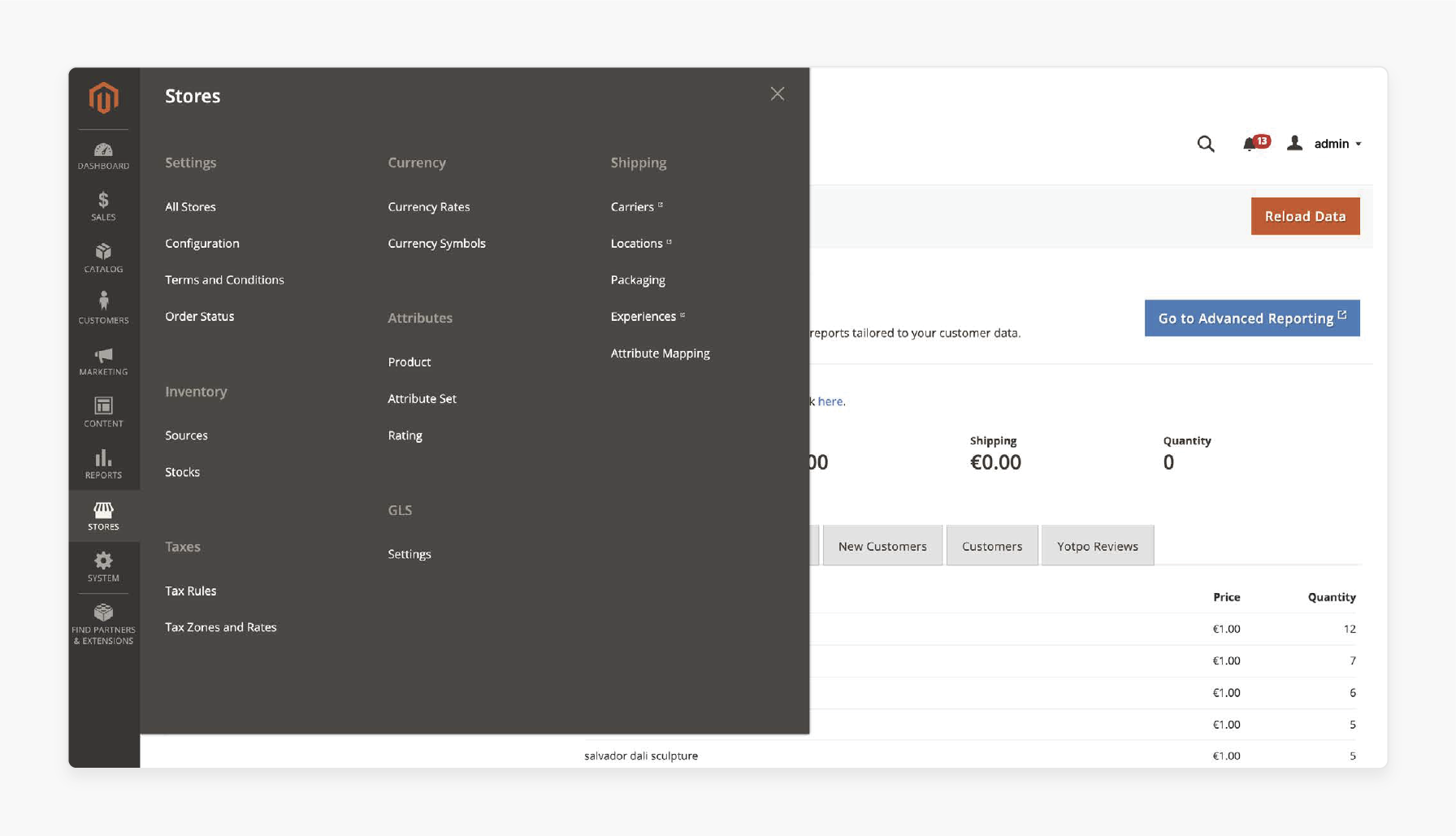
Go to Stores > GLS > Settings in your Magento admin panel. It will take you to the GLS plugin configuration.
2. Generate API Keys
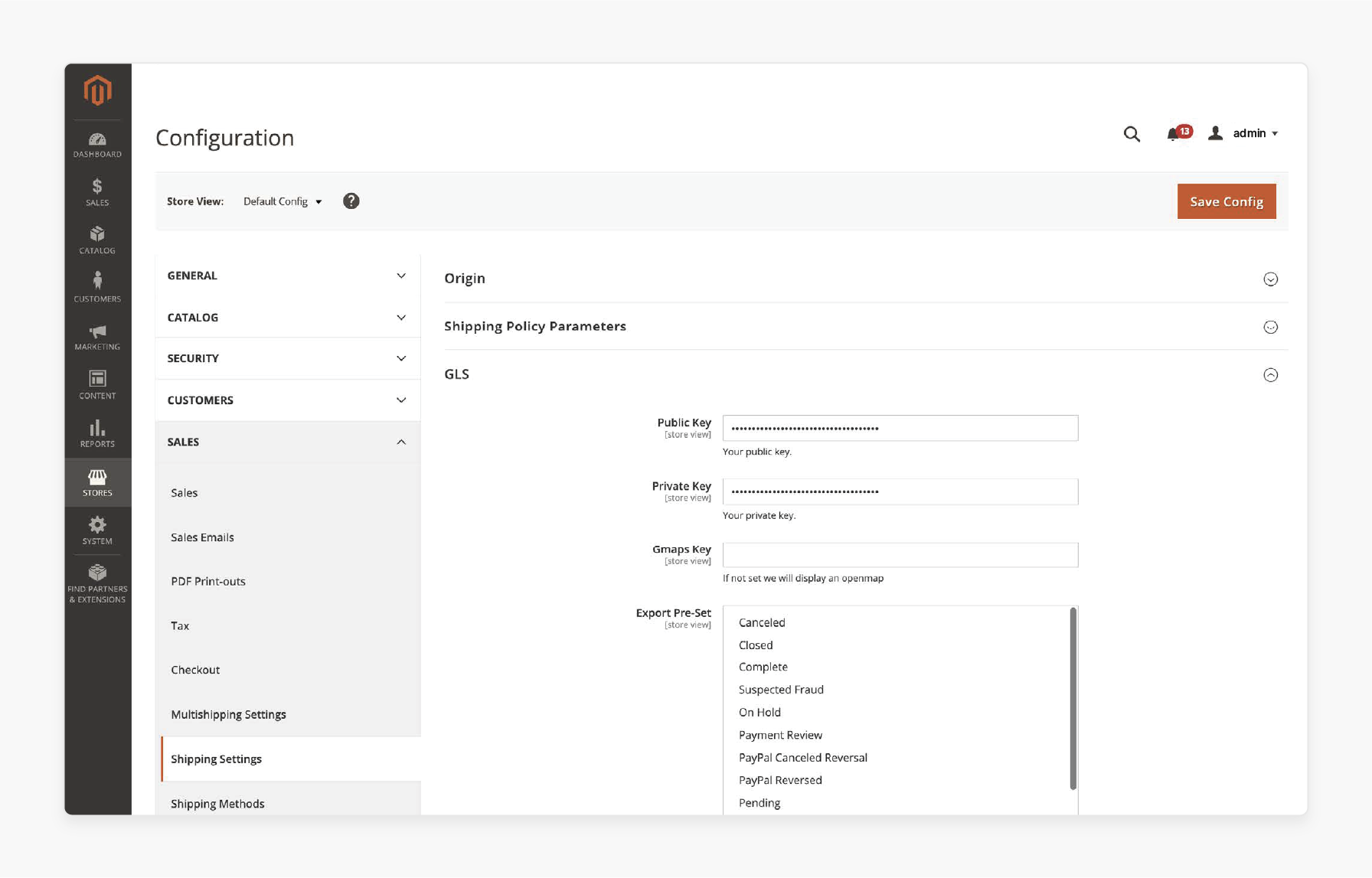
Open your GLS Shipping account in a new tab. Navigate to “Settings” > “Integrations” > “Key management.” Click “Create new keys” to generate Public and Secret keys.
3. Enter API Keys
Copy the Public and Secret keys from your GLS account. Paste them into the matching fields in the GLS plugin configuration screen.
4. Configure Google Maps Key (Optional)
You can add a Google Maps key. It will show Google Maps at checkout instead of OpenStreetMap. It will be used to select GLS Parcel Shops.
5. Set Export Pre-Set Options (Optional)
Choose the desired statuses in Export Pre-Set. It decides which orders will be exported. You can manually export orders by clicking “Export Preset Orders” in the Order Overview. You can also set it to export automatically when the order status changes.
6. Enable or Disable Checkout Scripts
Set Enable Checkout to ‘Yes’ or ‘No.’ If the plugin does not work with your theme, set it to ‘No.’ The plugin will still work for exporting orders but won’t offer GLS Package Shops selection during checkout.
7. Configure Automatic Export (Optional)
If you want orders exported automatically, set Automatic Export to ‘Yes’. It will export orders to your Click&Ship account when the order status matches your selection in Export Pre-Set.
8. House Number Extension (Optional)
If your Magento setup uses a separate field for house numbers, configure the House Number Extension. Indicate which address field stores the house number based on your Customer Configuration.
Benefits of Using GLS Magento 2 for E-commerce
1. Automatically Import Orders into GLS Portal
The GLS Magento 2 plugin lets you automatically import orders into the GLS shipping portal. It saves time and reduces manual entry. There’s no need to manually transfer order details manually, lowering the risk of mistakes. Automation allows you to focus on other tasks. It ensures your shipping process runs smoothly and efficiently.
2. Print Orders Directly from Magento
You can print orders directly from the Magento 2 order overview. It eliminates switching between platforms. Generate and print shipping labels right from the Magento dashboard. It speeds up order fulfillment and simplifies logistics. This feature is perfect for stores with high order volumes.
3. Provide Track & Trace Emails for Customers
Send track & trace emails to customers automatically with the GLS plugin. It keeps customers updated on their order status in real-time. It:
-
Reduces customer inquiries.
-
Builds trust with customers.
-
Informs customers where their orders are.
-
Decreases support requests.
-
Increases overall customer satisfaction.
4. Offer GLS Parcel Shops as a Delivery Option
The plugin lets you offer GLS Parcel Shops as a delivery option during checkout. Customers can choose a convenient pickup location. It’s perfect for those not home during deliveries. Offering more delivery choices:
-
Improves the shopping experience.
-
Leads to higher customer satisfaction.
-
Reduces missed deliveries.
5. Seamless Integration with Magento
The GLS Magento 2 plugin integrates smoothly with your existing Magento store. Manage all your shipping tasks from a single platform. The plugin:
-
Requires easy setup.
-
Involves no complex integrations.
-
Provides a streamlined shipping process.
-
Eliminates technical difficulties.
-
Makes order management efficient and hassle-free.
6. Customize Shipping Rates and Conditions
You can customize shipping rates with the GLS plugin. Apply surcharges or discounts based on specific conditions. Adjust rates for:
-
Different customers.
-
Various shipping locations.
-
Customized delivery options.
-
Specific order values.
-
Your overall shipping strategy.
7. Real-Time Label Management
Manage your shipping labels in real time with this plugin. You can:
-
Request labels
-
Track labels
-
Cancel labels if necessary
-
React quickly to errors
-
Address customer requests efficiently.
8. Enable Automatic Export of Orders
The automatic export feature exports orders to the GLS shipping portal automatically when the order status changes. It:
-
Eliminates manual exports.
-
Ensures prompt order processing.
-
Keeps the shipping workflow efficient.
-
Reduces delays in the shipping process.
-
Supports hands-free order exports.
9. Enhanced Customer Experience
Using the GLS Magento 2 plugin enhances the overall customer experience. It offers:
-
Real-time order tracking.
-
Flexible delivery options.
-
Timely status updates.
-
Improved customer satisfaction.
-
Increased customer loyalty and return rates.
Common Issues and Troubleshooting in GLS Magento 2
| Issue | Troubleshooting Steps |
|---|---|
| GLS Shipping Option Not Displaying at Checkout | Ensure the GLS plugin is installed and activated. Verify that shipping services are enabled in the Magento back-office. Check if GLS Parcel Shops is selected in the settings. Make sure your theme supports checkout scripts from GLS. |
| Orders Not Exporting Automatically | Check if Automatic Export is enabled in the settings. Ensure the correct order status is set in Export Pre-Set. Verify that the status change triggers the export. |
| Shipping Labels Not Generating | Make sure the Public and Secret keys are entered correctly. Verify your GLS Shipping account credentials. Check if all order details, like the address, are complete. |
| Track & Trace Emails Not Sending | Confirm that email notifications are enabled. Check the Magento email settings for any issues. Ensure customer email addresses are correct. |
| GLS Parcel Shops Not Showing in Checkout | Verify the Google Maps key if you use Google Maps. Check if GLS Parcel Shops is enabled in the checkout settings. Ensure your theme supports GLS Parcel Shops at checkout. |
| Magento Theme Incompatibility | Disable checkout scripts by setting Enable Checkout to ‘No’ if the plugin is incompatible with your theme. You can still use GLS to export orders. |
| Slow Performance After Plugin Installation | Clear the Magento cache and reindex the site. Make sure all setup commands are run after installation. Consider optimizing your server resources. |
| Incorrect Shipping Rates Applied | Double-check the shipping rates in the GLS configuration. Verify that surcharges or discounts are correctly applied. Ensure rates match the shipping conditions. |
| Order Cut-off Time Not Working | Make sure the Order Cut-off Time is set correctly. Verify the time zone in your Magento store matches the setting. Check if orders were placed before the cut-off time. |
SEO Best Practices for GLS Magento 2
| SEO Practice | Description |
|---|---|
| Optimize Page Load Speed | Ensure the GLS plugin doesn’t slow down your site. Use compressed images, enable caching, and minimize code to improve page load speed. It helps Magento SEO. |
| Mobile Optimization | Make sure your site and GLS shipping options work on mobile devices. A mobile-friendly site improves SEO and enhances the user experience. |
| Use SEO-Friendly URLs | Create clean, SEO-friendly URLs for shipping-related pages. Avoid long, random strings. Search engines rank clear URLs higher. |
| Include GLS Keywords in Meta Tags | Add GLS shipping-related keywords in your meta titles and descriptions. It boosts the visibility of your shipping services in search results. |
| Add Alt Text to Images | Ensure all images related to GLS shipping have SEO-optimized alt text. It improves both accessibility and search engine understanding of your content. |
| Optimize Content for GLS Shipping Terms | Use relevant GLS shipping terms in your headings and content. Keep the content informative and avoid keyword stuffing. It improves readability and SEO. |
| Use Structured Data | Implement structured data (schema markup) for shipping options. It helps search engines display rich snippets like shipping information. |
| Improve Internal Linking | Add internal links to important pages, like the shipping policy or checkout pages with GLS options. It helps search engines crawl your site better. |
| Update XML Sitemap | Make sure to update the XML sitemap with any new pages related to GLS shipping. It helps search engines index your Magento site accurately. |
FAQs
1. What are the available shipping methods in the Magento 2 GLS shipping Extension?
The Magento 2 GLS shipping Extension offers various shipping methods. These include express delivery, standard shipping, and delivery to parcel locations. Customers can choose an alternate delivery at GLS parcel shop locations. The extension supports ecommerce shipping needs for different types of businesses. Shipping labels and tracking are also included.
2. How do I integrate GLS Shipping services into my Magento 2 stores?
To integrate GLS Shipping services, install the Magento 2 GLS plug-in from your backend. You can then connect your store with GLS Netherlands, GLS Croatia, or other European countries. The extension automatically handles shipping label creation and tracking processes. It also supports shipment tracking with real-time updates. GLS Magento extension simplifies the entire delivery process.
3. What are the top 4 Magento 2 GLS extensions in 2024?
The top 4 Magento 2 GLS extensions in 2024 include plugins from General Logistics Systems B.V. Each extension provides flexible shipping solutions. These extensions handle shipping needs like creating shipping labels and interactive map features. Some of the plug-ins allow for tracking numbers and delivery location options. You can find these extensions on GitHub.
4. How does the extension support shipping label creation and tracking?
The Magento 2 GLS Extension automates the entire shipping label creation and tracking process. It connects directly to GLS service providers for real-time updates. You can monitor shipping capabilities and manage delivery to parcel locations. The system supports both manual shipping and automated processes. It ensures efficient label creation and tracking.
5. What are the criteria for choosing GLS Magento 2 extension?
When choosing a GLS Magento 2 extension, consider its compatibility with Magento 2.4. Look for features like shipping carrier integration and save on shipping system options. Ensure it supports delivery by third-party service providers and parcel shop locations. The ability to create labels and track shipments is important. Test its software compatibility before installation.
6. How can I configure GLS shipping methods in Magento 2 stores?
To configure GLS shipping methods, access the settings in your Magento 2 stores' backend. Choose the shipping carrier and set up tracking numbers and delivery options. You can customize shipment tracking and label creation and tracking processes. The interactive map feature helps customers choose parcel shop locations for delivery. It makes the shipping experience smoother.
7. Can I offer express delivery with the Magento 2 GLS Extension?
Yes, the Magento 2 GLS Extension supports express delivery. It allows customers to select faster shipping during checkout. The extension automatically calculates shipping rates based on shipping needs. You can also offer various GLS shipping methods for flexible delivery options. Shipping labels are generated instantly for express orders.
8. How does the GLS Magento Extension improve the delivery process?
The GLS Magento Extension improves the delivery process by integrating GLS shipping services directly into your store. It offers two distinct options for customers: standard and express delivery. The extension ensures effortless labeling and tracking through its backend integration. It also provides real-time tracking numbers for customer updates. It, with dedicated Magento hosting, enhances the overall ecommerce shipping experience.
Summary
The GLS Magento 2 extension streamlines shipping processes with automation and flexible delivery options. It enhances efficiency and improves customer satisfaction. Key benefits are:
-
Seamless integration: Easy to install and works smoothly with Magento.
-
Automatic tracking: Provides real-time updates for customers.
-
Bulk shipments: Handle multiple orders with ease.
-
Customizable options: Tailor shipping methods to customer needs.
-
Improved logistics: Automates label creation and shipment tracking.
Consider managed Magento hosting to configure GLS Magento for an e-store accurately.







