
Steps to Configure Frenet Magento 2
Want to optimize your logistics and reduce shipping costs? Using Frenet Magento 2, enhances your shipping processes and helps you manage multiple carriers with ease.
In this tutorial, we will explore the key features and configuration steps of Magento 2 marketplace frenet shipping.
Key Takeaways
-
Frenet Magento simplifies shipping for Brazilian e-commerce stores.
-
Calculate real-time shipping rates based on product weight and destination.
-
Multi-carrier integration offers customers a variety of shipping options.
-
Track shipments and improve customer satisfaction with real-time updates.
-
It automates shipping methods for cost-efficiency and speed.
-
Configure it and manage orders directly from your Magento dashboard.
-
Differences Between Frenet Magento and Other Shipping Extensions
-
Factors Considered in Frenet Freight Service Cost Calculation
What is Frenet Magento 2?
Frenet Magento 2 is a shipping gateway extension designed for Magento stores, provides smooth integration with Frenet’s shipping platform.
Frenet offers access to various Brazilian shipping carriers. It enables store owners to integrate Frenet, calculate shipping rates, and track shipments. It provides delivery estimates in real time. Frenet Magento 2 supports multiple carriers.
The shipping module streamlines the shipping process. It helps e-commerce businesses in Brazil to:
-
Manage orders
-
Track packages
-
Improve customer satisfaction
It is by offering accurate and flexible shipping solutions all within their Magento store.
How to Configure Frenet Freight Shipping in Magento?
Step 1 - Download Module
-
Log in to the Extension Store.
-
Go to My Account > My Purchased Products section.
-
Verify, download, and extract the contents of this zip folder on the system.
Step 2 - Upload Folder
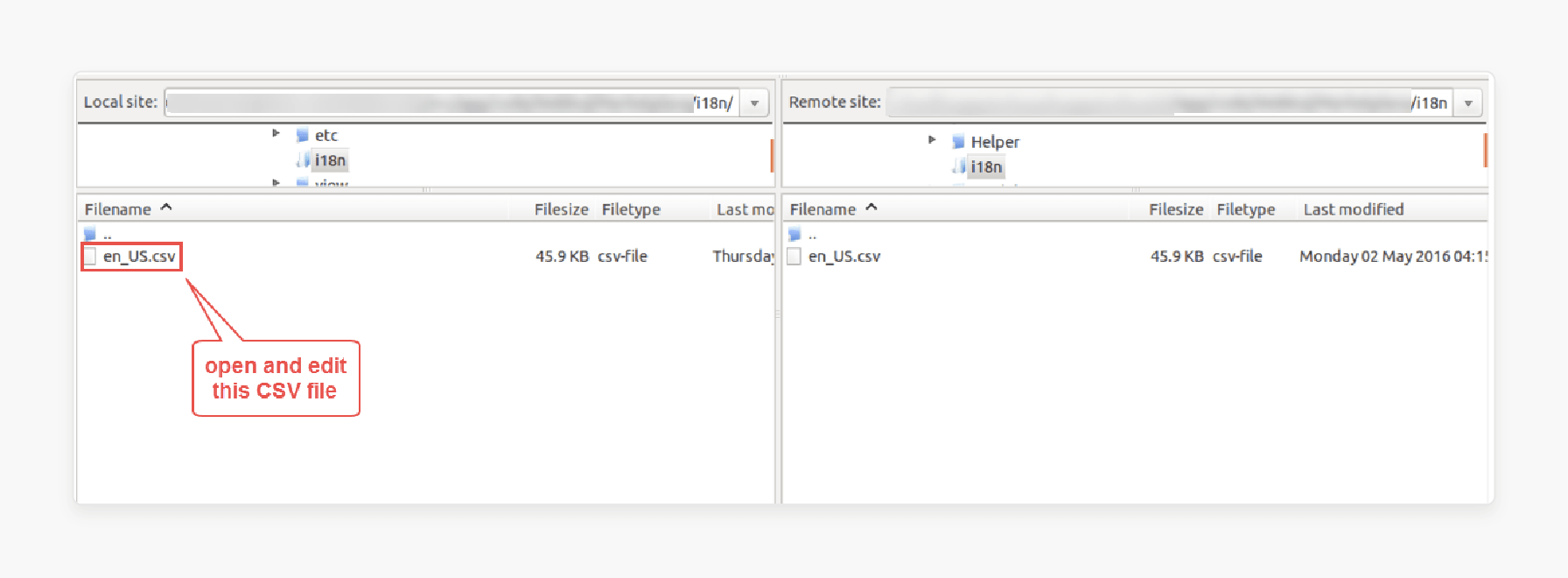
-
Follow path src > app
-
Transfer the app folder into the Adobe Commerce Cloud root directory on the server.
Step 3 - Run Commands
Run the following commands in the Magento 2 root directory:
php bin/magento setup:upgrade
php bin/magento setup:di:compile
php bin/magento setup:static-content:deploy
php bin/magento indexer:reindex
php bin/magento cache:flush
4. Multi-Lingual Configuration
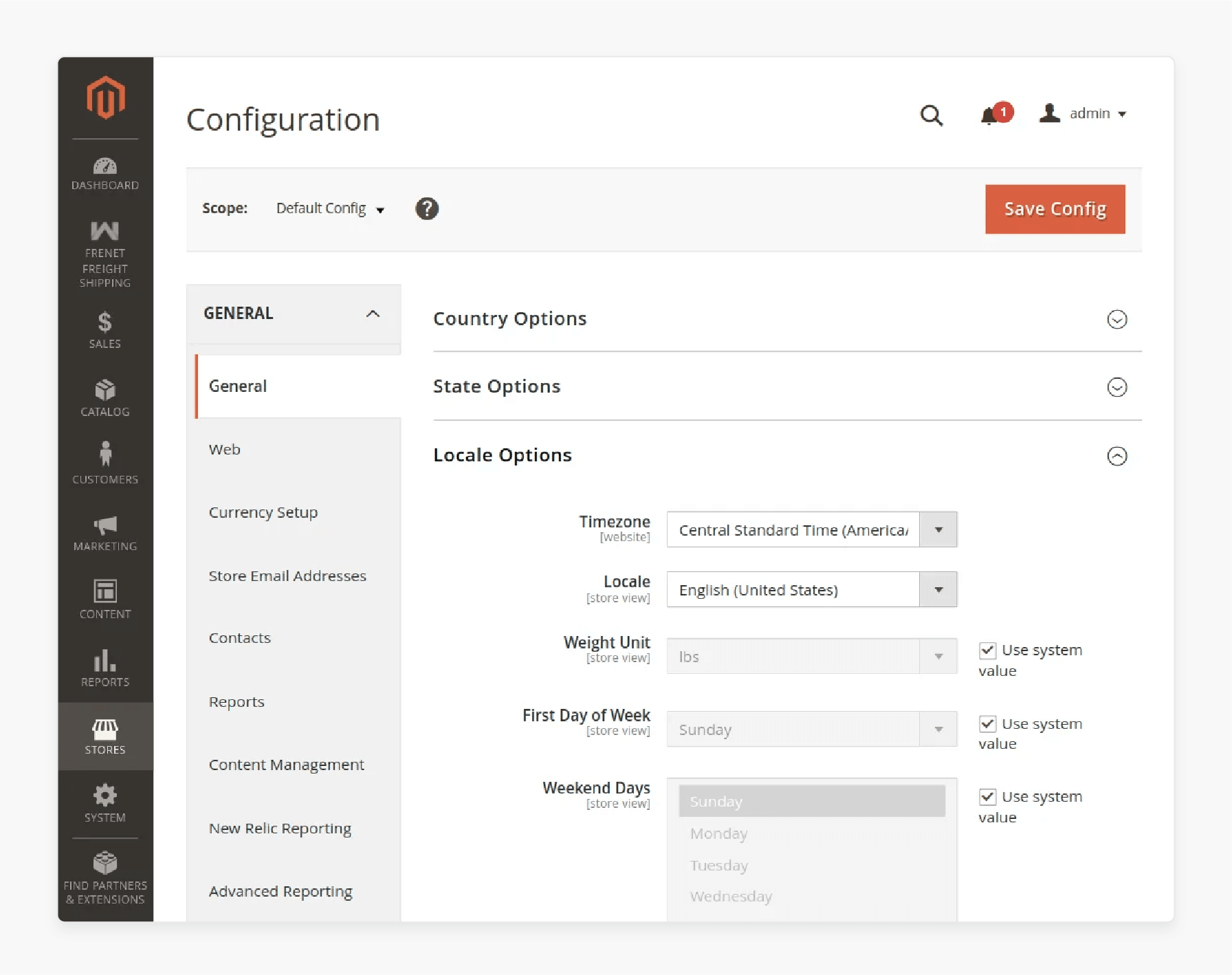
-
Navigate to Store>Configuration>General >Locale Options.
-
Select your desired language from the Locale option.
5. Language Translation
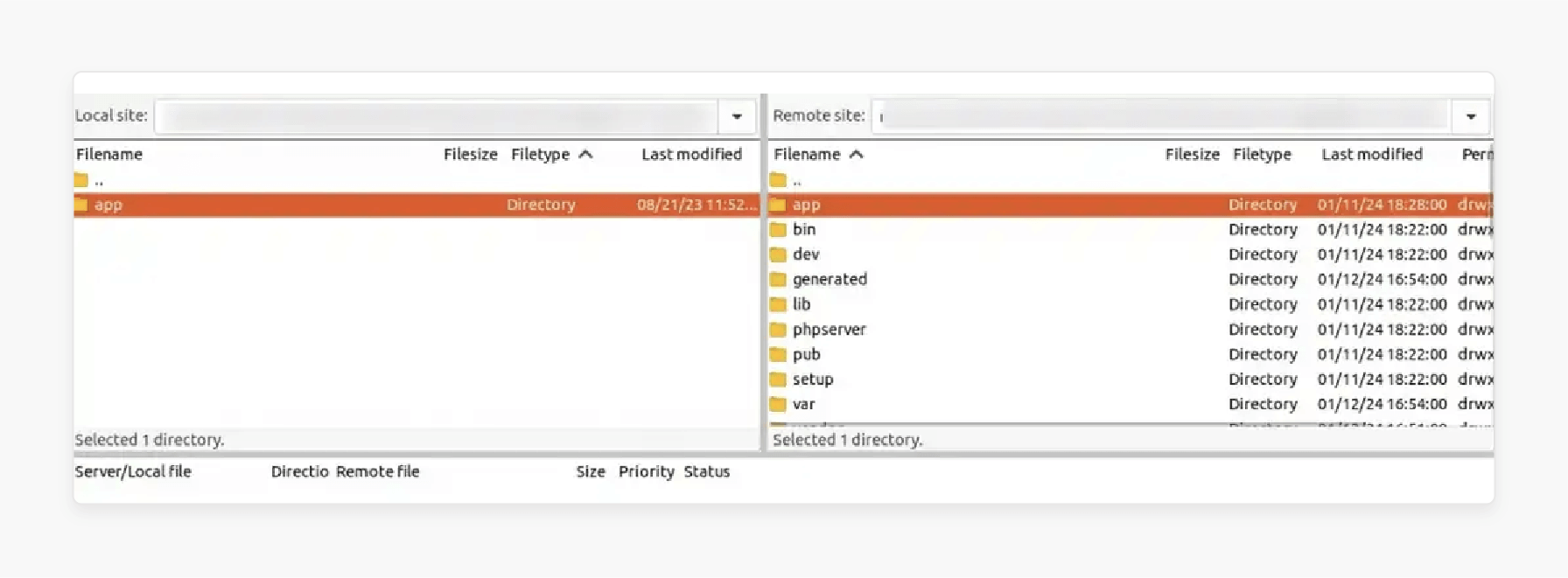
-
The user will navigate to the following path in the system for module translation app/code/Frenet/i18n/en_US.csv.
-
Open the file named en_US.CSV for editing.
-
Replace the words after the comma(,) on the right in the file with your translated words.
-
You need to save the translated file name according to your region language and country code, such as – de_DE.CSV.
Functions of Frenet Magento
1. Real-time Shipping Rate Calculation
-
It calculates shipping rates dynamically during the checkout process.
-
It uses product details such as weight and the customer’s destination to provide accurate shipping costs.
-
The real-time rate calculation helps store admins avoid overcharging or undercharging for shipping. It improves pricing accuracy and transparency for customers.
2. Multi-Carrier Integration
-
It integrates with a wide range of Brazilian shipping carriers. It gives store admins access to multiple shipping options, such as:
1. Standard
2. Express
3. Economy shipping
-
Stores can cater to different delivery needs and preferences. It is done by offering customers various choices. It ensures a better shopping experience.
-
The integration also helps businesses easily manage shipments from different carriers. It is done through one unified platform.
3. Order and Shipment Tracking
-
It enables both store admins and customers to track shipments in real time.
-
The functionality is directly available in the Magento admin dashboard. It is for store admins and the customer’s frenet account page.
-
It offers satisfaction to customers by providing up-to-date tracking information.
-
It reduces customer service inquiries related to order status. It also ensures timely communication regarding shipping progress.
4. Automatic Shipping Method Selection
-
The extension automatically suggests the best frenet freight shipping method. It is based on criteria like:
1. Cost
2. Delivery time
3. Destination
-
The intelligent selection helps customers make quicker decisions. It ensures they receive their orders in a way that suits their needs.
-
It also helps store admins manage shipping logistics more effectively. It is by optimizing shipping methods for both cost-efficiency and speed.
Key Features of Frenet Magento
1. Custom Shipping Rules
-
The feature allows store admins to define custom shipping rules that align with their business needs.
-
Merchants can offer free shipping for orders over a certain amount. They can also restrict shipping to specific regions or choose which carriers are available based on:
1. Product Type
2. Order Value
3. Location
-
The flexibility helps create more competitive and tailored shipping strategies. It allows businesses to offer promotions and handle shipping logistics more effectively.
-
For example, a store can set rules to offer free shipping only within certain cities or to certain customer groups.
2. Order Management Integration
-
It combines smoothly with Magento’s native order management system.
-
It helps merchants to manage their orders and process shipments through different carriers. It eliminates the need for external platforms.
-
Orders can be processed, fulfilled, and tracked directly within Magento’s backend. It provides a streamlined workflow.
-
The feature also helps reduce operational complexity. Merchants do not need to switch between multiple systems or websites to handle different shipping carriers.
3. Detailed Shipping Analytics
-
It provides comprehensive shipping analytics. It allows merchants to track and analyze various shipping metrics.
-
It includes insights into:
1. Shipping costs
2. Delivery times
3. Carrier performance
4. Customer satisfaction related to shipping
-
These analytics help businesses make data-driven decisions to:
1. Optimize shipping operations
2. Reduce costs
3. Improve delivery performance
-
By understanding carrier performance and customer preferences. Merchants can fine-tune their shipping strategies for better results.
4. Support for Different Packaging Types
-
The extension offers flexibility for packaging by supporting various types of configurations.
-
Merchants can set up different packaging options based on product size and weight. It ensures accurate shipping calculations.
-
Whether the products are shipped in boxes, envelopes, or pallets, it ensures that the most appropriate packaging is selected. It, in turn, affects the shipping rates.
-
The feature helps merchants avoid overcharging or undercharging for shipping. It is by accounting for the correct packaging type in each transaction.
Differences Between Frenet Magento and Other Shipping Extensions
| Feature | Frenet Magento | Other Shipping Extensions |
|---|---|---|
| 1. Focus on Market | It is tailored for the Brazilian market with local carriers like Correios, Jadlog, and Total Express. | It is often focused on global markets with limited local carrier support. |
| 2. Multi-Carrier Support | It combines multiple Brazilian carriers. It offers various shipping. | Some extensions may support only one or a few carriers. This is especially true for global solutions. |
| 3. Real-Time Rate Calculation | It provides real-time rates optimized for Brazilian carriers and shipping conditions. | It offers global rate calculation. It may lack accuracy for regional shipping needs. |
| 4. Customizable Shipping Rules | It allows region-specific rules and promotions. It is tailored to Brazilian market conditions. | It may offer customizable rules. It is not as finely tuned for local market needs. |
| 5. Order Tracking | It supports real-time tracking from Brazilian carriers. It is done directly through Magento’s dashboard. | It offers tracking but often lacks local carrier integration. It leads to delays or incomplete information. |
| 6. Integration Complexity | It offers simple integration with Brazilian logistics providers. It reduces the need for additional configurations. | It may require complex configurations or third-party plugins to support local carriers. |
| 7. Shipping Analytics | It provides detailed analytics and reporting. It is focused on Brazilian shipping performance and costs. | It offers analytics. It is generally designed for a global market without regional specificity. |
| 8. Compliance with Local Regulations | It ensures regulatory compliance with Brazilian shipping regulations. It includes taxes and shipping protocols. | It may not be fully optimized for local compliance. It requires manual adjustments for regulatory adherence. |
Factors Considered in Frenet Freight Service Cost Calculation
| Factors | Explanation |
|---|---|
| 1. Product Weight | The weight of the products in the order is the primary factor in calculating freight costs. Heavier items typically result in higher shipping fees. It accurately pulls product weight data from the Magento system. It is included in the rate calculations. |
| 2. Product Dimensions | The dimensions of the package (length, width, height) are also important. Many carriers calculate shipping rates based on both weight and volume (volumetric weight). Larger, bulkier items may incur higher shipping fees even if they are lightweight. |
| 3. Destination | The shipping destination significantly impacts the freight cost. Frenet service considers the delivery address when calculating the rates. It includes country, state, city, and postal code. Deliveries to remote or international locations may involve additional fees. This is due to the longer distances or cross-border requirements. |
| 4. Shipping Method | It provides multiple shipping methods, such as standard, express, and economy. Each method comes with its own cost structure. Express options are typically more expensive due to faster delivery times. Customers can select their preferred method based on cost and urgency. |
| 5. Carrier Rates | It is connected to multiple shipping carriers for Brazil postal codes. Each comes with its own pricing model. The extension fetches the rates from these carriers in real time. The cost is calculated based on the selected carrier and shipping method. Carriers may offer promotions, discounts, or variable pricing depending on the service. |
| 6. Handling Fees | Store admins can include handling fees in the final freight cost. The fee accounts for the additional costs. It is related to packaging, preparing the shipment, or other logistical overheads. These can be configured within Frenet. |
| 7. Insurance | For higher-value shipments, insurance might be included in the freight cost. It helps protect the shipment of the order against loss or damage during transit. Customers or store owners can decide to include this in the final shipping price. |
| 8. Custom Shipping Rules | It allows businesses to create custom shipping rules. Frenet can offer free shipping for orders over a certain amount. Specific carriers can be restricted to certain regions. These rules adjust the final freight cost accordingly. |
| 9. Promotions and Discounts | Store admins can apply shipping promotions such as free or discounted shipping. It is during certain events or based on order size. It automatically calculates and adjusts the freight costs based on these promotions. |
FAQs
1. Is it possible to carry out a freight quote based on the total value of the shopping cart?
For Frenet Freight service, it is possible to carry out a freight quote based on the total value of the shopping cart. The feature helps store admins provide more accurate shipping costs. It improves transparency and reduces unexpected fees for customers.
2. Can customers find the best available shipping options with Frenet Magento?
Frenet Magento helps customers find the best available shipping by integrating multiple carriers. The Magento extension provides real-time shipping rates. Customers can choose the most suitable option based on cost and delivery time.
3. Does Frenet Magento allow stores to quote based on the parameters of origin and destination?
Frenet Magento enables stores to quote based on the parameters of origin and destination. It ensures that shipping rates are accurately calculated. It is done according to the specific delivery locations. It provides reliable freight service for all orders.
4. Can Frenet Magento combine stores and various freight services to optimize shipping?
Frenet Magento combines with various freight services to streamline the shipping process. Offering multiple carriers allows e-commerce stores to find the most efficient shipping and provides customers with flexible choices.
5. Is Frenet Magento compatible with Magento in managing the Frenet administrative panel and international shipping?
Frenet Magento is fully compatible with Magento. It allows store owners to manage the Frenet administrative panel. It includes handling both domestic and international shipping services from the frenet administrative panel. It provides a smooth solution for managing global logistics.
Summary
Frenet Magento 2 is a shipping frenet gateway extension that provides real-time shipping rates and tracking for Magento stores. The tutorial uncovers the several features of frenet, including:
-
Real-time shipping rates based on product weight and destination.
-
Multi-carrier integration for flexible shipping.
-
Real-time shipment tracking for store admins and customers.
-
Automatic selection of the best shipping method for cost efficiency.
Ready to streamline your shipping and improve customer satisfaction with Frenet Magento? Upgrade your store’s performance by pairing it with managed Magento hosting.







