
3 Steps to Set Up Fixer Io Magento 2 with API Key
Want to automate your store’s currency exchange rates? Fixer Io Magento 2 integration simplifies multi-currency management for e-commerce stores.
In this tutorial, we will explore the key features and pricing plans of Fixer.Io.
Key Takeaways
-
Set up Fixer.io API for automated currency exchange rates.
-
Fixer.io’s pricing plans include free-to-enterprise options.
-
Currencies supported include global and regional currencies.
-
Historical exchange rates benefit your store.
-
Fixer.io ensures secure data transmission and consistent performance.
-
What Pricing Plans Does Fixer.io Offer for Magento 2 Stores?
-
How Accurate and Reliable Are Fixer.io's Exchange Rates for Magento 2?
What is Fixer Io Magento 2?
Fixer.io Magento 2 is a module that integrates the Fixer.io API into Magento 2 stores, enabling real-time currency exchange rate updates.
Fixer.io is a popular API that provides accurate and reliable foreign exchange rates. It supports multiple currencies.
The integration automates the process of updating exchange rates for businesses operating across multiple countries.
Integrating Fixer.io into an ecommerce store helps merchants automate the process of updating currency exchange rates for transactions.
It helps stores operating in multiple countries with various currencies. It also helps store owners reduce manual work and errors while improving the shopping experience for international customers.
Key Features of Fixer.Io Magento 2
1. Real-Time Exchange Rates
-
Fixer.io automatically retrieves live exchange rates from Fixer.io's reliable API.
-
Store owners don’t need to update their currency rates manually. The system pulls real-time data for accurate pricing.
-
The rates are updated in real time. It keeps your store aligned with market conditions and reduces the risk of discrepancies in international pricing.
2. Multiple Currency Support
-
Magento 2 supports multiple currencies by default. Fixer.io integration ensures that exchange rates are kept current for a wide range of currencies.
-
Whether you sell to customers in Europe, the U.S., or Asia, the Fixer.io module enables you to support all major world currencies.
-
It helps stores target a global audience. It is where buyers expect to see prices in their local currency.
3. Customizable Update Frequency
-
The module allows flexibility in how often exchange rates are updated.
-
You can set the frequency to match your business needs, including:
1. Hourly
2. Daily
3. Weekly
4. Monthly
-
The flexibility helps businesses that may not need constant rate updates. It also helps businesses that want to control when their currency rates are refreshed.
4. API Integration
-
The Fixer.io integration works through an API connection. Your store communicates directly with Fixer.io’s servers.
-
The API provides secure and efficient data retrieval. It ensures that the exchange rates are accurate and up-to-date.
-
The integration is built to be stable and scalable. It is capable of handling different levels of traffic without affecting your site’s performance.
5. Historical Exchange Rates
-
Some modules may allow access to historical exchange rate data. It depends on the specific Fixer.io API plan you are using.
-
You can look up past exchange rates. It can be useful for:
1. Reporting
2. Analytics
3. Applying specific rates for backdated orders
-
Historical rates give merchants the flexibility to set prices based on past data. It can help in scenarios where customers are billed retroactively or during refunds.
6. Fallback Mechanism
-
If the Fixer.io API fails to retrieve current rates due to a service outage or network issue, the module can revert to a fallback rate.
-
The predefined fallback ensures that the store continues to function smoothly. Transactions can still be processed without interruptions.
-
Merchants can specify the fallback exchange rates. It ensures no disruptions in currency change during unforeseen API issues.
7. Easy Setup and Configuration
-
The module is designed to be user-friendly. It is even for store owners without technical expertise.
-
The installation process typically follows standard procedures. It also includes easy-to-understand settings available in the admin panel.
-
Once installed, you can:
1. Configure which currencies you want to support
2. Set the update frequency
3. Manage API keys from a single interface
-
The setup is straightforward and doesn't require significant custom development.
8. Currency Rounding Options
-
The Fixer.io integration usually offers currency rounding options. It helps avoid inconsistencies in pricing caused by fractional conversions.
-
You can control how prices are rounded after the exchange rate is applied, whether you want to:
1. Round up
2. Round down
3. Keep to two decimal places
-
The feature helps keep prices clean and prevents customer confusion over oddly priced items like $14.935.
What Pricing Plans Does Fixer.io Offer for Magento 2 Stores?
1. Free Plan
-
Monthly API Requests: 1,000
-
Currencies Supported: 170+ global currencies
-
It supports limited access to currency data with 1-minute updates
-
It offers features including:
1. Basic access to real-time exchange rates
2. No HTTPS encryption
3. Limited support for advanced features like historical rates or custom frequency updates.
-
It is ideal for small stores or businesses testing the service with low transaction volumes.
2. Basic Plan
-
Price: Approximately $10/month
-
Monthly API Requests: 100,000
-
It supports 170+ currencies and more frequent updates with powerful exchange rate data.
-
It offers features including:
1. HTTPS encryption for secure data transfers
2. Basic historical rates
3. Customizable update intervals
-
It is ideal for small to medium-sized stores that require a moderate number of API requests and enhanced security.
3. Professional Plan
-
Price: Approximately $40/month
-
Monthly API Requests: 300,000
-
It supports 170+ currencies and real-time data with more frequent updates
-
It offers features including:
1. Full HTTPS encryption
2. Access to historical data
3. Priority support
-
It allows more frequent updates and higher request volumes.
-
It is ideal for growing businesses with moderate to high traffic. They require more API requests and features like historical exchange rate data for reporting.
4. Enterprise Plan
-
Price: Custom pricing (based on usage)
-
Monthly API Requests: Unlimited
-
It supports 170+ currencies and real-time data with enterprise-level reliability.
-
It offers features including:
1. Tailored solutions for large enterprises. These include premium support, dedicated infrastructure, and customized API features.
2. Full access to historical exchange rates
3. Real-time updates
4. Advanced features
-
It is ideal for large-scale stores with:
1. Significant traffic
2. Global operations
3. High-frequency currency updates
What Currencies Are Supported by Fixer.io in Magento 2?
| Types of Currency | Currencies |
|---|---|
| 1. Major Global Currencies | USD – US Dollar EUR – Euro GBP – British Pound JPY – Japanese Yen AUD – Australian Dollar CAD – Canadian Dollar CHF – Swiss Franc CNY – Chinese Yuan INR – Indian Rupee RUB – Russian Ruble BRL – Brazilian Real |
| 2. European Currencies | SEK – Swedish Krona NOK – Norwegian Krone DKK – Danish Krone PLN – Polish Zloty CZK – Czech Koruna HUF – Hungarian Forint. |
| 3. Asian Currencies | SGD – Singapore Dollar HKD – Hong Kong Dollar THB – Thai Baht MYR – Malaysian Ringgit KRW – South Korean Won IDR – Indonesian Rupiah PHP – Philippine Peso PKR – Pakistani Rupee |
| 4. Middle Eastern and African Currencies | AED – United Arab Emirates Dirham SAR – Saudi Riyal ZAR – South African Rand EGP – Egyptian Pound NGN – Nigerian Naira KES – Kenyan Shilling |
| 5. Latin American Currencies | MXN – Mexican Peso ARS – Argentine Peso CLP – Chilean Peso PEN – Peruvian Sol COP – Colombian Peso |
| 6. Other Regional Currencies | NZD – New Zealand Dollar TRY – Turkish Lira ILS – Israeli New Shekel |
| 7. Cryptocurrencies | BTC – Bitcoin ETH – Ethereum |
How Do I Set Up Fixer.io Api in Magento 2?
Step 1: Generate the Fixer.io API Key
To integrate Fixer.io, you need an API key. Follow these steps to generate it:
1. Go to Fixer.io and sign up for a free account.
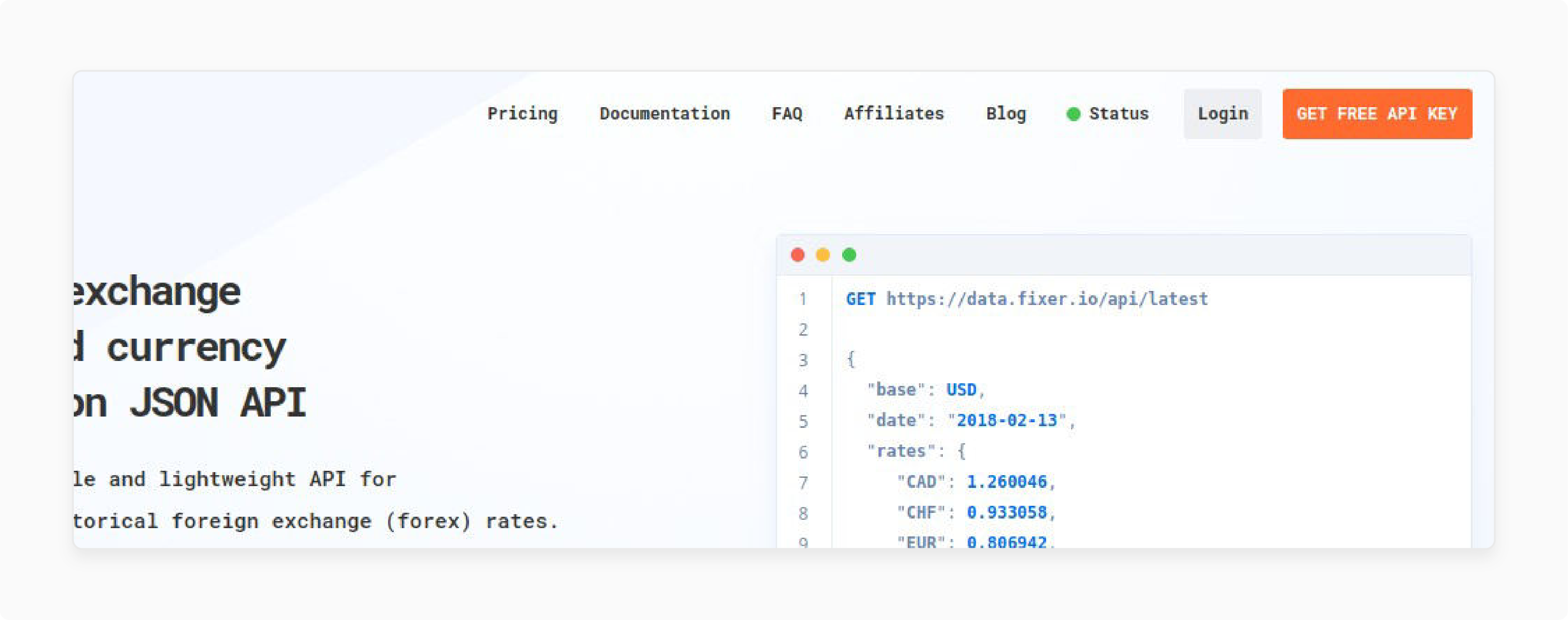
2. Click on "GET FREE API KEY". Choose the appropriate plan based on your usage needs.
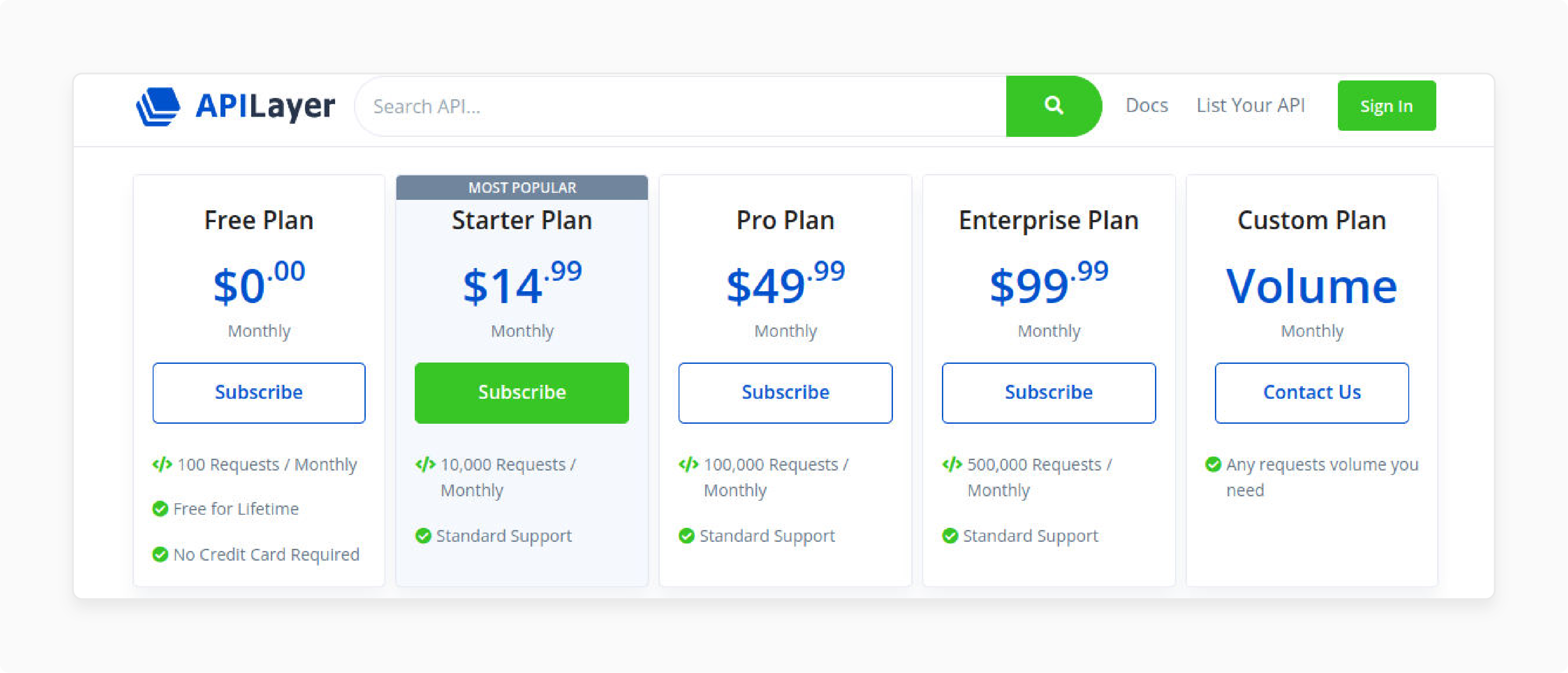
3. If you’re new, sign up for an account; if you already have one, just sign in.
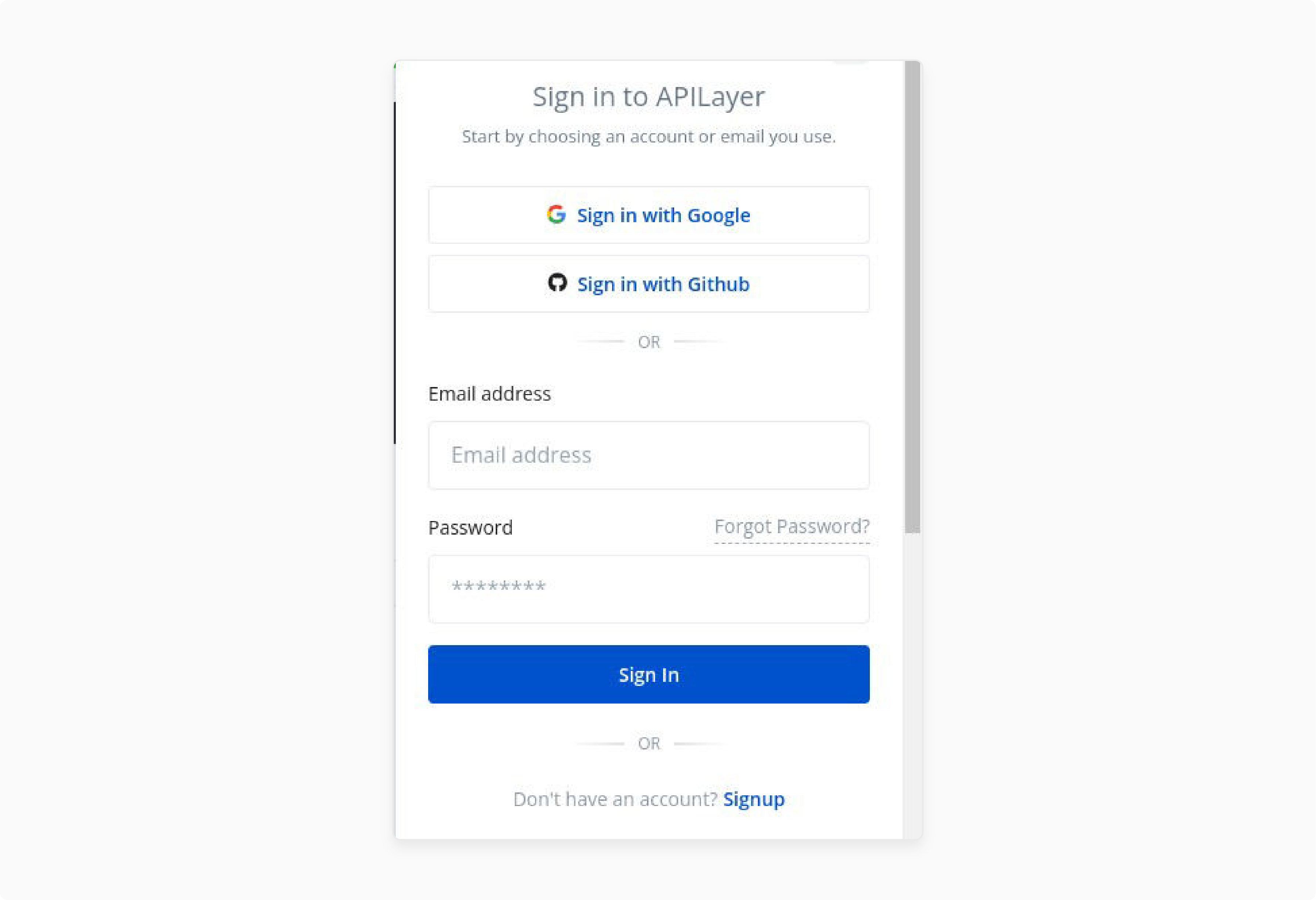
4. After signing up, you will be able to see and copy your key for use.
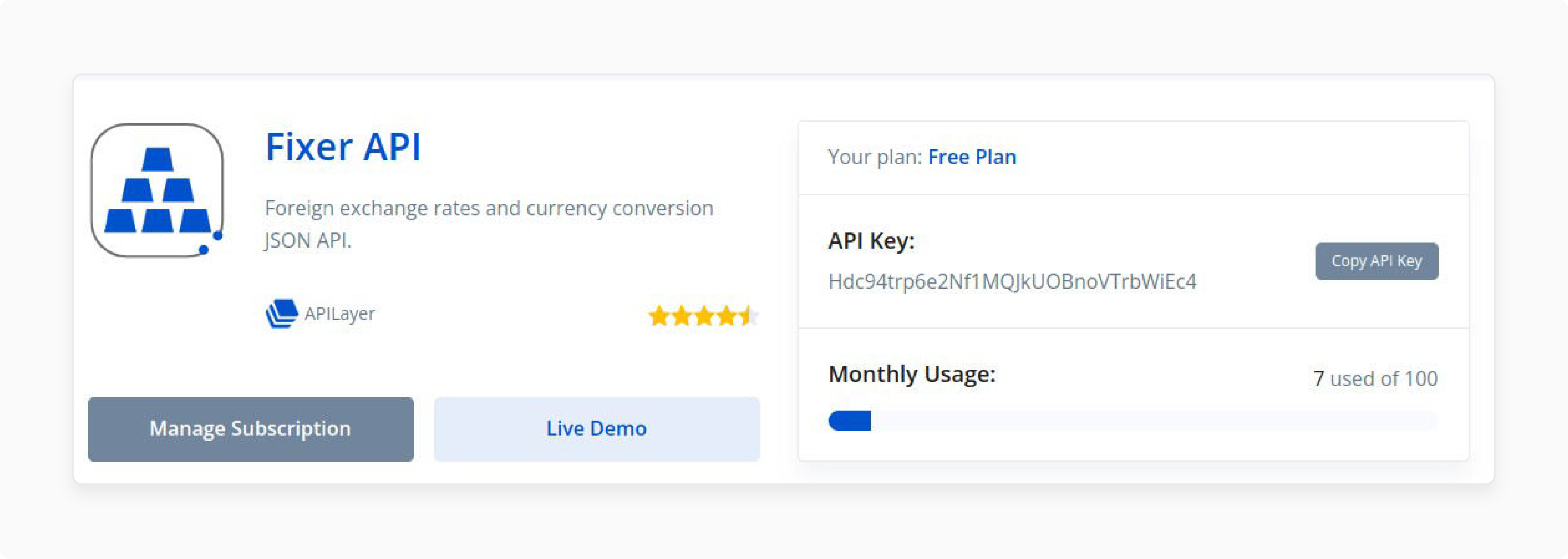
Step 2: Configure Fixer.io API Key
1. Navigate to your Magento 2 admin dashboard.
2. Go to Stores > Configuration > General > Currency Setup.
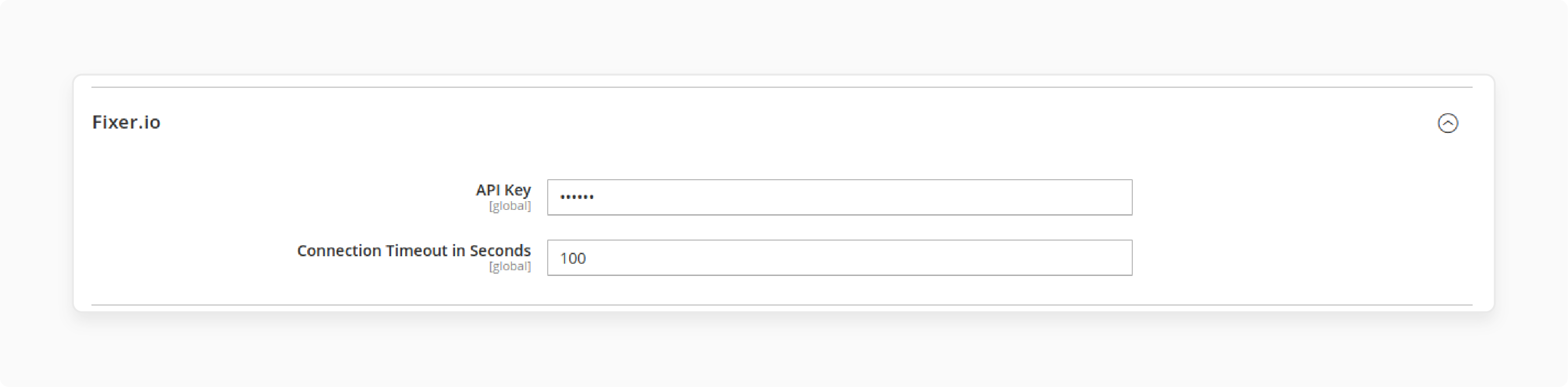
3. Paste the Fixer.io key in the appropriate field for currency exchange rates.
4. Go to Stores > Currency Rates to manually check the current exchange rates.
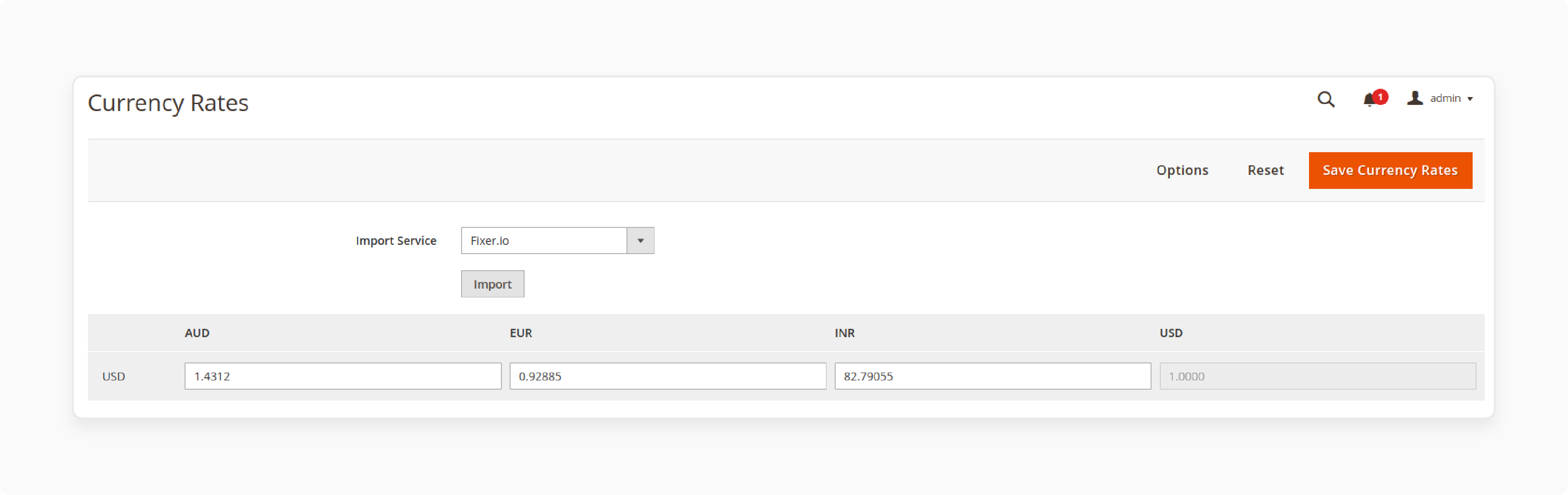
Step 3: Schedule Automatic Currency Updates
1. Go to the Magento admin sidebar and click on Stores.
2. Go to Settings > Configuration.
3. Expand the General tab and click on Currency Setup.
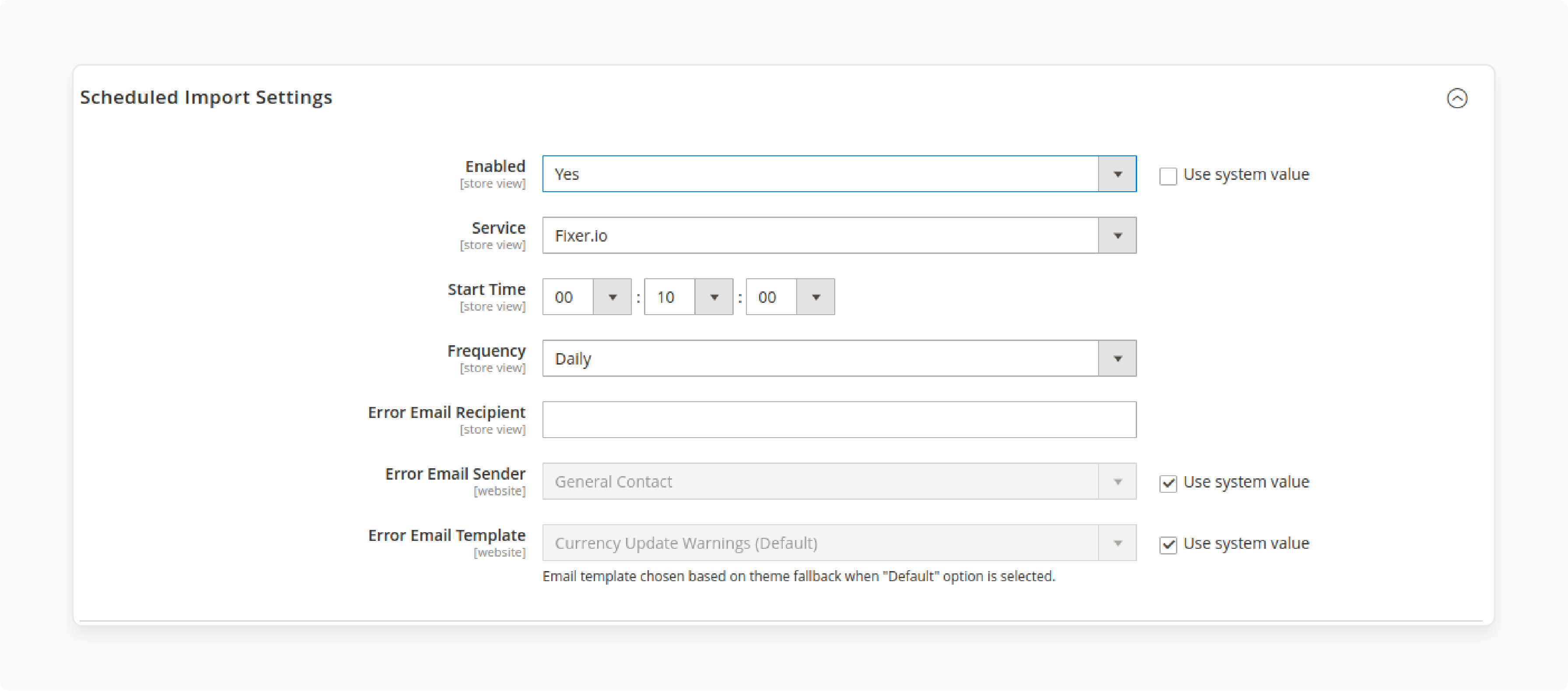
4. In the Currency Options section, enable automatic updates by selecting "Yes" for auto-update.
5. Choose how frequently rates should be updated (Daily, Weekly, or Monthly).
6. Set the specific time for the updates under Start Time.
7. Once done, click Save Config.
8. Now, just flush the cache using the below commands.
-
sudo php bin/magento cache:clean
-
sudo php bin/magento cache:flush
How Accurate and Reliable Are Fixer.io's Exchange Rates for Magento 2?
1. Data Source Quality
-
Fixer.io sources its exchange rate data from a range of trusted financial institutions, including:
1. Commercial banks
2. Central banks
3. Forex markets
-
The rates provided reflect the interbank rate. It is considered the most accurate reference for currency conversions.
2. Real-Time Updates
-
Fixer.io updates exchange rates every 60 seconds for most major currencies. It ensures that the data is as close to real-time as possible.
-
It minimizes discrepancies between the displayed exchange rate and actual rates during checkout. This is especially true for high-traffic or high-volume stores.
3. Coverage of Global Currencies
-
It supports over 170 currencies, including all major and regional currencies.
-
Fixer.io provides comprehensive coverage for international transactions.
-
The wide coverage helps stores deal with customers worldwide. It ensures accuracy across diverse currencies.
4. Historical Data and Analytics
-
Fixer.io’s ability to provide historical exchange rates (in premium plans) adds another layer of accuracy. It is especially true when you need to track past rates for:
1. Reports
2. Refunds
3. Specific customer requests
-
It helps validate past transactions based on the rates at the time of purchase.
5. Security and Encryption
-
Exchange rates fetched through Fixer.io are transmitted via HTTPS encryption. It ensures that data is securely retrieved.
-
It not only makes the process safe but also helps ensure that data integrity is maintained,
-
It also helps prevent any issues with the accuracy of the fetched rates.
6. Fallback Mechanism
-
In the rare event that Fixer.io is unable to retrieve exchange rates due to an API outage or network issues. Many modules with Fixer.io integration offer a fallback mechanism.
-
It enables you to define default or backup rates. It ensures continued operations without significant disruptions or pricing inaccuracies.
7. Frequent Updates
-
Store owners can decide how often they want their exchange rates updated based on their specific business needs.
-
It allows customizable frequency settings, including hourly, daily, or weekly updates.
-
Real-time updates ensure minimal price variation for international customers. It is for stores dealing with high volumes or fluctuating currencies.
8. Consistent Accuracy for Business Use
-
Fixer.io’s exchange rates are widely used in the:
1. Financial sector
2. Travel industries
3. International commerce
-
It adds to their credibility.
-
Many businesses rely on its API for consistent accuracy. This makes it a trustworthy solution for stores managing multi-currency operations.
9. Reliability for High-Traffic Stores
-
Fixer.io’s API is designed to handle high volumes of requests.
-
It ensures that even stores with high traffic can rely on fast and accurate updates.
-
The scalability makes it suitable for stores of all sizes. It includes all stores, from small e-commerce shops to large enterprises.
10. Transparent Service and Uptime
-
Fixer.io is known for its high uptime and service availability. Exchange rates are almost always available when requested.
-
Their transparent status pages and API monitoring provide insights into service performance.
-
It enhances trust in the reliability of their service.
FAQs
1. How do I set Fixer.io as the base currency converter API?
To use Fixer.io as the currency converter API, go to your admin panel. Then, navigate to Stores > Configuration > Currency. Select Fixer.io as the currency service for the base currency conversion.
2. What is the correct API endpoint for Fixer.io?
The API endpoint for Fixer.io should be configured under the settings. You can obtain the endpoint from Fixer.io’s dashboard and enter it in Stores > Configuration > Currency.
3. How do I schedule Fixer.io currency imports in my Magento instance?
You can set up a scheduled import for currency in your instance by going to the Currency section. Configure the frequency for Fixer.io updates to import exchange rates automatically.
4. Why is my store not importing rates from Fixer.io currency converter API?
If rates aren’t importing, check if the API key and endpoint are correctly set in your Magento instance. Verify the scheduled import settings for currency updates to ensure they run properly.
Summary
Fixer.io Magento 2 integrates the Fixer.io API to offer automatic and accurate currency exchange rate updates. The tutorial uncovers several key features of fixer, including:
-
Automatically updates currency rates from Fixer.io’s API.
-
Handles over 170 currencies, including cryptocurrencies.
-
Choose from hourly, daily, or weekly updates.
-
Ensures operations continue during API outages with predefined rates.
Simplify your global transactions with real-time currency updates using Fixer.io Magento 2. Pair it with managed Magento hosting for better performance.









