
Drive Sales via Magento 2 Facebook Shop Integration
Are you looking to expand your ecommerce reach and drive more sales? Magento 2 Facebook Shop integration allows you to sell your products directly on the world's largest social media platform.
In this tutorial, we will explain how to integrate Facebook Shop with Magento 2 and its features.
Key Takeaways
-
Learn how to integrate your Magento 2 store with Facebook Shop.
-
Discover how to sync your Magento products with Facebook for consistent listings.
-
Understand the importance of high-quality images and optimized product descriptions.
-
Find out how to leverage Facebook Ads and Messenger for better engagement.
-
Get tips on using the Facebook Shop integration extension effectively for maximum sales.
-
Steps to Install & Configure Magento 2 Facebook Shop Extension
-
Best Practices for Magento 2 Facebook Shop Integration Extension
What is Facebook Shop?
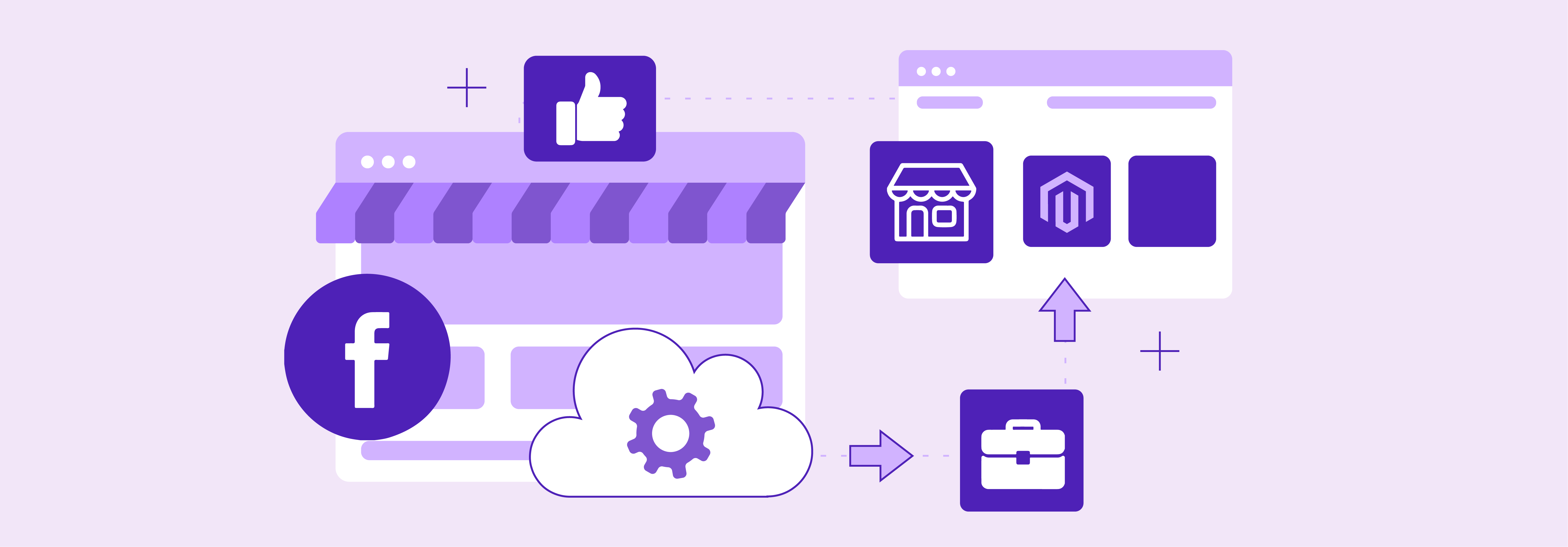
“Facebook Shop is a feature that allows businesses to set up an online store directly on the Facebook platform.”
It enables merchants to showcase their product catalog and display pricing and descriptions. It also allows purchases on the app and can redirect links to Magento stores when clicked on.
Features of Magento 2 Facebook Shop Integration
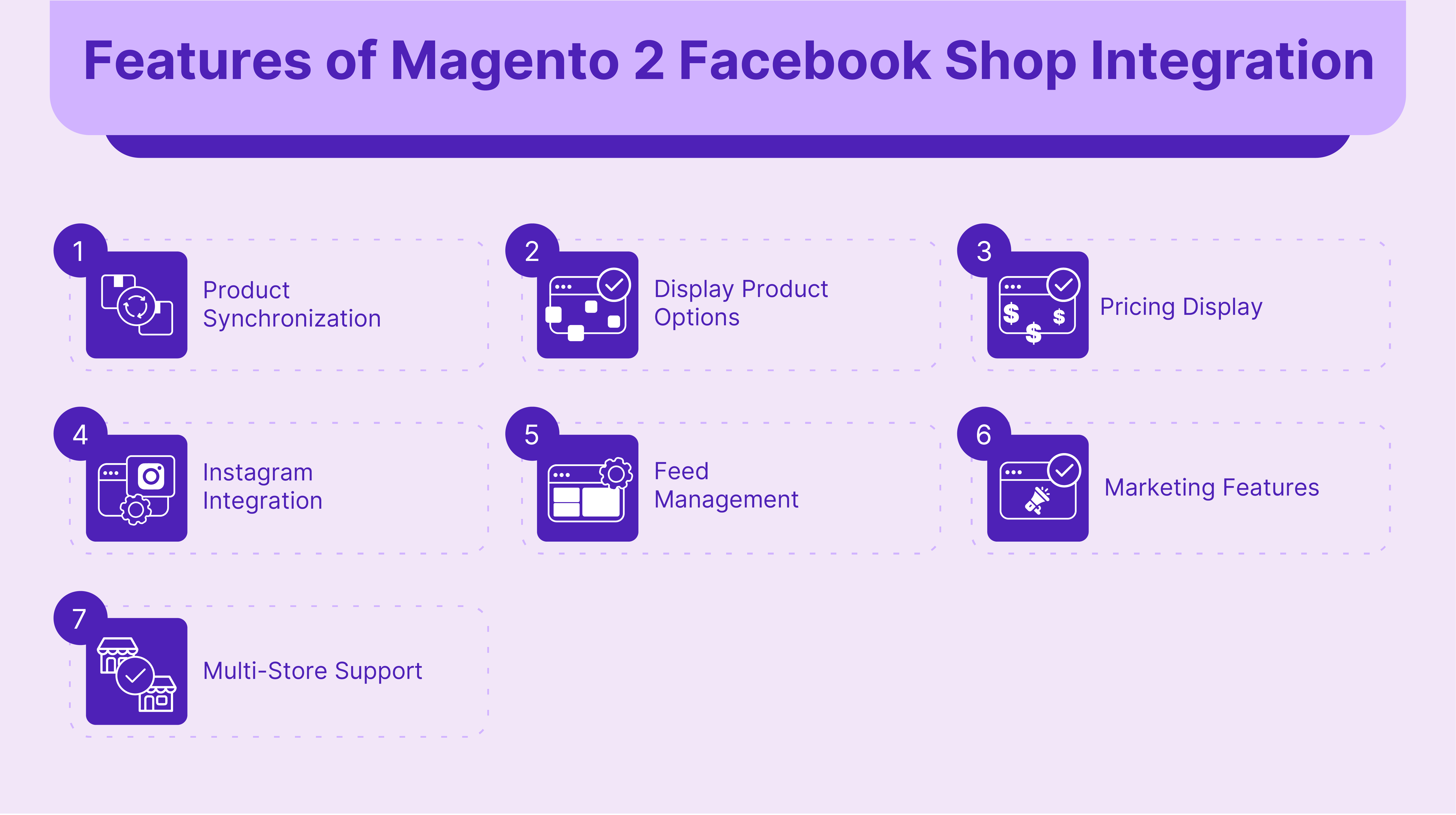
1. Product Synchronization
-
This feature allows the products in your Magento store to be transferred to your Facebook Shop. It ensures that all the products available on your Magento 2 website are also available on your Facebook Shop.
-
For instance, If you add a new shirt to your Magento store, it will appear in your Facebook Shop as well.
-
Any modifications you make to your product details in Magento will be updated on Facebook Shop. It includes,
- updating the name
- description
- price
- Magento images
-
You can choose which products you want to display on Facebook Shop. You may decide not to display seasonal items or products that are exclusive to your website.
2. Display Product Options
-
It allows customers to see and select different options for a product directly on Facebook Shop. It could be size, color, or material.
-
If you sell shoes of different sizes and colors, customers can select their size and color on Facebook Shop.
-
You can display custom options for products that may require user input. It can engrave text or upload a file.
-
Once a customer selects a product on Facebook Shop, they are taken directly to the Magento checkout page.
-
Alternatively, you can choose to send customers to the product page on your Magento store. They can see more details before checking out.
3. Pricing Display
-
You have the flexibility to show product prices with Magento taxes included or excluded. It depends on your pricing strategy or local regulations.
-
Sale prices and any discounts applied through catalog rules in Magento will be displayed on Facebook Shop. It keeps your promotions consistent across both platforms.
-
For example, a handbag on sale for $75 instead of the $100 price will show the discounted price on Facebook.
4. Instagram Integration
-
By setting up a Facebook product catalog, you can also enable Instagram shopping. It allows users to shop directly from your Instagram posts and stories. For example, tagging a shirt in an Instagram post allows followers to click and buy directly.
-
You can tag your products in your Instagram posts and stories. It makes it easy for customers to discover and purchase your products.
-
For example, a post can feature a model wearing your new collection. Each item is tagged for easy shopping.
5. Feed Management
-
You can create product feeds in various formats that are compatible with Facebook's requirements.
-
For example, you can generate a CSV file of your product catalog to upload to Facebook.
-
Set up scheduled tasks (cron jobs) to update your product feeds at regular intervals. It keeps your Facebook Shop up-to-date.
-
Access logs of your feed generation process to troubleshoot any issues that may arise. You can check logs to see why a certain product wasn't included in the latest feed update.
-
Admins can ensure that the product attributes in Magento 2 correctly correspond to the fields required by Facebook.
6. Marketing Features
-
Use your product catalog to create dynamic ads on Facebook. It shows relevant products to potential customers based on their browsing behavior.
-
Facebook Pixel is a code snippet that allows you to track conversions from Facebook ads.
-
Implement Facebook Pixel to monitor and analyze the actions customers take on your website. It helps you measure the effectiveness of your campaigns.
-
For example, you can view the number of users who clicked on a specific ad and navigated to your store.
7. Multi-Store Support
-
The integration supports Facebook's management of multiple stores. It allows each store's products to be synced with its respective Facebook Shop.
-
For example, if you have separate stores for men's and women's clothing, each can have its own Facebook Shop.
Top 3 Facebook Store Extensions for Magento 2
| Feature | Meetanshi | Sparsh | MageComp |
|---|---|---|---|
| Automatic Product Sync | Yes | Yes | Yes |
| Magento Checkout Integration | Yes | Yes | Yes |
| Feed Management (CSV/Scheduling) | Yes | Yes | Yes |
| Instagram Shopping Integration | Yes | No | No |
| Multi-Store Support | Yes | Yes | Yes |
| Product Filtering/Exclusion | Yes | Yes | Yes |
| Attribute Mapping | Yes | Yes | No |
| Feed Generation Logs | No | Yes | No |
| Facebook Ads Integration | Yes | No | No |
| Automatic Image Resizing | No | No | Yes |
| Product Tagging on Facebook | Yes | No | Yes |
Steps to Install & Configure Magento 2 Facebook Shop Extension
Step 1: Install the Facebook Store Extension
-
Purchase the extension from the provider's website and download the extension ZIP file.
-
Unzip the extension file and upload/copy the extension's files to the respective Magento root directories.
-
Log into your server via SSH and navigate to the Magento root directory. Run the following commands:
php bin/magento setup:upgradephp bin/magento setup:di:compilephp bin/magento setup:static-content:deploy -
Clear the Magento caches by running:
php bin/magento cache:clean.
Step 2: Configure the Magento 2 Facebook Extension
-
Log in to the Magento Admin Panel.
-
Navigate to Stores > Configurations > Facebook Shop extension.
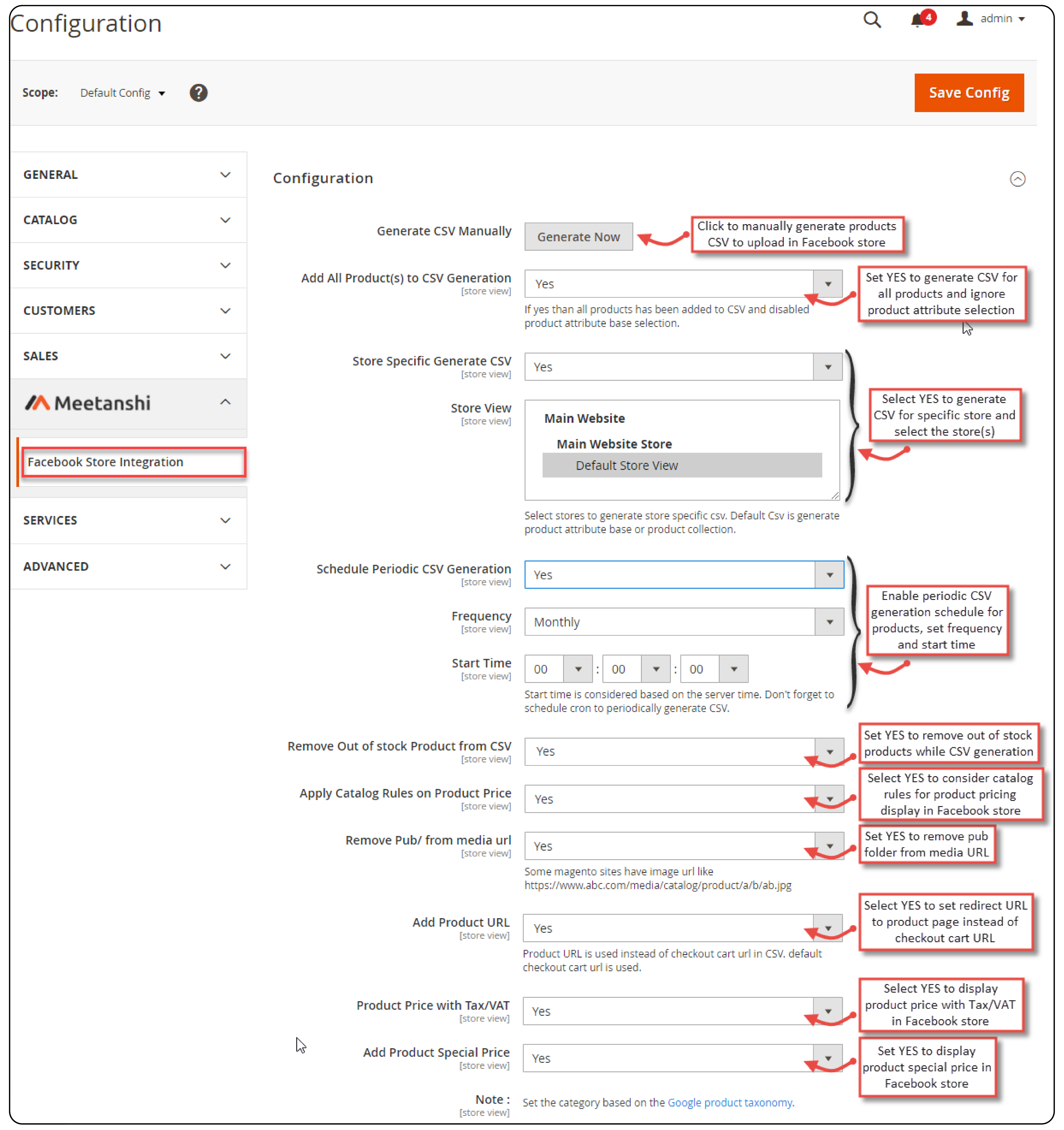
-
Enable the Magento 2 extension by selecting Yes in the menu.
-
Click on Generate Now to generate the CSV file for the Facebook shop.
-
Select Yes to add all products to the CSV file.
-
Select store view to select specific stores.
-
Schedule the CSV file generation, frequency, and time according to your business needs.
-
Click on Yes to remove out-of-stock items, apply catalog rules, and remove the pub folder from the media URL.
-
Select Yes to add the product URL instead of the checkout page of the Magento 2 store.
-
Toggle Yes to add the product price with VAT and a special price.
-
Enter the Google Product Category number under Facebook Shop Integration.
-
Head to Products > Catalog and select the products that you wish to display on the Facebook store.
-
Toggle the Facebook Shop Product switch to enable the product to be seen.
-
Select the product condition as New if it is a new piece being sold.
-
In the Catalog, under the Actions menu, select Facebook product Status to update the product status.
-
To bulk update the product, product condition, and Google product Category, select Update Attributes.
-
Add attribute mapping for the required fields like product name, ID, availability, price, condition, etc.
-
Navigate to the Product Feed CSV log and download the CSV file to use for product uploads in the Facebook store.
-
Log in to your Facebook store, head to Settings > Templates and Tabs, and enable the Shop button.
-
Go to the shop's homepage and click More > Shop to integrate your Magento store.
-
Agree to the terms and conditions on the pop-up and click Continue.
-
Select Checkout on another website using the Select Checkout method.
-
Choose your preferred currency and click Save.
-
To upload products in bulk to your Facebook Store, go to Data Sources > Choose Upload option > File Upload.
-
Click Next and upload the CSV file.
-
The number of products should now appear under Overview in Data Sources.
Best Practices for Magento 2 Facebook Shop Integration Extension
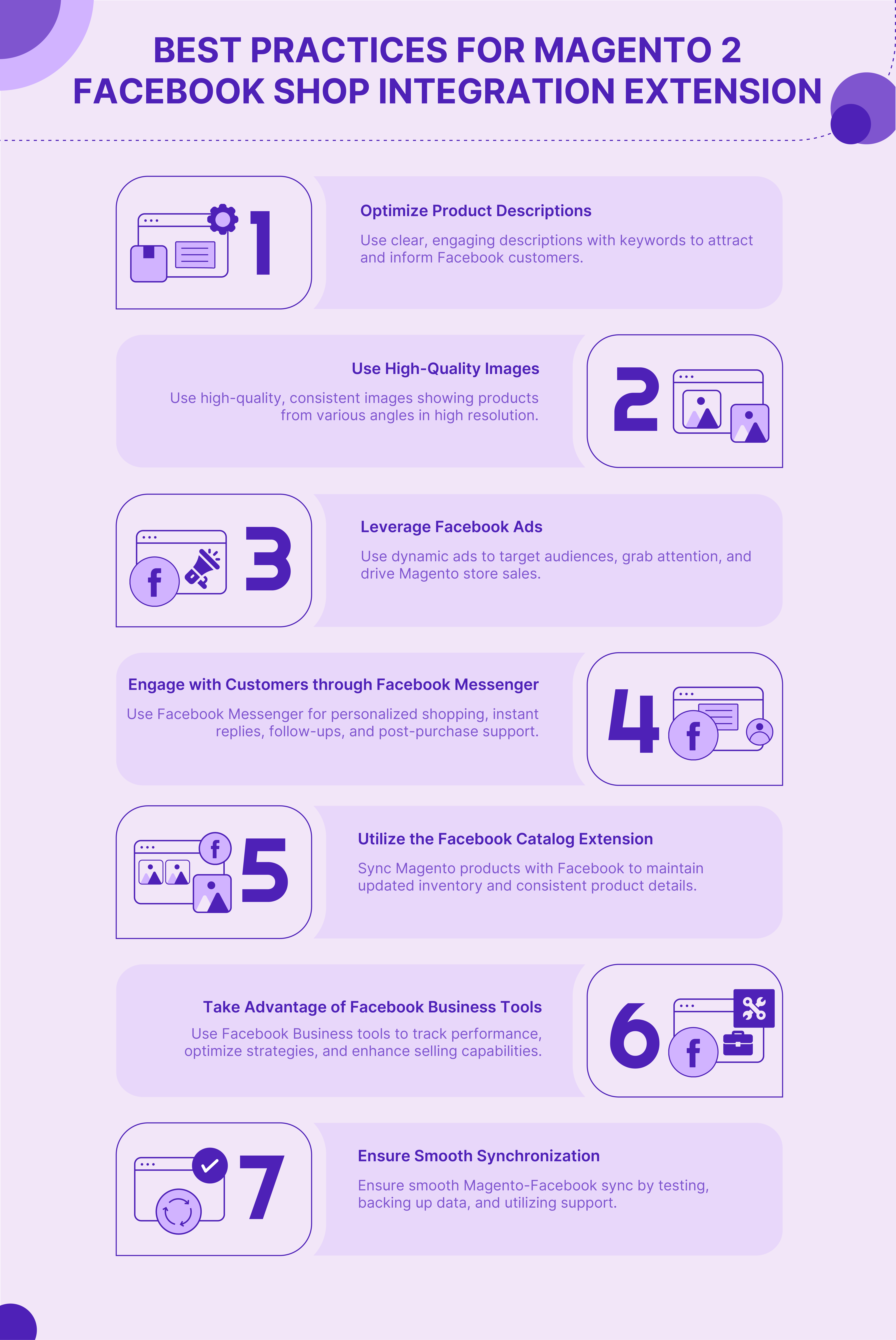
1. Optimize Product Descriptions
When selling on Facebook, it's important to have clear and compelling product descriptions. Use engaging language and highlight key features and benefits to attract potential Magento customers.
-
Ensure descriptions are easy to read and understand.
-
Break down features and benefits for better readability.
-
Incorporate relevant keywords naturally to improve searchability within the Facebook catalog.
2. Use High-Quality Images
High-quality Magento 2 images are essential for capturing the attention of shoppers on Facebook. They should accurately represent your products and highlight their best features.
-
Use a consistent style and background for all product images to maintain a professional look.
-
Show products from various angles to give customers a complete view.
-
Ensure images are high resolution to look clear and attractive on all devices.
3. Leverage Facebook Ads
Running Facebook dynamic ads can be a useful tool to drive traffic and sales to your Magento store. Use them to target specific audiences and promote your products effectively.
-
Use Facebook's targeting options to reach the right audience based on demographics, interests, and behaviors.
-
Use eye-catching images or videos in your ads to grab attention.
-
Include a clear call-to-action (CTA) in your ads to encourage users to visit your store or buy products.
4. Engage with Customers through Facebook Messenger
Facebook Messenger allows you to communicate directly with your customers. It provides a personalized shopping experience and improves customer service.
-
Use automated responses to provide instant replies to common queries.
-
Personalize your messages to make customers feel valued and heard.
-
Use Messenger to follow up on orders, offer post-purchase support, and request feedback.
5. Utilize the Facebook Catalog Extension
The Facebook catalog extension allows you to sync your Magento products with Facebook. It keeps your inventory up-to-date and ensures consistency across platforms.
-
Ensure your product feed file is updated regularly to reflect the latest inventory and pricing.
-
Double-check product details to avoid discrepancies between your Magento store and Facebook Shop.
-
Use custom attributes to provide additional product information and improve visibility in searches.
6. Take Advantage of Facebook Business Tools
Using Facebook Business tools can increase your selling capabilities. It can also help you track Magento performance and optimize your strategies.
-
Use Facebook Insights to monitor the performance of your posts, ads, and overall engagement.
-
Customize your Facebook Shop settings to align with your brand and business goals.
-
Tag products in your posts and stories to make it easier for customers to discover and purchase them.
7. Ensure Smooth Synchronization
The extension synchronizes your Magento store with Facebook Shop. It makes it essential to ensure a smooth connection and data flow.
-
Regularly test the synchronization to identify and fix any issues promptly.
-
Keep backups of your product data to prevent loss during synchronization processes.
-
Use the support provided by the extension Magento developers to troubleshoot and resolve any integration issues.
FAQs
1. How do I integrate my Magento store with the Facebook Shop?
Use the Magento 2 Facebook Shop integration extension to connect your store with the Facebook platform.
2. How do I generate and manage the Facebook product feed?
Generate the Facebook product feed in the extension settings and schedule the feed for regular updates.
3. What are the key benefits of using the Facebook Shop integration extension for Magento 2?
The extension allows you to display Magento 2 store products on Facebook. It supports synchronization, pricing, and Instagram integration.
4. How can I ensure accurate Facebook attribute mapping for my products?
Use the extension to map Magento product attributes to Facebook product fields for accurate display.
5. Can I schedule feed updates to keep my Facebook Shop inventory current?
Yes, schedule the feed generation in the extension to keep your Facebook Shop inventory up-to-date.
Summary
The Magento 2 Facebook shop integration is a proven method to drive website visits and conversions to your store. In this tutorial, we explained how to install and configure the Facebook shop extension and integrate it with Magento. Here is a quick summary:
- Download and install the Facebook Shop extension for Magento 2, following the setup commands.
- Enable the extension in the Magento Admin Panel and generate the product feed CSV file.
- Choose which Magento 2 store products to display on Facebook Shop, ensuring they are correctly mapped and updated.
- Upload the generated CSV file to your Facebook Shop and configure the shop settings.
- Use high-quality images and optimized descriptions, and leverage Facebook Ads for better customer engagement and sales.
Boost performance and sales by utilizing the Facebook shop and managed Magento hosting services.



