
How to Configure the DPD Integration Magento 2 Module?
Want to optimize your e-commerce shipping operations? DPD integration Magento 2 connects one of Europe's largest shipment networks with Magento.
In this tutorial, we will explain the module configuration and its benefits.
Key Takeaways
- DPD's network reaches 95% of Europeans within 15 minutes of pickup points.
- Real-time shipping rates show up instantly during customer checkout.
- Automated label creation handles multiple orders in one click.
- Express delivery offers guaranteed time slots from 10 AM to 6 PM.
- Intelligent tracking sends SMS and email updates throughout the delivery
What is DPD Integration Magento 2?
DPD Integration enables merchants to facilitate delivery for UK and international shipments. It happens through various services, including express, parcel, and freight options. The system connects to DPD's web services and provides real-time shipping capabilities.
The integration uses DPD's extensive network. It has 26,000 employees handling 4.8 million parcels daily. This network ensures that 95% of Europeans live within 15 minutes of a DPD pickup point. A few of their service types include:
-
Express Delivery: This service offers premium, time-definite delivery options. It includes DPD Express E10 (before 10:00), E12 (before noon), and E18 (before 18:00).
-
Standard Parcel Service: Known as DPD Predict, is the most common delivery service for customers. It provides standard home delivery with real-time tracking capabilities.
-
Freight Options: Handles domestic and international shipping for customers. It also has flexible processing options.
-
Pick-up Point Delivery: Choose delivery to their nearest DPD Pickup at checkout. It has access to over 42,000 pickup points across the network.
Key Features of the DPD Shipping Magento Module
1. Shipping Management
-
Customizable Pricing Rules give merchants control over their shipping strategy. Owners can set specific rules based on cart value, destination, or product categories. The system allows for seasonal adjustments and promotional pricing, enabling dynamic pricing strategies.
-
Automated label creation intelligently automates the shipping process. The system generates shipping labels instantly upon order confirmation. Merchants can create labels individually or in bulk, reducing processing time.
-
Bulk Processing Capabilities enable efficient handling of multiple orders simultaneously. Merchants can select orders and generate all required labels with a single click. This feature proves particularly valuable during peak shopping seasons.
-
Cross-border solutions make international shipping smooth and efficient. The integration automatically handles customs documentation, allowing merchants to ship to multiple European markets.
2. Delivery Options
-
Pickup Delivery offers a flexible alternative to home delivery. During checkout, customers can choose their preferred location. The system displays nearby points on an interactive map. Each location features detailed information, including opening hours and accessibility. This option proves valuable for customers who are only sometimes home during delivery hours.
-
Saturday delivery extends service availability beyond traditional business days. This option helps merchants meet modern consumer expectations for weekend delivery. The service maintains the same tracking and notification features as weekday deliveries. Saturday delivery particularly appeals to working professionals.
-
Express Delivery caters to time-sensitive shipments with guaranteed delivery windows. The service includes morning delivery options before 10:00, 12:00, or 18:00. Business customers particularly value these time-definite services for urgent deliveries. The express option maintains DPD's high tracking and security standards.
3. Backend Management
-
Advanced rule management enables precise control over shipping operations. Merchants can create sophisticated shipping rules based on multiple parameters. The system supports weight-based, destination-based, and value-based restrictions. These rules automatically apply during checkout.
-
The multi-package system easily handles complex shipping scenarios. Merchants can automatically split large orders into multiple packages, optimizing package distribution for cost-effective shipping. Each parcel receives individual tracking while maintaining order association, which proves particularly valuable for large or mixed-product orders.
-
The backend system provides detailed order management capabilities. Admins can process multiple orders simultaneously. The interface allows quick status updates and shipping modifications. Priority ordering helps manage urgent shipments effectively.
4. Business Optimization
-
Dynamic shipping options impact cart completion rates. Customers see accurate shipping costs early in their shopping journey. The transparent pricing structure builds trust and reduces surprises at checkout. Multiple delivery options give customers the flexibility they demand. Real-time delivery date calculations help customers make informed decisions.
-
Customers receive immediate confirmation of their order and shipping details. Real-time tracking information keeps them informed throughout the delivery process. Automated push notifications alert customers to essential shipping milestones.
-
The integration connects directly to DPD's vast European infrastructure. Merchants can ship to multiple countries without additional setup requirements. Cross-border shipping becomes as simple as domestic delivery.
Steps to Configure the DPD Magento 2 Shipment Module
- Log in to the Magento admin panel after installing the module.
- Navigate to Stores > Configuration > Sales > Shipping Methods > DPD France.
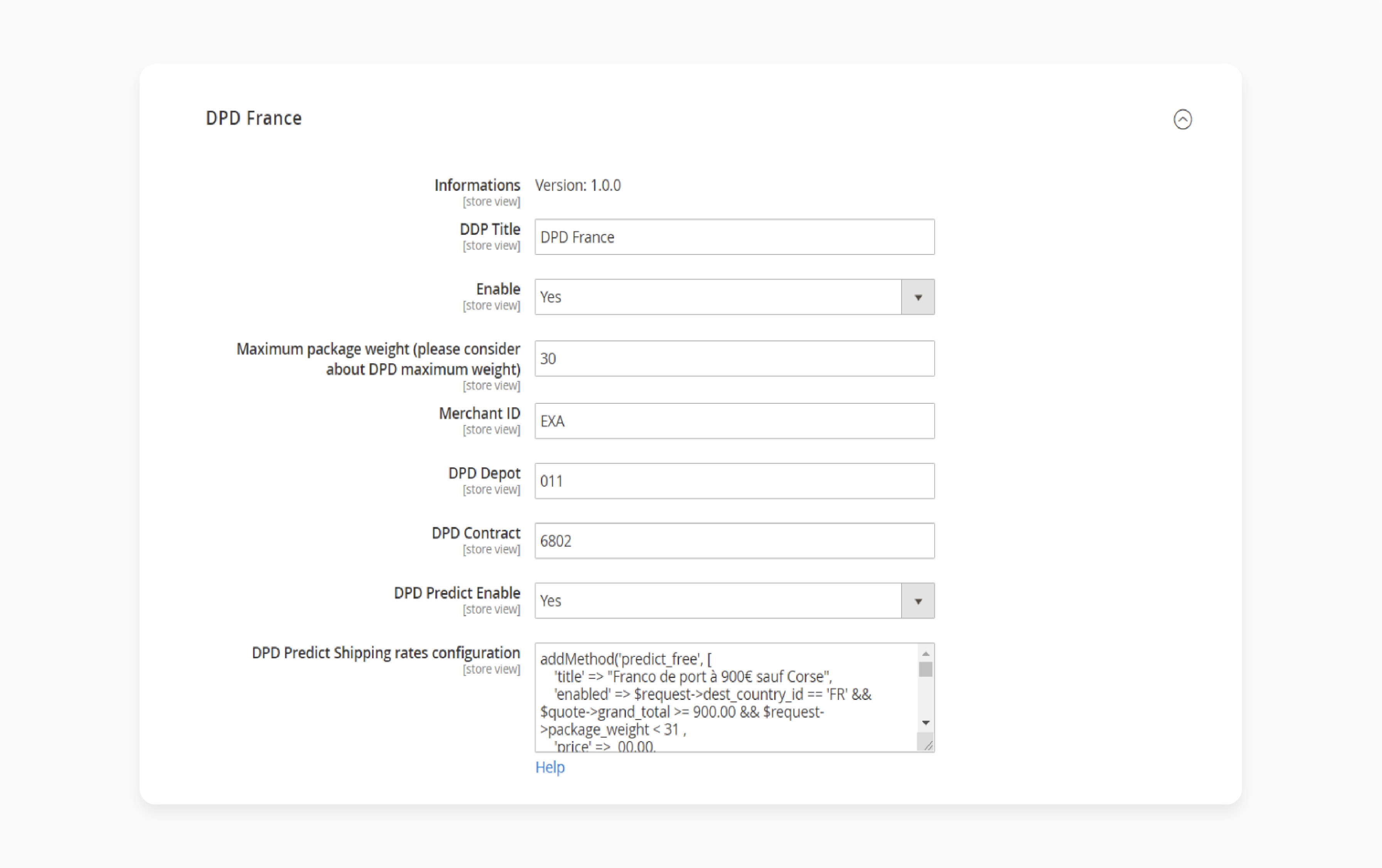
- Enable the module and enter a suitable Title.
- Enter the maximum package weight of your product.
- Enter the Merchant ID along with the DPD Depot and Contract number.
- Enable DPD Shipping Predict and configure the conditions for the rates.
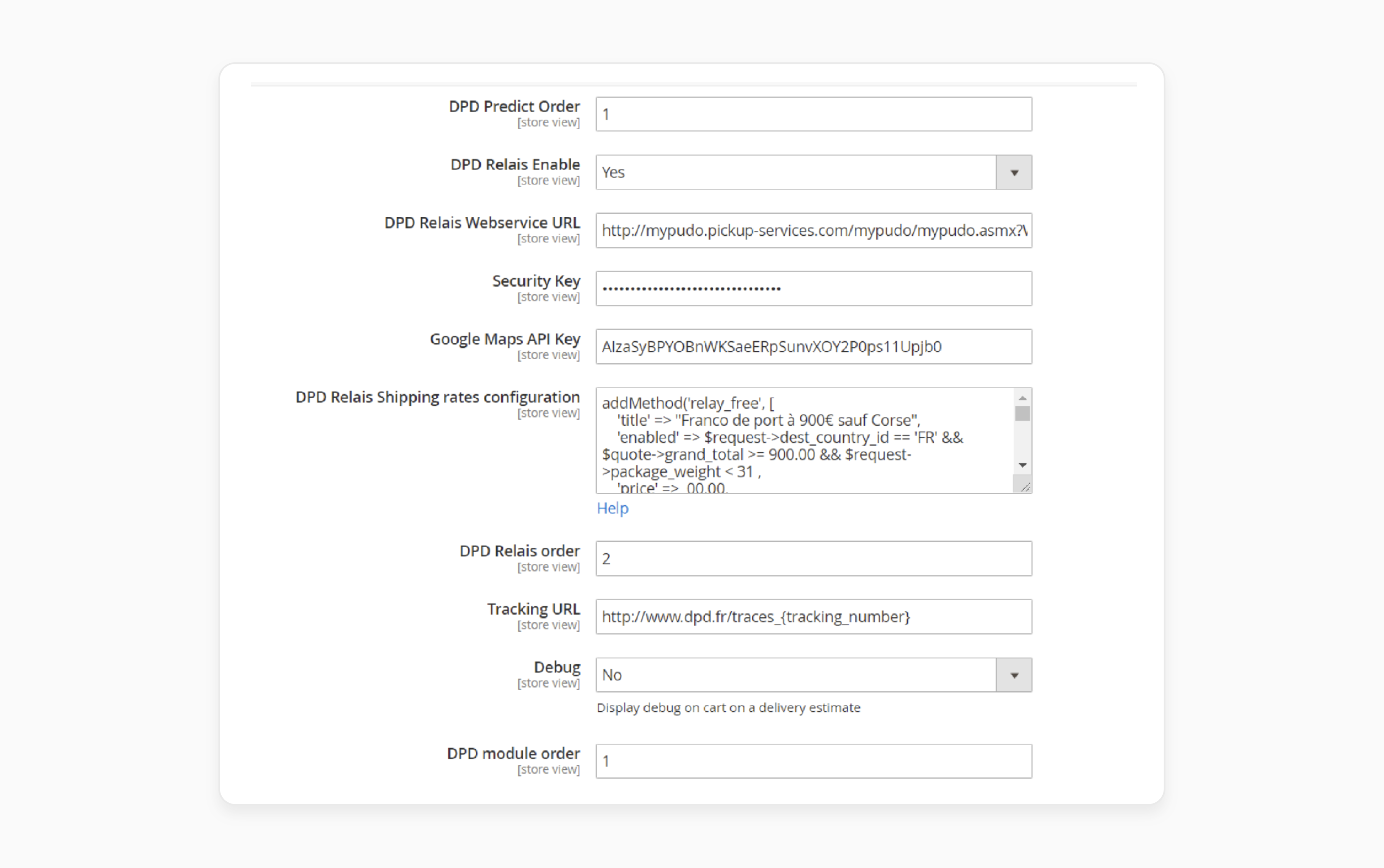
- Enter the Security and Google Maps API key for tracking.
- Provide a tracking number URL and enable Debug.
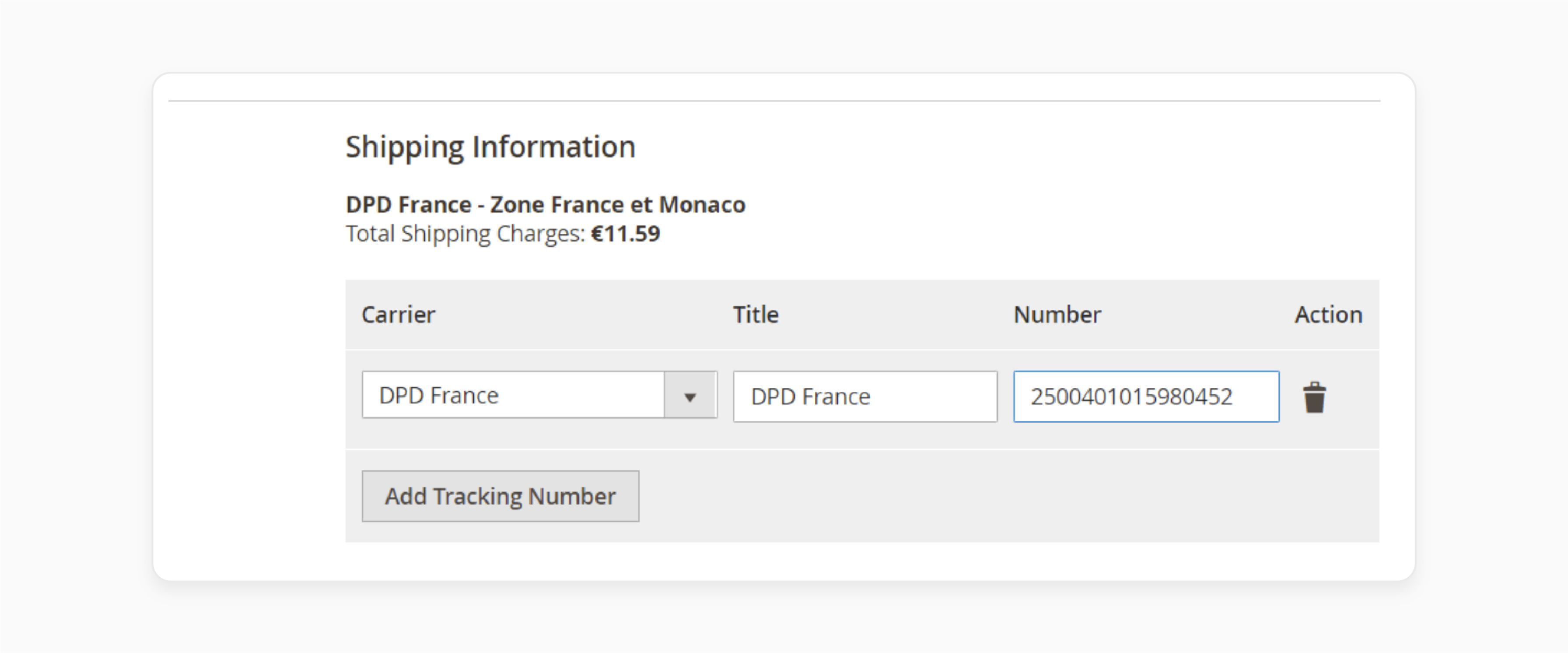
- Run a test order and choose DPD Shipping at checkout.
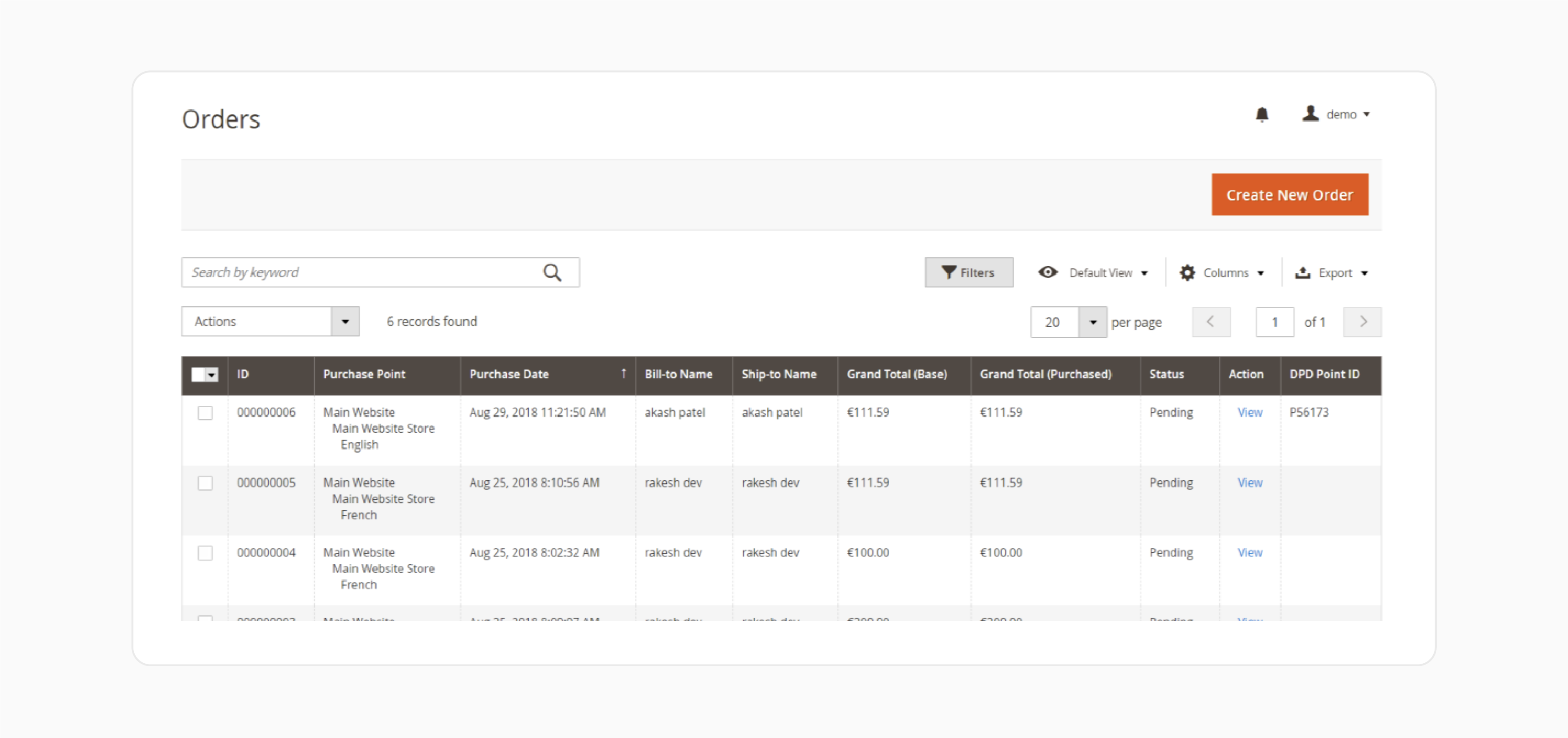
- Navigate to Sales > Orders to view, export, or import the DPD IDs.
Troubleshooting Issues During DPD Integration
| Issue | Solution |
|---|---|
| Password Recovery | - Click 'Forgotten password?' below the login button - Enter login name (format: admin@YOURDELISID or name@YOURDELISID) - Wait for the recovery email |
| Missing Shipments in History | - Clear all active filters - Check Parcels Grid - Remove filters using the red X button |
| Unable to Save/Print Shipments | - Fill all mandatory fields marked with asterisk (*) - Verify zipcode exists for country - Ensure name/street are under 35 characters - Confirm product availability for destination |
| No Free Parcel Number Error | - Contact it.cs@dpd.be - Request new label range |
| Routing Not Possible Error | - Choose a different product type - Try DPD Business instead of DPD Express |
| Collection Requests Not Visible | - Clear filter bar - Switch to the correct listing view (Shipment List) - Uncheck filter boxes |
| Installation Issues | - Verify the correct terminal folder location - Check all installation commands are executed properly - Confirm Magento 2 compatibility |
Best Practices for Using Magento DPD Shipping Integration
1. Label Management
-
The system enables merchants to generate shipping labels through the bulk processing feature. It reduces the time spent on label creation. Merchants can also select numerous orders and process them with a single action.
-
The directory '/var/dpd_labels' serves as the central repository for shipping labels. This storage location ensures easy access and management of shipping documentation. The system automatically organizes labels by date and order number.
-
Pre-Generation Checks form an essential part of the label management process. The system validates all shipping information before label creation. Address verification ensures accurate delivery details. Package weight and dimensions receive automatic validation.
2. Operational Efficiency
-
The system handles partial shipments smoothly when stock availability varies. Merchants can prioritize available items for immediate dispatch. Each partial shipment receives individual tracking and documentation.
-
Advanced Notification Systems keep customers informed throughout the shipping journey. SMS alerts notify customers of essential shipment milestones. Email updates provide detailed tracking information automatically. The system sends delivery window confirmations proactively.
-
Efficient Resource Allocation optimizes operational costs. The system assigns appropriate shipping methods automatically. Smart routing reduces delivery times and costs. Staff resources focus on value-adding activities.
-
The system updates shipping requirements regularly. International shipping rules receive immediate implementation. Documentation standards maintain compliance automatically. This automation ensures consistent regulatory compliance.
3. Testing and Validation
-
Thorough testing of the checkout process reveals potential issues before they affect customers. Each step of the checkout journey requires careful examination. The system must display shipping rates accurately and instantly. Payment integration needs verification with each shipping option. Multiple test orders confirm proper functionality across different scenarios.
-
The system should show delivery timeframes and correct pricing for each delivery option. The Magento checkout page requires verification of pickup point selection. The integration must also display proper service restrictions based on destination.
-
Pre-launch verification of label generation prevents shipping delays. Test orders should produce accurate shipping labels. Barcode scanning confirms proper format and readability. Address information must appear correctly on all labels. The system should adequately handle special characters and international addresses.
FAQs
1. How do I configure the DPD integration service for my Magento store?
Navigate to Stores > Configuration > Sales > Shipping Methods > DPD France. Enable the module. Provide the required API keys and configure shipping rates and tracking URLs.
2. Can I integrate Magento 2 and Magento 1 with DPD delivery services?
Yes, the DPD module supports both Magento 2 and Magento 1. It allows you to manage shipping labels, sync orders, and track shipments across both platforms. Ensure your version is compatible with the module.
3. Can customers track their orders after using the Magento DPD integration?
Customers can easily track their orders through the tracking number import feature. This feature enables real-time tracking updates and visibility of delivery status. It is shown directly from their Magento account.
4. What technical requirements are needed for installing the DPD Magento module?
You’ll need a server that supports PHP extensions such as XSL and IonCube. To ensure a smooth installation and operation, ensure your hosting environment meets these requirements. For further configuration services, visit the Contact Us page.
5. Does the DPD module sync with Magento to manage shipping?
The integration will automatically sync all your new Magento orders with DPD. It enables automated label generation, bidirectional updates, and easy management of shipping operations.
Summary
The DPD integration Magento 2 is an extensive network that can deliver ecommerce goods across Europe. In this tutorial, we explain how to configure the module and use it with Magento 2. Here is a recap:
- Configure shipping methods through the Magento admin panel
- Generate and manage shipping labels in bulk
- Enable multiple delivery options, including pickup points
- Set customizable pricing rules for different shipping scenarios
- Implement automated notifications for the complete shipping journey.
Choose managed Magento hosting with DPD shipping options for a positive customer experience.






